|
This is 100% a classic bios only machine. MSI mb in a Medion branded computer. The bios was customised by Medion. In 2014-ish, my dad wanted to see if he could unlock the 4th core of this three core uhm Athlon II (or something) and tried to flash the unaltered msi version of the bios and couldn't get it working. It was already a legacy product then. I'm not even sure if a floppy drive was required for updating the bios. If it comes to that, it'll be retired, is what I'm saying. AHCI not being on by default sounds familiar and that will be the first thing I'll look into. I'm not worried about an unbootable drive, because I went straight from failing to upgrade from within the os to disconnecting all drives and unpacking a brand new blank ssd that I'm now just trying to do a clean install on one way or the other. As far as formatting goes, I get to the right screen where you can do that, but -and I haven't been clear on this- only one drive shows, which I assumed was the flash drive the installer booted from. I says it can't install to that drive, which would make sense, but also it says the drive is 0 bytes with 0 available, which doesn't. At that point I've reconnected all old drives, booted into windows 8.1 and initialised and formatted the new drive to see if that would make a difference. It didn't.
|
|
|
|

|
| # ? May 27, 2024 04:48 |
|
Something else to try is booting up a GParted session, deleting all partitions, then trying the Windows installation again. I had to do this a while ago when I couldn't get a laptop to detect any useable partitions from within the Windows installer and it worked a treat.
|
|
|
|
Is anyone else having weird issues with W10s pagefile size management recently? I keep an eye on my SSD usage pretty religiously as I only have a 250GB partition for my main system drive, and I've noticed its been fluctuating all over the place for the past few weeks with huge differences in the size of the pagefile. Last night I noticed it had balooned to over 20GB, and the only thing I was using my machine for was watching Netflix. After a reboot, back to normal again. I've always left W10 to its own devices regarding the pagefile, should I start interfering or is this normal behaviour? RGX fucked around with this message at 12:33 on Sep 6, 2022 |
|
|
|
Windows does try to adjust the size of the pagefile according to your usage so it makes sense that it would be larger while streaming. I'm not sure how well it works, but it probably isn't worth risking other problems changing the pagefile size so long as it does its job. E: https://docs.microsoft.com/en-us/windows/client-management/determine-appropriate-page-file-size quote:Maximum page file size 3 × RAM or 4 GB, whichever is larger. This size is then limited to the volume size ÷ 8. However, it can grow to within 1 GB of free space on the volume if necessary for crash dump settings. Looks normal, assuming you have >=8 GB ram Fruits of the sea fucked around with this message at 12:46 on Sep 6, 2022 |
|
|
|
Fruits of the sea posted:Windows does try to adjust the size of the pagefile according to your usage so it makes sense that it would be larger while streaming. I'm not sure how well it works, but it probably isn't worth risking other problems changing the pagefile size so long as it does its job. Interesting, I have 16 GB of RAM so its good to know I'm within parameters, I guess the thing thats brought it to my attention is I habitually check SDD space and have never noticed it fluctuating as much or as wildly as it has done recently. I stream Netflix on this machine pretty much every evening and have never seen a 20 GB jump before, which makes me think either somethings changed in W10s management or I have an issue thats causing it. Regardless, I'll leave it alone for now and keep an eye on it.
|
|
|
|
A lot of that is probably speculative allocation of pagefile space with zero actual writes to disk. Video streaming looks memory-hungry to the OS (every time the browser refills the buffer it's allocating new memory), so the OS says "hmmmm we might need a lot of memory" so it increases the size of the pagefile. That just means it sets the pagefile to 20GB in the NTFS filesystem -- it's reserving space just in case. It hasn't written 20GB of data, it's only written "size: 20GB" in some metadata. If you have a small SSD & plenty of ram you can set a max size for the pagefile. Capping the pagefile size isn't a terrible idea -- it might lead to crashes but for most people if anything consumes 100% of memory it was bad news anyways. Another thing you can do is set a small-ish fixed size pagefile on the SSD and a 2nd pagefile on a HDD, if you have HDDs. I did this back when I had a 90GB SSD and was religious about keeping things slim. As far as I could ever tell Windows would prioritize the SSD for paging things. Finally, my big advice for people with small SSDs is to run disk cleanup fairly often.
|
|
|
|
what about if your config is like mine and you have a fairly large OS SSD and then a bunch of larger and smaller ones, do i need to run disk cleanup on those?
|
|
|
|
RGX posted:Interesting, I have 16 GB of RAM so its good to know I'm within parameters, I guess the thing thats brought it to my attention is I habitually check SDD space and have never noticed it fluctuating as much or as wildly as it has done recently. I stream Netflix on this machine pretty much every evening and have never seen a 20 GB jump before, which makes me think either somethings changed in W10s management or I have an issue thats causing it. Regardless, I'll leave it alone for now and keep an eye on it. A memory leak (and netflix app/website is pretty crappy) can cause the automatic process to freak out. I would suggest to set a custom size with minimum about what windows recommends in that dialog (for me 1900MB) and maximum about 20gb. Klyith posted:and a 2nd pagefile on a HDD,
|
|
|
|
CoolCab posted:what about if your config is like mine and you have a fairly large OS SSD and then a bunch of larger and smaller ones, do i need to run disk cleanup on those? Nah, disk cleanup is primarily useful for cleaning up the OS junk. Temp files, windows update backups, previous driver versions, "delivery optimization" (windows update installers that are shared with other PCs locally to reduce MS's bandwidth bills), and so on. It's stuff that's semi-hidden from normal users, you could just delete it manually if you know where to look. But disk cleanup is convenient and puts it all in one UI. For other drives it's not useful, like it'll suggest to uninstall programs or other stuff that you can easily see for yourself. MikusR posted:Don't do that. Why not? It only hurts performance if the OS actually needs to put things on the HDD pagefile, which seemed to be rare. Potentially garbage performance from HDD swapping vs hard crashes from out of memory, some people are gonna prefer the first.
|
|
|
|
MikusR posted:A memory leak (and netflix app/website is pretty crappy) can cause the automatic process to freak out. I would suggest to set a custom size with minimum about what windows recommends in that dialog (for me 1900MB) and maximum about 20gb. Something weird is definitely going on here, only thing currently running is Firefox with 8 tabs and my usual background apps, for a start FF is only using 700MB of RAM which is odd as I regularly used to see it using 1 GB at least with 1 or 2 tabs open. I just saw my SSD free space drop to 106GB. Scanned the drive with WinDirStat and now my free space is 118GB. Something strange going on with Firefox perhaps? It updated recently and it used to be a memory hog, now its usage is suspiciously light. EDIT: I should mention I was watching Netflix via Firefox last night when I saw the 20GB jump. RGX fucked around with this message at 15:29 on Sep 6, 2022 |
|
|
|
Doesn't Firefox use more memory when more is available? Also, is your pagefile something to worry about if everything seems to be working ok?
|
|
|
|
If I'm not mistaken, the link I posted earlier says that Windows will further reduce the maximum size of the pagefile depending on how much space is left on the drive - so it can never take more than 1/8 of the available space. (And the minimum size is 1/8 of the system's RAM so that won't be an issue unless you're down to a couple GB.)
|
|
|
|
Back in the HDD days I used to set the pagefile on a different drive than the OS drive to theoretically increase the throughput by separating swap and OS traffic, although I have no idea if it actually did anything in practice. Nowadays I rarely if ever even think about it, and my Linux installs have a set swap partition (which I also forget about) and I have a ridiculous amount of RAM so I just don't pay attention.
|
|
|
|
WattsvilleBlues posted:Also, is your pagefile something to worry about if everything seems to be working ok? No. CaptainSarcastic posted:Back in the HDD days I used to set the pagefile on a different drive than the OS drive to theoretically increase the throughput by separating swap and OS traffic, although I have no idea if it actually did anything in practice. I did the same, and I doubt it did a whole lot. If you were trying to launch a new program while already under memory pressure it would help, but your performance is already dogshit at that point so "help" is pretty relative. I think another theory was that it would make launching task manager easier if you had a runaway memory process, but the real thing that made that situation recoverable was multicore CPUs.
|
|
|
|
This is the place to ask about weird windows 10 issues right? My computer sometimes starts automatically scrolling through certain menus and apps as if one of the arrow keys on the keyboard is held down. Not in all apps, just in some and almost always built in stuff. Like right now if I open the start menu and type in c it immediately brings up Calculator as the first advice and then the marker goes directly to "Open" on the right. If I press the left arrow it goes left for .01 second and then back  Picture for referense. Also, if I open the calculator right now it scrolls the selection all the way to the right. If I click on 5 with the mouse it scrolls to the right to mark subtract. Having notepad open I can do whatever I want and no arrows are "pressed". This goes away for a while on a restart and for some insane reason it seems to go away longer if I unplug the power for a few seconds, which is also the only tip I've found while trying to google this. Earlier it's mostly been a phantom up button, it going right now is new. I've checked for viruses, ran antimalware stuff, restarted the computer (fixes it for a bit), restarted explorer (doesn't help at all) and probably a bunch of other things I can't remember right now. Any idea where I can start looking for the cause of this?
|
|
|
|
Man with Hat posted:My computer sometimes starts automatically scrolling through certain menus and apps as if one of the arrow keys on the keyboard is held down. Do you have a game controller on the PC?
|
|
|
|
Klyith posted:Do you have a game controller on the PC? Yes. I never considered that, I'll check it out when I get home. Thanks!
|
|
|
|
Man with Hat posted:Yes. I never considered that, I'll check it out when I get home. Thanks! Since it sounds like you can reproduce the issue reliably, just get it to start happening and then unplug every input device you have one by one. Keyboards, mice, game controllers, macropads, MIDI instruments, gaming headsets, etc. Basically any device with buttons or knobs that can interact with a computer over USB might present itself as a composite device including a keyboard which could potentially generate these inputs.
|
|
|
|
WattsvilleBlues posted:
Eh, not worried so much as slightly weirded out that I've never noticed it jumping around like this before. I'm sure its nothing, thanks for the help.
|
|
|
|
My desktop PC's internal clock seems to be going a little adrift by a minute or so every few days. It's only noticeable when I try and log into something with a generated 2FA code, and despite the code being 'fresh' it's rejected. It's a few clicks to get Windows to auto-correct the date and time, but how do I work out whether this is a hardware issue or a Windows issue?
|
|
|
|
spincube posted:My desktop PC's internal clock seems to be going a little adrift by a minute or so every few days. It's only noticeable when I try and log into something with a generated 2FA code, and despite the code being 'fresh' it's rejected. How old is your computer, specifically the motherboard? The CMOS battery might be on its way out if it's a few years old, and it's the first thing to check if time is up the left (and is thankfully cheap and easy to replace if it's the cause).
|
|
|
|
Nine years old, I believe; old enough that it's unable to upgrade to Windows 11, at any rate. I'll open its guts up at the weekend and take a look.
|
|
|
|
At least CMOS batteries are dirt cheap and easy to replace if that's the problem. They're usually a CR2032. You can get name-brand six packs for under $10.
|
|
|
|
Approaching it from the other side, you could try setting the W32Time service to Automatic startup - if I'm reading things right, that will make it attempt to keep the machine locked in sync to the time server, instead of just doing a one-shot correction now and then. (But I've never really played with Windows time service, so I may be wrong here.)
|
|
|
|
Oh maybe that’s why my clock is 2 mins off. 
|
|
|
|
wolrah posted:Since it sounds like you can reproduce the issue reliably, just get it to start happening and then unplug every input device you have one by one. Keyboards, mice, game controllers, macropads, MIDI instruments, gaming headsets, etc. Basically any device with buttons or knobs that can interact with a computer over USB might present itself as a composite device including a keyboard which could potentially generate these inputs. Tried this and it didn't work. I think it's a software thing somewhere and I should maybe just reinstall, but that's like, work
|
|
|
|
Man with Hat posted:Tried this and it didn't work. I think it's a software thing somewhere and I should maybe just reinstall, but that's like, work Does it happen in Safe Mode?
|
|
|
|
CaptainSarcastic posted:Does it happen in Safe Mode? It can be days to weeks without it happening after a restart so I don't really want to try that. I just tried turning off all open things I could find more or less and it's still there. I appreciate all the tips by the way!
|
|
|
|
I'm about to swap Processors from a 3600 to 5800x NO MOBO SWAP is Microsoft going to give me poo poo about this? Last time I swapped motherboards (same processor) I needed to do a full wipe and install of windows because it kept my games installed via the xbox app hostage.. I could not remove either with microsoft store/xbox app, brute force nor re-install them which appears to be a common issue. I did re-register windows as it asked me to but the Xboxstore/MSstore was still having a poo poo fit. if I need to I'll uninstall all my MS Store acquired software then reinstall at a later date but if it can be avoided that's the better choice I think.
|
|
|
|
If it's registered to your MS account it shouldn't cause a problem. Maybe just in case, try to get your Windows product license key.
|
|
|
|
jokes posted:If it's registered to your MS account it shouldn't cause a problem. Maybe just in case, try to get your Windows product license key. I entered in my Windows Product key again.. Windows was happy.. the MS store stuff was never was happy I dicked around with it for 2 weeks trying various fixes and finally just nuked windows from orbit with a new install.
|
|
|
|
Any time someone tells me their machine is buggy or running like poo poo or whatever, a backup and format is always the quickest and easiest way to get up and running again. Tracking down an issue has rarely been worth my hassle if it's not quickly obvious what's wrong.
|
|
|
|
Computer viking posted:Approaching it from the other side, you could try setting the W32Time service to Automatic startup - if I'm reading things right, that will make it attempt to keep the machine locked in sync to the time server, instead of just doing a one-shot correction now and then. This is essentially what I do. Well, I haven't tinkered with the service itself (it defaults to "manual" startup), but you can get to it from Control Panel:  I have no idea how frequent the "scheduled basis" is. I've never noticed a desync with the OS clock before, but I'll remember that tip about the service in case it ever does.
|
|
|
|
tater_salad posted:I'm about to swap Processors from a 3600 to 5800x NO MOBO SWAP I just went from a 3600X to a 5800X3D and the only thing I had to do was update my BIOS. Generally-speaking, changing a CPU or GPU should not be enough to trigger Windows wanting to revalidate.
|
|
|
|
RGX posted:Something weird is definitely going on here, only thing currently running is Firefox with 8 tabs and my usual background apps, for a start FF is only using 700MB of RAM which is odd as I regularly used to see it using 1 GB at least with 1 or 2 tabs open. I just saw my SSD free space drop to 106GB. Scanned the drive with WinDirStat and now my free space is 118GB. Just wanted to update on my issue incase somebody else finds it useful: the problem escalated until eventually my machine crashed due to a percieved lack of memory, with a gigantic pagefile. Turns out, after some further delving, that I had a nasty little virus that was completely missed by both Windows Defender and Malwarebytes. An install of Bitdefender Free found it, killed it, and now my system and pagefile are behaving normally again. The lessons I've learned? If you pay attention to your systems behaviour and something strange seems to be going on, it probably is. Also, Windows Defender is not as infallible as many report it to be, so perhaps having an extra AV on the go might not be such a bad idea after all.
|
|
|
|
anyone who said it was infallible was blowing smoke up your rear end. It is just no better or worse than any other A/V out there and the best way to avoid getting infected is to practice safe web browsing habits.
|
|
|
|
Wear protection while surfing the strange and dangerous world wide web.
|
|
|
|
Defender is not the best antivirus, just the least worst one. Getting nagged to renew subscriptions for a "free" service is bullshit and other antivirus solutions tend to be more heavy handed with heuristics since that generates income from less savvy consumers when they throw pop ups with THREAT FOUND.
|
|
|
|
SwissArmyDruid posted:anyone who said it was infallible was blowing smoke up your rear end. It is just no better or worse than any other A/V out there and the best way to avoid getting infected is to practice safe web browsing habits. Perhaps "infallible" was a poor choice of words, I have seen people on this forum and others say that Defender is all you need. I would say after recent experience that may not be the case. "Safe browsing habits" is an interesting one. I certainly would say I practice those, although this machine is used for my production work so perhaps an errant USB stick was the infection point. I scan each file before I pull it onto my machine, but hey, if Defender missed it then it missed it. It's been years since I've seen a positive result on a virus scan, gave me full on nostalgia. RGX fucked around with this message at 10:29 on Sep 11, 2022 |
|
|
|

|
| # ? May 27, 2024 04:48 |
|
For complicated reasons, AV software is not only generally not super effective (or more effective then Defender), but also generally create more problems by creating new attack vectors. It is not impossible, but it is exceedingly rare that Defender will fail to protect someone from a threat where a different AV would have succeeded. Also, everyone thinks they have 'safe browsing habits'. It is honestly so hard to pick up a virus these days 'by accident', that I have to say that I call into question anyone who picks one up and also asserts that claim. Regardless, AV software is almost never the answer except in some very narrow cases, or if you are using some of it's secondary features as an org. Factor in the monetization strategy of their personal licenses and it may as well be 'never'. For all these reasons and more, AV software is not recommended. Canine Blues Arooo fucked around with this message at 10:42 on Sep 11, 2022 |
|
|

















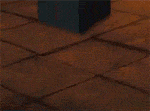



 so I could say that I finally figured out what this god damned cube is doing. Get well Lowtax.
so I could say that I finally figured out what this god damned cube is doing. Get well Lowtax.


















