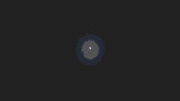|
Dr. Fishopolis posted:What speeds are you running? Either that's a very slow or very large print. I am printing at about 50mm/s for most aspects, 25mm/s for outer wall and top and bottom. The piece is roughly the size of an RC car. It is a wizarding wagon. It is split into multiple pieces. Layer height of 2.0mm as well. It is bigger than it looks in the render. https://www.myminifactory.com/object/3d-print-wizard-wagon-237470
|
|
|
|

|
| # ? Jun 3, 2024 00:43 |
|
Speaking of the Neptune 3... after 2 weeks of dicking around with my very first 3D printer, I decided to try making a custom Klipper config for it. With my background in electronics and having access to the Neptune 3 source code on github, I should be able to cross reference and make a config for it. Well I got pretty far, but I ran into 3 issues that stop me from finishing:
|
|
|
|
IncredibleIgloo posted:I am printing at about 50mm/s for most aspects, 25mm/s for outer wall and top and bottom. The piece is roughly the size of an RC car. It is a wizarding wagon. It is split into multiple pieces. Layer height of 2.0mm as well. It is bigger than it looks in the render. That could definitely be faster but I'm not sure what exactly id recommend. Layer height makes sense though. If you want to go finer, resin out performs it massively in detail. I print dice towers all day and get a ton of detail with my slowest asked being 50-60 on my outer/small perims
|
|
|
|
If I open an Etsy store I will definitely have to figure out how to print faster. Right now I am making a gift and there is a loose time table so I don't have too much time to fine tune everything yet. Do you own an etsy store, if you are printing dice towers all day? I was considering maybe selling some stuff on Etsy when I got good.
|
|
|
|
IncredibleIgloo posted:I am printing at about 50mm/s for most aspects, 25mm/s for outer wall and top and bottom. The piece is roughly the size of an RC car. It is a wizarding wagon. It is split into multiple pieces. Layer height of 2.0mm as well. It is bigger than it looks in the render. That's quite slow. I've had no problems running 80 / 40 on a stock ender 3, i bet you could ramp it up quite a bit before you started seeing issues. e: by stock i mean except the extruder, the stock one is a hate crime.
|
|
|
|
Dr. Fishopolis posted:That's quite slow. I've had no problems running 80 / 40 on a stock ender 3, i bet you could ramp it up quite a bit before you started seeing issues. Awesome, that is great to hear! I will certainly have to raise the speed after I finish this wizard wagon. I picked up the kickstarter for "Grexdale" and these buildings are sizeable! https://www.kickstarter.com/projects/ian-margherit/the-town-of-grexdale-a-medieval-tabletop-town Really enjoying the work of the team that made that, they also did the wizard wagon I am making. Will take a picture when it is all done and complete. The wizard wagon is like multi part so I am actually printing off the small bits and the roof sections at a smaller layer height, and the main structure and verticals at standard height.
|
|
|
|
IncredibleIgloo posted:If I open an Etsy store I will definitely have to figure out how to print faster. Right now I am making a gift and there is a loose time table so I don't have too much time to fine tune everything yet. Yeah actually, but mostly resin. gooseminis.com The thing with FDM, is the only way to make any real money with it seems to be in volume. That aside, keeping a filament printer running and tuned in feels lot more work than the equivalent with resin. Took me a while to be comfortable selling filament stuff VVVVVV: yep oops. There are a surprising number of goons on here running resin print ahopa w00tmonger fucked around with this message at 05:59 on Sep 6, 2022 |
|
|
|
Is that url supposed to be goose?
|
|
|
|
w00tmonger posted:Yeah actually, but mostly resin. gooseminis.com That is a great looking store! I have a bunch of the fantastic terrain scatter terrain pieces. Do you find them mostly easy to print or do they need a lot of tweaking?
|
|
|
|
It was, indeed, the fan. Solder joint failure on the negative terminal. Easy enough.
|
|
|
|
Marsupial Ape posted:
SKR is the recomended series for Vorons... can't really be a miss there. I'm running two at the moment. And a buddy has them on all his ender 5's. Klipper is awesome. Klipper gets you all the benefits of Octoprint with none of the usb-serial problems. If you're looking at expanding what your printer does, it also has really easy ways to add functionality. Light controls, servo controls, thermistors, control of multi filament systems, startup and shutdown routines. Just... kinda.. everything. And then there's what it does for actual printing. It supports actual linear advance, which stops bulging at corners. And it supports resonance compensation, which makes ringing more or less disappear, allowing you to run much higher accelerations without artifacting. Oh, in your case, if you get a board that does it, klipper does gantry leveling. :-) And if you DON'T get a board that does it, you can use multiple driver boards under kilpper and klipper will just address them as if they were the same board. It's a heck of a party trick. But... Marlin works. And works well. Unless you're going to go chasing the other functions, I am not sure I'd do it. IncredibleIgloo posted:I am printing at about 50mm/s for most aspects, 25mm/s for outer wall and top and bottom. The piece is roughly the size of an RC car. It is a wizarding wagon. It is split into multiple pieces. Layer height of 2.0mm as well. It is bigger than it looks in the render. I'd generally run my Ender 3 at 120mm/s with stock accelerations. The limit I found to print quality hinged on part cooling. With a new cooling duct, I was able to get good overhangs and small features with the speed cranked up. I use the HeroMe, though the Satsana is good too. That 50mm/s speed is seemingly related to cooling. And to get the people before they get there.. My speeds were tested using benchies. I saw improvements on print time, with stock accelerations, all the way to 150mm/s
|
|
|
|
Acid Reflux posted:Neptune 3 owners - the newer of the two firmware versions that I posted a week or two ago seems to have fully fixed the problem where it forgets the Z offset and/or doesn't use the saved bed mesh after an indeterminate number of power cycles. If that's been an issue for you too, you can either grab it from my link, or if you'd rather not trust a rando goon's web hosting you can also put in a ticket with Elegoo's customer support describing the behavior and they'll send you whatever the latest version is. Danke schoen 
|
|
|
|
IncredibleIgloo posted:That is a great looking store! I have a bunch of the fantastic terrain scatter terrain pieces. Do you find them mostly easy to print or do they need a lot of tweaking? They work pretty much off the bat. It's pretty rare that preaupported files from any half decent patreon won't work. Good resin goes a long way, look into sirayatech if you haven't yet, especially when mixed with their tenacious resin
|
|
|
|
IncredibleIgloo posted:If I open an Etsy store I will definitely have to figure out how to print faster. Right now I am making a gift and there is a loose time table so I don't have too much time to fine tune everything yet. I do, but I mostly print resin since it's faster, and it has a lot more volume. https://www.etsy.com/shop/MechaNetStudios You have two ways you could go about it. One you could pre-print a bunch of stuff and then sell it. You will eventually run into issues with dealing with inventory, and if you offer a lot of different models, it will become totally unmanageable. Really only good if you want to concentrate on a few items and bang them out. Two, do print to order, but be sure to set the expected delivery appropriately. FDM takes a long time comparatively so you'll probably also need multiple printers. Good news is reliable FDM is really cheap now. Don't worry about getting more orders that you can handle at once. It will take a while to build up steam. The downside to FDM is big models tends to be expensive material-wise, and there is a ceiling to prices, so your margins will be narrower than resin. I wouldn't say the market is saturated - yet. But I just concentrate on doing what I do well, and provide what I consider to be the best customer support and I get a nice steady flow of sales. I could ramp it up like Goose if I wanted, but I also have a full time jerb, so I really can't dedicate a huge amount of time to it.
|
|
|
|
Marsupial Ape posted:Now, in the off chance my mobo (3.2.7, btw) has poo poo the bed and I have a legitimate reason to upgrade, what is a good (Re: cool) third party mobo for an Ender 3 v2? Iíve been looking at those SKR boards. I just ordered a mellow fly e3 pro to convert a prusa mk2.5 - trinamic 2209 drivers, built-in wifi, rep-rap firmware. It should be a drop-in replacement for an ender 3
|
|
|
|
A family friend brought over her Neptune 3 because of what sounded like bed adhesion problems. I got a print to complete no problem. I don't know what slicer you typically use with these things, does she need to add a G-code to level the bed? All it appeared to do was move the print head to the very center of the build plate, go down to Z=0, and then it began printing right away. Not what I was expecting based on my experience with the CRTouch in Marlin.
|
|
|
|
cruft posted:A family friend brought over her Neptune 3 because of what sounded like bed adhesion problems. I got a print to complete no problem. If the Neptune has a sensing probe, the command ďG29Ē inserted into the G-Code will make the printer auto-level before a print. Google that for more specifics. Otherwise, manually initiating the auto-level before the initiating the the print is just as good. Personally, I took the G29 out of my GCode because having to sit through 4 extra minutes of auto-level for a print problem that I know doesnít have to do with adhesion issues and you have to restart several times in quick succession. Also, I suggest getting one of those good $30 PEI coated steel sheet beds. Nerobro, suggested I get one and itís a godsend. Honestly, it works too good because it doesnít care if your z-offset isnít too terrible off either way and any olí first layer sticks. First few prints came out underwhelming until I figured that out. mewse posted:I just ordered a mellow fly e3 pro to convert a prusa mk2.5 - trinamic 2209 drivers, built-in wifi, rep-rap firmware. It should be a drop-in replacement for an ender 3 I will definitely check into that. Keep us updated on how it serves you. Nerobro posted:
Finding the right board for auto gantry leveling is the issue. Most 5 driver boards are actually 4 with on controlling both z axis motors. Iím done chasing that, for now. I am going to watch some YouTubeís tutorials on installing Klipper, but from your enthusiasm and the two or three things that I want that it can do, I am going to give it a shot.
|
|
|
|
cruft posted:A family friend brought over her Neptune 3 because of what sounded like bed adhesion problems. I got a print to complete no problem. Yeah, the N3 has an auto-levelling process that you have to start off the touchscreen; or use gcodes, i guess. :V Seems to work best if you preheat the bed for a while before running it, and you really only need to ABL after it's been restarted after a power-down. Once you tell it to print, it'll fire everything up to the set temps and start pooping plastic.
|
|
|
|
mewse posted:I just ordered a mellow fly e3 pro to convert a prusa mk2.5 - trinamic 2209 drivers, built-in wifi, rep-rap firmware. It should be a drop-in replacement for an ender 3 I have this sitting in my pile of printer parts. Do you know if it supports a camera? I'm looking to have a .. ~extremely remote~ print setup, and I was intending on using that board to drive it. Marsupial Ape posted:Finding the right board for auto gantry leveling is the issue. Most 5 driver boards are actually 4 with on controlling both z axis motors. Iím done chasing that, for now. I am going to watch some YouTubeís tutorials on installing Klipper, but from your enthusiasm and the two or three things that I want that it can do, I am going to give it a shot. The board in my Legacy has five real drivers. But it's not a "mini" board I don't think. If you go down this path, you can do most of the setup without the printer. Web interfaces, config files, you can do it all without actually burning your real printer while learning the ropes. The "hard part" of Klipper, is updating it. But you can do it entirely from a web browser or SSH terminal, so you're not playing sneakernet when doing the work. For example when I was setting up my V0, I did most of it from my recliner, with the printer close enough I could hear the fans. I hope you do it. I hope it works out well for you!
|
|
|
|
Nerobro posted:I have this sitting in my pile of printer parts. Do you know if it supports a camera? I'm looking to have a .. ~extremely remote~ print setup, and I was intending on using that board to drive it. I hope to do it, but let me make it even more complicated. I realize that Klipper requires a Raspberry Pi, which I do not haveÖbut I do have several fairly decent Motorola smartphones put back and even a micro-ATX PC (that was hot poo poo for its size two years ago) that currently requires a cost justification. What can I do with those with Klipper or other Klipper like technologies? Listen, Iím bored as gently caress and trying to keep my mid life crisis cheap. Iím willing to get this thing at least as autonomous as a robot vacuum.
|
|
|
|
Marsupial Ape posted:What can I do with those with Klipper or other Klipper like technologies? Klipper installs on anything that runs linux. As long as it's got USB, and networking, you're golden.
|
|
|
|
I got enough Prusameters to get a discount code for a free reel of PLA but the cheapest shipping is 20 bucks.  I'm still gonna get it but I was thinking I could get away with $10 shipping at the most. I'm still gonna get it but I was thinking I could get away with $10 shipping at the most.
|
|
|
|
Nerobro posted:Klipper installs on anything that runs linux. As long as it's got USB, and networking, you're golden. To YouTube I go, then.
|
|
|
|
So my first mega print is going pretty well. I think I still need to tune some settings though. Most of the prints have come out pretty good, but I am getting a few odd areas here and there, but I am able to clean them up with a hobby knife and some sanding. Here is a set of stairs I printed out. First picture shows orientation as it was on the print bed. I got some weird scragglies, any idea what causes that? It is odd that the issue is only apparent on the first column and not all of them.   I also had some issues with some strands on overhangs. The file set I purchased said it was all no support needed specifically designed for FDM printers.    Does this look like improper retraction settings?
|
|
|
|
The second print, I would be looking at your bridge settings
|
|
|
|
|
Those curls off the roof line are where the first bridge line broke while hot and curled back on itself. You can adjust your cooling settings or reduce bridging speed. Under the stairs that's weird. Maybe ooze?
|
|
|
|
Nerobro posted:Klipper installs on anything that runs linux. As long as it's got USB, and networking, you're golden. How much self-harm is it going to take to get Klipper running on a Linux virtual machine on a PC? Iíll straight up reformat and install Linux on my PC, but then it becomes a dedicated machine for the printer. Octo-print looks very easy to set up on an old Android phone, but I donít have a USB-C OTG splitter cable handy. I canít find a good tutorial on how to get Klipper to run on a smartphone.
|
|
|
|
Vaporware posted:Those curls off the roof line are where the first bridge line broke while hot and curled back on itself. You can adjust your cooling settings or reduce bridging speed. My fan is set to 100% cooling. I assume the fans are things that can be replaced or upgraded? Is that a difficult tweak? I looked through Cura and I am not seeing speeds directly related to bridging. Is there perhaps another similar term that Cura uses? EDIT: Oh, I found it under experimental. Will have to give it a try. Any advice to any of the bridge settings? I am going to just go with their recommendations for my next few prints and see how that plays out.
|
|
|
|
IncredibleIgloo posted:My fan is set to 100% cooling. I assume the fans are things that can be replaced or upgraded? Is that a difficult tweak? Not at all. Find a shroud duct youíd like to try out and then get the fans for it. Remember to match the fans to your machineís voltage (12v or 24v). If you are not comfortable splicing wire, I recommend ordering fans that have extra long cables. Less gnashing of teeth, even if you pay slightly more. Donít fall for the Noctua money trap, they arenít that quiet. Dual-ball bearing over hydraulic bearings, if I had to choose.
|
|
|
|
Marsupial Ape posted:How much self-harm is it going to take to get Klipper running on a Linux virtual machine on a PC? Iíll straight up reformat and install Linux on my PC, but then it becomes a dedicated machine for the printer. TL;DR: Lots of self harm. I mean, it can be done. (Professional Systems Admin dude here..) But loading klipper, in a VM, and having that interact with the hypervisor, and whatever layers of abstraction your particular flavor of VM might be to the USB outside world, sounds like a great way to hate using a PC based CNC controller. For anything real time, I am hesitant to add anything that might interrupt timing. I would do it bare metal. There are lots of VERY cheap options even if you can't get a Pi.
|
|
|
|
Nerobro posted:TL;DR: Lots of self harm. Sounds like Iím going to be formatting a Linux box, then. I have completely lost touch with that scene. What is the good disto, now?
|
|
|
|
Marsupial Ape posted:Sounds like Iím going to be formatting a Linux box, then. I have completely lost touch with that scene. What is the good disto, now? Yeah... that's right up there with who's got the biggest jesus, what kind BBQ is acceptable, does cornbread have cracklins, and what defines mac and cheese. I lean towards rpm based distros, but... that's not a useful answer for you. Hah. In this case though, Rasbian is a Debian derivative, which means some Debian descendant is what you should go for, for least resistance. I'd be looking at Ubuntu? But beyond that you should be in the Klipper GitHub and discord so you can get real advice. https://www.youtube.com/watch?v=Ib1Dd3rIE2I
|
|
|
|
Oh, god, actually interact in real time? No, thank you. Iíll just do what the YouTube man tells me to do.
|
|
|
|
Well I've sold over 1200 bucks in 3d printed dnd terrain, and resin printed minis in like 3 weeks. I'm going from an ender 3, added a prusa mini, added a anycubic mono x, now I'm probably adding another 2 ender 3s. gently caress, I think I have to start a small business and track this for tax purposes.
|
|
|
|
Marsupial Ape posted:Sounds like Iím going to be formatting a Linux box, then. I have completely lost touch with that scene. What is the good disto, now? Weirdly, this is one instance where the easiest thing would be to use an old RPi B. With OctoPi, you just sort of drop it on the SD card and you're off to the races. Obtaining a Raspberry Pi in 2022, however, might be something of a challenge. Maybe you have one lying around somewhere you can purloin? Or ask a friend? Barring that, if you are asking what distribution to use, the answer is still probably Ubuntu LTS.
|
|
|
|
queeb posted:Well I've sold over 1200 bucks in 3d printed dnd terrain, and resin printed minis in like 3 weeks. I'm going from an ender 3, added a prusa mini, added a anycubic mono x, now I'm probably adding another 2 ender 3s. gently caress, I think I have to start a small business and track this for tax purposes. Hell yeah dude nice job. If your doing resin regularly, have a back up machine. Nothing worse than having deadlines in a week and not being able to print because your waiting on a new LCD to arrive.
|
|
|
|
Marsupial Ape posted:Sounds like I’m going to be formatting a Linux box, then. I have completely lost touch with that scene. What is the good disto, now? holy poo poo no do not make that harder on yourself. get an Orange or Banana or NeoPi. Put their flavor of Ubuntu on it. Install KIAUH scripts and run them, they will do all the heavy lifting. you do not want a full size PC doing this job for more than an afternoon
|
|
|
|
Is there an alternative to octoprint that will run on an esp8266
|
|
|
|
insta posted:holy poo poo no do not make that harder on yourself. get an Orange or Banana or NeoPi. Put their flavor of Ubuntu on it. Install KIAUH scripts and run them, they will do all the heavy lifting. It is the essence of 3D printing to take a task and make it harder on yourself.
|
|
|
|

|
| # ? Jun 3, 2024 00:43 |
|
What's the best test print/method for calculating max print speeds? This dragonfly on the ender 3 is absolutely ripping. Managed to slap a 2nd blower fan on there too so cooling shouldnt be an issue at all
|
|
|