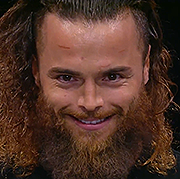|
Iíd skip laptops and desktops and go for something easily stackable like the Lenovo M72e Tiny. If cost is a concern they can be had with older 4th gen i5ís and the like which will give you much more than core2duo performance with equal or better power consumption and thermals, meaning you can probably buy fewer of them. Iíve run a tower of these before and theyíre cool and quiet all things considered. 
Beve Stuscemi fucked around with this message at 12:47 on Sep 7, 2022 |
|
|
|

|
| # ? May 30, 2024 14:58 |
|
i have never made any kind of beowulf cluster nor do i have literally any idea of that workload so this is all spitballing. you might wanna look at with old server gear or something, you can get a ton of cpu cores and ram that way. i have no idea on the power efficiency but i imagine almost all of it will be eyewatering (running a ton of old PSUs alone woof) and i would guess (???) servers would be better?
|
|
|
|
I don't know anything about clusters, but my gut tells me that a single semi-modern computer would be much, much faster than a cluster of aughts-era celerons while consuming far less power and being easier to manage.
|
|
|
|
right like a first gen threadripper or something has to be very very competitive and like, not ddr2 and stuff. but then i have no loving idea what cluster computing hits
|
|
|
|
i mean, you'd probably need to fill a room full of core 2 duos and celerons of that vintage in order to match a five year old intel CPU. We've, uh, kind of advanced a lot since then. (edit: not like literally fill the room, but you know what i mean)
|
|
|
|
You can often pick up older servers for cheap locally in my experience because once they're pulled from production their value sort of tanks.
|
|
|
|
Good points all, thanks!Jim Silly-Balls posted:Iíd skip laptops and desktops and go for something easily stackable like the Lenovo M72e Tiny. This definitely sounds interesting. Would i3s work at all? I'm looking at a benchmarking site: https://cpu.userbenchmark.com/Compare/Intel-Core-i5-3470T-vs-Intel-Core-i3-2120T/m2220vsm2686 Are these benchmarking sites' benchmarks trustworthy at all or garbage? And it seems like i5 is ~30-40 % faster than i3, at least the Lenovo M72e cpu models that I am comparing. An i3 M72e costs about 107 Ä used where I am, while the i5 version is 200 euros. While cluster computing has diminishing returns (doubling computers doesn't double performance), i3:s might be better value, hardware wise. What about having a cluster of CPUs on one machine? It seems like old CPUs by themselves might be cheaper, whole computers have a lot of redundant gear. Is cpu clustering much harder than multiple gpus? Jim Silly-Balls posted:You can often pick up older servers for cheap locally in my experience because once they're pulled from production their value sort of tanks. Also a good point, will consider! As far as I know, they are naturally more designed to cluster computing, as many servers need to do that. Or something, I'm not a sysadmin. EDIT: The reason I'm considering stacking cpus is because I can find Xeon X5675, X5680 and so on for really cheap, like 20-30 bucks a pop, and those seem really good for parallel poo poo! 6 cores that seem to rock about on the level of i5. Keisari fucked around with this message at 13:24 on Sep 7, 2022 |
|
|
|
I cant answer your question about clustering efficiency, because I've never run a cluster, BUT, if you just need CPU compute, you could go back to the server idea. Something like a Dell T420 Plus with the server, you'll get iDRAC which will let you monitor your power consumption, reboot, power on/off, manage the hypervisor directly, and generally do hands-off maintenance easily. Worth thinking about if these dont HAVE to be discrete PC's
|
|
|
|
has to be a ton more efficient too, right? i know running servers in your house costs a bomb but like every single one of those computers is going to be what 250-400w ish? somewhere around there, unless you get those SFF ones? like it's all going to cost a bomb to run lol but i have to imagine servers are incentivized to run as energy efficient as possible. plus you could run it in a shed or whatever.
|
|
|
|
Yeah, after reading a bit I think a used server is probably the best idea. How complicated are they to work with compared to a normal desktop? But yeah they seem to have more processor cores/other gear so they probably are a lot more power efficient per flop. Edit: I have literally never even touched a server.
|
|
|
|
Keisari posted:Yeah, after reading a bit I think a used server is probably the best idea. How complicated are they to work with compared to a normal desktop? But yeah they seem to have more processor cores/other gear so they probably are a lot more power efficient per flop. Computers are computers. There's nothing inherently different about servers other than their super-limited onboard GPUs and remote management. Also taking an eternity to POST, usually redundant power supplies, slower registered RAM. What exactly is your workload? Those micro desktops are going to be much more efficient than the servers, and if you're actually planning to do 24/7 computing at home, you will save money by buying newer gear vs burning tons of electricity on outdated junk. Servers have really high base power usage because they've got tons of fans that typically run constant speed, because they're designed to run in a datacenter stacked in a rack. The only reason to go with a bunch of physical computers vs VMs on a more recent, more powerful machine is if you want the experience of plugging a bunch of physical boxes together and managing the physical networking too. And if your target workload is I/O intensive, you're going to want faster than 1gbps networking too. CoolCab posted:has to be a ton more efficient too, right? i know running servers in your house costs a bomb but like every single one of those computers is going to be what 250-400w ish? somewhere around there, unless you get those SFF ones? like it's all going to cost a bomb to run lol but i have to imagine servers are incentivized to run as energy efficient as possible. plus you could run it in a shed or whatever. Those corporate micro desktops have 65W PSUs and 35W TDP processors, they're vastly more power efficient than anything you could build. 12V only power supplies are more efficient in general and I cannot believe they haven't made it to the DIY market. Edit: To Keisari, I'd try and find a recent 6 or 8 core micro desktop used, and just run VMs on that. A modern 8 core is going to outperform both CPUs of a server of the vintage being discussed. To be specific, even if you don't go all the way to modern 8 cores, I would not pay money for anything older than Skylake (Intel Core 6000) at this point. I don't know Euro pricing, but you can get i5-6500T Dells on Ebay for $100 all day long in the US if you want to go the cheap older route, or 6 core i5-8500Ts for not much more. Twerk from Home fucked around with this message at 14:00 on Sep 7, 2022 |
|
|
|
They are more complex to work with than desktops, but they're basically the same and better for your purpose, I'd imagine. 1) They will have RAID cards, that by default will want to put all disks into a RAID array, this may or may not be good for what you want to do 2) They will nearly always require ECC RAM. So if you go buy an older server, dont assume that you can just stick some ram from your pile of DDR3 Desktop RAM into it. Thankfully older RAM isnt super expensive. 3) Most servers will come with some form of LOM (Lights out Management). This is a management module that is entirely logically separate from the server and is used to remotely manage it, Dells is called iDRAC, HP's is called iLO. This is very nice to have because it allows you to work with the server as if you were sitting in front of it, remotely. The LOM will give you a video feed through a reboot, allow you to power on from a power off state, allow you to see a crashed virtual machine, and a lot of things that remote desktop just cant do. in general they also let you monitor and manage your power consumption. Dells iDRAC I know lets you set a wattage cap for the server that it wont go beyond. This is nice if you're trying not to drive up your power costs, I'm sure HP's iLO has something similar 4) Servers will mostly use SAS drives, but SATA drives will work in SAS enclosures, since SATA is a subset of SAS. It does not work the other way though, you cant use SAS in a SATA enclosure Beve Stuscemi fucked around with this message at 13:57 on Sep 7, 2022 |
|
|
|
Twerk from Home posted:Computers are computers. There's nothing inherently different about servers other than their super-limited onboard GPUs and remote management. Also taking an eternity to POST, usually redundant power supplies, slower registered RAM. Well, can't really say for the future, but currently I am working on an AI project with Tensorflow. It means I would basically have it run all cpu cores 100 % on some experiments, followed by days, weeks or possibly months without usage, followed by 100 % usage for days, weeks or months. I'm interested in substituting my own effort and designing with more brute force calculations, as I have very limited time to allocate to AI stuff, but its useful for me and my company. So having a project run for quite a while, even weeks or months, is acceptable, as I might not have time to even look at the project for that time. There is the other factor that building a small Kubernetes cluster or something like that would be a great learning experience for the future, provided its not a complete pain in the rear end and super time consuming, or if its not too expensive for the same benefit. As far as I know, those systems do not mind if the cluster is heterogenous in capacity, as they distribute jobs intelligently based on load. So if I was able to learn to build one cluster, I could (theoretically) be able to expand it with more nodes easily. Theoretically. I mean, to purely practice I could just get another raspberry pi 4 and build a cluster of two nodes with those, but if I can get some tangible cost benefit out of doing this project with a cluster design it'd be cool. Plus it'd be funny to say that I own a supercomputer. But yeah, it seems like micro desktops would be better, overall? They seem to be more flexible if I have some other, unknown future usage case for them right?
|
|
|
|
Keisari posted:Well, can't really say for the future, but currently I am working on an AI project with Tensorflow. It means I would basically have it run all cpu cores 100 % on some experiments, followed by days, weeks or possibly months without usage, followed by 100 % usage for days, weeks or months. I'm interested in substituting my own effort and designing with more brute force calculations, as I have very limited time to allocate to AI stuff, but its useful for me and my company. So having a project run for quite a while, even weeks or months, is acceptable, as I might not have time to even look at the project for that time. Are you 100% positive that your models won't work better on GPUs? Tensorflow has made a lot of efforts to work well on GPUs and I'm curious to learn more about which applications would actually prefer CPU. Also, your usage case makes it sound like a rental pay-for-usage model would be better, because then you wouldn't pay when you're not using it. Setting up these environments can be finicky, and just paying for Google Colab or or any on-demand rental usually will include them setting up an environment for you.
|
|
|
|
Twerk from Home posted:Are you 100% positive that your models won't work better on GPUs? Tensorflow has made a lot of efforts to work well on GPUs and I'm curious to learn more about which applications would actually prefer CPU. Also, your usage case makes it sound like a rental pay-for-usage model would be better, because then you wouldn't pay when you're not using it. Well, at least my i7 works better than my rtx 20something. I don't remember why, it's because it's a small regression model and that's why it works better with cpus. Image stuff requires far larger models, which is why gpus are so good with them. It has something to with the overhead of the cpu needing to instruct the gpu vs doing it by itself. There are other cases as well, but most ML works with images and there gpus beat cpus. (Although the gpus need a cpu to help them) I with I could offer you a better explanation but there it is. I've run the numbers and I came to the conclusion that with AI local metal pays for itself pretty quickly if you have great utilization.
|
|
|
|
I tried using my old storage and boot ssds in the new build but I get a inaccessible boot drive bsod. The drives show up in the bios so I can select the one I want to use to boot there but they donít show up when I use the diskpart cmd or when I try and use a bootable media version of windows 10. The boot ssd still works fine when itís in my old pc so I think the drives themselves are fine? Iíve tried using different power cables, tried different ports. Any ideas? Sorry if this is the wrong thread to ask. This is the first time Iíve built a pc and Iíve been at it for like eight hours 
Seams fucked around with this message at 16:48 on Sep 7, 2022 |
|
|
|
Seams posted:I tried using my old storage and boot ssds in the new build but I get a inaccessible boot drive bsod. The drives show up in the bios so I can select the one I want to use to boot there but they donít show up when I use the diskpart cmd or when I try and use a bootable media version of windows 10. The boot ssd still works fine when itís in my old pc so I think the drives themselves are fine? Iíve tried using different power cables, tried different ports. Any ideas? Sorry if this is the wrong thread to ask. This is the first time Iíve built a pc and Iíve been at it for like eight hours I'm guessing your old drives were formatted for MBR and your new machine is set to use GPT/UEFI. If you really want to try booting from the old drive then check your BIOS for a Legacy Boot option or something like that. You're probably better off doing a fresh Windows install and then converting the drives to work on the more modern system, although if you really want to try booting from the old boot drive you could try converting it and see what happens.
|
|
|
|
CaptainSarcastic posted:I'm guessing your old drives were formatted for MBR and your new machine is set to use GPT/UEFI. If you really want to try booting from the old drive then check your BIOS for a Legacy Boot option or something like that. Just checked and the boot drive at least is formatted to GPT.
|
|
|
|
Seams posted:Just checked and the boot drive at least is formatted to GPT. Huh, I'm not sure then. Maybe see if AHCI was turned on or not on the old machine? I had to convert the drives in an old machine of mine to allow me to use AHCI, so it seems possible that could be in play.
|
|
|
|
CaptainSarcastic posted:Huh, I'm not sure then. Maybe see if AHCI was turned on or not on the old machine? I had to convert the drives in an old machine of mine to allow me to use AHCI, so it seems possible that could be in play. Looks like thats on too. I guess I could try wiping the drive completely?
|
|
|
|
Seams posted:Looks like thats on too. I guess I could try wiping the drive completely? Yeah, although you could give it a little more time and see if someone else chimes in with a better answer. My personal preference is to start with a fresh install on a new machine, anyway. Are these the only drives you have? It almost seems like the system is seeing them as unformatted, like completely blank new drives.
|
|
|
|
CaptainSarcastic posted:Yeah, although you could give it a little more time and see if someone else chimes in with a better answer. Yeah they are. At this point I'm considering just buying a brand new SSD because then at least I can use the old one in my old PC if needed. I guess what confuses me is that the drives show up in the bios and nowhere else. I took some pics last night in case I needed to show somebody https://imgur.com/a/2aCQeL3 The drive showing up in diskpart and windows setup is the USB drive with windows on it. No idea if they're helpful pics or not! Seams fucked around with this message at 02:51 on Sep 8, 2022 |
|
|
|
Lord Stimperor posted:Hey friends, not sure if this is the best thread. I found this picture of a Fractal case with Noctua colors floating on my social media. Is this a thing that's coming? I couldn't find any information on it using reverse image search. I'm afraid it's a custom mod, but I would 100% buy this if they made it, because I think its absolutely stunning. https://www.youtube.com/watch?v=TFE9wfAfudE Hoping I can snag that card in a 4000 variant.
|
|
|
|
My wifi antennae on my Asus Tuf Gaming X570-plus wifi motherboard is dying. I'm looking for a replacement antennae - any suggestions?
|
|
|
|
Seams posted:Yeah they are. At this point I'm considering just buying a brand new SSD because then at least I can use the old one in my old PC if needed. I guess what confuses me is that the drives show up in the bios and nowhere else. I took some pics last night in case I needed to show somebody https://imgur.com/a/2aCQeL3 The drive showing up in diskpart and windows setup is the USB drive with windows on it. No idea if they're helpful pics or not! I'm thinking your Samsungs are plugged into SATA ports that use some bullshit RAID controller on your mobo and Windows setup doesn't have drivers for it. Plugging them into different ports is easiest.
|
|
|
|
hamsystem posted:There was a $365 5800x3d posted on Reddit yesterday and decided to pull the trigger. I could've kept on waiting but the cheaper cost of ram and motherboard put me quite a bit under budget. I also ordered a 6700xt for $419 which is fine for my needs. For what I'll be playing I doubt the potential gains from the new stuff coming out will make a noticeable difference and I have a lot of free time coming up and I'd rather get to playing now. Just following up to say I got everything in and assembled. Other than needing some cable management everything went pretty smoothe. Only "hitch" is that I ordered a black fractal torrent and they sent me the gray one with 2 tempered glass sides instead but I like the way it looks so I'm just gonna keep it.
|
|
|
|
Spacedad posted:My wifi antennae on my Asus Tuf Gaming X570-plus wifi motherboard is dying. How does an antenna die? edit: This is a serious question. It seems implausible to me that an antenna could just die, and I wonder if the issues you're seeing could be caused by something else. Dr. Video Games 0031 fucked around with this message at 06:24 on Sep 8, 2022 |
|
|
|
Extremely Penetrated posted:I'm thinking your Samsungs are plugged into SATA ports that use some bullshit RAID controller on your mobo and Windows setup doesn't have drivers for it. Plugging them into different ports is easiest. Iíve got four ports on the mobo and Iíve tried them all. I ordered a new ssd to see if that works. Kinda at my wits end right now. Knowing my luck itís probably something incredibly simple and stupid Iíve missed.
|
|
|
|
Dr. Video Games 0031 posted:How does an antenna die? The cord it is connected to has somehow gotten damaged and is barely clinging on. It gives me weak or no connection unless I wiggle it. Anyway, anyone got any replacement suggestions? Spacedad fucked around with this message at 06:37 on Sep 8, 2022 |
|
|
|
Seams posted:Iíve got four ports on the mobo and Iíve tried them all. I ordered a new ssd to see if that works. Kinda at my wits end right now. Knowing my luck itís probably something incredibly simple and stupid Iíve missed. I'm not sure, but looking at your motherboard's documentation maybe try turning Intel Rapid Storage off? Weirdly that option seems to only show up in EZ Mode, not Advanced Mode, at least from a quick glance at the manual. https://dlcdnets.asus.com/pub/ASUS/mb/13MANUAL/PRIME_PROART_TUF_GAMING_Intel_600_Series_BIOS_EM_WEB_EN.pdf
|
|
|
|
CaptainSarcastic posted:I'm not sure, but looking at your motherboard's documentation maybe try turning Intel Rapid Storage off? Weirdly that option seems to only show up in EZ Mode, not Advanced Mode, at least from a quick glance at the manual. Holy poo poo that seemed to work!!! Thank you!
|
|
|
|
Seams posted:Holy poo poo that seemed to work!!! Thank you! Hope that does it! The pics you shared helped spur me to look at it differently.
|
|
|
|
Spacedad posted:The cord it is connected to has somehow gotten damaged and is barely clinging on. It gives me weak or no connection unless I wiggle it. I donít know about directly replacing the Wi-Fi card of a motherboard but you can grab a USB3.0 one.
|
|
|
|
Spacedad posted:My wifi antennae on my Asus Tuf Gaming X570-plus wifi motherboard is dying. It looks like Walmart carries them: https://www.walmart.com/ip/Antenna-For-ASUS-2T2R-Dual-Band-WiFi-For-Rog-Strix-Z270-Z370-X370-Z390-GAMING/1015444258
|
|
|
|
The wifi on that motherboard appears to be built in, not on a daughterboard. Just replacing the antennae is easy enough anyway given they unscrew from the connectors in the i/o cluster. If you search for ASUS 2T2R or ASUS Moving Antenna you should be able to get an exact replacement, otherwise any pair of SMA 5ghz antennae would work well enough.
|
|
|
|
CaptainSarcastic posted:It looks like Walmart carries them: Yeah that's it. Any suggestions for third-party replacements though? I am not fond of the sharkfin look, and it has a tendency to fall apart when I pick it up. (Probably how it got damaged in the first place.)
|
|
|
|
Spacedad posted:Yeah that's it. They're probably out there. The antenna that came with my Gigabyte wifi PCIe card is nice - it has a magnetized base which is a big step up from the antenna that came with ASUS wifi card that preceded it.
|
|
|
|
Spacedad posted:Yeah that's it. Most of these wifi dual antenna replacements will work but pay attention to the connector type. You'll want RP SMA for your motherboard https://smile.amazon.com/s?k=wifi+antenna+dual
|
|
|
|
Rexxed posted:Most of these wifi dual antenna replacements will work but pay attention to the connector type. You'll want RP SMA for your motherboard Maybe it's just the photo perspective playing tricks on me, but those cables seem much thicker on the Eightwood antenna than the thin, lovely wire on Asus' sharkfin. One of my complaints about the Asus sharkfin is that the plastic bit is so light and the wire is so... wiry that it's hard to get the thing to sit up straight sometimes. Dr. Video Games 0031 fucked around with this message at 09:24 on Sep 8, 2022 |
|
|
|

|
| # ? May 30, 2024 14:58 |
|
Update on my antennae: Unscrewing the wifi antennae from the motherboard, unwrapping the wire from some USB cables it was curled around, and then recrewing the cable back in seems to have helped. My wifi signal and connection appears to be back to normal even when I jostle the wire now. Instead of the wire being damaged, I am starting think that maybe the myriad of USB wires it was wrapped over possibly could have been interfering somehow with the thin little wifi's wire signal.
|
|
|