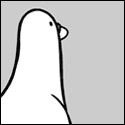|
RichterIX posted:I've often thought a gooseneck stand and a remote so that I could lie flat on my back staring straight up at my Kindle would be the ultimate in hedonism Alternatively they make these mirrored glassed so you can lie flat and hold your book straight up and read properly.
|
|
|
|

|
| # ? Jun 5, 2024 10:05 |
|
ilysespieces posted:Alternatively they make these mirrored glassed so you can lie flat and hold your book straight up and read properly. holy poo poo
|
|
|
|
As soon as they make something that lets me turn pages by blinking at my kindle, I'm buying it.
|
|
|
|
Speaking of, I haaaate how you canít change the tap zones on the touchscreen kindles so tapping on the bottom half of either side goes to the next page. On my oldest kindle it had two buttons on each side and both the bottom buttons skipped to next page, it felt way more natural as I usually hold in my left hand. I presume thereís no way to change the tap behaviour on the newer kindles? Seems really bad for accessibility.
|
|
|
|
So my Kindle is about due to be replaced, but I'm increasingly anti-Amazon in all facets of my life, and my wife just suggested switching to Nook. I am pretty on-board with this idea, but I already have a whole big Kindle library, and it seems to be DRM'd to hell and back. Is there a proven method for converting a Kindle library for use on other e-readers? Most of the search results seem sketchy as gently caress (a website for a paid tool made for this purpose, presenting a "guide" where step 1 is "download our software" and so on) and I kinda wanted to ask a neutral party.
|
|
|
|
loquacius posted:So my Kindle is about due to be replaced, but I'm increasingly anti-Amazon in all facets of my life, and my wife just suggested switching to Nook. I am pretty on-board with this idea, but I already have a whole big Kindle library, and it seems to be DRM'd to hell and back. It is possible to strip DRM from Amazon books, but it's kind of a pain. The tl;dr is: - install a specific old version of the Kindle desktop app, and log in to it - install Calibre and the DeDRM plugin for it - tell DeDRM to extract the DRM keys from your old Kindle install - download all the books through it - import them all into Calibre and it should automatically strip the DRM from them I've done this successfully, but only on individual books. I don't see any reason it wouldn't work on your entire library, it would just take a while.
|
|
|
|
If you have a Kindle you can also use your Kindle serial number and download and transfer usb download each book from the website Then do the steps above without the old version of the app
|
|
|
|
Yup, I have successfully un-DRM'd a Kindle book and can read it in the Calibre reader now. Cool! Thanks guys, that really opens up my options 
|
|
|
|
That said, though, my main gripe right now is with battery life, and it kind of seems like the Nook Glowlight is actually worse at that to begin with, so I'm looking into these Kobo dealies. The Kobo info from the OP is seven years old and the Kobo model I'm considering (Clara HD) isn't even in it. Has anyone had an experience with the Clara as of this year or thereabouts, and preferably also a recent Paperwhite for comparison reasons? I'd like to avoid paying Amazon yet more of my money, but am worried about getting hustled into a bad experience. e: I actually clicked back a page and am seeing some more info. Definitely intrigued. I like the idea of being able to pick where my ebooks come from. loquacius fucked around with this message at 03:13 on Aug 26, 2022 |
|
|
|
Kobos are generally good, but the newest one I have is an Aura One, which is now 6 years old. I found I liked the smaller formfactors from the Kindle lineup. The Amazon/Kindle ecosystem is a little better/smoother, but that doesn't matter if you're trying to get away from Amazon. The build quality is generally on-par with Kindle, and if/when a color eInk device comes out, I'll probably grab one from Kobo at least as a point of comparison. ETA: Nevermind, the Clara HD clearly sucks since it still has Micro USB. The Libra 2 and the Sage are obviously better because they have USB-C. No lie about now considering buying one of those just for that fact. Wizard of the Deep fucked around with this message at 03:19 on Aug 26, 2022 |
|
|
|
Libra 2 is okay. For battery life, the best thing I have right now is the Onyx Poke 3, which I use with KOreader and pretty much nothing else (never even set up Google Play). (KOreader is kind of the ebook obsessive's reader app, which has the most bang for your buck if you're willing to set up all the customizations, but thankfully just works once you do that).
|
|
|
|
I have a Libra 1 and my wife has a Sage, they're both pretty nice and the hardware buttons are really nice, especially in winter. They're both bathtub-waterproof, too. If I have one complaint it's that the builtin light brightness is already "way brighter than I'd ever need" at like 5%; I usually keep it off during the day and at 2% and that's plenty. She runs hers with the stock firmware, I run mine with Koreader which noticeably reduces battery life but also gives me more customization options and lets me sideload books to it without a USB cable.
|
|
|
|
Wizard of the Deep posted:Kobos are generally good, but the newest one I have is an Aura One, which is now 6 years old. I found I liked the smaller formfactors from the Kindle lineup. The Amazon/Kindle ecosystem is a little better/smoother, but that doesn't matter if you're trying to get away from Amazon. Also considering a jump from Aura One to Sage, and refurbished models selling for a $50 discount isn't helping my tech lust: https://us.kobobooks.com/collections/certified-refurbished-ereaders/products/certified-refurbished-kobo-forma However, I always run into complaints online about the Libra 2 and Sage battery life not being so great. There's no shame in sticking with a near-perfect e-reader, right?
|
|
|
|
As someone that has now as of this post, done 3 Sage replacements. Don't get the Sage. If you can get a hold of a Forma that's probably the route to go if you want an 8 inch screen. I'm glad I held onto mine so I can at least keep reading on a *working* device. Otherwise, the Libra 2 is just fine.
|
|
|
|
I just got a Libra 2 and each time I charge the battery I'm reading an entire book out of the Wheel of Time series. I am doing it at night so the brightness is low, but I still feel like I can't really ask for anything more out of the battery.
|
|
|
|
pik_d posted:I just got a Libra 2 and each time I charge the battery I'm reading an entire book out of the Wheel of Time series. I am doing it at night so the brightness is low, but I still feel like I can't really ask for anything more out of the battery. 1k pages actually sounds pretty underwhelming, given that more than a decade ago I had an e-reader that advertised 10k page turns and usually managed at least 5-6k on a single charge. It's still enough for most purposes, though, since you can just plug it in overnight to recharge, as long as you aren't taking it camping or something.
|
|
|
|
That makes me wonder how long it would last without using the backlight. Were those 5-6k pages with or without a backlight?
|
|
|
|
pik_d posted:That makes me wonder how long it would last without using the backlight. Were those 5-6k pages with or without a backlight? Without; it didn't have a backlight.
|
|
|
|
Check your page refresh setting.
|
|
|
|
I think after looking around a little more I'm gonna try out the Onyx Poke 4 Lite. The idea that it's actually just running E-Ink Android, so I can just use the Kindle app if I want, or anything else, is really cool to me. Anybody ITT have experience with that one?
|
|
|
|
Kerbtree posted:Check your page refresh setting. I immediately set it to per page since I read about people seeing ghost images when it was per chapter for them (maybe even in this thread). I think it's fine I don't get 5000 pages per charge.
|
|
|
|
I've also got a Libra 2 and other than being too lazy to go through the Byzantine process of transferring my Kindle books over, I have no complaints at all. Great battery life, love the hardware buttons, perfect size and weight.
|
|
|
|
Libra 2 vs refurb oasis? Both are about the same amount but Iím balls deep in the kindle ecosystem
|
|
|
|
Arson Daily posted:Libra 2 vs refurb oasis? Both are about the same amount but Iím balls deep in the kindle ecosystem Do you specifically just want physical page turn buttons? The new paperwhite is real good too and has the warm light option and what feels like a pretty significant screen upgrade
|
|
|
|
IMO when you're deep in the Kindle ecosystem it's only worth switching to a different kind of ereader if you want to break out of the system altogether. If you're willing to stick with Amazon, just stick with the Kindle and avoid having to deal with breaking all your DRM and converting everything and whatnot.
|
|
|
|
Maneki Neko posted:Do you specifically just want physical page turn buttons? The new paperwhite is real good too and has the warm light option and what feels like a pretty significant screen upgrade I had a real old kindle with the keyboard and turn buttons and really loved it but needed one with a backlight so I got a paperwhite. I miss the buttons but if they're not as good as the really old ones who cares I guess. thanks for providing clarity.
|
|
|
|
Khizan posted:IMO when you're deep in the Kindle ecosystem it's only worth switching to a different kind of ereader if you want to break out of the system altogether. If you're willing to stick with Amazon, just stick with the Kindle and avoid having to deal with breaking all your DRM and converting everything and whatnot. This is why I got a Kobo, I just wanted out of the heavily DRM'd Amazon world. I actually prefer the Libra 2 to my Oasis in most respects too. I thought it was going to be a big trial but it was basically half an hour with Calibre to convert all of the books I cared about and might read again.
|
|
|
|
The oasis battery is really a let down coming from a paperwhite. Iíve gone from charging maybe once a month to once or twice a week.
|
|
|
|
Woot has the fire tablets and paperwhites and even the oasis in stock at the moment for pretty cheap. Old refurb models but if you are looking for a cheap ereader, take a peek. You might give something
|
|
|
|
Just for shits and giggles I measured my paperwhite's power consumption with one of those USB thingies. In airplane mode at full brightness, it was using about 0.02A, occasionally jumping to 0.05, so let's say 0.03A. With backlight off, it was too small to measure, so I think it's safe to say it's at least three times higher, probably much more because even at half brightness it was just somewhere between 0 and 0.01A. Though it'd be interesting to test with a more precise power supply.
|
|
|
|
Obviously there are huge differences in the technology, but my Kindle keyboard would last weeks with Wifi on. Iím not even sure if my Oasis would last two days connected. If I hadnít given the keyboard away it would probably still be my daily reader.
|
|
|
|
Fly Ricky posted:Obviously there are huge differences in the technology, but my Kindle keyboard would last weeks with Wifi on. Iím not even sure if my Oasis would last two days connected. I've still got mine, but the screen refresh is notably slower, and the battery is almost completely shot. Like, a few hours for a charge at this point. My Oasis will get several days with wifi, but it's hitting a deep sleep that takes longer to wake up.
|
|
|
|
My Oasis does much better on battery than my PW does, but then it is pretty old.
|
|
|
|
My Oasis 2's battery has been such junk since day one that, after it decided to fully discharge just sitting on a side table during a vacation, I bought the Paperwhite 5 just to compare. THAT thing lasts forever, and I believe has a better CPU or something because the general UI and just getting around the device is faster and smoother than it is on Amazon's "flagship". Plus... USB-C charging, which: rad. They need to stick page turn buttons and a cellular radio into this thing, call it Oasis 3, and I will buy it immediately.
|
|
|
|
smr posted:My Oasis 2's battery has been such junk since day one that, after it decided to fully discharge just sitting on a side table during a vacation, I bought the Paperwhite 5 just to compare. Iíll probably either do the same before my next vacation or just take my wifeís paperwhite. I like the idea of not having to worry about charging it even though thatís the time of the year I use it most. The oasis is great for bed reading because I always have the charger on hand.
|
|
|
|
Just got the latest Paperwhite. I have an older one as well. I don't want to have to download all my books again, can I backup/copy the book from the old on onto my computer using Calbre, and copy them back over to the new one? Will that saving reading placement and all those things? Is there a better way I'm not thinking of?
|
|
|
|
If you're going from Old Kindle to New Kindle, WhisperSync handles all the bookmarks/completion/margin-notes with little/no issue. If your concern is redownloading the data, each book is on the area of 1-2 megs. I did a full archive of my Kindle books for de-DRMing, and ~200 comes out to 500MB. You can set New Kindle as the primary target on amazon.com and push whatever you want from your Digital Library. It's a little faster than the interface on the Kindle itself. You can give Calibre a shot, but I wouldn't be optimistic.
|
|
|
|
You can move the data over but if it's drm'd then you are kinda screwed. Best to move it through the website.
|
|
|
|
I didnít realize that Calibre-Web can act as a proxy for Kobo sync and automatically shovel your Calibre library on over via Wi-Fi in native kepub format. It was super easy to set up... in case anyone else was wondering, hereís the how-to I followed. I had been using the linuxserver docker container with the Calibre & Kepubify converter layer enabled already to get my epubs sent to my wifeís Kindle and as an OPDS server for koreader, so this was a welcome surprise. https://fictionbecomesfact.com/calibre-web-kobo-sync fictionbecomesfact posted:I use Calibre-web to sync e-books to my Kobo eReader. In another note I already described how to run Calibre-web with Docker. Then itís very easy to sync e-books between Calibre-web and your Kobo device.
|
|
|
|

|
| # ? Jun 5, 2024 10:05 |
|
That is extremely cool. I don't use calibre-web because calibre-server has a better reading UI, but that's definitely something I'm going to remember in case that changes.
|
|
|