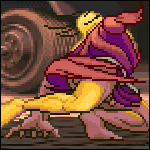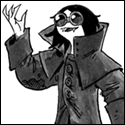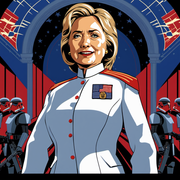|
Shear Modulus posted:I'm looking for a keyboard for writing, both text and code. There'd be basically no gaming happening on this keyboard. What should I be looking for if I want a keyboard with the features (in order of priority): Ergodox EZ/Moonlander?
|
|
|
|

|
| # ? Jun 5, 2024 11:26 |
|
mariooncrack posted:What kind of programming are you doing? I find anything that requires a lot of F keys is a pain in the rear end on a 65% board. It just gets tiresome to hold down fn + a number key to step through something in VS. I don't have the same issue when I'm doing something in javascript though. Almost entirely Python on VSCode. I do navigate with the F keys a lot, so that's a good idea to keep an eye out for a keyboard that has them. Chevy Slyme posted:Ergodox EZ/Moonlander? This looks really rad. Re the above point it looks like the function keys are a modifier key + number key, which is good enough. It does look more than a little complicated though, lol.
|
|
|
|
I use a Keychron K4 because I like a numpad. Pretty portable, decent weight and pretty solid. Bluetooth, RGB but if you turn all that off you get a few weeks’ battery life per charge. Make sure you buy any Keychron stuff from Amazon, they’re…interesting to deal with.
|
|
|
|
Shear Modulus posted:Almost entirely Python on VSCode. I do navigate with the F keys a lot, so that's a good idea to keep an eye out for a keyboard that has them. If you give up the ergonomic requirement, I think what you want is a 75% keyboard. It's kind of like a laptop keyboard. If ergonomic is a must, then look into an Alice style keyboard with F keys. I'm not sure one exists though.
|
|
|
|
Hey keyboard thread, only bought OEM stuff so brand new to this. I've seen multiple posts that Keychron support is terrible so I'm limited to Amazon. Have my eye on the new V1, but only barebones is available. Is it as simple as plugging in switches and putting on keycaps? Or if anyone has any recommendations of a ~75% with a volume knob (can't get past this for some reason) for office and light gaming. Currently on a Logitech G710+ which somehow survived an awful spill after 7 years and it's huge.
|
|
|
|
homeless posted:Hey keyboard thread, only bought OEM stuff so brand new to this. I've seen multiple posts that Keychron support is terrible so I'm limited to Amazon. Have my eye on the new V1, but only barebones is available. Is it as simple as plugging in switches and putting on keycaps? Yes, all you need to do is plug in switches and then put on keycaps. Edit: sorry, forgot you may need stabilizers as well.
|
|
|
|
The barebones V1 comes with stabilizers so there's no immediate need to get your own
|
|
|
|
homeless posted:Or if anyone has any recommendations of a ~75% with a volume knob (can't get past this for some reason) for office and light gaming. Currently on a Logitech G710+ which somehow survived an awful spill after 7 years and it's huge. Other 75% keyboards you may want to consider: Akko mod-007 (unfortunately out of stock) https://en.akkogear.com/product/mod-007s-v2/?fbclid=IwAR1-L6M01JVVcFQ9ucbPGuszMefcspxuIXKeF0rybyXkjXYX2j9FAOpVh_M GMMK Pro https://smile.amazon.com/Glorious-M...32-63e904010ad0 Feker IK75: https://www.amazon.com/Feker-IK75-Gasket-Mechanical-Keyboard/dp/B09YR9DKYL Looks like the Akko needs some assembly but should be easy. Feker is cheaper but the other keyboards I mentioned have metal cases and Feker is plastic.
|
|
|
|
You goons are burning money for me, much appreciated.
|
|
|
|
Shear Modulus posted:Almost entirely Python on VSCode. I do navigate with the F keys a lot, so that's a good idea to keep an eye out for a keyboard that has them. This is something worth consideration. If you are using a lot of function keys would you want dedicated keys that you can find easily and activate with single press, or would it be better if they are behind a fn/layer button, but are physically closer to your fingers. I have the ErgoDex EZ and I have configured layer switch on the J and Ö keys that I can activate with my thumbs. Combined with the home-row mod I'm quite pleased how little I normally need to move my fingers. In fact I'm slightly annoyed by how far the number keys are and have started considering creating a 40% configuration and dropping the numbers down a row. But that would increase the mental load and require quite a bit of relearning. On traditional keyboards I could press Alt+F4 by instinct, on this one I still need to think about pressing S+J+4 or E+Ö+4. 
|
|
|
|
Saukkis posted:This is something worth consideration. If you are using a lot of function keys would you want dedicated keys that you can find easily and activate with single press, or would it be better if they are behind a fn/layer button, but are physically closer to your fingers. this reads and looks like the work of the utterly deranged
|
|
|
|
Well this is the keyboard thread
|
|
|
|

|
|
|
|
Deviant posted:this reads and looks like the work of the utterly deranged lol
|
|
|
|
Deviant posted:Keyboard Thread 2017 - the work of the utterly deranged LochNessMonster fucked around with this message at 15:59 on Sep 14, 2022 |
|
|
|
I actually like the full Keyboard Megathread - This reads and looks like the work of the utterly deranged but 
|
|
|
|
This looks like what an incomprehensible alien keyboard would look like in a movie.
|
|
|
|
Demolition Man 2 continues the three seashells joke by having everyone make fun of Sylvester Stallone for not knowing what the champaign glasses or microwave keys do e: also everyone wonders if people in the past were completely uncoordinated as he struggles to use two mouses at once. They say that it must be a side effect of the freezing process, it's damaged his nervous system Shear Modulus fucked around with this message at 18:08 on Sep 14, 2022 |
|
|
|
Eric the Mauve posted:I actually like the full Keyboard Megathread - This reads and looks like the work of the utterly deranged but lol yes, pls
|
|
|
|
So I finally decided to bite the bullet and replace my corsair K 70 MK.2 with speed switches that I basically ruined by eating at it. I tried to clean everything but still randomly some keys will get stuck or feel bad. I also completely destroyed the wrist guard connections during a move because I totally just threw the keyboard in a box without thinking about the wrist guard. I settled on a K 70 RGB Pro with double key caps and magnetic wrist guard when I noticed it has an optical option over reds and speed silvers when I use corsairs website, but only there. That was because it literally launched yesterday! I’ve spent literally the last month debating about whether or not my keyboard was still good enough to use. I did finally show up on Amazon but it’s way more expensive there. Pro tip Corsair fan boys out there: try the corsair website first. https://www.corsair.com/us/en/Categ...p/CH-910941A-NA https://a.co/d/1GKsr2T Im so excited I love ridiculously light key presses spunkshui fucked around with this message at 23:44 on Sep 14, 2022 |
|
|
|
Telling the thread about my JÖ keyboard
|
|
|
|
mariooncrack posted:Other 75% keyboards you may want to consider: I got one of the Feker IK75s for cheap as my first hotswap board and I've been pleased with it, the 75% layout is nice. Plastic, but the price was right IMO. I put Akko cs ocean blues in mine.  Been absolutely loving the ocean blues.
|
|
|
|
Deviant posted:this reads and looks like the work of the utterly deranged Oooh, I've got some cursed builds to share! All of these were built on a NuPhy TES68 (also sold as the CIY Tester68). I'd apologize for my phone's janky camera, but it seems appropriate in this case.  Turns out the TES68 actually has some unexpectedly nice features for a $20-30 barebones case, like a silicone dampening plate and a layer of dampening foam behind the PCB... so of course I started with the ugliest color they had, took out the sound dampening parts, put in some unlubed Cherry MX Brown switches, and threw on the ugliest keycaps I could find on AliExpress. Each keypress is simultaneously scratchy, mushy, rattle-y, and hollow.  I actually upgraded the dampening foam on these cases, and the keycaps look and feel quite nice in person... but I also installed the lightest and heaviest switches I could find on them: Gateron Clear and Kailh BOX Ancient Grey, with 35g and 95g actuation forces, respectively. The Clears are so light that just resting your fingers on the keys is often enough to depress them, and they struggle to lift the larger keys back up. Meanwhile, the Ancient Greys are so heavy that it's a serious challenge to depress them, especially with your pinky, although they do sound pretty nice if you don't mind the finger workout.
|
|
|
|
I think im leaning towards a Mountain Everest Max. Anyone have any experience with one of these? I dont care so much about the 10key being moveable, but i really want a metal frame full size.
|
|
|
|
ZombieCrew posted:I think im leaning towards a Mountain Everest Max. Anyone have any experience with one of these? I dont care so much about the 10key being moveable, but i really want a metal frame full size. I've got one in storage downstairs. It's good and fine. I mainly replaced it because it didn't have five-pin switch support, and I wanted to play with more stuff. I might bring it back upstairs at some point, but I've got more options than I have use-cases/space.
|
|
|
|
Wizard of the Deep posted:I've got one in storage downstairs. It's good and fine. I mainly replaced it because it didn't have five-pin switch support, and I wanted to play with more stuff. I might bring it back upstairs at some point, but I've got more options than I have use-cases/space. What are you currently using?
|
|
|
|
ZombieCrew posted:What are you currently using? Right now? A PixelSense Endless 80 on my daily-use personal desktop, a NovelKeys NK87 v1 (with some paper washers on the stabs to fix the shorting) on my gaming PC, and an Odin v1 on my work laptop. I've got a Boston 120% on the way, and that may replace my Endless 80 as a daily driver. Not sure yet. I generally like TKLs; they're the smallest I can go without losing important keys that I regularly use. The Odin is an 1800 layout, and I absolutely need a numpad for some of the work I do. I rarely ended up using the detachable numpad on my Everest. More often than not it got in the way, both plugged and unplugged. Wizard of the Deep fucked around with this message at 22:30 on Sep 15, 2022 |
|
|
|
This monstrosity finally shipped: https://www.kickstarter.com/projects/keyboardio/model-100?ref=user_menu I don't really have a good home for it anymore after being laid off from my last job; it doesn't really make sense at my new gig. But maybe having a split keyboard finally will make me reevaluate all my input choices and send me down a new rabbit hole 
|
|
|
|

|
|
|
|
I love the aesthetic but I bet it sucks rear end to type on c/d?
|
|
|
|
|
hailthefish posted:I love the aesthetic but I bet it sucks rear end to type on c/d?  It's not meant to be typed on, anyway. It's not meant to be typed on, anyway.e: I just noticed it has F4-F6 lol.
|
|
|
|
Shear Modulus posted:I'm looking for a keyboard for writing, both text and code. There'd be basically no gaming happening on this keyboard. What should I be looking for if I want a keyboard with the features (in order of priority): This might be a bit late a reply, but if you're still working it out, I really recommend one of the Nuphy portable keyboards. I have a Nuphy Air60 + Folio which is now the only keyboard I use - I take it between work and home. It hits all the points in your post - super ergonomic, proper mechanical keys, backlighting if you want it, and designed with portability in mind. They do a 75 key version which has all the function keys. Can't recommend it enough. (I have no idea about Linux though. It has a physical switch to go between Windows and Mac - I can only assume the Windows switch will work with Linux well enough?)
|
|
|
|
I've been locked in Logitech world as I have a strong need to quickly and seamlessly switch machines that I'm connected to for my monitors that are right next to eachother. I tried out their new mechanical keyboards but because of my work's VPN and the more ridiculous decision by Logitech to offer an offline installer I could not use them with Flow as I did previously, so back the keyboards went. I didn't really give them a chance to see which I liked the most (if I recall, maybe the middle level of 'clackening') On a moment of inspiration I downloaded Barrier to see if it would work on my company machine and low and behold, it works brilliantly. This opens up my options to any keyboard out there. I have been aware of the bespoke keyboard enthusiasts for quite some time and have admired you all from the outside, but have no idea where to even begin. I'm over 40 and loved the keyboards I grew up on, so really like the idea of getting something more like that feel but don't have any idea what is the right fit for me or the universe out there. Where to get started on this (potentially financially destructive) journey? Numpad and function keys are non-negotiable as my muscle memory relies on them. Any advice for a newcomer?
|
|
|
|
TraderStav posted:Where to get started on this (potentially financially destructive) journey? Numpad and function keys are non-negotiable as my muscle memory relies on them. Any advice for a newcomer? Your first choice is determining whether you like linear, tactile, or clicky switches (cherry red, brown, or blue respectively). There should be display keyboards wherever you were shopping that should let you feel which type of switch you prefer. Once you know that just get a high quality board (ducky is great). Boards with numpad are considered "full size", usually ANSI 104 layout vs TKL (tenkeyless, no numpad) or 60% (no numpad, nav cluster, arrow keys, F keys).
|
|
|
|
This looks like one of those first digital telephones but with a god drat keyboard expansion pack.
|
|
|
|
mewse posted:Your first choice is determining whether you like linear, tactile, or clicky switches (cherry red, brown, or blue respectively). There should be display keyboards wherever you were shopping that should let you feel which type of switch you prefer. Once you know that just get a high quality board (ducky is great). Thanks! I'll start there.
|
|
|
|
The Grumbles posted:This might be a bit late a reply, but if you're still working it out, I really recommend one of the Nuphy portable keyboards. I have a Nuphy Air60 + Folio which is now the only keyboard I use - I take it between work and home. It hits all the points in your post - super ergonomic, proper mechanical keys, backlighting if you want it, and designed with portability in mind. They do a 75 key version which has all the function keys. Can't recommend it enough. Thanks for the reply, I still haven't bought anything so it's not too late at all. This does look nice. The folio case is really appealing. I'm curious about your comment on the ergonomics though, since it looks like the standard keyboard layout. What makes it especially ergonomic?
|
|
|
|
I need a SLUT key for all my keyboards yes I know it's a perfectly regular Swedish word
|
|
|
|
'sup Keyboard Thread, I'm way behind on the thread because I work too much, but that's partly why I'm here! (I did read the last couple pages though! Some good info there but looking for more direct recs) I purchased one of these awhile back to take into the office: https://www.keychron.com/collections/normal-profile-keyboards/products/keychron-c2-wired-mechanical-keyboard?variant=32312457396313 I think that's the correct link anyway; link from the shipping email is broken, so here's a screenshot of what I actually ordered:  Browns are - unsurprisingly - "rear end garbage" (I was told this is the technical term). In the very limited (w/r/t posters in this thread anyway) number of switch types I've tried, Box Navies hit the sweet spot, although something that was just the barest shade less heavy might be "perfect". That being said, in the non-clicky-but-ultra-tactile space, what would be a good switch to slot into that board? I'd just go with Box Navies again, but since my plan is to use that keyboard in the office (that I have been forced back into, boo hiss) for the rest of my career, I should probably get something that FEELS good but isn't quite so noisy. TL;DR: Any Goon Recs that: • Maximum Tactile • Reasonably quiet • Similar to Box Navy (weight, tactility, etc) • Would fit my Keychron C2 that came with Gateron Browns Bonus points for reasonable pricing and reasonable availability. I'm not afraid to get spendy if the item is still a good value (i.e. worth the price), but I'm probably not interested in waiting a year for a group buy or something.
|
|
|
|

|
| # ? Jun 5, 2024 11:26 |
|
https://ringerkeys.com/collections/switches/products/gazzew-boba-u4-silent-tactile-switches Boba U4, probably 68g. You may also like Glorious Pandas: https://www.gloriousgaming.com/products/glorious-panda-mechanical-switches Haven't used them myself so not sure how loud they are. They're another very popular tactile switch.
|
|
|