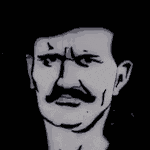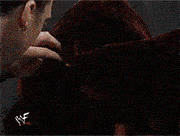|
I've replaced screens for an hour of labor + parts costs. The one I did most recently was about $115 for the screen but it was only because it had a digitizer on it for touch. Without it would've been about $50. A gaming laptop probably had a fancier one and costs vary but it shouldn't be ridiculous. The hard parts are just getting the plastic clips undone without marring the plastic edges much and making sure all of the cables are secure.
|
|
|
|

|
| # ? May 27, 2024 15:47 |
|
Yeah I've watched some of the DIY videos to replace the screens on a few of the laptops I've owned (just out of curiosity) and it always makes me wince the way they go at it. Sometimes the bezels are so thin that it seems like it's incredibly difficult to not crack them in half or put some super noticeable stress fracture in it.
|
|
|
|
|
Sometimes you can also do a like-for-like replacement where you take the screen off the same model laptop that has been killed by having soda spilled on it or something like that, simplifying the whole process. Dead laptop with good screen donates the screen to the live laptop with bad screen. You have to seat the cables and hinges and such, but avoid having to deal with deconstructing the display itself.
|
|
|
|
CaptainSarcastic posted:Sometimes you can also do a like-for-like replacement where you take the screen off the same model laptop that has been killed by having soda spilled on it or something like that, simplifying the whole process. Dead laptop with good screen donates the screen to the live laptop with bad screen. You have to seat the cables and hinges and such, but avoid having to deal with deconstructing the display itself. Yep, I had a Toshiba Chromebook that got ship of theseus-ed that way because broken ones were significantly cheaper than screens or logic boards.
|
|
|
|
This was popular last time when a similar deal came up. Thinkpad T14, 6650U Ryzen and 32GB of RAM for $1095. https://www.newegg.com/black-thinkpad-21cf003vus-mainstream/p/1TS-000E-11SG2 This is probably the best portable-first business laptop you can get for under $1500 and it's well under that mark.
|
|
|
|
If your budget is $1500 I'd recommend a T14s instead, but yeah that's a great deal for a setup with 32gb RAM and a 1tb SSD.
|
|
|
|
FOLKS THE MODEL IS AN ALIENWARE m17 R5
|
|
|
Kvlt! posted:FOLKS THE MODEL IS AN ALIENWARE m17 R5 Huh, just at a quick glance it looks like you can get replacements (including the tools) for $120 on Amazon. $212 for the UHD version. Not sure if that's the exact screen you're looking for but it seems to indicate it's for an Alienware M17 R5
|
|
|
|
|
Cream-of-Plenty posted:Huh, just at a quick glance it looks like you can get replacements (including the tools) for $120 on Amazon. $212 for the UHD version. Thank you! I was able to find a screen (i ended up going for a different one but was around the same price) and am studying up on youtube on how to replace it. Wish me luck! Thank you for all the help everyone, you guys may have saved my laptop! (depending on how the repair goes, I'll update if it's a success or not)
|
|
|
|
Just take it slow and be careful of using too much force and it'll probably be fine! Best of luck!
|
|
|
|
Taking pictures of how stuff looks like before you start removing more screws can help too, especially seeing how cables are channeled and such.
|
|
|
|
Sheet of cardboard, double-sided tape (like carpet tape), and a ballpoint pen. Put down a strip of tape along the top edge of the cardboard, stick your TINY rear end SCREWS heads-down onto the tape, and write down what those screws were and where they go. Yes, magnetic parts trays are a thing, and yes, magnetic parts trays with whiteboard surfaces are a thing, but the screws are so tiny, they exhibit little-to-no magnetism at times, and an errant sleeve brushing the whiteboard surface is all it takes to lose your work. (I have photos of me doing this somewhere, but I think they used to be hosted on my imgur before I deleted my account. Gonna update the post with a photo if I find it.) edit: old photo of me repurposing the thing to count parts at work the one time the counting scale was busted. Same principle, each pin is no longer than 3mm and made of torlon, so magnetism was not an option to begin with. 
SwissArmyDruid fucked around with this message at 01:27 on Sep 18, 2022 |
|
|
|
i use an icecube tray for that stuff, although i don't know with that many screws lol
|
|
|
|
I tried the icecube tray thing, it just made getting poo poo out of the tray afterwards a pain in the rear end. Again, also vulnerable to jostling. With the double-sided tape, what you stick down STAYS down, and if you knock it off the table with your elbow or something, it's light enough that landing face down tends not to dislodge anything, or if it does, it just rolls it over onto.... more double-sided tape. This is purely an electronics hack, tried it once for cars, and if your parts are even remotely not pristine, just forget it.
|
|
|
|
So point goes to Thinkpad Having a magnesium frame most laptops come apart with only 2 dozen screws or so That's an alarming number of screws
|
|
|
|
Lockback posted:This was popular last time when a similar deal came up. Thinkpad T14, 6650U Ryzen and 32GB of RAM for $1095. https://www.newegg.com/black-thinkpad-21cf003vus-mainstream/p/1TS-000E-11SG2 I bought this a while back and really like it, but annoyingly it has the smaller of the two batteries available for the T14. I knew it going in and was fine knowing I might need to swap it, but when you're looking at the T14 data sheets keep in mind what battery loadout they're quoting for times
|
|
|
|
SwissArmyDruid posted:I tried the icecube tray thing, it just made getting poo poo out of the tray afterwards a pain in the rear end. Again, also vulnerable to jostling.  I bought a new shutter assembly for my camera, and while the process seems relatively straightforward in the video of someone doing it, I'm absolutely terrified of losing or mixing up the tiny little screws, since I couldn't find a repair manual with a diagram so far.
|
|
|
|
I'm looking to replace my decrepit early-2014 XPS 15 with either a Framework 12th gen or a new XPS 15. The latter is significantly more expensive and I'm trying to figure out where I can shave a few bucks. Is the OLED screen a major improvement or just a battery and memory hog? Is there a meaningful difference between the 3050 and 3050Ti?
|
|
|
|
Shumagorath posted:
1. It's an improvement for sure but I think it's less important than OLED is on a TV. It will impact battery but not sure that it impacts memory all that much? 2. Yes there is a significant difference between the 3050 and the TI for games. Outside of games, no real difference. Fwiw, I almost never recommend an XPS unless there's a big sale or someone else is paying for it. They're good machines, just not worth the markup anymore. Consumer laptops have improved massively in quality the past few years. And I love frameworks idea, I just don't know if they'll be able to keep all the dimensions and cooling identical generation after generation, and generally they are more expensive spec for spec vs competitors. But if that's cool and your into the hobbyist angle, by all means.
|
|
|
|
Should have specified - IPS is 1200p, OLED is 3.5K or something.
|
|
|
|
OLEDs look a lot better imo, but they do cut like 10-20% off battery life. Less of an issue in devices with bigger batteries obviously, I think it's more of a problem in 13-14" machines that often only have like 50Wh batteries. If super long battery life isn't really a priority then I'd strongly recommend the OLED.
|
|
|
|
Just noticed HIDevolution are having a clearance sale on their 15" Gigabyte Aero's: https://www.hidevolution.com/laptops-1/shop-by-manufacturer/gigabyte/15-notebooks Not super up to date on the best deals at the moment but an i7 and RTX2070 for ~US$1000 seems like a pretty good price to me. I bought a 1070 Gigabyte laptop from these guys years ago and it still runs like an absolute dream fwiw
|
|
|
|
bike tory posted:OLEDs look a lot better imo, but they do cut like 10-20% off battery life. Less of an issue in devices with bigger batteries obviously, I think it's more of a problem in 13-14" machines that often only have like 50Wh batteries. is the issue the actual oled screen, or the fact that the gpu has to drive 3 times the pixels? i have a xiaomi a3 and i was surprised how when new, the battery lasted almost full 2 weeks despite being an oled phone, but then i figured it's because it's 720p so the gpu doesn't have to use any power to drive it lol
|
|
|
|
Can they do high refresh rates with OLED laptop screens yet? My old XPS 15 with OLED had some bad ghosting issues and combined with the 60 Hz it wasn't great for desktop work.
|
|
|
|
Truga posted:is the issue the actual oled screen, or the fact that the gpu has to drive 3 times the pixels? OLED will take more battery life (not gigantic, but a general idea of 10-15% is probably decent, depends on brightness and such). A phone is a different beast and the screen makeup is less of a factor.
|
|
|
|
Truga posted:is the issue the actual oled screen, or the fact that the gpu has to drive 3 times the pixels? I've not seen anything to suggest that OLED screens require more processing to display an image, and in my understanding of how LCD and OLED screens work it wouldn't really make sense. As I understand it, it's very much determined by what's on screen. With both screens displaying pure white, the OLED would draw more power, presumably just because it's produced by a greater number of individual LEDs than in an LCD backlight, which is less efficient. But LCD backlights are always on, while OLEDs actually turn off any LEDs not in use (for example when displaying black) so depending on what's on the screen OLEDs can be more efficient especially if you're using dark mode on everything. If both screens were showing pure black the LCD would be using a lot more power because it's still running the backlight while the OLED would have all its LEDs off. This is also why OLEDs have deeper/truer blacks.
|
|
|
|
what i mean is, usually OLEDs are fancy high dpi screens while your regular laptop is 1080p. 4k is 4 times the bandwidth and thus 4 times the frequency on your gpu output port, 4 times the vram usage, etc. that poo poo adds up even with desktop usage
|
|
|
|
after today's announcement i'll be interested to see what the 4000 series Max-Q chips look like
|
|
|
|
Truga posted:what i mean is, usually OLEDs are fancy high dpi screens while your regular laptop is 1080p. 4k is 4 times the bandwidth and thus 4 times the frequency on your gpu output port, 4 times the vram usage, etc. that poo poo adds up even with desktop usage Oh right, yeah more pixels obviously uses more power. voiceless anal fricative fucked around with this message at 21:26 on Sep 20, 2022 |
|
|
|
Au Revoir Shosanna posted:after today's announcement i'll be interested to see what the 4000 series Max-Q chips look like It'll be a while.
|
|
|
|
Lockback posted:It'll be a while. oh for sure 2023 at least
|
|
|
|
So are eyesafe/low blue light screens a real thing or is it just loving with the colour balance for a marketing gimmick
|
|
|
|
It's interesting because the moon is a very cool blue color I dunno anything about the screens themselves, color temperature is determined by the display drivers and OS, or has been for the last dozen plus years or so
|
|
|
|
The only stuff I can find about it is full on marketing nonsense like "developed in collaboration with world leading optometrists and opthalmologists", as if that's even a thing. So I take it with a grain of salt. The claim is that it reduces blue light without just increasing other colours and washing everything out a bit. I ask because my ThinkPad Z13 arrived finally and its got an "eyesafe" screen which has a noticeable green-orange tint. It's not unpleasant or anything and the screen still looks great and vivid and poo poo so maybe there's something to the technology, but it'd definitely piss me off if I were a designer or artist or something. voiceless anal fricative fucked around with this message at 10:18 on Sep 23, 2022 |
|
|
|
I haven't done an exhaustive check but every time I've done a ten minute literature review I'm pretty sure the general thrust is that blue light reduction generally has the same effect as reducing your backlight brightness such that the get the same total light output as you have with the reduced blue condition.
|
|
|
|
Anecdotally, this f.lux or whaterver stuff just made everything look like poo poo and no other difference to how I felt.
|
|
|
|
Having the color on my displays change at 10 if nothing that is a good indicator that it's about time to start wrapping things up for the night. Making the color change excessive is annoying but I don't mind a slight change
|
|
|
|
mobby_6kl posted:Anecdotally, this f.lux or whaterver stuff just made everything look like poo poo and no other difference to how I felt. I use the windows blue light filter at like 1-2% reduction it really helps with my migraines. To the point if my eye pressure is up it usually means the blue light filter bugged out and is off again and sure enough it is! Doing this I've been able to manage my migraines well enough I can turn the filter off for a movie or to play a game if I want 100% accurate colors but the amount I reduce I can't visually tell. It's just the pressure in my eyes over the course of a few days. Could be pure plescebo too but I haven't had visual floating migraines in the 2 years since I started filtering and they used to be like 5-6 times a year. Average person probably doesn't need it. If you are getting ocular migraines worth trying at least.
|
|
|
|
Yeah, I think its the kind of thing that is a big deal for some, not a big deal for others. If you are having trouble keeping your eyes on a screen, blue light reduction is probably smart to try.
|
|
|
|

|
| # ? May 27, 2024 15:47 |
|
I really find it easier on my eyes on my phone with the warmer colour settings at night. I also really dig Google books orange text on black (OLED screen) at low brightness when reading at night.
|
|
|