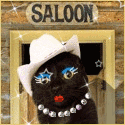|
https://i.imgur.com/21aBPCD.mp4 Messing around with the new volume to mesh. You can make an abstract shape by feeding a 3d noise texture into a volume cube and using volume to mesh. Then you can select and transform individual elemental of it with the mesh islands node, which is pretty neat!
|
|
|
|

|
| # ? May 24, 2024 17:52 |
|
  Oh I guess you can make like, actual practical meshes with this.
|
|
|
|
RokosCockatrice posted:blender, unreal, or unity? I think godot is a more robust option than people give it credit for
|
|
|
|
i dont think blender fits in that list
|
|
|
|
    generating oil paint from an image with geometry nodes.
|
|
|
|
holy fuckin poo poo mate thatís so good. impressive
|
|
|
|
make this wokr of art the yospos background.
|
|
|
|
SuperDepressing posted:
are you gonna sell this on blender marketplace you totally should
|
|
|
|
SuperDepressing posted:
Oh my god.
|
|
|
|
yah that looks really good. are you doing the edge detection or whatever that is in nodes too? do you just throw in any image texture?
|
|
|
|
SuperDepressing posted:
this rocks
|
|
|
|
lol I was just doing something I unreal engine and realised I used the wrong thing so I googled "unreal engine change actor to pawn", and the result had my username in it and I wondered how google was giving back this personalised response realise I had asked the same question back in 2014 in the unreal engine forum, and my post is now the top result for anyone asking that question. classic
|
|
|
|
Hey rodstone,
|
|
|
|
hey what up
|
|
|
|
donít know if this is what superdrepressing used, or if this is superdepressing, but you can get a blend file to do this geo nodes paint stroke thing in this video description https://youtu.be/f9100F62bC0
|
|
|
|
eh just some messing around. I am sure planetary orbital gravity mechanics stuff is pretty ordinary but it's fun setting up this kind of thing anyway. I need to use proper particle effects rather than debug lines for the paths, the debug line system isn't really designed I think to have so much on screen and it crawls with more planets. I added in a "molasses" factor, basically added friction to space, (with a force opposing it's velocity), but gravity is always pulling those babies back home so things sometimes find a bizarre orbit its an interesting screensaver I guess lol echinopsis fucked around with this message at 20:25 on Sep 22, 2022 |
|
|
|
nice icosphere
|
|
|
|
fart simpson posted:nice icosphere poo poo I played with the only ue4 particle system years ago but this new niagara particle system in ue5 gently caress im only opening up the hood drat this has some potential for pretty poo poo that I am a sucker for
|
|
|
|
im just messing around with existing systems here. you can generate thousands of particles every frame and they can all have their own hopes and dreams and live and flourish and eventually die a slow death echinopsis fucked around with this message at 20:26 on Sep 22, 2022 |
|
|
|
poo poo's amazing. I finally got it to crash, trying to display 6 million particles on screen at once in real time, well, the frame rate was dying
|
|
|
|
lol so I added a one directional force that flung the bodies back toward the centre that didn't diminish over distance like gravity does, the idea is to prevent the bodies just flying off into space and being lost forever and man, just makes a crazy orbital fury. I suppose I am constantly putting energy into the system. this is kinda fun echinopsis fucked around with this message at 20:25 on Sep 22, 2022 |
|
|
|
I wanna do a starfield made up of meshes for reasons. (which I can get into if anyone is interested) For this, I need maybe some tens of thousands of emissive balls, for which I need drivers or a script in order to move them with the camera and to rescale them based on the camera's field of view. It's straightforward enough to do this with regular meshes and a script to manipulate them, but the performance sucks. I know Blender has like two or three systems of kinda-sorta-maybe-instancing, and then there are particles, and then there are point clouds which are not particles but yet another system. Anyone know which of these might be the best way to do this, and still let me use a script to manipulate them, and let them have varying emission values?
|
|
|
|
Elukka posted:I wanna do a starfield made up of meshes for reasons. (which I can get into if anyone is interested) if i were you id be looking into the new Points geometry node. you donít even need to instance anything, cycles (but not eevee) can render points directly as a sphere and you can pass attributes to the shader to vary emission values
|
|
|
|
at the risk of sounding like a unreal engine shill, thatís quite up unreal engines alley, especially the particle effects system niagara depends whatís ya purpose? just to do it and see if you can? or to purposely use blender?
|
|
|
|
something like this. you'd either re-script your position and brightness as nodes or you can hook in to the geometry nodes with the python api somehow. i havent done that before but i know you can e: btw i can crank this up to 1 million points on my dual core craptop with integrated graphics and it still works fine, not that much lag. it takes 12 milliseconds to calculate everything at 1 million points fart simpson fucked around with this message at 08:13 on Sep 22, 2022 |
|
|
|
idk how much you know about geometry nodes but you can grab the camera data and do calculations based on that pretty easily. not sure about fov but i guess the python api can help there somehow
|
|
|
|
blender is amazing
|
|
|
|
echinopsis posted:lol so I added a one directional force that flung the bodies back toward the centre that didn't diminish over distance like gravity does, the idea is to prevent the bodies just flying off into space and being lost forever  I probably downloaded like 300 GB of video having this tab open in the background for a few hours. e: vvv It's kinda funny, I had no idea that was even possible. Elukka fucked around with this message at 20:28 on Sep 22, 2022 |
|
|
|
oh poo poo . itís only a url too. i should youtube the thanks for the heads up
|
|
|
|
Elukka posted:Little side note, this video has I think a bitrate of 200 Mbps and it's probably too large to fit in a browser's cache so it redownloads every time it loops so having this page open uses 200 Mbps of your network and a whole buncha other resources. lol
|
|
|
|
the video I uploaded to gfycat was 2gb so no wonder it was a chonker i just assumed gfycat would make it a reasonable size lol
|
|
|
|
echinopsis posted:the video I uploaded to gfycat was 2gb so no wonder it was a chonker I mean I also used somewhere between hundreds of gigabytes to a terabyte of their server bandwidth by sitting here.
|
|
|
|
where were the drat 56k warning echi?! my parents are going to be so pissed when the bill arrives this month
|
|
|
|
when I said I hosed your mum and your dad last night, I meant, financially
|
|
|
|
https://i.imgur.com/OgPYmHo.mp4 This sure doesn't look like much, but I learned something important while making it. Apparently you have to go Preferences>System>Cycles Render Devices and select your graphics card to actually use it. My entire time using Blender, I've been rendering with my CPU.  Always wondered why GPU was greyed out when I selected it, and why GPU didn't save any time. Goddamn. Edit: Oh yeah, the nodes. 
Bluemillion fucked around with this message at 05:57 on Sep 25, 2022 |
|
|
|
broÖ
|
|
|
|
lol
|
|
|
|
I've watched like a couple hundred tutorials and NOBODY EVER MENTIONED IT! This one was taking too long to render, so I watched like the fifth one on how to increase render times and...
|
|
|
|
I just had to do the stupidest loving hack Objects, especially volumes, simply existing, regardless of whether they are rendered, will slow down frame updates a lot because, well, if you stare too deep into Blender you find that not all of it is good. I have a script where I need to grab some data from each frame, and this does not go well when it takes a full second to switch frames. So what I do is is unlink all the objects except the ones I specifically need, do my thing, and relink them afterwards. Orphan datablocks are only actually deleted on closing Blender, not when they are unlinked, so I can essentially temporarily remove them from the scene this way. Also, did you know that if you retrieve the children of an object, from what I can figure out it apparently goes around querying every single object in the scene whether they are a child of said object. 
Elukka fucked around with this message at 22:57 on Sep 25, 2022 |
|
|
|

|
| # ? May 24, 2024 17:52 |
|
Elukka posted:I just had to do the stupidest loving hack You can do basically the same thing much easier from the outliner by disabling it in the viewport instead of just hiding it (you can make this option visible from the little funnel filter thing at the top right) 
|
|
|