|
The U6 lite will work just keep in mind youíll want to put it more towards the center and not necessarily at the far end of the house. If the communication between the AP and the UDM is weak it wonít do you much good.
|
|
|
|

|
| # ? May 28, 2024 07:34 |
|
Doesn't the LR have more radios? Would that make it a better device for meshing?
|
|
|
|
My roommate wanted to put his usb printer on the home network through my plex pc so we could all use it (also so he could just leave it connected instead of pulling it out and connecting it to his laptop). What i didn't realize was that all of this is hell. I thought the biggest issue would be drivers, but now with him using a mac laptop, iphone and me on my desktop and android phone the only things that are currently using the printer properly are my desktop PC and the Plex pc where the printer is connected. Its visible on the network for the two PC's but nothing else (even that is a problem since the Plex PC keeps disappearing during resets). Is there a solution like a printer server app or something to make that usb connected printer available to everyone that connects to my home network? My router (tplink Archer A7) does have the functionality for connecting a USB printer, but im keeping that as the last resort since i dont want to run another wire up the ceiling through some walls. ughhhh fucked around with this message at 05:16 on Oct 1, 2022 |
|
|
|
Basic home ethernet question: Why are most network patch panels punch-down T-568-B on one end, and then female RJ45 on the other end? Why not have female ports on both ends? Friend is considering running cat6-a through the walls but was assuming terminating the cables with RJ45 ends. I said everywhere I've worked has a network closet with a patch panel, but I realized I don't know why they use puchdowns instead of female-to-female-patch panels. If cost/time isn't an issue, what is the best way to terminate a home IDF/network closet?
|
|
|
|
palindrome posted:Basic home ethernet question: I'm a little confused about your terminology here, but most patch panels are punched down into T-568-B which is the same as "female RJ45", really. You'll use a punchdown tool for the wall jacks as well, and a lot of patch panels can just use keystone jacks like the wall plates. It's done that way so you can then run small patch cables to your active device like switch or router from the patch panel. You don't plug the ports on the patch panel into each other but into a powered device. On the other end you have the wall jack so that your in-wall wiring isn't damaged if someone trips on it and you can use different lengths to get to your devices if you want to. The main thing to remember is that (depending on type of cable) the maximum length is about 100 meters (300ish feet) end to end. The best way is to terminate in a patch panel which is in a rack with big switch right below it. Then you get a bunch of 1 foot patch cables to hook them together.
|
|
|
|
Yeah sorry, I'm not terribly familiar with the physical layer so I'm not using the correct terminology. Networking professionals feel free to slap your head in exasperation. Scenario - wiring a house for cat6 ethernet - You are feeding cat6 cable to a variety of rooms in a home - Cat6 cables all terminate to the basement network closet, in a big bundle - How should the basement cables be terminated? Why would one choose to terminate to a punch down panel, as opposed to an RJ45 to RJ45 panel (after searching I think this is a feedthrough panel)? - The cable modem (or fibre, whatever) will be in the basement, connected to a 4 or 8 port switch 1U below the panel, which will then feed into the panel which then connects to each of the 4 or 8 rooms e: if I understand correctly, my question is why would a basic homeowner choose this:  instead of this:  would a seasoned networking person prefer punchdown panels in their house for some reason? cost? flexibility? ease of use? longevity? if I have the tools to terminate a dozen cables, putting an RJ45 end versus a punchdown doesn't seem to matter much so I'm curious why I see so many punchdowns. money? palindrome fucked around with this message at 06:32 on Oct 1, 2022 |
|
|
PurpleButterfly posted:- I would like the coax cable drops in my living room and office to each have their own cable modem; I'm pretty tired of the Cat5 cable running down the hall. It sounds like your place is small enough that one AP could easily give you good 5Ghz speeds throughout, or you do one hardwired AP and one AP with wireless backhaul. Both are simple. Big apartment buildings aren't great for powerline adapters as there is almost no isolation from unit to unit. palindrome posted:- How should the basement cables be terminated? Why would one choose to terminate to a punch down panel, as opposed to an RJ45 to RJ45 panel (after searching I think this is a feedthrough panel)? Its easier to terminate in wall cable to punchdown female RJ-45's than it is to terminate them to male RJ-45's because then you'd need female to male extensions or cables to plug them into anything. So you terminate them to punchdown females and then run 1-2 ft patch cables to your actual equipment. Makes it flexible and reconfigurable. In wall stuff is female to female, hand held stuff is male to male. All equipment is all female.
|
|
|
|
|
palindrome posted:e: if I understand correctly, my question is why would a basic homeowner choose this: Oh, I've seen the F to F style keystones before, but it didn't occur to me that that's what you meant. In general those are used when you're just passing some pre-crimped cables through a wall or something. If you're wiring a house, though, you don't buy pre-crimped cables to run in the walls, you buy a box with a roll of 500 or 1000 feet of cable to do the house. It's easier to punch it down instead of crimp it and then plug that into a F to F keystone. If you want to crimp and use F to F keystones you can, it's just going to be a little unusual.
|
|
|
|
Electricians are doing the crimping, and it's already paid for. They have the 1000 ft cat6-a roll and said, "we'll do male ends on the basement panel." This made me think, why not? It does seem unusual based on what I've seen at work but I don't know if there is a downside. We need to tell them: 1) "fine, go ahead and put male RJ45 plugs in the basement which will go to the panel"  or 2) "No, leave it un-terminated and we will punch it down to a panel later" 
|
|
|
palindrome posted:Electricians are doing the crimping, and it's already paid for. They have the 1000 ft cat6-a roll and said, "we'll do male ends on the basement panel." This made me think, why not? It does seem unusual based on what I've seen at work but I don't know if there is a downside. We need to tell them: I say its a terrible idea My basement panel was moved 8 feet to a new location with a new server rack. If you terminate everything male that screws you over, but if you terminate everything female you can just use 1/3/6/10 ft cables as needed. Why can't the electricians punch it down to a female panel? From my experience its faster and less finicky than male crimps.
|
|
|
|
|
You make good points. I'm just trying to consider all the options. If the server rack needed to be moved 25 feet, and there were service loops in the walls, you could just pull your male-terminated RJ45 cables 25 more feel. But, I suppose that's the same thing as running longer Ethernet cables from the wall to your new server rack, except more inconvenient. It does seem like a dumb idea but I suppose they'd both technically work with 10Gbps and the rj45 could re-termed later if needed. The main thing is that no panel has been ordered, and the electricians will be done in the next 2 business days, so any future server rack is in the conception phase. I'll make the case to just tell them "leave it unterminated" and I'll attempt to relearn how to terminate cat5, but with 10Gbps precision this time for Cat6-A. vvv used to make hundreds of 100Mbit cat5 cables by hand, but it's been quite some years. I guess if sparky can do it I can relearn. The advice is much appreciated, thanks palindrome fucked around with this message at 07:47 on Oct 1, 2022 |
|
|
|
Punchdowns, even cat 6a, are very easy. I gently caress up 10x as much on the RJ45s
|
|
|
|
|
Buy a loadable patch panel and keystone jacks because it makes termination much easier. The economical choice is Cable Matters here -- monoprice loadable patch panels don't have a great rep. I don't really see a problem with that passthrough panel at home distances but have never seen them in the field, because it just adds extra steps and probably 2 extra connectors worth of SNR degradation.
|
|
|
|
Iíve never seen a patch panel like that and anyone proposing it for new runs is doing it because they can bill extra for materials and time. I get that finding a low voltage technician willing to run cables in a home who isnít charging an ungodly amount right now is difficult but if somebody was to propose that in an enterprise with 100s of runs theyíd be laughed out of the room.withoutclass posted:Doesn't the LR have more radios? Would that make it a better device for meshing? Potentially, but UDM is 802.11ac which doesnít support mu-mimo on the upload (if It even works all that well) and Unifi doesnít have a dedicated band for meshing, instead using the 5ghz band. So you may see some benefit, just donít expect much. ughhhh posted:
Iím assuming the printer is being shared out by the plex? Might be able to run a vm with a print server on it? Although my recommendation is if they want to be lazy with it, they need to go out and buy a printer with wireless capabilities, which isnít that much.
|
|
|
|
Also, about the electricians, most of the ones I've seen don't know poo poo about getting the conductors in the right order and will just crimp an end straight across the pairs. They'll match on both sides but leave out the pair swap on pins 3,4,5,6 which reduces noise on long runs. I've seen a whole install have throughput issues as a result and had to spend an afternoon redoing stuff at a site once or twice. I'm sure there are electricians that can do the ends right but I prefer to do them myself and just have them run the cables if I can. Either that or have a company that just does network drops do it, depending on the size of the install.
|
|
|
|
ughhhh posted:My roommate wanted to put his usb printer on the home network through my plex pc so we could all use it (also so he could just leave it connected instead of pulling it out and connecting it to his laptop). What i didn't realize was that all of this is hell. I thought the biggest issue would be drivers, but now with him using a mac laptop, iphone and me on my desktop and android phone the only things that are currently using the printer properly are my desktop PC and the Plex pc where the printer is connected. Its visible on the network for the two PC's but nothing else (even that is a problem since the Plex PC keeps disappearing during resets). What OS is your plex machine running What kind of printer
|
|
|
|
Rexxed posted:Also, about the electricians, most of the ones I've seen don't know poo poo about getting the conductors in the right order and will just crimp an end straight across the pairs. They'll match on both sides but leave out the pair swap on pins 3,4,5,6 which reduces noise on long runs. I've seen a whole install have throughput issues as a result and had to spend an afternoon redoing stuff at a site once or twice. I'm sure there are electricians that can do the ends right but I prefer to do them myself and just have them run the cables if I can. Either that or have a company that just does network drops do it, depending on the size of the install. This is exactly what I did when I had Cat6 run from the house to the new garage in a low voltage conduit next to the power conduit. I terminated everything myself and it, amazingly, worked the first time.
|
|
|
|
ughhhh posted:
If you go to Amazon and type USB printer server you'll see a boatload of dedicated print server devices ranging from $50 and up, some are wireless which would fit your 'no extra wiring' condition, some would just plug into the existing router. Only one I have personal experience with was the D-link one but that was a set and forget kinda deal.
|
|
|
|
I will look at the standards books next week since I gotta crack them again but there is probably guidance on using jack terminations for permanent link. I know where I work the idea of a ďcouplerĒ immediately raises a flag , which is what would become of a panel full of 8p8c female connectors if it can come apart. I use the kind of panel you can snap the jacks into and terminate both ends. In the rental Iím in now, I used a quad plate in a single gang box I just screwed to the backboard with the ONT. nothing special needed there . Cables terminated in 8p8c connectors for use with devices often seems to lead to cable damage - as the horizontal run should be solid wire cable - due to over flexing or bending .
|
|
|
|
ughhhh posted:My roommate wanted to put his usb printer on the home network through my plex pc so we could all use it (also so he could just leave it connected instead of pulling it out and connecting it to his laptop). What i didn't realize was that all of this is hell. I thought the biggest issue would be drivers, but now with him using a mac laptop, iphone and me on my desktop and android phone the only things that are currently using the printer properly are my desktop PC and the Plex pc where the printer is connected. Its visible on the network for the two PC's but nothing else (even that is a problem since the Plex PC keeps disappearing during resets). Bluntly, just buy a new printer that supports Wi-Fi/Ethernet and AirPrint. Iíve done this song and dance and as you say, itís hell. I only needed a monochrome laser printer so I got some Brother printer for $120 and called it a day after loving with my setup for 2 days, trying to get the old one working.
|
|
|
|
ughhhh posted:My roommate wanted to put his usb printer on the home network through my plex pc so we could all use it (also so he could just leave it connected instead of pulling it out and connecting it to his laptop). What i didn't realize was that all of this is hell. I thought the biggest issue would be drivers, but now with him using a mac laptop, iphone and me on my desktop and android phone the only things that are currently using the printer properly are my desktop PC and the Plex pc where the printer is connected. Its visible on the network for the two PC's but nothing else (even that is a problem since the Plex PC keeps disappearing during resets). $95, wifi, b&w
|
|
|
|
Not sure if this is the right thread for this, but I use Eero Pro and Eero Beacons to extend my WiFi in my current home. It works well because the outlets that the Beacons are plugged into are high up so my toddler canít yank them out of the socket. The new home weíre moving to, however, has all low-lying outlets. Iím trying to figure out what I can do to prevent the yanking. Does anyone know of a sort of ďcageĒ I can install over the outlet that will keep him out? The walls are plaster so it would be preferable if the cage could screw into the outlet itself as opposed to putting screws in plaster.
|
|
|
|
^^^^They have things called childproof outlet covers that attach to the outlet. But I don't know if they sell anything that can cover the beacon. Thanks for the advice goons. I assumed as much looking around online that there really wasn't anything that simplifies printer sharing. It seems buying a wifi printer or plugging it to the router and hoping it works is the easiest option. I'm just surprised that in 2022 it's nearly impossible to share a printer on your home network. RoboBoogie posted:What OS is your plex machine running Windows 10 and the printer is a canon pixma mg2525 that I'm pretty sure my roommate picked up off the street. ughhhh fucked around with this message at 06:37 on Oct 2, 2022 |
|
|
|
Something like this can either maybe hold the device , or a small extension cord, using latching duct to secure that up the wall https://www.lowes.com/pd/Dreambaby-Child-Safety-Outlet-Covers/999960967 Unsightly but they have a goober that screws into an lamp base with an ungrounded outlet - or you can replace lamp base with one that has an outlet on the side . Then you can plug the mesh goober in , in the closet .
|
|
|
|
ughhhh posted:
Get a brother laser printer as other suggested. Ink jet printers are a scam. It will have all the bells and whistles that you want.
|
|
|
|
I have a docsis 3.1 modem and a asus ax5700 router with a 1 gig internet connection, is there any benefit to setting up link aggregation using both ports on the single modem?
|
|
|
|
Jxforema posted:I have a docsis 3.1 modem and a asus ax5700 router with a 1 gig internet connection, is there any benefit to setting up link aggregation using both ports on the single modem? No
|
|
|
|
other people posted:I have a Ubiquiti Dream machine that works fine but it is stuck at one end of a long apartment and the wifi coverage at the other end is poo poo. Even the interior walls here are brick so running ethernet anywhere is a no-go for me. Today I noticed this which I swear was not listed before. It is exactly what I was imagining so one is now on the way. https://eu.store.ui.com/collections/unifi-network-wireless/products/access-point-wifi-6-extender Now I dont have to deal with some goofy POE injector.
|
|
|
|
It's understandable not wanting to mount wall plates in brick, but is it possible to get a cable through your attic or crawlspace for a wired AP? An extender will probably help but the brick walls aren't exactly going to do wonders for its performance either. e: Oh, well - if it's an apartment, yeah probably not. The extender should be able to give you a good signal through a couple more walls if well positioned, it'll just add some delay and it won't get quite the same bandwidth that a direct connection would. Eletriarnation fucked around with this message at 20:32 on Oct 5, 2022 |
|
|
|
As was suggested recently try and get it half way between 100% and poo poo signal at least. If your goal isn't racing speed tests then it should be fine.
|
|
|
|
Surfboard decided to stop connecting, and dealing with both Spectrum and Arris support in one day makes me want to scream.
|
|
|
|
cable and dsl modems both seem to be wear parts
|
|
|
|
I'm here to confirm if I've hosed up or not. My home network currently looks something like this: (please don't laugh this took way too long to draw) I'd like to put my work laptop, and potentially later the TV, on their own vlans to segregate them from the rest of the network. I was going to replace switches 1 & 2 with managed ones (the new ones arrive tomorrow) but I totally forgot about the 3rd powerline leg to my other half's PC. Can I still segregate the laptop like I want with my partner's unmanaged PC hanging off the trunk? These are the powerline adapters I have (I don't recall where I got a 3rd standalone one), the docs don't mention vlan support anywhere so I guess at best they will act like unmanaged switches. If this won't work I guess my only recourse is add another managed switch after the 3rd powerline adapter or find a way to cable my partner's PC directly to switch 1 or 2?
|
|
|
|
They should carry vlan tags fine ó they just canít set the tags.
|
|
|
|
I'm using MOCA adapters primarily to connect my router to two separate switches using existing coax. Currently the house has far more coax than I need and all the runs are connected to a pretty big splitter in the garage. I don't think I'm having any issues but I'm guessing having a splitter that large isn't ideal. Any reason to swap to a smaller one? Would I be noticing something consistently rather than having an intermittent problem I wouldn't necessarily chalk up to the MOCA?
|
|
|
|
Teabag Dome Scandal posted:I'm using MOCA adapters primarily to connect my router to two separate switches using existing coax. Currently the house has far more coax than I need and all the runs are connected to a pretty big splitter in the garage. I don't think I'm having any issues but I'm guessing having a splitter that large isn't ideal. Any reason to swap to a smaller one? Would I be noticing something consistently rather than having an intermittent problem I wouldn't necessarily chalk up to the MOCA? I can't remember what it's called, but MOCA adapters can boost signal to an extent. The main thing to look out for is reduced bandwidth. If they're gigabit MOCA adapters but can only hit 200mbit in a test, you might have too lovely of a connection.
|
|
|
|
I have a Unifi setup with a pair of U6 Lites. Everything is working perfectly fine, however I attempted to enable WPA3 with WPA2 compatibility figuring that I might have an older device that wouldn't support it and I'd have to roll back. The only device I had issues with is my newer Nest Cam Wired. According to searches (again, gently caress you tech industry for naming your poo poo so awful) I believe it SHOULD support WPA3. Is this a Unifi issue, a google issue, or a Wifi-black magic issue? Obviously I rolled back to WPA2 and can continue using it for a while, it just irks me that this much newer device is the one having issues.
|
|
|
|
Teabag Dome Scandal posted:I'm using MOCA adapters primarily to connect my router to two separate switches using existing coax. Currently the house has far more coax than I need and all the runs are connected to a pretty big splitter in the garage. I don't think I'm having any issues but I'm guessing having a splitter that large isn't ideal. Any reason to swap to a smaller one? Would I be noticing something consistently rather than having an intermittent problem I wouldn't necessarily chalk up to the MOCA? General rule of thumb is to use as small a splitter as you can. If you're not having any signal issues, I probably wouldn't worry about it, but larger splitters generally have more signal drop on them. You may see a number like (-11db) next to the output on the splitter. Splitters can also leak signal out of unused ports if not capped off properly. For example Here's a big 6 port moca splitter. Notice the -11db signal drop https://a.co/d/c6XAN0V Here's a smaller 2 port splitter. Only a -3.5db signal drop on this one. https://a.co/d/497GKbn If you're having signal issues get the smallest splitter possible and only connect actively used lines to it. Cap off any unused ports with a terminator https://a.co/d/2s1cQEQ
|
|
|
|
So my ubiquity usg3p appears to be slowly dying. I have grown to vaguely hate the USG anyway, mostly due to stupid crap like having to ssh in to set up local DNS entries... Since my USW-Pro and access point still seem to be trucking along, how much will I regret getting one of those cool little x86 fanless pcs with the quad port nics and installing opnsense or something on it? Will the rest of my gear go on strike if I de-unifi the routing?
|
|
|
|

|
| # ? May 28, 2024 07:34 |
|
It will be fine, you just won't be able to manage the routing part in the Unifi interface. WiFi will still work.
|
|
|









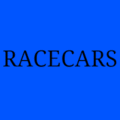


















 Associate Christ
Associate Christ















