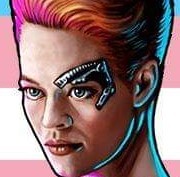|
SSJ_naruto_2003 posted:The details are kind of sparse but my experience on eBay is that they will always side with the buyer, so maybe it's worth risking at that price? New ones are $200 more. I would be extremely wary of second hand 30 series cards as they were most likely bought by a scalper on release and mined to gently caress for the last two years until the arse dropped out of the market. Edit: it's the 12gb version so it can't be any older than 9 months. I'd still be wary of it though. Butterfly Valley fucked around with this message at 15:41 on Sep 30, 2022 |
|
|
|

|
| # ? May 29, 2024 11:17 |
|
Microcenter is offering free RAM with a 7700X, 7900X, or 7950X, this kit should OC to 6000 pretty easily.
|
|
|
|
I'm crossposting from the mouse thread since this isn't really specific to mice: LASER BEAM DREAM posted:Does anyone have a cost-effective alternative to Razer's adhesive grip tape stickers? They're just the right amount of grippy without being tacky, and they seem to hold up well. I've put them on all my mice and controllers, including my new Steam Deck.
|
|
|
|
boofhead posted:Really? I'm not OP but I have an 11400f and have been waiting for the 6700xt to drop in price to get that, but are you saying it's going to bottleneck already at 1080p? Would a 6600 match better and I just play on mid range at 1080p for a couple years? There was excellent discussion above on this, but my point in the post was buying a 12400 to be a ďelectrically efficient, forever bottleneck free at 1080pĒ for the usable life of the system is not a true statement. You will be absolutely fine with your setup, and I think you picked the right GPU. lordfrikk posted:It's a lot of information to take in so I'm trying to distribute it over time. If there were no new CPUs and GPUs just round the corner I'd already be making a decision. I understand wanting to distribute it out, but frankly youíre just going to do the exact same work twice. You do not need a custom loop. High airflow case + extra fans, plus a monster tower cooler will be more than enough. You could go AIO for some added cooling beef, but it isnít strictly necessary. If youíre buying a 4090 class card for a full build buying into DDR4 is crazy as hell. For ML stuff and etc youíre going to want to push your CPU as high as you can afford, and prioritize core count. As of now, youíre probably looking at 7950/7900, but itíll highly depend on intels offerings. The advice is to wait till we get benchmarks for 4000 series cards and 13th gen intel, at minimum. Butterfly Valley posted:I would be extremely wary of second hand 30 series cards as they were most likely bought by a scalper on release and mined to gently caress for the last two years until the arse dropped out of the market. Any used 3080+ GPUs being sold right now are very likely mining cards. MaxxBot posted:Microcenter is offering free RAM with a 7700X, 7900X, or 7950X, this kit should OC to 6000 pretty easily. All hail microcenter. LASER BEAM DREAM posted:I'm crossposting from the mouse thread since this isn't really specific to mice: IMO that price is reasonable for that product.
|
|
|
|
MaxxBot posted:Microcenter is offering free RAM with a 7700X, 7900X, or 7950X, this kit should OC to 6000 pretty easily. Man this might push me over the edge to finally upgrade my system from my 8700k.
|
|
|
|
MarcusSA posted:Man this might push me over the edge to finally upgrade my system from my 8700k. Itís not worth it. Boards right now start in mid-high $300s, which is loving insane.
|
|
|
|
Pilfered Pallbearers posted:Itís not worth it. Yeah I just saw that. Thanks for talking me off that ledge. I do need to upgrade but I can wait.
|
|
|
|
https://lumen.fractal-design.com/su...eratures-09-30- Fractal botched their Lumen AIOs leading to decreased performance over time, and are offering replacements repiv posted:AIOs were a mistake
|
|
|
|
My partner has been wanting to have a PC capable of gaming for eons, and I'm thinking this Christmas I give it to her. She's a casual gamer, mostly likes AAA open world games. Doesn't really care about ray tracing or other fancy features. Wouldn't mind the ability to occasionally stream. What country are you in? USA Do you live near Microcenter? Nope What are you using the system for? Casual use, casual gaming. Would like AAA releases playable, doesn't need to max out. Occasional streaming What's your budget? Ballpark of 800-1200 USD. If you're gaming, what is your monitor resolution / refresh rate? 1080p/60Hz will be totally acceptable. She can't really discern / doesn't care about anything above this. Been a while since I built a computer, so I took a stab at the following PC Part Picker list: https://pcpartpicker.com/list/CtQmW4 (For reference, last time I built a computer from ground up, it had a 4670K + GTX 770) Looking for general advice on not loving up the basics of part selection, satisfactory analogues to components that are price neutral or shave off some pennies from the final price tag. Thanks in advance!
|
|
|
|
Space Friend posted:My partner has been wanting to have a PC capable of gaming for eons, and I'm thinking this Christmas I give it to her. She's a casual gamer, mostly likes AAA open world games. Doesn't really care about ray tracing or other fancy features. Wouldn't mind the ability to occasionally stream. I think you can do much better than this, especially in the GPU department. Does the 800-1200 include the monitor? Does it need to include mouse/keyboard?
|
|
|
|
I'm confused why you included a 144hz monitor if you said she's running 1080/60. Are you also buying a monitor? Standard recs: 1) Don't pay MSRP for Windows, buy it off a goon in SA mart for like $15. 2) You can shave a few bucks off of the drive, WD SN570 is a popular choice, will offer a functionally identical level of performance, and costs less. I would be tempted to put a bit more money in to the PSU but I am generally a buy-more-PSU-than-you-need guy. A fully modular Corsair RM750 with a Gold rating is like 95 bucks and that would allow her to perform a pretty substantial GPU upgrade in the future. I'll let GPU people weigh in on the video card but I doubt that a 1660Ti is an optimal choice at this point in time.
|
|
|
|
Space Friend posted:Looking for general advice on not loving up the basics of part selection, satisfactory analogues to components that are price neutral or shave off some pennies from the final price tag. Thanks in advance! DoombatINC posted:I'd go with something other than a 212 Evo for the cooler - the main advantage it used to have was price, and at this point that advantage is gone. I would go with one of these over a 212 right now, depending on budget / aesthetics. I'd also go with something from the RX 6600 series for a GPU since they can usually be had in the same price range but are a much better and newer card overall
|
|
|
|
KYOON GRIFFEY JR posted:I'm confused why you included a 144hz monitor if you said she's running 1080/60. Are you also buying a monitor? Thanks for the feedback! Yes, she'll need a monitor and honestly, I just snagged the first sub-200 monitor with decent ratings at a decent size. G-sync compatability doesn't seem to command that much of a premium these days, so I decided to filter for that. As for windows / the nvme drive, thanks for those suggestions. I'll adjust my list accordingly. PSU/GPU-wise, she probably won't be slotting anything more extravagant than a $250-300 card in a few years to give it more life, if anything at all. I've got a 1660 super in my current machine (bought new early 2020) that I'm intending to toss in as a hand-me down while I upgrade to a RTX 3060. Although if I have room to spare in the budget, I could consider bumping her up to a RTX 3050. So yeah, final recap: Casual gaming rig, next-to-no potential for upgrading to a high end card in a future generation. $1200 as a soft cap w/ monitor included.
|
|
|
|
DoombatINC posted:I'll quote myself from earlier about the 212, Thanks for this! As she's not overclocking and the i5-12400 is a modest enough chip, I figured I'd want just a basic no-frills tower blower, and the Cooler Master was what I was biased toward from my last build. I will also check a look at the RX 6600 - since the last time I was in this thread it had "friends don't let friends build AMD" in the title, I kind of put on blinders when it comes to AMD/Radeon.
|
|
|
|
repiv posted:https://lumen.fractal-design.com/su...eratures-09-30- Man, this is the third defective AIO incident in as many months. First Arctic, then MSI, and now this. It goes to show that most manufacturers really have no idea what they're doing. They hear that AIOs are selling well, so they buy some random AIO components from OEMs, haphazardly slap them together, and assume it will all work out. But you really don't want to gently caress around with water.
|
|
|
|
Re: the discussion about high DDR4 speeds on Alder Lake non-K CPU's, Buildzoid touched on it in one of his 2 hour long rambling videos: https://www.youtube.com/watch?v=fsz02tK626M&t=304s (should link to 5:05 which is where the segment starts) He's specifically saying that DDR4-3600 may or may not work depending on your CPU. The issue is the memory controller - it needs to run at the same clock speed as the memory (or half the clock speed, but that's bad for DDR4 because the clocks are pretty low already) and on non-K CPU's you can't touch the memory controller voltage (VCCSA) so you're entirely dependent on your silicon being good enough to run at the appropriate speed at stock voltage. Dr. Video Games 0031 posted:Man, this is the third defective AIO incident in as many months. First Arctic, then MSI, and now this. at least with fractal customers should have a decent chance of actually getting a replacement without much hassle TheFluff fucked around with this message at 21:47 on Sep 30, 2022 |
|
|
|
Space Friend posted:Thanks for this! As she's not overclocking and the i5-12400 is a modest enough chip, I figured I'd want just a basic no-frills tower blower, and the Cooler Master was what I was biased toward from my last build. you can save like $30 with the 12400F over the 12400 - just means it doesn't have an iGPU which is fine if you have a discrete one. another option worth looking at is the Ryzen 5600 + a B550 motherboard, performance is basically identical to the 12400 so just go with whichever ends up being cheapest CPU + mobo combination the RX 6600 is easily the best value for 1080p right now, AMD cards are fine these days. i would recommend it for both of you - it's both faster & cheaper than the 3060. the 6600XT/6650XT (basically identical) are the next step up and also much better value than anything Nvidia is offering at that price point these days.
|
|
|
|
Space Friend posted:PSU/GPU-wise, she probably won't be slotting anything more extravagant than a $250-300 card in a few years to give it more life, if anything at all. I've got a 1660 super in my current machine (bought new early 2020) that I'm intending to toss in as a hand-me down while I upgrade to a RTX 3060. fwiw the 3060 is one of the worst price points in nvidia's 30 series range today. As 40 series looms and sales pile on the 3060 has basically not moved in price for months. You can get a 3070 for $400 new pretty often these days. You can get a used 3080 for $500 or less. Used 5700XTs are sub $200 on ebay because of how popular they were in mining, if you go this rouse just make sure the sale is for one without mining bios flashed onto it to save yourself trouble flashing the stock bios on later. You can go more expensive for better value/much more power or even cheaper for a "good enough" replacement. Nvidia's basically trying to sucker value conscious users by making them think the cheapest cards are still good enough. Butterfly Valley posted:I would be extremely wary of second hand 30 series cards as they were most likely bought by a scalper on release and mined to gently caress for the last two years until the arse dropped out of the market. As people have consistently said in this thread there's nothing inherently wrong with mining cards unless its a model with uncooled VRAM on the back, a problem afaik limited to the 3090. The only other inconvenience is having mining VBIOS installed and having to reflash them which is a pain in the rear end. Handled under normal conditions a mining card should function fine. Pilfered Pallbearers posted:There was excellent discussion above on this, but my point in the post was buying a 12400 to be a ďelectrically efficient, forever bottleneck free at 1080pĒ for the usable life of the system is not a true statement. I definitely didn't say "forever bottleneck free" but from my understanding current workloads are more than manageable at 1080p on that chip. If you've seen any reviews to the contrary I'd love to be able to make the comparisons when I go to buy things down the road! Gaming has diversified a lot and you have people targeting everything from higher framerates, to higher resolutions, even machine learning at home deciding a use case for an individual computer seems a lot more important when determining what "enough" performance is.
|
|
|
|
Dr. Video Games 0031 posted:Man, this is the third defective AIO incident in as many months. First Arctic, then MSI, and now this. Thatís why I pay the tax and stick to corsair. I havenít had any problems at all with my 280 rad at all. I have heard of a lot of people with AIO problems but none of them seem to be from corsair. MSI is known for doing shady bullshit. https://youtu.be/O6BXwCJtaZE https://youtu.be/TpTrrIsMGXU I avoid MSI more than any other computer brand.
|
|
|
|
Correction: This is the third AIO incident in the last six weeks, not three months. The Arctic incident seemed like it was a lot longer ago to me. Here's the MSI one from earlier this month: https://www.youtube.com/watch?v=i_A2sKleRmw There are people in the comments saying that they're having rising temperatures indicative of this issue and their serial number still isn't in the recall list even after MSI has expanded it a couple times. You just have to email MSI support and hope they listen to reason if you're not in the list. GN should do a video on this bullshit. Weird that this is all happening in such a short time span. Maybe people are just paying more attention now?
|
|
|
|
Space Friend posted:Thanks for the feedback! Yes, she'll need a monitor and honestly, I just snagged the first sub-200 monitor with decent ratings at a decent size. G-sync compatability doesn't seem to command that much of a premium these days, so I decided to filter for that. Monitor thread knows more about monitors but you can get a good 1080 monitor for 150 or less. If you already have the 1660 for free as a hand me down thereís no point in buying a 6600 imo. Thatíll do well in most games at 1080/60. Iíd get a gold tier modular PSU because the premium isnít that much. Used GPUs are looking like good value these days.
|
|
|
|
Apparently the MSI one and the Fractal Lumen are from the same OEM, Apaltech, so it might be the same underlying issue
|
|
|
|
Pilfered Pallbearers posted:Yes, Gigabyte makes the board and the BIOS. AMDís website will not help you. Thank you, this is what I did. I was 5 versions behind being compatible, so I flashed one at a time (I actually went all the way to the latest version and flashed 7) and am now happily chugging along on my new R5 5600 CPU!
|
|
|
|
I've got a free PC at work, would this be a worthwhile upgrade for a relatives old system? Old system: xeon x5560 12gb ddr2 ram 9800gt 512gb hdd "New" system: i5-4650 8gb DDR3 iGPU ssd purchase Granted it's "free" outside of the SSD and time/effort but if it doesn't feel at least a decent bit faster I'd rather just not bother putting in the setup work.
|
|
|
|
Incessant Excess posted:I've got a free PC at work, would this be a worthwhile upgrade for a relatives old system? The CPU alone is a pretty big bump, it's still a 4-core but you're going from Nehalem to Haswell which is like 4 generations and two process nodes newer, while also going from DDR2 to DDR3. The SSD is also a huge difference of course but I'd say that CPU upgrade is still worthwhile. Is the "new" system a laptop though? The only i5-4650 I can find is the i5-4650U which is a laptop part, so it doesn't boost nearly as high as the desktop parts.
|
|
|
|
I'm sorry, it's one of the i5 versions of this but I don't know the exact one: https://www.lenovo.com/in/en/desktops/thinkcentre/m-series-sff/m83/
|
|
|
|
Incessant Excess posted:I'm sorry, it's one of the i5 versions of this but I don't know the exact one: All right, then it's a desktop part at least, so it should come with a decent improvement in boost clock over the old Xeon too.
|
|
|
|
I could also get a 16gb DDR3 kit for 45 Euros, would that be a worthwhile expense?
|
|
|
|
Incessant Excess posted:I could also get a 16gb DDR3 kit for 45 Euros, would that be a worthwhile expense? or maybe just another stick of 8 gigs to complement the 8 that is in the system. you can move the 9800gt over and see the electric bill price go down.
|
|
|
|
Donít put very much money in it, its only got three more years of windows support. DDR3 is almost free, ask a friend or colleague.
|
|
|
|
Thanks for the heads up, I hadn't realized Windows 10 was this close to EoL.
|
|
|
|
Is it worth upgrading my Ryzen 3600 right now? Its a gaming PC. Haven't really had any issues with slow down that couldn't be blamed on the gpu. Thanks.
|
|
|
|
Action-Bastard posted:Is it worth upgrading my Ryzen 3600 right now? Keep the 3600, it is still a good CPU.
|
|
|
|
Action-Bastard posted:Is it worth upgrading my Ryzen 3600 right now? I'd say it depends. I upgraded my 3600X to a 5800X3D, but I also upgraded my GPU to a 3080 12GB and play at 1440p 144hz. And it was a comfortable expense for me, although grabbing both parts on sale made it a little easier. I personally wanted to go to the high end on this generation so I could sit out the early part of the new generation, but that's an individual preference thing. I'm going to build a second machine around my 3600X and the 2070 Super that I upgraded from on my main machine.
|
|
|
|
CaptainSarcastic posted:I'd say it depends. I upgraded my 3600X to a 5800X3D, but I also upgraded my GPU to a 3080 12GB and play at 1440p 144hz. And it was a comfortable expense for me, although grabbing both parts on sale made it a little easier. Some people way over estimate how much CPU power you need to play computer games. 3600X is actually able to keep up with a 3080 12GB if you are basically just gamming on the machine. I have a 3080 TI paired with a 9600K and they pair pretty well. I only game and do office work so I'm letting the little guy ride. edit: reworded spunkshui fucked around with this message at 07:25 on Oct 2, 2022 |
|
|
|
spunkshui posted:People way over estimate how much CPU power you need to play computer games. Some of that depends on what you're playing. With stuff that I play, particularly raytracing heavy games, I have seen significant uplift from the 5800X3D. I know you're more likely to be GPU-limited than anything else, but it's nice having more headroom on the CPU side. And, like I said, part of my reason for upgrading is so that I can sit out the early iterations of DDR5 machines and wait to upgrade until things get more stable in the new generation.
|
|
|
|
CaptainSarcastic posted:Some of that depends on what you're playing. With stuff that I play, particularly raytracing heavy games, I have seen significant uplift from the 5800X3D. I know you're more likely to be GPU-limited than anything else, but it's nice having more headroom on the CPU side. Here is 20 games https://youtu.be/NyyJdYbkI44 quote:And, like I said, part of my reason for upgrading is so that I can sit out the early iterations of DDR5 machines and wait to upgrade until things get more stable in the new generation. Right but you could also just keep using the 3600X and put the money towards the new platform down the road. I guess this advice is a little late now but itís what I wouldíve recommended.
|
|
|
|
spunkshui posted:Here is 20 games I don't mean to be combative, but it feels like you aren't reading what I actually post. Everything I said was conditional and I tried to make it clear that it was individualized to my own preferences and financial situation. I fully understand that where I'm coming from is not the same as where someone else is coming from, I was just sharing my own approach.
|
|
|
|
The plan is to overhaul the CPU > Mobo > PSU at some point, may as well do them all at once. However it seems like upgrade the cpu isn't particularly pragmatic right now. I do think I should upgrade my PSU sooner though, I'm rocking a 550w Bronze with a 3060 which has so far been fine but doesn't leave much headroom.
|
|
|
|

|
| # ? May 29, 2024 11:17 |
|
spunkshui posted:Here is 20 games All this is telling me is that these kinds of benchmarks rarely show the whole picture. Everyone has their own use cases and game preferences, and what may be a bad purchasing decision for one person may be a smart purchasing decision for someone else. CaptainSarcastic saw a good performance uplift and are happy with their purchase. Why the wet blanket act? Dr. Video Games 0031 fucked around with this message at 23:36 on Oct 1, 2022 |
|
|