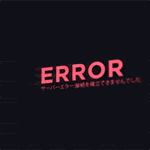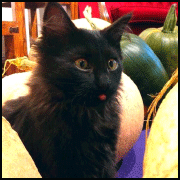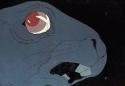|
Mega64 posted:Valve is doomed. Well, yeah, you can play every DOOM title and WAD on it, of course it's DOOM'd!
|
|
|
|

|
| # ? May 31, 2024 15:52 |
|
Skeematic posted:What differences make it better? Has some slight tweaks for controls and some other things iirc. chiaki4deck aims to provide tips and tricks on using Chiaki with the Steam Deck. In the spirit of Chiaki being open source, I have made changes to the Chiaki project to optimize the experience on my Steam Deck and am sharing how to access and use those enhancements on this site. Furthermore, I have submitted a patch to bring the completed updates to the "official" Chiaki repo and at that point all of the chiaki4deck documentation here will apply to the main repo instead of needing the chiaki4deck flatpak. Additionally, I plan to submit any future updates as patches too.
|
|
|
|
I had to return the JSAUX dock because it broke HDMI-CEC and HDMI-ARC. Hopefully the official dock doesn't have this problem.
|
|
|
|
Cicero posted:How's the Steam Deck as an HTPC if you have a dock? Like, I plug it into the dock, how many more steps are there in practice to get it booted and controllers working? Usually latency is just because PCs tend to have rear end BT chipsets and too much interference off the various buses and poo poo, ime. On my desktop I have to use a USB dongle on a little extension to have any decent signal at all.
|
|
|
|
Consoles have custom low-power co-processors that remain awake at all times and download updates, listen for Bluetooth wakeup commands, and other such background tasks. General purpose computers do not. It might in principle be possible to do something with Connected Standby, but this would require the main CPU to remain awake in some low-power state in order to co-ordinate things and that would probably drain the battery to an unacceptable degree. Perhaps the Deck 2 will have an ARM co-processor to handle this sort of thing, but that would require a lot of OS-level changes to make all of those peripheral activities go through said co-processor and there aren't any open standards for it.
|
|
|
|
Hammer Bro. posted:We'll revisit that statement when I inevitably drop it on my face while reading in bed. Hurts less than an iPad Air, either gen. There's something about the arc made by the top end of the iPad as it accelerates smoothly like Jobs intended to meet your upper lip just where it hurts most.
|
|
|
|
Is there something I need to do with Firefox in desktop mode before it lets me download stuff? I click the download button on the emudeck website but it looks like it downloads an extremely small file I can't even access.
|
|
|
|
Is there a good go-to guide for setting up Emudeck?
|
|
|
|
Heroic Yoshimitsu posted:Is there a good go-to guide for setting up Emudeck? I followed this exact and have had 0 issues playing anything: https://www.youtube.com/watch?v=qL-AhbSuBpw
|
|
|
|
There's not much to it, you just download and run the script on their website and it installs and configures everything for you. Read the prompts for some of the optional stuff like if you want to add all of your roms as individual entries to your Steam library. Drop all your roms in the Emulation subdirectories for whatever system, they show up automatically in EmulationStation. Its all automated
|
|
|
|
incorporeal posted:Is there something I need to do with Firefox in desktop mode before it lets me download stuff? I click the download button on the emudeck website but it looks like it downloads an extremely small file I can't even access. Noticed the same thing. Gave up and used Chrome for downloads.
|
|
|
|
homeless snail posted:You cant turn it on from a controller, you need to hit the power button on the Deck itself, that's probably the biggest impediment to being a good HTPC. It's a little bit of a mess but honestly my preferred setup is just using a long rear end usb-c extension cable to the hub and sitting on the couch with the Deck in my hands. It has great controller support though, no additional latency that I've noticed, there's a nice menu to renumber your controllers if you need to (especially for some games that bind themselves to the first controller they see, which is going to be the built in controls by default) Does it "remember" your controllers each time you wake up the Deck again?
|
|
|
|
If you mean do you have to rebind them each time then no, they stay bound like any bluetooth thing.
|
|
|
|
The small file is a .desktop shortcut; it worked fine for me saving it to the Desktop folder, it turns into a desktop icon you can click on.
|
|
|
|
How well do the Yakuza games work on the deck? there's a sale on and I got all of them minus the Dragon one Been trying a few games I haven't touched in a long time and the resolution is a bit of a damper on a 1440p screen, maybe I wont play Sine Mora EX
|
|
|
|
GreenBuckanneer posted:How well do the Yakuza games work on the deck? there's a sale on and I got all of them minus the Dragon one I also jumped on the sale for Yakuza 0 and it's been running perfect at 60 fps with no issues. As an aside, like a dragon is on gamepass (along with 0) as well, but 5 bucks for 0 after my friends all recommended it was a pretty easy buy. Edit: yikes, I didn't realize there were a million of these Yakuza games; I can only confirm Yakuza 0 runs flawlessly but I can't see why any others wouldn't. PageMaster fucked around with this message at 04:56 on Oct 7, 2022 |
|
|
|
GreenBuckanneer posted:How well do the Yakuza games work on the deck? there's a sale on and I got all of them minus the Dragon one I've only played 0 and Kiwami so far but they both run great. Can't imagine the others will have any problems.
|
|
|
|
you have to turn down a few settings and maybe use a 40 fps cap for Like a Dragon (7) which is on a newer version of the engine, but it runs fine too.
|
|
|
|
Heroic Yoshimitsu posted:Is there a good go-to guide for setting up Emudeck? Follow the guide on their site. It's an incomprehensible mess if you try to play around with it, but if you follow their guide it takes like 5 minutes
|
|
|
|
3.3.2 SteamOS update seems pretty decent. They included a fix for RDR2 so it shouldnít crash anymore and they updated the graphics drivers. You can also select an output resolution and refresh rate when connected to an external display. They also updated flickstick https://youtube.com/watch?v=Gv2-9Kah_Ig&feature=share&si=EMSIkaIECMiOmarE6JChQQ MarcusSA fucked around with this message at 05:52 on Oct 7, 2022 |
|
|
|
Considering a Deck since they seem easy to get now but I was wondering what Valveís return policy on them is like if I change my mind. Do they have restocking fees or whatever?
|
|
|
|
You wonít change your mind op
|
|
|
|
MarcusSA posted:You wonít change your mind op Iím sure itís cool but Iím not sure how itíll feel in my hands. I havenít heard many complaints but the face button and dpad placement look super awkward to me.
|
|
|
|
I was on the fence too until recently, it had a few kinks to work out early but it's looks like it's mostly sorted and Valve seems to be cool about supporting nearly all aspects of what people are doing with it.
|
|
|
|
SeANMcBAY posted:Iím sure itís cool but Iím not sure how itíll feel in my hands. I havenít heard many complaints but the face button and dpad placement look super awkward to me. Yeah I get ya but really they work great. I wasnít sure about them either but Iíve had no issues. Only real ďcomplaintĒ is that I really only use two of the back buttons.
|
|
|
|
Tiny Timbs posted:That's silly. It's so uselessly short that I shoved it somewhere and don't remember where. That's what she said! On a more serious note, the OEM PSU's cable is 1.5 m, which isn't remarkable, but in general you should be using the shortest cables feasible for the application (both for power and data.) 8-bit Miniboss posted:I am cackling that it has the same bug with LG displays (that they noted in their FAQ) that I have with my Switch dock. Isn't this an LG bug then? njsykora posted:Interesting that the Deck Dock comes with another Deck power supply. I want the official dock (I don't like the ethernet or USB layout on the JSAUX one) but man £80 is steep, even if it's great to have DisplayPort as an option. homeless snail posted:Its not too bad considering it comes with the power supply at least (if you need both a PS and a dock), cause you're gonna spend $30-40 on a decent usb-c charger anyway. njsykora posted:Yeah but also I have a decent USB-C charger, it came with this thing called the Steam Deck. I'd say that a 45 W PSU and cable are maybe worth $30. I'd prefer the ability to buy an additional PSU separately; hell, this sounds like a step backwards from in the EU (maybe France only?) where device manufacturers (mainly smartphones) have to unbundle the device from a PSU/cable. Also, lower-power PSUs tend to be less efficient, and if I did want to buy another one I'd prefer to get a different one than the OEM one (it'd have higher output and ports instead of a captive cable.) Vegetable posted:The dock looks more or less the same as third party docks half the price on Amazon, which is a bummer. Iím sure it works better but I wish they found some way to make it more like a Switch dock so you donít need to plug in a cable when docking your console. This isn't physically possible due to the single, top-mounted USB port on the Dreck, but the original Aya Neo comes to mind (from like 2 years ago) where it had 3 USB-C ports, 1 on the bottom and 2 on the top, so you could dock it like the Switch or plug it in the top like the Dreck. It would've been nice if the 2nd USB port on the top was instead an SD card reader, but that's besides the point. njsykora posted:I really hope at some point they allow the deck to run at higher clocks when on the dock like the Switch does. If anything, you should be restricting the APU power when on battery power, and then you can use the full 15 W TDP while plugged in. So in a sense you do have 2 power/performance modes after all. v1ld posted:In a sense, the Deck is always running flat out since Valve has no problems with you burning up all your battery power in 30 minutes if you want to. The Deck's limit seem to be thermal and component limits, not like the Switch's dual modes and limits. Yeah, it's not like with either the Switch or Dreck there's enhanced cooling when you're plugged in (or like, the dock has fans that blow across/into the handheld) so you should really be able to access the maximum performance mode when plugged in even if you're not "docked." Mega64 posted:Can't wait for an add-on that attaches JoyCon rails to the sides of the Deck so you can use your JoyCons while attached to your Deck. "Yo dawg, I heard you like Joycons, so I put some rails on yo Dreck so you can game while you game." ExcessBLarg! posted:The Switch is actually quite remarkable in that regard due to its dock having a slightly-off-spec USB-C plug that makes for easy insertion that also hasn't failed in large quantities by now. I personally haven't heard of the Switch's USB port being failure-prone, but I do watch electronics repairs on Youtube, and there absolutely is a significant need for USB port repair services; you just have to know where to look and be a weirdo like me to want to watch those videos in the first place! Cicero posted:How's the Steam Deck as an HTPC if you have a dock? Like, I plug it into the dock, how many more steps are there in practice to get it booted and controllers working? The Dreck certainly is just a PC and can do everything you can do on any other PC, but I can't imagine you'd have a better time than using something like a Chromecast; you really don't need a HTPC directly plugged into a TV anymore. SeANMcBAY posted:Iím sure itís cool but Iím not sure how itíll feel in my hands. I havenít heard many complaints but the face button and dpad placement look super awkward to me. The built-in handles on the Dreck are specifically what make the controls placement viable, as opposed to the Switch where they're at the edge of the device and you have nothing to hold onto (or you have to curl your fingers back to do both unnaturally.)
|
|
|
|
MarcusSA posted:You wonít change your mind op
|
|
|
|
SeANMcBAY posted:Iím sure itís cool but Iím not sure how itíll feel in my hands. I havenít heard many complaints but the face button and dpad placement look super awkward to me. If you ever used a Wii U gamepad it's similar to that in how it looks super weird and bulky but feels perfectly natural in your hands. I wish the dpad was lower down but if I need to I can just set the left touchpad to act as a dpad as well.
|
|
|
|
Looks like I spoke too soon about parcelforce being the ones to deliver my deck. I just got an email from EVRi saying they have my package and will let me know when it's out for delivery  Is it about this stage where Decks have disappeared with them or later with them "attempting delivery" and encountering a problem or something?
|
|
|
|
Question specifically to Finnish and possibly European in general goons: have you bought games from the Steam Deck? I have my Visa Debit saved as the default card on Steam, and usually can just buy by entering my three digit verification code, but occasionally it will redirect me to my bank to authenticate the purchase, and I suspect this last part isn't working and the redirect/popup is insta-failing for some reason on the Steam Deck, because for the life of me I can't get a purchase to complete on the thing.
|
|
|
|
SeANMcBAY posted:Iím sure itís cool but Iím not sure how itíll feel in my hands. I havenít heard many complaints but the face button and dpad placement look super awkward to me. if the switch is comfortable for you it might be a bit too big and hefty for your small infant-sized hands. if you think the switch is too small it's pretty much perfect.
|
|
|
|
Shaman Tank Spec posted:Question specifically to Finnish and possibly European in general goons: have you bought games from the Steam Deck? I have my Visa Debit saved as the default card on Steam, and usually can just buy by entering my three digit verification code, but occasionally it will redirect me to my bank to authenticate the purchase, and I suspect this last part isn't working and the redirect/popup is insta-failing for some reason on the Steam Deck, because for the life of me I can't get a purchase to complete on the thing. same thing happens to me (UK), i can't buy games on the deck at all. need to buy them on PC and then find them on the alphabetical list to install them (there's probably an easier way to do that)
|
|
|
|
Shaman Tank Spec posted:Question specifically to Finnish and possibly European in general goons: have you bought games from the Steam Deck? I have my Visa Debit saved as the default card on Steam, and usually can just buy by entering my three digit verification code, but occasionally it will redirect me to my bank to authenticate the purchase, and I suspect this last part isn't working and the redirect/popup is insta-failing for some reason on the Steam Deck, because for the life of me I can't get a purchase to complete on the thing. Iím in ireland and I havenít been able to buy a single game on my deck using my debit card. Iíve just been using PayPal
|
|
|
|
I've only ever used Paypal to buy Steam stuff for years now and haven't had any issues.
|
|
|
|
I've had issues recently after not having them before. Looking at other issues cards are having with online services, my hunch is it might be something to do with the upcoming 3D Secure 2.0 update that's going live on the 15th. It's specifically loving up Visa charges on online apps which don't ordinarily launch a separate window for authentication. I hear that Mastercard is just fine and hopefully everything will be OK on the 15th, otherwise I guess I'm going to have to open an account somewhere which has a Mastercard option.
uiruki fucked around with this message at 09:10 on Oct 7, 2022 |
|
|
|
Yakuza 0 kicks rear end and I think the deck would be a great way to experience it.
|
|
|
|
Yakuza 4-6 are listed as unsupported but 0-3+LAD are all verified so yeah that's a hell of an idea if you grab that 0/Kiwami/Kiwami 2 bundle while its on sale.
|
|
|
|
Kin posted:Looks like I spoke too soon about parcelforce being the ones to deliver my deck. It's when they say there's been a delay with your order that you need to start fretting.
|
|
|
|
Shaman Tank Spec posted:Question specifically to Finnish and possibly European in general goons: have you bought games from the Steam Deck? I have my Visa Debit saved as the default card on Steam, and usually can just buy by entering my three digit verification code, but occasionally it will redirect me to my bank to authenticate the purchase, and I suspect this last part isn't working and the redirect/popup is insta-failing for some reason on the Steam Deck, because for the life of me I can't get a purchase to complete on the thing. i havent done any purchases from the deck, but the switch estore gives me the same poo poo with my op visa card and i just route my payments through paypal there. same thing should work on the deck too.
|
|
|
|

|
| # ? May 31, 2024 15:52 |
|
MarcusSA posted:You won’t change your mind op This really should be the thread title.
|
|
|