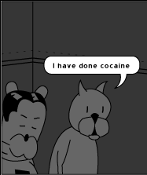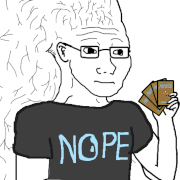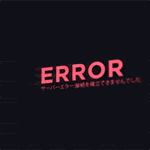|
I have another Steam Deck question. I'm vaguely interested in getting an Xbox, largely because of the Play Anywhere feature, where I can play a game on my TV, then if someone else wants to use the TV, I can just save/quit and move to my computer desk and keep playing exactly where I left off. The problem is it's not universal, and actually not very common, for a game to have the feature enabled. I'm guessing Steam Deck has something like that -- I've used cloud saves on Steam games before, mostly for switching to a new computer. Am I correct in this assumption, and if so how seamless is it, and how universal is it on a per-game basis? Also still interested in hearing from someone using it as an emulator box how their empirical experience has been w/r/t input lag.
|
|
|
|

|
| # ? May 27, 2024 00:14 |
|
The Deck is just a PC in a nice form factor. If you can save a game on your Deck to Steam Cloud it'll be able to be loaded on a different computer, just as if you had saved it from a laptop and loaded on a desktop. There might be some differences in settings, mods, etc. though. I have never noticed input lag in any emulated game other than FFT.
|
|
|
|
With the added complication that sometimes the Deck Verified version of the game is a Linux port that has save files incompatible with the Windows version, even if they are stored in Steam Cloud.
|
|
|
|
loquacius posted:I have another Steam Deck question. I'm vaguely interested in getting an Xbox, largely because of the Play Anywhere feature, where I can play a game on my TV, then if someone else wants to use the TV, I can just save/quit and move to my computer desk and keep playing exactly where I left off. The problem is it's not universal, and actually not very common, for a game to have the feature enabled. I'm guessing Steam Deck has something like that -- I've used cloud saves on Steam games before, mostly for switching to a new computer. Am I correct in this assumption, and if so how seamless is it, and how universal is it on a per-game basis? For any game that supports Steam cloud saves, it works exactly like that. It even warns you if you put the Deck to sleep while a game is running and try to boot the same game up on desktop
|
|
|
|
homeless snail posted:It looks and feels a lot better, because the screen is updating at whatever frame rate you're running at vs pushing frames to a screen that's refreshing at its own pace. Its not exactly the same thing but think about how responsive a game is when you're playing on the 40hz mode on Steam Deck vs a 40fps game with the screen left on 60hz. Thanks for this explanation! I'm using an LG C1 OLED tv. I found a review that says it can go as low as 20hz but I haven't found anything official to support that.
|
|
|
|
njsykora posted:More reliable I don't know but I don't think any third party docks have DisplayPort Jsaux hb0702 has hdmi and dp (1.2)
|
|
|
|
Kin posted:
I have a similar setup with my PS5 and tbh Iíd probably just leave the door open. The deck probably doesnít put out nearly as much heat but it does have a pretty active fan so Iíd be worried about heat build up.
|
|
|
|
So I download Emudeck, overall a pretty easy experience. Now I'm at one of the hard parts to understand, getting ROMs and putting them on the deck. I get that the guides online can't say where to get ROMs, so it makes sense that this part his hazy. But still, for someone like me it's really hard to figure out the "good" places to get this stuff. Especially for later consoles, I'm worried I'll bump into some weird site that's liable to give me a virus instead of whatever game.
|
|
|
|
jokes posted:Whoa, especially if it was animated that'd be a hot one I'm not the op but here's an animated one. It's hard to get it to look nicely while still being transparent. 
|
|
|
|
Eeyo posted:I'm not the op but here's an animated one. It's hard to get it to look nicely while still being transparent. I want this
|
|
|
|
Heroic Yoshimitsu posted:So I download Emudeck, overall a pretty easy experience. Now I'm at one of the hard parts to understand, getting ROMs and putting them on the deck. I get that the guides online can't say where to get ROMs, so it makes sense that this part his hazy. But still, for someone like me it's really hard to figure out the "good" places to get this stuff. Especially for later consoles, I'm worried I'll bump into some weird site that's liable to give me a virus instead of whatever game. Yes
|
|
|
|
Eeyo posted:I'm not the op but here's an animated one. It's hard to get it to look nicely while still being transparent. 
|
|
|
|
njsykora posted:You could just get a super basic USB-C hub with power passthrough, like this Anker hub which is £35 if you don't need to stand the Deck up. Or just get a USB-C to HDMI cable if you're fine staying limited by battery life. And if you do need a stand there's good ones that are just a stand for like 10 bucks, one I got even has holes for the intake vents Personally I'll probably pick up the official dock in a month or two once my finances recover a bit more from buying the Deck, as it looks pretty good, only real nitpick I have is that it only has one USB-C port but there's ways to work around that
|
|
|
|
Heroic Yoshimitsu posted:So I download Emudeck, overall a pretty easy experience. Now I'm at one of the hard parts to understand, getting ROMs and putting them on the deck. I get that the guides online can't say where to get ROMs, so it makes sense that this part his hazy. But still, for someone like me it's really hard to figure out the "good" places to get this stuff. Especially for later consoles, I'm worried I'll bump into some weird site that's liable to give me a virus instead of whatever game. sent you a PM 
|
|
|
|
Eeyo posted:I'm not the op but here's an animated one. It's hard to get it to look nicely while still being transparent.
|
|
|
|
Thank you!
|
|
|
|
Heroic Yoshimitsu posted:So I download Emudeck, overall a pretty easy experience. Now I'm at one of the hard parts to understand, getting ROMs and putting them on the deck. I get that the guides online can't say where to get ROMs, so it makes sense that this part his hazy. But still, for someone like me it's really hard to figure out the "good" places to get this stuff. Especially for later consoles, I'm worried I'll bump into some weird site that's liable to give me a virus instead of whatever game. Lol good luck I guess
|
|
|
|
revtoiletduck posted:Thanks for this explanation!
|
|
|
|
Eeyo posted:I'm not the op but here's an animated one. It's hard to get it to look nicely while still being transparent. 
|
|
|
|
Eeyo posted:I'm not the op but here's an animated one. It's hard to get it to look nicely while still being transparent.
|
|
|
|
Eeyo posted:I'm not the op but here's an animated one. It's hard to get it to look nicely while still being transparent. This is incredible and makes my poo poo look bushleague, because it was. This is incredible and I need it. What if the Deck logo was to the left, and it moves thus expanding towards the right?
|
|
|
sigher posted:This is incredible and makes my poo poo look bushleague, because it was. This is incredible and I need it. What if the Deck logo was to the left, and it moves thus expanding towards the right? Hell yeah gross, I want this
|
|
|
|
|
Kin posted:
The deck can draw a maximum of 45W (but that's only of you're charging it from empty while playing. The actual max the CPU+GPU can use is probably closer to 30W than to 45). The PS5 starts at 50W for low intensity things and can get up to 200W, so that's a lot more heat. I still wouldn't seal the deck in without airflow, but if you do, it would last longer than a PS5 
|
|
|
|
I might have gotten one of the very last preorder steam decks, completed my purchase on Oct 2. It's almost here, and I was wondering, there's still no way to run xbox/windows store games in steamOS right? I'll have to boot into Windows?
|
|
|
|
Correct, Windows store games will only work in Windows.
|
|
|
|
sigher posted:This is incredible and makes my poo poo look bushleague, because it was. This is incredible and I need it. What if the Deck logo was to the left, and it moves thus expanding towards the right? Lol it should be easy for me to do that, I might take a crack at it tomorrow morning/afternoon.
|
|
|
|
Maybe I haven't taxed the deck but I have barely heard the fan, it's been kind of a whisper
|
|
|
|
Ojetor posted:I might have gotten one of the very last preorder steam decks, completed my purchase on Oct 2. It's almost here, and I was wondering, there's still no way to run xbox/windows store games in steamOS right? I'll have to boot into Windows? If you are ok with xbox cloud gaming you can download microsoft edge onto the deck and stream xbox games that way, otherwise you'll have to dual boot: https://support.microsoft.com/en-us/topic/xbox-cloud-gaming-in-microsoft-edge-with-steam-deck-43dd011b-0ce8-4810-8302-965be6d53296
|
|
|
|
GreenBuckanneer posted:Maybe I haven't taxed the deck but I have barely heard the fan, it's been kind of a whisper Mine got a lil spicy downloading FFXIV but other than that itís been very quiet.
|
|
|
|
GreenBuckanneer posted:Maybe I haven't taxed the deck but I have barely heard the fan, it's been kind of a whisper Play Spiderman and start huffing that vent. Itís a nice high.
|
|
|
|
Has anyone had this issue, where Steam Rom Manager wonít open up?? I click on it and nothing happens. This is from Emudeck, the install seemed to go fin and I have roms in a folder now.
|
|
|
|
Cartoon Man posted:Play Spiderman and start huffing that vent. Itís a nice high. I have it on PS4 so haven't felt the urge to re-buy it when I only kind of liked the game. Same deal with Days Gone and Horizon Zero Dawn (which I beat) and Death Stranding (which I beat) and God of War. I wish I could just have the games on steam automatically, sucks paying the Sony tax to play the game sooner. on that note where the gently caress is Returnal? That's the only reason I wanted a PS5
|
|
|
|
Eeyo posted:Lol it should be easy for me to do that, I might take a crack at it tomorrow morning/afternoon. Hell yeah! I just got the "prepping your order for shipping" email for my Dock.
|
|
|
|
Bruegels Fuckbooks posted:protondb is 100% more reliable than "deck verified or not." I actually recommend getting decky and the protondb badge plugin, that'll put the protondb badge on the game page in the steam deck and make it 100% easier to figure out stuff like whether to roll with proton-ge or not... This looks very handy, I'll give it a shot. Thank you!
|
|
|
|
mikemil828 posted:If you are ok with xbox cloud gaming you can download microsoft edge onto the deck and stream xbox games that way, otherwise you'll have to dual boot: Huh, I had no idea this was even a thing. I'll have to see if it's viable on my network, the wifi on my ancient router is kinda lovely.
|
|
|
|
Heroic Yoshimitsu posted:Has anyone had this issue, where Steam Rom Manager wonít open up?? I click on it and nothing happens. This is from Emudeck, the install seemed to go fin and I have roms in a folder now. Steam needs to be closed. And then when steam is closed, the Desktop mouse settings are different. RT becomes click instead of touchpad clicking.
|
|
|
|
Wait, so you have to manually turn steam off to run Steam Rom Manager? Why don't any of the guides mention this?
|
|
|
|
SRM seemed to close Steam automatically for me when I ran it. The mouse change caught me off guard.
|
|
|
|
Well anyway, turning Steam off manually didn't help. I click on Steam Rom Manager (with the right trigger), nothing happens....
|
|
|
|

|
| # ? May 27, 2024 00:14 |
|
Heroic Yoshimitsu posted:Well anyway, turning Steam off manually didn't help. I click on Steam Rom Manager (with the right trigger), nothing happens.... When it closes steam, the controller settings donít work. Use touchscreen for SteamRomManager then relaunch steam after running it. Or use a mouse.
|
|
|