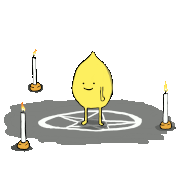|
What's the best CPU for not playing games
|
|
|
|

|
| # ? Jun 7, 2024 09:36 |
|
Or for making good friends?
|
|
|
|
Mofabio posted:What's the best CPU for not playing games Ampere Altra Max 128c Mofabio posted:Or for making good friends? Intel Celeron 300A
|
|
|
|
Thank you.
|
|
|
|
Mofabio posted:What's the best CPU for not playing games Apple M2 Extreme, whenever it lands later this year Mofabio posted:Or for making good friends? Core i5-12100F - four cores, eight threads, and no IGP, but feisty enough to be fun
|
|
|
|
Rinkles posted:Would any of the cheaper chipset motherboards be at all suitable for gaming? Like the A620 (if I got my numbering right). it's my understanding that when you're picking out a motherboard, the thing you have consider is: - do I want to do manual overclocking? - yes = at least the B-model chipset, if not the X-model chipset, for AMD - does it have enough USB ports for my peripherals? - this can be mitigated with hubs and whatnot, but generally needing more = moving up the stack - does it have enough PCIe slots for my PCIe cards beyond my GPU? needing more = moving to a larger form factor, but also up the stack, because they don't make (E)ATX boards in the A520 chipset - does it have enough M.2 and/or SATA ports for all of my drives? needing more = moving up the stack (and possibly also form factor) - do I want onboard wifi? - yes = moving up the stack - do I want more/better built-in LAN ports? - yes = moving up the stack but it IS possible to have a use case where you're gaming and an A620 is going to be a good fit - all the stuff about needing 20-phase power delivery or whatever isn't going to matter if you're going to let it sit at stock settings (or even turn on Eco mode) because gaming isn't going to suck down 200 watts
|
|
|
|
Eyes Only posted:The era of cheap mobos died when derbauer and friends discovered that Skylake-X boards will power throttle when you push 500 watts through them running unrealistic workloads. Iirc this happened later on with ryzen boards as well, and now everything has oodles of heatsinks and active fans and whatnot. Techtubers reported all over this, the community ate it up, manufacturers picked up on it. Between that and everything needing to look sleek (ie not a commodity), we did this to ourselves. VRM components are pretty cheap, but fancy extremely high data rate signalling isn't. PCIe5 and DDR5 are both extremely demanding and require more PCB layers, higher quality materials, and more expensive mountings. Things like 20Gbps USB-C controllers aren't cheap either. Things having good VRM's now is a very minor part of the cost increase. Also, Skylake-X was far from the only platform with power throttling on low-end boards. Many bottom-end Z370 boards (overclocking chipset! unlocked multipliers!) would power throttle at like 120W, and an 8700k can easily pull way more than that in perfectly realistic CPU-heavy workloads like video encoding with x264. An 8700k with no power limits running linpack can get up to like 200W even with a barely-above-stock overclock. The problem isn't really power throttling as such though, it's more that running the VRM really really hot tends to kill it after a while, especially if it's made out of cheap components. TheFluff fucked around with this message at 03:39 on Oct 5, 2022 |
|
|
|
Depending on the price of the AsRock B650E PG Riptide WiFi, it might be a good combination with an R7-7700X - since I'm going to be both gaming as well as running various compile jobs on the cores when they aren't used for gaming, I don't think it makes much sense to go to the R5-7600X since I'll be losing out on 4 threads. According to the block diagram, the CPU has direct accesss to a PCIe 5.0 x16 (for when I can afford a new graphics card), a PCIe 5.0 x4 for NVMe SSD (which isn't shared with the x16), and a PCIe 3.0 x4-in-x16 for a spare dual-port 10G SFP+ NIC that takes up x8. The chipset hosts everything else, including a PCIe 3.0 x2 for my soundcard - and as for the previously mentioned ECC requirement, AsRock lists ECC as an option which none of the other ODMs do, though their QVL list doesn't contain any ECC DIMMs. R7-5800X3D is exactly the same price as the R7-7700X, so going back a generation isn't really an option. Thoughts?
|
|
|
|
|
Just saw that the X670 model equivalent of my X570 board is over $100 more. Good luck, Asus
|
|
|
|
FuturePastNow posted:Just saw that the X670 model equivalent of my X570 board is over $100 more. Good luck, Asus someone gotta subsidize the post-mining GPU AIB business
|
|
|
|
From a post on r/AMD about min-maxxing Ryzen 7000 power/perf. Hardware is a 7900X on a MSI ACE X670E.quote:
|
|
|
|
mdxi posted:From a post on r/AMD about min-maxxing Ryzen 7000 power/perf. Hardware is a 7900X on a MSI ACE X670E. what does overall wattage look like after that?
|
|
|
|
PPT limit is 95W according to that post, so I imagine it maxes that out and stays there while under load.
|
|
|
|
https://noctua.at/en/noctua-presents-na-tpg1-thermal-paste-guard-for-amd-am5 Noctua presents NA-TPG1 thermal paste guard for AMD AM5  It's just a plastic cover... Yeah, okay, sure, I guess.
|
|
|
|
Once companies realised they could sell plastic frames for Intel CPUs it was only a matter of time I guess.
|
|
|
|
the noctua bib
|
|
|
|
Dr. Video Games 0031 posted:https://noctua.at/en/noctua-presents-na-tpg1-thermal-paste-guard-for-amd-am5 So I am guessing you only put it there while applying the paste. This raises the question of how many people are going to forget to remove it before mounting their cooler and end up destroying their motherboard/CPU or possibly starting a fire.
|
|
|
|
the copy says it's meant to block paste that gets squeezed out when the cooler is mounted, and it's temperature resistant, so i think it's supposed to just stay in there
|
|
|
|
repiv posted:the copy says it's meant to block paste that gets squeezed out when the cooler is mounted, and it's temperature resistant, so i think it's supposed to just stay in there Besides how it looks, paste leaking out isn't an actual problem, right?
|
|
|
|
if you use non-conductive paste it's not an issue, besides looking gross
|
|
|
|
It is for conductive pastes.
|
|
|
|
repiv posted:if you use non-conductive paste it's not an issue, besides looking gross I like Hellman's, but in a pinch you can use Kraft. Miracle Whip does not work, though.
|
|
|
|
When would you use an electrically conductive paste?
|
|
|
|
hobbesmaster posted:It is for conductive pastes. They're packaging it with non-conductive pastes. And it doesn't seem like it forms a perfect-enough seal to be 100% safe with conductive pastes. I think it's just for looks, so you don't get any paste between the IHS legs. It doesn't matter if you get non-conductive paste down there, but think of how it looks!
|
|
|
|
Rinkles posted:When would you use an electrically conductive paste? Liquid metal pastes are a bit better at heat transfer.
|
|
|
|
Rinkles posted:When would you use an electrically conductive paste? I believe some of the higher-end pastes are conductive by virtue of the materials used to make them better at heat transfer
|
|
|
|
they are doing it for the meme itís not very complicated
|
|
|
|
repiv posted:the copy says it's meant to block paste that gets squeezed out when the cooler is mounted, and it's temperature resistant, so i think it's supposed to just stay in there Oh, I don't know I just have a hard time accepting something like that near my CPU.
|
|
|
|
No thermal pastes that you'd regularly find for DIY use are conductive. Liquid metal is conductive, but that's not mistakable for thermal paste. Some pastes are capacitive -- best known is the Arctic Silver flavors that use actual silver -- which maybe have some effect when excessively gooped onto components like SMDs. I think you'd have to go pretty wild with the paste for it to flow out fron the IHS and then down into the SMD bits though.
|
|
|
|
You guys can squirt your paste without a condom all you want but it seems like a gamble to me.
|
|
|
|
Which brand of mayo is the least conductive?
|
|
|
|
Trolling Thunder posted:Which brand of mayo is the least conductive? Everyone knows that. It's Hellman's. https://gfycat.com/graciousactivecoral-techsupportgore-shittybuildapc-blender
|
|
|
|
Klyith posted:Some pastes are capacitive -- best known is the Arctic Silver flavors that use actual silver -- which maybe have some effect when excessively gooped onto components like SMDs. I think you'd have to go pretty wild with the paste for it to flow out fron the IHS and then down into the SMD bits though. Huh? This sounds odd to me ó I always recalled AS5 being conductive and if you did get it near SMT caps it was in your best interest to clean that up ASAP lest you short across a power rail.
|
|
|
|
movax posted:Huh? This sounds odd to me ó I always recalled AS5 being conductive and if you did get it near SMT caps it was in your best interest to clean that up ASAP lest you short across a power rail. Yeah, itís a long running myth in the Nerd Nation that AS is conductive. It very explicitly is not, it is actually capacitive. But that is still good reason to keep it away from the small SMD/SMT caps on CPU/GPU packages (although it has never done anything in my personal experience)
|
|
|
|
Tbh today just use a competent all-purpose paste, the thermal gains arenít worth the squeeze. LM is nice for inside a delidded IHS since it wonít move around much there, but, itís a pain to apply and remove and itís conductive and it fucks up aluminum surfaces, most people donít want to be using it outside the ihs. Even the ďhigh performanceĒ pastes like Gelid GC-Extreme or Kryonaut are just unpleasant to work with - I had GC Extreme dry out on me fairly quickly personally, within about a year, and Iíve heard of similar complaints with Kryonaut (although mine was fine for at least 2 years), along with pumpout, etc. Service life is just not good on a lot of these. Applying them is more difficult too, theyíre thick and nasty and really should be spread manually and they donít make it easy. Some of them are conductive, or capacitive, or whatever. They all have some downside, otherwise theyíd be all-purpose pastes  These days I pretty much just use NT-H1 for my ďniceĒ systems and I have the giant 20g syringe of Protronix Series 7 for anything generic that isnít going to matter or if Iím going to be taking it apart again shortly. In general if your thermals are hosed, changing the thermal paste is rarely going to save you. Itís a couple degrees difference tops, and itís not going to fix a thermal bottleneck elsewhere (thick ihs/toothpaste), or a drastically mis-sized cooler (Noctua L9a gang represent). Just go with some decently performing generic all-purpose stuff, nt-h1 type stuff has no real downsides imo
|
|
|
|
Kryonaut dry-out seems to depend on operating temperatures a lot. If it's applied to a chip that's regularly above 80c, then it's going to dry out pretty quickly, but it'll last a while at lower temperatures. This will also obviously effect direct die applications more than applications on an IHS since the surface of a die will be hotter. People who repaste their laptop chips complain about this a lot since those are direct-die chips that always run hot as hell.
|
|
|
|
yeah definitely agreed, I anecdotally saw that with our own laptops... if you leave them under a cover or something and they overheat, they start overheating a lot more quickly as you cook the paste. Once or twice may be fine but if you cooked them regularly they started to overheat more frequently. I actually did a ton of video encoding on that 9900K that used kryonaut, it was maxed out a lot, but, it was on a D15S so it didn't get all that hot, I think maybe low 80s at max AVX2? going up into the 90s-100+ is definitely the danger zone for the pastes I've used imo, getting an overheat cutout on the laptops was always annoying because it might mean a rebuild in your future and it's fiddly work. That, in general, is not just a kryonaut thing tho imo. Maybe it's worse with kryonaut but yeah eventually you'll cook the paste if you're abusive to it. As far as that happening with Zen4 - bear in mind the difference between IHS temp and die temp here. The die being hot is one thing as far as electrical/thermal stability, but the IHS is not hot, so, you're not going to cook the paste on any Zen4 processor ever lol. (except bare-die ofc) if you could measure the IHS surface (like a thermocouple or a fluid-temperature measurement once an AIO has reached steady-state) you'd probably see IHS surface temps like 60C or something. The chip is roasting inside a nice little blanket right now. It doesn't seem to matter though given delidded and direct-die cooled samples run much cooler but not any faster - you just have to trust that AMD is confident in the chip lifespan characteristics. It's gonna be run at 95C (die temp) for every minute it's under moderate load, basically. Paul MaudDib fucked around with this message at 06:06 on Oct 9, 2022 |
|
|
|
Given almost everyone in this thread either had, has, or knows someone that ran a sandy bridge at four and a half GHz or higher for a decade or more with the only limit on lifespan being the eventual scarcity of Z67/77 boards to drive them, I feel like modern CPUs have been over-engineered to last well beyond their expected life span even when operated at frequencies/temps far beyond manufacturer specifications. I don't recall having a CPU quit on me since sometime before the Pentium 4s, even then I had Slot 1 P2s and 3s running overclocked in lovely cases with one or two 80mm fans and probably stock coolers for years before that. My Prescott P4 ran hot in Australian summers even at stock clocks and shut down on me due to overtemps more than a few times, and I'm pretty sure it outlasted 3 mainboards and ended up going in the trash with the last one while still working. I've got an i7 950 in the shed that hits 86c on a mild oc and not much less at stock with stock cooling in the shed that still boots and will pass a stress test every time, despite being well past it's functional used by date. I'm fairly comfortable with the idea that AMD are just running these things closer to the edge, at no real risk to reasonable lifespan based on those experiences. YMMV, but modern CPUs seem really drat hard to kill. E: Actually makes me wonder if they left performance on the table with Zen 2/3 that will never be realised, as tweaking their thermal throttling behaviour with an AGESA/bios update or similar would probably lower the value proposition of Zen 4 even further. Don Dongington fucked around with this message at 13:32 on Oct 9, 2022 |
|
|
|
I only have one dead CPU. The power supply failed badly and hit it with who knows how much voltage (every other part of that computer was fine).
|
|
|
|

|
| # ? Jun 7, 2024 09:36 |
|
Don Dongington posted:I feel like modern CPUs have been over-engineered to last well beyond their expected life span even when operated at frequencies/temps far beyond manufacturer specifications CPUs do not have an expected "design life" in terms of hours of operation. At steady-state operation, within the specs, their theoretical lifetime is "forever". Of course, nothing in the real world lasts forever -- an obtuse physicist might tell you that a diode should be able to operate until the heat death of the universe, but we all know this isn't true. But CPUs are not like NAND flash, where the working mechanism results in wear, which results in a finite and very measurable lifespan, or spinning HDDs where the existance of mechanical components guarantees eventual failure. The things that tend to kill CPUs are "freak accidents" (surges; mobo power components going bad in exactly the wrong way, etc.) and "user error" (bent/broken pins, getting thermal paste into sockets, tearing off a package SMC while using a screwdriver to get a lovely spring-clip HSF retainer on). I worked in a huge datacenter and saw/heard of vanishingly few CPUs just dying while in operation, with no observable external cause. It did happen, but like 5 times, across tens of thousands of machines, over three years.
|
|
|