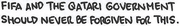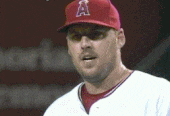|
Myssu posted:PC Part Picker List The memory is too slow, as someone pointed out. You should get DDR4-3200 or 3600. And I also recommend waiting a couple weeks to see where the prices on Intel's 13th gen end up. It could also push the 12th-gen down in price a bit. The ASRock Pro RS has a fairly weak VRM, and it's just enough for the 12600K. The 13600K will consume more power and probably be held back by that VRM. (source -- I know that VRMs are typically overbuilt to a comical level, but some boards will throttle higher-end CPUs.) As for GPU brands, the only thing that really sets any of them apart is the cooler design. Asus' Dual Mini cards seem fine. It is a rather small card with a lightweight cooler, but it should be good enough for a 3060 Ti The Enthoo Pro very much seems unnecessary for this kind of machine, and that's not even the latest revision of the Enthoo. (what would you do with those drive bays?) Midtowers are the standard these days, and the trend has centered on maximizing airflow above all else. The extreme version of this is the Fractal Design Torrent, but there are simpler designs with mesh front panels that settle for fewer/smaller fans. My recommendation would be something like the Corsair 4000D Airflow or Fractal Design Meshify C (this one's at a pretty good price), though you will want a couple extra fans (arctic p12 is usually a good cheap option). You won't be able to fit 4 disc drives and 20 hard drives in those things, but you can still fit enough hard drives, and they're going to offer better airflow than the Enthoo Pro. More airflow means lower temps and less noise. Dr. Video Games 0031 fucked around with this message at 22:38 on Oct 6, 2022 |
|
|
|

|
| # ? Jun 5, 2024 00:38 |
|
Hughmoris posted:Question that is tangentially related to PC building... I have an older family member that is living far away and wants a new budget gaming PC. Jay did a video about it earlier this year I think: https://www.youtube.com/watch?v=t6LeOqkgV6s&t=540s
|
|
|
|
Hughmoris posted:Question that is tangentially related to PC building... I have an older family member that is living far away and wants a new budget gaming PC. Buy a prebuilt, or find a local PC shop to do it. The shipping cost and packing materials are gonna make this plan not worth it.
|
|
|
|
If by budget gaming rig you mean shove a video card and maybe a bigger SSD in a 2 year old office workstation it could possibly be worthwhile to do it yourself and ship but I would definitely run the numbers. It could also be worthwhile if you have most of the necessary parts kickin around already.
|
|
|
|
Pilfered Pallbearers posted:That case is reviewed pretty bad IIRC and it's very large. I don't have an alternative for you rn but I'll look. I got a really good deal on 3200/CL16 RAM a couple years ago on Prime Day, keep an eye out next week to see if they do the same fake edit: it was 2 x 2 x 8GB for £90
|
|
|
|
Yeston's running yet another GPU + Newegg Gift Card promo: https://www.newegg.com/yeston-geforce-rtx-3080-rtx3080-10g-d6x-ya/p/1FT-007N-00071 3080 10GB waifu edition with a $200 gift card for $780, making the price effectively $580 if you can use the gift card.
|
|
|
|
MarcusSA posted:If you arenít in a rush and arenít getting an amazing deal on a 12th gen chip just wait a few more days to see how things shake out. Thanks, I will definitely hang on a few days to see what happens with the new generation then, I didn't realize it was so soon. Pilfered Pallbearers posted:Ram is the main point of issue. You should not be buying 2666Mhz ram. Thanks for pointing out the RAM being slow! I missed that, and will definitely rectify it. As for the card, did you mean a better brand or a better model? The 3070 prices atm seem like a ~50% price jump over the 3060 Ti, which I think might be excessive for 1080p gaming. In terms of the cooler, if there are cheaper options that are still decently quiet, I would definitely go for those. My natural impulse there is to cheap out entirely, but I'd like to make sure i get something serviceable, at least. Dr. Video Games 0031 posted:The ASRock Pro RS has a fairly weak VRM, and it's just enough for the 12600K. The 13600K will consume more power and probably be held back by that VRM. (source -- I know that VRMs are typically overbuilt to a comical level, but some boards will throttle higher-end CPUs.) As for GPU brands, the only thing that really sets any of them apart is the cooler design. Asus' Dual Mini cards seem fine. It is a rather small card with a lightweight cooler, but it should be good enough for a 3060 Ti I didn't really have any motherboard specific knowledge, so this is really helpful, thanks. It looks like the MSI Pro might be worth getting in place of the ASRock board. The GPU info is helpful too; I really dont care about the aesthetics, just price and performance, so I will probably get whatever is the cheapest 3060 Ti when I pull the trigger (unless I find a bargain for a better card). Thanks for the case advice - I will switch my plan to a midtower then; the Meshify C looks like a good bet. A question about the extra fans - Ive always bought cases with loads of cooling out of the box before, so I don't have experience with installing extra fans. Where would be the best place to mount them on this case? The roof? Im really grateful for all the advice, it has been super useful. This is the updated PC Part Picker list, although as suggested, I will hold fire on this until the Gen 13 Intel chips are out at least.
|
|
|
|
https://uk.pcpartpicker.com/product/9T92FT/deepcool-ak620-6899-cfm-cpu-cooler-r-ak620-bknnmt-g https://uk.pcpartpicker.com/product/D3Gbt6/scythe-fuma-2-revb-3944-cfm-cpu-cooler-scfm-2100 these are good cooler options that are cheaper than the one you have. the scythe fuma 2 is known to be very quiet too https://store.nvidia.com/en-gb/geforce/store/?page=1&limit=9&locale=en-gb&gpu=RTX%203060%20Ti it looks like the 3060 ti founder's edition is in stock on nvidia's website right now, it's a little cheaper than the one you were looking at
|
|
|
|
General info: I'm not looking to build a new PC, but am considering upgrading it and wondering where I'd get most bang for my buck. It's for gaming mainly, stuff like Total Warhammer 3. What I've got: CPU: AMD Ryzen 7 3700X Motherboard: Gigabyte B550M DS3H Memory: G Skill Intl F4-3600C17-8GTZR (2 x 8 GB, 2133 MHz DIMM) Storage: Samsung SSD 850 EVO 1TB GPU: Nvidia GeForce GTX 1060 6GB If anyone got any advice (vaguely considering a better GPU as I think it's the oldest bit) I'm interested
|
|
|
|
Myssu posted:Thanks, I will definitely hang on a few days to see what happens with the new generation then, I didn't realize it was so soon. I'd add two extra fans to the front. It can hold three 120mm fans, and it ships with just one in the front. Getting a wall of intake in the front is the #1 priority, and anything after that will give marginal improvements at best.
|
|
|
|
Gort posted:General info: I'm not looking to build a new PC, but am considering upgrading it and wondering where I'd get most bang for my buck. It's for gaming mainly, stuff like Total Warhammer 3. yeah the bottleneck there is your graphics, maaaaybe a 2 x 16GB 3200/3600 RAM upgrade but I don't think you'll see gaming improvement with that
|
|
|
|
Gort posted:General info: I'm not looking to build a new PC, but am considering upgrading it and wondering where I'd get most bang for my buck. It's for gaming mainly, stuff like Total Warhammer 3. A new GPU is the most obvious place to look for more performance. You can definitely slot in a more modern midrange GPU and see a pretty significant uplift. Something like a 3060 or 3060 Ti from nvidia, or a 6650 XT or 6700 XT from AMD, depending on how much you want to spend. ($300 - $400 is the range here) After that, I'd look into getting a 32GB kit of DDR4-3200 or 3600 to replace the fairly slow memory in there right now. It's hard to tell exactly how much the additional/faster memory will help since very few sites test that stuff (especially against such slow speeds), but you don't really need a new CPU if you're going to stick with a midrange GPU. You can do a lot better than 2133 these days, and 32GB of DDR4-3600 CL18 costs less than $100 these days. edit: I think there's a chance you could see a performance improvement in games with a memory upgrade, but it would be hit or miss while a GPU upgrade would give you a very large boost across the board. edit 2: I derped out and didn't read the XMP speed of your ram initially. If you're running it at those speeds already, then disregard my ramblings about memory and just get a new GPU, it's all you need. Dr. Video Games 0031 fucked around with this message at 23:21 on Oct 8, 2022 |
|
|
|
lih posted:
Thanks, I will opt for the Scythe Fuma 2 then, it seems like a good choice. If the Founder's Edition is still in stock when I pull the trigger, thats the one I'll go for I guess - you're right, its a little cheaper and I assume a perfectly fine option. Dr. Video Games 0031 posted:I'd add two extra fans to the front. It can hold three 120mm fans, and it ships with just one in the front. Getting a wall of intake in the front is the #1 priority, and anything after that will give marginal improvements at best. Cool, thats precisely what I'll do then. Thanks for the assistance! Updated PC Part Picker list
|
|
|
|
Gort posted:General info: I'm not looking to build a new PC, but am considering upgrading it and wondering where I'd get most bang for my buck. It's for gaming mainly, stuff like Total Warhammer 3. Are you actually running 3600c17 ram at 2133? Get your ram set up in a way that doesn't suck and you should see significant performance improvements in some things, and Total Warhammer is one of them. Aside from that, agree with everyone w ho said get a better GPU. K8.0 fucked around with this message at 20:18 on Oct 8, 2022 |
|
|
|
Okay, I didn't read that memory spec correctly and I glossed over the XMP speeds. Yeah, just make sure that's running at spec and you're good to go. The GPU is the only thing that needs upgrading there. Maybe a second 2x8GB kit could be slotted in at some point if you feel you need more memory.
|
|
|
|
If you're in  , you can get a 6600 for $308 on Amazon. , you can get a 6600 for $308 on Amazon.https://www.amazon.ca/dp/B09J2NCD2L/ref=cm_sw_r_awdo_QB0J5ENWNKTDX69A0VH7_0 Not a crazy deal, but it's the first time I'd say a mid-range card is priced at pre-pandemic levels.
|
|
|
|
mom and dad fight a lot posted:If you're in Also available from Canada Computers for $300 CAD: https://www.canadacomputers.com/product_info.php?cPath=43_557_558&item_id=206786
|
|
|
|
K8.0 posted:Are you actually running 3600c17 ram at 2133? Get your ram set up in a way that doesn't suck and you should see significant performance improvements in some things, and Total Warhammer is one of them. Aside from that, agree with everyone w ho said get a better GPU. Huh, turns out there's something called Extreme Memory Profile (XMP) that you have to enable to make the RAM run at the right speed. Enabled that and now it reports as running at 3600 MHz. Good catch.
|
|
|
|
PC Building Megathread: Enable your XMP profile, for gently caress's sake (glad K8.0 caught that and you could get it sorted out.) Dr. Video Games 0031 fucked around with this message at 10:48 on Oct 9, 2022 |
|
|
|
Hmm, now my PC crashes quite a lot. Guess it's not as easy as that.
|
|
|
|
Try manually setting the memory down to 3200 or something while keeping all the other XMP settings the same. It won't be quite as fast as 3600 but it'll be a lot better than 2133.
|
|
|
|
BIOS update and new chipset drivers seem to have sorted it.
|
|
|
|
XMP really needs better branding. I ran my last PC for almost six years with it disabled because I thought it was part of Asusí automatic overclocking.
|
|
|
|
Is there any advantage to XMP vs just reading the memory speeds, timings, and voltages off the packaging and punching it into the BIOS like I've done for ages?
|
|
|
Twerk from Home posted:Is there any advantage to XMP vs just reading the memory speeds, timings, and voltages off the packaging and punching it into the BIOS like I've done for ages? Xmp is automated and may have faster timings than the ram packaging is all I can think
|
|
|
|
|
I've had my Ryzen 5 3600x on a Asus Prime x570-P motherboard in a Meshify C case and I'm finding the stock cooler is getting quite loud and not cooling as effectively as it has in the past. I'm also running an EVGA 3080 video card with 32 GB or memory. What's a good heatsink and fan to put in an assembly like this? If I were to purchase one? I'm a bit concerned as this case isn't really that big.
|
|
|
|
Twerk from Home posted:Is there any advantage to XMP vs just reading the memory speeds, timings, and voltages off the packaging and punching it into the BIOS like I've done for ages? IIRC XMP may contain subtimings not listed on the package. Sometimes those can have worthwhile benefits.
|
|
|
|
Vasler posted:I've had my Ryzen 5 3600x on a Asus Prime x570-P motherboard in a Meshify C case and I'm finding the stock cooler is getting quite loud and not cooling as effectively as it has in the past. I'm also running an EVGA 3080 video card with 32 GB or memory. The Meshify C seems to have a decent amount of clearance and the 3600X doesn't get too spicy, so a basic four pipe 120mm tower like this should do the deed
|
|
|
|
DoombatINC posted:The Meshify C seems to have a decent amount of clearance and the 3600X doesn't get too spicy, so a basic four pipe 120mm tower like this should do the deed Great thanks! Would something like this work too? The one you linked isn't available in Canada apparently. Edit: I'm a bit worried the one I linked it too big! Double edit: I found something *maybe* equivalent on the amazon.ca website. Is this broadly equivalent to the one you linked to on the amazon.com site? Vasler fucked around with this message at 18:56 on Oct 9, 2022 |
|
|
|
The Thermalright is a decent choice. You could also get a Deepcool AK400, which is broadly similar or a bit better. I wouldn't suggest the Cooler Master 212 these days as it's an older design and the mounting mechanism isn't that great. Alternatively, clean the dust out of your existing heatsink.
|
|
|
|
Either would work, I'd go with whichever you can get for cheaper - the 212 Evo you linked used to be the go-to cheap tower for these kinds of applications but it got weirdly expensive in the US a while ago (like, $50 when it used to be $20) so I tend to recommend Thermalright and ID-Cooling equivalents. Other brands to check out would be Deepcool, Be Quiet and Noctua - I'm not keyed in on pricing in Canada, so you might be able to get a better deal regionally on one of them. The Meshify C seems to accommodate a tower up to around 170mm high, so anything under that should be fine.grack posted:I wouldn't suggest the Cooler Master 212 these days as it's an older design and the mounting mechanism isn't that great. It actually got refreshed recently - the V2's mounting mechanism is a big improvement over the lament configuration poo poo you had to go through with the original
|
|
|
|
Thanks everyone! I found a Deepcool AK400 for a decent price on Amazon.ca!
|
|
|
|
This is definitely too good to be true, right? https://offerup.com/item/detail/1479300475 $200 ASUS ROG STRIX GeForce RTX 3060 Ti OC 8GB GDDR6 Graphics Card
|
|
|
|
BrianBoitano posted:This is definitely too good to be true, right? https://offerup.com/item/detail/1479300475 Account made this month, and also listing a 3080 FE for $270? Seems like it's either a scam or someone trying to unload stolen goods or something.
|
|
|
|
Yeah never mind. I asked a similar sounding but less outrageously cheap seller first if they were original owner. They said yes, so I asked if they had original receipt, physical or online in an email, and they balked. Might lose some legit sellers this way but I don't want to chance it. I'll just be patient for local folks, thanks!
|
|
|
|
So, dumb question. How big of a deal is CAS latency on DDR5? I'm going with a 7700X for the build I've been working on and the new AM5 processors want 5600M/Ts or better, as I understand it. Am I going to notice much difference between CL30 and CL40? Also, for storage, I'd like to just move my old 3TB platter drive's contents to the new setup. If I have a board that'll handle SSD RAID on the M2 slots, would it be better to spend a bit extra on a 4TB (ADATA has one for 329, which is tempting) or RAID0 a pair of 2TBs? It's just be for games and such, nothing all that important. My current hackjob setup features PrimoCache and a cheap 500GB SATA SSD caching said 3TB game drive and it works reasonably well.
|
|
|
|
I don't think it'll be worth the hassle of doing a raid setup just for gaming, to be honest. As for DDR5, CL is apparently not very important, but I'd opt for the faster kit if it's not much more expensive. For the record, the cheapest 5600 kit in the US, as tracked by PCPartPicker, is a CL36 kit for $150. It may also be worth noting that supposedly almost all DDR5-5600 kits are fairly easy to manually overclock to at least 6000 with some room to tighten timings. So the main thing you're paying for when it comes to kits with tighter timings is the convenience of a pre-tuned XMP/Expo profile. Fine-tuning a memory overclock sucks, so it could be worth the extra $10 - $20 or whatever for that convenience.
|
|
|
|
Dr. Video Games 0031 posted:I don't think it'll be worth the hassle of doing a raid setup just for gaming, to be honest. That was sort of what I was thinking on both counts. I was trying to just get some more storage performance without spending a ton of cash, but it seems like the 4TB drives aren't excessively more than two 2TBs anymore. The Raid thing is just the convenience of one partition.
|
|
|
|
I might have the same ADATA 4GB as the one youíre eyeing. Go for a fast WD instead and get the ADATA for a data drive if you want to go full opulence. Iím still on an old-school mindset where I like being able to wipe put my OS drive without a second thought, but I havenít moved \Users this time around so your idea of doing a single partition isnít bad provided you have a good backup solution.
|
|
|
|

|
| # ? Jun 5, 2024 00:38 |
|
5800X3D for $360 through Antonline's ebay store: https://www.ebay.com/itm/295175729207 (Antonline is a legitimate online retailer that usually overcharges for everything) If you have an older AMD CPU (zen 2 or zen 1), then this is the ultimate in-socket upgrade for gaming. Many B350 and newer boards have bios updates that enable compatibility with the 5800X3D too. And the 5600 non-X has been discounted down to $130 after coupon code: https://www.newegg.com/amd-ryzen-5-5600-ryzen-5-5000-series/p/N82E16819113736?Item=N82E16819113736 That's a really nice cheap choice for a midrange gaming machine. edit: and there's a gigabyte 6650 XT available for $265 after coupon code on newegg: https://www.newegg.com/gigabyte-gv-...&quicklink=true Newegg's running another one of their "Fantastech" sale events, and this is the only real GPU deal of note. That's the lowest price I've seen a 6650XT by $20. Just a solid choice in the ~$250 tier, at last. Dr. Video Games 0031 fucked around with this message at 13:12 on Oct 10, 2022 |
|
|