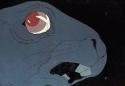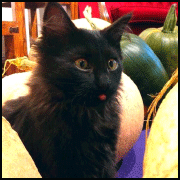|
Squiggle posted:Can Steam Controller profiles be transferred over to the Deck, or are they different enough to not apply?
|
|
|
|

|
| # ? May 20, 2024 21:03 |
|
All the people replacing their SSDs ó does that promise any benefit over an equivalent SD card? Last I read, pretty much everything worked perfectly off an SD card, so Iím not sure itís worth the trouble of cracking the Deck open and installing a new drive.
|
|
|
|
Happy Page 300 to the Steam Deck thread! Hereís to 300 more!
|
|
|
homeless snail posted:Its compatible, yeah, its great for all the older games that people made SC maps for. The built in controller actually reports itself as a Steam Controller Neptune which makes me smile at least Oh thank god I have so many controller profiles I put a lot of work into for stuff like Crusader Kings, Stellaris, etc that I am very glad I get to use without having to recreate all the elaborate labels and menuwork. Absolutely love the steam controller, glad to see it pretty much unchanged on the Deck.
|
|
|
|
|
How do I do save states in emulated games? Is there a way to do save states in Steam games too? I love how I can put the deck to sleep and it starts right back up where I left off. I'd love to do that in multiple individual games without having to use sleep too. (like quick resume on Xbox)
|
|
|
|
Can someone offer some guidance on getting Secret of Monkey Island SE to run? I own it on GOG. Someone last night said to try Lutris. I did that but it still won't run. SoMI2 does run in Lutris, though. I have installed proton-ge already. I have both heroic and lutris installed. It won't run in either. I found a video on youtube that the creator said they just installed w/ Lutris and it ran out of the box. I'm slightly doubtful of that after my experience. Other people on reddit have said it needs to be in a 1200x800 to run the steam version. I don't mind figuring things out, just don't know what direction to go.
|
|
|
|
Vegetable posted:All the people replacing their SSDs ó does that promise any benefit over an equivalent SD card? Last I read, pretty much everything worked perfectly off an SD card, so Iím not sure itís worth the trouble of cracking the Deck open and installing a new drive. SSD will be substantially faster than SD card. The SD card bus on the Steam Deck tops out at like 100 MB/s. Depending on the Steam deck, the SSD could be more than 20 times faster. The extent to which that's beneficial will depend on the game you play, but broadly speaking it should reduce loading times.
|
|
|
|
The Grey posted:How do I do save states in emulated games? Every emulator will have a different command, youíll either need to look up what EmuDeck sets it as or set it yourself. There isnít any system level save states.
|
|
|
|
Squiggle posted:Can Steam Controller profiles be transferred over to the Deck, or are they different enough to not apply? Steam will transfer controller configs to extremely different controllers with wild abandon, the Steam Deck has an additional analog stick and a couple extra buttons, Controller to Deck should transfer perfectly.
|
|
|
Vegetable posted:All the people replacing their SSDs ó does that promise any benefit over an equivalent SD card? Last I read, pretty much everything worked perfectly off an SD card, so Iím not sure itís worth the trouble of cracking the Deck open and installing a new drive. Not really, unless you're a digital hoarder like me. I have a 1tb SSD and a 1tb SD card, and it they made bigger SD cards, I might have got that instead. but I'm the kind of person who likes having everything installed all the time, AND I like having all my ROMs on there too. Normal people will be fine with a big SD card instead of beefing up both. The Grey posted:How do I do save states in emulated games? The easiest way I've found is to open whichever emulator program you want to mess with the hot keys on, then see what the save/load save state hotkeys are, and then go to the custom controls on the steam menu for the emulator and add those to whatever button you want. I use the left/right paddles for mine. So for example, one of my emulators has CTRL+K and CRTL+L so I set the top right and left paddles as CTRL, and one of the bottom ones as K and the other bottom one as L. That way I can just hit both paddles on either side to either save or load. I don't think there's a way to do save states on proper Steam games though. At least not without modding it. Soysaucebeast fucked around with this message at 01:21 on Oct 11, 2022 |
|
|
|
|
Downloaded Fallout Shelter as a time waster and sometimes it runs fine and sometimes the framerate drops to 0 and it becomes unplayable. I'll restart the game and it will be fine again for a few minutes and then drop off again. Anyone else have an issue like this or any idea how to fix it?
|
|
|
|
njsykora posted:Amazon's big sale is on, 512gb microSDs for £35 is pretty solid. 512 samsung evo went up to $59 "on sale" from $84.99 lol
|
|
|
|
Anyone have a recommendation for a power bank that's good for Steam Deck?
|
|
|
|
Just got chiaki4deck installed and configured, but my audio is cracking. Anyone had this happen? Edit: doubled the default buffer and it's much better but still happens some Tenkaris fucked around with this message at 02:37 on Oct 11, 2022 |
|
|
|
Progress. I got SoMI working. I ... did something. I am not sure how I did it, but I created a 32 bit wine profile and that made the game run. Sound works, however there is no music. Not sure how to fix this one. Or even where to look because the game is running. found this post: Launch Flags:Use Wine D3D Customizations:Protontricks Need to install these DLLs: d3dcompiler_47 is required to launch the game xact (32-bit) fixes music (audio was working but music was missing) Not sure how to install xact DLL. Waltzing Along fucked around with this message at 03:35 on Oct 11, 2022 |
|
|
|
For the last several months I have been having battery issues with my Deck. Whenever I was unplugged and something started downloading, the battery sensor would lose track of my charge and shut the unit down. The only way to turn it back on was to have the Deck plugged in. I filed a support ticket last week and they came back with a suggestion to start the system up in battery storage mode: quote:the Steam Deck down normally (choose Shut Down from the Power menu). If you can't access the menu, you can force a shutdown by holding down the Power button for 10 seconds. I did all that, but now when I have the system unplugged the battery drains in a matter of minutes, even when I'm just in the Steam menus. I just sent an update to the support team, I'm hoping thay if an RMA is necessary I can get it done before the Black Friday rush. Has anyone else had similar issues & been able to fix it?
|
|
|
|
I was just fussing around in settings and I changed the name of my steam deck to personalize it, I thought this would be an innocuous thing but now its stuck on a boot screen... Uh, was this a bad idea? I'm scared to restart in case its doing something important but its been like 5 minutes. Seems long for a name change. Edit: false alarm, rebooted again and it came up and its fine now. Scary, thought I jinxed myself by saying what a breeze this thing is last night. caldrax fucked around with this message at 05:50 on Oct 11, 2022 |
|
|
|
I got my Steam Deck Dock delivered today, feels like a nice solid dock. I plugged everything, plugged in the Deck and it instantly asked to update the Dock firmware so I did. Man, so far, this has been rough. The big reason I got stoked for this Dock was the DP and HDMI out, I have a 2 monitor Desktop with a 3rd if you consider the projector I used every now and then, if I want to do the whole "Deck as the only PC" I need at least the 2 monitors to work together. In Desktop mode both monitors were detected at their native resolutions and highest refresh rate, one being 120hz the other 144hz. However, in Gaming Mode it's a complete mess. The Steam Deck will switch between one of the monitors and the Steam Deck screen and stay for a couple seconds, flicker, go to the monitor and just keep doing it. I've had the Steam Deck randomly restart when trying to play something with the monitors. With 2 monitors plugged in there doesn't seem to be a way to pick which monitor is the main screen in Gaming Mode, which is kind of important because the main screen is the only one you can use because there's apparently no multi monitor support for Gaming Mode... So, rather then having the screen right in front of me show the picture, it's the one off to the side. Maybe you just need to plug whatever you want to be "Monitor 1" into the HDMI. Yeah, I'm really glad I got the Valve Dock and both the Deck and Dock can get updates to fix any sort of goofy poo poo that comes up in the future like this. edit: Also, the download speeds kinda sucked but maybe it's more of a read/write speed of the storage on my Deck. sigher fucked around with this message at 06:40 on Oct 11, 2022 |
|
|
|
For that kind of setup desktop mode is definitely what you want, gaming mode kinda by definition can't have multi monitor support the way gamescope works.
|
|
|
|
Nefarious 2.0 posted:don't believe their lies The Dock is a Lie. Gay Retard posted:Do you want to be able to play your Steam library on the toilet or not? I got the Dreck, added a mini-fridge to the bathroom, and now I have no reason to ever leave! Crows Turn Off posted:Is the mid-tier version worth an extra 130 bucks? How much faster is the faster storage? Vegetable posted:All the people replacing their SSDs ó does that promise any benefit over an equivalent SD card? Last I read, pretty much everything worked perfectly off an SD card, so Iím not sure itís worth the trouble of cracking the Deck open and installing a new drive. The speed of the storage doesn't matter; the mid- or top-tiers are for if you're probably or definitely not going to replace the internal SSD, respectively. You're definitely going to add an SD card for storage regardless of which tier Dreck you buy. If anything, you're probably going to want more than the 64 GB of internal storage just for shaders or system files that can't go to external storage, so you'd only buy that model if you're absolutely going to swap out that SSD. Waltzing Along posted:I got a 512 Kingston off of ebay and a $10 screen protector and feel this is better than the mid tier and just a step down from the top. The top has the nicer case, too. But I saved $175 or so. Soysaucebeast posted:I'm going to echo all the people saying to get a 64gig version and just swap out the SSD. I bought the 512 version and while I don't regret it, I definitely would have got the 64 version if I had know how easy it was to swap (though the 512 case is nice). If you're talking about the carrying cases: they're the same. The aesthetics are different but they're physically identical. Medullah posted:Anyone have a recommendation for a power bank that's good for Steam Deck? I don't have a specific recommendation at the moment, but I'd take a look on the Amazon sale that should be starting, like, today. You'd want any one that can output 30-45 W (at 15 V) and as much energy (measured in watt-hours) as possible.
|
|
|
|
Medullah posted:Anyone have a recommendation for a power bank that's good for Steam Deck? This video just popped up on my feed so maybe one of these will be on sale https://youtube.com/watch?v=wke_28Le23s&feature=share&si=EMSIkaIECMiOmarE6JChQQ
|
|
|
|
homeless snail posted:For that kind of setup desktop mode is definitely what you want, gaming mode kinda by definition can't have multi monitor support the way gamescope works. Sure, but I should at least be able to keep the monitors plugged in and have one stay as the monitor I want to use. If it keeps glitching and the only way to get it working is to only have one of the monitors plugged during Gaming Mode that's annoying. Also the random restarts are bad.
|
|
|
|
njsykora posted:Amazon's big sale is on, 512gb microSDs for £35 is pretty solid. Sigh, literally just bought a 512GB on Sunday for £65  I managed to change my desktop controls but ended up having to manually map each button. I couldn't find any pre configured layouts though, where do I find those? The controller config interface looked like one I used on PC a while back, which had an option to download community ones, but that option wasn't present this time. Also, I've got steam ROM manager installed now (via emu deck), and it just looked overwhelming. Am I right in thinking it's just a matter of finding a way to the right folders on the hard drive/SD card and popping ROMs in there now for it all to work? I've popped it all on the the SD card I bought. I take it Windows can't read a Linux/steam deck formatted SD card?
|
|
|
|
Kin posted:Sigh, literally just bought a 512GB on Sunday for £65 You're still within the return window, buy the same card if it's on sale and just mail back the new one to them. As for the files system, no Windows can't read it. I think exFAT is one that they can both reads but I'm not sure if there's any downsides using that instead of what the Deck uses.
|
|
|
|
Aha, good to know. I think a read a few notes in the OP about FTP connections. I'll try giving that a shot to get files across to it instead.
|
|
|
|
I have a steam ticket update in slightly broken English about the deck that's been sitting with Evri for two weeks!quote:Thanks for the patience on waiting. So I guess it'll be another few weeks before it arrives with Evri and they decide whether to keep it or deliver it
|
|
|
|
Kin posted:Aha, good to know. I think a read a few notes in the OP about FTP connections. If you have a USB to USB-C adapter you can also just use a USB stick to move files, that's how I do it. Kin posted:Also, I've got steam ROM manager installed now (via emu deck), and it just looked overwhelming. Emudeck will have created a pile of folders on your SD card (assuming you installed to it) which is where you put your roms yes. Then in Steam Rom Manager all you should have to do is click Generate App List in the preview window and it'll populate with any roms you have in those folders. Once that's done you can change any of the artwork its pulled, or add it yourself if it fails to find the SteamGridDB entry and when it's all how you want it click Save App List and everything should appear in your Steam library as non-Steam games once you're back in gaming mode. If you don't want a certain system appearing in Steam you can just turn it off in the system list on the left. You'll still be able to access that system's games through Emulation Station. Also if you're moving saves from another system, the saves folder Emudeck creates isn't necessarily where they go, check with each emulator where it's looking for save games. Most you can just right click a game and it'll have the option to open its save folder.  So once you're done you too can have a library like this. 
njsykora fucked around with this message at 09:01 on Oct 11, 2022 |
|
|
|
Recently got a steam deck and plan on emulation, is pcsx2 still best for PS2? What emulators are best for PS3, Xbox 360?
|
|
|
|
For Xbox 360 you need to use Xenia under Windows I think
|
|
|
|
Kin posted:I've popped it all on the the SD card I bought. I take it Windows can't read a Linux/steam deck formatted SD card? There are some external tools you can use to access Linux file systems from Windows, but they're mostly poo poo and don't work well at all in my experience. You CAN install Windows Subsystem for Linux, which will basically give you an official Microsoft developed Linux terminal within Windows, and through that you can access Linux file systems, although of course not with a graphical GUI. https://learn.microsoft.com/en-us/windows/wsl/install
|
|
|
|
sigher posted:FFVII has built in DRS which makes the game blurry as loving poo poo that you can mod out, I haven't tried it so no clue if you can get it working on Deck. You definitely can, I installed the mod (link to it) after a few hours and played with it all the way through. Performance suffers a bit of course, but for me it was worth it, the game still kept to 40 hz reasonably well.
|
|
|
|
Dick Wolf posted:Recently got a steam deck and plan on emulation, is pcsx2 still best for PS2? What emulators are best for PS3, Xbox 360? PCSX2 is best for x86, AetherSX2 crushes it but is ARM only. RPCS3 is the only game in town for PS3, Xenia is I think the only X360 one but is Windows only. It does work through Wine/Proton but Iíd rather wait for the Linux version they say is planned.
|
|
|
|
Zamujasa posted:the three-dot button lets you change the refresh rate from 60 down to 40hz, and the framerate cap slider will adjust accordingly (so the max is 40, not 60) Just a heads up, this will slow down Shovel Knight tremendously.
|
|
|
|
Is Shovel Knight really demanding enough that you need to drop the refresh rate to have decent battery life? Seems like you could get a good six hours or more of battery life just setting the TDP real low on that game, it probably wouldn't hurt performance much.
|
|
|
|
Commander Keene posted:Is Shovel Knight really demanding enough that you need to drop the refresh rate to have decent battery life? Seems like you could get a good six hours or more of battery life just setting the TDP real low on that game, it probably wouldn't hurt performance much. Sorry, that wasn't my point; I had dropped the frame and refresh rate down, in general, for the deck, and so far, the only game to react badly to it has been Shovel Knight. I was at a loss as to what the problem was until I checked that setting, and once I put it back up, it was fixed, so definitely have a 'per game basis' thing set up for it, if you're playing it. This is all with vsync already off, mind you.
|
|
|
|
Rupert Buttermilk posted:Sorry, that wasn't my point; I had dropped the frame and refresh rate down, in general, for the deck, and so far, the only game to react badly to it has been Shovel Knight. I was at a loss as to what the problem was until I checked that setting, and once I put it back up, it was fixed, so definitely have a 'per game basis' thing set up for it, if you're playing it. This is all with vsync already off, mind you. Just as a data point: I ran into this with Yoku's Island Express... and I actually used it in a tough platforming section by limiting the framerate to 30 and essentially playing in slow-motion. I've also got the Deck generally set to 40hz just because - I can't really tell the difference between 40 and 60 on it. (And I'm not one of those "blind to framerate" people, I can defo tell the difference between 30 & 60 or 60 & 144 on my desktop monitor)
|
|
|
|
Rupert Buttermilk posted:Just a heads up, this will slow down Shovel Knight tremendously. I initially played Boneraiser Minions at 40 Hz and it was like playing the game at a comfortable slow motion speed. Then I popped it to 60. Hoo boy.
|
|
|
|
Sup yall. Steam deck has shipped really quickly actually. I'm sure i"ll be in here asking a chiton of questions. Hopefully I can work through some of my backlog of simple/easy games like stardew, dinkum, construction sim etc. While i'm on the couch with my wife and she's watching whatever hallmark movie where the guy I already made 1 booboo and bought a 1 TB M.2 that was full sized (the BB Refurb 970 evo) so that's not going to fly, so I grabbed a 256GB SD card.. the 512 was monumentally more expensive. Looks like a slight pain in the rear end to replace/update the M.2 (64gb Emmc for me) in there (remove a bunch of poo poo, need a usb C adapter for my USB thumb drives etc) eventually I'll toss a 512gb single sided tinyM2. If there's a recommended brand I'd like to hear about it. eventually I'll end up doing
|
|
|
|
tater_salad posted:eventually I'll end up doing Sell me your PSP.
|
|
|
|

|
| # ? May 20, 2024 21:03 |
|
Commander Keene posted:Is Shovel Knight really demanding enough that you need to drop the refresh rate to have decent battery life? Seems like you could get a good six hours or more of battery life just setting the TDP real low on that game, it probably wouldn't hurt performance much. Itís probably like Hollow Knight, which tries to run at 300fps. If you limit it to 40, the battery estimate goes up by 3 hours.
|
|
|