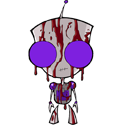|
Zotix posted:Are either of AMD or Intel offerings worth upgrading from a 3900x at this point? It would be paired with a 3080ti. For gaming that will be at the high-end of overkill until the next generation of consoles come out. There will be some niche uses for more powerful chips, but it is unlikely anything will be able to meaningfully outperform your rig right until there is a PS6 because the PS5 is basically a 3700X and a GTX2080.  If you are doing high-end production then definitely upgrade to the 7900X/7950X because you can cut your render times by double-digit percentages. But if that doesn't mean anything to you: upgrading is probably pointless.
|
|
|
|

|
| # ? May 30, 2024 20:31 |
|
Harik posted:However g.skill does have a website that verifies their parts on individual motherboards, so I found the F4-3200C16D-16GTZKW 2x8 kit in stock for $65. Cheapest ram is $50 so worth the premium for a hopefully-working setup. Most better memory producers have websites listing compatible memory for different motherboard models.
|
|
|
|
Zotix posted:Are either of AMD or Intel offerings worth upgrading from a 3900x at this point? It would be paired with a 3080ti. You could maybe go for the 5800x3d, saves on buying everything else new again?
|
|
|
|
Zotix posted:Are either of AMD or Intel offerings worth upgrading from a 3900x at this point? It would be paired with a 3080ti. What are you trying to achieve with an upgrade?
|
|
|
|
How loud are your rigs at idle/light duty? I'm using a CLC280 and a few Noctua case fans, all set up SMART and its just loud as gently caress all the time.
|
|
|
|
codo27 posted:How loud are your rigs at idle/light duty? I'm using a CLC280 and a few Noctua case fans, all set up SMART and its just loud as gently caress all the time. I never hear mine. I have 240mm AIO with an 8600k OC'd to 5.0ghz and Gtx 1070. I know that is not the most up to date thermal heavy stuff. My case is the h200i using NZXTs smart hub set to quiet.
|
|
|
|
codo27 posted:How loud are your rigs at idle/light duty? I'm using a CLC280 and a few Noctua case fans, all set up SMART and its just loud as gently caress all the time. Completely silent unless you put your ear right up against it; when idle the old HDD in it is the loudest part. If your fans are super loud all the time, double check your fan curves; if those look good but the fans are running faster than configured, double check your fan connections. I had a similar issue with a system a few years ago and it was because I'd hosed up wiring in the front fans and left the PWM or sensor line - or possibly both - floating and they were running at max speed all the time.
|
|
|
|
Toxic Fart Syndrome posted:For gaming that will be at the high-end of overkill until the next generation of consoles come out. There will be some niche uses for more powerful chips, but it is unlikely anything will be able to meaningfully outperform your rig right until there is a PS6 because the PS5 is basically a 3700X and a GTX2080. This is absolutely not true, please don’t spread it in this thread. We’re seeing some situations where even high end, more recent CPUs like the 5600x are getting CPU bottlenecked with the 4000 series cards in some situations at 1440p and 4k. Even with a lower end GPU, you could be limited at 1080p. Some games on PS5 run locked at 30fps, and very few games can run high settings at higher than 60FPS. Forget about 4k performance on some games. See the Gotham knights poo poo.
|
|
|
|
As a 3080 Ti owner myself with a 5600X, I can say that the CPU does limit me when playing some games in 1440p. It's probably a little worse with a 3900X. But honestly, if the OP has a 1440p monitor or below and is worried about running into CPU bottlenecks, I'd just upgrade the monitor first. All CPU bottleneck worries go away when you're at 4K with a 3080 Ti (though as Pilfered Pallbearers points out, this is no longer true with the new high-end GPUs)codo27 posted:How loud are your rigs at idle/light duty? I'm using a CLC280 and a few Noctua case fans, all set up SMART and its just loud as gently caress all the time. Reviews seem to indicate that EVGA's CLC AIO series uses fans with an abnormally high max RPM, so your BIOS' default fan curve may be running them faster than necessary. I'd definitely recommend using a custom fan curve to tone them down To actually answer the question, my rig is inaudible over ambient noise at idle/light loads when I have my window open or my ceiling fan going. It's only barely audible with the window closed and ceiling fan off. But I have a low-TDP CPU with a Dark Rock Pro 4 in a high-airflow case. Dr. Video Games 0031 fucked around with this message at 13:43 on Oct 18, 2022 |
|
|
|
Pilfered Pallbearers posted:This is absolutely not true, please don’t spread it in this thread. Those "some" situations would be the niche I am referring to. What are these edge-cases you are talking about, because the 4000-series seems to have the same problem as the 2000-series: extra power with nowhere to put it. Which games are actually needing Zen4 and a 4090 right now? It definitely isn't anything coming from the major publishers in the next few years. There is also still a huge price upgrade if you want to improve that rig, and would functionally mean replacing the entire thing to get a tangible benefit, no? I'm sorry, but I really believe that no major releases are going to bottleneck a 3900X/3080Ti for the simple fact that the ninth-generation consoles are going to limit what any mass-market publisher can do for at least the next 5-10 years. I think the post above is probably the most accurate: if you are worried about bottlenecking on that rig, just get a 4k monitor.  Happy to be told why I am wrong, but being upset at a 3900X/3080Ti right now seems like chasing a high that doesn't go anywhere. If they absolutely wanted to upgrade for the fun of it I might recommend a 5800X which is super cheap right now and will offer some improvement in certain scenarios, but I honestly feel like spending $200 on that isn't worth the performance increase and replacing that rig with a Zen4 machine would be another $1500 to get 10-15 percentage points in very specific scenarios. Again, happy to be informed of why this is wrong, but that is my read on the market at this moment.
|
|
|
|
Toxic Fart Syndrome posted:Those "some" situations would be the niche I am referring to. What are these edge-cases you are talking about, because the 4000-series seems to have the same problem as the 2000-series: extra power with nowhere to put it. Which games are actually needing Zen4 and a 4090 right now? It definitely isn't anything coming from the major publishers in the next few years. There is also still a huge price upgrade if you want to improve that rig, and would functionally mean replacing the entire thing to get a tangible benefit, no? If you’re buying a 4090 class card, there’s no “need”. You’re buying a 4090 class card to push high frames at high resolution at the best possible graphics settings. See doc video games above you. We’re also 3 years out from new console upgrades. Things are going to be pushed further, especially with the 4090 being so powerful. I am not saying at all that that poster should upgrade their 3900x. It’s probably not worth it to do so. What I am saying is the statement Toxic Fart Syndrome posted:For gaming that will be at the high-end of overkill until the next generation of consoles come out. There will be some niche uses for more powerful chips, but it is unlikely anything will be able to meaningfully outperform your rig right until there is a PS6 because the PS5 is basically a 3700X and a GTX2080. Is untrue. You’re essentially saying here that higher end CPUs are pointless because if they’re above PS5 power they won’t provide extra performance. A 3900x is not overkill in 2022 in any situation, and will certainly not be overkill in 2025.
|
|
|
|
New build Q - I've just booted up my new machine (Ryzen 5600 on Asus b550m), with two NVMe drives, one faster than the other. How do I know which one is which in Windows 11 install? It's not feasible to only have one drive in place, since it means pulling the graphics card and cooler.
|
|
|
|
Pilfered Pallbearers posted:What I am saying is the statement Ah, okay, I got ya.
|
|
|
|
OptionalPirate posted:New build Q - I've just booted up my new machine (Ryzen 5600 on Asus b550m), with two NVMe drives, one faster than the other. How do I know which one is which in Windows 11 install? It's not feasible to only have one drive in place, since it means pulling the graphics card and cooler. Are they named in any way on the windows install page? Can you look at properties? I would probably go in BIOS and turn off the slower one (you should be able to figure out which slot is which based on the MB manual).
|
|
|
|
Pilfered Pallbearers posted:Are they named in any way on the windows install page? Can you look at properties? Cheers - as far as I can see that's not an option for this BIOS (can disable SATA devices but not NVMe). However, for others - these drives are quite fast. I just picked one with the intention that if I choose wrong I'll check and reinstall if needs be. Got lucky!
|
|
|
|
It's been a while since I've installed Windows, but doesn't it show you the device ID for the storage device you're installing to? I'd think you could get that in the BIOS and compare.
|
|
|
|
Dr. Video Games 0031 posted:If your heart is set on a 4090, then get a better CPU. The 4090 is an insane GPU, and a 5600 will hold it back quite a bit at 3440x1440. Hell, we're even seeing it get CPU bottlenecked with better CPUs not too infrequently at 4K. You are going to see a way bigger difference than 15% better minimums with a 13600K. And the low-speed memory you want to carry over to this build will only make matters worse. You ideally want a high-end CPU and DDR5 to go with a 4090 at sub-4K resolutions, otherwise you shouldn't even bother. In fact, you probably shouldn't bother at all if you're sub-4K 175Hz. My advice would be to just be content with the 3080 (it will be a perfectly good card for 3440x1440 for a while) or get the 4080 16GB once it comes down in price. Yeah fair enough. I've decided to just let the middlemen have their cut and do a new DDR5 build next week, thanks for helping me feel less guilty.
|
|
|
|
Regarding CPU choice with the 4090, TechPowerUp made the controversial choice of reviewing the card with a 5800X since that was the CPU they had all of their prior test data with. They're going to do update the data with a 13900K and do all future testing with that, but for now they've posted a 53-game comparison between the 5800X and 12900K here: https://www.techpowerup.com/review/rtx-4090-53-games-ryzen-7-5800x-vs-core-i9-12900k/2.html It's 13.8% faster on average at 1440p but with many games that are 20% faster or more. The difference is even pretty big at 4K. Now I'm not saying you should get a 12900K or 13900K, though if you're whale enough to buy a 4090 then it should be an option. Most likely though, the 12700K or 13700K would be almost as fast. The 5800X3D is competitive with Intel's 12th-gen chips, but I'm expecting the 13th gen to surpass it. AMD's Zen 4 3D CPUs may leapfrog Intel again, but that's still a little ways off.
|
|
|
|
How far out is DDR6?
|
|
|
|
codo27 posted:How far out is DDR6? Long enough to act like it doesn’t exist.
|
|
|
|
Very. The standard is still in the development stages and it won't reach the DIY market for at least 5 years, maybe even longer.
|
|
|
|
NR200 (ITX case) for $57 after $25 mail-in-rebate https://www.amazon.com/Cooler-Master-Triple-Slot-Tool-Free-Accessibility/dp/B08BFJHP26/
|
|
|
|
Pilfered Pallbearers posted:Long enough to act like it doesn’t exist. How long until QDR (quad density ram)? I want a 1TB stick for UncannyValleyRealEngine 8 !  Also, when are we going to get modular GPU motherboards to start socketing our own GPUs with massive coolers, dedicated VRAM modules and its own dedicated PSU?
|
|
|
|
So I was asking about your rig's volume at idle, mine is very loud. Not as loud as it can get if I'm playing a demanding game or something, but still way too loud. Its my CLC280 thats making all the noise, the 3 Noctua fans are silent. I downloaded Fan Control as the EVGA app isn't the best, but it doesn't want to let me control any of the fans besides the video card. Last time I bothered to care about this, I realized only 3 of my headers were SMART so I got one of those FH-10 controllers to, in my mind, give myself more control by connecting more fans to SMART headers (thinking that would magically make the system do the controlling for me). Not sure why I didn't work harder to identify what was making the most noise, idiocy I guess. I'm gonna have to dig deeper as just looking through the glass I'm not sure how I have everything connected, only two headers are used so maybe the CLC is on its own header.
|
|
|
|
The CLC fans are most likely daisy-chained and plugged into the CPU fan header. This is the normal way things are done with AIOs. You can modify the curve in your motherboard BIOS most likely, or with your motherboard's control software if you don't mind installing that bloatware.
|
|
|
|
This is my current pc. My old pc was dead and I was in a worse financial situation when I built it. I used my old R9 280 in it until I could get the 3060ti. The extra 16 gigs of ram and SSD were added earlier this year. PCPartPicker Part List CPU: AMD Ryzen 5 3600 3.6 GHz 6-Core Processor ($136.97 @ Amazon) CPU Cooler: Cooler Master Hyper 212 RGB Black Edition 57.3 CFM CPU Cooler ($95.99 @ Amazon) Motherboard: MSI B450 TOMAHAWK MAX ATX AM4 Motherboard ($114.99 @ Newegg) Memory: Crucial Ballistix 16 GB (2 x 8 GB) DDR4-3200 CL16 Memory ($75.98 @ Amazon) Memory: Crucial Ballistix 16 GB (2 x 8 GB) DDR4-3200 CL16 Memory ($75.98 @ Amazon) Storage: Western Digital Blue SN550 500 GB M.2-2280 PCIe 3.0 X4 NVME Solid State Drive ($83.75 @ Amazon) Storage: Western Digital Blue 1 TB 2.5" Solid State Drive ($87.99 @ Amazon) Storage: Seagate Barracuda Compute 2 TB 3.5" 7200 RPM Internal Hard Drive ($49.99 @ Amazon) Video Card: Asus KO OC GeForce RTX 3060 Ti 8 GB Video Card ($679.00 @ Amazon) Case: Phanteks Eclipse P400A ATX Mid Tower Case ($89.99 @ Newegg) Power Supply: Rosewill Capstone 650 W 80+ Gold Certified Semi-modular ATX Power Supply I'm doing a lot better financially now, and because I'm stupid and have the cash, I want to do some upgrading. I'll keep the 3060ti for now, but I'd like to do 1440p or 4k gaming, and I've been getting into VR games, so I plan to look for a 3080 or 3090 early next year. I want to definitely replace the PSU, Motherboard, and probably the CPU. I'd like to keep the case and the ram, and I'll get a larger M2 drive as well. My Budget is $1000 usd, but I could go up to $1500. I don't live near a Microcenter. Edit: Also, anything I replace will be given to my brother for his build, so nothing will be thrown away.
|
|
|
|
Ape Has Killed Ape posted:This is my current pc. My old pc was dead and I was in a worse financial situation when I built it. I used my old R9 280 in it until I could get the 3060ti. The extra 16 gigs of ram and SSD were added earlier this year. Considering your whole budget is nearly the cost of just the GPU you state you plan on getting, I think you may need to adjust some expectations. Your rig is currently fine to do 1440p. It won’t be maxed out everything, but it’s going to run really well. You should wait until you plan to buy to do research. The entire market will be different after January, and even more so in March.
|
|
|
|
Pilfered Pallbearers posted:Considering your whole budget is nearly the cost of just the GPU you state you plan on getting, I think you may need to adjust some expectations. No no, that's just the budget for upgrading. I've set aside the money for the GPU already, I'm just waiting to see if prices go down.
|
|
|
|
considering replacing the motherboard without replacing cpu doesn't really make any sense at all the best value high-end option is to just get a 5800x3d without upgrading your motherboard. otherwise there's nothing to recommend yet since raptor lake is out tomorrow. wait until you've actually chosen a gpu before you get a new psu unless it desperately needs replacing now, the gpu market's going to look pretty different by early next year with rdna3, the 4070, etc.
|
|
|
|
Okay so I’m looking for info here. I recently tried to buy an Alienware aurora r10 setup because it seemed like a good deal. It has now been delayed three times. It’s a ryzen 7 5800 with a rx6800xt with 1tb ssd and 1tb hdd and liquid cooling. I want to cancel it but would I be able to find anything similar at a $1300 price point?
|
|
|
|
alienware prebuilts are garbage & you will not get what you paid for because their thermals are so atrocious you could absolutely get something better for that money and should absolutely cancel it https://www.youtube.com/watch?v=8ulhFi5N2hc here is a video lih fucked around with this message at 04:48 on Oct 20, 2022 |
|
|
|
Is that cpu/gpu worth a poo poo or should I look elsewhere as well
|
|
|
|
what's your use case, budget & monitor neither really makes the most sense as options right now
|
|
|
|
Ape Has Killed Ape posted:No no, that's just the budget for upgrading. I've set aside the money for the GPU already, I'm just waiting to see if prices go down. Intel is going to release details about their 13xxx parts soon, so I’d wait to see how things look then. With your budget, you probably should go that route or Zen 4. It might be worth seeing how the RDNA3 and 40x0 GPUs shape up too. A little more GPU budget is generally a fine idea for a gaming system, but I would still try to go for some DDR5 system.
|
|
|
|
raptor lake is out tomorrow, the specs are already known. they would have to really gently caress things up for it to be less appealing than zen 4 due to how bad zen 4 motherboard prices are
|
|
|
|
I was going to be sensible and buy a 3060 TI for 1080p gaming but ended up getting a 3080 as insurance against poor optimization with a plan to get a 240hz and/or 1440p monitor depending on how it works out. As it turns out, a couple of the games I tried are bottlenecking on my Ryzen 5600x now, which I guess is to be expected since I'm still on 1080p. That said I'm a huge sucker for giant framerates above all else so I'm wondering if it'd instead be worth overhauling my motherboard and getting a next-gen CPU/RAM for giga framerates than go for 1440p. Maybe I'm just being really stupid, but I just really hate coming even close to being bottlenecked by CPU/RAM Perhaps I just picked bad games to benchmark on. Chivalry 2 seems to dip to 130 fps if there's a ton of people on the server with like 40% GPU utilization. I checked and it seems 2 of the CPU threads quickly max out, leaving the CPU utilization at an average total of 60% Minorkos fucked around with this message at 10:55 on Oct 20, 2022 |
|
|
|
chivalvry 2 does seem to be particularly cpu demanding, but if you're only dipping to 130 fps idk that there's much to complain about. the reality is that at 1080p you will encounter cpu bottlenecks at high framerates if you have a high-end gpu. using a 3080 at 1080p is overkill and you'll encounter cpu bottlenecks far less at higher resolutions.
lih fucked around with this message at 11:20 on Oct 20, 2022 |
|
|
|
Minorkos posted:I was going to be sensible and buy a 3060 TI or something but ended up getting a 3080 as insurance against poor optimization with a plan to get a possible 240hz and/or 1440p monitor at some later date. As it turns out, a couple of the games I tried are bottlenecking on my Ryzen 5600x now, which I guess is to be expected since I'm still on 1080p. That said I'm a huge sucker for giant framerates above all else so I'm wondering if it'd instead be worth overhauling my motherboard and getting a next-gen CPU/RAM for giga framerates than go for 1440p. Maybe I'm just being really stupid The 3080 is really not meant for 1080p. And I like high frame rates too, but I can tell you from experience that you get some pretty heavy diminishing returns going past the mid-100s when it comes to motion clarity and responsiveness, especially on LCDs with response times that can't keep up (all of the advertised 1ms response times are a lie). I'd recommend just going with a good 1440p monitor as a cheaper and better way to improve your experience than doing a full platform upgrade.
|
|
|
|
Yeah I was aware the 3080 would be overkill at 1080p when I bought it, my rationale was essentially that I had the money to spare and I didn't want to worry about my GPU being weak for the time being, especially since a lot of newer games like Cyberpunk apparently choke the heck out of the GPU even on 1080p (not that I want to play Cyberpunk specifically). I also wanted to run AI shenanigans with my GPU as an added bonus And yeah I was planning on going to 1440p at some point, though I'm not all that excited about it, even though a lot of people say it's a huge change. On the other hand I'm already a little bothered by having "only" 144fps, because I'm sweaty enough to get annoyed when I can make out individual frames when I do 180 degree turns in FPS games. I'm about 99% sure I want to get a 240hz monitor either way even if it is just for a few (older) games, it's just a question of whether it'll be 1440p or 1080p. But anyway I'm also in the process of rationalizing that going from AM4 to AM5 (or something of that caliber) doesn't seem like such a bad idea since AM4 setups are still decent enough to be given to a friend or sold off used for an okay return. Though it might still be a bit silly to spend over a grand to enjoy smooth, 200+ fps flicks in some lovely, poorly optimized f2p shooter I'll play for 2 hours before uninstalling Minorkos fucked around with this message at 12:50 on Oct 20, 2022 |
|
|
|

|
| # ? May 30, 2024 20:31 |
|
There’s not a system out there right now that’s going to be comfortable pushing 240 fps at 1440p for all games with high settings. Maybe like a 4090/13900 when it launches, but that’s still mostly out of reach outside of ultra optimized esports stuff. There’s a reason most esports players, even in pro competitions, play on the lowest settings for nearly all games. Also, if you think you’re only seeing individual frames on a 180, it’s much more likely screen tearing or some other shenanigans. I agree that getting a 144 1440p monitor is the only upgrade that makes sense.
|
|
|