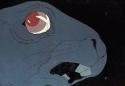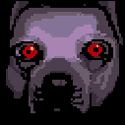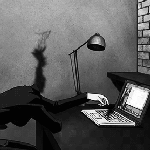|
I feel like I'm missing something with the Heroic launcher for Epic and GOG stores. Heroic is version 2.4.3. I'm logged in to both stores. The GOG games show up just fine for download. But I don't have an option to download any Epic games. It just wants me to download the Epic launcher too - bit obviously clicking that inside the Heroic launcher doesn't do anything. When I look at websites explaining it, the games show up as available to download like normal to them.
|
|
|
|

|
| # ? May 24, 2024 22:35 |
|
I was going to use Gamestream/Moonlight/Steamlink for Lost Ark / Destiny 2 since it's apparent they will never be on the Deck without running windows.
|
|
|
|
Kullik posted:Uh I complained to valve about my delivery taking too long and they are sending me a second deck, either they know something I don't and the first one they sent is gone. Or they are idiots. I really hope I end up with 2 that would be hilarious. Um steam deck the first has arrived, no update on the second one valve said they would send but if they do I'm gonna be so fuckin happy and so is my boyfriend lmao
|
|
|
|
Daaaamn, good fortune. My wife took a spin with Luigi's Mansion, Hades, and Potionomics on mine and I tell you what an extra Deck would go over pretty well right now.
|
|
|
|
|
can someone tell me how to do this "Create the file /etc/drirc or $HOME/.drirc with the following:" "Execute the script with ~/.drirc. " here under ubuntu - red screen https://help.shadow.tech/hc/en-gb/articles/360011233839-Known-Issues-for-the-Official-Version-of-Shadow
|
|
|
|
Kullik posted:Um steam deck the first has arrived, no update on the second one valve said they would send but if they do I'm gonna be so fuckin happy and so is my boyfriend lmao You'll get both. I'll let you know if I'm asked to send back the second...
|
|
|
|
Mescal posted:can someone tell me how to do this cd /etc (or cd $HOME) touch drirc vim drirc i *paste whatever inside* :wq ./drirc
|
|
|
|
loquacius posted:cd /etc Or an easier way than using vim cd /etc/ cat > drirc <paste here> <press return and then ctrl-c> chmod +x drirc ./drirc Though I don't understand what exactly it's executing.
|
|
|
|
Oh yeah you might have to chmod it too, that's just a permissions thing
|
|
|
|
drirc isn't a script.
|
|
|
|
pseudorandom name posted:drirc isn't a script. It certainly doesn't look like one, but the instructions say to execute it and I'm buggered if I'm going to research if there's any reason why edit: to be fair, the full instructions here: quote:Execute the script with ~/.drirc. Restart your computer after executing the script. are "what?" followed by "lol, what?" when it comes to linux, so... yeah. Willing to bet you don't need to do any of that.
|
|
|
|
The instructions are wrong. drirc is a config file that Mesa uses to add per-application compatibility or performance tweaks, it isn't an executable script.
|
|
|
|
was there already supposed to be a file called drirc in /etc? i created one and it didn't overwrite anything
|
|
|
|
You can also just use a text editor like a normal person (Kate for example) and save to ~/.drirc And flog anyone who tell you to make that file executable. And iirc it follows the syntax of the previous drirc file, like this https://gitlab.freedesktop.org/mesa/mesa/-/blob/main/src/util/00-mesa-defaults.conf which nowadays should live under /usr/share/drirc.d/ instead of /etc (but I don't know how valve packages mesa) e: openat(AT_FDCWD, "/usr/share/drirc.d", O_RDONLY|O_NONBLOCK|O_CLOEXEC|O_DIRECTORY) = 6 openat(AT_FDCWD, "/usr/share/drirc.d/00-mesa-defaults.conf", O_RDONLY) = 6 openat(AT_FDCWD, "/usr/share/drirc.d/00-radv-defaults.conf", O_RDONLY) = 6 openat(AT_FDCWD, "/etc/drirc", O_RDONLY) = -1 ENOENT (No such file or directory) openat(AT_FDCWD, "/home/ag/.drirc", O_RDONLY) = -1 ENOENT (No such file or directory) That's the order mesa checks for files. Antigravitas fucked around with this message at 17:49 on Oct 20, 2022 |
|
|
|
Kullik posted:Um steam deck the first has arrived, no update on the second one valve said they would send but if they do I'm gonna be so fuckin happy and so is my boyfriend lmao did they say anything about liike what to do if you got two?
|
|
|
|
tater_salad posted:did they say anything about liike what to do if you got two? The FTC considers that a gift and he’ll, you should too.
|
|
|
|
tater_salad posted:did they say anything about liike what to do if you got two? Nope, but I'll put a sticker on my one to tell em apart 
|
|
|
|
I have a very specific question but maybe someone can help. I got my controls set up all nice for No Man’s Sky with good gyro. However, I can’t find how to edit the controls for “create mode” (when you build terrain). Whenever I switch to that mode the controls/gyro goes back to setting I need to change. Anyone know how to edit those create mode controls specifically? It’s not in the list of sections in the controller options.
|
|
|
|
Invalid Validation posted:If I was wanting to emulate windwaker, what version should I do? GameCube or Wii U? If you were to do the GC version there's a wiki page that suggests some game-specific enhancements. But even without HD texture packs I find that Dolphin can do a good job making GC/Wii games look great just by rendering them at a higher resolution. Keep in mind that Dolphin is CPU-heavy for GC/Wii (moreso the latter) but there's considerable room to enable GPU enhancements. I tend to use 2x native resolution, 4x MSAA anti-aliasing, and 4x antisotrophic filtering.
|
|
|
|
Antigravitas posted:You can also just use a text editor like a normal person (Kate for example) and save to ~/.drirc the name of the file is .drirc? with a dot? and its a text file with no file extension, and i create it in etc and it just sits there and i try to boot the program?
|
|
|
|
yes it starts with a "."
|
|
|
|
The /etc/ version is just drirc, the version you put in your home directory is .drirc because that dot at the beginning hides it.
|
|
|
|
I was answering the question as written, not my fault the guide was wrong
|
|
|
|
Consummate Professional posted:The FTC considers that a gift and he’ll, you should too. I assume you're referring to the rules around "unordered merchandise" (https://www.law.cornell.edu/uscode/text/39/3009) but I'm not 100% sure that applies here, since unordered merchandise is defined as "merchandise mailed without the prior expressed request or consent of the recipient" and the goon in question straight up requested that they ship out the second one. I'm not a lawyer, though, so I'd be interested to hear the interpretations of any lawyers who might be reading.
|
|
|
|
Pham Nuwen posted:I assume you're referring to the rules around "unordered merchandise" (https://www.law.cornell.edu/uscode/text/39/3009) but I'm not 100% sure that applies here, since unordered merchandise is defined as "merchandise mailed without the prior expressed request or consent of the recipient" and the goon in question straight up requested that they ship out the second one. I'm not a lawyer, though, so I'd be interested to hear the interpretations of any lawyers who might be reading. https://gyazo.com/bdd8604422f19cd354dbeab03a30fee3 idk if that counts as asking for it???
|
|
|
|
Maybe ask in the NMS thread you'll have more players that may have found a way to change those controls
|
|
|
|
Mescal posted:the name of the file is .drirc? with a dot? and its a text file with no file extension, and i create it in etc and it just sits there and i try to boot the program?
|
|
|
|
Mescal posted:the name of the file is .drirc? with a dot? and its a text file with no file extension, and i create it in etc and it just sits there and i try to boot the program? Not in /etc/ you don't. Alright, so, quick primer on a really common pattern for configuration: The program (mesa in this case) looks for configuration files in several locations, applying each on top of each other. First it looks at upstream-supplied files (all files in /usr/share/drirc.d/ in this case) and applies them in lexical order. Second, it looks at configuration files modified by the administrator of the system in /etc/drirc Last, it looks for a configuration file in your home (~/.drirc). They are all just text files (file extensions are pretty pointless in the linux ecosystem and are frequently either ignored or have purely informational value). This approach is very common for a lot of software and allows you to override the default configuration in exciting ways without touching the system (both /etc and /usr/share are not writable for normal users for a reason).
|
|
|
|
Seymour Buttz posted:I have a very specific question but maybe someone can help. I've messed around considerably with the controls on various games, NMS included, though I rarely bother with terrain creation. I'll have to check it tonight to see what I can see, but I'm surprised that that would even be considered a separate mode in the game. Build mode, menus, flight mode, I understand, but with create, you're still using your terrain manipulator. Very weird.
|
|
|
|
Thirsty Dog posted:If you have an Nvidia card, then using Nvidia's Gamestream can be even better than the Steam Link. No detectable input lag and less finicky than Steam Link. I took a swing at this and the immediate problem seems to be you lose a lot of the keybindings from the community. Which is a real bummer!
|
|
|
|
Folks, "rc" is the file extension. It's just not DOS 8.3 format or whatever.
|
|
|
|
Playing some Gunvalkyrie (a game I love and no-one else does) and I long for the day when Xemu can render a character using a boost move without dropping to single digit FPS.
|
|
|
|
Rupert Buttermilk posted:I've messed around considerably with the controls on various games, NMS included, though I rarely bother with terrain creation. I'll have to check it tonight to see what I can see, but I'm surprised that that would even be considered a separate mode in the game. Build mode, menus, flight mode, I understand, but with create, you're still using your terrain manipulator. Very weird. My thoughts exactly, it might be a bug or something because there’s no reason it would have a different control scheme.
|
|
|
|
ExcessBLarg! posted:Folks, "rc" is the file extension. It's just not DOS 8.3 format or whatever. All a file ending in rc tells you is, whoever designed the program its for is an old school Unix nerd.
|
|
|
|
drirc is a funny name anyway because that's not really used for strictly DRI configuration either.  That's why upstream moved to the more descriptive .conf files, but the files in /etc and $HOME are kept for compatibility. And the convention is really old, hence the "rc" suffix. Anyway, if you want to override certain defaults for a specific executable, use the ~/.drirc file, or apply the hack via an environment variable. Or don't, you're loving with some deep magic and I question what lead you to this point.
|
|
|
|
Anyone asking how to create a file has probably checked out at this point I think
|
|
|
|
ExcessBLarg! posted:Does it work if you open a terminal (Konsole) and run this command? I'm currently using one of the workarounds from that GitHub issue thread I linked above, so far so good. It does seem like your suggestion is in the same area so that might work as well.
|
|
|
|
I'm trying to use SyncThing to share emulator saves between my Deck and my PC, but I'm having trouble, because Retroarch saves are saved within Retroarch's own folder in /home/.var/app, and SyncThing can only see its OWN app folder. The folder permissions seem to be based around which USERS are allowed to see the folder, not which APPS. How do I either allow SyncThing to see Retroarch's app folder and/or tell Retroarch to put its save files somewhere more readily accessible?
|
|
|
|
or am I just stuck using non-Retroarch emulators for any game I wanna play on two devices because I really would rather just use only one emulation app and that's like half the appeal of emudeck
|
|
|
|

|
| # ? May 24, 2024 22:35 |
|
loquacius posted:I'm trying to use SyncThing to share emulator saves between my Deck and my PC, but I'm having trouble, because Retroarch saves are saved within Retroarch's own folder in /home/.var/app, and SyncThing can only see its OWN app folder. The folder permissions seem to be based around which USERS are allowed to see the folder, not which APPS. How do I either allow SyncThing to see Retroarch's app folder and/or tell Retroarch to put its save files somewhere more readily accessible?
|
|
|