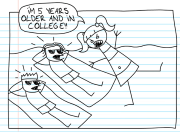|
Windows 11 setting all library paths including desktop to OneDrive folders, despite not having OneDrive and NEVER having onedrive is one of the strangest problems I've had on 11. I could fix it in the registry but ..why would it do this in the first place lol
|
|
|
|

|
| # ? May 29, 2024 23:41 |
|
Captain Yossarian posted:Windows 11 setting all library paths including desktop to OneDrive folders, despite not having OneDrive and NEVER having onedrive is one of the strangest problems I've had on 11. I could fix it in the registry but ..why would it do this in the first place lol Oh god is it really doing it by default? I'll have to check my mini-laptop later. My latest work image (win 10) has everything set to OneDrive too and it's an enormous pain in the rear end. poo poo like drag & dropping files, attaching poo poo to emails, or sometimes even just opening files sometimes just doesn't work. We do have OneDrive as the "backup" thing but what a piece of poo poo.
|
|
|
|
is that a new-ish default win 11 thing? both times I've installed it that definitely didn't happen
|
|
|
|
Captain Yossarian posted:Windows 11 setting all library paths including desktop to OneDrive folders, despite not having OneDrive and NEVER having onedrive is one of the strangest problems I've had on 11. I could fix it in the registry but ..why would it do this in the first place lol It's opt in during installation since Win 10. Don't select that option next time. E: Also you don't need to mess with the registry. R-clicking library folders > properties > location lets you move your stuff. Make sure to turn off onedrive sync too. Vic fucked around with this message at 19:22 on Oct 20, 2022 |
|
|
|
Yeah thankfully it doesn't seem like it's messing with existing setups, no onedrive bullshit going on on a recently updated pc.
|
|
|
|
When an app crashes and windows takes a million milliseconds to compile a report about it while giving you the option to cancel, is there a way to disable that and say "just exit the app if it crashed all the time you dumbass it is almost 99.99% of the time the app maintainer's fault".
|
|
|
|
Nolgthorn posted:When an app crashes and windows takes a million milliseconds to compile a report about it while giving you the option to cancel, is there a way to disable that and say "just exit the app if it crashed all the time you dumbass it is almost 99.99% of the time the app maintainer's fault". But that report is also how the app maintainer would get the details of what caused the crash so they can fix it
|
|
|
|
Spoiler alert: they aren't gonna fix it
|
|
|
|
So. Apparently my HP external dvd drive has a conflict with my phone? My phone is not connected but some phone has been connected at some point, and I guess windows doesn't like it? Problem: my external dvd doesn't work. Devmgmt says a yellow triangle next to the drive and thisin event log: code:https://learn.microsoft.com/en-us/windows-hardware/drivers/install/device-instance-ids At least I understood it so that some oneplus phone has identified itself as an HP CDROM drive?  If it's supposed to be "unique id.." If it's supposed to be "unique id.."Edit: I look at registry and there's a bunch of those devices with the same GUID.. weird. Maybe I'll just return this. Ihmemies fucked around with this message at 17:05 on Oct 21, 2022 |
|
|
|
Vic posted:It's opt in during installation since Win 10. Don't select that option next time. No, I've never used OneDrive or opted into it ever, and when this change occurs it can't be changed with location. As I said I don't have onedrive on this computer lol. It's a known thing apparently
|
|
|
|
site posted:is that a new-ish default win 11 thing? both times I've installed it that definitely didn't happen
|
|
|
|
Goddamn not having the ability to just drag and drop explorer tabs to an existing window or drag tabs out to make their own window is a bizarre limitation, how could it not launch with this? This is really basic stuff. Serious Hardware/Software Crap › Windows 11: How could it not launch with this? This is really basic stuff
|
|
|
|
Happy_Misanthrope posted:Goddamn not having the ability to just drag and drop explorer tabs to an existing window or drag tabs out to make their own window is a bizarre limitation, how could it not launch with this? This is really basic stuff. Remember for the first..year that 11 was out you couldn't hold a dragged item on a taskbar icon to bring that window up even though you could in 10/etc? lol
|
|
|
|
Captain Yossarian posted:No, I've never used OneDrive or opted into it ever, and when this change occurs it can't be changed with location. As I said I don't have onedrive on this computer lol. It's a known thing apparently Well OneDrive is installed with Windows, you can't not have it on a fresh install. And what you're describing is the exact scenario when you get got by the dark UX design into enabling onedrive on install/feature update. I mean I guess it's possible it's some bug that enables it anyway, but getting people to use it by accident is their exact goal and it's working, because people have been complaining about this mysterious "bug" since 2015 when they really started pushing microsoft account/products like this.
|
|
|
|
Vic posted:Well OneDrive is installed with Windows, you can't not have it on a fresh install. Yeah honestly it appears to be a bug from what I can tell because it happened the same way with both laptops. Both created a OneDrive folder with unmovable Pictures, Documents AND "Saved Games" folders, despite not having OneDrive installed lol. I also already have Pictures, Documents and Saved Games folders in the normal locations with files in them. Both laptops have been running Windows 11 since release and neither have Onedrive. Whatever caused this issue would continually create empty library folders AND a OneDrive folder, despite OneDrive not being installed. These locations couldn't be changed because I already HAD libraries in use, in the correct locations so it errored out if I tried to fix. It's weird! Like I said, I'm 1000% positive I do not have Onedrive on these computers. From what I can find on Google, it appears to be an odd bug from one of the recent feature updates where OneDrive paths were created and default locations were arbitrarily changed- it only took me a few minutes to fix, but I was extremely confused why stuff saved to my desktop wasn't actually appearing on my desktop until I found out that I had two desktop folders, one of which was set to OneDrive
|
|
|
|
I'm pretty sure they have a thing where you can get a free trial amount of space on OneDrive and they make it really easy to accidentally accept it during some random update.
|
|
|
|
Happy_Misanthrope posted:Goddamn not having the ability to just drag and drop explorer tabs to an existing window or drag tabs out to make their own window is a bizarre limitation, how could it not launch with this? This is really basic stuff. For real, what the gently caress is going on over there at MS? They need a more forward-facing community member or something that is able to convince the everyman that they have their poo poo together behind the scenes (even if they don't) because from where I'm standing they are just flailing about. I guess extreme market domination will do that to ya.
|
|
|
|
Pvt. Parts posted:For real, what the gently caress is going on over there at MS? They need a more forward-facing community member or something that is able to convince the everyman that they have their poo poo together behind the scenes (even if they don't) because from where I'm standing they are just flailing about. I guess extreme market domination will do that to ya. Every developer who is even remotely capable is moved to Azure.
|
|
|
|
MikusR posted:Every developer who is even remotely capable is moved to Azure. This would unironically go a long way to explain the sorry state of Windows.
|
|
|
|
Pvt. Parts posted:For real, what the gently caress is going on over there at MS? They need a more forward-facing community member or something that is able to convince the everyman that they have their poo poo together behind the scenes (even if they don't) because from where I'm standing they are just flailing about. I guess extreme market domination will do that to ya. This sounds like something that would require collaboration inside the company. The window guys would have to work with the file explorer guys, to ensure functional consistency across applications. If you want to be able to drag tabs between windows and into new windows. Last time they really opened up about this stuff it painted a different picture. One of complete disarray. Hundreds of developers working on a single feature. Features getting developed several times in parallel. Complications getting features to work with one another. My guess is the tabs in file explorer are not the same tabs you see elsewhere.
|
|
|
|
When the wsl project started they were quite open. And from that i understood that the kernel is essentially the only flexible and actively developed part of Windows. Followed by by networking. But they have either lost the source of NTFS or it's developed by a single troll that lives in a cave deep below Redmond, and requires human sacrifice to even do bugfixes.
|
|
|
|
I'm building a new pc next week, and I was curious if anyone had any experience with Storage Spaces / Pools in windows? I've previously used Primocache to great effect on my current pc to use SSD caching for some of my HDDs, but I'm curious if I could use Storage Spaces to a similar effect in the new one. I was thinking of pooling together some of my old drives from my old pc so that I can keep using them without being too worried about them kicking the bucket, and pairing them up with one of my old ssds in a tier to speed things up. So I was wondering if anyone had some experiences with it, things to not do, etc. It is pretty tempting to just pool together all the (HDD)storage on the pc, but I imagine that would just lead to all the harddrives being on constantly, since slabs/blocks would be spread out over 2 drives each. So the more reasonable approach would probably be to have 1 performance pool, and 1 separate one for media+bulk storage, which might be doing some torrenting work in the background. Each with some SSD capacity for caching. It's a bit hard to find concrete info on it, especially since it seems like some features seem to be Azure and Windows Server specific, but I'm curious if anyone has any experience with them on a local pc. Performance gains would be nice, especially from ssd caching, but the main point would be reusing the old drives that I'd worry about otherwise. Sure, mirror will waste some total capacity, but it's better than retiring them early just in case.
|
|
|
|
MikusR posted:When the wsl project started they were quite open. And from that i understood that the kernel is essentially the only flexible and actively developed part of Windows. Followed by by networking. But they have either lost the source of NTFS or it's developed by a single troll that lives in a cave deep below Redmond, and requires human sacrifice to even do bugfixes. Working on filesystems is the sort of thing you want old graybeards with lots of experience focused on, with big QA labs to make sure you don't blow anything up. NTFS and Sun's ZFS were both original developed this way. Microsoft mostly threw away their QA group and as earlier mentioned most of their hardcore devs are working in the Azure group. Not much room to risk monkeying with NTFS since it mostly just works. The hoped-for replacement ReFS seemed to have suffered from fundamental design issues and insufficient testing (see also: BTRFS on Linux).
|
|
|
|
phongn posted:Working on filesystems is the sort of thing you want old graybeards with lots of experience focused on, with big QA labs to make sure you don't blow anything up. NTFS and Sun's ZFS were both original developed this way. No worries we can just use ReiserFS
|
|
|
|
mobby_6kl posted:No worries we can just use ReiserFS Didn't that get killed off
|
|
|
|
Sir Bobert Fishbone posted:Didn't that get killed off You're thinking of Reiser's wife
|
|
|
|
Hed posted:You're thinking of Reiser's wife 
|
|
|
|
I'm so sick of not being able to chop excess bytes off from the end of a file.
|
|
|
|
I really hoped all these tasteless jokes are long dead and buriedMikusR posted:Every developer who is even remotely capable is moved to Azure. 
mobby_6kl fucked around with this message at 18:52 on Oct 24, 2022 |
|
|
|
I spent like 10 seconds trying to close that Firefox window. I may be Windows 11's target audience.
|
|
|
|
mutantIke posted:I spent like 10 seconds trying to close that Firefox window. I may be Windows 11's target audience. But did you do it with your finger?
|
|
|
|
Canine Blues Arooo posted:But did you do it with your finger? You actually have to use three fingers, swiping from the bottom-left corner, while your thumb is touching the right edge of the touchpad
|
|
|
|
mobby_6kl posted:You actually have to use three fingers, swiping from the bottom-left corner, while your thumb is touching the right edge of the touchpad No mouse. Only touch. As the lord intended.
|
|
|
|
Canine Blues Arooo posted:No mouse. Only touch. As the lord intended. Go open Paint. Press Alt-F to open the File menu and... nothing. Click on the title bar and press Alt-F. Then click in the paint area and press Alt-F. loving nothing lol. You have to give focus to the menu bar before it works, and even then it insists on beeping at you. The menus were figured out twenty five years ago how it this broken now lmao.
|
|
|
|
mobby_6kl posted:No keyboard either. Holy crap, is that another Windows 11 special? You are going to have to pry Windows 10 from my cold dead hands at this rate.
|
|
|
|
Canine Blues Arooo posted:Holy crap, is that another Windows 11 special? That seems to be a paint specific thing at least. Notepad and others properly handle this. I submitted a feedback for the Paint App detailing it.
|
|
|
|
Canine Blues Arooo posted:Holy crap, is that another Windows 11 special? 10 points for the first goon to have Windows 10 held aloft by Charlton Heston
|
|
|
|
Windows 11 was throwing the most insane DPC latency ever. I couldn't fix it so went back to Windows 10. This will matter for smooth gaming, audio processing and probably many other things.
|
|
|
|
mobby_6kl posted:No keyboard either. Jesus Christ
|
|
|
|

|
| # ? May 29, 2024 23:41 |
|
redeyes posted:Windows 11 was throwing the most insane DPC latency ever. I couldn't fix it so went back to Windows 10. This will matter for smooth gaming, audio processing and probably many other things. How were you measuring this? I remember some folks having problems with this in Windows 10 (myself included) that all turned out to be driver issues.
|
|
|