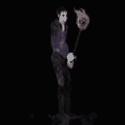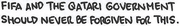|
What's the current go-to for 2.5 SATA SSDs? Still Samsung? Looking for a 1TB to replace my current system drive, but it will probably become my games drive in my next system.
|
|
|
|

|
| # ? May 28, 2024 16:49 |
|
Amok posted:Well, my old i5-4690K is starting to come to the end of it's road. I've sketched out a rough outline for a new computer, and I'd like to know if there is anything obviously wrong or dumb with it. I live in Finland, obviously not near a MicroCenter, and trying to stay under 1k euro. The GPU is one I currently own, bought as an emergency replacement for my dying GTX 980. I might replace it later, so I'm thinking of getting a more powerful PSU than would otherwise be necessary. the 5600 non-X is basically identical in performance to the 5600X and cheaper. the CPU cooler is overkill for that CPU, something like the Deepcool AK400 is better value that motherboard is the sort of low-end board that should be avoided due to not having any heatsinks at all. if you want the bare minimum, the Gigabyte B550M DS3H is only a little more, or you could spend a bit more for the Gigabyte B550M Aorus Pro-P or MSI B550-A Pro (which needs a bigger case though). the case is not going to have good airflow - if you like the look of the case, the Fractal Pop Air is the same price & will likely actually be quieter while having better thermals - better airflow means the fans can be quieter. plenty of other good options too though what sort of GPU are you thinking about upgrading to in the future? that's what will determine whether it makes sense to get one with that sort of wattage. Wifi Toilet posted:What's the current go-to for 2.5 SATA SSDs? Still Samsung? Looking for a 1TB to replace my current system drive, but it will probably become my games drive in my next system. why buy a SATA drive for your system drive these days?
|
|
|
|
Sri.Theo posted:This is in Denmark, for games like EU4, Civilisation 6, Victoria 3 and hopefully their successors at 1440p. I don't like this PC builder. I was about to recommend this computer instead because I thought maybe biasing the CPU would be better for these games, but then I saw it's using an H610 motherboard which is not what you want to pair with a 12600K. And the one you linked is using an H410 motherboard. These are motherboards meant for low-end office PCs with pentiums and poo poo, not gaming PCs. This builder also seems allergic to cases with actual ventilation and yeah, the use of 120mm AIOs is also not great. I don't know, I'm voting pass on this.
|
|
|
|
lih posted:why buy a SATA drive for your system drive these days? Presumably doesn't have an NVME slot on their motherboard and needs something that'll then carry over to their big upgrade.
|
|
|
|
grack posted:Also, 120mm AIOs are generally a poor choice, Came here to ask this exact question! Well, sorta - hope this isn't the wrong thread and if I need to go to another one I can do that as well. An acquaintance purchased a prebuilt PC back when video cards were impossible to get; it came with a Ryzen 5900X and a 120mm AIO. Fast forward to now a year later, and his computer is randomly hanging - screen freezes, peripherals stop responding; sometimes it restarts itself and sometimes he has to do it manually. Had him run CoreTemp and got this:  Had to Google what TJMax for 5900X is but it looks like he's sitting on the redline of 90C. Still not certain if this is what is causing it. Did check and the fans still seem to be spinning on the AIO and the case. So, PC building thread: was this PC just built incorrectly in the first place? Do I need to look at suggesting he get a new CPU cooling solution? Is 90C Actually Fine for a 5900X and the issue simply lies elsewhere? For what it's worth, if you want to see the AIO it's in this list:  Edit: Even though it's listed as some sort of CyberPowerPC thing an actual picture of the unit has the CoolerMaster logo on the side  Thanks, and if this really needs to go to the Troubleshooting thread let me know - I figured since I'm basically just asking "do I need to buy a new CPU cooler?" I'd start here. Zarin fucked around with this message at 03:20 on Oct 25, 2022 |
|
|
|
Zarin posted:Came here to ask this exact question! Well, sorta - hope this isn't the wrong thread and if I need to go to another one I can do that as well. PCs can crash from excessively high temps. CPUs are supposed to be able to avoid this nowadays, but they're not perfect, and I've seen Zen 3 PCs crash from overheating CPUs before. If that coretemp screen is when the PC is under a light load only (it doesn't seem particularly taxed), then something definitely seems wrong there as temps will likely shoot up even more when the PC is under a heavier load. I'd start by re-mounting the cooler to make sure it's mounted firmly (and repaste it while you're at it). Failing that, it might be time to look for a new cooler. Dr. Video Games 0031 fucked around with this message at 03:23 on Oct 25, 2022 |
|
|
|
Dr. Video Games 0031 posted:PCs can crash from excessively high temps. CPUs are supposed to be able to avoid this nowadays, but they're not perfect, and I've seen Zen 3 PCs crash from overheating CPUs before. If that coretemp screen is when the PC is under a light load only (it doesn't seem particularly taxed), then something definitely seems wrong there as temps will likely shoot up even more when the PC is under a heavier load. I'd start by re-mounting the cooler to make sure it's mounted firmly (and repaste it while you're at it). Failing that, it might be time to look for a new cooler. Much appreciated! I thought about suggesting a repaste/remount but then I stopped and wondered if the answer was "120mm is laughable, you're lucky it worked this long" then maybe we just skip that step and go to pasting and mounting something new  I'll pass this along, get a few more current temp snapshots, then see if we can't remount and take some more data.
|
|
|
|
Zarin posted:Much appreciated! I thought about suggesting a repaste/remount but then I stopped and wondered if the answer was "120mm is laughable, you're lucky it worked this long" then maybe we just skip that step and go to pasting and mounting something new Could be the AIO pump is shot and it's not really moving heat anymore. A 120mm AIO seems like Extremely Not Enough for a 5900x. I would think you'd want at least a 240 to give you more radiator depth to blow off heat. For anything AM5 or 13k I'd think you probably want a 360mm if you can at all swing it because both seem to get nuclear hot at the high end. Edit: Yeah - I know the new gen is rated to work at 90+C per the white sheets, I still don't really trust it and would opt to overcool or undervolt it rather than letting it run that hot. DeathSandwich fucked around with this message at 05:52 on Oct 25, 2022 |
|
|
|
I forget where the waifu 3080 was at the last time I posted it, but it's at $769 currently bundled with a $200 newegg gift card and a 3-pack of RGB fans https://www.newegg.com/yeston-gefor...N7535-_-Product As usual, it's a good price if you can use that gift card on stuff you actually need within the 90-day time limit. And if you don't mind having a perfumed graphics card with an anime girl spread across the backplate. DeathSandwich posted:Could be the AIO pump is shot and it's not really moving heat anymore. A 120mm AIO seems like Extremely Not Enough for a 5900x. I would think you'd want at least a 240 to give you more radiator depth to blow off heat. For anything AM5 or 13k I'd think you probably want a 360mm if you can at all swing it because both seem to get nuclear hot at the high end. It could be a dead/failing pump, yeah. Though I don't know if I'd say that a 120mm AIO is extremely insufficient for a 5900X. It's really not that hot of a chip. Are you confusing it with the 7900X, perhaps? I would expect the 5900X to be pretty hot when under heavy loads with a 120mm AIO, but it shouldn't seriously overheat, nor should it be seeing temps that high at fairly light loads. Dr. Video Games 0031 fucked around with this message at 06:35 on Oct 25, 2022 |
|
|
|
njsykora posted:Presumably doesn't have an NVME slot on their motherboard and needs something that'll then carry over to their big upgrade. Yep. Still rocking ivy bridge, no reason to upgrade yet other than running out of ssd space. Guess I'll go with another Samsung then. e: is there such a thing as an adapter to let you plug an nvme card into a sata port? Wifi Toilet fucked around with this message at 07:17 on Oct 25, 2022 |
|
|
|
Wifi Toilet posted:e: is there such a thing as an adapter to let you plug an nvme card into a sata port? No, but you can use a pcie adapter card for NVMe.
|
|
|
|
DeathSandwich posted:I got a corsair 4000d for my build and while still full sized, is a fair spot smaller and I found I had cable management problems by the time I got everything mounted in it. Like, I can't imagine trying to use sata ssd drives in the thing because I had to take out the hdd bays to be able to route the power cables. By the time I got the corsair fan commander for the AIO radiator wired up the entire bottom compartment was fully packed in. Yeah, at this point I appreciate having a big case because it makes airflow and cable management so much easier. I pulled the HDD cage on mine because there's space on the back panel to mount 3 SSDs, and I'm trying to reduce the number of drives I'm running anyway. And I don't intend to run a 3.5" drive of any kind except as an external for back-up purposes or something.
|
|
|
|
Wifi Toilet posted:Yep. Still rocking ivy bridge, no reason to upgrade yet other than running out of ssd space. You can use a PCIe to M.2 adaptor, but you'll still need BIOS support for the NVMe protocol which I doubt your Ivy Bridge motherboard has. PCIe AHCI (the best protocol your motherboard likely supports) do exist but they're all old and very expensive. I'd look at SATA drives or a platform upgrade, you could go to a 12100 + H610 and it would mulch your current CPU for the price of a few TB of SSDs. Only if you need it though, mad respect for holding out on such a legendary platform, I stuck with Ivy from launch to 2019 personally.
|
|
|
|
Is the 4090 readily available everywhere? I'm a in small European country and as far as I can tell, there is still zero stock. I've been thinking maybe the companies reserve some of the stock for their prebuilts instead but have no evidence.
|
|
|
|
Reference to my post from a couple of weeks back: So, I held on a couple of weeks for the gen 13 chips, and I'm now looking at getting this sorted. The i5-12600K that I was looking at doesnt seem to have moved much in terms of price (faintly upwards, maybe?) but I'm thinking of switching it out for a 13600K as that seems like a decent bump for a modest (£60) increase in price - any thoughts on this? In addition, PCPartPicker warns me that I may need to update the BIOS of the motherboard (MSI PRO B660-A) to make it work; I've seen reference to this over the past few pages, but I want to check - will I be able to do this without plugging in a compatible CPU first? I've also seen some discussion about RAM. I was planning to get DDR4 (64GB of 3200) because it seemed like DDR5 might be overkill for the level I'm building at, but I'm wondering now if I'm kneecapping my build unnecessarily. It seems like 64GB of 5200 DDR5 would increase the price from about £200 to £300, and the motherboard would be a bit more expensive too, but considering that it needs a different motherboard, its not the kind of thing i want to be adding in as a mid-life refresh. I'd be grateful for any thoughts on this. Lastly, the 3060Ti Founder's Edition is still in stock from nVidia (almost £100 cheaper than any of the 3060Tis listed on PCPartPicker), so I'm going to go with that, as suggested. There just seems to be a pretty big step up to the 3070 and 3080 after that which I don't think I can justify for 1080p gaming. I am thinking of switching out the 650W power supply for a 750W just to be safe though - at least then I reckon I'm covered if I decide in a year or so to get 1440p monitors and bump up to a 3080 to cover them.
|
|
|
|
the 13600K is definitely worth the increase in price over the 12600K the MSI Pro B660-A doesn't have BIOS flashback unfortunately, so you can't update it without having a compatible CPU. i don't have a list handy of which ones do have BIOS flashback though (sorry) you're not kneecapping your build unnecessarily with DDR4 - there are some (mostly fairly small) gaming performance gains with DDR5 in some games but if you need 64GB for game development the extra cost really isn't going to be justified. the 13600K can be fairly power hungry so increasing to 750W is a good idea, maybe even 850W to be safe might make sense if you're looking at upgrading to a 3080 in the future? idk for sure if that's necessary though. but a 3060 Ti is still decent enough for 1440p.
|
|
|
|
lih posted:the 5600 non-X is basically identical in performance to the 5600X and cheaper. the CPU cooler is overkill for that CPU, something like the Deepcool AK400 is better value These sound like reasonable suggestions, thanks! I want to keep the mATX form factor since otherwise I'll have trouble fitting my PC where it's supposed to sit. How does the Phanteks Enthoo EvoLV mATX perform? A random youtube video liked it, but it was a random youtube video, so... GPU-wise I might try to hit 3080 or settle for something like a 3060, depending on how things look both market-wise and financially around Christmas.
|
|
|
|
Amok posted:These sound like reasonable suggestions, thanks! I want to keep the mATX form factor since otherwise I'll have trouble fitting my PC where it's supposed to sit. How does the Phanteks Enthoo EvoLV mATX perform? A random youtube video liked it, but it was a random youtube video, so... I can't speak for that case (although that solid front doesn't look great) but I helped my nephew build in the Fractal Design Pop Mini Air, which was a decent inexpensive mATX case and a good choice imo.
|
|
|
|
i'd imagine it's not great just looking at the front panel - for good airflow you ideally want a mesh front panel. solid front panels with limited ventilation tend to just make cases into ovens. the pop air does have an matx variant too though (pop mini air) but there'd be other decent enough options out there too for a 3080, giving yourself room with 850W does make sense
|
|
|
|
Huh, for some reason the Pop Mini Air was listed as a mini-ITX case but then says it's compatible with micro-ATX. Maybe I'll go visit the store and check it for myself. The Cooler Master Masterbox NR400 seems to have a mesh front panel so that might work aswell.
|
|
|
|
lih posted:the 13600K is definitely worth the increase in price over the 12600K Thanks for the info - seems like the only point of friction remaining is the difficulty with the motherboard compatibility with the 13600K. I looked into it a bit and it seems like B660 boards generally dont have flash buttons, so I think the easiest way to resolve it would be to spend a bit extra on a Z690 board. Maybe the MSI Pro Z690-A? I will switch to a 750W supply, but I think I will stick at that - I dont know how reliable it is, but PCPartPicker at least reckons that even up to a 3090 (which Im not considering), the power requirements wouldnt breach 700W, and going up to 850 looks like maybe £30-40 extra for some very speculative headroom tbh. Here's the updated list, which I'll probably pull the trigger on tonight or tomorrow unless there are further suggestions. As before, the graphics card is a placeholder; I'll be getting it directly from nVidia store.
|
|
|
|
the thing is with the 30 series cards, especially at the higher-end, there are problems with transient power spikes but i'm not an expert on the exact extra room you'd need. you're also unlikely to be maxing out both cpu & gpu at the same time at least. the pro z690-a should be fine
|
|
|
|
5800X3D via AntOnline's ebay store for $330: https://www.ebay.com/itm/295175729207 I really wanted to wait until Zen4 3D, but goddamn this is tempting.
|
|
|
|
Dr. Video Games 0031 posted:5800X3D via AntOnline's ebay store for $330: https://www.ebay.com/itm/295175729207 Hmmm. What is a "good value" motherboard you'd pair with that and a 3080 12GB? My 6700k + 970 yearns for death.
|
|
|
|
That X3D deal makes it so decent ITX setups for a 13600K + DDR5 and the 5600X3D + DDR4 are basically identical in price, as far as I can see. That's a tough choice (if you're not intending to do an in-socket upgrade later, anyway).
|
|
|
|
Myssu posted:Thanks for the info - seems like the only point of friction remaining is the difficulty with the motherboard compatibility with the 13600K. I looked into it a bit and it seems like B660 boards generally dont have flash buttons, so I think the easiest way to resolve it would be to spend a bit extra on a Z690 board. Maybe the MSI Pro Z690-A? Something to note when looking for a board with BIOS Flashback is that Gigabytes implementation (which they call Q-Flash Plus) doesn't have an obvious button on the back You have to check the spec sheet, but a lot of Gigabyte boards do have flashback even at the cheaper end of the scale
|
|
|
|
Went ahead and flashed my motherboard to support recent AM4s, since the new CPU should be arriving sometime today or tomorrow; it was straightforward once I knew what to do, but required a fair amount of running around to put together all the instructions in the first place, so I'm posting it here for anyone else with Gigabyte AX370-based boards. - Back up your fan curves, overclocking settings, etc since they're all about to get wiped. - Update to the latest chipset drivers. AMD autodetector will work fine for this, or download and install them by hand. - Flash to F31. - Boot into Windows and run the Gigabyte EC firmware update tool. This will think for a bit and then suddenly reboot the computer. This is normal. - Your BIOS now looks like it's been downgraded because the firmware updater switched it to the backup BIOS bank. Turn the computer off completely and let it sit for a few minutes and it'll switch back. - Flash to F40, then to whatever the most recent is (F51g right now) - Reinstate your fan/overclock/memory/SVM/etc settings
|
|
|
|
Zarin posted:Came here to ask this exact question! Well, sorta - hope this isn't the wrong thread and if I need to go to another one I can do that as well. Average core load of ~30% and at 90C is no good. AIO could be bad. Paste job could be bad. 120mm is pretty drat small for a 5900x. I’d probably buy a good tower air cooler unless your friend is married to an AIO. A Fuma 2 or D15 if you wanna embrace brown, or something similar depending on current pricing. Amok posted:These sound like reasonable suggestions, thanks! I want to keep the mATX form factor since otherwise I'll have trouble fitting my PC where it's supposed to sit. How does the Phanteks Enthoo EvoLV mATX perform? A random youtube video liked it, but it was a random youtube video, so... If you’re buying a new PSU for this build, I’d go for 840-1000w if the price difference isn’t too large. If you size up enough most PSUs last 2 full builds, and stuff is already super power hungry right now. Buying a 650w will make you have to size up almost no matter what if you upgrade that GPU down the line. Butterfly Valley posted:I can't speak for that case (although that solid front doesn't look great) but I helped my nephew build in the Fractal Design Pop Mini Air, which was a decent inexpensive mATX case and a good choice imo. The Pop got a fairly critical review from GN for not being great at cooling compared to fractals other offerings. Fractal gold standards are torrent and Meshify 2. Myssu posted:Thanks for the info - seems like the only point of friction remaining is the difficulty with the motherboard compatibility with the 13600K. I looked into it a bit and it seems like B660 boards generally dont have flash buttons, so I think the easiest way to resolve it would be to spend a bit extra on a Z690 board. Maybe the MSI Pro Z690-A? See my post above about this. In addition, the transient spike issue. If you try to shove a 3090 on a 750w PSU, the likelihood of you getting shutdowns due to transient spikes is extremely high. Undervolting may solve that, but it’s extra headaches and fiddling to save $20-$50 on a $2000 machine, which IMO isn’t worth it. There’s also what I said above about upgrades to consider.
|
|
|
|
repiv posted:Something to note when looking for a board with BIOS Flashback is that Gigabytes implementation (which they call Q-Flash Plus) doesn't have an obvious button on the back I think some high end gigabyte boards may have it on the back. The z690 mid range board I bought has it on the motherboard, it was near the power switch/hdd led section. There's also a little LED right near the button that indicates how the update is going. Finally, make sure you use the right USB slot - mine had '"BIOS" printed on the back plate next to the correct one.
|
|
|
|
grack posted:The processor is three generations old and has no simple upgrade path. Don't bother Dr. Video Games 0031 posted:I don't like this PC builder. I was about to recommend this computer instead because I thought maybe biasing the CPU would be better for these games, but then I saw it's using an H610 motherboard which is not what you want to pair with a 12600K. And the one you linked is using an H410 motherboard. These are motherboards meant for low-end office PCs with pentiums and poo poo, not gaming PCs. This builder also seems allergic to cases with actual ventilation and yeah, the use of 120mm AIOs is also not great. I don't know, I'm voting pass on this. Thanks for the help both of you - I’ll keep looking.
|
|
|
|
Quick question: I upgraded a prebuilt Dell; is it better to disable the onboard graphics in the bios or in Windows 10 control panel? Or does it matter? Googling just shows how to do it either way, not if one is preferred.
|
|
|
|
Hughmoris posted:Hmmm. What is a "good value" motherboard you'd pair with that and a 3080 12GB? Basically any B550 motherboard's VRM will run a 5800X3D without much fuss except for the Asus Prime and maybe some other really cheap crap. (source -- that's a VRM torture test using a chip that probably works the VRMs harder than the 5800X3D) So you can basically find any board that has the features you want and use that. I would also stick to boards that have the BIOS flashback feature just in case it doesn't ship with the bios revision that enables X3D support (look for the little button in the I/O). MSI's mid-budget boards like the Tomahawk are decent, but even the cheaper B550-A Pro would be fine. I wouldn't go cheaper than that. Dr. Video Games 0031 fucked around with this message at 22:42 on Oct 25, 2022 |
|
|
|
i think the 13600k still probably makes more sense than the 5800x3d if you don't have a am4 board already though, even with the 5800x3d discounted down to be the same pricePilfered Pallbearers posted:The Pop got a fairly critical review from GN for not being great at cooling compared to fractals other offerings. lih fucked around with this message at 00:12 on Oct 26, 2022 |
|
|
|
What country are you in? USA Do you live near Microcenter? No What are you using the system for? Web and Office? Gaming? Video or photo editing? Professional creative or scientific computing? Shitposting? Mostly gaming, poker (streaming to discord), programming What's your budget? We usually specify for just the computer itself (plus Windows), but if you also need monitor/mouse/whatever, just say so. under $2k. If you're gaming, what is your monitor resolution / refresh rate? How fancy do you want your graphics, from “it runs” to “Ultra preset as fast as possible”? Seriously answer this. It drastically changes the recommendations you will get. Just got a Dell s3222dgm so looking to hit 144hz at 1440 at the highest settings possible. (getting ready for Stalker 2, plus have gamepass log to get through) This is what I currently have selected, however, am not locked into it. Any glaring issues, things that I should change? I'm not really sure on what the notes mean, and if I need to change anything with that? I havn't built a new pc in 5+ years, so I am out of the loop on what to look for/avoid, and besides the gpu/cpu just looked at ratings/value on the other components. https://pcpartpicker.com/list/2DYdzf
|
|
|
|
Harminoff posted:What country are you in? USA I'd be curious about going with a 13600K build instead (Link), and maybe switching out the GPU for a 3080 12GB. Nobody's perfect, but arguably Intel and Nvidia have the upper hand at the moment. Intel largely due to needing to build goodwill and Nvidia due to their proprietary technologies (DLSS 2.0, ray tracing, etc). That aside, you should definitely step up to a B550 motherboard if you are going to stick with the 5800X3D (more IO options, newer platform, etc.). That or switch the whole thing out for an AM5 build, but that'll likely cost you a bit more. You should also trade out the Samsung 970 for a WD SN750. No huge difference in performance there when it comes to gaming. Not sure how the cooler you picked would hold up to a 5800X3D or a 13600K either, but I'd err toward more cooling capabilities.
|
|
|
|
nitsuga posted:I'd be curious about going with a 13600K build instead (Link), and maybe switching out the GPU for a 3080 12GB. Nobody's perfect, but arguably Intel and Nvidia have the upper hand at the moment. Intel largely due to needing to build goodwill and Nvidia due to their proprietary technologies (DLSS 2.0, ray tracing, etc). Thank you! I'm not tied into AMD and have actually had a lot of driver issues with their gpu's, just figured it was the more affordable route, however, these both look close to the same, so thank you for that! Would the one you linked be good to go then?
|
|
|
|
PCPartPicker Part List CPU: Intel Core i3-12100 3.3 GHz Quad-Core Processor ($136.99 @ Newegg) CPU Cooler: Deepcool AK620 WH 68.99 CFM CPU Cooler ($59.99 @ Newegg) Motherboard: Gigabyte H610M H DDR4 Micro ATX LGA1700 Motherboard Memory: Corsair Vengeance LPX 16 GB (2 x 8 GB) DDR4-3200 CL16 Memory ($59.99 @ Amazon) Video Card: Asus DUAL Radeon RX 6600 8 GB Video Card ($219.99 @ Newegg) Case: Fractal Design Meshify 2 Compact ATX Mid Tower Case ($140.84 @ Walmart) Power Supply: EVGA SuperNOVA 850 GA 850 W 80+ Gold Certified Fully Modular ATX Power Supply ($177.44 @ Amazon) Total: $795.24 Prices include shipping, taxes, and discounts when available Generated by PCPartPicker 2022-10-26 15:53 EDT-0400 Country: Denmark Games: EU4, Victoria 3, and Civilisation 6 with the vague ambition of playing at 1440p as they're not generally graphically demanding and frame rate isn't critical. I've cobbled together this based on what's cheap locally (and my desire for a pretty case), but I've got a few queries. Firstly the case says it can accept 169mm coolers and the cooler is 160mm - is that cutting it too fine? Secondly, PC Part picker says that I will need cable adapters to get the front IO to work which sucks, in general, what motherboard keywords am I looking for that can connect directly to USB 3.2 Gen 1 headers? I checked with a more expensive ASRock B660M but it had the same issue. And no I don't know why the Micro-ATX boards are cheaper. Finally, it's a modern processor but it is 'only' 4 core will I quickly regret this?
|
|
|
|
Sri.Theo posted:CPU: Intel Core i3-12100 3.3 GHz Quad-Core Processor ($136.99 @ Newegg) This combination, where your cooler is almost half the price of the CPU, doesn't make a lot of sense I believe. The i3 should be easily coolable by something more affordable like the Arctic Freezer 34 eSports DUO or the Thermalright Peerless Assassin 120 SE.
|
|
|
|
I wouldn't use anything over a cheap single fan tower to cool a 12100, you could even get away with using the stock cooler if you don't mind the extra noise
|
|
|
|

|
| # ? May 28, 2024 16:49 |
|
Harminoff posted:Thank you! I'm not tied into AMD and have actually had a lot of driver issues with their gpu's, just figured it was the more affordable route, however, these both look close to the same, so thank you for that! Would the one you linked be good to go then? If you’re not tied to AMD for Linux or similar, I think the Nvidia/Intel system will offer a bit more for the money. I’m not 100% on the BIOS situation, so I think I’d change the board out for a Z790 like this: https://pcpartpicker.com/product/rLzhP6/msi-pro-z790-p-wifi-ddr4-atx-lga1700-motherboard-pro-z790-p-wifi-ddr4 Buying that should pretty much ensure you’re not stuck having to buy a 12XXX chip just to update your BIOS.
|
|
|