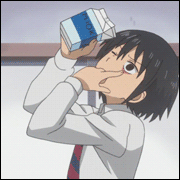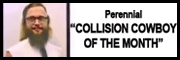|
Subjunctive posted:Iím trying to replace the L1 bumper because my broke in a drop, but Iím finding that the incumbent bumper has the dpad switches glued to it, whereas the new one from iFixit does not. Apply some heat to it via a hair dryer and try to peel it off I guess.
|
|
|
|

|
| # ? May 27, 2024 09:56 |
|
Mescal posted:what were we using instead of FTP again? I think I have a ssh server set up on my Steam Deck
|
|
|
|
sigher posted:Apply some heat to it via a hair dryer and try to peel it off I guess. Yeah maybe but what do I do if that fails? Return it to Valve? Quite an escalation from a partially-broken bumper!
|
|
|
|
buy a new deck. there's not even a waitlist anymore!
|
|
|
|
Mescal posted:what were we using instead of FTP again? ssh/sftp is probably what you mean, enabled by doing the following: code:
|
|
|
|
(I reinstalled the existing slightly broken L1 and now it has even less play, though it does register a press if I do it hard enough. At least the Guilikit joysticks installed easilyóonce I realized that my soldering iron was set to 350F for some reasonóand seem to be working well.)
|
|
|
|
yeah i don't need easy permanent access necessarily just want to dump a skyrim mod folder, ssh is the thing?
|
|
|
|
Why can't you just use warpinator?
|
|
|
|
Mescal posted:yeah i don't need easy permanent access necessarily just want to dump a skyrim mod folder, ssh is the thing? I used anydesk. It has an annoying 30 minute session limit and can't seem to see the SD card in the file explorer for some reason, but it also gave me remote access control of the deck with my laptop which came in handy for a whole bunch of things.
|
|
|
|
Mescal posted:yeah i don't need easy permanent access necessarily just want to dump a skyrim mod folder, ssh is the thing? that sounds like a lot of files i would probably just use an external drive. Cowman posted:Why can't you just use warpinator? what is warpinator and why is it better than file sharing methods built into the operating system?
|
|
|
|
CRAYON posted:what is warpinator and why is it better than file sharing methods built into the operating system? running three commands is scary: passwd sudo systemctl enable sshd (i lied there's no third command. btw the user when you connect is "deck") here's something you can use to transfer files from windows after you have ssh enabled: https://winscp.net/eng/index.php Or by all means keep loving around with weird trial software
|
|
|
|
Warpinator blows and never works. Just turn on ssh and SFTP in.
|
|
|
|
if sshd is up scp should work too, like scp -r my_mod_folder deck@<deck ip>:/wherever/mods/go probably no different or easier than sftp though (e) unless SteamOS does something funky with a custom systemd or something to protect users, you probably really don't want to use sudo systemctl enable sshd because that will make sshd start on boot. use sudo systemctl start sshd instead to only start it for the current boot Ciaphas fucked around with this message at 21:49 on Oct 28, 2022 |
|
|
|
Yeah Warpinator is for people allergic to command lines entirely. It worked alright for me when I used it, but files go to warpinator's folder and then you have to move them again. Once you enable ssh you can just winscp/filezilla/whatever sftp client in and drop stuff right where it's gonna be. Also if you need to run any commands you can then just ssh in. I think Windows even includes an openssh client by default now so you can just run ssh from cmd or the terminal, which is handy for doing random command-line stuff. Ciaphas posted:(e) unless SteamOS does something funky with a custom systemd or something to protect users, you probably really don't want to use sudo systemctl enable sshd because that will make sshd start on boot. use sudo systemctl start sshd instead to only start it for the current boot True, if you are connecting the deck to a big network or any network where there are untrusted clients you will not want sshd running, particularly if you only do the minimum by setting a passwd. The OS does not firewall it off and you probably gave your Deck a simple password like I did, and it is possible someone could brute-force their way in and do nasty things like install malware or steal your Steam login tokens. parasyte fucked around with this message at 21:52 on Oct 28, 2022 |
|
|
|
I haven't had a single issue with winpinator and clicking an app is easier to me than running a command for the few times I need to move files over. If I was moving stuff daily I'd probably use command line stuff.
|
|
|
|
|
Ciaphas posted:you probably really don't want to use sudo systemctl enable sshd because that will make sshd start on boot.
|
|
|
|
ExcessBLarg! posted:Folks should be aware that it does this, but having sshd running all the time is pretty convenient because then you can copy files and stuff in game mode without having to boot into desktop mode first. sure, until a bad actor finds out you've left the keys in the door (to be clear it's fine if you're behind a router in private, not so much if you're being portable with it)
|
|
|
|
Ciaphas posted:sure, until a bad actor finds out you've left the keys in the door pick a password that's better than "password" and you're fine. 90% of SSH login attempts are for the root user (who has SSH login disabled by default on pretty much everything these days), the remainder is mostly "pi" and a few other common usernames.
|
|
|
|
fair enough, i'll keep my paranoia to myself lol
|
|
|
|
Been really digging the Steam Deck the past few weeks. Besides exercise its just a great JRPG machine. I kinda hope they have a Premium version someday with OLED and Hall Effect joysticks etc...
|
|
|
|
Has anyone had a isse with the Steam Deck not fully starting and constantly running into a fatal error can't write to storage error?
|
|
|
|
Yeah I spent most of the evening playing Skies of Arcadia Legends on the sofa while docked. I'm wanting to play JRPGs again in a way I haven't in years.
|
|
|
|
Iíve never bothered trying to emulate DS/3DS on anything but man it works so well on the steam deck Iím gonna play so many games
|
|
|
|
^^^^^ bravely Default and bravely second were built for the Deck Steam Deck is the way and the truth As evidenced by how many games I stopped playing because theyíre not on the deck. Good thing GW2 launched on steam when it did
|
|
|
|
Is there any way to make the action sets pop up their name when theyíre activated? I enabled that option but when I swap through them I get nothing. The other option is to add my emulator games as individual games on steam and set their controls separately, but Iíd rather just use the emulator window to janitor my roms. Iím playing through some ps1 rpgs with duckstation and they donít have an auto-run option so Iím using the outer ring command to make it auto run. But of course that doesnít work for action games.
|
|
|
|
Also to be fair on the JRPG front, a lot of people said the same about the Switch when it launched and its still true, JRPGs just work better on a handheld for us unfortunate people with responsibilities.
|
|
|
|
Can confirm that using sftp is like the ftp method we used before but easier Instead of doing a python thing every time you want to move a file, you do a thing once and then as long as your deck is on, whatever ftp client you had been using before can find it with no extra steps
|
|
|
|
Duckstation really doesn't play well with the Syncthing process I wrote up before btw; I've been using Beetle PSX and it's pretty seamless but people can get pretty opinionated on emulation cores so ymmv
|
|
|
|
Kin posted:I used anydesk. It has an annoying 30 minute session limit and can't seem to see the SD card in the file explorer for some reason, but it also gave me remote access control of the deck with my laptop which came in handy for a whole bunch of things. You can fix this with FlatSeal-- just need to give AnyDesk explicit permissions to access /run/media (at least in my experience, definitely not a Linux expert). I imagine SSH is the best solution for file transfer, but AnyDesk being able to do that and control the Deck w/o a mouse and keyboard has made it my go-to whenever I'm not planning to spend a lot of time in desktop mode. I remember reading some stuff about limits under the free edition but I haven't run into them yet-- sounds like that's where the 30 minute limit may hit you
|
|
|
|
I'm a little confused as to why WinSCP isn't more popular? I set a custom password for the deck user and I log in via that and transfer any files I want to.
|
|
|
|
Anyone having trouble saving settings in KDE desktop mode? In particular, certain settings in Energy Savings under Power Management reset after I apply them and leave the menu. Seems like like this only happens for settings that are checked by default (like when you hit reset to default or whatever it says).
|
|
|
|
Pirate Jet posted:I'm a little confused as to why WinSCP isn't more popular? I set a custom password for the deck user and I log in via that and transfer any files I want to.
|
|
|
|
Disappointing Pie posted:Been really digging the Steam Deck the past few weeks. Besides exercise its just a great JRPG machine. Can't help you with the OLED issue, but I installed these Hall Effect joystick replacements today in about 45 minutes including being dumb with the soldering iron. They're perfectly centered after calibration so I got to move my dead zones down to zero.
|
|
|
|
I decided today was the day to gently caress around with decky but apparently the latest OS update has broken it so it doesnít work, what terrible timing
|
|
|
|
Honestly with 1 million+ of these things in the wild Iíd be willing to put money on a company making an OLED drop in replacement for the deck. Itís probably gonna be expensive AF but I bet it happens.
|
|
|
|
When I reassembled my Deck I somehow mixed up the screws so the one I had left over for the back shield was too thin to fasten to the provided hole. I guess I'll have to take everything apart again to figure out which 3.52mm vs 3.57mm screw is in the wrong spot. I knew I should have numbered them coming out...
|
|
|
|
running the update tool for emudeck re-installs & overwrites everything huh
|
|
|
|
Tweak posted:running the update tool for emudeck re-installs & overwrites everything huh Yeah, it's never seemed to really "update" for me instead of just reinstalling again.
|
|
|
|
Definitely souring on anydesk, the 'you smell like a commercial user' messages are getting increasingly menacing.
|
|
|
|

|
| # ? May 27, 2024 09:56 |
|
Atomizer posted:Found a decent deal on a portable monitor that might be useful for a portable Dreck setup for those interested. It's $100 refurb'd from Woot, FHD and IPS. HDMI input, either directly or via Alt Mode over USB-C, and it has 2 USB-C ports for passthrough power or the source device can power the monitor (which uses <10 W max.) It'd also work with the Switch if you have a portable dock setup. I got this a couple days ago, tried it on the Dreck, and it worked great! I had my first gaming session using an external monitor and the Dreck just as the controller, playing Snowrunner. I mean it's not an amazing monitor or anything, but it's functional for $100 (and also worked as expected connected to this Chromebook) and is very portable. It supports passthrough power in both configurations, i.e. Power->Host->Monitor or Power->Monitor->Host due to having those two USB-C ports; with a 45 W PSU the Dreck reported itself recharging its battery in the 20-30 W range, which is typical. As I wrote above, the Switch uses HDMI (with the dock) so it'd also function perfectly with that as the source.
|
|
|