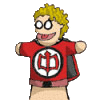|
LRADIKAL posted:For straight up local non transcoding, any old raspberry pi would even be fine, right? Yes, but availability on those is still rough, you can usually find one of those USFF workstations for less than a Pi4 right now and it'll be more powerful. Scruff McGruff fucked around with this message at 19:25 on Oct 24, 2022 |
|
|
|

|
| # ? May 22, 2024 06:36 |
|
OldSenileGuy posted:I should mention that I don't really need any transcoding performance. 99% of my Plex use is local in my house, and everything streams as direct play. On the off chance that I AM streaming outside the house, it's usually Simpsons or Frasier episodes that are tiny anyway. So like - one 1080p stream is probably adequate, as far as CPU strength goes? I have a 2016 Celeron quad core NUC and it handles 1080p CPU transcoding fine. A newer quad core celeron/pentium would be plenty.
|
|
|
|
LRADIKAL posted:For straight up local non transcoding, any old raspberry pi would even be fine, right? Yes but in my experience mounting external drives to a raspberry pi for Plex purposes is like pulling teeth.
|
|
|
|
njsykora posted:Yes but in my experience mounting external drives to a raspberry pi for Plex purposes is like pulling teeth. Hi, I do this, it's great! It's been working flawlessly for years now. I have a USB3 DAS with 4 bays and (currently) two red 6TB disks with mirrored btrfs. The server is a Raspberry Pi 4 with 8GB of RAM. Prior to that, I tried using el cheapo external USB drives in two different deploys. One worked flawlessly, one kept crashing. Turned out to be a bad USB drive: they're not really made to run non-stop and I saw the failure rate go up beyond what I considered tolerable for a NAS. The RPi4 has been a total badass, running an automatic media ripper program I wrote, some *arrs, Plex media server, an authenticated HTTPS gateway to my 3d printer, a web-based genealogy thingy, and a few custom IoT services. I'm definitely in the minority in this forum, but I can assure you that as long as you're going into it with reasonable expectations, a Raspberry Pi is 100% up to the task. I can transcode one 1080p video down to whatever at about 90% CPU, which means no stuttering. I think I've streamed 6 simultaneous videos without transcoding and it didn't even break a sweat: you could probably even do this on a Raspberry Pi 3 (I'm about to do some tests on this very scenario). I'm happy to answer any questions about PMS on a RPi 
|
|
|
|
What SD card are you using? I have a Pi4 but always found the OS would get sometimes get hosed if the power went out. I've been looking at a new server but am getting really sick of Windows and wanted to run containers anyway
|
|
|
|
Bonzo posted:What SD card are you using? I have a Pi4 but always found the OS would get sometimes get hosed if the power went out. Pulling power mid-write is a good way to mess up a file system, regardless of the machine architecture or backing media. I'm using like a SanDisk or something. It shows up as "ultra high speed DDR50 SDXC card" and is apparently 256GB. I'm using 45G, which is way more than I was expecting. But it's also Ubuntu so probably most of that is log files. I'm going to look into using BalenaOS on this new build. It (probably) has a mostly read-only filesystem so should be better able to handle sudden power loss. My entire homelab setup is already a docker swarm stack anyway so this should be pretty doable.
|
|
|
|
TalentCell Mini UPS Uninterrupted Power Supply 27000mAh 98Wh Lithium ion Backup Battery with DC 12V/9V/5V Output for Wireless Router, Modem, LED Light, CCTV Camera, Smartphone and More https://a.co/d/bmeWTku I have one of these for my networking gear. Keeps poo poo up and running through power outages, supports multiple voltages, pretty neat
|
|
|
|
Thanks for all the advice! A Nvidia Shield Pro wouldn't work for me because I do plan on using this machine for a bit of browsing, even though it won't be my primary machine. And a Raspberry Pi sounds like way more work than I want to dedicate to this. I thought about getting one of those cheap old HP or Dell Workstations from eBay, but didn't want to worry about troubleshooting things that potentially don't work just because I got a busted refurb unit. So I ended up picking this guy: https://www.amazon.com/gp/product/B09ZLF6HP6/ref=ppx_yo_dt_b_asin_title_o00_s00?ie=UTF8&th=1 Will be here Wednesday, hope it works well!
|
|
|
|
A few shows I used to be able to play from my plex server to the appletv plex clients now have no sounds, were some codecs recently removed? Could I use handbrake or something to change the audio codec to fix it?
|
|
|
|
priznat posted:A few shows I used to be able to play from my plex server to the appletv plex clients now have no sounds, were some codecs recently removed? Could I use handbrake or something to change the audio codec to fix it? i don't know if it's the same issue, but recently i've been having an issue where when a show ends and goes to the next episode, there's no sound. it's fixed by backing out and hitting play on the ep again.
|
|
|
|
the milk machine posted:i don't know if it's the same issue, but recently i've been having an issue where when a show ends and goes to the next episode, there's no sound. it's fixed by backing out and hitting play on the ep again. Hm I tried that on mine and no dice.. It only affects the appleTV too, playing on a pc or even ipad doesn't seem to have it.
|
|
|
|
priznat posted:Hm I tried that on mine and no dice.. It only affects the appleTV too, playing on a pc or even ipad doesn't seem to have it. hm, my issue is also only on appletv. spooky stuff! i guess it's that time of year....
|
|
|
|
the milk machine posted:hm, my issue is also only on appletv. spooky stuff! i guess it's that time of year.... That's interesting, maybe I should try that again. I had thought it was a codec issue but perhaps not and it might be some streaming from the source thing where it is fussy (if mine resolves after a couple retries)
|
|
|
|
Just as an aside, but I've not noticed any issues with my AppleTV setup at all. WATCH AS SOMETHING BREAKS TONIGHT NOW.
|
|
|
|
the milk machine posted:i don't know if it's the same issue, but recently i've been having an issue where when a show ends and goes to the next episode, there's no sound. it's fixed by backing out and hitting play on the ep again. I've had this happen a few times too.
|
|
|
|
EL BROMANCE posted:Just as an aside, but I've not noticed any issues with my AppleTV setup at all. Makes sense as the atv is the premier client. Living the docker / atv life is bliss.
|
|
|
|
Iím running my media server on an old i5 Mac mini. Itís running Big Sur. Broadly itís worked impeccably. On that machine I also run the Mullvad VPN, set to Ďautoí (ie, itís using Wireguard). In order to reach the Plex server from outside my local network, Iíve set up the port-forward with Mullvad. So far so good. That bit works: when I use nc -l [port] in one terminal window and use Mullvadís suggest curl in another, itís all reachable. Plex says no. The link between the public IP (is, the exit IP of the VPN and my internal IP works, but the link between the wider internet and my public IP is broken. Iíve set the manual port to the one from Mullvad. Mullvad provide some guidance. Specifically, on how to apply some port forwarding rules via pfctl in the terminal. Iíve followed them to the letter: https://mullvad.net/en/help/plex-mullvad/ Some scouring of google scraped up a Reddit poster who indicated that these were no longer current for the latest MacOS which was probably Big Sur at the time of writing. The only thing I can find is that when I query pfctl it doesnít seem to be applying the rdr-anchor ruleset that I defined, and I donít know why. Any clues? Or a better threat to crosspost to? E: found the bug. It turns out that the pf.conf file needs to be in a specific order, with the rdr-anchor line having to be in a specific place. Only took me two days Jeherrin fucked around with this message at 13:07 on Oct 30, 2022 |
|
|
|
Without getting too deep into the weeds, I'll say that I got the Celeron replacement machine, and it works ok but I think I want to return it in favor of a more powerful machine. These two machines look pretty similar to me - is there any reason to choose one over the other for a Plex server?: https://www.amazon.com/UM250-Window...08QZC6H8Q&psc=1 https://www.amazon.com/dp/B08SGCQRYX?tag=driveceladon-20&linkCode=osi&th=1&psc=1 I'm leaning towards the Minisforum box - it looks like it has a (marginally) better CPU and 16GB of RAM vs the 8GB in the Beelink machine. But I remember hearing somewhere that Intel CPUs are better for Plex than AMD CPUs. Any truth to that? Or at least, is there anything to it that would make the Beelink with the Intel a better choice than the Minisforum machine with the AMD CPU?
|
|
|
|
kri kri posted:Makes sense as the atv is the premier client. Living the docker / atv life is bliss. ehhh I've had plenty of issues with my atv not playing poo poo properly from time to time. usually swapping to the "old video client" fixes it but annoying when it pops up
|
|
|
|
OldSenileGuy posted:Without getting too deep into the weeds, I'll say that I got the Celeron replacement machine, and it works ok but I think I want to return it in favor of a more powerful machine. These two machines look pretty similar to me - is there any reason to choose one over the other for a Plex server?: The Intel one supports QuickSync if transcoding to remote users is at all important to you.
|
|
|
|
EL BROMANCE posted:Unless itís changed recently, itís like 720p 3mbit. This is a thing? I've had issues where some files won't play remotely; just a loading wheel indicating that it's probably transcoding. Usually the fix for me is just to replace the video file (if possible)
|
|
|
|
OldSenileGuy posted:Without getting too deep into the weeds, I'll say that I got the Celeron replacement machine, and it works ok but I think I want to return it in favor of a more powerful machine. These two machines look pretty similar to me - is there any reason to choose one over the other for a Plex server?: QuickSync brings hardware encoding to integrated GPUs. YMMV and a stream != a stream, but any recent QS CPU should encode roughly 20 1080p streams
|
|
|
|
Boy, TDarr doesn't really have the most intuitive interface, does it? Is it the best option (on Windows) for transcoding files? I'm using a Nvidia Shield as my PMS and it's not great at transcoding on the fly (frequent pauses while it loads) so I'm trying to avoid that, but it sure seems quicker and easier to find x265 versions of files in the first place.
|
|
|
|
Khablam posted:Intel is recommended because of QuickSync. Thanks for this, QuickSync is definitely what I was thinking of. I did a few tests on my current Celeron machine and they went surprisingly well with hardware acceleration. It still had issues with 4K HDR/DV material, but it sounds like that may be a whole other can of worms. In any case, it's good enough that I may just keep this box instead of getting a new one.
|
|
|
|
This page has a chart that lists quick sync compatibility https://en.m.wikipedia.org/wiki/Intel_Quick_Sync_Video Looks like 7th gen and newer should be good for HDR.
|
|
|
|
Might be a shot in the dark, but does anyone else who uses Plex Meta Manager on MacOS had it stop working since they upgraded to Ventura? Granted I came from Big Sur so it might've been an issue with Monterey too. e: seems to run in a virtual environment (as per the walkthrough guide I used when I originally installed) but when I deactivate it stops again. I have no idea about how all that stuff works so not one I'm gonna be able to debug myself I think. But at least I'm able to run it by hand at the moment. EL BROMANCE fucked around with this message at 20:10 on Nov 1, 2022 |
|
|
|
cruft posted:I need ideas for a weird setup. In case anybody ever cares, the best option is looking like an old Android phone with an app called "BubbleUPNP", which provides a DNLA/UPNP server. The Chromecasts/Fire Sticks/Mobile Phones will running something like Nova Video Player or Kodi. The Android phone can be an access point and bridge to the hotel network if needed. Another advantage here is that a replacement Android phone is cheaper than a replacement Raspberry Pi. What a weird time to be alive.
|
|
|
|
CopperHound posted:This page has a chart that lists quick sync compatibility https://en.m.wikipedia.org/wiki/Intel_Quick_Sync_Video Hmm, interesting that this page says Celeron processors do not feature Quick Sync Video, but I'm pretty sure this is no longer the case. Though it's probably true that the implementation of it on a Celeron is less robust than it is on a Core i5 or whatever. Aaaaaand I've swung back into the "return the celeron and get a Core i5" camp
|
|
|
|
OldSenileGuy posted:Hmm, interesting that this page says Celeron processors do not feature Quick Sync Video, but I'm pretty sure this is no longer the case. Though it's probably true that the implementation of it on a Celeron is less robust than it is on a Core i5 or whatever. Quick Sync is either there or it isn't. Within a given generation, they're all the same. Yours has Quick Sync https://www.intel.com/content/www/us/en/products/sku/212322/intel-celeron-processor-n5095-4m-cache-up-to-2-90-ghz/specifications.html
|
|
|
|
nexus6 posted:Boy, TDarr doesn't really have the most intuitive interface, does it? Is it the best option (on Windows) for transcoding files? I'm using a Nvidia Shield as my PMS and it's not great at transcoding on the fly (frequent pauses while it loads) so I'm trying to avoid that, but it sure seems quicker and easier to find x265 versions of files in the first place. I gave up the first time I set it up and tried to use it. Check out SpaceInvaderOne's videos on it. It's the thing that got me through. Now I love it.
|
|
|
|
Inept posted:Quick Sync is either there or it isn't. Within a given generation, they're all the same. But what generation is mine? The Intel site has a guide for discerning what generation your Core processor is, but I don't believe it's the same for Celeron. I get the "it has it or it doesn't" mentality, but it seems like it's capabilities are pretty different from generation to generation. and I don't know if the Celeron I have is of the same generation as the Core i5 I'm thinking about getting.
|
|
|
|
It really feels like Plex is missing a benchmarking mode where you can run some examples and see where you start hitting bottlenecks. Obviously canít easily involve bandwidth but at least the transcoding and disk stuff.
|
|
|
|
cruft posted:In case anybody ever cares, the best option is looking like an old Android phone with an app called "BubbleUPNP", which provides a DNLA/UPNP server. The Chromecasts/Fire Sticks/Mobile Phones will running something like Nova Video Player or Kodi. The Android phone can be an access point and bridge to the hotel network if needed. Sounds like a great way to spend your holiday computer touching rather than relaxing
|
|
|
|
OldSenileGuy posted:But what generation is mine? The Intel site has a guide for discerning what generation your Core processor is, but I don't believe it's the same for Celeron. On the page I linked, it's a Jasper Lake processor. You can use the Wikipedia table to see what it supports. The 8279U is a Coffee Lake processor. It's an older version of Quick Sync that supports fewer codecs than your Celeron.
|
|
|
|
Inept posted:On the page I linked, it's a Jasper Lake processor. You can use the Wikipedia table to see what it supports. Ah ok, I see it now. I was confused by a few things - I was confusing the "Versions" on the wikipedia page with generations, which I know now is incorrect. Also, I was confused by the "formerly Jasper Lake" on the Intel page (formerly???), and I didn't see Jasper Lake listed on the "versions" list on the Wiki page, but I see now they DO list it on the chart below. Judging by all that, I see that the Jasper Lake platform has the same capabilities as Ice Lake, which is the 10th gen Core architecture. So not only does my current Celeron support more codecs than the 8279U I was looking at, it ALSO should perform on par (at this specific function) with the i5-1035G1 I was looking at, correct? Some quick searching tells me that stepping up to a higher generation Core processor is going to come with a significant price jump out of the $200-300 range I'm looking at......so I guess I'm sticking with what I've got! Thanks so much for all your help. I swear, I was trying to look up this stuff myself but it was a massive help to have someone that knows a little more pointing me in the right direction.
|
|
|
|
OldSenileGuy posted:Ah ok, I see it now. I was confused by a few things - I was confusing the "Versions" on the wikipedia page with generations, which I know now is incorrect. Also, I was confused by the "formerly Jasper Lake" on the Intel page (formerly???) Formerly means that was the code name before marketing got their hands on it and made it a bunch of numbers and poo poo. Yeah, the only thing you need to be worried about with a Celeron are things that need the CPU for transcode. Even then, it has a Passmark score of 4k, so it can likely easily handle 1080p CPU transcodes if you need it to.
|
|
|
|
Aware posted:Sounds like a great way to spend your holiday computer touching rather than relaxing Yeah, it's a pretty fun hobby. Plus, other people get to enjoy it too!
|
|
|
|
Anyone have any tips for getting Plex to import a music album that it refuses to see? I'm having no luck getting it to add the newest King Gizzard album Changes. Ran it through MusicBrainz and all the tags are good, no problems matching it there. In the same folder and naming structure as all the other King Gizz albums that it had no trouble finding. I've tried deleting and readding, rescanning, changing the media agent in the library, nothing seems to be working. It's really frustrating that Plex doesn't allow manually adding and matching individual items.
|
|
|
|
Are the file permissions set correctly? Might be worth just downloading a new copy from another source.
|
|
|
|

|
| # ? May 22, 2024 06:36 |
|
OldSenileGuy posted:Thanks for this, QuickSync is definitely what I was thinking of. I did a few tests on my current Celeron machine and they went surprisingly well with hardware acceleration. It still had issues with 4K HDR/DV material, but it sounds like that may be a whole other can of worms. CopperHound posted:This page has a chart that lists quick sync compatibility https://en.m.wikipedia.org/wiki/Intel_Quick_Sync_Video Your options are predominantly linux or docker 
|
|
|