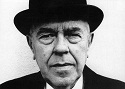|
Blorknorg posted:Thank you for the reply and advice, would the MSI MAG B550 TOMAHAWK ATX AM4 Motherboard be a proper motherboard for the 5600? I actually have been seeing 3060ti's listed at 450$ while anxiously fiddling with the partpicker thing the past few weeks, I think everyone's bracing their prices now in anticipation of black friday however. Seeing the bios warning on all these motherboards fuels the anxiety fire because generally if things can go wrong they will with me. I presume the Coolermaster doesn't have any physical compatibility issues with the b550 like they apparently do with the 1700 cpus? Any B550 board being bought today should have a 5xxx compatible bios already on there so you shouldn't have to worry about it, the bios warning on PCPP is a remnant from when those CPUs launched. Though if you do need to do it updating a bios these days is as easy as just putting a USB drive in the motherboard and pressing a button.
|
|
|
|

|
| # ? May 28, 2024 18:30 |
|
you're not likely to run into it but it's not totally impossible you get old stock or something and have to update it. PCPartpicker really needs to add a 'has BIOS flashback' filter though because that can be a very important consideration (though thankfully AMD has mandated it with AM5 boards)
|
|
|
|
lih posted:that motherboard is fine. the MSI B550-A Pro is a little cheaper and still perfectly fine as another option. for both those boards, PCPartpicker raises compatibility issues because you may need to update the BIOS before they will boot as the 5600 is a newer CPU than the boards, but both come with the ability to update the BIOS without having an existing CPU, so it's no issue at all. Oh the pure rock 2 thing is sold out at Canada Computers at the moment so I swapped in a coolermaster...also because it's the brand that I always hear about being the best/one of the best. I didn't have it in the original build because of the weird mounting bracket stuff which sounded a bit scary.
|
|
|
|
which cooler is it then, you didn't say. that sort of thing is going to depend on the individual cooler. the Deepcool AK400 is a pretty good value cooler for the 5600 or 12400F though so i'd recommend that generally
|
|
|
|
lih posted:which cooler is it then, you didn't say. that sort of thing is going to depend on the individual cooler. the Deepcool AK400 is a pretty good value cooler for the 5600 or 12400F though so i'd recommend that generally it was the Cooler Master Hyper 212 Black Edition 42 CFM CPU Cooler, but I'll put on the deepcool ak400 on the build instead. https://ca.pcpartpicker.com/list/9wqzjZ is what I'm at now. Hopefully I can find the mythical 500$ 3060ti and then the build will be 1600$ before taxes assuming prices on the other parts at least remain somewhat stable.
|
|
|
|
you've chosen way too expensive RAM, the cheapest 3200 CL16 RAM is over $50 less, or you could get better 3600 CL16 RAM still for less than what you're paying there
|
|
|
|
Dr. Video Games 0031 posted:You said the SN770 systems you were comparing the SN570 to had fresh windows installs, which really will make a big difference in how quickly windows boots up and how snappy things feel at the OS level. The SN770 is a fast drive, but it's really not gonna be noticeably faster in most general computer using situations. TechPowerUp rates the windows boot time at the same 7.3 seconds for both drives, for instance. https://www.techpowerup.com/review/wd-black-sn770-1-tb/8.html More than fair - I also was working with a new, unfamiliar motherboard and think my perceptions might have been skewed by that, too. Thanks for posting the chart!
|
|
|
|
lih posted:to use the Pure Rock 2 with LGA-1700 boards you just need to contact be quiet! and they ship you a mounting bracket for it free of charge. for AM4 boards like a B550 it's compatible out of the box. Having just installed a Pure Rock 2 on a new build and recently remounted a Dark Rock Slim on my main machine, I will say that I absolutely love be quiet!'s AM4 mounting system (as long as you still have the stock backplate). It is the friendliest and most rational CPU cooler mounting system I can recall ever using.
|
|
|
|
What country are you in? USA Do you live near Microcenter? Nearest is 1,074 miles away What are you using the system for? Mostly browsing and linking to a 4K tv. I keep all my media on my PC, so storage is important. I want to get into Cyberpunk, and I do a lot of grand strategy gaming. Looking ahead to next year has a ton of games I want to try, so getting ready for those. What's your budget? $1,700 If you're gaming, what is your monitor resolution / refresh rate? Currently have a Dell U2715H 2560x1440 60hz, but I was thinking of upgrading to a LG 32GP850-B 32.0" 2560 x 1440 165 Hz (has it's own budget) How fancy do you want your graphics, from “it runs” to “Ultra preset as fast as possible”? I can live with high settings, but ultra would be nice. I have done overclocking in the past maybe something that has good potential power would be cool. Was thinking of something like this: PCPartPicker Part List CPU: Intel Core i5-12600K 3.7 GHz 10-Core Processor ($279.98 @ Newegg) CPU Cooler: Thermalright Peerless Assassin 66.17 CFM CPU Cooler ($41.30 @ Amazon) Motherboard: ASRock Z690M PG RIPTIDE/D5 Micro ATX LGA1700 Motherboard ($159.99 @ Newegg) Memory: G.Skill Trident Z5 Neo 32 GB (2 x 16 GB) DDR5-5600 CL28 Memory ($238.99 @ Newegg) Storage: Silicon Power A60 2 TB M.2-2280 PCIe 3.0 X4 NVME Solid State Drive Video Card: MSI GAMING Z TRIO Radeon RX 6800 XT 16 GB Video Card ($539.99 @ Newegg) Case: Fractal Design Define Mini MicroATX Mini Tower Case (Purchased For $110.00) Power Supply: SeaSonic FOCUS Plus 650 Gold 650 W 80+ Gold Certified Fully Modular ATX Power Supply ($119.99 @ B&H) Total: $1490.24 I already own and love my case, so that a saved cost. I was mostly looking for advice on where where I went too high end, and where It makes sense to upgrade.
|
|
|
|
The 13600K at $299 would be a significant upgrade IMO https://www.newegg.com/intel-core-i...&quicklink=true
|
|
|
|
What country are you in? UK Do you live near Microcenter? It would involve a plane, so nope. What are you using the system for? Replacing my current PC (specs here) which is currently suffering from long-COVID (see here) but specifically gaming and work. Work involves single-core OCR processing and search of 2,000 page PDF documents so clock speed is important, particularly for searching large pdfs, which can be very time-critical in my job (trial lawyer). What's your budget? Unlimited save by common sense. I'm not looking for bragging rights, just a top end rig. If you're gaming, what is your monitor resolution / refresh rate? Acer Predator XB271HUA 27" 2560 x 1440 165Hz How fancy do you want your graphics, from “it runs” to “Ultra preset as fast as possible”? For online FPSs 2560x1440 @165 FPS on the highest settings I can achieve, other games ultra would be nice at 1440p for the next few years. I don't image that this will be an issue on my budget once I've upgraded the GPU. Critical bits: Case: the case needs to fit into a cupboard in my desk. My current mITX Corsair Obsidian Series 250D (35 x 28 x 29cm / 13.8 x 11 x 11.4") is fine. The case cannot be more than H/W/D 43 x 33 x 48cm (17 x 13 x 19" in Freedom Units). The actual space is deeper than that (but would be difficult to use without further modification) so there is more airspace than just the listed volume. The area where the PC sits has two 15cm/6" AC Affinity controlled fans (push/pull obviously). Case always seems to be the limiting factor and I don't know how well mITX cases will fit with a 4000 series GPU... Any solutions here most welcome - I suspect that the case will dictate the rest of the build as I've no plan to change my desk. Motherboard: I have two Cat6e ethernet lines which run to my desk from the router. My nighthawk R9000 has a 10G LAN SFP+ port and two of the six ethernet ports can aggregated. I would like to be able to make use of one or the other feature. I use a QNAP TS-251+ two-bay NAS which is wired to the router and acts as a media hub and backup device to which I also transfer large files from time to time. Other components: CPU: Tom’s hardware would lead me to believe that the 13th-Gen Raptor Lake processors are a better bet than the Ryzen 7000 equivalents. Feel free to disabuse me on this. I'm fine with overclocking but it is not necessary unless the gains this generation are significant. High clock speeds would be good for single-threaded work. Otherwise I need something that will not limit games for some considerable time to come (which again should not be an issue - my current i7-8700K doesn't limit my gaming in most cases). CPU Cooler: I hear that 13th gen CPUs run very hot under load, so something that can handle this. When just doing work - a few large pdfs / MS Word / MS Excel / number of Chrome tabs / Zoom (all at the same time) - I would like the rig to run as quietly as possible. Memory: I have 16GB in my current system, which isn't really enough (sitting here with c.15 chrome tabs and one MS word doc open I am using 54% of it). Presumably 32GB of DDR5 @ 6000Mhz? Storage: Most high-end MBs seem to have three M.2 slots nowadays, so I would probably buy two new M.2 drives - the main one would be encrypted for the OS, work documents and key applications, the other unencrypted for games. I have three Samsung SSDs in my current build (500gb 960 EVO, 250gb 850 EVO and 120gb 840 EVO) which I would carry over as necessary. Video Card: I am likely to retain my Gigabyte GeForce RTX 2080 8gb for now and switch over to a 4000 series next year when a title lands that justifies my upgrade. Not sure which I will go with but probably a 4090. I mostly play PUBG at the moment so the 2080 is fine for that. Power Supply: Something which will handle an RTX 4090 card, so big watts. All thoughts or complete build suggestions welcome!
|
|
|
|
What country are you in? Belgium What are you using the system for? Fairly intensive browsing + gaming, no professional requirements for the moment What's your budget? €1,500 - 2,500 If you're gaming, what is your monitor resolution / refresh rate? How fancy do you want your graphics, from “it runs” to “Ultra preset as fast as possible”? I have a 1080p/144Hz monitor, but I don't necessarily need to be able to run every single game at a steady 144 FPS. I'm satisfied as long as I can reliably get decent (60+) FPS on higher graphics settings. I was very satisfied with my current mid-tier PC until it inexplicably started slowing down these past few weeks. I bought this PC six years ago and I guess now, above all, I simply want an updated version of it. Right now I have an i7-6700k and a GTX 1070. What would be the current equivalent of those? Here's what I've put together so far, with an i5-12600K and a GTX 3070:  Feel free to tell me what you'd change. I don't know anything about motherboards, so I was just guessing there. The CPU cooler is pretty cheap but should be fine? For the PSU I assume 750W will be more than enough.
|
|
|
|
Not looking for system build advice, but just incase What country are you in? USA Do you live near Microcenter? Yes What are you using the system for? Plex server/NAS/light office work What's your budget? under 100$ I'm looking for a case recommendation for my Plex server/NAS light office work PC that lives under a desk in the common area. - dust filters - lots of 3.5 hdd space - relatively quite and good airflow I guess? - nondescript design so it doesn't attract attention? - able to take mitx mobo and sfx psu The last part is important since all the parts in it are from my old main PC builds which is a sff PC. I could drill holes and use some standoff screws if it comes to it to fit those parts if it comes to it. The reason I'm looking for something quite is that its going to be in a space that gets used as a spare room regularly and I don't have a closet I can throw it in.
|
|
|
|
Phlegmish posted:Feel free to tell me what you'd change. I don't know anything about motherboards, so I was just guessing there. The CPU cooler is pretty cheap but should be fine? For the PSU I assume 750W will be more than enough. Definitely get a Windows 11 key from Lodge North or whoever else in SA Mart for
|
|
|
|
Phlegmish posted:What country are you in? Belgium Putting those components inside a Focus G seems like a bad idea. It's a small budget case that feels cheap and has mediocre airflow, and you're trying to stuff a high-performance PC in there. I'd go with something more modern and with better airflow, like a Meshify, a 4000D Airflow, or similar cases. I think I would also upgrade to a dual-tower air cooler like the DeepCool AK620, if that's available where you are. That's a good motherboard you picked. The 13600K is also worth considering though if it's not too much more than the 12600K, though the difference probably isn't going to be very big for your purposes. And as always, don't buy a Windows key at retail. Bouchehog posted:What country are you in? UK For the case, the CoolerMaster NR200 will just barely fit a 4090 Founders Edition, though you may need to use a special right-angle power connector for it if you want to be able to fit the side panel on. No other models will work. Right now, Raptor Lake is definitely the better value, though it starts to lose its advantage a little when you focus on single-core performance. Still, at current prices I'd go with Intel. The NR200 can fit bigger dual-tower coolers like the AK620, which should be sufficient to cool a 13600K. The NR200 can also technically fit dual-fan AIOs, though it's a bit trickier. The NR200P Max comes with a pre-installed AIO and 850W power supply to make your life easier, though I don't know if I'd pair a 4090 with a 13700K or better on just 850W, that sounds like not enough. (Though it should be fine with a 13600K) Correct about memory, that seems to be the current sweet spot in terms of pricing.
|
|
|
|
I just did a NR200P max build (although not with a 4090). Strongly recommend, looks great and seems to cool well? I can run Control with very little fan noise.Phlegmish posted:What country are you in? Belgium Make sure you check caseking.de for prices, I found that they were often the cheapest in eu. E.g. they have 13600kf for 359eur https://www.caseking.de/intel-core-i5-13600kf-3-50-ghz-raptor-lake-sockel-1700-boxed-hpit-775.html And a 3070 (maybe a less good one? It's the one I have and seems fine) for 599 https://www.caseking.de/ZOTAC-GAMING-GeForce-RTX-3070-Twin-Edge-LHR-8192-MB-GDDR6-GCZT-193.html?tplview=mobile
|
|
|
|
Dr. Video Games 0031 posted:Putting those components inside a Focus G seems like a bad idea. It's a small budget case that feels cheap and has mediocre airflow, and you're trying to stuff a high-performance PC in there. I'd go with something more modern and with better airflow, like a Meshify, a 4000D Airflow, or similar cases. I think I would also upgrade to a dual-tower air cooler like the DeepCool AK620, if that's available where you are. Yeah, that makes a lot of sense. How about this Fractal Design Meshify 2, will that work well? https://www.alternate.be/configurator.xhtml?pca=20&pco=49&pkid=1669731&pcs=best_match&pcq=1669731 Combined with a DeepCool AK620 CPU cooler: https://www.alternate.be/configurator.xhtml?pca=20&pco=45&pkid=1769698&pcs=best_match 13600K seems to cost €80 more than the 12600K, so if it's not a significant difference I'll stick with the latter. That leaves me with the following parts:  distortion park posted:And a 3070 (maybe a less good one? It's the one I have and seems fine) for 599 Yeah, I couldn't find anything under €650 over here, I think I'm just dealing with Belgian prices.
|
|
|
|
Dr. Video Games 0031 posted:For the case, the CoolerMaster NR200 will just barely fit a 4090 Founders Edition, though you may need to use a special right-angle power connector for it if you want to be able to fit the side panel on. No other models will work. This guy has shoehorned a 4090 into this mATX build based on a Lian Li O11 Air Mini ATX, i7-13700K, ASUS ROG STRIX Z690-F build and it looks pretty sweet, albeit rather pricey. The ROG STRIX Z690-F has three PCIE expansion slots, so I could presumably add a 10gb card as well if I so wished. Thoughts on that build? Bouchehog fucked around with this message at 00:59 on Nov 3, 2022 |
|
|
|
Bouchehog posted:This guy has shoehorned a 4090 this mATX build based on a Lian Li O11 Air Mini ATX, i7-13700K, ASUS ROG STRIX Z690-F build and it looks pretty sweet, albeit rather pricey. The ROG STRIX Z690-F has three PCIE expansion slots, so I could presumably add a 10gb card as well if I so wished. lol the 4000 series cards are jus hilariously big and that side by side with the 3000 series really drives it home
|
|
|
|
i'm curious where people place mATX builds like that - the base still takes up too much desk space and if you place it on the floor, you'd be better off with a tower imo i'm interested in taller cases with narrower bases but that's pretty much niche
|
|
|
|
shrike82 posted:i'm curious where people place mATX builds like that - the base still takes up too much desk space and if you place it on the floor, you'd be better off with a tower imo Well in my case it's going inside the desk and a full tower would not fit. They also look nicer IMO. There's something pleasing about being efficient with the space albeit it does add constraints.
|
|
|
|
Bouchehog posted:This guy has shoehorned a 4090 this mATX build based on a Lian Li O11 Air Mini ATX, i7-13700K, ASUS ROG STRIX Z690-F build and it looks pretty sweet, albeit rather pricey. The ROG STRIX Z690-F has three PCIE expansion slots, so I could presumably add a 10gb card as well if I so wished. I honestly didn't even check to see what kind of compact full-ATX cases would fit because my mind immediately went to mITX. If the O11 Air Mini fits, then it's a viable option that will allow you to use bigger GPUs and an ethernet add-in card, yeah. It's a fine case. Just make sure to use bottom intake fans for your GPU. And I'd also be a little concerned about the clearance for your GPU power cable. It looks like in this exact build, you'd have to smush down the adapter a bit, which is not ideal considering what we've heard about the adapter connector melting when abused. You may be able to avoid this by going with an ATX 3.0 power supply with that cable included so you don't have to use the shoddy adapter. This would be best practice for future proofing anyway. The MSI A1000G PCIE5 there is probably fine and has enough wattage to run whatever crazy CPU+GPU combo you want. As for the motherboard, honestly all you would really need is the MSI Pro Z690-A, which has a PCIe 3.0 x4 slot on the bottom. The Asus Strix board you linked only has a 3.0 x1 slot on the bottom, which wouldn't be fast enough for a 10G network card as far as I'm aware (those seem to be mostly 2.1 x4 cards). So don't be fooled by the full-length slots, those are often much less than they seem. edit: That's the DDR4 version of the Z690-A, but there's a DDR5 version too as well as versions with Wi Fi if you need that as well. Phlegmish posted:Yeah, that makes a lot of sense. How about this Fractal Design Meshify 2, will that work well? The Meshify 2 is a really solid case, yeah. edit: On this site, choose the KC3000 over the Firecuda 520. It's both faster and a little cheaper. Dr. Video Games 0031 fucked around with this message at 01:28 on Nov 3, 2022 |
|
|
|
Bouchehog posted:Well in my case it's going inside the desk and a full tower would not fit. They also look nicer IMO. There's something pleasing about being efficient with the space albeit it does add constraints. Have you considering making the desk the case? Dunno your skill level, but if the desk is cooled it’s workable IMO. ughhhh posted:Not looking for system build advice, but just incase It’ll probably be more than $100 but check out fractal cases. Specifically the define 7 and other defines. Stupid amounts of HDD space. Not sure about the ITX stuff but fractal is very good about publishing proper specs.
|
|
|
|
Micro Center is clearing out their Zen 2/B450 stock it seems like. The Gigabyte B450M DS3H is free with a 3600 ($130): https://www.microcenter.com/search/search_results.aspx?sku_list=442897%20378117 (deal visible in the cart) Some people on reddit said this was $100, but I see it as $130 in my cart. Either way, it's not a bad price for a perfectly serviceable cpu+mobo combo, good for budget PCs. Maybe pair it with a Fractal Design Focus 2 RGB, which is currently on sale for $60. It's a barebones case, a plain metal box with a mesh front and a couple included RGB fans. The regular price is too much, but for $60 + $3 to $4 shipping, it's a much better deal. Too bad the non-RGB versions don't get this discount. edit: also pulled from reddit, Arctic has some good prices on their B-Stock AIOs. 360mm for $60 + shipping, 280mm for $50 + shipping (shipping is around $10, though it varies depending on your zip code). These are open box direct from Arctic (it's unclear how much actual use they've seen), and they come with the full 6-year warranty. Dr. Video Games 0031 fucked around with this message at 06:36 on Nov 3, 2022 |
|
|
|
Phlegmish posted:
They deliver to most of Europe (automatically adjust the vat though:( ), I ordered to France and it was no problem, received in 5 days I think.
|
|
|
|
I'm getting geared up to build a new high end gaming rig with a budget of $4k-$5k. A couple of the games and use case scenarios already come close to maxing out the 32 gigs I have on my current rig so I'm going with 64 gigs. I'm waiting on tomorrow's RDNA3 announcement to select a GPU. This is what I've come up with so far with a few questions: CPU: AMD Ryzen 9 7900X 4.7 GHz 12-Core Processor ($544.00 @ Amazon) CPU Cooler: Corsair iCUE H150i ELITE CAPELLIX 75 CFM Liquid CPU Cooler ($189.95 @ B&H) Motherboard: Asus ROG STRIX X670E-F GAMING WIFI ATX AM5 Motherboard ($449.99 @ ASUS) Memory: G.Skill Trident Z5 RGB 64 GB (2 x 32 GB) DDR5-6000 CL30 Memory ($528.99 @ Newegg) Storage: Western Digital Black SN850X 4 TB M.2-2280 PCIe 4.0 X4 NVME Solid State Drive ($494.99 @ Newegg) Case: Fractal Design Meshify 2 ATX Mid Tower Case ($159.99 @ B&H) Power Supply: Corsair HX1000 Platinum 1000 W 80+ Platinum Certified Fully Modular ATX Power Supply ($240.00 @ Amazon) Total: $2607.91 Videocard: 4090 or 7900xtx ($1,500-$2,000) CPU: Is it worth it to get a 7950 if I'm mostly just going to be gaming? CPU cooler: I went with with Corsair because I already have to use icue for some peripherals. Are there any AIO's that are significantly better than the competition or are the all mostly the same? Memory: I know I need 64 gigs and from what I understand 2x32GB is the best way to get there. I have no idea what an appropriate speed/CAS latency is for my use case scenario is so I just went with "pretty good." Am I throwing away money on fast memory? Power supply: I have no idea what I'm doing here. I added a 4090 to this build on PC part picker to this build and this is what it recommended. I've heard that the 4090 has been melting power adapters so I thought it would be a good idea to wait for a power supply that supports them natively but those don't seem to exist yet. Any advice here?
|
|
|
|
|
it's not even worth getting a 7900x if you're mostly gaming, it's pretty much identical or in some cases worse than the 7700x for gaming. the 13600k or 13700k are just generally better options unless you really really care about upgradability cas latency doesn't really matter much for ddr5
|
|
|
|
I have this Thermaltake GF3 850w ATX 3.0 (177 Euro) PSU preordered but it's not got a shipping date and all my other parts are here already. Would I be giving up anything by switching to this, older, Cooler Master MWE Gold 1050w ATX 2.52 (124 Euro) PSU? I assume the current issues with the 12VHPWR adapter stem from the design of the Nvidia adapter specifically and there's eventually gonna be 3rd party options that'll be fine?
|
|
|
|
lih posted:it's not even worth getting a 7900x if you're mostly gaming, it's pretty much identical or in some cases worse than the 7700x for gaming. the 13600k or 13700k are just generally better options unless you really really care about upgradability
|
|
|
|
Is this the place to ask for pricing an old used PC? My new PC build is doing great and there's someone on my local NextDoor who buys/sells old PCs, so I figure I can unload my old PC. I gutted the SSD/HDD and have the following: Panteks Enthoo pro ATX Full Tower Asus Z97-A/USB 3.1 ATX LGA1150 motherboard Intel i7-4790K 4GHz Cryorig H7 CPU cooler Crucial Ballstix Sport 16GB (4x4GB) DDR3-1600 CL9 MSI GTX 970 4GB SeaSonic Platinum 660W ATX modular power supply Asus Blu-Ray/DVD/CD burner Took the HDD/SSD out so there's no storage except for the optical drive. This was all built in 2015. Cost for all the above was about $1,300 when I bought it. I'm thinking $300 is a "get rid of it" price? Honestly I'm close to pitching it in the electronics recycling, so anything is better than that. Guy seems interested, and I'm assuming he'll either use it for parts or refurbish/resell it as-is, so we're not talking "market price" here. I honestly have no sense of how much I can get for this stuff so I dunno. Not sure if there's a general multiplier for old equipment or if it's a case-by-case thing.
|
|
|
|
DaveSauce posted:Is this the place to ask for pricing an old used PC? $250-$300 seems fair for that. The up-thread $130 deal for a 3600+mobo will run circles around this, and 16GB of RAM is $35 now. Most of the value is in case / PSU/ GPU. Shipping that huge rear end case would be a pain, so you're limited to local.
|
|
|
|
Dr. Video Games 0031 posted:The Meshify 2 is a really solid case, yeah. Noted, thanks! I guess that just leaves the RAM and the PSU. Are they alright? DDR4-3600Mhz seems like a good mid-tier speed for the RAM. As for the PSU, I don't think I need more than 750W, but I just kind of picked a random one. https://www.alternate.be/configurator.xhtml?pca=20&pco=46&pkid=1778268&pcs=best_match https://www.alternate.be/configurator.xhtml?pca=20&pco=50&pkid=1738900&pcs=best_match 
|
|
|
|
Pilfered Pallbearers posted:Have you considering making the desk the case? I do like the fractal cases and wanted the new torrent nano... On the other hand searching through amazons bargain bin cases led me to this monstrosity NSFW  NSFW NSFW
|
|
|
|
ughhhh posted:I do like the fractal cases and wanted the new torrent nano... the torrent nano falls into the awkward category of ITX cases which aren't actually any smaller than many full ATX cases in terms of desk footprint, they're just vertically shorter, so unless you have an odd setup where that dimension matters they're difficult to justify
|
|
|
|
ughhhh posted:I do like the fractal cases and wanted the new torrent nano... Ahh, I see Fresh Kid Ice from 2 Live Crew finally got his pro-model
|
|
|
|
Yeston waifu scented GPU with that case is a perfect match.
|
|
|
|
Twerk from Home posted:$250-$300 seems fair for that. The up-thread $130 deal for a 3600+mobo will run circles around this, and 16GB of RAM is $35 now. Cool, thanks for the sanity check. I figured the case was worth the most, and possibly the PSU, but wasn't sure given its age. Anything else is a bonus given how far behind the times it is.
|
|
|
|
Quick sanity check on this build - was looking at either 5600 or 12400 build and it appears in the UK that Zen 3 prices are dropping quite a bit, so now a 5600X can be had for about £170 vs £220 for a 12400... PCPartPicker Part List CPU: AMD Ryzen 5 5600X 3.7 GHz 6-Core Processor (£164.75 @ Technextday) CPU Cooler: Noctua NH-U12S 55 CFM CPU Cooler (£60.31 @ CCL Computers) Motherboard: MSI MAG B550 TOMAHAWK ATX AM4 Motherboard (£169.00 @ Computer Orbit) Memory: Corsair Vengeance LPX 32 GB (2 x 16 GB) DDR4-3600 CL18 Memory (£101.99 @ Scan.co.uk) Storage: Western Digital Blue SN570 2 TB M.2-2280 PCIe 3.0 X4 NVME Solid State Drive (£134.99 @ Amazon UK) Case: Fractal Design Meshify 2 Compact TG Light Tint ATX Mid Tower Case (£135.49 @ Box Limited) Power Supply: Corsair RM750x (2021) 750 W 80+ Gold Certified Fully Modular ATX Power Supply (£100.99 @ AWD-IT) Total: £867.52 Prices include shipping, taxes, and discounts when available Generated by PCPartPicker 2022-11-03 19:05 GMT+0000 Planning on using my existing RX480 and monitor for now and probably getting a new GPU in 2023. Replacing a venerable 2500K system...
|
|
|
|
Beast posted:Quick sanity check on this build - was looking at either 5600 or 12400 build and it appears in the UK that Zen 3 prices are dropping quite a bit, so now a 5600X can be had for about £170 vs £220 for a 12400... To me, that looks like a slightly pricey cooler for a cheap CPU. I'd think hard about spending more on the CPU, less on the cooler, or both. What does a basic 120mm single tower cooler go for around you? Alternatively, if this is for gaming, what does a 5800X3D cost? 
|
|
|
|

|
| # ? May 28, 2024 18:30 |
|
Twerk from Home posted:To me, that looks like a slightly pricey cooler for a cheap CPU. I'd think hard about spending more on the CPU, less on the cooler, or both. What does a basic 120mm single tower cooler go for around you? Alternatively, if this is for gaming, what does a 5800X3D cost? Not really sure about coolers. Last time I built a pc I used a cooler master hyper 212, which I believe you can still buy for AM4 but I’m sure I read somewhere it isn’t as good value anymore? Picked a noctua because I like the brown fans… is there an alternative cooler I should be using? Scan has some be quiet, deep cool, arctic freezer, but I’m very unfamiliar with them. As for cpu, lol, a 5800x3d is about an extra £200 currently, and whilst it would be fun I don’t think I’d see the benefit given I’m only using it for 1080p gaming and internet browsing / office type work. Am aiming to update my existing system with a view to playing some recent AAA games next year. Normal 5700x is an extra £80 and seems to be same price as 5700x?
|
|
|