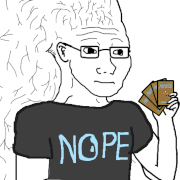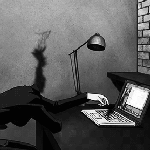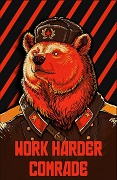|
John Wick of Dogs posted:The OP has some good information but I was wondering if there anything that's more of an introductory post anywhere explaining some of the basics? Because previously I don't really even use a computer in day to day life aside from at work. And for example I know there are third party docks but I know if I do a search to try to see which one are good I'm going to get a lot of useless listicles and ad oriented content that isn't necessarily trustworthy. Jsaux and Ivoler are the 2 general recs for 3rd party docks, but if propping the Deck up isnít important and you just need the cheapest way to connect it to a monitor or TV you can just use an Anker USB-C hub with a power passthrough. I have one of those and also the official dock.
|
|
|
|

|
| # ? May 11, 2024 15:21 |
|
njsykora posted:Jsaux and Ivoler are the 2 general recs for 3rd party docks, but if propping the Deck up isn’t important and you just need the cheapest way to connect it to a monitor or TV you can just use an Anker USB-C hub with a power passthrough. I have one of those and also the official dock. Oh I thought the official dock wasn't out yet lol
|
|
|
|
Official dock's been out for less than a month now, IIRC.
|
|
|
|
Disappointing Pie posted:My left joystick doesnít feel smooth anymore. Itís semi scraping when pushed up and feels rough when rotating along the top half of the joystick zone. Anyone else had anything like this? I had this happen to my left one in addition to the joystick cable snagging. I could tilt the joystick left or up and it would stay in that direction. It was pretty bad. I tried a few things but it would either come back or never feel as smooth as the other. Ultimately my options were RMA or replace the joysticks to better ones. I bought the gulikit and theyíve been perfect since.
|
|
|
|
Happy Noodle Boy posted:I had this happen to my left one in addition to the joystick cable snagging. I could tilt the joystick left or up and it would stay in that direction. It was pretty bad. I tried a few things but it would either come back or never feel as smooth as the other. Ultimately my options were RMA or replace the joysticks to better ones. I bought the gulikit and theyíve been perfect since. What did you buy and how hard was installation?
|
|
|
|
John Wick of Dogs posted:The OP has some good information but I was wondering if there anything that's more of an introductory post anywhere explaining some of the basics? Because previously I don't really even use a computer in day to day life aside from at work. And for example I know there are third party docks but I know if I do a search to try to see which one are good I'm going to get a lot of useless listicles and ad oriented content that isn't necessarily trustworthy. I was basically in your boat. Console/handheld gamer my whole life. I donít think Steam Deck makes me qualified to say Iím a PC gamer, but itís got me considering on investing in a gaming rig eventually. I can definitely see a future where ďPC plus Nintendo SwitchĒ is ďPC plus Steam Deck.Ē Itís got me reconsidering every third party Nintendo Switch game purchase. Hereís some stray thoughts: Itís really not hard to use. Current gen consoles have had the performance/resolution options for a while. For all intents and purposes, Steam Deck is a PC so you can tweak the settings even more. The 800p screen isnít going to win any awards so the battle is going to be between performance and battery life. As far as docks go, my JSAUX dock arrived a week before Steam announced theirs was finally on sale. Itís good. Don;ít expect the docking and undocking gaming experience to be as smooth as Switch. Thereís always a ton of little issues. I usually exit the game and start it fresh whenever swapping between handheld and docked. Sometimes the resolution likes to get all wonky or it the game wonít recognize the controller (while the Deck itself does). The official dock does have firmware support so Iím tempted to get it. It might fix those issues.Itís $90 but a chunk of that price comes from the second power adapter it comes with. Iíve used desktop mode mostly for setting up and tweaking emulators. So far the most Iíve modded actually Steam games has been to change the lovely font from the Final Fantasy Pixel Remasters. Surprisingly easy.
|
|
|
|
fadam posted:What did you buy and how hard was installation? GuliKit Electromagnetic Joystick Module for Steam Deck. Theyíre like $30 on Amazon. Installation ranges from brain dead easy to easy but donít be an idiot. https://www.youtube.com/watch?v=sOgbBi4RBE8 The donít be an idiot refers to needing to make a single point solder on the new modules since you need to manually connect the joystickís cable to the new module. the video above (ignore the fan replacement part) shows how little soldering you actually need to do and how easy it actually is. I bought a cheap soldering kit off amazing along with the kit and knocked the replacement in like 20-30 minutes and that was me mostly fumbling looking for my screwdriver kit. You could technically skip the soldering but I think that disables gyro. Also you need to calibrate the sticks in SteamOS after you boot up but after that youíre set and they work REALLY well. You can dial down the dead zone to almost nothing and not worry about drift at all.
|
|
|
|
Disappointing Pie posted:My left joystick doesnít feel smooth anymore. Itís semi scraping when pushed up and feels rough when rotating along the top half of the joystick zone. Anyone else had anything like this? I've barely used my SD and when I move the left stick all the way up, and then move it either left or right it feels like it's catching on something. This doesn't happen with the right stick. I don't end up caring enough to fix it
|
|
|
|
Detective No. 27 posted:I was basically in your boat. Console/handheld gamer my whole life. I donít think Steam Deck makes me qualified to say Iím a PC gamer, but itís got me considering on investing in a gaming rig eventually. I wouldn't worry about any elitism or whatever regarding what makes you "qualified" to be a PC gamer or not. The thing is that you're on Steam, and really I think that's the pull. That's the ecosystem you're in now, and once you get used to Steam's feature set, relative openness, ease of use, and start building a library of games through crazy sales (including "exclusives" from across the different consoles), you'll really start to feel invested in the platform. Obviously the sheer range of things you can do with a PC beyond Steam is icing on an already pretty good cake, if you continue towards that route. I'm slightly different in that I've had a Steam account for 12 years. Well, my current Steam account anyway - I am old enough to remember when it was just an annoying khaki green UI you installed as part of Half-Life 2. But I've phased in and out of PC gaming over the years, often in favour of consoles. The Steam Deck is really making me wonder if I'll ever buy a console again. "Steam on a handheld" is such a ludicrous, fantasy land idea, but they've absolutely crushed it, and even in this format Steam is just such a fantastic platform for games. I have been on one of those breaks from PC gaming for a while, but like you, the Deck is really pushing me towards wanting to build a full rig again and just dive back into PC gaming full throttle again.
|
|
|
|
Happy Noodle Boy posted:GuliKit Electromagnetic Joystick Module for Steam Deck. They’re like $30 on Amazon. Installation ranges from brain dead easy to easy but don’t be an idiot.
|
|
|
|
Detective No. 27 posted:I was basically in your boat. Console/handheld gamer my whole life. I don’t think Steam Deck makes me qualified to say I’m a PC gamer, but it’s got me considering on investing in a gaming rig eventually. I can definitely see a future where “PC plus Nintendo Switch” is “PC plus Steam Deck.” It’s got me reconsidering every third party Nintendo Switch game purchase. Yeah I think I'll get the JSAUX mainly cause I saw the official dock has a wait list til January but the Deck will arrive in a couple weeks so I wouldn't want to wait
|
|
|
|
fadam posted:What did you buy and how hard was installation? He's right, if you are gonna replace the sticks, might as well upgrade them to hall sensors. It'll be more reliable and accurate, they will let you reduce the deadzone dramatically. Installation is pretty easy. Make sure you remove the SD card before you open the Deck's case, or you'll break the SD. The soldering part is the easiest soldering you could ever do. The hardest part is actually the calibration, mine needed a bit of trial and error, it took about 10 minutes to get them to be perfect. I've been using the Gulikits for three months now, I installed them even though the original sticks were working just fine and it was worth it. In your case, it's a no-brainer, go for it.
|
|
|
|
Animal posted:He's right, if you are gonna replace the sticks, might as well upgrade them to hall sensors. It'll be more reliable and accurate, they will let you reduce the deadzone dramatically. Which ones should I buy?
|
|
|
|
fadam posted:Which ones should I buy? https://www.gulikit.com/productinfo/854122.html they have them on Amazon US
|
|
|
|
Animal posted:He's right, if you are gonna replace the sticks, might as well upgrade them to hall sensors. It'll be more reliable and accurate, they will let you reduce the deadzone dramatically. Doing the calibration from inside game mode with the button on the back was a pain in the rear end. I gave up and ended up following this to calibrate the new sticks in desktop mode and they've been perfect ever since https://www.youtube.com/watch?v=Ljg_UOKPeMY&t=609s
|
|
|
|
Animal posted:https://www.gulikit.com/productinfo/854122.html Cheers
|
|
|
|
CBD Corndog posted:Doing the calibration from inside game mode with the button on the back was a pain in the rear end. I gave up and ended up following this to calibrate the new sticks in desktop mode and they've been perfect ever since I wish that video had been available when I did it, but I was one of the first persons in the world to install them so I had to suffer through the vague OEM instructions
|
|
|
|
I refuse to solder things, so if I get stick drift I'm hosed.
|
|
|
|
jokes posted:I refuse to solder things, so if I get stick drift I'm hosed. I imagine drop in hall-sensor replacements with capacitive thumb pads pre-installed will be a thing in the future. The OEM stick pair with them preinstalled is only $10 more than the Gulikits without. Animal fucked around with this message at 00:53 on Nov 3, 2022 |
|
|
|
Dr Sun Try posted:Hell i use mine to play XCom 2 with better performance than the ps4 version on a ps5... Is there anything in particular you've tweaked for XCOM 2? Performance seemed pretty rough when I tried it out, though ProtonDB mentions the GE version working better and I haven't given that a shot yet.
|
|
|
|
Atomizer posted:This looks like the JSAUX one, and in that case, it's excellent; it's better than the original case. I had inquired if anyone wanted to read a review of it (and another case I bought) but it went ignored, so I didn't mention anything else about it. I must have missed that, or not been looking at cases at the time. Iíd love to hear more about it, if you donít mind! Iíve got an airtag attached to the back of mine (against forgetfulness, not theft, since itís obvious as all heck) and itís a squish to get it in the 512GB-issued case. Definitely interested in alternatives.
|
|
|
|
It's pretty much steamdeck case from Amazon. They all seem to be getting pumped out of the same factory with different brands and prices. It works well, it holds the steam deck... And also holds poo poo. The top pouch is good enough for some extra SD cards and a screen cloth not much else. And then the under part is good enough for maybe a set of earbuds, a small flat style USB c dock.. as the power cord.. in sure an airbtag too.
|
|
|
|
If valve + community can iron out all the compatibility problems I think this thing could do very well. It doesn't really feel like a niche product, just a weird one. edit: I hope MMORPGS can patch in steam deck modes. Let me play guild wars 2 lying in bed without a bunch of hoops, please. Lord Lambeth fucked around with this message at 04:24 on Nov 3, 2022 |
|
|
|
Inscryption works great on the Dark, which is great 'cause it'd been on my list for a while. Also I just got to the first strange event. I can't for the life of me figure out how to download demos -- if I try to do it from Game Mode then there's no Download Demo button (only buy full product). If I do it from Desktop Mode (or a different PC) there's a Download Demo button but it asks if I have Steam installed and if I say yes nothing happens. Fortunately Inscryption and all(?) of the guy's other games are slightly over $12 right now, and as a card game aficionado it's been worth my $$ so far. Though I'm a little miffed that the guy cheated twice on my first run. Once outright saying you're not allowed to win yet.
|
|
|
|
for the person who said you could use a beginners guide to the deck... yes, the OP could use one. the ones i have found are not helpful at all. anybody?
|
|
|
|
Something I would like explained in a beginner guide: understanding what that scaling filter slider does. I think that it adjusts power and performance but I donít know what does what. None of the Steam Deck reviews or other various videos Iíve seen have explained it to me. I donít know what Linear, FSR, or the ones in between mean.
|
|
|
|
Linear applies a pretty basic scaling filter to the image, I think the one usually referred to in image editing programs as Bilinear. Neighbor is the Nearest Neighbor rescale option, which literally just doubles (or triples, or quadruples) each pixel until it fills the display. Integer is just Nearest Neighbor, but only to the closest even integer multiple of the game's native resolution that will fit on the display, you get nice crisp pixels that way but you'll sometimes have black bars or even a box around the image. FSR is a more advanced scaling algorithm, supposedly AMD's answer to the Nvidia DLSS scaling. Neighbor and Integer are the least processor intensive scaling options, IIRC, followed by Linear and then FSR, but on 3D games the latter two will generally produce better-looking images./
|
|
|
|
Detective No. 27 posted:Something I would like explained in a beginner guide: understanding what that scaling filter slider does. I think that it adjusts power and performance but I donít know what does what. None of the Steam Deck reviews or other various videos Iíve seen have explained it to me. I donít know what Linear, FSR, or the ones in between mean. Linear is what you'd normally expect to see plugging an old console or running an old game on a HD screen, it stretches the image in a way that tends to make it really soft and blurry. Nearest neighbor preserves detail but tends to make things look overly sharp or jaggy. Integer scaling only scales it up to the nearest multiple of the input resolution, it will look perfectly scaled but it will be postage stamped in the middle of the screen if the output resolution isn't a multiple of the input. FSR is the new AMD advanced scaler that generally is just going to look better than any of those, 720p FSR scaled to 1080p looks almost as good as native 1080p, at a much higher framerate.
|
|
|
|
Subjunctive posted:I must have missed that, or not been looking at cases at the time. Iíd love to hear more about it, if you donít mind! The thread moves so fast that I figured it'd get overlooked, so I wasn't going to do some effortpost (despite how I often normally post, but that's besides the point) if it was going to get forgotten about immediately. But basically, the JSAUX case is like the original case, except slightly higher quality materials (in my opinion), extra internal storage, the hand strap on the back instead of front, and a couple of little loops on each side of the hand strap so you could attach your own shoulder strap or something like that. I'll reiterate that the cheap one that was just referenced seems to be a clone of the JSAUX one, so I'd say try that one first as it's like half the price. I might even get one myself for the hell of it. That over-the-shoulder case I also bought is surprisingly good as well, but of course it's different. There's more internal storage of course, and room for a smartphone, but I'd primarily suggest this one if you specifically want this style of case (i.e., hands-free carry and usage.) It's also, surprisingly as well, perhaps the most heavily padded of the 3 I've personally handled.
|
|
|
|
Deck arrived yesterday after ordering last Thursday (speedy delivery!). Already blown away by how good it is. It just...works. Installed Revengeance on it and loved it. Spent some time in the evening installing emudeck on it and then was playing Dreamcast games. I don't have a dock at the moment so I tried out using the python FTP mentioned in the OP and again was just amazed I could do all this so easily. Most other companies would shut down any attempt to access the foundation layer of their OS, but Valve is just like "Sure, go for it." I'm now looking up how to apply that FTP script to a shortcut so I can just press a button and run it when I need it. Bit like everyone else, I think the OP could do with a beginners guide for all the other things this thing can do.
|
|
|
|
|
Hammer Bro. posted:Inscryption works great on the Dark, which is great 'cause it'd been on my list for a while. Also I just got to the first strange event. Curious to know your thoughts on the game once you get a little farther. I think you need to do some more junk away from the table first is my guess. I too played it on deck for a little bit and it plays great.
|
|
|
|
Communist Bear posted:I'm now looking up how to apply that FTP script to a shortcut so I can just press a button and run it when I need it.
|
|
|
|
Detective No. 27 posted:Something I would like explained in a beginner guide: understanding what that scaling filter slider does. It doesn't really matter which filter you use since it's all preference, but here's a rundown on how I use the filters: Linear: This is a good default in that it's equally (in)offensive on most content, but rarely do I think it's the best filter to use in any specific situation. Maybe if you're playing a live-action game like one of Sam Barlow's (Telling Lies, Immortality) you'd want to use this. Nearest and Integer: Preferred for emulators, retro-inspired games, or really anything with pixel graphics. I also use these for early FPSes that use software rendering with sprite-based enemies (DOOM), and boomer shooters intended to have an early FPS aesthetic (Dusk, Proteus). Dusk, notably, actually includes a "pixelization" slider as part of its in-game graphics settings, so nearest-neighbor scaling is best for preserving that aesthetic. Now, the difference between Nearest and Integer is that the former will use non-integer scaling if needed, while the latter will postage-stamp the game window to nearest integer scale. You almost certainly want to use Integer for emulators and side-scrollers since uneven pixel scaling results in bad shimmer. For early 3D games you could go either way. In my case I'm docking to a 4K monitor where Nearest/Integer behave the same for 3D content anyways so I always use Integer, but if you were running on a 1080p display you probably wouldn't want to play DOOM in a postage-stamp window and would probably prefer Nearest. FSR: Preferred for modern(ish) 3D games. FSR "requires" that you enable good-quality in-game anti-aliasing (MSAA, TAA, SMAA, maybe FXAA) to get good results. Turning on FSR adds a sharpness slider but I've always left that at the default as I can't really tell the difference. Now, if you're playing a game that implements FSR 2.0 (many new releases) you might want to go into your Steam game properties and set the Game Resolution to Native, then in-game enable dynamic resolution scaling with FSR 2.0 (or force an rendering resolution of 1280x720 with FSR 2.0). The performance should be about the same as using the FSR scaling filter but you'll get better results this way. Commander Keene posted:Neighbor and Integer are the least processor intensive scaling options, IIRC, followed by Linear and then FSR, homeless snail posted:They don't have any impact on power, except for FSR maybe but then only extremely slightly.
|
|
|
|
I appreciate the effort posts.
|
|
|
ExcessBLarg! posted:Don't use FTP. Set a strong user password and enable sshd, then you can SFTP to your Deck anytime you want even in game mode and stuff. How do you go about this?
|
|
|
|
|
Communist Bear posted:How do you go about this? I changed the user pwd and now going into desktop mode it yells at me wrt something to do with the m.2
|
|
|
|
Mescal posted:the thing just crashed a game then stopped recognizing the sd card. i did the basic fix, shutdown remove card boot and reinsert card, didn't work. then tried to shut down again and it's just showing the deck logo forever. hmm. problem again. now it won't recognize the sd card at all. help/
|
|
|
|
Mescal posted:problem again. now it won't recognize the sd card at all. help/ Can you return the SD card? Itís probably faulty.
|
|
|
|
For those using xcloud game streaming, the Edge requirement has been dropped or something. Thid video explains and has console commands in the description: https://youtu.be/dpte9vot43M Source is a Microsoft employee on Reddit: https://www.reddit.com/r/xcloud/comments/ykb1v1/performance_and_quality_improvements_on_linux_and/?utm_source=share&utm_medium=mweb3x quote:Konsole terminal command: flatpak --user override --filesystem=/run/udev:ro com.google.Chrome
|
|
|
|

|
| # ? May 11, 2024 15:21 |
|
do we think chrome is any better. im pot committed to chrome for everything else and consequently do not especially have faith in it to be better
|
|
|