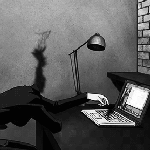|
A beginner's guide could contain stick calibration, power settings quick menu explanation, and the list of shortcuts shown when holding Steam. None are immediately obvious. Maybe the choices for moving files to/from the thing. Definitely "remove the SD card before taking it apart." Also Mescal, please take out my dock report - it works but gets real hot - and add the official one. I would personally like a list of "what commands do I need to do if I want a normal arch Linux setup." Like what to do if you want to install something from the AUR out of the box. I always forget how to refresh the keys after an update. It's a bit intermediate but users with a passing knowledge of Ubuntu, Mint, or even Manjaro are going to have a rough start if they think they have a normal Linux PC. Communist Bear posted:How do you go about this? Here is a step-by-step for SFTP. It actually explains what you're doing so it's not a quick 'here are three lines that'll do it.' Other popular options for ferrying files include: - Warpinator - AnyDesk - Any external storage with a USB-C adapter - Mount your home NAS as an SMB share You may need to use flatseal to allow whatever you are using access to the micro SD card. Heran Bago fucked around with this message at 19:30 on Nov 3, 2022 |
|
|
|

|
| # ? May 12, 2024 08:20 |
|
thanks, i will make those edits tomorrow. traded my failing Sd card for another. and got a neat wireless keyboard. um, what do i do with these shader caches for a bunch of games that aren't even installed right now? it fills up the whole drat thing and I can't install Hitman, even on the SDc. i would prefer not to move them, i want to start fresh. google says other people are asking for this with no solution.
|
|
|
|
Mescal posted:thanks, i will make those edits tomorrow. https://steamdeckhq.com/tips-and-gu...cache%20folder.
|
|
|
|
MarcusSA posted:OK thanks that makes sense. I do wear glasses for distance but my wife doesn't need glasses ( she just had a vision test in the last 6 months) and she said the same thing. Received my lenses and can confirm the problem was, in fact, that I have lovely eyes. Surprised there weren't any catches for $30 and 10 days shipping for the rx inserts from Ali Express, though I definitely wouldn't buy medical lenses or ones I had to wear or drive or live my life, nor would I use my real credit card number instead of Paypal, but it definitely works. That being said, I totally understand how hard it is to justify this much money on what is essentially turning into my "wear while I play deckin bed" glasses, especially when we all have so many screens all over the house anyways. Also doesn't work for my switch without another adapter and after a certain point the extras just add up to too much. PageMaster fucked around with this message at 21:32 on Nov 3, 2022 |
|
|
|
thanks. that only cleaned out like 4 gigs... and the swap file, at least the swap file visible to me, is smaller than that. i wonder what's taking up all this space.
|
|
|
|
this wireless keyboard i got, the logitech K380, is almost the same height and width as the deck, so it feels like a good pair. it would probably fit snugly next to it or next to the first party softcase in whatever poque you're using. it might even almost fit in the actual case with the deck... if you cut some foam out. i got it discounted, retail price was fifty CAN. just got to figure out how to bind the START key to the steam button, and see if i can make macros for pgup and pgdown /home/end ... that will work in gaming mode.
|
|
|
|
Over the last two or three days my deck has been kind of hanging when trying to launch a game. Like after hitting play game, the steam logo comes up and it sits there for a little while longer than usual before the game starts. I've only been playing arkham origins and vampire survivor but it's happened on both, with the same hang happening after I quit vampire survivor just now (I had to select the abort game button to finally close the game). Anyone know what might be up? I dunno if it would be software or hardware based but I've not changed any settings on either of the games.
|
|
|
|
I was going to use my SN30 pro with this but for the life of me I can't find it. What controllers would you recommend?
|
|
|
|
Kin posted:Over the last two or three days my deck has been kind of hanging when trying to launch a game. It could just be bad connections. Can you try going into offline mode, or like getting right next to your wireless router? I used to get long-ish pauses sometimes when I had bad connection on my couch, but it seemed better after I moved the router to have better signal.
|
|
|
|
Eeyo posted:It could just be bad connections. Can you try going into offline mode, or like getting right next to your wireless router? I used to get long-ish pauses sometimes when I had bad connection on my couch, but it seemed better after I moved the router to have better signal. Aha, I never thought about the Internet connection. There might have been stuff downloading on my network while I was using it. Is the connection at that point just trying to check if I've got another game running on another computer or something?
|
|
|
|
Alright problem of my own: I've got two different virtual menus I've set up for KOTOR: one to select 1-6 for conversations, and one that selects the different menus (equipment/quest log/etc). I've set the 1-6 menu on the left trackpad and I want to use a shoulder button to turn on an action layer to swap the left trackpad to the equipment/quest/etc menu instead of the 1-6 menu. However, it seems like it keeps forgetting that I set the left trackpad to the equipment/quest menu inside the action layer. I'll set it to use that, but then when I go back and look at the controller configuration it just goes back to the default 1-6 menu. Anyone have a problem like this? Is my controller config file corrupted or something, or is it a bug?
|
|
|
Kin posted:Aha, I never thought about the Internet connection. There might have been stuff downloading on my network while I was using it. I can tell you I wound up with my Deck acting REAL similar to that yesterday after I was fuckin' with airplane mode to get around signing off on my other computer that I left MS flight sim running on. It was in airplane mode but still somehow knew/thought I had MSFS open on the other computer, so I rebooted it and it was fine in airplane mode after that. But when I woke it up for my next session and turned off airplane mode, the wifi got REAL fucky and game mode Steam in particular seemed to just poo poo the bed until I reconnected to wifi a few times and rebooted a few more. Real weird, but it went away. Eeyo posted:Alright problem of my own: I've experienced this back on the Steam Link/Controller - for whatever reason, occasionally changes I made to the controller profile I was using while playing the game would just get eaten as soon as I backed out of the controller interface. I modified in-use controls ALL THE TIME so I can't say why this happened a handful of times, but I'd usually have to back out of the game entirely to have changes to the controller menu stick, and sometimes reset Steam and the Link itself. Squiggle fucked around with this message at 23:42 on Nov 3, 2022 |
|
|
|
|
Kin posted:Aha, I never thought about the Internet connection. There might have been stuff downloading on my network while I was using it. Not 100% sure but it could be something with the authorization, or could be related to save syncing. Not sure if I had problems quitting games though so no guarantees.
|
|
|
|
John Wick of Dogs posted:I was going to use my SN30 pro with this but for the life of me I can't find it. The 8bitdo Ultimate controllers, gives you a spot to leave your controller
|
|
|
|
You're really best off using Playstation controllers on PC. Switch controllers don't support analog triggers, Xbox controllers don't support gyro, the 8bitdos can appear as either one of those with all the limitations that implies. Meanwhile a PS4/5 controller on Steam supports everything + the trackpad which you can bind in all the same ways as the Steam Deck trackpads.
|
|
|
|
homeless snail posted:You're really best off using Playstation controllers on PC. Switch controllers don't support analog triggers, Xbox controllers don't support gyro, the 8bitdos can appear as either one of those with all the limitations that implies. Meanwhile a PS4/5 controller on Steam supports everything + the trackpad which you can bind in all the same ways as the Steam Deck trackpads. Well I do have a ps4 controller, but PC games seem to avoid gyro like the plague anyhow and its battery life is awful John Wick of Dogs fucked around with this message at 00:15 on Nov 4, 2022 |
|
|
|
Too bad about the button prompts. If I used a PS controller I'd probably swap the buttons out and replace them with Xbox-style buttons, to be quite honest.
|
|
|
|
homeless snail posted:You're really best off using Playstation controllers on PC. Switch controllers don't support analog triggers, Xbox controllers don't support gyro, the 8bitdos can appear as either one of those with all the limitations that implies. Meanwhile a PS4/5 controller on Steam supports everything + the trackpad which you can bind in all the same ways as the Steam Deck trackpads. i'm so sad that a dualsense with backpaddles is two hundred dollars
|
|
|
|
homeless snail posted:You're really best off using Playstation controllers on PC. Switch controllers don't support analog triggers, Xbox controllers don't support gyro, the 8bitdos can appear as either one of those with all the limitations that implies. Meanwhile a PS4/5 controller on Steam supports everything + the trackpad which you can bind in all the same ways as the Steam Deck trackpads. Is that trackpad functionality over Bluetooth or o my when plugged in, like the reactive triggers on supported games?
|
|
|
|
I bought a ps5 controller just for fps games and nothing else. I don't think you need gyro for that much else. edit: even for first person games, gyro doesn't always make sense for the game.
|
|
|
|
What's the difference between a 2.4ghz controller and Bluetooth?
|
|
|
|
The 2.4ghz mode requires you to use their dongle, you want bluetooth if you're going to use something on the Steam DeckAnimal posted:Is that trackpad functionality over Bluetooth or o my when plugged in, like the reactive triggers on supported games?
|
|
|
|
John Wick of Dogs posted:What's the difference between a 2.4ghz controller and Bluetooth? Different radio frequency / wavelength / band. They are all very close anyway, and the only real difference is how crowded any particular frequency is @ where you are. edit: I'm full of poo poo, it's the same frequency / wavelength / band, just different comms protocol. edit 2: In theory you should have less lag with dedicated something labeled 2.4ghz as opposed to bluetooth because it's designed to just communicate with it's dongle and nothing else. Vic fucked around with this message at 00:31 on Nov 4, 2022 |
|
|
|
John Wick of Dogs posted:Well I do have a ps4 controller, but PC games seem to avoid gyro like the plague anyhow and its battery life is awful
|
|
|
|
Dualshocks suck and I crushed one gripping slightly too hard. 360 controllers were top tier I still miss my old one, cable fell out lol
|
|
|
|
RBA Starblade posted:Dualshocks suck and I crushed one gripping slightly too hard. 360 controllers were top tier I still miss my old one, cable fell out lol Are you the red faced vein popping meme boy
|
|
|
|
John Wick of Dogs posted:What's the difference between a 2.4ghz controller and Bluetooth? 2.4ghz requires a usually proprietary dongle, but is far more reliable than standard bluetooth-- often the controller pairs directly to the dongle without any further input necessary. If you're going to use a dock, I'd recommend using a 2.4ghz controller and just leave the dongle plugged in.
|
|
|
|
Tiny Timbs posted:Are you the red faced vein popping meme boy Lmao
|
|
|
|
jokes posted:2.4ghz requires a usually proprietary dongle, but is far more reliable than standard bluetooth-- often the controller pairs directly to the dongle without any further input necessary. If you're going to use a dock, I'd recommend using a 2.4ghz controller and just leave the dongle plugged in. Ah yeah that makes sense. Yeah I am using that dock
|
|
|
|
homeless snail posted:You're really best off using Playstation controllers on PC. I personally use a SN30 Pro 2 and M30. In practice the only time I've needed both gyro and analog triggers was for one scene in the Outer Wilds and I just played that handheld. On the plus side, since the Deck sees those controllers separately in their different modes you can assign different Steam Input profiles to them. For example I use my SN30 Pro 2 in Xbox mode in Dolphin for my GameCube controller mapping, and in Switch mode in Dolphin for my Wiimote mappings.
|
|
|
|
Is 2.4ghz version $15 cheaper just for the inconvenience of having to use a dongle? Seems like a fair trade to me
|
|
|
|
Is there a Deck discord? I didn't see it in the OP.
|
|
|
|
Crows Turn Off posted:Is there a Deck discord? I didn't see it in the OP. https://discord.gg/5Aum7dXZ
|
|
|
|
Deckscord: https://discord.gg/AryCVHCC
|
|
|
|
John Wick of Dogs posted:Is 2.4ghz version $15 cheaper just for the inconvenience of having to use a dongle? Seems like a fair trade to me Itís a major inconvenience considering thereís only one port! To me!
|
|
|
|
jokes posted:It’s a major inconvenience considering there’s only one port! To me! The JS aux looks like it has a bunch of ports on the back, one of those will probably work right
|
|
|
|
The flydigi Vader is a very nice controller IMO if you want more buttons and gyro.
|
|
|
|
John Wick of Dogs posted:Is 2.4ghz version $15 cheaper just for the inconvenience of having to use a dongle? Seems like a fair trade to me The Bluetooth version has Hall effect sensors, gyro, and the ability to remap on your phone. It also supports 2.4G so it's no worse than the 2.4G only version. It's not entirely clear, but it appears the Ultimate only supports gyro over Bluetooth and analog triggers on 2.4G (even on the Bluetooth controller). It seems they replaced the Bluetooth Xinput functionality with 2.4G entirely, so it's effectively always in Switch mode over Bluetooth. Personally I'd just get the SN30 Pro 2. Unless you're into competitive gaming the 2.4G doesn't really have significant benefits.
|
|
|
|
Iíve been using my spare PS5 controller to good effect. The touchpad works as a mouse cursor too. I was looking forward to using that new 8bitdo Ultimate controller but mine got delayed til next week.
|
|
|
|

|
| # ? May 12, 2024 08:20 |
|
Is it weird that I get a little kick out of messing around in desktop mode with the trackpads and just the built in on screen keyboard? It's slower than hooking up an external keyboard/mouse but it feels kind of meditative to slowly and deliberately move files and games around and get things working. I do it with twitch on in the background some nights when I don't feel like actually *playing* something. Too many vent fumes, maybe.
|
|
|