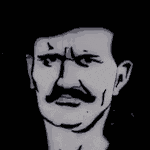|
MattDarling posted:This is an OS setting you can disable, it will replace double spaces with a period by default. Open preferences and search for "period," it should take you right to the place to disable it. 
|
|
|
|

|
| # ? May 27, 2024 16:42 |
|
Ynglaur posted:Will this avoid the "some USB ports have Thunderbolt, while others don't" issue? Probably not, they'll just mark some USB-C ports as being USB3 (or not mark them at all as per usual.)
|
|
|
|
Ynglaur posted:Will this avoid the "some USB ports have Thunderbolt, while others don't" issue? Microsoft's spec sheet posted:Systems that incorporate a USB4 host router and support external user connectable USB4 ports must support PCI Express (PCIe) tunneling on all exposed USB4 connectors in accordance with chapter 11 of the USB4 Specification and the PCI Express Specification. Does this mean you will get TB over type-A? No. Type A connectors are deprecated in the 3.2 and 4.0 spec. 4.0 specifies only the use of type-C, but it would be folly to expect a laptop to have ZERO type-A ports. Those will remain 3.0/3.1 ports. So yes, some ports will have TB, and some will not. Not all type-C ports are USB4, but all USB4 will be type-C. SwissArmyDruid fucked around with this message at 05:32 on Nov 4, 2022 |
|
|
|
I like having one type A port as the Very Specific Logitech trackball mouse I've been using for basically the last 20 years hasn't been updated to use a USB-C dongle yet, although every time I buy a pixel I do save the usb-a to USB-C adapter so I'm safe using it with my work M1/m2 macs Many type A ports are usb2 on business laptops as they have far superior USB 1.0/1.1 compatibility than usb3 ports do
|
|
|
|
I mostly love USB as a standard, but there are definitely things I hate about it. Like I love that both my Windows laptop and my Chromebook charge over USB-C. What I hate is that finding cables capable of transferring 60w or better takes a little doing, and almost none of my USB-C cables are labeled in a way to indicate how much power they can carry. The aforementioned finickiness of USB3 ports is an occasional annoyance, too, as well as the wildly variable speed amongst even my newer thumb drives.
|
|
|
|
CaptainSarcastic posted:almost none of my USB-C cables are labeled in a way to indicate how much power they can carry. USB-IF recognized this as a problem, and came up with labelling to address it. 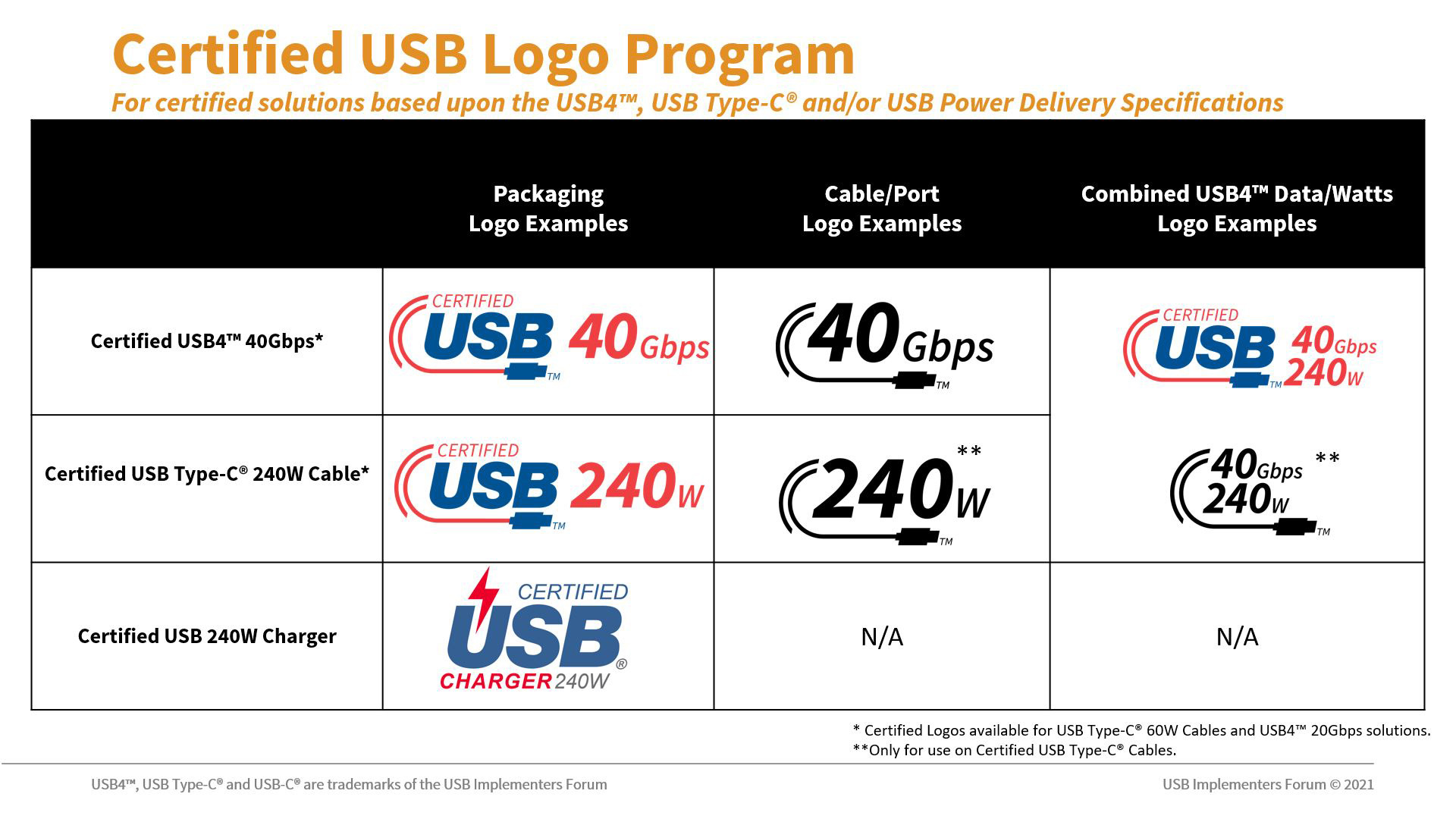 This is on top of their recent change on consumer-facing labels for USB, discarding the entire "SuperSpeed" bullshit and 1-2-3-4 entirely, because the uneducated consumer (correctly so) isn't going to care about version numbers, they reasonably would only care about how fast it goes.  ....now to educate the consumer that no, that twenty foot USB-C cable cannot, and will not, under any circumstances, be able to push 40 Gbps. SwissArmyDruid fucked around with this message at 06:02 on Nov 4, 2022 |
|
|
|
CaptainSarcastic posted:I mostly love USB as a standard, but there are definitely things I hate about it. Throw out any USB-C cables you don't trust. The bundled cables are usually too short and/or can't carry enough watts I've been using these cables for years, they're red woven ones, it's very obvious what they're intended to do https://www.amazon.com/gp/aw/d/B01LNA0XCU Looks like they're rated for 60w and 6000 sharp bends. I guess they have a newer model rated for 35,000 bends that is also 60w They are $10 I also have a handful of 15' Anker power line cables, mostly for using my laptop in bed. They're all red. You can get them in black but if you're ordering a high capacity power cable why get it in the same color as all your other cables
|
|
|
|
It always scares me a little to think of them pushing 240W down those little wires tbh.
|
|
|
|
Oh, I've been stockpiling cables capable of 60w or better, and keeping them separate. I've also been paying attention to the wall warts and such I have for wireless chargers, and making sure I have adequate cables on those. I'm a big fan of redundancy, which is one reason I love USB-C for charging, outside the terrible labeling. I should probably do a cull of the crap cables I've accumulated that came with various devices - a lot of them are only capable of USB2 power levels and data transfer anyway. I already did a purge in the last year or so of old weak phone chargers and USB-micro cables, and it's getting close to me needing to do the same with USB-C.
|
|
|
|
Yeah I'm down to a handful of USB micro cables at home, they're all attached to 12w wireless charging pads I've had since forever, and then a single thumb-length one I keep on my airline travel kit for emergencies. Minus my b&n nook ebook circa 2011 my whole kit went USB-C ~2017 but occasionally I'll run across something that needs micro, like my wife's 6 year old book light that won't die
|
|
|
|
bike tory posted:It always scares me a little to think of them pushing 240W down those little wires tbh. The anker powerline ii+ cables are about as big around as a yellow #2 pencil. They are beefy chonky bois Also at 240w you're running 50v so there's a ton less resistance. 240w @ 5v would double as an oven heating element, before it vaporized itself
|
|
|
|
Hadlock posted:Yeah I'm down to a handful of USB micro cables at home, they're all attached to 12w wireless charging pads I've had since forever, and then a single thumb-length one I keep on my airline travel kit for emergencies. Minus my b&n nook ebook circa 2011 my whole kit went USB-C ~2017 but occasionally I'll run across something that needs micro, like my wife's 6 year old book light that won't die I went to magnetic USB cables so the devices I commonly use just have a small dongle that lives in their charging port and I can use the same cable with all of them. Managing a collection of things with USB-micro, USB-C, and Lightning got a lot easier that way, as long as they are drawing like 3a or less. I've really been shifting over to wireless charging for my phones and earbuds and such, though.
|
|
|
|
SwissArmyDruid posted:USB-IF recognized this as a problem, and came up with labelling to address it. Fundamentally though I think we're just stuck with a lot of ambiguity since all devices can't support everything promised by the cable/standard. Kindle won't do video out, a phone charger won't charge a laptop (or maybe will, slowly A bit annoyed with my Chuwi laptop, it has two USB-C but will only charge through PD from one of them, while the bundled USB-C charger is not PD and only works in the other port. It also won't charge from a 12V/1.5A power bank, while my X1 does. My S22 works with a cheap USB-C dock but not the Lenovo Thunderbolt dock. Having separate cables for separate functions removed this ambiguity, but still I think this is way better overall. Most of the time it does do what you'd expect.
|
|
|
|
Any USBC cable thatís USB IF certified should be able to do 60w (20v@3a). Thatís the minimum cable power spec. emarking differentiates between a 3A and 5A cable and the emark was extended with 28v and 48v profiles to support 140w and 240w. bull3964 fucked around with this message at 16:59 on Nov 4, 2022 |
|
|
|
Didn't know of 24W / 48W x 5A, though it's not clear what would use that level of power. The 5A cable is significantly thicker than the normal 3A. I have a 3A and 5A cable hanging off the charger that can do 100W. It actually does up to 156W if all 4 ports are used - 60W + 60W + 18W + 18W over 2x C and 2x A ports. Was pretty happy to find it. While the rest of USB is a mess, PD is somewhat better though even there you need to be aware of to many details yourself.
|
|
|
|
v1ld posted:Didn't know of 24W / 48W x 5A, though it's not clear what would use that level of power. I have an Anker powerbank right now that charges at 140w. That's also what the macbook Pro 16" uses (28v@5a for 140w). The obvious application of 240w will be for higher powered gaming notebook though any number of things could be powered by it in theory (all but the largest and brightest TVs for example).
|
|
|
|
thanks for all the help. settled on an upgraded x1. just love the feel and speed of that line so much. that said, i'm now trying to figure out how to connect it to two monitors. it has two thunderbolt ports, but i believe i only need one of them to connect the two monitors, right? as for the monitors, i have two dell u2415b. this model has hdmi, displayport in, mini displayport in, and displayport out (mst), whatever that means. so in theory, i think i would need two cables: one, a cable that's thunderbolt on one end and displayport/mini displayport on the other, and two, a displayport cable that runs from the displayport out (mst) port on the first monitor to either the displayport or mini displayport on the second monitor. and i imagine i would have to configure this on the monitors themselves and windows? also, would it be possible to have these monitors be the only two that work? ideally, i'd like to do all of my work on these two monitors, while my laptop is closed and a bit out of the way. hopefully this is doable?
|
|
|
|
or just get a docking station
|
|
|
|
is there an added benefit to the docking station? never used one or really looked into them. just more ports?
|
|
|
|
You have everything that is on your desk hooked up to your docking station and then you just plug in a single USB-C and you're done. Everything is hooked up including power. When you want to take your laptop with you, just unhook that single cable. Most docking stations will accomplish what you're looking for pretty easily.
|
|
|
|
awesome--thanks! are there any preferred models?
|
|
|
|
"just get a dock" is more complicated than it seems because there's an even greater number of overlapping standards and bullshit solutions and stuff to deal with There's a decent guide here to Lenovo docks: https://www.reddit.com/r/thinkpad/wiki/newdocks/
|
|
|
|
Is there anything particularly wrong about this? https://www.bestbuy.com/site/acer-p...p?skuId=6504563 Looks like it ticks all the boxes I was looking for earlier in this week and it doesn't look like the price will go down that much more given the Black Friday tag it has on it.
|
|
|
|
bike tory posted:"just get a dock" is more complicated than it seems because there's an even greater number of overlapping standards and bullshit solutions and stuff to deal with You don't need a Lenovo dock, you can use other docks just fine. But pay attention to what the dock does because power delivery and HDMI spec will be different. I tend to find the Lenovo/Dell/etc branded docks are more expensive because they know they can charge that to their enterprise customers. Hyper Inferno posted:Is there anything particularly wrong about this? I don't like Acers in general as I've seen enough have problems that I just don't like to recommend them. I'd rather go with this Gigabyte for $250 less that has basically the same specs: https://www.newegg.com/p/N82E16834233534 The Acer's 12th gen i7 is arguably a better CPU, though the 5600 is a good mobile CPU for sure. The acer also has TB. Otherwise basically identical. I'd say they are pretty comparable in build quality but one is way cheaper. Though buying from newegg can sometimes be an adventure.
|
|
|
|
One of the fans in my Thinkpad P1 is howling more and more in its death throes. I've got like 5 days left on the warranty and would rather not send it to a repair depot if I can help it. I opened a support ticket, but what are the chances that they'll just send me a replacement heatsink assembly? I've already removed the assembly once to deep clean it, but the issue persists (temps are a little better after repasting, though  ). ).
|
|
|
|
bike tory posted:"just get a dock" is more complicated than it seems because there's an even greater number of overlapping standards and bullshit solutions and stuff to deal with I have the 40AC It's great. It's still working since I bought it in June 2018, I've probably moved five times since then. It even got a firmware update about two years ago I would only buy a TB3/4 dock from an enterprise dealer like Dell or Lenovo
|
|
|
|
I've got a Thinkpad L530 and even though it's a decade old my only problem with it is that it's 801.11b/g/n so it can't access 5ghz wifi networks. Is there a way to upgrade its card and/or antenna, or do I need to buy a new laptop?
|
|
|
|
NotNut posted:I've got a Thinkpad L530 and even though it's a decade old my only problem with it is that it's 801.11b/g/n so it can't access 5ghz wifi networks. Is there a way to upgrade its card and/or antenna, or do I need to buy a new laptop? I don't know for sure, but a quick search suggests the BIOS is set up with a whitelist for hardware and just upgrading the wireless card might not work. If you just want to do something quick and relatively cheap you might just want to disable the onboard wireless and use a USB dongle of some sort instead. Depending on what you use the machine for, though, it certainly is old enough to merit replacement with a newer laptop. Take this with a grain of salt - a lot of people in this thread are going to be way more familiar with Thinkpads than I am.
|
|
|
|
I had a ThinkPad slightly older than that and I was able to flash a non-whitelist BIOS onto it. You might get lucky just by googling. That ThinkPad is long gone now, but I do have a 10 y.o. HP laptop and I just use an Asus USB Wi-Fi adapter with it.
|
|
|
|
I'm looking for a replacement fan for a Gateway model GWTN141-4BL (the bearings seem to have gone bad and it is growling for the owner even after dusting). Does anyone know where I can find a reliable replacement that isn't a sketchy seller on eBay?
|
|
|
|
I've been upgrading to new laptops once a decade and I'm now due with 8.1 support ending in January. Ideally I won't buy another for another decade. It's used for streaming, watching, writing, drawing/graphics, some 3D, not much gaming but the ability to play late PS3/early PS4 games would be fun, I don't stream but the ability to stream could be good. I'll be getting an external Sandisk Extreme 1TB portable to help with some of the data transfer. I've generally been trying to go for something similar to what i Have in terms of form factor and insides, while taking any upgrades I can. My budget has typically been in the £700-£1000 range. I've been looking at Amazon UK's Mesh store and had a laptop in my basket for a long while, but after research settled on an HP 250 G8 15.6-inch Intel i5-1135G7 (Intel Iris XE Graphics 80) with 16GB RAM and 1TB SSD. Two weeks ago, they listed an HP 250 G9 15.6-inch i7-1255U (Intel Iris XE Graphics 96) with 32GB RAM, 1TB SSD (there was a 16GB RAM version but for just £20 I can double it so gently caress it) so I may go with this instead. Overkill, but it should be good for a long time and run good and quiet/cool? I really don't do this sort of thing often, but am I walking into a blatant terrible mistake anywhere?
|
|
|
|
You should just be able to slide all your files across the network, not sure what an external SSD brings to the table 11th gen i5/i7 is really speedy, for as long as you keep your laptops maybe 32GB ram is the right solution for you. I have 16GB ram on a laptop from 2017 and rarely feel any pain unless I've got a billion chrome tabs open AND running fusion 360 (3d CAD) in the background Hard to say about how quiet it will run, every laptop is different, and the modern thin laptops need a very lot much of air going through them to keep things cool Not sure what the latest playstation emulators are, but you should be able to feed this formula into youtube and get some good results "[emulator/game name] laptop [gpu name] frames per second/quality experience high quality" and any laptop you buy will probably be within 5-10% of what you see displayed Wow are you really on windows 8.1? Even vanilla windows 10 is a huge step up, IMO, although I think any laptop you buy today comes preloaded with windows 11 which is probably fine but I haven't used it myself
|
|
|
|
Those specs are fine, it's more a matter of price and durability. That's an "affordable" branded HP which will be fine but probably not super durable. If you want something to last another ten years it might be worth paying a bit more for good build quality?
|
|
|
|
Yeah good point I don't see any problem with paying an extra $250 for a laptop you plan on keeping for a decade Business class laptop seems like a good option as replacement parts will be easy to come by With inflation over the last decade what was £1000 five or ten years ago, you're looking at probably a £1200-1500 device of equal quality today
|
|
|
|
FWIW, my company did an internal study on the business class Dells we've been using and are switching to HP. The Dells break something like 10x more often than Apple. I don't know if the HPs will be any better. ThinkPads routinely get great reviews for reliability over many years, so that may be worth exploring as well.
|
|
|
|
To be fair Apple laptops are literally a slab of aluminum that's been milled out, and yeah the only moving part is on the macbook pro which is a single (dual?) fan. They're amazing, amazing machines and yeah anything compared against them is going to look like hot garbage in comparison Thinkpad X, T, W, P series and modern apple laptops to share a common design ancestor though with full metal frame which is going to improve durability over plastic by at least 10x If you can jump to Mac OS (I don't think you can run windows on M1/M2 macs, unlike the intel ones) it's a flippin' amazing choice. My wife's 2011 MBA is still kicking although we replaced it with an M1 MBA so she could more efficiently edit 1080 and 4k video, which has also been very durable thus far Thinkpad W series might be discontinued in favor of P series now, haven't checked recently
|
|
|
|
I'm guessing this question has been asked before, but I don't know where, please don't crucify me: what are the minimum system requirements to run photoshop *comfortably* on a laptop?
|
|
|
|
I donít even want a MacBook for work because itíll be a pain with some apps but Iíve still been shooting my shot for an M1 because the alternative is an HP EliteDesk Iíve had for a year that is one of the worst computing devices Iíve ever touched
|
|
|
|
Leanfat posted:I'm guessing this question has been asked before, but I don't know where, please don't crucify me: How long is a piece of string? Which version? Are you dealing with giant size files? Lots of files at once? More memory is better Do you have special plugins that you use? Sometimes GPU matters a lot, sometimes it doesn't.
|
|
|
|

|
| # ? May 27, 2024 16:42 |
|
Hadlock posted:You should just be able to slide all your files across the network, not sure what an external SSD brings to the table I'm a baby and don't understand home networks, but also having an extra 1TB storage made portable seems useful short and long term. I would be content with an 11th gen i5 with 16GB RAM, but the allure of a 12th gen i7 for a bit more and double the RAM for even less seems like too good a deal. And yeah, still fuckin with a Start Screen here. bike tory posted:Those specs are fine, it's more a matter of price and durability. That's an "affordable" branded HP which will be fine but probably not super durable. If you want something to last another ten years it might be worth paying a bit more for good build quality? I was under the impression it was a mid-to-upper level business equivalent laptop, especially with these internals, but my ability to choose let alone identify good cases is kinda limited (I know these ones are plastic and metal might be better, or not?). Leanfat posted:I'm guessing this question has been asked before, but I don't know where, please don't crucify me: This doesn't help you but in addition to me using 8.1 I've been using a copy of Photoshop 7 for 17 years, which has the unusual quirk of not being able to run on a drive larger than 1TB because it predated the concept. This probably won't be a problem for you tho.
|
|
|