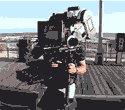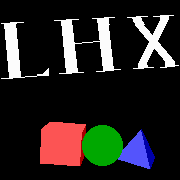|
ethanol posted:upload a 1440p video flying from boston to nyc specifically with panning around the cockpit with the nvidia fps and 99% fps counters visible I mean, if youíre being picky about frame rates sure, but itís perfectly playable and smooth feeling while actually playing the game properly and not trying to kill the frames on purpose to make number to down.
|
|
|
|

|
| # ? May 26, 2024 18:54 |
|
its not playable to me to have drops to 20 fps or lower when lookin around the cockpit trying to land
|
|
|
|
Well motherfucker, the Nvidia recorder doesn't record the performance overlay. Should've checked before I did the whole flight. I absolutely get worse performance on the ground - 45fps in NYC and Boston, climbs to 50 almost immediately after takeoff, then 60+ is stable once over a certain threshold. There were periodic jolts to the 99% FPS number on descent when the CPU would spike from 10-20% use to 40%, closer to NYC that I assume is terrain loading in, because it didn't seem to matter what was visible on the screen. I also have no cached terrain there, so that's what I assume those were. But the approach for lading smoothed out toward 45. 99% would consistently be ~10-15 lower than the regular FPS number. I show my settings at 7:40ish, and try upping the glass refresh rate to see the hit (I lost maybe 3fps). Otherwise I didn't bother "city"fying them before takeoff, and I don't run DLSS. 3440x1440. I jacked with weather and lighting at 12 minutes to add clouds to the mix, and that hit the FPS a bit. But I really can't stress it enough: panning the camera in and out of view of the computer panels didn't noticeably hit the numbers. edit: I also beef the takeoff and landing and couldn't remember how to use the autopilot on approach, don't shame me ethanol posted:its not playable to me to have drops to 20 fps or lower when lookin around the cockpit trying to land I'd agree! It's not that I don't believe you, I know this has been your fight for a while - it's that I don't believe it's happening to everyone. Your experience seems particularly bad, and I would love to help explain why if I could. I also get how maddening this is! Squiggle fucked around with this message at 04:11 on Oct 31, 2022 |
|
|
|
|
ethanol posted:its not playable to me to have drops to 20 fps or lower when lookin around the cockpit trying to land Try switching rendering to dx12. I was having a ton of lag looking around (it would drop super low to like 2-3fps) in VR and that completely went away when I switched to dx12.
|
|
|
|
GutBomb posted:Try switching rendering to dx12. I was having a ton of lag looking around (it would drop super low to like 2-3fps) in VR and that completely went away when I switched to dx12. I have literally not yet been able to complete a single flight in DX12, the several times I tried it'll just crash at some point saying it's overheating or something (I checked the CPU/GPU temps, they seemed fine to me). I'm sure it's something I'm doing wrong but constantly having to restart the game to switch is annoying enough for me to stop caring completely. Is it really that big of a difference? Because I'm still not entirely clear on what it does and the official forums are just a long line of people saying it works great/sucks hard with very little explanation.
|
|
|
|
Steadiman posted:I have literally not yet been able to complete a single flight in DX12, the several times I tried it'll just crash at some point saying it's overheating or something (I checked the CPU/GPU temps, they seemed fine to me). I'm sure it's something I'm doing wrong but constantly having to restart the game to switch is annoying enough for me to stop caring completely. Is it really that big of a difference? Because I'm still not entirely clear on what it does and the official forums are just a long line of people saying it works great/sucks hard with very little explanation. Thatís interesting. I switched CPUs a few weeks ago basically just to improve performance in VR in FS2020 and switched from a 9900k to a 5800x3D with a 3080 and a reverb g2. I havenít had any crashes at all after switching to dx12, but it could be because I did a fresh clean windows 11 install after changing motherboard/cpu, video driver version, etc. the difference for me was dramatic because in dx11 any time I would turn my head everything would lag like crazy. Itís smooth as silk in dx12. Overall average fps is only marginally improved, but it completely eliminated the lag when moving my head.
|
|
|
ethanol posted:its not playable to me to have drops to 20 fps or lower when lookin around the cockpit trying to land As soon as I get on approach somewhere populated my frames tank. I fly the same drat approach that goes by my window most of the time and IMO this has gotten worse since SU10. Such is MFS 
|
|
|
|
|
I've started doing more MSFS flights in VR and holy crap it's absolutely amazing. And thanks to GutBomb for the suggestion to switch to DX12, it practically removed all my stutters (mostly happened when transitioning from instruments to out the window). I've mostly been doing GA flights in VR but decided to give the Bae-146 and PMDG 736 a shot. Both were smooth, no issues. I was somewhat surprised at how big the cockpits are in both those planes in VR, like the scale doesn't really translate on a flatscreen. Edit: I dabbled a bit in VR back when it first got supported and found it meh. Now that I have the settings dialed in, it's a blast. Highly recommend it. For reference I'm running a 5900x, 32GB RAM, 6800XT, and a Valve Index. JayKay fucked around with this message at 03:59 on Nov 1, 2022 |
|
|
|
I've been enjoying VR for the most part, but the things in the distance are super, super blurry which gets off-putting at times. I'm not sure exactly how to improve it, although I know it's a tradeoff between instrument panel clarity or exterior. There are so many settings to fiddle with in MSF, Steam, Oculus, OpenXR, Nvidia, etc... I'm using a Quest 2, GTX 3090 and 5900x. Still, my plane handling in VR is way better compared to flat displays, even with a triple screen and head tracking setup. I've not played Elite:Dangerous in VR yet and am excited to try it out after hearing how impressive seeing the scale of things is in it.
|
|
|
|
Yeah with the G2 I definitely have to look straight ahead to not see blurriness (I think an artifact if the Fresnel lens) but god drat, it is immersive. AzureSkys posted:I just came across Pie in the Sky Tours on YT who has had the most detail about a lot of the settings between FS, OpenXR, Windows, Nvidia, etc. Looks like he has some G2 specifics, too.
|
|
|
|
AzureSkys posted:I've been enjoying VR for the most part, but the things in the distance are super, super blurry which gets off-putting at times. I'm not sure exactly how to improve it, although I know it's a tradeoff between instrument panel clarity or exterior. There are so many settings to fiddle with in MSF, Steam, Oculus, OpenXR, Nvidia, etc... I'm using a Quest 2, GTX 3090 and 5900x. use virtual desktop
|
|
|
|
slidebite posted:Yeah with the G2 I definitely have to look straight ahead to not see blurriness (I think an artifact if the Fresnel lens) but god drat, it is immersive. This guy had a bit better detail about OpenXR, so I finally get how to set it up for my stuff now. https://www.youtube.com/watch?v=eIDxSRCo4uQ I fixed the terrible blurriness by messing with the OpenXR setting in System for Override resolution. At default values I was way low in resolution (like 1800x1800) and changing Performance - Upscaling wasn't doing much of anything. I bumped the override up a bit (2500+) and now I can actually see runway lines further than 10 feet! I'm way happier than before and finally feel the "wow!" factor of VR in this.     Jokerpilled Drudge posted:use virtual desktop I love virtual desktop, but I then have a lot of trouble with my controllers when using it compared to Oculus Link. I'll keep messing with it, though. AzureSkys fucked around with this message at 19:53 on Nov 1, 2022 |
|
|
|
I really want to like VR, but it feels like Asobo makes it worse with every SU, and it's in a terrible place in SU10 right now. I'm getting worse performance than ever, and the stuttering when turning your head in DX11 makes it utterly unplayable. So I'd use DX12, except it still tanks my frame rate by a good 35%. I just can't use VR in MSFS in its current state.
|
|
|
|
A little bit late for Rudder/turn coordination discussion but I was a sim only guy and basically never touched the rudder once. I had a guy take me up in a plane and let me make a few turns and itís amazing how quick (with some helpful guidance) that you figure out both that you need rudder, and how to do it. Itís something you really canít capture in the sim yet is apparent with even literally like 20 minutes of being behind the controls of a real plane.
|
|
|
|
Steadiman posted:I have literally not yet been able to complete a single flight in DX12, the several times I tried it'll just crash at some point saying it's overheating or something (I checked the CPU/GPU temps, they seemed fine to me). I'm sure it's something I'm doing wrong but constantly having to restart the game to switch is annoying enough for me to stop caring completely. Is it really that big of a difference? Because I'm still not entirely clear on what it does and the official forums are just a long line of people saying it works great/sucks hard with very little explanation. It's hard to say what DirectX 12 does because it's just a major fundamental difference to the way the graphics systems work. DirectX 11 and earlier basically do a lot of the stuff for making a 3D game for you, while DirectX 12 just kinda throws you at the basic graphics card commands and goes 'do it yourself'. That means that a DX12 game is a lot trickier to write and has lots of new things to take care of, and it's easier to introduce bugs, but it also means that programmers can write things specifically optimised for what exactly they're doing and skip they don't actually need, and it can be a lot faster. Flight Sim in particular was very tricky to port over because it was built on FSX, so the whole code structure was designed on a fundamental level around using the old DirectX style. MikeJF fucked around with this message at 05:45 on Nov 2, 2022 |
|
|
ethanol posted:its not playable to me to have drops to 20 fps or lower when lookin around the cockpit trying to land GutBomb posted:Try switching rendering to dx12. I was having a ton of lag looking around (it would drop super low to like 2-3fps) in VR and that completely went away when I switched to dx12. Just wanted to say to give this a shot, ethanol - I DO see a frame drop when I pan back across the flight computers in the 787, a sharp negative spike, and going to DX12 completely eliminated it. I had 55-60 fps/38-50 99%fps on the ground in Boston when I was panning around like crazy, while it was dropping to 10 99%fps on DX11. The overall performance seems a bit worse, but generally smoother? Can't explain why I don't see it on the A320, but I hope it does help. Squiggle fucked around with this message at 00:24 on Nov 3, 2022 |
|
|
|
|
I stare at the Warthog every month deciding if I should pull the trigger. Is it really worth that price tag it is at right now? Also: anyone want to buy my T.16000m HOTAS? Reselling this to recoup losses is also a big determining factor. The set was bought in 2018. I have opened it up to clean with electrical cleaner the z-axis twist pot and the rocker on the throttle. They work fine now for well over a year. You would receive the original box as well. dialhforhero fucked around with this message at 22:58 on Nov 4, 2022 |
|
|
|
in tyool 2022 there are better options imho. warthog and TM were king for a long time but they left a big gap for competitors to innovate and fill. excellent offerings from Virpil, VKB, Winwing as well as a bunch of smaller makers now fill most of the niches without going to a 20+ year old stick setup that's getting long in the tooth.
|
|
|
|
+1 on deadseed's appraisal. The TMWH is from an older era where Thrustmaster was the only real game in town and could just sit back and remain on top while doing nothing. It wasn't, and still isn't, a bad setup by any means, even though it has gone through a few rough patches of lacklustre quality control, but it is quite simply old at this point. It uses an antiquated gimbal system that is horrible to work with compared to modern designs where exchanging cams and springs is an entirely expected procedure that is designed to be as trivial as possible. It also has some questionable design decisions, like the ostensibly analogue nipple stick that isÖ less than ergonomic to use, let's say. Aside from filing down the afterburner detent to make it push-through rather than something you have to lift over, replacing the nipple with (effectively) an game controller analogue stick is probably the most common mod for it. It isn't strictly speaking programmable, so while it has a bunch of buttons and hats, they all work in exactly one way. Instead, it relies on a translation software layer that you have to keep running to make it do anything special ó and the So, again, it's not bad, but at this stage, you shouldn't really pay full price for it. If you can get it at a discount or get one second-hand ó possibly pre-modded with a better detent and/or analogue stick ó that's a better way to go. For the full price, you might as well just pay a bit more and get one of the modern alternatives from the get go.
|
|
|
|
Another bit of shade on the Warthog from an owner of one. Aside from the lovely nipple which needs replacing as mentioned above, the base of the throttle has a couple of switches. It's a reasonably accurate copy of the A-10, but it's definitely not what I would call 'generally usable'. The engine bit is 3 mode switches (that are really buttons that are considered held when on), 2 momentary switches (which are literally buttons but worse). I literally don't think I've ever used them even after a few hundred hours. The autopilot 3-way with the engage button can generally find a use, but the EAC and RADAR switches are just more of those mode switches. Anyway, the generic layout of the Virpil (which is unfortunately expensive) is way more in line with what I'd want. The winwing still has a bit of a bias towards a particular setup, but it's a shitload more usable controls than the warthog. I suppose there's no better summary than this. The Warthog HOTAS cost me ~$500. I've been so "happy" with it that I've been looking into replacing it for a few years. It's not so awful that I've made it a priority to spend a similar amount of cash on something else, but I certainly wish those other alternatives had been available when I initially bought the hog.
|
|
|
|
Has anyone played around with scenery editing in MSFS2020? Basically I want to change the tree type that is generated over some rocky outcrops and hills. It's putting 20 meter high gum trees up there and it really should only be shrubs.
spaceblancmange fucked around with this message at 06:18 on Nov 5, 2022 |
|
|
|
dialhforhero posted:I stare at the Warthog every month deciding if I should pull the trigger. Is it really worth that price tag it is at right now? I've had a Warthog for the last five years, and I generally agree with what others have said about there being better options. The Warthog customization software is a pain in the rear end to use, but the hardware itself is generally pretty well built, although the spring forces on the stick are heavy enough that things requiring finesse (like helicopters) can be equal parts frustrating and tiring unless you replace the spring with a less stiff one. There's also an issue with the throttles where their logic board can get fried if the throttles are plugged into a USB 2.0 or 3.0 port when the computer powers on, since Thrustmaster didn't design them for the higher power output that can come through those ports.
|
|
|
|
The best thing you can do to a warthog isnít a softer spring, itís center mounting it with a stick extension.
|
|
|
|
Anyone play MSFS 2020 using Aviatife? Been enjoying it so far for a free career mode. Any tips for anyone that's played?
|
|
|
|
spaceblancmange posted:Has anyone played around with scenery editing in MSFS2020? Basically I want to change the tree type that is generated over some rocky outcrops and hills. It's putting 20 meter high gum trees up there and it really should only be shrubs.
|
|
|
|
I just want to shrink all the trees, they're all humongous 
|
|
|
|
Anime Store Adventure posted:A little bit late for Rudder/turn coordination discussion but I was a sim only guy and basically never touched the rudder once. I had a guy take me up in a plane and let me make a few turns and itís amazing how quick (with some helpful guidance) that you figure out both that you need rudder, and how to do it. Itís something you really canít capture in the sim yet is apparent with even literally like 20 minutes of being behind the controls of a real plane. It's really eye opening in a sail plane. My first ever time at the controls was on an old ASK13. It's a classic glider, with forward swept wings, and constructed from a series of tubes covered with canvas and the occassional bit of plywood in there. It goes real slow, and according to wikipedia doesn't stall until you reach 31 knots. That slow speed means that it's subject to a ton of adverse yaw. You know what hapens when you drag the stick hard either left or right? The nose gose hard the other way. There will not be a turn, instead you just sink faster and the airspeed indicator fails, having been taken out of the airstream. It's a real freaky sensation. It really makes you appreciate that initially, planes were tought of as airships. Like a ship, you kick the rudder to turn - the ailerons follow to keep it stable and smooth. Even on a Cessna, if I need to work on the map for a while, I can keep it more or less straight hands-free just by massaging the rudder pedals a little. And the feeling of aligning your nose exactly with the runway in a cross-wind landing (and then dipping the wings into the wind) is really really satisfying. Sims have a hard time of replicating that.
|
|
|
|
Lord Stimperor posted:
Planes were initially thought of as air-ships and people attempted to use a rudder to steer them in the same way, but that turned out to be entirely wrong. The rudder is not the primary turning control. All three sets of control surfaces are required to turn, and you use them simultaneously. That was the Wright Brothers' major discovery. The strongest force the airplane experiences is the lift from its wings. To turn, you use the ailerons to roll the plane so that its lift vector is pointing off to one side, and the lift from the wings pulls you in that direction. The differential lift created by having the ailerons going in opposite directions also creates differential induced drag, which induces adverse yaw, so when you move the ailerons you simultaneously use the rudder to correct the yaw and point the nose into the turn. Tilting the lift vector off to one side means the vertical component of it is reduced, which means the plane will sink if you don't compensate for it. So along with the ailerons and rudder, you also simultaneously pull back on the yoke and use the elevator to increase the wings' angle of attack, increasing overall lift to the point where the vertical component once again matches the aircraft's weight. When you roll out of the turn you do these three things simultaneously in reverse. You can't separate them. In their very first lessons, student pilots are sometimes taught to "turn, step, and pull" in that order, but that's really just a mnemonic. Everything happens at the same time. You're correct about using the pedals to keep the plane straight hands-free, though. If you've got the plane trimmed up for level flight, the yaw-roll coupling means that yeah, you can roll the plane gently with the rudder alone. I do it regularly when I'm just cruising along and looking out the window. Technically you're flying uncoordinated when you're doing that though. Sagebrush fucked around with this message at 16:32 on Nov 6, 2022 |
|
|
|
So, MSFS folks... With the Canada update, the splash screen says 3 discovery flights, and I went into my discovery flights and there is zilch for Canada there. I have no updates pending on MSFS, and went to the content manager and did a search for "canada" and nothing came up. Did I do (or not do) something important here?
|
|
|
|
Don't forget to go into the Marketplace and "buy" the world update. It's free, but all of the extra content for it isn't included in the patch - it's in the marketplace piece. Along with all the other world updates! EDIT: I remember seeing people saying there was something broken about the Cessna jets, but I can't recall what - does anyone know if that's being fixed up in SU11? Squiggle fucked around with this message at 00:59 on Nov 7, 2022 |
|
|
|
|
I bet that's it. I have done that before, but not with the Canada patch. What a clunky system. e: Jesus gently caress, I've got like Germany, US and like Italy or some loving thing updates in there too slidebite fucked around with this message at 01:12 on Nov 7, 2022 |
|
|
|
The OOTB avionics for the two Citation jets are pretty broken. Working Title are rewriting the code for both although who knows if it will be ready in time for SU11 or not.
|
|
|
|
slidebite posted:I bet that's it. I have done that before, but not with the Canada patch. What a clunky system.
|
|
|
|
Why wouldn't you want the world update? Even if they aren't going to integrate it into base I feel like they should either have a prompt when it comes out, or just automatically toggle it on for everyone first time and the rare wierdos who don't want it can then go remove it.
|
|
|
|
I guess to be devils advocate if you have a data cap and you never fly in that part of the world, I could see that as a reason to not bother but there has to be a better way to do it than force you into the market place. I mean, at least an explicit reminder. I don't think I'm a *total* dummy and I completely forgot it. I can only think tons of people have all sorts of world scenery updates they've never downloaded.
|
|
|
|
MikeJF posted:Why wouldn't you want the world update? my msfs install right now without mods is 200GB. so maybe people don't want to have to buy a new storage drive dedicated solely to this one game. or maybe they don't want to waste a huge chunk of their monthly bandwidth cap downloading an update for a region they don't care about.
|
|
|
|
On Xbox install I definitely have storage space to worry about, but it is still a weird system. I thought I had already downloaded all the updates via the content manager. Didn't know about the marketplace stuff until looking in there a week later.
|
|
|
|
Dr. Video Games 0031 posted:my msfs install right now without mods is 200GB. so maybe people don't want to have to buy a new storage drive dedicated solely to this one game. or maybe they don't want to waste a huge chunk of their monthly bandwidth cap downloading an update for a region they don't care about. Yeah but if it was part of the base scenery all the heavy stuff would just be part of the streamed data and not installed, wouldn't it? It'd just be another area with high resolution assets available like many that already exist like New York.
|
|
|
|
MikeJF posted:Yeah but if it was part of the base scenery all the heavy stuff would just be part of the streamed data and not installed, wouldn't it? It'd just be another area with high resolution assets available like many that already exist like New York. That's already how it works, though. Textures are streamed, custom geometry isn't.
|
|
|
|

|
| # ? May 26, 2024 18:54 |
|
MikeJF posted:Why wouldn't you want the world update? Because it's a lot of space for poo poo you probably won't ever see. I have all of the free stuff installed and I've never seen anything in the updates because I just don't fly where there's something handcrafted and I usually fly right next to the Griffith Park Observatory. Also, I tend to play in VR and the resolution in VR doesn't really showcase much of that stuff unless you do a really close flyby.
|
|
|