|
drhankmccoyphd posted:Interesting. What about Spider-Man remastered hits the cpu? The open world tend to be fairly complex with lots of NPCs, cars, and other random objects. It's also heavy on the data streaming side of things, which requires CPU overhead. When you turn on ray tracing, they try to include everything in the "BVH" (basically, an index of objects and their positions to be accounted for), which can be very CPU-intensive. There's an "object range" setting for ray tracing that can have a heavy impact on CPU performance depending on how high you crank it. I don't know if you're going to be CPU bottlenecked in this game at 4K with your system, but if you are, then it's probably not by much, to be honest. The easy way to check would be to just look at the GPU utilization percentage while playing. If it's not consistently ~98% or higher, then your GPU isn't being utilized to the fullest. Dr. Video Games 0031 fucked around with this message at 16:53 on Nov 19, 2022 |
|
|
|

|
| # ? May 30, 2024 21:55 |
|
Butterfly Valley posted:Thing is unless you're planning on overclocking the CPU in the future you're paying for a processor and board with features you won't actually use. If you're really interested in an SFF build then there's loads of good B550 options which you could drop a Zen 3 5600 in which as a 6 core 12 thread CPU would be great paired with a 3060ti/3070 for 1440p gaming. Don't get suckered into buying a 'deal' because its on discount when it's still more than you'd need. This is really useful information, thank you. You’re right, upselling myself on stuff because it’s a deal is a risk for me.
|
|
|
|
Dr. Video Games 0031 posted:The open world tend to be fairly complex with lots of NPCs, cars, and other random objects. It's also heavy on the data streaming side of things, which requires CPU overhead. When you turn on ray tracing, they try to include everything in the "BVH" (basically, an index of objects and their positions to be accounted for), which can be very CPU-intensive. There's an "object range" setting for ray tracing that can have a heavy impact on CPU performance depending on how high you crank it. I don't know if you're going to be CPU bottlenecked in this game at 4K with your system, but if you are, then it's probably not by much, to be honest. The easy way to check would be to just look at the GPU utilization percentage while playing. If it's not consistently ~98% or higher, then your GPU isn't being utilized to the fullest. Ray tracing at 4K in Miles Morales pushes my 3080 to 100% utilization while the CPU has plenty of headroom, FWIW
|
|
|
|
Dr. Video Games 0031 posted:The open world tend to be fairly complex with lots of NPCs, cars, and other random objects. It's also heavy on the data streaming side of things, which requires CPU overhead. When you turn on ray tracing, they try to include everything in the "BVH" (basically, an index of objects and their positions to be accounted for), which can be very CPU-intensive. There's an "object range" setting for ray tracing that can have a heavy impact on CPU performance depending on how high you crank it. I don't know if you're going to be CPU bottlenecked in this game at 4K with your system, but if you are, then it's probably not by much, to be honest. The easy way to check would be to just look at the GPU utilization percentage while playing. If it's not consistently ~98% or higher, then your GPU isn't being utilized to the fullest. 4k and especially 4k raytraced has been GPU bound even with top of the line cards so I wouldn't worry about that as long as the CPU is in a modern generation
|
|
|
|
I'm looking to get an SSD for my ancient gaming computer that will also work with a new build I plan in ~2 years. I have an ASUS P8Z68-V PRO motherboard (full slot list below). I don't have any M2 slots, but I think for future compatibility reasons I should get a M2 SSD. How are the PCI to M2 converters and is there anything else I need to watch out for? I do have open 6 gig SATA ports if PCI to M2 is a bad idea. 2 x PCI Express 2.0 x16 slots (single at x16 or dual at x8 / x8 mode) 1 x PCI Express 2.0 x16 slot [black] (max. at x4 mode, compatible with PCIe x1 and x4 devices) 2 x PCI Express 2.0 x1 slots 2 x PCI slots * The PCIe x16_3 slot shares bandwidth with PCIe x1_1 slot, PCIe x1_2 slot, USB3_34 and eSATA. The PCIe x16_3 default setting is in x1 mode. Storage Intel® Z68 Express Chipset - 2 x SATA 6.0 Gb/s ports (gray) - 4 x SATA 3.0 Gb/s ports (blue) - 2 x SATA 6.0 Gb/s ports (navy blue) JMicron® JMB362 SATA controller** - 1 x eSATA 3.0 Gb/s port
|
|
|
|
Just got back from Microcenter with a $102 Ryzen 5600, good gravy it was packed in there. I feel pretty good about taking thread's advice and saving $60-80 over a 12400f at this point.
Scoss fucked around with this message at 23:43 on Nov 19, 2022 |
|
|
|
TheDemon posted:4k and especially 4k raytraced has been GPU bound even with top of the line cards so I wouldn't worry about that as long as the CPU is in a modern generation We're talking about a two-generation-old CPU, and I'm referencing a game that is particularly heavy on the CPU. Also, turning on ray tracing often places more of a burden on the CPU. You'd be surprised how CPU-intensive it is. CPU bottlenecks can often appear where there wasn't any before. change my name posted:Ray tracing at 4K in Miles Morales pushes my 3080 to 100% utilization while the CPU has plenty of headroom, FWIW 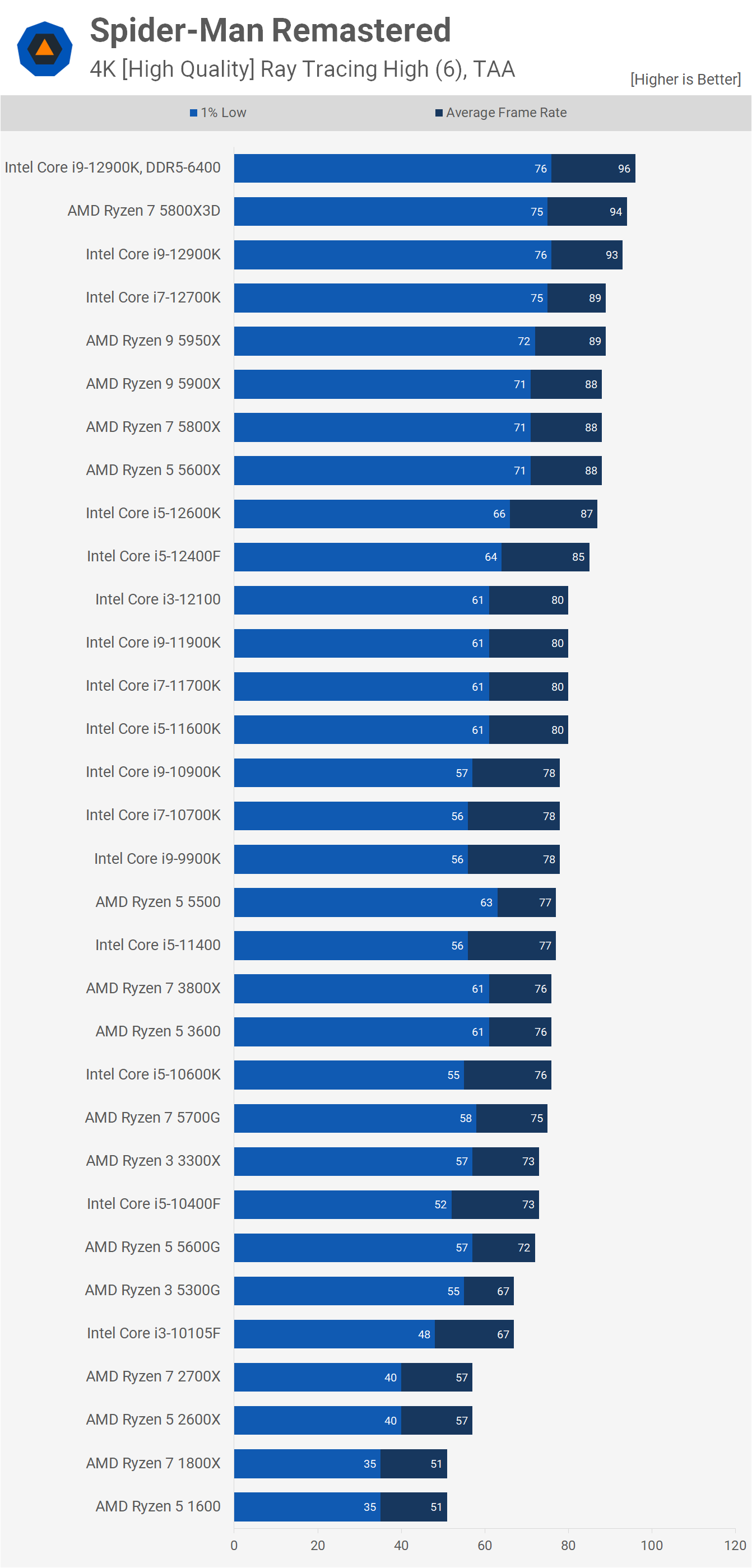 That's with a 3090 Ti, but it's similar with a 3080. A 3070 Ti with a 3700X will likely only be losing a few percent of performance at most, though. Which is why I said it's not really worth upgrading for this particular goon. Dr. Video Games 0031 fucked around with this message at 00:20 on Nov 20, 2022 |
|
|
|
What country are you in? Canada Do you live near Microcenter? No What are you using the system for? Web and Office? Gaming? Video or photo editing? Professional creative or scientific computing? Shitposting? Gaming mostly What's your budget? We usually specify for just the computer itself (plus Windows), but if you also need monitor/mouse/whatever, just say so. If you're gaming, what is your monitor resolution / refresh rate? How fancy do you want your graphics, from “it runs” to “Ultra preset as fast as possible”? Seriously answer this. It drastically changes the recommendations you will get. Don't need everything to run at super high settings, but I would like to upgrade to 1440p monitors PCPartPicker Part List CPU: AMD Ryzen 5 5600 3.5 GHz 6-Core Processor ($173.50 @ shopRBC) CPU Cooler: Cooler Master Hyper 212 EVO V2 62 CFM CPU Cooler ($49.50 @ Vuugo) Motherboard: Gigabyte B550 AORUS ELITE AX V2 ATX AM4 Motherboard ($199.99 @ Canada Computers) Memory: G.Skill Ripjaws V 32 GB (2 x 16 GB) DDR4-3200 CL16 Memory ($109.99 @ Canada Computers) Storage: TEAMGROUP MP34 1 TB M.2-2280 PCIe 3.0 X4 NVME Solid State Drive ($99.99 @ Amazon Canada) Video Card: MSI VENTUS 3X OC GeForce RTX 3060 Ti LHR 8 GB Video Card ($609.00 @ Canada Computers) Case: Corsair 4000D Airflow ATX Mid Tower Case ($99.99 @ Canada Computers) Power Supply: Corsair HX750 Platinum 750 W 80+ Platinum Certified Fully Modular ATX Power Supply ($129.99 @ Memory Express) Total: $1471.95 Prices include shipping, taxes, and discounts when available Generated by PCPartPicker 2022-11-19 18:48 EST-0500 Looking to build a desktop, mostly for gaming and tv/movies. I don't play many games with super intense graphics but I'd like things to look nice and I'd like to be able to support 1440p monitors (still need to buy them though). Any obvious problems or other missteps?
|
|
|
|
I think the Deepcool AK400 is the go to value cooler nowadays. 212 is pretty dated and not such a good value at $50. You don't really need a platinum certified power supply, if you can save money by finding a high quality Gold one you should do so. If you are willing to play the used GPU market you can do better than a 3060ti for $610CAD. Understandable if you are not.
|
|
|
|
or the even cheaper thermalright ones are supposed to generally be decent enough too but i don't have a great idea of exactly how they all compare to each other (there's so many different models)
|
|
|
|
How is this combo from Micro Center? AMD Ryzen 7 3700X with Wraith Prism Cooler, ASUS B550-PLUS Prime AC-HES, CPU / Motherboard Combo - $219.99 Specifically how does the Ryzen 7 3700X compare against the Ryzen 5 5600 that was recomended earlier? Based on the pricing, # of cores, and GHz it seems like it's better; I'm just trying to make sure since the branding is confusing, as like, one of the numbers is higher and one of them is lower, so  Apparently this comes with its own cooler too, a "Wraith Prism" -- looks to me like a good one, but could someone let me know if it's crap and I'll still have to buy a separate one? (As a quick refresher, I'm looking to upgrade a mobo/CPU that are about 10 years old, not expecting top-notch gaming performance and not going higher than 1080p/60Hz, just basically need a nice all-around upgrade to level up a bit. I was also planning on keeping an old NVIDIA card with it, but if Micro Center throws good enough deals at me I just might upgrade that too.)
|
|
|
|
the 5600 is better. the way ryzen desktop branding works is the first number is the generation and the second number is its position within the generation. for the most part, generational leaps are going to be bigger than anything else in gaming. there are a lot of weird exceptions to that nomenclature and the generational leaps, but that's the basics. amd stock coolers work, just loudly and not particularly well. you can get a 5600 ($120 on newegg) and asrock b550m pro4 ($103 on newegg) for the same price which would be better value.
|
|
|
|
They are generationally different. The 5600 is Zen 3 architecture; the 3700X is Zen 2. The 5600 has an IPC uplift and will generally perform better other than in multicore stuff that can take advantage of more than six cores / 12 threads. For gaming, it would perform better. Looks like a 5600 bundle is available for $50 more, also including a kind of mediocre stock cooler. If you're really tight on money, the 3700X will be fine, but spending an additional $50 on the 5600 will give you about 10% better performance. I think that Tomahawk is a better regarded motherboard but it doesn't make a huge difference. The Wraith Prism cooler will cool a 3700X in a decent airflow case and prevent it from throttling, but it will be loud and run all the time. If you are on a really tight budget, it'll do the job, but a decent 3rd party air cooler will help things run cooler and quieter. This also applies to the Wraith Stealth included with the 5600.
|
|
|
|
Ok thanks for the sanity check; even by Micro Center standards that seemed a little too good to be true. They do have plenty of other great deals I'm looking at, but I had to do a double-take when I saw that one. And I definitely plan on buying an aftermarket cooler, as I usually do; I just wasn't sure if that basically was one already.
|
|
|
|
Thanks for the feedback! I could pick up that cooler locally which is why I went for it over the Deepcool one, but I will likely switch.
|
|
|
|
Sub $300 4TB SATA SSD (w/ DRAM) MX500 $269.99 BB, Amazon
|
|
|
|
Sir Lemming posted:How is this combo from Micro Center? The 3600 is a bit long in the tooth now, but your needs seem pretty modest, so I thought I'd mention that MC also has a 3600 combo for a fair bit less. The included motherboard is pretty basic, though.  https://www.microcenter.com/product/5006114/amd-ryzen-5-3600-with-wraith-stealth-cooler,-gigabyte-b450m-ds3h-wifi,-cpu-motherboard-combo
|
|
|
|
That is a pretty bangin deal for a budget system.
|
|
|
|
I'll be building a PC for Kerbal Space Program 2, early release at the end of Feb '23. Prices have come down a lot and I'm thinking about buying parts now rather than waiting a few more months. What does the thread think about this? And as well, I'd like any general suggestions for building around a game like this eg things to focus on or avoid. I believe this sort of game is pretty memory heavy, for example.
|
|
|
|
What country are you in? Sweden Do you live near Microcenter? No What are you using the system for? Gaming, WoW, PoE, some strategy/city builders What's your budget? $2000-2500 If you're gaming, what is your monitor resolution / refresh rate? 1440p - no monitor yet PCPartPicker Part List CPU: Intel Core i5-13600K 3.5 GHz 14-Core Processor ($419.50 @ shopRBC) CPU Cooler: Noctua NH-D15 chromax.black 82.52 CFM CPU Cooler ($139.94 @ Amazon Canada) Motherboard: Asus ROG STRIX Z790-F GAMING WIFI ATX LGA1700 Motherboard ($564.30 @ Vuugo) Memory: Corsair Vengeance 32 GB (2 x 16 GB) DDR5-5600 CL36 Memory ($224.99 @ Best Buy Canada) Storage: Kingston Fury Renegade 1 TB M.2-2280 PCIe 4.0 X4 NVME Solid State Drive ($143.84 @ Vuugo) Storage: Kingston NV2 2 TB M.2-2280 PCIe 4.0 X4 NVME Solid State Drive ($166.99 @ Newegg Canada) Video Card: Asus Dual GeForce RTX 3060 V2 OC Edition GeForce RTX 3060 12 GB Video Card ($557.50 @ Vuugo) Case: Lian Li O11 Air Mini ATX Mid Tower Case ($161.70 @ Vuugo) Power Supply: Corsair RM850x (2021) 850 W 80+ Gold Certified Fully Modular ATX Power Supply ($179.99 @ Amazon Canada) Total: $2558.75 Prices include shipping, taxes, and discounts when available Generated by PCPartPicker 2022-11-20 10:45 EST-0500 My 10year old PC needs an upgrade. My thought of this list is to not choose budget things so hopefully I can keep this PC for many years. I also wish to have a smaller case to put on my desk. This is basically the list I have at a swedish store, which has some Black Week rebates. The total in $ would be 2340. I had a list with a 3080 and downgraded to i5 12600k and DDR4 instead but I'd like to futureproof. I plan on perhaps add some 140 fans to this case to the top, I understand 3 are already included, x2 140 at the front and 1x 120 at the back.
|
|
|
|
Count Roland posted:I'll be building a PC for Kerbal Space Program 2, early release at the end of Feb '23. Prices have come down a lot and I'm thinking about buying parts now rather than waiting a few more months. What does the thread think about this? From quick googling the system requirements for Kerbal Space Program 2 aren't going to be much higher than 1, which is to say not very high at all. Any PC you'd build now for gaming would have 16GB RAM at a minimum, and moving up to 32GB can be easily done even in a budget build. Basically you'll have to give more information to get useful recommendations. Overall budget? Monitor resolution and refresh rate? Any other intended uses than just KSP? saihttam posted:What country are you in? Sweden This is an unbalanced build for a few reasons and you need to rethink. I know those arent exactly the same prices but still you shouldn't be spending more on a motherboard than the CPU going in it. You speak about futureproofing (which is a bad way to think about building a PC anyway) yet you decided a 3060 would be a better bet than a 3080? A 3060 isn't enough for 1440p gaming now, let alone the future. A 12600k DDR4 system with a 3080 would be a lot better for gaming. Also you mentioned wanting a smaller case on your desk yet you've chosen a case with one of the widest footprints going.
|
|
|
|
Butterfly Valley posted:
Thank you, I needed some feedback and yes, I agree with your points. I think I got carried away with thinking I need a raptor lake cpu and it all escalated from there.
|
|
|
|
I think the CPU is a valid choice, but you need to rethink the motherboard and GPU. Nowadays the rule of thumb might be something like "the CPU should cost twice as much as the motherboard and the GPU three or four times as much as the motherboard".
|
|
|
|
saihttam posted:Thank you, I needed some feedback and yes, I agree with your points. I think I got carried away with thinking I need a raptor lake cpu and it all escalated from there. Knowing gently caress all about the Swedish market or decent vendors other than it’s expensive, I put together a list that includes a 13600k and a 3080 while being cheaper than your list from the swedish store and would be at least twice as fast for 1440p gaming. Saukkis posted:I think the CPU is a valid choice, but you need to rethink the motherboard and GPU. Nowadays the rule of thumb might be something like "the CPU should cost twice as much as the motherboard and the GPU three or four times as much as the motherboard". Yeah the 13600k makes sense, but not if it was at the expense of a much better GPU.
|
|
|
|
Oh I can have a 690 chipset for the 13600k? That helps alot. I thought I had to pick a 790 raptor lake! Really appreciate the help.
|
|
|
|
saihttam posted:Oh I can have a 690 chipset for the 13600k? That helps alot. I thought I had to pick a 790 raptor lake! Make sure the board has a bios flash capability and you should be fine. Also make note if the board uses ddr4 or ddr5. Finally, some coolers need special mounts for the lga1700 so take note of that when buying a cooler.
|
|
|
|
So is the thinking that the new 3D chips will roll out in January? I’m wanting to make upgrades to my PC before March/April in time for Diablo 4 release.
|
|
|
|
xgalaxy posted:So is the thinking that the new 3D chips will roll out in January? No one knows for sure but that’s the current best guess yeah.
|
|
|
|
saihttam posted:Oh I can have a 690 chipset for the 13600k? That helps alot. I thought I had to pick a 790 raptor lake! Just be careful; you'll most probably need to update the BIOS before a Z690 will work with 13th gen so make sure you get a board that can be flashed without a CPU or have access to a 12th gen just for the flash. Edit: Already said
|
|
|
|
Newegg has the 7600X for $250. The rest of the lineup is also on sale.
Rinkles fucked around with this message at 18:22 on Nov 20, 2022 |
|
|
|
ughhhh posted:Make sure the board has a bios flash capability and you should be fine. Also make note if the board uses ddr4 or ddr5. Finally, some coolers need special mounts for the lga1700 so take note of that when buying a cooler. The board I linked has BIOS flash (the button is on the board itself, not the I/O plate) and the Fuma 2 Rev B is LGA1700 ready out of the box. Those were the cheapest decent options I could see that were readily available in Sweden. Swedish OP: if you're desperate for a DDR 5 build, that's also doable for around the same price as your first build Butterfly Valley fucked around with this message at 18:42 on Nov 20, 2022 |
|
|
|
Thanks, I got some good stuff to go through 
|
|
|
|
xgalaxy posted:So is the thinking that the new 3D chips will roll out in January? latest rumour is "middle-to-late H1 2023" for Zen 4 X3D which would mean Q2. there are going to be Zen 4 non-X and Raptor Lake i5 and i3 chips coming January at least though
|
|
|
|
lih posted:Raptor Lake i5 and i3 chips coming January at least though Those are just going to be Alder Lake rebrands unfortunately, nothing new
|
|
|
|
still might present a decent value option by in effect being a price cut for the 12600K
|
|
|
|
true
|
|
|
|
Okay thread, Zen 4 discounts are starting and I'm ready to pull the trigger. Parts I already have and will be transferring across from my current system: 3600ti (an interim purchase that makes do, will probably be replaced by a 5080/whatever in a year or two). 2x M2 SSD 2x SATA SSD PCPartPicker Part List: https://uk.pcpartpicker.com/list/GCJsPX CPU: AMD Ryzen 7 7700X 4.5 GHz 8-Core Processor (£369.98 @ Amazon UK) CPU Cooler: Noctua NH-D15 chromax.black 82.52 CFM CPU Cooler (£109.95 @ Amazon UK) Motherboard: Gigabyte B650 AORUS ELITE AX ATX AM5 Motherboard (£244.50 @ More Computers) Memory: Corsair Vengeance 32 GB (2 x 16 GB) DDR5-5600 CL36 Memory (£157.48 @ Ebuyer) Case: Fractal Design Torrent ATX Mid Tower Case (£188.19 @ Box Limited) Power Supply: Corsair RM1000x (2021) 1000 W 80+ Gold Certified Fully Modular ATX Power Supply (£165.97 @ Novatech) Total: £1236.07 My comments: yes the Power supply is overkill, for £40 now I am hedging a bit against top tier GPU power requirements continuing to inflate. I haven't researched B650 motherboards beyond a few summaries and haven't bought Gigabyte before, my need is on-board wifi, obviously all the channels, and stability - are the choices much of a muchness or is there currently a goon winner? Thoughts, comments, anything I've missed very much appreciated. PS. Budget is not a problem, unless I've massively misunderstood everything I believe this is a fairly balanced build perfomance/price wise but would happily spend a bit more here and there for tangible gains. Alchenar fucked around with this message at 23:56 on Nov 20, 2022 |
|
|
|
Rinkles posted:Newegg has the 7600X for $250. The rest of the lineup is also on sale. This is good for the 7600X, but this sucks for everything else. The motherboard combo discounts that the other CPUs had have all ended (or been heavily reduced) with this new price drop, so prices have effectively gone up, not down. It's a price increase for the 7700X and better. Dr. Video Games 0031 fucked around with this message at 00:12 on Nov 21, 2022 |
|
|
|
Butterfly Valley posted:From quick googling the system requirements for Kerbal Space Program 2 aren't going to be much higher than 1, which is to say not very high at all. Any PC you'd build now for gaming would have 16GB RAM at a minimum, and moving up to 32GB can be easily done even in a budget build. Basically you'll have to give more information to get useful recommendations. Overall budget? Monitor resolution and refresh rate? Any other intended uses than just KSP? What country are you in? Canada Do you live near Microcenter? No What are you using the system for? KSP, other sandbox-y, strategy sort of games. Nothing AAA. Web browsing. What's your budget? CAD 1000 If you're gaming, what is your monitor resolution / refresh rate? 1080p 60hz I don't do much gaming these days so I can justify spending a lot on this. The exchange rate hurts me; CAD 1000 is only USD 750 right now, not sure if that's enough.
|
|
|
|

|
| # ? May 30, 2024 21:55 |
|
Alchenar posted:I haven't researched B650 motherboards beyond a few summaries and haven't bought Gigabyte before, my need is on-board wifi, obviously all the channels, and stability - are the choices much of a muchness or is there currently a goon winner? This is a pretty niche thing to be aware of, but depending on whether you get a rev 1 or a rev 1.1 board the wifi might be a pain if you run Linux. The Mediatek module on the first revision needs a recent Linux kernel to run, which I discovered on an MSI B550 board I built on recently. I'd assume the Intel chip on the rev 1.1 would probably be fine.
|
|
|









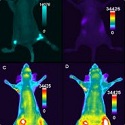







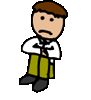 Enter sadman
Enter sadman












