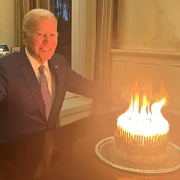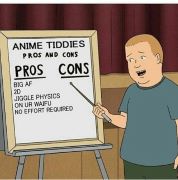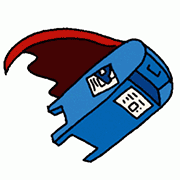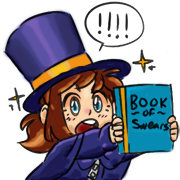|
I'm actually not 100% sure if BethINI is actually working. It seems to have figured out where my MO2 install is and I'm assuming it's modifying the correct ini files. But when I tried upping the frame rate limit to 144 I noticed that steam still seems to be showing me it capped at 60. I tried adding some FPS clamping options since that's what I've found online but it doesn't appear to do anything which makes me wonder if it's working at all.
|
|
|
|

|
| # ? Jun 4, 2024 02:57 |
|
Your FPS might be limited by another mod, like SSE Display Tweaks or even ENB. SSE Display Tweaks specifically disables Skyrim's built-in frame limiter, which would make any of BethINI's FPS changes irrelevant. e: Also make sure to only run BethINI while MO2 is closed, if you haven't been doing this already.
|
|
|
|
ThaumPenguin posted:Your FPS might be limited by another mod, like SSE Display Tweaks or even ENB. SSE Display Tweaks specifically disables Skyrim's built-in frame limiter, which would make any of BethINI's FPS changes irrelevant. I have been yeah, it warns me specifically about that too haha. I also got rid of the ENB and don't have SSE display tweaks but maybe another mod is doing it? I don't really have any more overarching graphical mods at this point as far as I know. Just some improved textures and lighting stuff.
|
|
|
|
ini files should be in your profiles/<profile name> folder if you want to check they have the right values.
|
|
|
|
They do it seems. But I thought MO2 overwrites some of them on launch too though doesn't it? There's a place I can edit the .ini files there and they seem to be different than what's in my actual directory
|
|
|
|
Heh I seem to get the same stuttering even on the lowest preset settings so I really don't think there's a way around this
|
|
|
|
Make sure to go into the program settings of your Nvidia control panel for fallout 4 specifically, and make sure vsync is off and set your framerate to whatever you wanted to. I've had to get F4 working at 144fps, and doing this along with setting high physics fps fix mod ini to 144 was the only way to get it working. It does work, but it's ridiculous the effort needed... (Whoops, wrong thread, but perhaps the same information applies, bethesda being bethesda Merry Deciever fucked around with this message at 01:59 on Nov 17, 2022 |
|
|
|
I thought Skyrim physics were tied to framerate and if your fps was too high poo poo would go absolutely bonkers? I guess this is with some kind of mod to stabilize that?
|
|
|
|
Commander Keene posted:I thought Skyrim physics were tied to framerate and if your fps was too high poo poo would go absolutely bonkers? I guess this is with some kind of mod to stabilize that? Fallout 4's the same way, and there's a physics fix mod for it. I'm not sure about Skyrim, as it's been a while, but this fix should work for any framerate you are going for. In fallout 4 I wouldn't get a stable 60fps no matter how powerful my graphics card before doing the steps above. It just also happens to scale nicely
|
|
|
|
DarkAvenger211 posted:I also got rid of the ENB and don't have SSE display tweaks but maybe another mod is doing it? In that case I highly recommend getting SSE Display Tweaks! It might negate whatever mod is causing your frame limitations, but more importantly it also keeps the physics functioning at higher framerates (60+ FPS) as well as greatly improving performance and functionality in borderless mode. Also absolutely grab SSE Engine Fixes if you haven't already. e: SSE Engine Fixes is the Skyrim version of the mod being discussed above, with the havok physics fixes.
|
|
|
|
Not sure what happened but I had a stressful experience tonight. I was back at Blackthorn Manor to pick up some followers I had dropped off, Meresine and Anum-La the Swamp Knight and for some reason Anum-La was nowhere to be found. I tried the moveto command and player.moveto command but she would not show up. I don't know if there is a better way to do this but what I ended up doing was disabling her and re-enabling her in the console and then I was able to use the moveto command. Except I had to do it twice because it reset her inventory to it's default so I had to reload, open her inventory through the console and take everything and then I did the disable re-enable dance. Hopefully none of her scripts are messed up. I did her initial 3DNPC quest but I think she's involved in others, hopefully they work if/when I do them.
|
|
|
|
DarkAvenger211 posted:They do it seems. But I thought MO2 overwrites some of them on launch too though doesn't it? There's a place I can edit the .ini files there and they seem to be different than what's in my actual directory Far as I know MO2 simply loads them using a deterministic search. Overwrite will get the highest priority for most files but I don't know if ini files are searched for there. Your profile folder is effectively the highest priority for inis or should be. I run BethINI through MO2, warning be damned. It's much simpler to launch it this way on the Deck. No bad side effects provided you do your ini edits and close it promptly after, don't leave it open while you make changes elsewhere. Once my game is mostly modded to somewhere near final shape I empty out overwrite by creating my own mods to hold things like SKSE and other config files or patches I made etc.
|
|
|
|
So I want to do a mage playthrough, and was looking into mods for the special edition. Mostly I'm interested in extra spells mods, and some searching revealed Odin, Mysticism, Arcanum, and Triumvirate as mods that are recommended. Are there other mods I should look into? Also, what's the best way for me to actually deal with putting mods into the game at this point in time? Edit: I'd also be interested in a mod that swaps out the reduce magic usage on armor with increase damage or something similar - I find it a bit silly that you should optimally not put points in magic as a mage because you eventually can just negate all magic usage.
|
|
|
|
Grab this so you have cool runes on your hands when casting spells https://www.nexusmods.com/skyrimspecialedition/mods/19456 I've enjoyed Arcanum, it doesn't have insane bloat that I feel the bigger spell mods have. As for how to install mods, use mod organizer 2.
|
|
|
|
Soooo... Skyrim is crashing pretty steadily after about 5-10 minutes of loving around doing nothing in particular, and none of the crash logger mods have been updated to the latest SKSE yet... so I have no idea what's causing it. 
|
|
|
|
Dirk the Average posted:So I want to do a mage playthrough, and was looking into mods for the special edition. Elemental Destruction Redux, Forgotten Magic, Apocalypse, Colorful Magic, Midas Magic (older), and Phendrix are what I usually run. But the beam spells from Midas seem to causing script lag for me in VR. I also highly recommend Quick Fire Spells mods as it removes a lot of the charge and release of spells into being instant fire. I think there's another mod I forget the names of that also add rapid fire chain lightening that just is fun as hell to use. The rest add so many spells it'll keep you busy for a while. Slayerjerman fucked around with this message at 23:30 on Nov 19, 2022 |
|
|
|
I'm using SimonRim so I have Mysticism and I've just started using Natura which is a nature based spell pack addon. Works great if you want to be a druid or a Bosmer mage who can summom spriggans and harness water and wind etc. Still early days in my playthrough but really fun so far.
|
|
|
|
I have no idea how to read Crash Log's output: https://pastebin.com/zeFjEvfs Not really sure what's causing this crash. It feels like a scripting error, but I'm not sure WHERE or what to target. I tried disabling that Lux patch (I haven't started a game yet, I'm just using coc qasmoke at the title screen to test), and it still crashed. No idea what's up here. I'm on the latest Steam version (1.6.640?) and latest SKSE for that, so it's not that. I think it's one of the heavily-scripted mods but I have no idea where to even start. Gonkish fucked around with this message at 02:08 on Nov 20, 2022 |
|
|
|
Gonkish posted:I have no idea how to read Crash Log's output: https://pastebin.com/zeFjEvfs I don't either, but you could check all your crash logs and see if they're all crashing at the same point which is the top of your call stack: code:That says the function in which the crash occurred is GetIsVoiceType from the SE binary itself. If every crash is in the same function, ... I have no idea, bit I'd be looking at mods with anything related to voices, which is vague but better than nothing.
|
|
|
|
v1ld posted:I don't either, but you could check all your crash logs and see if they're all crashing at the same point which is the top of your call stack: Yeah I've got four of them now and they all crash at that exact same point. No idea how to diagnose it, though, since I don't know what/where that is. I'm too dumb for this stuff. 
|
|
|
|
If you're building your own mod list that doesn't have tons of interconnected and mods that are all dependencies of each other then disable half of your stuff and try loading a game. If it doesn't crash then your problem mod is in the stack you disabled so cut that in half again and repeat and so on until you've found the culprit. But again, this will only be useful if you have a relatively (for Skyrim anyways) simple independent set up.
|
|
|
|
Gonkish posted:I have no idea how to read Crash Log's output: https://pastebin.com/zeFjEvfs The crash log mentions quest handling a lot, are you sure you aren't potentially breaking things by jumping directly into qasmoke without having properly started the game? Lots of mods tie into the initial startup in weird ways. Before you do anything drastic, you should grab a quick start mod and mess around on a throwaway playthrough out in the game world itself somewhere.
|
|
|
|
ThaumPenguin posted:The crash log mentions quest handling a lot, are you sure you aren't potentially breaking things by jumping directly into qasmoke without having properly started the game? Lots of mods tie into the initial startup in weird ways. Before you do anything drastic, you should grab a quick start mod and mess around on a throwaway playthrough out in the game world itself somewhere. I do use a quickstart mod (Live Another Life), and it happens in the jail cell (or wherever I end up when I choose one of the start options), always around the same amount of time. I think it has something to do with mods loading scripts at the beginning of the game, but I have no idea which ones and I've got... a lot. A hell of a lot. .NET Framework used to make this stuff legible to the lay person, but I think that mod is good and dead now. So I have no idea where to start looking.
|
|
|
|
Try with a different alt start mid like Skyrim Unbound Reborn and see if the crash persists
|
|
|
|
Since you have an easy to replicate crash - which is a good thing! - I'd follow the bisection method already suggested. Disable half your mods, see if it persists. If not, enable half of what's left, then half of the remainder, etc. Until you get the crash, then remove the last batch you enabled and enable every other mod again. If the crash is gone, you have a smaller batch of suspect mods, so start bisecting those, etc. Given the crashing function is voice related, I worked first disable only mods that contain voice lines or have any connection to audio. The constant crashing is annoying, but it's also going to make finding the suspect mods easier. Though if it's something more subtle than one mod, ugh. E: to state what might be obvious. The reason to bisect - taking half, then half of what's left, repeat - is that you only need log2(total count) to find the suspect mod. And that's a small number. If you start with 1024 mods, you only need log2(1024)=10 bisections. In practice, you have to disable groups of mutually dependent mods, not a random group. But the principle still works very well. v1ld fucked around with this message at 15:37 on Nov 20, 2022 |
|
|
|
Has anyone done the Moonpath to Elsweyr quest mod before? I'm struggling to figure out how to get the caravan to spawn in so I can go there. I've done the main quest up the point it says it needs to but it's still not showing up. I've also got LOTD installed with the patches. Is there something I'm missing here? I read somewhere that the new start for this quest might actually be to wait until the museum man gives me a task to go to Elsweyr and then they'll show up?
|
|
|
|
I wanna install one or two big, easy mods to mess with a fresh install of Skyrim. I'm not a mod enthusiast, I don't want to mess with a ton files. Just looking for a quick way to freshen up a new run. Any suggestions? Not big into survival modes or whatever, just some new items or enemies would be great. I have the Special Edition.
|
|
|
|
DarkAvenger211 posted:Has anyone done the Moonpath to Elsweyr quest mod before? I'm struggling to figure out how to get the caravan to spawn in so I can go there. I've done the main quest up the point it says it needs to but it's still not showing up. I believe that is correct with LotD. Do you have any of the Moonpath patches installed though? IIRC there's one that changes how that part works too.
|
|
|
|
You need to have set up 70 museum displays for LOTD's intro to Moonpath to start. You can get close to this fairly quickly by donating generic weapons, armors and items, like an iron helmet or whatever, maybe set up some nice gem or animal displays. Hopefully you're using Curator's Companion to make LOTD infinitely more parseable.
|
|
|
|
beer gas canister posted:I wanna install one or two big, easy mods to mess with a fresh install of Skyrim. I'm not a mod enthusiast, I don't want to mess with a ton files. Just looking for a quick way to freshen up a new run. Any suggestions? Not big into survival modes or whatever, just some new items or enemies would be great. I have the Special Edition. The Skyrim modding community doesn't really do mega mods, you might want to take a look at Wabbajack, the program that can install specially curated modlists for you. You don't need to worry about endlessly manually downloading, installing, configuring and troubleshooting mods, it just... does it. Just check out the gallery and see which modlist best fits your needs. Personally I've had a ton of fun with Septimus, though that one requires the Anniversary Edition upgrade (which admittedly does add new weapons, armors and enemies etc). Do note that if you do go with Wabbajack, you'll want to give Nexus a one-month subscription to make the downloading process much less of a pain. If you don't have it, you'll have to manually confirm most of Wabbajack's downloads, which is a pain.
|
|
|
|
Yeah, Wabbajack is absolutely the right way to go. Just do yourself a favor and check out the readmes and the mod lists for the mods that sound interesting, because the drawback to a big Wabbajack install is that it's hard to cut out the things you don't actually want, so you're better off just finding a better list. One of the mod sets I looked at had "skills are earned at a much much lower level so that you have to run dungeons multiple times because it's not really an ARPG if you're not grinding" buried deep in the readme and WTF, dude
|
|
|
|
Helith posted:Try with a different alt start mid like Skyrim Unbound Reborn and see if the crash persists Someone on Nexus replied to my post on the Crash Logger page, and as it turns out the problem was stupid: Mod Organizer wasn't telling me Lux had updated, so that was out of date as were its patches for various other things. Hence, when I updated things like Water of Skyrim normally... it broke the patch and thus would crash the game. Still not sure why MO isn't telling me poo poo has gotten an update. I need to figure that out. I've tried reconnecting it to Nexus, clearing the cache, etc. No luck. But, at least, for now the Skyrim problem is solved.
|
|
|
|
ThaumPenguin posted:You need to have set up 70 museum displays for LOTD's intro to Moonpath to start. You can get close to this fairly quickly by donating generic weapons, armors and items, like an iron helmet or whatever, maybe set up some nice gem or animal displays. Hopefully you're using Curator's Companion to make LOTD infinitely more parseable. Unfortunately I don't have that companion mod, and it definitely doesn't want to be installed mid playthrough. Ah well. On that note I've got like 100 displays and I haven't been given the quest. I'm wondering if I can start it through the console or something cause I'm also using Skyrim Unbound which might be messing with it?
|
|
|
|
skeleton warrior posted:Yeah, Wabbajack is absolutely the right way to go. Just do yourself a favor and check out the readmes and the mod lists for the mods that sound interesting, because the drawback to a big Wabbajack install is that it's hard to cut out the things you don't actually want, so you're better off just finding a better list. Assuming you liked everything else in the list, that one is usually pretty easy to change. Pretty much every mod list uses Skyrim Skills Uncapper to adjust how quickly skills advance, you just locate the ini file and change the rate of gain to something closer to vanilla.
|
|
|
|
Gonkish posted:Someone on Nexus replied to my post on the Crash Logger page, and as it turns out the problem was stupid: Mod Organizer wasn't telling me Lux had updated, so that was out of date as were its patches for various other things. Hence, when I updated things like Water of Skyrim normally... it broke the patch and thus would crash the game. Yeah, that would do it, glad you got it sorted at least and hopefully one day crashlogger will be clearer about what it's logging!
|
|
|
|
Gonkish posted:Someone on Nexus replied to my post on the Crash Logger page, and as it turns out the problem was stupid: Mod Organizer wasn't telling me Lux had updated, so that was out of date as were its patches for various other things. Hence, when I updated things like Water of Skyrim normally... it broke the patch and thus would crash the game. whats the crash logger page?
|
|
|
|
DarkAvenger211 posted:Unfortunately I don't have that companion mod, and it definitely doesn't want to be installed mid playthrough. Ah well. Are you using any patches for Moonpath? There are several and at least one of them changes how the quest starts.
|
|
|
|
DarkAvenger211 posted:Unfortunately I don't have that companion mod, and it definitely doesn't want to be installed mid playthrough. Ah well. Wild pitch, but I believe Moonpath via LoTD requires you to build (and staff?) the Explorerís Guild because the reward for Moonpath unique to LoTD requires the Explorerís Guild to be physically present to have the geometry for interacting with it. If you havenít built and/or hired the people for that, you might try it, though I cannot guarantee it will not just be more disappointment.
|
|
|
|
BlondRobin posted:Wild pitch, but I believe Moonpath via LoTD requires you to build (and staff?) the Explorerís Guild because the reward for Moonpath unique to LoTD requires the Explorerís Guild to be physically present to have the geometry for interacting with it. If you havenít built and/or hired the people for that, you might try it, though I cannot guarantee it will not just be more disappointment. It was like that in older versions of LoTD. I'm not sure if Moonpath is directly included with it any more.
|
|
|
|

|
| # ? Jun 4, 2024 02:57 |
|
Jade Rider posted:It was like that in older versions of LoTD. I'm not sure if Moonpath is directly included with it any more. It isn't, but since you get the airship either way, I'm pretty sure it locks the start of Moonpath (if you have it) to the airship dock being available with the Explorer's Guild.
|
|
|