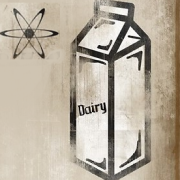|
RodShaft posted:Thanks for the info I'll wait then. 32" 4k at typical desktop viewing displays makes for really crisp and sharp text and UI elements, but I would say that it doesn't actually improve graphical quality in games for the most part over 1440p. Certainly not worth the massive performance delta.
|
|
|
|

|
| # ? May 26, 2024 15:10 |
|
RodShaft posted:Thanks for the info I'll wait then. It sounds like you would be the sort of person who 32" 1440p would make sense for. I can't give you a lot in the way of specific recommendations because there are fewer products and I'm less familiar with them, but I can tell you that RTINGS, tftcentral, and Hardware Unboxed/Techspot are the places you should look if you see something go on sale and want to consider it.
|
|
|
|
RodShaft posted:Thanks for the info I'll wait then.
|
|
|
|
The Joe Man posted:After months of research I finally pulled the trigger on this almost a year back and I really, really like it. The only minor complaint I have with it is that the screen can't turn left/right, you need to move the stand itself. Just curious what is your use case for swiveling? Do you need to do it often?
|
|
|
|
TheDK posted:Just curious what is your use case for swiveling? Do you need to do it often?
|
|
|
|
Thanks, you kind of validated some of my apprehensions that I hadn't yet organised in my brain yet here.K8.0 posted:Stuff about curved screens. I'm not much a snapper, I prefer to have dual monitors to shuffle stuff out of the way etc. and I rarely sit very still in front of the monitor and tend to lean to the sides to keep my self from getting too stiff, so the curvature, and the issues with back-lighting, viewing angles, and distortion of a curved screen, might get even worse than with a flat screen as I shuffle from side to side. I think I will indeed go for a standard aspect 32" 4k monitor instead, I can probably also splurge a bit more on other specs then as well since curved seem to be "in" and flat is "out" at work now, so a flat monitor will seem positively frugal for a home office now 
|
|
|
|
The main downside to going that route is that 4k is extremely demanding for gaming, and while you can just run games at 1080p with integer scaling, it will look pretty bad at 32". If gaming is little enough of a priority for you, maybe you don't care, or maybe you should consider a 27" 1440p high refresh secondary, or possibly other options. Aside from that, yes, it's down to the features you want, and hoping that there is a decent sale on something with them. And also the decision between a factory calibration that in most cases will be fairly decent, doing something like grabbing an RTINGS profile to hopefully get a bit closer, or going the colorimeter route for supreme accuracy.
|
|
|
|
https://www.lg.com/us/monitors/lg-27gr95qe-b Another OLED gaming monitor, 1440p 240hz from LG "TBD" brightness and 1 year warranty doesn't inspire much confidence though
|
|
|
|
repiv posted:https://www.lg.com/us/monitors/lg-27gr95qe-b Oh, it's finally announced, sweet. This is the very first W-OLED panel that is made specifically for monitors. edit: $999 MSRP is fairly steep for 1440p, even though it is the first 240Hz desktop OLED. Hopefully it gets some good discounts. Dr. Video Games 0031 fucked around with this message at 16:48 on Nov 19, 2022 |
|
|
|
If it could do VRR BFI up to at least 120hz, it'd be worth 1k all day long. Probably won't see that feature in OLEDs for a while yet, though.
|
|
|
|
They do not advertise any strobing technique in the specs sheet, so this probably won't have it. In LG monitors that do have it, it's identified as "Motion Blur Reduction Technology." Though one thing this monitor does appear to have is hardware calibration. That's pretty neat, I guess. Dr. Video Games 0031 fucked around with this message at 17:16 on Nov 19, 2022 |
|
|
|
Welp, I picked up an HP X32 today at Best Buy, partly because it was on sale for $229 and partly because right now they have the extra-generous holiday return thing in effect, so I can try it out until January. So far, so good, but it will take some getting used to. No dead pixels, minimal backlight bleed, but it does look a little shadowed on the far left of the screen. Some of that might be due to the viewing angle being kind of steep due to how fuckoff huge this thing is. I'm experimenting going back and forth between 100% and 90% zoom in browser windows, and have the thing sitting several inches farther away than the 27" it is replacing. I'll try gaming on it later and see how it handles that, but so far I am cautiously optimistic that I'll keep it.
|
|
|
|
I had a 60Hz VA 1080p BenQ as a temp and I hated it. The ~3x contrast ratio over IPS can't save it from black crush and smearing.
|
|
|
|
https://www.samsung.com/uk/monitors/monitor-uj592/LU32J592UQUXEN/ getting this 32" 4k monitor. Samsung UJ592. On sale down with a voucher down to £170 (~$200)°. It is to use with my M1 MacBook Pro for regular Office things and coding. No plans to game. Until they get expensive ($600+) there doesn't seem to be much difference with the 32" 4k monitors. I tried out a Dell but sent it back as it was flickery.
|
|
|
|
Odyssey Neo G7 on sale for $800: https://www.amazon.com/SAMSUNG-FreeSync-Ultrawide-DisplayPort-Adjustable/dp/B09ZH1Q6TT I have this monitor and like it a lot, and this is a really good price for it. It's a great 4K HDR display with excellent pixel response times too and just good all-around picture quality. The 240 Hz Neo G8 is $1k too, but that mode has the potential to show "scanlines" on certain solid shades of blue at 240hz. https://www.youtube.com/watch?v=SMcABSuKAK0 The curve is controversial, but I personally don't mind it at all. Dr. Video Games 0031 fucked around with this message at 16:29 on Nov 20, 2022 |
|
|
|
I'm going to second that and emphasize, if you're one of the people who wants a 4k HDR display, that's it. That's your best option, and you aren't likely to significantly beat that value for a couple years - especially considering that it's not an OLED, so you don't have nearly the durability concerns of those more expensive options. The only downside is the fairly extreme 1000R curve. Curves are not something I advocate for in general, but if you want the feature set that monitor has, it's very worth seeing if you can live with it.
|
|
|
|
That is really tempting, though I can't decide if that's a big enough upgrade to justify the cost when I already have the AW3418DW. Not thrilled with the black levels and backlight bleed on the Alienware, but it's been "fine" other than that. I'm not nearly as good about snapping windows to utilize the real estate on the 34 inch monitor as I am about slinging them to a second monitor. The Samsung would give me enough real estate that I could bring my XB271HU bmiprz (2018 model I think?) back, and then there's the 4k + HDR... edit. I'd be selling the AW3418DW, which seems like it would cover a fair portion of the cost. 4k would at least give the 3080 something to do, though I probably would still go 1440p for games. The curve on the Samsung looks a lot more aggressive than the Alienware, but hasn't bothered me. ok_dirdel fucked around with this message at 18:27 on Nov 20, 2022 |
|
|
|
CaptainSarcastic posted:No dead pixels, minimal backlight bleed, but it does look a little shadowed on the far left of the screen. Some of that might be due to the viewing angle being kind of steep due to how fuckoff huge this thing is. My el-cheepo 32" LG does the same thing at either edge. Depending on how close I am, a thin vertical strip of pixels on either edge will appear to not be fully backlit. I can see this is why they make curved ones, but I don't really want more than a mild curve.
|
|
|
|
K8.0 posted:I'm going to second that and emphasize, if you're one of the people who wants a 4k HDR display, that's it. That's your best option, and you aren't likely to significantly beat that value for a couple years - especially considering that it's not an OLED, so you don't have nearly the durability concerns of those more expensive options. The only downside is the fairly extreme 1000R curve. Curves are not something I advocate for in general, but if you want the feature set that monitor has, it's very worth seeing if you can live with it. It's annoying that manufacturers don't make flat versions of high spec curved monitors. The market for flat panels has to be significantly bigger than for curved ones.
|
|
|
|
I think those Samsung VAs are curved for practical reasons, the viewing angles aren't great so if they made them flat you'd notice them shifting at the edges
|
|
|
|
Played some Far Cry 6 last night and the X32 does very nicely in gaming. I need to spend some time calibrating and figuring out if the HDR10 is worthwhile or not, but running with it on last night seemed pretty nice. So, one day in and I think I am leaning toward keeping this as my main monitor. Not fully committed yet, though. Edit: I think that having the desktop refresh rate at 165hz in Linux was generating some coil whine from my 3080 - I just dropped the refresh to 144hz and it seems to have gone away. Not a big deal, and I could be wrong, but still something I found interesting. CaptainSarcastic fucked around with this message at 23:57 on Nov 20, 2022 |
|
|
|
The new LG 27" 240hz OLED is so, so close to what I want... If that was QD-OLED, I'd be in monitor heaven
|
|
|
|
Canine Blues Arooo posted:The new LG 27" 240hz OLED is so, so close to what I want... It’s close enough for me. I like my 27 inch Dell with 165hz but have wanted an oled gaming monitor for years. The only thing that might stop me getting this one is if it doesn’t have black frame insertion.
|
|
|
|
repiv posted:I think those Samsung VAs are curved for practical reasons, the viewing angles aren't great so if they made them flat you'd notice them shifting at the edges Contrast is destroyed when the panel is viewed off-axis, and bloom from the mini LED backlight becomes very obvious as a result. The monitor's local dimming would simply not function properly without the curve.
|
|
|
|
I got a lg c2 and it's really a good. It was so good I went a built a new pc to drive it. Thanks thread.
|
|
|
|
I'm looking to pick up a 4k 120+Hz monitor during the upcoming week or two of sales, and I had pretty much settled on the Gigabyte M32U. However, seeing that Samsung Odyssey Neo G7 on sale for only ~$200 more is tempting. HDR is a feature I'd like to have someday (just not at current OLED prices). The main thing holding me back from ordering one right now is that I've never used a VA or curved panel before. I currently use two 27" 1440p monitors (side by side on a dual arm mount), for a mix of work and gaming. I'd like to replace at least one of those this year with a 32" 4k display. I think I would be OK with the curve on the Neo G7 if I only had a single monitor, but I'm worried that the curve would create an annoying transition/edge between the two displays. The curve also seems like it might be annoying for work since it would probably distort and color shift when I have stuff like big spreadsheets or a lot of tabs of source code open with uniform background colors. (The cheap TN panels they give us in the office at work shift colors like crazy when you have a big uniform white are and it drives me nuts Anyone have experience with the Neo G7 (or a similar curved VA monitor) in a dual-monitor setup? Does it work, or should I stick to flat panels instead for any multi-montior setup? And is HDR gaming good enough to justify the drawbacks of a curved VA display vs the flat IPS M32U? I don't really do much video or photo work, so I don't need HDR for that, it would be purely for games and occasional movies.
|
|
|
|
The G7 is $655 if you have Samsung EPP through work, and the G8 is $840.
|
|
|
|
Yep: https://www.samsung.com/us/computing/monitors/gaming/32-odyssey-neo-g7-4k-uhd-165hz-1ms-curved-gaming-monitor-ls32bg752nnxgo/ I've seen mixed reports on how easy it is to sign up for their education discount program, too. I feel like I was able to do so without verification, but other people are saying that verification is required now? $655 would be a ridiculously good price if you can take advantage of that.
|
|
|
|
Is the ViewSonic XG2431 getting a 1440p counterpart anytime soon? I could put up with 1080p for gaming since I'm on a 3060ti, but $300 feels steep when I would likely need to pair it with a work oriented monitor. It's kinda silly when I'm not playing anything competitively, aside from dead FPS games once in a while, there's a part of me that misses CRT like motion clarity regardless. A 27" or 32" 1440p monitor with decent BFI would likely be fine all things considered. Currently using 24" 1440p and I'm tired of that combination. It's a strain on macOS with it's lack of scaling for my job and if I scale in windows I feel like I'm losing out on potential screen real estate. Not sure anything exists that I'd be happy with.
|
|
|
|
ok_dirdel posted:The G7 is $655 if you have Samsung EPP through work, and the G8 is $840. Dr. Video Games 0031 posted:Yep: https://www.samsung.com/us/computing/monitors/gaming/32-odyssey-neo-g7-4k-uhd-165hz-1ms-curved-gaming-monitor-ls32bg752nnxgo/ ok drat, that is a really good deal on the Neo G7, enough to push me off the fence. guess i'm a curved monitor guy now. FYI, i got the discount and didn't have to provide anything. i had to make an account, but i just used my usual gmail address and the order went through. $706.50 after tax. thanks for finding that!
|
|
|
|
Awesome, glad that still works. Maybe the person I saw saying they were asked to verify selected something other than the education program. I can see the military or first responders programs requiring verification.
|
|
|
|
As monitor connoisseurs, is there any shortcut that will enable/disable my second display? I have one set up but I don't want it to be permanently active, just when I need it. Is there a quick way rather than going to the control panel every time?
|
|
|
|
Miles O'Brian posted:As monitor connoisseurs, is there any shortcut that will enable/disable my second display? I have one set up but I don't want it to be permanently active, just when I need it. Is there a quick way rather than going to the control panel every time? Win+P brings up a side panel to do just that
|
|
|
|
Thank you!!
|
|
|
|
Anyone familiar with this? This is covering 1-3 inches at the bottom of my screen and seems to be related to ambient temperature. Never happened during the summer (or before), but this week, temperature in the room dropped to 17°C/62°F overnight and when I turn the monitor on, these lines appear. Once the monitor is on for a couple of minutes and heats up, they completely disappear until the next time I turn the monitor on in <20°C ambient temp. If I draw a window down there, the image is retained in the affected area. There is no red in my desktop wallpaper, that's also some artifacting from whatever is happening. The computer has been running overnight, so I don't think it's the GPU. I can live with that for now, but is this the harbinger of a complete failure? Monitor is an ~6 year old Asus PG348Q. https://i.imgur.com/uyEmOEb.mp4
|
|
|
|
milkman dad posted:I got a lg c2 and it's really a good. It was so good I went a built a new pc to drive it. Thanks thread. Same. I wanted to wait for a 27” 1440P OLED but this works great for both console and PC gaming. The OLED gaming subreddit has a great sticky on how to make this thing act most like a monitor. I don’t see any smart apps, it follows the pc power state, and I use the remote only for input switching. I’m happy!
|
|
|
|
mcbexx posted:Anyone familiar with this? Mine wasn't heat related but within a couple of weeks of those lines coming on my monitor it died.
|
|
|
|
Anti-Hero posted:Same. I wanted to wait for a 27” 1440P OLED but this works great for both console and PC gaming. It's really great. I've been using it for productivity too. You can notice the dimming if you do a full screen window with a white background but it's really not a major issue in my experience (if you snap the window to one half of the screen it returns to original brightness). That's for the recommendation on the oled gaming subreddit I'll check that out.
|
|
|
|
milkman dad posted:It's really great. I've been using it for productivity too. You can notice the dimming if you do a full screen window with a white background but it's really not a major issue in my experience (if you snap the window to one half of the screen it returns to original brightness). I use mine mostly for gaming and web browsing/YouTube. I notice the abl upon waking the display up, but since I never use full screen windows it’s not an issue at all during normal use. Extremely happy with the screen. 42” is larger than I’d like for KBM gaming, but for controller games I can scootch back and it’s perfect. We’ll see how we do with Darktide at the end of the month. I have a 3080Ti so I should have plenty of horsepower.
|
|
|
|

|
| # ? May 26, 2024 15:10 |
|
Anti-Hero posted:I use mine mostly for gaming and web browsing/YouTube. I notice the abl upon waking the display up, but since I never use full screen windows it’s not an issue at all during normal use. Extremely happy with the screen. 42” is larger than I’d like for KBM gaming, but for controller games I can scootch back and it’s perfect. If you prepurchased darktide you should be able to play it now in beta! (it's good)
|
|
|