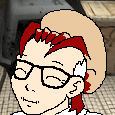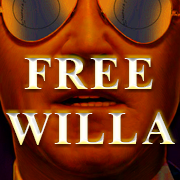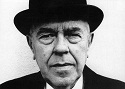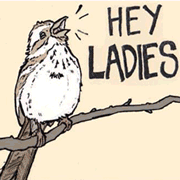|
Butterfly Valley posted:If you're just gaming then you'd barely see any benefit to the 8 core 5700/5800x that you could get for an extra $100. On AM4 motherboards the only significant improvement you could get would be going up to the 5800x3D, which is one of the best gaming CPUs on the market right now. You'd also want to get a better cooler to deal with the extra heat. Here's what that would look like - it'd cost you $250 more though. Currently I have a 1080p 60 Hz monitor, but with this build I'm interested in upgrading to 1440p if it can handle it. I don't feel strongly about 144Hz vs. 60Hz, I guess because I have only ever played on 60Hz monitors - maybe I don't know what I'm missing!
|
|
|
|

|
| # ? May 30, 2024 14:22 |
|
I'm going to swap my case out for a Fractal Design Pop Mini Air, and I'm pretty keen on replacing the fans from the get go. I've got two 140mm Noctua fans already, and I was hoping to keep the scheme going. Anyway, is going from 1x140mm going to be considerably worse than 2x120mm for the front intake? I was thinking I'd pick up a 120mm for the rear and put one of the existing 140mm fans in for intake and another on top probably for exhaust. My cooling needs are moderate I'd say with a 3600 and a 2-fan 3060Ti, and my main goal is to get things quieter than the ITX shoebox setup I've got. Apologies in advance if this is really just a "you have to try it and find out" type of thing.
|
|
|
|
Clobbermeister posted:Currently I have a 1080p 60 Hz monitor, but with this build I'm interested in upgrading to 1440p if it can handle it. I don't feel strongly about 144Hz vs. 60Hz, I guess because I have only ever played on 60Hz monitors - maybe I don't know what I'm missing! Oh, that build would easily push 144hz 1440p, and in fact having a lesser monitor would mean you were overspending and leaving a lot of performance on the table. You can get decent 1440 144hz+ monitors for ~$250. And high frame rates are one of those things that you don't realise you want until you have, and then it's difficult to go back.
|
|
|
|
nitsuga posted:I'm going to swap my case out for a Fractal Design Pop Mini Air, and I'm pretty keen on replacing the fans from the get go. I've got two 140mm Noctua fans already, and I was hoping to keep the scheme going. Anyway, is going from 1x140mm going to be considerably worse than 2x120mm for the front intake? I was thinking I'd pick up a 120mm for the rear and put one of the existing 140mm fans in for intake and another on top probably for exhaust. The logic is generally that bigger fans can push more air at a slower RPM so in theory yes it could be quieter. However those components really don't require that much cooling so whatever setup you run I think you'd be able to have it pretty silent, and the three fans included in the Pop Air Mini are decent enough while having a pretty nice aesthetic that matches the case. IMO it wouldn't look as good with 140mm Noctua fans in there.
|
|
|
|
Butterfly Valley posted:The logic is generally that bigger fans can push more air at a slower RPM so in theory yes it could be quieter. However those components really don't require that much cooling so whatever setup you run I think you'd be able to have it pretty silent, and the three fans included in the Pop Air Mini are decent enough while having a pretty nice aesthetic that matches the case. IMO it wouldn't look as good with 140mm Noctua fans in there. That's fair. I am a bit curious about RGB, so maybe I should just try them and see how things go. Fans are easy enough to change, the 3-pin thing was giving me pause though.
|
|
|
|
Butterfly Valley posted:Oh, that build would easily push 144hz 1440p, and in fact having a lesser monitor would mean you were overspending and leaving a lot of performance on the table. You can get decent 1440 144hz+ monitors for ~$250. And high frame rates are one of those things that you don't realise you want until you have, and then it's difficult to go back. Oh, awesome. I didn't realize how much things had advanced since I was last in the market -- I guess I shouldn't be surprised. Sounds like I can leave that build with its CPU as is and spend the money on a new 1440p 144Hz monitor. Thanks a lot for your help.
|
|
|
|
nitsuga posted:That's fair. I am a bit curious about RGB, so maybe I should just try them and see how things go. Fans are easy enough to change, the 3-pin thing was giving me pause though. I helped my nephew build his first PC in the same case over the summer. The case includes an RGB hub which you chain all the fans to then connect to the motherboard and the case has a button on the top to cycle through the different RGB patterns, it works well.
|
|
|
|
So I understand that these "3D" cpus are coming out soon from AMD, my only question is, how much better will they be? Evolution or revolution
|
|
|
|
they should be a fair bit better for gaming - it would be an incredible disappointment if they didn't offer the best gaming performance available, but most people aren't really going to notice it most of the time outside particularly cpu-intensive games. i'd also note that the most recent rumours suggest they're not launching for another 6 months or so (sounds like Q2 next year) so not quite 'soon'
|
|
|
|
Hey y'all, a power fluctuation during a storm somehow took out my CPU or Motherboard a week or two back and left the rest of the components seemingly (hopefully) unscathed -- long story. Sooo I'm in the market for replacements. What country are you in? USA Do you live near Microcenter? Nope What are you using the system for? Gaming/VR gaming. What's your budget? $600ish max for a new CPU/Motherboard. If you're gaming, what is your monitor resolution / refresh rate? 1440p, 120hz Current setup: RAM: 2x8gb DDR4 3600 GPU: Gigabyte GeForce RTX 3080 (OC-10GD) (Seemingly fine -- we'll see once the motherboard is replaced, but I have a 1070 I can fall back on til after the holidays if need be) PSU: EVGA Supernova 650w (120-GP-0650-1x) and a 550w of the same type Storage is a few Samsung 970 evos, an M2 1tb and a 1tb HDD for backup/storage Previously I was on a Ryzen 5 3600 on an MSI B55 Mortar.
|
|
|
|
There is always the 'next thing' coming out in a few months. I can't stand it anymore and prices are about as good as they have been, just gonna grab what the Internet consensus is vs min/maxing everything As cheap as some and deals seem I don't think it has 'lasting power to the Intel I'm looking at for how long I keep computers around
|
|
|
|
I've been asked to line up hardware for a new office PC for a small business office, and I'd like to do that while stuff is on sale for black friday/cyber monday. I have gamer brain from planning out a nice home gaming PC, and I could use some help figuring out what's reasonable for a basic office work machine. This is my opportunity to spend a little extra to avoid some cheapo Dell/HP unit that is going to have weird compromises, but if a prebuilt is where I actually need to be looking I can deal with that. What country are you in? US Do you live near Microcenter? Nope. What are you using the system for? Paper pushing office stuff. A zoom call or two at most. I'm hoping to be fine with just an iGPU. What's your budget? I'd like to stay under 600-700 for the hardware. Can go higher if justifiable. If you're gaming ... Nope. Online chess or something after hours at most. If youíre doing professional work, what software do you need to use? Word, Excel, maybe Acrobat. Nothing fancy. Other info: this is for a guy who would appreciate a decent mechanical keyboard that has the kind of switches that don't click, and who probably needs the UI settings fiddled with to have big text and so on because his eyes are worse than he would like to admit. Still needs to be a "normal" size monitor. Needs to be new parts, not secondhand. I'm happy to do my own homework, I just don't know enough to tell the difference between "low end but sufficient" and "low end and they cut corners the user will notice" and so could use a point of comparison. What's a decent barebones email and word processing machine look like these days?
|
|
|
|
I'm in the USA. I use my computer for gaming and media transcoding. I'm working lately on converting my media library to AV1 as much as I possibly can. I have a 3700X, 3070ti, and 16GB (2x 8GB) of RAM on a B450 Tomahawk motherboard that I'm somewhat mixed on. Running FFMPEG with SVT-AV1 sometimes causes the computer to run out of memory if a video is long enough. I'm trying to figure out if it's worth it to replace my RAM sticks with 32GB (2x16). There's a part of me that would like a better motherboard: I wish I could use my case's front USB-C port, I would like more than one NVME, but with X570/B550 stuff being rarely available as AM4 winds down, I'm not sure if I should just replace everything? AV1 does encode much, much faster on newer CPUs. Or should I just get some RAM and wait for the current acceleration of CPU power to stall out and maybe hardware encoders will show up in machines cheaper than the absurd RTX 4090? I'm probably not replacing the 3070ti for quite a while, as I only play low-detail stuff that's years old and don't need absurd quality (I think raytracing is a gimmick and leave it off.) I'm thinking I might want to wait until next year's Meteor Lake, where the iGPU will have an encoder.
|
|
|
|
Jan posted:The fact that it's mostly mesh helps a little with air flow but yeah, there's no paired push/pull fans which doesn't do very well with modern power requirements. I don't mind a price premium if it's worth it, and looking at reviews of the Evolv X, it seems to cool surprisingly well (better than the 5000D), but then those same reviews also make the silver highlights look way less interesting. Guess I'll go back to the drawing board for a case, thanks for those suggestions. On that note, the Fractal Design Torrent also seems to do well in terms of air flow and noise? The 5000D Airflow is a pretty good performer, actually. I'd be surprised if it was worse than the Evolv X. If you're looking at reviews for just the 5000D, that has a solid front panel which hurts performance. The Torrent though is on another level. That case possibly has the best airflow on the market right now, and it will cool just about anything you throw at it. The Torrent can get quite loud if you let it, but at normal fan speeds it's rather quiet. It would be an excellent choice.
|
|
|
|
eviltastic posted:I've been asked to line up hardware for a new office PC for a small business office, and I'd like to do that while stuff is on sale for black friday/cyber monday. I have gamer brain from planning out a nice home gaming PC, and I could use some help figuring out what's reasonable for a basic office work machine. This is my opportunity to spend a little extra to avoid some cheapo Dell/HP unit that is going to have weird compromises, but if a prebuilt is where I actually need to be looking I can deal with that. A Haswell i5. Unless you're hankering to be tech support hereafter you're probably better off just going with a pre-built, their shortcomings aren't really applicable for a basic office PC. Dell Inspirons are cheap as chips and the only obvious flaw is that it only has one stick of RAM. Unless they're doing heavy excel work I doubt it will matter, and you could always just chuck another stick in if need be.
|
|
|
|
eviltastic posted:I've been asked to line up hardware for a new office PC for a small business office, and I'd like to do that while stuff is on sale for black friday/cyber monday. I have gamer brain from planning out a nice home gaming PC, and I could use some help figuring out what's reasonable for a basic office work machine. This is my opportunity to spend a little extra to avoid some cheapo Dell/HP unit that is going to have weird compromises, but if a prebuilt is where I actually need to be looking I can deal with that. Will they be building it themselves and who will do the diagnostics and repairs when a component breaks? Small business is probably more flexible about it. But as an IT employee in a large organization our standard has been to purchase business desktops with 5 year next-business-day warranties (Lenovo ThinkStation/HP Elitedesk/Dell Optiplex). That way when something breaks a single call or webform is often all it takes to have it fixed within days. No need to figure out whose budget pays for the replacement, which dealer we have a contract with, or wait delivery times. Since they don't need a GPU you've already avoided the biggest problem with business desktops. They are built with custom components and have compromises, but nothing that matters for office use. You won't be replacing or upgrading them except maybe RAM and SSD, and those probably use standard components.
|
|
|
|
Two years back I built a new PC based off this thread's advice and it's been fantastic. At the time I passed on getting a new graphics card, however, as we were on the verge of the 30XX series and crypto was still mucking everything up. Now it's been some time, crypto has collapsed, and it's black friday, so I figured I'd ask what the market is like now. I'm in the US, and I live by a Microcenter. Partlist: https://pcpartpicker.com/list/V7rHwh CPU: AMD Ryzen 9 3900X Mobo: Asus TUF GAMING X570-PLUS (WI-FI) ATX AM4 Motherboard Case: Fractal Design Meshify C ATX Mid Tower Case PSU: SeaSonic FOCUS Plus 750 Gold 750 W 80+ Gold Current Graphics Card: GeForce GTX 960 4 GB I'm reluctant to go much past $500. I work with Blender and occasionally video, so power is nice, but I've made my career work with that old-rear end 960 so hey. I definitely don't need a 40XX in any case; none of the games I play need that kinda power, especially since I only have a 1080p monitor (though that's also something I've wanted to upgrade for ages).
|
|
|
|
Is a Noctua NH-D12L enough cooling for a Intel Core i5 13600K?
|
|
|
|
Murkyhumor posted:Is a Noctua NH-D12L enough cooling for a Intel Core i5 13600K? Yes, but depends on your case airflow. Their own compatibility chart shows the d12 being more than enough. My d15 is doing wonderfully with the 13600k and a 2070super in a lian li tu150 which is a relatively cramped itx case. ughhhh fucked around with this message at 05:46 on Nov 24, 2022 |
|
|
|
If you're willing to risk getting over half your money back from a MIR, there's an ASUS RX 6650 XT on Newegg for $169.99 ($349.99 - $180 MIR). With the ZIP payment plan discount, it's $131.49 plus Dead Island 2 and The Callisto Protocol (though taxed at the higher price unless you live somewhere like Oregon). Somehow I doubt people were hankering for both games, but if you were you can almost get a "free" GPU. https://www.newegg.com/asus-radeon-rx-6650-xt-dual-rx6650xt-o8g/p/N82E16814126567 E: OOS on Newegg, but the MIR should still work at other authorized retailers with it in stock like Amazon. demostars fucked around with this message at 11:21 on Nov 24, 2022 |
|
|
|
demostars posted:If you're willing to risk getting over half your money back from a MIR, there's an ASUS RX 6650 XT on Newegg for $169.99 ($349.99 - $180 MIR). With the ZIP payment plan discount, it's $131.49 plus Dead Island 2 and The Callisto Protocol (though taxed at the higher price unless you live somewhere like Oregon). Somehow I doubt people were hankering for both games, but if you were you can almost get a "free" GPU. It actually looks like it's bouncing between being in and out of stock, and I think I managed to snatch one while it was up. That's cheaper than I ever would've expected, thanks!
|
|
|
|
demostars posted:If you're willing to risk getting over half your money back from a MIR, there's an ASUS RX 6650 XT on Newegg for $169.99 ($349.99 - $180 MIR). With the ZIP payment plan discount, it's $131.49 plus Dead Island 2 and The Callisto Protocol (though taxed at the higher price unless you live somewhere like Oregon). Somehow I doubt people were hankering for both games, but if you were you can almost get a "free" GPU. drat that's basically exactly what I've been looking for less than I was looking to pay. I guess I'll keep checking to see if it pops in stock My budget is $200 for a graphics card. I'm guessing we're not seeing anything better in that price range.
|
|
|
|
So I've been running the PassMark performance test on my new PC, and everything is decent to excellent, except for the 2D category.  Does anyone know what's up with that, why is my 2D rating so poor when everything else seems fine? How is that even possible? I have an RTX 3070 and an i5-12600K.
|
|
|
|
What country are you in? US Do you live near Microcenter? Not really, 3 hours one way. What are you using the system for? Gaming. Would be nice to play an fps released in the last decade. What's your budget? Hard to justify more than $1500. If you're gaming, what is your monitor resolution / refresh rate? Priority is performance at native resolution. I've never cared about bells and whistles like anti-aliasing that sap performance. Interested in the high-refresh rate monitors, though. I've been rocking a Core 2 Duo for about 15 years. My highest priorities are stability and compatibility, then bang for the buck. I will need one of them fancy high refresh monitors which cuts into the budget a little. I'm not big on AAA games, but I find most of the stuff people like in the gaming threads requires at least an i5, so that's why I'm interested in upgrading. I am open to pre-built. Honestly I'm pretty lost on modern PC tech, I don't even know what slots are standard anymore, not do I have any idea about current component tiers/models. Been lurking a few days and it's not helping much. I appreciate any recommendations, also if there's a primer on current technology or product tiers that can be linked that would kick rear end!
|
|
|
|
Phlegmish posted:So I've been running the PassMark performance test on my new PC, and everything is decent to excellent, except for the 2D category. Interesting. Reading up on it it may be due to a combination of gsync/freesync and vsync that passmark isn't handling well in 2d mode. Try disabling those and see if that improves anything? Hobnob fucked around with this message at 16:45 on Nov 24, 2022 |
|
|
|
Making it official as I am going to buy stuff very very soon: What country are you in? US Do you live near Microcenter? YES What are you using the system for? 1440 gaming / 3d printer slicing / Cad work / VR Airplay What's your budget? $1000 but goes up depending PCPartPicker Part List CPU: Intel Core i7-12700K 3.6 GHz 12-Core Processor ($349.00 @ Microcenter) CPU Cooler: be quiet! Dark Rock Pro 4 50.5 CFM CPU Cooler ($89.90 @ Amazon) Motherboard: Asus TUF GAMING Z690-PLUS WIFI D4 ATX LGA1700 Motherboard ($0 @ <Microcenter Bundle) Memory: Corsair Vengeance LPX 32 GB (2 x 16 GB) DDR4-3600 CL16 Memory ($114.99 @ Newegg) Storage: Samsung 980 Pro 1 TB M.2-2280 PCIe 4.0 X4 NVME Solid State Drive ($99.99 @ Newegg) Video Card: Gigabyte Gamer OC 3070 ($529 @ Amazon) Case: Lian Li Lancool II Mesh C RGB ATX Mid Tower Case ($109.99 @ Newegg) Power Supply: Thermaltake Toughpower GF1 PE 850 W 80+ Gold Certified Fully Modular ATX Power Supply ($79.99 @ Newegg) Monitor: HP X32 31.5" 2560 x 1440 165 Hz Monitor ($229.99 @ Best Buy) Total: $1300 about Prices include shipping, taxes, and discounts when available Generated by PCPartPicker 2022-11-24 11:12 EST-0500 I know its last gen Intel but otherwise i would look at i5-13600k . Did it for the microcenter bundle I am not hard set on a 3070, but I am really not spending $1000 on a GPU. Is AMD a viable alternative or am I missing out on -x- Same for the CPU, Am I spending too much for an older CPU sticking with intel ? EDIT: My microcenter has a i5-13600k for a n absurd $279 so if i score that, i will adjust as needed. That motherboard is still valid as a DDR4 option. DDR5 is not worth the price difference for the gain, if any ? Roundboy fucked around with this message at 20:22 on Nov 24, 2022 |
|
|
|
Butterfly Valley posted:If you're just gaming then you'd barely see any benefit to the 8 core 5700/5800x that you could get for an extra $100. On AM4 motherboards the only significant improvement you could get would be going up to the 5800x3D, which is one of the best gaming CPUs on the market right now. You'd also want to get a better cooler to deal with the extra heat. Here's what that would look like - it'd cost you $250 more though. I donít really think there are logical upgrades for 100 bucks that are worth it. Iíd start with the 5600 and save some money and then in a little while if youíre getting CPU bound you can make a call on finding a 5800X3D or moving to a newer generation CPU and mono. You wonít be CPU bound on a 5600 today unless you are trying to push insane frames in competitive fps at 1080p.
|
|
|
|
Western Digital 2TB WD Blue SN570, $135 https://www.amazon.com/dp/B09JM8DJNS/
|
|
|
|
Does windows 11 have problems with gpus? I replaced my CPU and motherboard (z690 with a 13600k) and upgraded to Windows 11 a week ago and have been enjoying the experience but never did any gaming until this weekend. I did a 3dmark bench and it obviously showed great numbers thanks to the new CPU. But my cyberpunk bench shows markedly bad performance compared to what I used to have. Could it be power settings in windows?
|
|
|
|
Looking at buying a new graphics card and I see the 4090 is sold out on the NVIDIA site. Is there any service/twitter feed that alerts you when it is back in stock?
|
|
|
|
I dug around a bit in this forum and sa-mart, but are there any threads of people near micro centers that are buying those great cpu/mobo deals to ship to those of us that are nowhere near a location? I know I'd personally give someone a nice finders fee to save me a couple hundred dollars on an i5/i7 combo.
Roundup Ready fucked around with this message at 20:35 on Nov 24, 2022 |
|
|
|
ninjoatse.cx posted:Looking at buying a new graphics card and I see the 4090 is sold out on the NVIDIA site. Is there any service/twitter feed that alerts you when it is back in stock? https://twitter.com/falcodrin - Or their discord (link in their profile), which lets you filter for specific cards and gives you faster sound alerts. Several goons have gotten their 4090s this way.
|
|
|
|
Here's an approximate build for the wife to replace her now decrepit mid-2011 iMac. She uses both Windows and Mac and after discussing the various cost and performance tradeoffs she decided a windows PC with a nice new 4k/60 hz monitor is in the right zone or her. We already got a Dell 4k on sale yesterday, so there's no need to put that in the build. PCPartPicker Part List CPU: Intel Core i5-12600K 3.7 GHz 10-Core Processor ($237.98 @ Amazon) CPU Cooler: Cooler Master Hyper 212 EVO V2 62 CFM CPU Cooler ($29.99 @ Amazon) Motherboard: Gigabyte B660M DS3H DDR4 Micro ATX LGA1700 Motherboard ($104.99 @ Amazon) Memory: TEAMGROUP T-Create Expert 32 GB (2 x 16 GB) DDR4-3200 CL16 Memory ($67.98 @ Amazon) Storage: Kingston NV2 2 TB M.2-2280 PCIe 4.0 X4 NVME Solid State Drive ($129.99 @ Amazon) Case: Fractal Design Meshify C ATX Mid Tower Case ($109.99 @ B&H) Power Supply: Thermaltake Toughpower GX2 600 W 80+ Gold Certified ATX Power Supply ($41.99 @ Amazon) Total: $722.91 Prices include shipping, taxes, and discounts when available Generated by PCPartPicker 2022-11-24 15:23 EST-0500 She mostly does office work but sometimes does casual photo editing and sometimes does some stuff with qualitative analysis software that makes her computer chug. I went with the 12600k because it's just a little more expensive than the 12500 which I had targeted for the slightly better video. It also helps keep the build a little more future proof. Any obvious problems with the build?
|
|
|
|
was thinking of getting a closed loop aio watercooler for my 5800X3D, but it's not super clear which models come with coolant temp sensors and which don't. ekwb and arctic's do not appear to have one, but corsair's do is it another asetek patent thing, or am i missing something? the fan hysteresis on the 5800X3D is driving me mad, but spinning the fans on a radiator up and down instead of on a D15 isn't exactly going to help
|
|
|
|
kliras posted:was thinking of getting a closed loop aio watercooler for my 5800X3D, but it's not super clear which models come with coolant temp sensors and which don't. ekwb and arctic's do not appear to have one, but corsair's do Have you adjusted the fan curves? On my Ryzen machines I've found setting all the fans up a little bit and then ramping steeply for actual load works pretty well, although most of the time I'm gaming I'm wearing noise-cancelling earbuds or headphones so don't worry about the load noise as much. Under normal circumstances there is a just a quiet hum from my fans.
|
|
|
|
CaptainSarcastic posted:Have you adjusted the fan curves? On my Ryzen machines I've found setting all the fans up a little bit and then ramping steeply for actual load works pretty well, although most of the time I'm gaming I'm wearing noise-cancelling earbuds or headphones so don't worry about the load noise as much. Under normal circumstances there is a just a quiet hum from my fans. i've increased the ramp-up speed a little bit from 2.4 to 5-7s or so, but it's still very tricky to wrestle with. doesn't help that asus bios only let's me use three fan curve points. and some people say the ramp-up feature is placebo most of the time because it doesn't work properly i think you just need something that soaks the heat better. the new zen design basically does that without people having to worry about damaging their cpu, but with 5800X3D, i don't want the fan ramp-up to take too long, because it does just seem to get pretty hot e: probably doesn't help that my gtx 1070 is fighting for its life in a 1440p game like elden ring kliras fucked around with this message at 23:31 on Nov 24, 2022 |
|
|
|
kliras posted:yeah i've messed around with a lot. the 5800X3D is just incredibly nuts at heat dissipation - on top of amd not even allowing power curves in bios. i'm going to repaste the cpu with some fresh paste in the future, but it just gets really hot, even with my d15 at a minimum of 50% at all times I'm running a Shadow Rock Slim on my 5800X3D and it's doing fine, although I am actually planning to add a second fan to the cooling tower today so it will be push-pull just to hedge my bets. What case do you have? Until I upgraded my case to a 5000D Airflow I was struggling with temps a lot more - my old case just didn't have enough airflow unless I pulled off the front panel, which also turned it into a dust vacuum.
|
|
|
|
CaptainSarcastic posted:I'm running a Shadow Rock Slim on my 5800X3D and it's doing fine, although I am actually planning to add a second fan to the cooling tower today so it will be push-pull just to hedge my bets. What case do you have? Until I upgraded my case to a 5000D Airflow I was struggling with temps a lot more - my old case just didn't have enough airflow unless I pulled off the front panel, which also turned it into a dust vacuum.
|
|
|
|
Dr. Video Games 0031 posted:https://twitter.com/falcodrin - Or their discord (link in their profile), which lets you filter for specific cards and gives you faster sound alerts. Several goons have gotten their 4090s this way. Thank you!
|
|
|
|

|
| # ? May 30, 2024 14:22 |
|
kliras posted:
I don't know the tread consensus on this app, but it's got a full set of control options and simple gui for controlling all your fans. Set the startup condition in the app if you want the fan curves to be applied quickly after login. https://github.com/Rem0o/FanControl.Releases
|
|
|