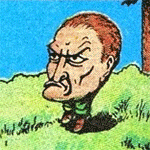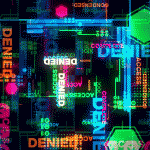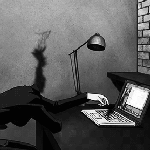|
90s Cringe Rock posted:What's the best flight simulator option on the deck if I mostly just want to bum around in a piper cub in the middle of nowhere? You might try FSX, honestly, since it's pretty old it will probably run fine. If you have a good PC running MSFS2020 and you're on the same network you could play it via Steam desktop sharing too.
|
|
|
|

|
| # ? May 23, 2024 11:39 |
|
parasyte posted:You have to change that setting to allow the game to see other resolutions than the default (1280x800, 1280x720 when docked). The internal display really is only 800p, but Gamescope will rescale the rendered window to the display's size so running at 1080p on the internal monitor is a kind of supersampling. Good to know. I wish there was a global setting instead of per-game though.
|
|
|
|
What magic incantation do I need to do to get the controller layout menu to open in desktop mode without soft locking the device
|
|
|
|
There's a game I want to play on the Deck. It is Epic Games Store exclusive, but once downloaded, it's DRM-free and can be run even after you uninstall the EGS. Unfortunately the guides I read on how to add DRM-free games on the Deck involve adding the setup file to Steam, and there is no setup file because the EGS handles that all for you. What's my next move?
|
|
|
|
History Comes Inside! posted:What magic incantation do I need to do to get the controller layout menu to open in desktop mode without soft locking the device It's not locked, it just takes a weirdly long time to open the menu. The solution is to just wait and pray you never have to open the menu again.
|
|
|
|
Pirate Jet posted:There's a game I want to play on the Deck. It is Epic Games Store exclusive, but once downloaded, it's DRM-free and can be run even after you uninstall the EGS. Unfortunately the guides I read on how to add DRM-free games on the Deck involve adding the setup file to Steam, and there is no setup file because the EGS handles that all for you. What's my next move? Any reason you canít use Heroic Launcher? Itís a Linux based front for EGS (and GOG). Grab it from the Discover store (in desktop mode), login with EGS, and grab the game?
|
|
|
|
Pirate Jet posted:There's a game I want to play on the Deck. It is Epic Games Store exclusive, but once downloaded, it's DRM-free and can be run even after you uninstall the EGS. Unfortunately the guides I read on how to add DRM-free games on the Deck involve adding the setup file to Steam, and there is no setup file because the EGS handles that all for you. What's my next move? Have you tried Heroic Launcher or other ways of just playing Epic games? There's a bit of setup involved but I can play my Epic Store games pretty easily on the Deck.
|
|
|
|
Momomo posted:It's not locked, it just takes a weirdly long time to open the menu. The solution is to just wait and pray you never have to open the menu again. Vaguely relatedly Retroarch's overlay menu has started taking twenty-thirty seconds to load now and it's getting annoying
|
|
|
|
Efb resoundingly Momomo posted:It's not locked, it just takes a weirdly long time to open the menu. The solution is to just wait and pray you never have to open the menu again. Iíll give it another try later and see if patience pays off then!
|
|
|
|
One thing I'm running into is that using an external controller with the SD isn't as seemless as it should be. There are some games that see the SD controller and ignore all others. I hear you can try changing which controller is in slot 1 but I haven't tried that yet
|
|
|
|
Happy Noodle Boy posted:Any reason you canít use Heroic Launcher? Itís a Linux based front for EGS (and GOG). Grab it from the Discover store (in desktop mode), login with EGS, and grab the game? Not really, I just figured it wouldn't be necessary because it's DRM-free - but if I can't find anything else I have it as a fallback.
|
|
|
|
Pirate Jet posted:Not really, I just figured it wouldn't be necessary because it's DRM-free - but if I can't find anything else I have it as a fallback. An alternative Iíve seen people try with other games. Install the game on PC then transfer the whole game folder to the Deck. Then itís a matter of adding the exe to steam and figuring out with proton version works for it.
|
|
|
|
Is there no way to see only the games I donít have installed, or at least sort by download date?
|
|
|
|
Front Mission Remake launches tonight?
|
|
|
|
A random Discord conversation reminded me that N++ exists and now I have N++ on my Deck, also N++ works perfectly despite having no Deck badge. You're welcome.
|
|
|
|
I said come in! posted:Front Mission Remake launches tonight? Please please please let this come out on PC eventually.... 
|
|
|
|
Vichan posted:Please please please let this come out on PC eventually.... Right  I forgot this is not releasing on PC. I think its Switch only for now. I forgot this is not releasing on PC. I think its Switch only for now.
|
|
|
|
parasyte posted:You have to change that setting to allow the game to see other resolutions than the default (1280x800, 1280x720 when docked). The internal display really is only 800p, but Gamescope will rescale the rendered window to the display's size so running at 1080p on the internal monitor is a kind of supersampling. Another method I've been using is if it's a steam game, you can go to the game settings and properties from your library, and change the resolution from default to "native." This way I don't need to keep manually adjusting the game resolution when I switch between different displays or the deck screen itself. Still kind of a per game basis and not a perfect solution, but just another alternative. I found that when connecting to an external 1080p display, this shows additional resolutions in game up to 1080p, and then removes them when just playing on the deck.
|
|
|
|
GreenBuckanneer posted:One thing I'm running into is that using an external controller with the SD isn't as seemless as it should be. There are some games that see the SD controller and ignore all others. yeah, i don't use the thing docked like at all because it's not worth the effort pairing a controller if i'm not sure it'll work. i want to use it for couch co-op, but i guess pairing two controllers just doesn't work at all and i'm baffled because i consider that basic funtionality. apparently so few people want to play local multiplayer that almost no one is even complaining about it online when you search for it.  njsykora posted:A random Discord conversation reminded me that N++ exists and now I have N++ on my Deck, also N++ works perfectly despite having no Deck badge. You're welcome. xander gave me a copy of that yesterday! p cool
|
|
|
|
How lengthy is the RMA process? I use the Deck ~2 hours per day, but sending it off for a week wouldn't be too bad. My fan is a little "clicky" at any speed, so I assume a few bearings aren't up to par. Steam links iFixit right from their support page, so I am wondering if it would be less hassle to buy a new fan for $25. Though since I also have some light bleed in the panel, maybe it's worth an RMA.
|
|
|
|
Ragequit posted:How lengthy is the RMA process? I use the Deck ~2 hours per day, but sending it off for a week wouldn't be too bad. My fan is a little "clicky" at any speed, so I assume a few bearings aren't up to par. Steam links iFixit right from their support page, so I am wondering if it would be less hassle to buy a new fan for $25. My RMA for a broken usb-c port was about 10 days from shipping out to getting back in the US. Iíve heard international is worse.
|
|
|
|
I'm debating replacing the sticks. Not because there's really much wrong except that the left one has rubbed up against the case shell and it feels rough on the edges now. I've cleaned the black gunk off the stick a couple times but it still doesn't feel great. RMA wouldn't be terrible since I can just throw back in the old HD and swap mine when it comes back. Decisions.
|
|
|
|
I'd replace the sticks, even if it meant soldering poo poo. Just read the guide about 20 times before you go through with it.
|
|
|
|
Grab the Gulikit ones, IMO.
|
|
|
|
jokes posted:I'd replace the sticks, even if it meant soldering poo poo. Just read the guide about 20 times before you go through with it. Even I, a complete loving idiot at stuff like that, got the soldering done without issue. It was a pain in the rear end because again, I'm an idiot, and I was trying to add the solder and keep the cable in place while also holding the soldering iron at the same time. This video does a MUCH better job of showing how to cut/remove the cable from the original board and how to solder it on the new one (hint: you drop the bead of solder on first then reheat it when connecting the cable) https://www.youtube.com/watch?v=sOgbBi4RBE8
|
|
|
|
ugh I donít want to watch that video because then Iíll want to re-paste the CPU I already have the good fan and Hall effect joysticks, dammit.
|
|
|
|
I just installed the Gulikit ones an hour ago since they were on sale over the weekend. Took maybe 20 minutes, the soldering was barely worth mentioning. If you can stick the pointy bit on the metal square without burning yourself or the PCB youíre probably fine.
|
|
|
|
Subjunctive posted:ugh I donít want to watch that video because then Iíll want to re-paste the CPU Is the good fan the one from iFixit, or somewhere else?
|
|
|
|
I'm not worried in the least about the soldering. I'm more worried the same poo poo would happen to the new sticks and make them feel lovely too. Not sure if it's a problem with the case tolerances or what but I swore somebody else had this issue as well.
|
|
|
|
Does anyone have any recommendations for good city builders/sims that work well on the Deck? After playing with the Deck for a few months, I've found that generally stuff that isn't reliant at all on having a mouse cursor works best so the city builder I've enjoyed the most is the relatively simple Kingdoms and Castles. Honestly I do not know how people are playing Rimworld on this thing.
|
|
|
|
I'm enjoying playing Civilization VI on this thing. Touch Screen is a great control method for this particular game, the icons are nice and chunky to poke at with my grubby monkey fingers. I tried Crusader Kings 2 but I found it was pretty overwhelming. might be fun if you connect a kb + mouse though. Lord Lambeth fucked around with this message at 02:51 on Nov 30, 2022 |
|
|
|
Suburban Dad posted:I'm not worried in the least about the soldering. I'm more worried the same poo poo would happen to the new sticks and make them feel lovely too. Not sure if it's a problem with the case tolerances or what but I swore somebody else had this issue as well. You can get little plastic guards that'll do a bit better with rubbing the case.
|
|
|
|
Ragequit posted:Is the good fan the one from iFixit, or somewhere else? As far as I'm aware, iFixit only sells the Huaying Fan, I ordered from them to replace my noisey Delta and got the right fan. Also, replacing the fan is super easy so for the goon who's thinking about the RMA for it, I'd probably just go the iFixit Route unless the screen bleed is bad enough it's going to keep bothering you.
|
|
|
|
tater_salad posted:You can get little plastic guards that'll do a bit better with rubbing the case. This. My sticks were rubbing and felt very grating. I bought some very overpriced rubber bands that go around the stick specially for the deck joysticks and they feel amazing now.
|
|
|
|
sigher posted:As far as I'm aware, iFixit only sells the Huaying Fan, I ordered from them to replace my noisey Delta and got the right fan. Also, replacing the fan is super easy so for the goon who's thinking about the RMA for it, I'd probably just go the iFixit Route unless the screen bleed is bad enough it's going to keep bothering you. I am that very goon. The screen pressure trick took care of the light bleed, so iFixit fan it is!
|
|
|
|
Ragequit posted:Is the good fan the one from iFixit, or somewhere else? iFixit sells the good fan that Valve switched to at some point, because itís quieter than the original Delta.
|
|
|
|
This is probably a stupid question but how do I just remap a trigger? I have no problem swapping around the other buttons but with the triggers I can "add commands" which will just multitask them. I just want it to do something else. Seems like such a basic thing but I cannot find the option for the life of me.
|
|
|
|
tiny rogues got controller support and it's an A+ deck game. dunno if it's still on sale but i think it's just a fiver anyway.
|
|
|
|
veni veni veni posted:This is probably a stupid question but how do I just remap a trigger? I have no problem swapping around the other buttons but with the triggers I can "add commands" which will just multitask them. I just want it to do something else. Seems like such a basic thing but I cannot find the option for the life of me.
|
|
|
|

|
| # ? May 23, 2024 11:39 |
|
Commander Keene posted:The important thing to remember about the Deck's triggers is that they're analog - there's different settings for full and partial presses. If the game itself doesn't use that functionality, the devs may have only set one of the two in the default control scheme - and the "empty" control setting will have "add command" because there's nothing assigned to it. If you don't need the analog functionality, I'd suggest leaving the partial press option empty and only using the full press option. The other way around, put the command on "Soft Pull" so the command triggers as soon as the trigger gets pressed so you don't have to go all the way. You can leave the "Full Pull" empty. Especially if it's a button you have to press with any regularity. A trick I like to use is to have "Soft Pull" assigned to Fire button and "Full Pull" to Double Fire or Autofire. Useful in all kinds of games that like to make you mash buttons. e: To better explain this ^ Soft Pull = Left Mouse Click Full Pull = Left Mouse Click , open the gear icon, settings, toggle Hold to Repeat (Turbo) Vic fucked around with this message at 11:18 on Nov 30, 2022 |
|
|