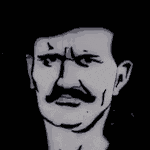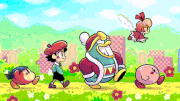|
The screen upgrade isn't worth it imo, it's only 14" so you won't notice the extra pixels much/at all.
|
|
|
|

|
| # ? May 27, 2024 12:04 |
|
The difference makers in terms of battery life from one CPU to another are power specs (watts and volts), clock speed less so unless it's a significant difference. You can look up those two CPUs and if the power specs aren't much different, you're not saving much in battery life.
|
|
|
|
bike tory posted:The screen upgrade isn't worth it imo, it's only 14" so you won't notice the extra pixels much/at all. In other discussions I've heard people mention that the big thing it opens up on ultraportables is clearer screen scaling, which even at the default resolution on a 14" is enabled by default at 2x. Any idea how true this is?
|
|
|
|
I'm thinking of upgrading my son's laptop - he has a 2013 XPS which we got used at the start of the pandemic, and has served him well, but it's starting to show its age. He games some - to the point that I think an actual gaming laptop would be worth it, but I'm having trouble: 1. determining what line of gaming laptops has the best build quality. From a scan of the web, it seems the chassis on razors is good, but they have other reliability issues, and tend to run for more $$ than I want to spend ROG, Legion, Alienware seem to be a cut above the Acer Nitro/Predator but is there something other than pure price point that I should know? like "lenovo tends to have better chassis and stiffness' or something? 2. determining quality of the screens at the different price points This seems to be more of a pure price point thing right? The Nitro 5 at ~$700 will have a worse 1080p screen than the Acer Predator Triton 300, or the Gigabyte Aorus 15P at ~$1200 right? Is there any other way to determine this besides reviews or nits?
|
|
|
|
Bone Crimes posted:I'm thinking of upgrading my son's laptop - he has a 2013 XPS which we got used at the start of the pandemic, and has served him well, but it's starting to show its age. He games some - to the point that I think an actual gaming laptop would be worth it, but I'm having trouble: 1. Screens usually you want to check reviews. Typically the quality laptops have better screens, but checking reviews is a good idea. 2. ROG and Legion are generally the best gaming laptops. Alienware is fine but they have awful battery life and typically charge more for no good reason. Razors I think have pushed too hard into thinness and an aesetic but they typically have heat issues. 3. Gigabyte and MSI are typically powerful machines for the money, but they don't have the best heat management and typically have a lower build quality. In particular I wouldn't count on them lasting for.a decade if you're moving around with them a lot. Lenovo (non-legion) and HP are similar, though HP has some models that are pretty good for the money. Some specifics, the ROG G14 (3060) is the portability champ with good mid-range graphics wrapped in a low power envelope and while it does get warm, you can get 6+ hours of browsing/Netflix on it with just a bit of tuning. Legion's tend to have higher power envelopes so they don't have the same battery, but have very good cooling. The Rog G15 is kinda inbetween. What budget are you looking for?
|
|
|
|
Lockback posted:1. Screens usually you want to check reviews. Typically the quality laptops have better screens, but checking reviews is a good idea. Thanks for this! I don't really have an exact budget per se. I could justify $1,200+ if I needed to, if they check all the boxes, but I will be needing to buy 2 of them (need to buy both my kids the same to avoid any issues!). Would prefer less, of course, but this a tool and an entertainment device that will probably last 3+ years, I'm ok doing some investment. I just got back from the best buy, where I wiggled screens, tapped keyboards, and looked at screens. Some things jumped out:
*Both MSIs they had there had bad keyboards *Acer predator helios was on the bendy side and had very wide spaced keys (bad for kid hands) *I liked the keyboard on the HP Victus *I was impressed by both the lenovo ideapad (stiff screen, v good keyboard, no frills) and the legion slim 7i (nice all around) I don't think portability/battery life is a big driver, I'm more concerned with good build, good kb, good screen (4k if not exorbitant), and would like a 3060 - though this is a nice to have. Don't need any leds or any of that. They won't be taking these to school and their current laptops don't get 3 hours of battery anyway. I don't think they had any of the 'G' Series Asus laptops on the floor, are they similar to the Zephyrus in terms of build and keyboard?
|
|
|
|
Chuu posted:In other discussions I've heard people mention that the big thing it opens up on ultraportables is clearer screen scaling, which even at the default resolution on a 14" is enabled by default at 2x. Any idea how true this is? I'm not entirely sure, maybe someone else has experience of this. Do you mean in video games? Because I would assume text and UI and stuff is all vector so wouldn't matter how much it's scaled, and surely any game that allows for scaling would be the same.
|
|
|
|
Fwiw the matte 2.2k (2240x1400) on my Lenovo Yoga slim 7i pro is the best 14" screen I've ever had and I don't know why they don't use it more. Perfect balance between sharpness and density to me. I think the newer version takes it to 2.8k and 90hz as well. The tall aspect is just perfect for productivity and I can handle 100% scaling just, though 125% is definitely more comfortable overall.
|
|
|
|
Bone Crimes posted:
Yeah, the G14 and the G15 are usually the Zephyrus G14 and G15. These are amazing for the portability/battery life aspect: https://www.bestbuy.com/site/asus-r...p?skuId=6494633 I don't really see any great deals right now for the Legion, but I'd bet in the next two weeks you can get a 5 or a 7 for around a grand with similar specs. Generally your thoughts more or less match up. I like the HP Victus when it's priced right. Ideapad is pretty good for the cost but they are definitely cheaper (That is what I got my son).
|
|
|
|
Lockback posted:Yeah, the G14 and the G15 are usually the Zephyrus G14 and G15. cool. I can wait on the purchase, so ~1K each would be great. I looked at your post history, and I have to say, its the best listing of quality deals I've found so far! If I could get something like a Legion 5 Pro Gen 7 AMD (16Ē), with an RTX3060, 16GB,512GB, 1600p for like ~$1,100 that would be great. Is there a thread opinion on the RTX 30XX vs the Radeon RX 6800M? I saw that Lockback reccommended a G15 in October with one and it seems pretty good?
|
|
|
|
Bone Crimes posted:cool. I can wait on the purchase, so ~1K each would be great. I looked at your post history, and I have to say, its the best listing of quality deals I've found so far! 3060 is more common and DLSS is usually better than FSR, though the 6800m is a lot more powerful than a 3060. The 6800M is more like a 3070+ (though it uses a lot more power too). They're both really good though.
|
|
|
|
DLSS and ray tracing are magical. Been playing a lot of cyberpunk with many of the eye candy features turned on and I can still get decent framerates on my 3060 powered machine. I can sometimes see the quality deficits DLSS brings but it seems like a super minor tradeoff considering I don't need to max out the CPU and GPU and turn the thing into a space heater. I've had my 15 inch Asus ROG Strix (non SCAR) for over a year and it's been the best laptop I've owned by far. Not just for gaming, but little quality of life things like the amazing battery life of the Ryzen 7, upgradeable ram and storage, a truly quiet mode where I can do all my browsing and YouTube time wasting with no fan activity, a huge trackpad right in the center, and really good speakers with Dolby software that actually makes a difference. If they update the Strix line whenever the next wave of hardware comes out (rtx 4000 mobile maybe?), I'm going to find it hard to not get another.
|
|
|
|
Pulled the trigger on this AUS TUF with a ryzen 7 and a 3060 so I'm keeping fingers crossed until it gets here. There are a couple of suspicious low reviews on Walmart's website that sound more like user error than an actual problem with the laptop. I've never been sure how much attention should be paid to those kinds of reviews.
|
|
|
|
Lockback posted:Yeah, the G14 and the G15 are usually the Zephyrus G14 and G15. Is there any reason to think the Legion 5 Pro 16" with the 3070ti might come down as well? I haven't shopped around for anything like this in a long time and don't really know the patterns.
|
|
|
|
InterrupterJones posted:Pulled the trigger on this AUS TUF with a ryzen 7 and a 3060 so I'm keeping fingers crossed until it gets here. There are a couple of suspicious low reviews on Walmart's website that sound more like user error than an actual problem with the laptop. I've never been sure how much attention should be paid to those kinds of reviews. The TUFF is pretty good. Not as good as the ROGs but solid. I put them alongside MSI and Gigabyte, maybe a bit better. That's a pretty good deal on a 3060. Nickoten posted:Is there any reason to think the Legion 5 Pro 16" with the 3070ti might come down as well? I haven't shopped around for anything like this in a long time and don't really know the patterns. $1,399 right now: https://www.ebay.com/itm/295068953330 I don't know if it'll come down a whole lot below that. There isn't as much stock. The Legion 5 pro is closer to $2000 MSRP so getting it under $500 is pretty solid. For some other deals: 1. This ROG Strix for $1100 is a really good deal with a 6800M. That's more powerful than the 3060. https://www.bestbuy.com/site/asus-r...p?skuId=6486485 2. This ROG Zeph 15" is also really good with a 3060. It's a newer model than the one above though with a slower GPU (but it is Nvidia, and this one will probably do better with battery life) https://www.bestbuy.com/site/asus-r...p?skuId=6494630 These would be really good purchases Bone Crimes....
|
|
|
|
Lockback posted:
I actually did see this model at Best Buy yesterday.  and it was pretty good. But I think today is the last day at that price and I'm not ready to pull the trigger on it, especially as I think my leaning is to go for the Legion (even if it is slightly more $$), with its slightly better build quality and better keyboard layout. As a side note, I found I hated the little note cards Best Buy puts in front of their computers. They don't include any of the full information. Even in the shot above the description and the model number are truncated. So annoying. Probably meant to force you to the website for tracking or to get you to talk to someone....
|
|
|
|
I got the $1400 eBay deal for the Lenovo and I'm pretty happy with it, but I do have one nitpick with it. The spec sheet claims it supports nVidia's Advanced Optimus feature, but the driver says that it doesn't and I haven't found a way to tweak it so that it will. There's a handful of Lenovo forum support posts with the same issue as well. There is a MUX switch to just force the laptop to display using the dedicated GPU to regain that performance using the Lenovo Vantage software or tweaking the BIOS yourself, but doing it this way requires a reboot. It's not a huge deal unless you're very regularly switching between gaming/browsing and plugged in/not I think but worth pointing out.
|
|
|
|
pixaal posted:I'm not sure that's going to run the desktop never mind office very well. 4GB is extremely low and it's Soldered. It's running 11 which I thought had a min of 8GB, I've watch an 8GB Laptop with an i3 (better cpu then in there) take over 20 hours to install a feature update. got it in, works fine for the 2 programs I need on it this was replacing a 2012 dell laptop so I had some very low requirements
|
|
|
|
Looking to get my SO a new laptop for Xmas, mostly something to replace an existing behemoth of a laptop, an HP Probook 470 G4 (i7, 16gb, 930mx), to something smaller and more modern. My budget is pretty tight so I'd only like to spend up to like $400, but I am more than willing to buy used. Just not sure what the best bang for buck is in the last few years. They play Sims 4 mostly, but would like to play Fortnite, Deep Rock, and some other maybe less intensive games. Do any of the iGPU offerings outdo older GPUs like the 930mx? Edit: I see a lot of cheap machines with Ryzen 2700u Vega 10 chips, are those any good? Blurb3947 fucked around with this message at 02:40 on Nov 30, 2022 |
|
|
|
No, Vega 10 from a 2700 is old and pretty bad. Pretty equivalent to your 950m (I assume it's a 950m, I don't know what a 950mx is). For iGPUs the Ryzen 4000/5000 will have a Vega 8 that is pretty good and could play Deep Rock. The 6000 is even better. If you can stretch an extra $100 and have a microcenter nearby this has an actual 4GB 1650 for $500 and it actually a solid laptop all-around: https://www.microcenter.com/product/649165/hp-victus-15-fb0121nr-156-gaming-laptop-computer-platinum-collection-silver If not, this is a very very good deal and only $255, but it's a Ryzen 3 5000 so it only has a Vega 6, which is a bit better than a 950m but not much https://www.officedepot.com/a/products/1676428/HP-15-ef2723od-Laptop-156-Screen/ Or this Vivobook for $430 which has an intel UHD 770 which is also pretty good and a lot better than the one above. https://www.staples.com/asus-vivobook-17x-17-3-laptop-intel-i5-8gb-memory-512gb-ssd-windows-11-k1703za-sb54/product_24527389 It's a 17.3" screen, not sure if you'd want that or not.
|
|
|
|
Spotted this MSI with an 11th gen i5 and GTX-1650 for $450 at Walmart. Should handle a lot of games. I have an older MSI and while it wasn't a top-tier machine, I used it for nearly 5 years without much to complain about. It was one of their more expensive offerings at the time though. https://www.walmart.com/ip/MSI-GF63...53?athbdg=L1800
|
|
|
|
After looking for days this is the cheapest DDR5-4800 16GB kit (2x8GB) I could find so is this brand decent? Should I just wait for DDR5 laptop RAM to get cheaper instead? https://www.amazon.com/TEAMGROUP-48...B09X1ZDR9Z&th=1 I also found out this laptop has an second M.2 slot so I'm thinking about also getting this SSD for it as well: https://www.amazon.com/Western-Digi...B09HKDQ1RN&th=1 Yes, I know I would be spending an additional ~$115 on this budget gaming laptop but I want to get at least 2-3 years out of it.
|
|
|
|
TeamGroup has been around for a while, and the consensus seems to be they are a perfectly fine manufacturer. Maybe in the desktop space they don't offer the flashiest RGB laden heatsinks or claim the most ridiculous overclock speeds/timings (I honestly don't know, haven't been keeping up on my desktop memory overclocking), but I think on a ryzen laptop that won't see overclocking and just run in spec it should work just fine. All the actual memory dies are produced by a handful of fabs that various memory makers all source from anyways. Looks like Lenovo was kind enough to include the retaining screw for the secondary 2280 SSD space from the review I've seen online. Hell, I'd probably grab a 1tb drive after seeing the size of some of the games I've downloaded over the years. But if you don't need that much space, no sense on spending more. I don't know how much cheaper DDR5 will be in...6 months time. A year? It's been pretty slow to come down in price relative to other generations, probably due to hellworld and all. Under 75 bucks for a 2x8gb kit seems reasonable to me though.
|
|
|
|
TeamGroup seems solid. I've just recently compiled a list of maybe purchases if prices come down and for Asus Strix B650E-E the fastest memory in official Asus compability list is Team Group Delta RGB, DDR5, 32 GB, 6400MHz, CL40 (FF4D532G6400HC40BDC01. And they look pretty gamer: 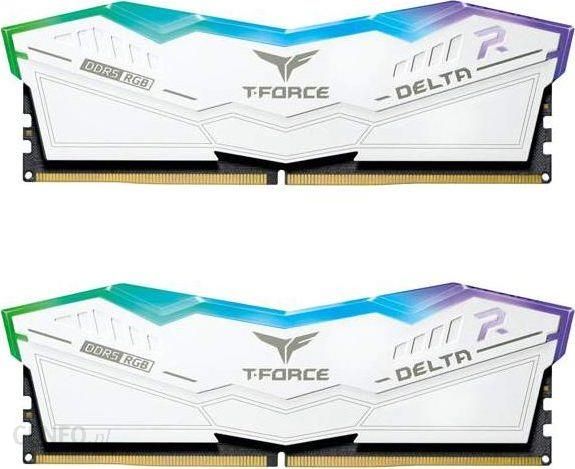
|
|
|
|
I don't know if this is best in this thread or in one of the Windows threads. My wife received a new laptop for remote work, a Thinkpad X1 Carbon Gen 9. 11th gen Intel, can't recall if its an i5 or one of the i7 options. Iris Xe iGPU either way. She plugs it into my 27in 1440p LG Ultragear at home for more screen real estate during the work day, using the external display only. I was fiddling with the display settings in Windows and turned on HDR for the Ultragear, which caused it to turn off/disable the display completely. When on battery power, HDR is disabled temporarily by Windows, and the display works. There doesn't seem to be a way to revert the HDR setting. After failing to find a way to just reset any external monitor settings in the regular Settings or Control Panel, I tried this registry method after some searching. The only mode that even kind of works now with the LG is display mirroring. "Second screen only" actually just mirrors the displays, and "Extend" fails completely and the LG becomes disabled, with only the built in display showing anything. This was confirmed in the Intel graphics commander program. Attempting to enable the LG again through that program reverts to mirror mode. Both displays show "1|2" when I click identify. I also can't set a custom refresh rate for the LG in the Intel program. The LG is listed as a Generic PNP monitor in Device Manager. No amount of updates, restarts or display driver reinstalls have helped. What can I check into to try and fix this? I want it to be able to display only on the LG when connected, ideally at 144Hz. It doesn't need to have HDR on, though it looks like the Xe GPU should support it. It can at least be set to 2560x1440 currently, in mirror mode.
|
|
|
|
Lockback posted:No, Vega 10 from a 2700 is old and pretty bad. Pretty equivalent to your 950m (I assume it's a 950m, I don't know what a 950mx is). Sorry, I misremembered what it was and edited my post. It's an even worse 930mx. So we've had to crank the settings down on the Sims 4 just to make it playable, but you can tell it's still too intensive at times. That Victus looks enticing, and the size is very much a consideration. Our Probook weighs 5.8lbs and is pretty unwieldy, so something around 12-15" is what we're looking at. Walmart also has this MSI for $450 (i5-11400H, GTX 1650, 8GB Memory, 256GB NVMe). Guessing my memory from my current laptop could transfer over to bump that up. I'll have to do some digging, I'm guessing other 5000-series Ryzen chips would work well as well?
|
|
|
|
Any good parts sources for Lenovo parts? Having a hard time finding the display cable for a 7th gen X1 carbon. The Lenovo parts site didnít give me any hits.
|
|
|
|
Blurb3947 posted:Sorry, I misremembered what it was and edited my post. It's an even worse 930mx. So we've had to crank the settings down on the Sims 4 just to make it playable, but you can tell it's still too intensive at times. That MSI is also pretty good, but I would assume the memory on your old laptop would not move over, you're likely on DDR3, this is DDR4. 5000 chips would work well if they are Ryzen 5, 7 or 9.
|
|
|
|
I would call Lenovo directly and then get transferred to their Thinkpad teamLenovo posted:For Home: 1-855-253-6686 Option #3.
|
|
|
|
sirbeefalot posted:I don't know if this is best in this thread or in one of the Windows threads. My wife received a new laptop for remote work, a Thinkpad X1 Carbon Gen 9. 11th gen Intel, can't recall if its an i5 or one of the i7 options. Iris Xe iGPU either way. Calling Lenovo is certainly not a bad idea, as Hadlock suggested. One suggestion I have is to check the connection between the laptop and the monitor. How are you connecting them? Using an HDMI cable? Have you tried a different cable? Have you tried DisplayLink (USB to HDMI)? HDR is 10 bit color, so uses more bandwidth than SDR, which is 8 bit. If your HDMI cable is old or worn out it could potentially be choking on the higher amount of data that the LG is trying to pull.
|
|
|
|
KYOON GRIFFEY JR posted:Any good parts sources for Lenovo parts? Having a hard time finding the display cable for a 7th gen X1 carbon. The Lenovo parts site didnít give me any hits. I ordered a heatsink/fan assembly for a 3 year old P1 from thinkparts.com, they were less than most other options and it arrived pretty quickly. CaptainSarcastic posted:Calling Lenovo is certainly not a bad idea, as Hadlock suggested. I haven't tried another cable yet, but haven't had this issue with two other machines with the same setup. It's connected via HDMI, and I've been plugging my Zephyrus G14 and new Flow X16 into the same cable and using HDR without a problem. I'll try another cable later.
|
|
|
|
Hadlock posted:I would call Lenovo directly and then get transferred to their Thinkpad team Yeah just figured out the drat thing is still warrantied so off it goes.
|
|
|
|
Lockback posted:5000 chips would work well if they are Ryzen 5, 7 or 9. Was able to score a 14" HP Probook with a 5600U for $300 so that fits perfect for my needs. Thank you! Blurb3947 fucked around with this message at 23:09 on Nov 30, 2022 |
|
|
|
Does anyone know if the Lenovo Carbon X and Slim carbon are literally using the same chassis/keyboard/trackpad, or is there a difference? It's also surprisingly hard to find reviews of the Slim and Carbon X lines side by side.
|
|
|
|
CaptainSarcastic posted:Calling Lenovo is certainly not a bad idea, as Hadlock suggested. Little update on this, I ended up trying a little USB-C hub I had lying around, using the same HDMI cable from the hub to the monitor. It was able to at least set the two displays in Extend mode, though the external monitor was a garbled mess of rainbows. It at least exposed the separate settings for each display in Settings, and allowed me to finally turn off HDR, which restored expected functionality. I can now use just the external or extend, on both battery and plugged in with the built in HDMI port. So who knows what's so different about outputting HDR on this machine from my other two, but at least it's usable now. VV this was the reverse, actually. Windows 10 on the Thinkpad, and the other two on Win11. sirbeefalot fucked around with this message at 02:39 on Dec 4, 2022 |
|
|
|
sirbeefalot posted:So who knows what's so different about outputting HDR on this machine from my other two, but at least it's usable now. I'm still on Windows 10, but there have been a lot of reports of drivers doing wonky things on Windows 11, I guess hardware folks are still trying to catch up to Windows 11, if that's the OS you're using. Your old machines might be running win10 or linux or something, dunno didn't read much further up
|
|
|
|
Well I got the RAM and SSD for my Lenovo gaming laptop but taking the back and bottom panels off this thing was a pain in the rear end and putting it all back together even more so. One thing I noticed again is that the laptop is still making this occasional single *CLACK* sound inside the chassis while I'm running a game on it. It was doing this when I first got it even before I opened it and upgraded the RAM and storage. Should I be worried? Everything seems to be working just fine other than the fact I hate Windows 11 so I might end up putting Windows 10 on this thing.
|
|
|
|
All AMD 2022 G14 with the 6700S for sale for $1200 https://www.bestbuy.com/site/asus-r...p?skuId=6494638 This is the first time I've seen the 6700S version (as opposed to the 6800M) for sale. The 6700S is pretty equivalent to the 3060 (probably a better laptop GPU, honestly). Video review of the 6700S version, hard to find reviews for that specific model https://www.youtube.com/watch?v=6_Nv8iZ3GBc
|
|
|
|
I'm looking for something to use as portable entertainment - particularly light gaming, and maybe the odd bit of coding. (Region is UK/GBP) I have a decent desktop setup for high-end gaming when I need it - this is more for travel/couch entertainment. Games would be things like Dwarf Fortress (Now on steam!), Crusader Kings 3, Rimworld, Civ. What should I be looking for in terms of processor/gpu? Would this one be decent? HP Victus - Ryzen 5600H, 8 GB RAM, 512 GB SSD, RTX 3050 (4 GB) Currently on sale at £650 There's a GTX 1650 version but is that too old now? The other one I saw was this HP ENVY x360 15 with a Ryzen 5625U. That's got an integrated GPU, right? Are they actually capable of light gaming nowadays?
|
|
|
|

|
| # ? May 27, 2024 12:04 |
|
You want a 3050 over a 1650. Ideally a 3050 ti would be better for you, but a 3050 for 650 quid is a good deal. You'll want to get 16GB on that Victus probably sooner rather than later, especially for CK3 and Rimworld, probably for DF too. But you can always try it first and see what you think. I am 80% sure that it has a single 8GB chip right now and a free slot, so the upgrade path is pretty cheap. Just a single DDR4-3200 8GB chip and you have a 16GB machine. That Envy is nice but for your gaming you'll be happier with a actual GPU. The iGPUs are way better than they have been but it's still a solid couple steps down. Edit: You can step up that Victus to a 3050ti and a ryzen 7, for 829 which might be worthwhile. If it stretches the budget too much the 3050 will be fine but both options are pretty good value if you want a solid step up in power. Lockback fucked around with this message at 21:42 on Dec 6, 2022 |
|
|