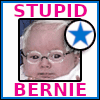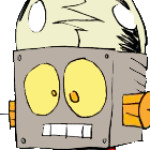|
Bumper Stickup posted:Hey so a couple years back I asked for advice on building my first pc. Advice was fantastic and I love my pc. Only had to replace the monitor cause it flickered. (Tested new wires, fiddling with graphics card, and plugging my ps5 into it. Flickered with everything.) Cue earlier this year when Steelrising releases and that games kicks all my fans into overdrive. "Why is this game kicking my pc's rear end so much?" I thought. Well turns out my dumbass forgot to pick up extra cooling fans for my pc. Currently all I have are the case fans, power supply fan, and the fan that comes with the cpu. So my question is does anyone have any fan recommendations or would anything do? Would prefer something on the quieter side if at all possible. Here's my current build: It's likely the noise is due to high CPU temps. Your case and CPU fan will spin up faster as the CPU heats up more, which is bound to happen if you have the stock cooler still. If you want quiet, get a big loving brick of a CPU cooler like this thing: https://www.amazon.com/dp/B09RWVV3XZ That will keep the CPU nice and cool. Tower coolers like that one are also usually better for GPU temperatures since they direct the CPU exhaust directly to the rear exhaust fan. So it should hopefully keep your entire system quiet. I don't think you'll need to buy any other fans. Dr. Video Games 0031 fucked around with this message at 05:52 on Dec 5, 2022 |
|
|
|

|
| # ? May 31, 2024 12:55 |
|
anything special required before swapping sticks? (also, I'm pretty anxious about putting together a pc out of mostly used parts)
|
|
|
|
Nothing special just your ram settings will probably default for em and you'll wanna change that in the bios after you've successfully booted up. What exactly is worrying you about using used parts?
|
|
|
|
well if anything doesn't work there's the added headache of not being able to return parts.
|
|
|
|
Ah thought you meant something outside of the obvious.
|
|
|
|
Had a fun little adventure piecing together most of a refresh today. Bought an ASUS Z690 and a 13600K, and the drat thing wouldn’t post. Tried all the usual suspects, seating and re-seating everything before narrowing it down to a BIOS issue. Gotta update the BIOS to use this cpu but this mobo apparently has no cpu-less update function, so I’m off to microcenter to see if they’ll do me a solid or if I’ll just have to eat the cost of the cheapest compatible CPU to perform the upgrade.
|
|
|
|
Roundboy posted:As much as I think lian li and how they make cases, I had to do was too much educated guessing and cross checking of the website and other places Oh yeah, that was the one issue I had during this build. Like so many manufacturers they do the annoying thing where one manual is about 2 different products so it's all like "this might be here but it might not, figure out if you need it somehow" so it took way too much googling to realize I needed to connect SATA power for the case fan lights.
|
|
|
|
Sir Lemming posted:Oh yeah, that was the one issue I had during this build. Like so many manufacturers they do the annoying thing where one manual is about 2 different products so it's all like "this might be here but it might not, figure out if you need it somehow" so it took way too much googling to realize I needed to connect SATA power for the case fan lights. I did eventually figure it out and I have to say after installing everything, enabling xmp and running some OCCT 100% loads, this case is quiet. Three fans intake, two on the cooler, and two on the GPU and I hear nothing. GPU and PSU usually off because temps arent a problem Also I think the sata connection is only used if you want the button lights at the top to work, otherwise the mobo RGB header does the heavy lifting and it's settable via software.
|
|
|
|
I've seen this question asked before but I'm not sure how to search for it, so I'll just ask again -- does anyone have any recommendations for how to get rid of old computer parts? Most of my old build has not actually died on me, but it's just generally obsolete and I have no desire to keep using it. But it still feels weird to just throw it in the dump or whatever. I'm probably giving one of my old drives to my dad, but other than that I still have this big Cooler Master Cosmos case whose only real crime is being big and loud. It seems like it could be worth money to someone, I'm just not sure who.Roundboy posted:I did eventually figure it out and I have to say after installing everything, enabling xmp and running some OCCT 100% loads, this case is quiet. I wasn't getting any RGB on the case fans at all without the SATA, so I do think it's needed. Regardless, I agree, it's a wonderful and quiet case. (I'm guessing it's the Lancool II Mesh C, if not then I guess they're just good in general)
|
|
|
|
Sir Lemming posted:I've seen this question asked before but I'm not sure how to search for it, so I'll just ask again -- does anyone have any recommendations for how to get rid of old computer parts? Most of my old build has not actually died on me, but it's just generally obsolete and I have no desire to keep using it. But it still feels weird to just throw it in the dump or whatever. I'm probably giving one of my old drives to my dad, but other than that I still have this big Cooler Master Cosmos case whose only real crime is being big and loud. It seems like it could be worth money to someone, I'm just not sure who. There should be some PC recycling places around, some of the ones near me take them in, part them out and use the usable parts for random repairs.
|
|
|
|
Sir Lemming posted:I wasn't getting any RGB on the case fans at all without the SATA, so I do think it's needed. Regardless, I agree, it's a wonderful and quiet case. (I'm guessing it's the Lancool II Mesh C, if not then I guess they're just good in general) Sir Lemming posted:I've seen this question asked before but I'm not sure how to search for it, so I'll just ask again -- does anyone have any recommendations for how to get rid of old computer parts? Most of my old build has not actually died on me, but it's just generally obsolete and I have no desire to keep using it. But it still feels weird to just throw it in the dump or whatever. I'm probably giving one of my old drives to my dad, but other than that I still have this big Cooler Master Cosmos case whose only real crime is being big and loud. It seems like it could be worth money to someone, I'm just not sure who. HDD is either given to a friend/family after wiping, or destroyed via shooting range or hammer. Computer other parts are reused in local projects or popped on ebay, depending. A cheap mobo cost almost 2x with proper shipping, and that might make people avoid it. Cases are almost never worth shipping, unless they are some ultra light / special somethings. Otherwise my local area does electronic recycling a couple times a year, but that is a hassle with registration and sometimes fees. Dump them in the trash so enough ends up in a landfill so post apolocypic us can mine them in the far future. Like mining 'compacted machinery' in rimworld
|
|
|
|
There’s SA mart too. I bought some stuff for my brother’s pc there. But yes old cases are too big and heavy for shipping to make sense.
|
|
|
|
If you do decide to ship anything, you might consider this advice from this old Cracked.com article: https://www.cracked.com/personal-experiences-1242-5-reasons-packages-get-destroyed-learned-working-at-ups.html quote:If I've made you paranoid that you can't ship something expensive without spending two hours vacuum sealing it in layers of Kevlar, let me offer a quick tip: Buy a cheap plastic cooler. They're like 10 bucks. Put the expensive item in the cooler, put both inside a box. If you don't understand why, take a cooler out back and pound on it with a baseball bat until it breaks. You have a better chance of the bat bouncing back and breaking your nose than you do of breaking through that cooler.
|
|
|
|
CordlessPen posted:'sup, computer in home gym buddy! Hell yeah, do you live in seattle bud, by some tremendous coincidence? haha. Sounds random but having a home gym computer room feels pretty Seattle-ey. your gym is substantially doper than mine, I'm having gym envy. e: your vibe is like "normal healthy person who plays some games" and my room is more like "huge goon with infinite tech budget who lifts things sometimes" QQ Funny story, the previous owner gave me that Bowflex as a way to smooth over some... difficulties... and honestly I find the feedback/feel of resistance cables to be way worse feeling than traditional weight setups. I'm working on it though, maybe it'll feel better over time. My own workout routine is almost exclusively a mix of dumbbells, yoga and mountain biking. He also left a whole rear end Traeger smoker, so water under the bridge I guess. Box wine posted:For everyday internet and gaming, a couple of degrees maybe. It really depends on a lot of factors. If you do heavy cpu workload stuff you'd see better results. If your graphics card came with making GBS threads air cooling a water block would greatly decrease the temps on it. Though most cards come with good cooling these days. It's really for aesthetics and people who just like building stuff. Considering it doesn't look like you put a huge amount of effort into your setup I'd advise against it. It's a lot more work than just hiding a few cables. Not making GBS threads on you, just if you don't want to cable manage I doubt you'd enjoy measuring and cutting tubes for an open loop setup. Though maybe you would enjoy it? Some people need the extra work required to want to put in the effort. Thank you for the detailed write up. I absolutely have not put any effort into my setup, and as I noted earlier, I have never been a "computer aesthetics" kind of dude whatsoever. Buying a new case and buying an AIO is literally the most I've cared about my computer, ever. Even then, it's only because I got a 4090 and felt like my setup deserved better, but it's been hard to go the extra mile. The plan was to start caring more but honestly it feels like a ton of work when the passion isn't there in my case. (get it? in my case?) good times. you're totally allowed to poo poo on me by the way! I'm coming into an established area with passionate people and being lazy and just trying to learn, which probably comes off as disrespectful but I don't mean it that way at all. I just think at the end of the day it's probably not for me. Which I guess everyone can clearly see as I've been getting blasted over my setup  If anyone lives in Seattle I will totally shoot you some money and some pizza to get my case looking good ^_^ Taima fucked around with this message at 18:02 on Dec 5, 2022 |
|
|
|
Wanted to stop back in this thread and thank folks for helping me with my new build, which is now up and running. Everything went together fine, except I needed to flash the BIOS of my MSI PRO Z690-A, and three key things had to be learned: 1. The Pro Z690-A that takes DDR5 is not the same as the DDR4 version, but if you just search for something like "MSI PRO Z690-A" you'll get the -DDR4 version, and that BIOS update is the wrong one. 2. The computer has to be turned off when you push the bios flash button on the motherboard! The instructions (and videos on youtube, and advice on reddit) will tell you to turn on the power but what that means is to turn on the hard switch on the power supply, not to connect the case's power button and use that to turn on the computer. This took me over 2 hours and 2 full disassembly-reassembly cycles to discover. With the power off, push the button, the red light comes on, and then the computer powers itself on as if you'd hit the power button, and then it'll actually work. 3. The CD that comes with the motherboard has an ethernet driver that doesn't work; you need to download an updated driver and install that before you can connect to a network, even though the light on the ethernet socket lights up and looks like it's working. Once I got past those hurdles, I was able to boot, pull down updated drivers for everything else, and I'm cookin'.
|
|
|
|
Dang, I thought the Z690 just didn't have a flash button... guess that's just the -D model I got. I will never buy a board that doesn't have one again, what a headache
|
|
|
|
They still ship cds with mobos? I got laughed at in microcenter 3 years ago when i asked where the cd drive goes on a new pc i was building. It has been 10 years since i built one at that point. Im gonna walk in there and ask for a dial up modem and an AOL cd next time.
|
|
|
|
I've got a few hundred AOL CDs if you need one just hit my DMs And yeah having that flash button was nice because the thing wouldn't get to BIOS with the CPU, memory, graphics card, and drive installed; it powered on and then the CPU status light was red and the one for RAM was flashing yellow (and BTW the documentation for the motherboard does not say what these mean, it just says these status lights exist). So flashing the BIOS by any of the other means would have required having a compatible CPU lying around I guess. Also you gotta rename the BIOS file to "MSI.BIOS" but the instructions actually tell you that. Lots of people posting on support forums didn't read that instruction so I guess it's worth repeating.
|
|
|
|
Not a Children posted:Dang, I thought the Z690 just didn't have a flash button... guess that's just the -D model I got. I will never buy a board that doesn't have one again, what a headache Yeah I think the E and up has it. Pretty sure mine has it (I have an E)
|
|
|
|
Sir Lemming posted:I've seen this question asked before but I'm not sure how to search for it, so I'll just ask again -- does anyone have any recommendations for how to get rid of old computer parts? Most of my old build has not actually died on me, but it's just generally obsolete and I have no desire to keep using it. But it still feels weird to just throw it in the dump or whatever. I'm probably giving one of my old drives to my dad, but other than that I still have this big Cooler Master Cosmos case whose only real crime is being big and loud. It seems like it could be worth money to someone, I'm just not sure who. Around here we have an electronics recycler who will take computer parts, and the local Goodwill stores will take them and do their own recycling/refurbishing, too.
|
|
|
|
Taima posted:Hell yeah, do you live in seattle bud, by some tremendous coincidence? haha. Nah, Montreal; still pretty Seattle-ey (weed's legal). For what it's worth I really wish I'd gone for PowerBlocks like you instead of the NuoBells. And to bring the thread back on track a bit, der8auer's latest video reminded me of the glory of mineral oil PCs from my youth and I noticed that I don't see anything about those, even in enthusiast spaces. They used to sell "aquarium" acrylic case kits at my local PC shop and now that only bigger retailers remain obviously they don't carry that kind of thing. Has any kind of submerged build disappeared? I mean, I know it's stupid but it's always been stupid and people still used to do it; why did they stop?
|
|
|
|
A trip to Microcenter and a $40 diagnostic fee later, my computer is up and running. What a pain. But the frames... the frames are good folks
|
|
|
|
What was wrong?
|
|
|
|
The bios version their motherboard shipped with didn't support Raptor Lake. It's something you need to be aware of whenever buying any new CPU with the intent to use it with a previous-gen motherboard. Compatibility for new CPUs using the same socket is never available by default—they require bios updates. Buying a previous-gen motherboard can still be a good idea, but you have to make sure the board comes with the ability to flash without a CPU. To be fair, I did warn LeperFlesh that the PC needs to be turned off. I'm glad it all worked out in the end, though.
|
|
|
|
Wibla is askimg what Not a Children's issue was. I knew I'd need to update the bios.
|
|
|
|
Raptorlake is still quite new so I doubt many motherboards out there have the bios updates already, I thought most Z690 motherboards had the bios flash function but apparently a few don't, on top of PCs market being a bit slow at the moment.
|
|
|
|
Not a Children posted:A trip to Microcenter and a $40 diagnostic fee later, my computer is up and running. What a pain. But the frames... the frames are good folks Did you buy the board and cpu from them in a package deal? If so oof.
|
|
|
|
I was worried about the same for my Asus z690, but it worked out of the box. Although the bios listed on it was seemingly older then stated what should work. Asus doesn't have flashback, but the bios suggested that there was some functionality there as well, I dunno. MC had my same board on clearance which was tempting, but I can only assume it was bought and returned because of a bios issue probably
|
|
|
|
Box wine posted:Did you buy the board and cpu from them in a package deal? If so oof. Yup. Under advisement from one of their employees no less (who, to be fair, was apparently in training). Thought about asking them to waive the fee just because it was something they should have known to caution me on, but figured hell in the process they'll have to check out if anything else in my build is wonky while I'm here. Now the roughest thing is getting it to detect the drat M.2 that won't show up in BIOS... and also ruminating on "maybe I should have just sprung ~$100 more to get to DDR5"
|
|
|
|
I just had a m.2 failure to detect. Step one is make sure it’s actually seated correctly, fully inserted and then screwed down tight. My mobo had a dumb little heat spreader that goes on the drive which caused it to slightly misalign when I screwed in the combo retaining screw. Those heat spreaders are basically pointless so I took it off when I re-inserted the drive and everything was fine. Having to go in under an Alpenföhn Black Ridge was a super pain in the rear end and necessitated removing the cooler.
|
|
|
|
also make sure you have it in the 'good' m.2 slot. I had to consult the oracle of knowledge to put my hyper fast boot m.2 in the cpu slot, vs my other slower data one in the slot that goes through the chipset.
|
|
|
|
Thanks for the advice, gonna go ham on this when I get home after triple checking the mobo spec and the drive model
|
|
|
|
Roundboy posted:also make sure you have it in the 'good' m.2 slot. I had to consult the oracle of knowledge to put my hyper fast boot m.2 in the cpu slot, vs my other slower data one in the slot that goes through the chipset. To add to this if it's SATA m.2 also make sure the slot actually supports that. I'm not familiar with Intel boards but B550 boards seem to love not supporting SATA m.2 in the lower slot for whatever reason.
|
|
|
|
power crystals posted:To add to this if it's SATA m.2 also make sure the slot actually supports that. I'm not familiar with Intel boards but B550 boards seem to love not supporting SATA m.2 in the lower slot for whatever reason. Yep. but I think all the deals on recent drives have been NVMe. At least the SK Hynix and WD ones i got were. Looking at my mobo specs i see one SATA mode slot vs PCIe. But at this point if i need to increase my storage well beyond 2TB i'll just figure it out then.
|
|
|
|
So my gaming rig needs some serious upgrades. My GTX 1070 and 4790k need to be put to pasture. I want to try and get a system that can run 1440p 60fps on high/ultra settings for newer titles, specifically Darktide. What should I be looking for? Right now im eyeing a Ryzen 7 5800x with a 3070 or 3060Ti. Would that work?
|
|
|
|
wedgie deliverer posted:So my gaming rig needs some serious upgrades. My GTX 1070 and 4790k need to be put to pasture. I want to try and get a system that can run 1440p 60fps on high/ultra settings for newer titles, specifically Darktide.  According to this chart, you're gonna want at least a 3080 GPU for Darktide. The chart suggests a 5800x would be fine, but AM4 is a last-gen platform. What's your budget?
|
|
|
|
Leperflesh posted:e. So thanks to earlier, this is the rig I'm now running. And I find myself wanting a new drive. My main drive is a 1TB SATA SSD, and I'm using an old fashioned 7200 rpm spinnning 1TB drive to hold all my photos (so I don't care about performance on that one) and they're both nearly full. I'd like a new primary drive, at least 2TB. Should I be shopping for an NVMe? I have no idea what my budget should be but these things seem to be pretty cheap so whatever.
|
|
|
|
I am building a new computer and only have the case and the gpu left to buy. Can anyone recommend some good cases that can fit a 40x0 video card, have good utility (usb ports etc) and have good cable management and air flow? Like does anyone have a favorite case or something? Was getting choice overloaded searching on my own since i dont have a strong preference
|
|
|
|
Leperflesh posted:I'd like a new primary drive, at least 2TB. Should I be shopping for an NVMe? Yes. Here's an option. Jerkface posted:Like does anyone have a favorite case or something? Was getting choice overloaded searching on my own since i dont have a strong preference 4000D airflow is a very popular option.
|
|
|
|

|
| # ? May 31, 2024 12:55 |
|
Leperflesh posted:So thanks to earlier, this is the rig I'm now running. And I find myself wanting a new drive. My main drive is a 1TB SATA SSD, and I'm using an old fashioned 7200 rpm spinnning 1TB drive to hold all my photos (so I don't care about performance on that one) and they're both nearly full. Yeah. Lots of choices, names and numbers vary. Butterfly Valley's rec is solid, that's about the going rate for a decently high performance NVMe drive these days. You don't need anything super high end. Heat spreaders are unnecessary. You'll struggle to hit benchmark numbers except for very large sequential transfers. PCI-e 4.0 drives will theoretically perform a bit better but the last time I checked, there's not much of a performance difference worth caring about if you can find a good price on a good PCI-e 3.0 drive. I'd probably move my photos to the existing SSD to reduce noise, but that's just a personal preference.
|
|
|