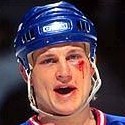|
Lowclock posted:There's a program for Windows that I had that could read and control actual monitor settings through a little UI. I can't remember what it was called, and googling just seems to bring up the normal nvidia/control panel setting poo poo. Anyone know what I'm looking for? I do, but I'm phone typing right now. When I'm in front of a real computer, I'll track it down for you
|
|
|
|

|
| # ? May 22, 2024 07:03 |
|
Lowclock posted:There's a program for Windows that I had that could read and control actual monitor settings through a little UI. I can't remember what it was called, and googling just seems to bring up the normal nvidia/control panel setting poo poo. Anyone know what I'm looking for? https://www.nirsoft.net/utils/control_my_monitor.html ?
|
|
|
|
Yes! That's it. Thank you both. I should've known it was a NirSoft joint.
|
|
|
|
Yep, that's what I was thinking of - nice! Notice that some monitors do not respect all the features of this software. It uses some spec I'm not super familiar with and depending on your monitor, it may or may not work.
|
|
|
|
I mainly just wanted to be able to turn down the brightness or power off my monitors remotely, and that works great, but yeah it's not perfect. For example, one of my monitors shows the maximum value of Power Mode to be 4, while it takes 5 to turn it off. In this case it just means that I have to turn it off using /SetValue D6 5 instead of /TurnOff. Still way better than windows 10 power management which gives me seemingly no control over when and why they turn off or on.
|
|
|
|
What's the current consensus on using Game Mode? I've seen posts saying "Always disable it" and other posts saying "Always enable it". I've got a i7-10700KF, Nvidia 2060 and 32gb of RAM.
|
|
|
|
Medullah posted:What's the current consensus on using Game Mode? I've seen posts saying "Always disable it" and other posts saying "Always enable it". I've got a i7-10700KF, Nvidia 2060 and 32gb of RAM. Whoops, wrong thread. All of the above is super loving wrong. I was thinking about 'displays', not about 'Windows'. Canine Blues Arooo fucked around with this message at 20:00 on Nov 30, 2022 |
|
|
|
Medullah posted:What's the current consensus on using Game Mode? I've seen posts saying "Always disable it" and other posts saying "Always enable it". I've got a i7-10700KF, Nvidia 2060 and 32gb of RAM. it does pretty much nothing these days, so toggle it whichever way you want The one potentially beneficial thing it does is pause windows update background work (downloading or installing updates) while gaming. But if you're on windows 10 you only get updates once a month or so, so you probably don't care. Canine Blues Arooo posted:Game Mode removes display-level post processing to provide faster response times. At it's best, this post processing can enhance contrast, clarity, etc., but at the cost of time - up to several dozen ms per frame. To that end, I would generally say leave it on but it's up to you since you are making a tradeoff. that's game mode on a monitor, not windows game mode Windows Game Mode used to try to give games exclusive CPU cores and other poo poo but half the time it made games perform worse instead of better, so they got rid of that part. Klyith fucked around with this message at 19:59 on Nov 30, 2022 |
|
|
|
A question about paths in Windows 10. At school, students/staff have an O drive where their work is mapped to. If they go to This PC, click the O drive and then eg to Documents, and the Computing subfolder, the path is displayed in Windows Explorer as O:\Documents\Computing If however they use the Documents link in Quick Access, it uses a network path instead. \\ourschool-file01\teachinghome$\<username>\Documents\Computing They both point to the same place and have the same files. What impact/advantage/disadvantage does it have having the path as a local path eg O:\... v a network path like that? The reason I'm asking, one piece of software is fine at opening if I go via the O drive but can be intermittent when accessed via the Quick access link and throws a Permissions error.
|
|
|
|
Sad Panda posted:They both point to the same place and have the same files. What impact/advantage/disadvantage does it have having the path as a local path eg O:\... v a network path like that? AFAIK the main technical advantage of mapped drives is just that: some software doesn't like network paths. Generally old stuff that's using outdated APIs, or worse no API at all, to open/handle files. I think mapped drives used to be appreciably faster in explorer back in like SMBv1 days, but doubt there's any difference now. Aside from that, auto-mapping a network drive for your users like your school is doing makes documentation easier because you can just say "the O: drive" and it's universal. "I copy-pasted \\ourschool-file01\teachinghome$\<username>\Documents\Computing, why doesn't it work?"
|
|
|
|
is there a better free photoshop substitute than paint.net by now? in particular something with intuitive transparency selection and like a content-aware/healing brush kinda tool? also anything good for identifying duplicate pictures in a big directory? thanks!
|
|
|
|
The GNU Image Manipulation Program has come along leaps and bounds since its original inception, it might have what you need although I've not used the "resynthesizer" plugin that provides the content-aware brush functionality you're looking for.
|
|
|
|
Super No Vacancy posted:is there a better free photoshop substitute than paint.net by now? in particular something with intuitive transparency selection and like a content-aware/healing brush kinda tool? I hear good things about Krita: https://krita.org/en/
|
|
|
|
Super No Vacancy posted:is there a better free photoshop substitute than paint.net by now? in particular something with intuitive transparency selection and like a content-aware/healing brush kinda tool? Not free (and came with a price hike with the new version 2.0), but I switched to Affinity Photo 2-3 years ago and never looked back. One time payment, no subscription. No update discount for v2.0 though for existing users, but v1.x is still good enough for me. I will update eventually though. I got it for under $25 back then, it's regularly discounted on the official site - right now they have an introductory 40% off for the new release, bringing it to around $49. For what it has to offer, that's still a steal in my opinion. They're also offering a 30 day free trial, so you can check out the features (like the healing brush). Super No Vacancy posted:also anything good for identifying duplicate pictures in a big directory? thanks! For duplicate images, I used Visipics once and it did its job well enough, despite the dated UI. mcbexx fucked around with this message at 00:43 on Dec 4, 2022 |
|
|
|
mcbexx posted:Not free (and came with a price hike with the new version 2.0), but I switched to Affinity Photo 2-3 years ago and never looked back. One time payment, no subscription. No update discount for v2.0 though for existing users, but v1.x is still good enough for me. I will update eventually though. +1 to Affinity. I also switched a could years ago and have been very happy with. Things being different then Photoshop means there is a learning curve, but I've been very pleased.
|
|
|
|
What is up with the Anti-Malware Service Executable? Any time I move a window around on my screen it starts eating up CPU (3600) like crazy. I've inspected it to check if it's malware and it doesn't look like a fake or anything. I checked another much weaker computer (i5-750) and it didn't torture the CPU like it does on my main computer. All I have to do is drag a window for awhile and my fans all start spooling up. A bunch of stuff online just says to start deactivating security but I'd rather not be doing that.
|
|
|
|
Hi, sorry if this isn't the correct thread but I'm unsure of how to deal with the audio settings of Windows 10. I have my audio piped from the GPU through HDMI going to an audio/video receiver which then goes out to an HDMI monitor. It's a 3.1 speaker set up (left, center, right, and subwoofer), but what do I choose for speaker set up in the Windows sound settings? It goes from stereo then to 5.1 and above with no way to pick something like 3.1
|
|
|
|
|
I may be wrong here, but I think you're supposed to send 5.1 and let the receiver mix it down to 3.1?
|
|
|
|
Nice Van My Man posted:What is up with the Anti-Malware Service Executable? Any time I move a window around on my screen it starts eating up CPU (3600) like crazy. I've inspected it to check if it's malware and it doesn't look like a fake or anything. I checked another much weaker computer (i5-750) and it didn't torture the CPU like it does on my main computer. Is this a window for one particular program, or any window of any program? If the former, you can try adding that program's .exe to defender's exclusion list. Possibly look at stuff like controlled folder access. Otherwise, ignore it and it'll probably stop after a while? The various parts of windows defender sometimes have very weird patterns for what they think "idle" is. Also, the behavior of a 3600 and a i5-750 are gonna be very different. The difference between idle and boost is massively higher. If your fans are spinning up just from a quick bit of activity you may want to adjust fan curves in your bios. Ryuga Death posted:Hi, sorry if this isn't the correct thread but I'm unsure of how to deal with the audio settings of Windows 10. I have my audio piped from the GPU through HDMI going to an audio/video receiver which then goes out to an HDMI monitor. It's a 3.1 speaker set up (left, center, right, and subwoofer), but what do I choose for speaker set up in the Windows sound settings? It goes from stereo then to 5.1 and above with no way to pick something like 3.1 3.1 isn't a standard audio format. The .1 is pretty ignorable -- bass is easy to separate out from stereo content by the receiver. So the question is pretty much about that center channel. If you watch a lot of movies or stuff with 5.1 sound, the center channel is good because they put dialogue there. So in that case I'd do 5.1 on the PC. Otherwise, I'd just do stereo. Alternately, try both 5.1 and stereo and see which one sounds better to you. (There can be volume differences from switching between 5.1 and stereo, so first listen to some pink noise or something to try to calibrate loudness.)
|
|
|
Klyith posted:
I mostly just play PC games and watch youtube stuff so the center channel sounds like it won't do much of anything. I'll just leave it on stereo to make my life easier. Thank you very much! edit: I'm a huge dummy and forgot that I can change settings on my avr so I told the avr that I only had a left, center, right, and sub while disabling the surround speakers. After doing that, the 5.1 sound settings in Windows now sends the surround speaker audio to the front left and front right speakers. Not ideal but better than the center speaker not being used at all, I think. Ryuga Death fucked around with this message at 19:31 on Dec 4, 2022 |
|
|
|
|
Probably depends on the content - I imagine thoughtfully produced stereo music should be sent as stereo instead of being up/down/sideways-mixed into 3.1, but other content may well sound better that way.
Computer viking fucked around with this message at 22:33 on Dec 4, 2022 |
|
|
|
This is a weird one, and various iterations of googling have only found one person with the same issue -- with no resolution. When I boot my computer and try to play a video (in any video player), it cycles extremely quickly through every video it can play in the folder until it reaches the first one in the same folder. VLC would just crash unless the video was in the background as well. MPC gives a message bar saying 'The first file in the folder is already loaded." which gets zero hits on Google. This is cured by a restart. It seems like a Windows Explorer issue, but don't really understand what could be causing this. I've also had problems recently with an unremoveable Windows black 'playback' box that just blocks part of my screen randomly when media comes on, and some finicky behaviour with Windows Explorer boxes instantly re-minimising after being clicked on while using Firefox. I know the answer is probably just 'reinstall Windows' but maybe someone out there understands what the heck is happening?
|
|
|
|
Jeza posted:This is a weird one, and various iterations of googling have only found one person with the same issue -- with no resolution. Does the same thing happen if you open a video using the player own open file dialog, or just drag and drop a video into the VLC or MPC window? If that works fine, the thing I'd go with is that your file association poo poo has gotten hosed up. Like it's giving an unquoted filename or something. This can be fixed with a combo of using windows settings -> apps -> default apps (plus the extended list of all file type in 10) and the applications -- in VLC use settings -> interface -> set up associations, in MPC options -> formats. Starting with win10 file associations got more complicated, and I have no doubt they've done even worse in 11. This poo poo used to be easily managed in regedit with some pretty straightforward manual edits. The other thing it maybe sounds like is spurious input? Like you have the 'next' media key constantly pressed or something.
|
|
|
|
GigaFuzz posted:I hear good things about Krita: https://krita.org/en/ mcbexx posted:Not free (and came with a price hike with the new version 2.0), but I switched to Affinity Photo 2-3 years ago and never looked back. One time payment, no subscription. No update discount for v2.0 though for existing users, but v1.x is still good enough for me. I will update eventually though. thanks! gonna try krita and maybe spring for affinity if it doesnt do the trick
|
|
|
|
Photopea.com is great if you want a real photoshop clone but it's online only.
|
|
|
|
Klyith posted:Is this a window for one particular program, or any window of any program? If the former, you can try adding that program's .exe to defender's exclusion list. Possibly look at stuff like controlled folder access. Otherwise, ignore it and it'll probably stop after a while? The various parts of windows defender sometimes have very weird patterns for what they think "idle" is. It's any window, even the task manager window, although web browsers hit it the hardest. It's not the worst thing in the world, although I do notice a slight stutter after grabbing a window and shifting it around on the screen for a second. It just seems like such bizarre behavior. I guess I'm just noticing it because it happens to hit the sweet-spot on my fan curve. It's been going on for awhile so I guess this is just how Windows Defender has decided things are now. Don't trust those moving windows, they may reach dangerous speeds!
|
|
|
|
Nice Van My Man posted:It's any window, even the task manager window, although web browsers hit it the hardest. It's not the worst thing in the world, although I do notice a slight stutter after grabbing a window and shifting it around on the screen for a second. It just seems like such bizarre behavior. I guess I'm just noticing it because it happens to hit the sweet-spot on my fan curve. It's been going on for awhile so I guess this is just how Windows Defender has decided things are now. Don't trust those moving windows, they may reach dangerous speeds! Ugh. That's worse than I thought from your first post. You could try an "in-place upgrade", which will give all the internal components of windows a reset & general kick in the pants. Much less
|
|
|
|
Does anyone know where WIndows stores remote connection error codes? https://learn.microsoft.com/en-US/troubleshoot/windows-client/networking/error-codes-for-dial-up-vpn-connection Like if i try to dial into a machine and get error code 601 returned, is a log of that code being generated and stored on the destination host and if so, what is the path? Knives Amilli fucked around with this message at 09:04 on Dec 8, 2022 |
|
|
|
Is there a way I can see USB connects/disconnects in a log somewhere? I'm getting "device unplugged/plugged" noises at fairly random times that I don't think I'll catch by just keeping device manager open. Edit: Edit 2: Aha! http://www.nirsoft.net/utils/usb_log_view.html Tiny Timbs fucked around with this message at 15:24 on Dec 8, 2022 |
|
|
|
The Windows and Windows Software Megathread: There's a Nirsoft app for that
|
|
|
|
I have two computers, one running Windows 10 and one running Windows 11. I frequently RDP with Windows RDP into the Windows 11 one, only on the network. The Windows 11 machine is wireless, the Windows 10 machine is hard wired. Both have 200+ mbs connections when I test with Speedtest, the speed to copy a file from PC to another over the network is fine, but when I connect via RDP it's EXTREMELY slow. Like, it takes close to a minute for Chrome to open, and then it's generally 15 seconds lag when I type a letter into the address bar and it appears. I've used Teamviewer in the past and it worked fine, it seems to just be Windows RDP that it doesn't like. Any ideas?
|
|
|
|
Medullah posted:I have two computers, one running Windows 10 and one running Windows 11. I frequently RDP with Windows RDP into the Windows 11 one, only on the network. The Windows 11 machine is wireless, the Windows 10 machine is hard wired. Both have 200+ mbs connections when I test with Speedtest, the speed to copy a file from PC to another over the network is fine, but when I connect via RDP it's EXTREMELY slow. Like, it takes close to a minute for Chrome to open, and then it's generally 15 seconds lag when I type a letter into the address bar and it appears. I've used Teamviewer in the past and it worked fine, it seems to just be Windows RDP that it doesn't like. I've always found RDP to be kind of garbage compared to third party remote access software. This isn't meant to excuse or explain it but I've just always had a bad experience with it. As such, I used teamviewer until they got restrictive, and then I switched to anydesk (although they got salty with me for having 70 connections in a month recently, but they whitelisted me when I emailed support about it and explained I'm remoting to my laptop on the same network and a PC on a second LAN because I'm lazy). I've also used Parsec which is built for game streaming and has some of the best responsiveness and VNC server/client software which is kind of slow and janky. I tried Chrome remote desktop for a while as well. Anyway, if you want good response time, I'd put Parsec on both PCs in your situation. It's fast and just seems to work. Unlike the others you need to make an account and sign into that account on both computers, it's not built to just have an ID string or whatever like the other remote support options.
|
|
|
|
Rexxed posted:I've always found RDP to be kind of garbage compared to third party remote access software. This isn't meant to excuse or explain it but I've just always had a bad experience with it. As such, I used teamviewer until they got restrictive, and then I switched to anydesk (although they got salty with me for having 70 connections in a month recently, but they whitelisted me when I emailed support about it and explained I'm remoting to my laptop on the same network and a PC on a second LAN because I'm lazy). I've also used Parsec which is built for game streaming and has some of the best responsiveness and VNC server/client software which is kind of slow and janky. I tried Chrome remote desktop for a while as well. I'll give it a shot, I think I still have an account with Parsec for when I was playing with streaming games from my main desktop to my laptop connected to my TV heh.
|
|
|
|
Medullah posted:I have two computers, one running Windows 10 and one running Windows 11. I frequently RDP with Windows RDP into the Windows 11 one, only on the network. The Windows 11 machine is wireless, the Windows 10 machine is hard wired. Both have 200+ mbs connections when I test with Speedtest, the speed to copy a file from PC to another over the network is fine, but when I connect via RDP it's EXTREMELY slow. Like, it takes close to a minute for Chrome to open, and then it's generally 15 seconds lag when I type a letter into the address bar and it appears. I've used Teamviewer in the past and it worked fine, it seems to just be Windows RDP that it doesn't like. This is normal and is to be expected with RDP. It's not a protocol designed with file transfers in mind.
|
|
|
|
Weaponized Autism posted:This is normal and is to be expected with RDP. It's not a protocol designed with file transfers in mind. The problem isn't with file transfer (works fine over the LAN sharing), it's with general responsiveness
|
|
|
|
Medullah posted:The problem isn't with file transfer (works fine over the LAN sharing), it's with general responsiveness Is the slow one with or without a connected display? You could also try opening resource monitor on cpu and disk tabs and check what happens there.
|
|
|
|
MikusR posted:Is the slow one with or without a connected display? You could also try opening resource monitor on cpu and disk tabs and check what happens there. It's connected to a TV that's turned off. Though I just noticed the internet speed has DRAMATICALLY dropped today, so I need to look into that.
|
|
|
|
Tiny Timbs posted:Is there a way I can see USB connects/disconnects in a log somewhere? I'm getting "device unplugged/plugged" noises at fairly random times that I don't think I'll catch by just keeping device manager open. Possible Fixes: https://www.tomshardware.com/news/amd-suggest-possible-fixes-for-usb-connectivity-issues
|
|
|
|
Quaint Quail Quilt posted:I hope you fixed this, but this sounds like the famous Ryzen USB Connectivity Issue that plagued some users for the last 2 years or so until recently. Updating to the most recent BIOS is the best solution -- AMD did eventually fix it properly. And even first-gen AM4 boards have recent BIOS updates that cover the USB fix now (though you may have to use a "beta" BIOS that removes the GUI interface). If Timy Timbs has a ryzen-based PC anyways...
|
|
|
|

|
| # ? May 22, 2024 07:03 |
|
Medullah posted:It's connected to a TV that's turned off. Though I just noticed the internet speed has DRAMATICALLY dropped today, so I need to look into that. Does Windows RDP use an internet connection for local LAN connections? The Wi-Fi has definitely gotten worse but copying files is just as fast as before across the LAN. I guess related question, any recommendations for a wireless card or dongle that might have more range than an onboard chip? I've got an Asus RT-AX82U router.
|
|
|