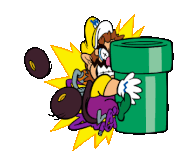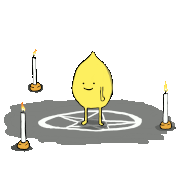|
edit: nm i'm a dumbass
actionjackson fucked around with this message at 03:56 on Dec 9, 2022 |
|
|
|

|
| # ? May 31, 2024 20:06 |
|
BobHoward posted:The main Asahi Linux dev posted about what he's discovered, and it's computational audio. These speakers would sound bad without a ton of DSP to compensate for all the funky things in their frequency response curves due to their size, the weird shape of the enclosures they're built into, and so forth. They don't even have a conventional crossover, instead they have one DAC+power amplifier per driver and do the crossover in DSP. (the 14" and 16" have two midrange and one tweeter driver per L/R channel, or 6 drivers total) What I'm understanding from this is that the speakers are so good they had to write magic code to stop the speakers exploding from being too good.
|
|
|
|
my friend has one of the newer MBPs and the speakers are just insane
|
|
|
|
Fedule posted:What I'm understanding from this is that the speakers are so good they had to write magic code to stop the speakers exploding from being too good. quite the opposite actually. the speakers are awful on their own, but they are using dsp+digital crossovers to make them excellent. also, if the dsp goes haywire and doesn't step down the preamp gain, the amplifiers will blow up the speakers. i'm just paraphrasing the last bit from the other poster so you can better understand what they are saying - i have no idea if it is actually true or not.
|
|
|
|
My bad. The amps are so good they had to write magic code to stop the speakers exploding from the amps being too good. (but seriously though I do get it, I'm just, trying to weave it into a shitpost)
|
|
|
|
That's rad And a year later and I'm still floored by this thing's speakers.
|
|
|
|
|
Okay new question: I've got two identical external displays plugged into two thunderbolt ports on my 14book (they're 4K Eve Spectrums, the Best Ever Monitor You Shouldn't Buy™). I've noticed that sometimes in Display Preferences one of them will give me a list of resolutions to choose from and the other will give me the usual Bigger Text <-> More Space range of squares to click on. The Bigger Text mouseover says it runs at 1080p (2x). As far as I can tell by squinting at my wallpaper while switching resolutions on the monitor with the resolution list, choosing 1080p in there is identical to the Bigger Text setting on the other (ie, it's not actually running the monitor at 1080p but 4K with 2x scaling), and the same is true for 1440p/1.5x and so on. So, like, what is going on with the resolution switcher not being consistent? What's supposed to show for the resolution choice? Also, is there a way to rename displays in Display Preferences so I can see them as Left Monitor and Right Monitor or whatever?
|
|
|
|
I was very pleased with the m2 air speakers. also i was able to watch some streaming 4k video without it being choppy!!!
|
|
|
|
Yeah, having the Media Engine on the M2 chip helps with decoding / playback immensely as it's no longer the burden of the CPU to process the video. You should be able to playback 4K and 8K h.264 and HEVC video with no slowdowns. Binary Badger fucked around with this message at 20:28 on Dec 9, 2022 |
|
|
|
Ahhhhh you people are driving me nuts. I budget a new laptop every five years. I'm currently rocking a 2018 intel i5 MBP, and PS/AI make the fan howl like a werewolf. It's not scheduled to be replaced until spring 2023. Please stop posting about how awesome your new computers are.
|
|
|
|
lol so I could use this m2 air on battery for several hours each day for... a long time? not doing anything fancy, just watching some video and internet browsing. i think the battery only goes down to 90% or so. so if I did that every day, that would take ten days for one cycle. actionjackson fucked around with this message at 22:08 on Dec 9, 2022 |
|
|
|
I've laid in bed w/ my m1 air just browsing poo poo before I sleep and get really annoyed at how cold the laptop is when I'm trying to warm myself up in a bunch of blankets!! gat drat how can it be so cold and battery efficient
|
|
|
|
actionjackson posted:lol I get about 8-10 hours of streaming video on a single charge with my m2.
|
|
|
|
Lincoln posted:Ahhhhh you people are driving me nuts. I budget a new laptop every five years. I'm currently rocking a 2018 intel i5 MBP, and PS/AI make the fan howl like a werewolf. It's not scheduled to be replaced until spring 2023. Please stop posting about how awesome your new computers are. This is me. My girlfriend always complains whenever my 2018 MBP's fans kick on, which is happening more and more frequently nowadays.
|
|
|
|
Lincoln posted:Ahhhhh you people are driving me nuts. I budget a new laptop every five years. I'm currently rocking a 2018 intel i5 MBP, and PS/AI make the fan howl like a werewolf. It's not scheduled to be replaced until spring 2023. Please stop posting about how awesome your new computers are. that’s when the M2 Pro/Max MBPs should be coming out….
|
|
|
|
whalestory posted:I've laid in bed w/ my m1 air just browsing poo poo before I sleep and get really annoyed at how cold the laptop is when I'm trying to warm myself up in a bunch of blankets!! gat drat how can it be so cold and battery efficient Mac Hardware: I sleep in a big bed, with my MacBook Air
|
|
|
|
Lincoln posted:Ahhhhh you people are driving me nuts. I budget a new laptop every five years. I'm currently rocking a 2018 intel i5 MBP, and PS/AI make the fan howl like a werewolf. It's not scheduled to be replaced until spring 2023. Please stop posting about how awesome your new computers are. 2023 is only 3 weeks away homie. If you order it today and factor in ship times it should show up around first week of Jan. You’re still right on target!
|
|
|
|
New iPad Air arrived today and wtf this owns actually?? Keyboard sucks though
|
|
|
|
The keyboard folio? Yeah it’s pretty bad
|
|
|
|
i got my usb-c to display port 1.4 cable. on my external 4k display i have it scaled to 3008x1692 so it's more comfortable to read. initially when I changed to that resolution it set the refresh to variable 48-60 Hz for some reason, but now it's somehow fixed and says 60 Hz  anyway, I have f.lux running for a customizable color temperature. But what would be the best brightness and contrast settings for my monitor? I'm trying to match the m2 air display as much as I can (obviously they are different!), so I set brightness to 90, and kept contrast at the default value which is 70.
|
|
|
|
Every monitor is different, even ones with the same panel. You will need to use a colorimeter like this one to make them match: Calibrite ColorChecker Display (CCDIS) https://a.co/d/hnv0fgt
|
|
|
|
Kibner posted:Every monitor is different, even ones with the same panel. You will need to use a colorimeter like this one to make them match: Calibrite ColorChecker Display (CCDIS) https://a.co/d/hnv0fgt what if I just select the color LCD profile for the external display? or use the display calibrator assistant? I gave that a shot but didn't seem to make a huge change, so I went back to the default which is 45 brightness, 70 contrast. one difference i notice is that the greyish blue boxes on the forums are a bit darker on the m2 display, but I increased the gamma which helped actionjackson fucked around with this message at 19:34 on Dec 10, 2022 |
|
|
|
Just ordered a refurbished M2 Air, 8-core GPU in Midnight with 512/16. Looking forward to having more than 45 minutes of battery life for the first time in a while!
|
|
|
|
actionjackson posted:what if I just select the color LCD profile for the external display? or use the display calibrator assistant? I gave that a shot but didn't seem to make a huge change, so I went back to the default which is 45 brightness, 70 contrast. You can try using this, but your browser will have to support the right color space and you will have to rely on your human eyes, which are notoriously inaccurate: http://www.lagom.nl/lcd-test/ E: also, it's best to change the settings on your monitor itself in hardware before relying on software color profiles
|
|
|
|
edit: nm figured it out
actionjackson fucked around with this message at 00:23 on Dec 11, 2022 |
|
|
|
OK I'm looking to get a AS Mac to replace my most powerful Mac, a fully loaded 2013 iMac 27 lol. I don't care if its another iMac really so all Macs are on the table including MacBooks. This is kind of a hard question to ask but which Mac has the best performance to $ ratio? I'll mostly be doing image and video 'processing' just conversions and filters I run over lunch or overnight. Budget is irrelevant right now I'm just curious what the curve of perf to spend is. Should I be waiting for more M2? A 27" iMac Pro M2 would actually be pretty easy swap in on my desk.
|
|
|
|
Shaocaholica posted:This is kind of a hard question to ask but which Mac has the best performance to $ ratio? Probably the M1 Pro MacBook Pro. The 14” model with 16gb of RAM regularly goes on sale in various places for around $1500-2k depending on storage, and if its 16” twin is also on sale it’s usually like $200 more expensive (or the relative equivalent- for example- Best Buy recently had 14” machines with 512gb and 1tb configs on discount but only had 16” machines with 1tb discounted). A few weeks ago Amazon had a stupid good deal on a few M1 Max machines (like $1000 off, putting them at roughly M1 Pro MSRP) but waiting for a deal like that probably won’t be tenable for you. If you don’t need portability the Mac Studio can be had with M1 Max for under $2k. Once you add a bunch of RAM and a terabyte or more of storage to a MacBook Air or Mac Mini, you’re in MacBook Pro/Mac Studio territory and arguably leaving power/value for money on the table by not going with the beefier computer
|
|
|
|
Shaocaholica posted:OK I'm looking to get a AS Mac to replace my most powerful Mac, a fully loaded 2013 iMac 27 lol. They’re not making 27” iMacs any more. You can get a 24” iMac; but only in an M1 processor. No reason not to think there won’t be an m2 version at some point though. Same goes for Mac mini. A regular old base m1 will be light years ahead of what you currently have in terms of performance. It outperforms even the last released fully specced intel MacBook Pro in many tasks. Rumour has it the m2 version of the mini will also offer the m2 pro but those are just rumours. If you’re buying something right now; the m1 Mac mini is the best $ to performance because you aren’t spending money on a screen or other fancy stuff. A Mac Studio is a slightly taller Mac mini with better cooling and more ports - but it starts at m1 max for CPUs which might be too much cpu for your needs. If you wanted that level of performance anyway though, it’s better value than the MacBook Pro because once again, not paying for a screen. The 14 and 16” MacBook Pros have insane screens that add a fair bit to the cost. They’re the only way to currently get the middle of the range M1 Pro cpu though. Apple has a stand alone 5k monitor now - the Apple studio display. These pair will with a Mac mini or Mac Studio, and that plus a Mac mini or studio as required would be the closest aesthetically to your current setup - an apple 27” screen on a desk. They are super expensive though, you’re looking at $1500US for the screen.
|
|
|
|
Thanks. Also holy poo poo last gen iMac Pro was $5k so I guess any new AS iMac Pro is gonna be $5k as well.
|
|
|
|
I'm really liking my base Studio Max. It can handle anything I can throw at it (largely music production with lots of effects) and the thing is still cold to the touch.
|
|
|
|
Shaocaholica posted:Thanks. No? The base price of a Studio plus its display is $3700 ($2K for the computer, $1.7K for the display), so it's actually much cheaper. And just to be clear, there's no reason to expect an AS iMac Pro. Mac Studio is its replacement, Apple canceled the iMac Pro when the Studio went on sale.
|
|
|
|
BobHoward posted:No? The base price of a Studio plus its display is $3700 ($2K for the computer, $1.7K for the display), so it's actually much cheaper. But that's the base model Studio. Relatively speaking the iMac Pro when it was released at $5k was more high end within the lineup no?
|
|
|
|
Shaocaholica posted:But that's the base model Studio. Relatively speaking the iMac Pro when it was released at $5k was more high end within the lineup no? No. The studio has the most powerful cpu in apple’s lineup. The only thing that will be more powerful is the as yet unreleased Mac Pro. When the m1 came out it beat the pants off even desktop grade intel CPUs despite using a tiny fraction of the power. The M1 Max (second most powerful cpu in the m1 lineup) is about even with the best consumer grade cpu intel sells (the hugely expensive i9 12900k, which is a generation newer than the M1) despite using a fraction of the power. The top cpu in the m1 lineup, the m1 Ultra, is two M1 Max’s glued together basically and outperforms the 28 core intel xeon that was designed for servers and workstations and cost $7k just for the cpu. For comparison purposes, the iMac Pro topped out at an 18 core Xeon. The Mac studio is the most powerful computer Apple sells, at least till they bring AS to the Mac Pro line
|
|
|
|
Shaocaholica posted:This is kind of a hard question to ask but which Mac has the best performance to $ ratio? I'll mostly be doing image and video 'processing' just conversions and filters I run over lunch or overnight. It's probably the mini or Studio. (Would probably be the M1 Pro mini if such a thing existed.)
|
|
|
|
Shaocaholica posted:But that's the base model Studio. Relatively speaking the iMac Pro when it was released at $5k was more high end within the lineup no? When the iMac Pro debuted it was the most powerful Mac - remember that at the time, the Mac Pro hadn't had a refresh in four years and had been aging badly from release. Today, the Mac Studio is also (by most measures) the most powerful Mac (*). The $5K iMac Pro was also a base model. You could spend an awful lot of money upgrading it to higher CPU, memory, and SSD options, just as you can with the base model Mac Studio. * - Unless you need huge amounts of RAM or a bunch of PCIe expansion slots. The iMac Pro didn't cover those needs either, which is why the Mac Studio is only the iMac Pro replacement and, when announcing the Studio, Apple called out the Mac Pro as the one remaining type of Mac which needs an AS replacement.
|
|
|
|
Man I have no sense for what new prices are or mean since forever I’ve been buying used macs for 1/10th the original retail.
|
|
|
|
Shaocaholica posted:Man I have no sense for what new prices are or mean since forever I’ve been buying used macs for 1/10th the original retail. I think I’ve said before in this thread or other places, goons are really good at being miserly little masochists about buying heavily used depreciated tech that they utilize daily. Yes it has its place and you need to sacrifice in destitute financial situations, and it would be offensive to think I can asssume others’ financial positions, but man it is nice to stretch a bit and get the new thing when you can. So glad I did that with god’s perfect laptop the 14 M1 MBP.
|
|
|
|
Inner Light posted:I think I’ve said before in this thread or other places, goons are really good at being miserly little masochists about buying heavily used depreciated tech that they utilize daily. Yes it has its place and you need to sacrifice in destitute financial situations, and it would be offensive to think I can asssume others’ financial positions, but man it is nice to stretch a bit and get the new thing when you can. So glad I did that with god’s perfect laptop the 14 M1 MBP. I agree with this in the sense that you should spend more on something you utilize for 10+ hours a day, but obviously people have different financial situations. But it's also nice to save some money by buying the current models from apple refurbished. There is some limit though, I'm not going to spend 1500 or 5000 bucks on a studio display even though I obviously use my monitor every day. same thing with getting the m2 air vs. a mbp. the m2 air alone is more than I need, so to spend even more wouldn't make much financial sense.
|
|
|
|
So is the Studio display actually worth it if I were to upgrade from a 2k 144hz monitor? Not any high end graphics work being done on it, would mostly be more media, coding and gaming usage.
|
|
|
|

|
| # ? May 31, 2024 20:06 |
|
Zil posted:So is the Studio display actually worth it if I were to upgrade from a 2k 144hz monitor? Not any high end graphics work being done on it, would mostly be more media, coding and gaming usage. if it's console gaming, i assume you can just use an hdmi to usb-c adapter but there are probably monitors that work just as well for less than 1500, unless you REALLY want 5k
|
|
|