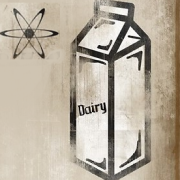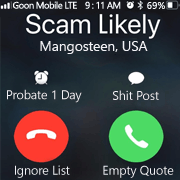|
-Mouse pointer puts on pith helmet and 60L backpack- I'm off to the quote button, wish me luck.
|
|
|
|

|
| # ? May 29, 2024 22:31 |
|
butt dickus posted:i may have hosed up (other than the state of my desk and the cables) Thanks, I hate it
|
|
|
|
I forgot to say I bought: Dell Alienware AW3423DWF 34″ QD-OLED 165Hz FreeSync Premium Pro (3440 x 1440) It's pretty great, I set it to reference mode and haven't really messed with anything else on the monitor itself. It's quiet, I haven't heard it at all. The only thing that annoys me, as I knew it would, is the 4 hour panel refresh, but I've just started taking periodic breaks to make coffee or whatever and stretch my legs and I activate a manual panel burn in prevent cycle. It's not too fun when it comes up during a game in the middle of the screen, but you can dismiss it pretty fast and keep playing a bit, but I prefer to do it at the start of a gaming session.
|
|
|
|
butt dickus posted:i may have hosed up (other than the state of my desk and the cables) Why would you do this?
|
|
|
|
Quaint Quail Quilt posted:I forgot to say I bought: I just learned that oleds do this and was wondering if the alienware did it too, bit of a disappointment but I still want one.
|
|
|
|
butt dickus posted:i may have hosed up (other than the state of my desk and the cables) Gross
|
|
|
|
Is this the thread to ask about KVMs? I occasionally work from home, and I just set up a new desk. With the new desk, swapping cables has become a nuisance since things are in different spots now. The main concern with the KVM is any graphics delay that this may cause for gaming. Input delay is less of a concern, but I guess my concern is that the graphics are delayed more than the input/sound. Is this a thing? Or is that not really noticeable? Follow up would be: any recommendations for a good KVM? I don't know if graphics quality is a concern at all either, or if the signal is preserved being that it's digital these days. I assume there are different types that have varying results, though. edit: So actually looking around it seems like the best option may be just use a KVM without video. I already have the work computer and my PC on separate cables, so there's no switching there. I just have to move my KB/mouse over. Might just do that instead! DaveSauce fucked around with this message at 22:54 on Dec 8, 2022 |
|
|
|
butt dickus posted:i may have hosed up (other than the state of my desk and the cables) Mods?!
|
|
|
|
after using my monitors for a day (and setting up FancyZones) i have decided that they own and i'm going to keep them mounted like this. i hope they last 10 years like the last ones did
|
|
|
|
DaveSauce posted:Is this the thread to ask about KVMs? USB switch for peripherals. Monitors connected directly to systems. Losing gsync/compatibility is a deal breaker for me. Use an app to change inputs. Controlmymonitor is what I use with batch scripts on shortcuts. Switching PCs is a button press for peripherals and a shortcut click for inputs. On mobile but can share more info later.
|
|
|
|
butt dickus posted:after using my monitors for a day (and setting up FancyZones) i have decided that they own and i'm going to keep them mounted like this. i hope they last 10 years like the last ones did Even though itís a not subtle troll you have made so many nerds upset. Why have you defiled this thread? Who hurt you?
|
|
|
|
butt dickus posted:i may have hosed up (other than the state of my desk and the cables) This is sick, no notes (except maaaybe you need like one more baby monitor up top)
|
|
|
|
butt dickus posted:i may have hosed up (other than the state of my desk and the cables) I hate the seam in the middle. Get a third one.
|
|
|
|
CordlessPen posted:I hate the seam in the middle.
|
|
|
|
Iis this finally the monitor I wanted? Have my prayers for a no-nonsense 27" 1440p actual gaming monitor?? Asus PG27AQDH. 27" 1440 x 2560 240hz Using the same OLED panel as the LG 27GR95QE ...Except it actually has a heatsink Holy poo poo, it's the dream Canine Blues Arooo fucked around with this message at 02:51 on Dec 9, 2022 |
|
|
|
butt dickus posted:i only have two eyes, idiot CordlessPen posted:Get a third one.
|
|
|
|
Canine Blues Arooo posted:Iis this finally the monitor I wanted? Have my prayers for a no-nonsense 27" 1440p actual gaming monitor?? I do love companies tweeting "this exists" without giving a price and/or release date. The lg preorder is on the 12 and doesn't have a lame led logo on the front of it so I'm probably going with that.
|
|
|
|
Duck and Cover posted:I do love companies tweeting "this exists" without giving a price and/or release date. The lg preorder is on the 12 and doesn't have a lame led logo on the front of it so I'm probably going with that. The announcement of the announcement of the announcement.
|
|
|
|
Not to burst anyone's bubble since this IS an exciting product, but I don't think I'd call any OLED monitor right now "no-nonsense." There's always going to be at least some level of nonsense with OLED monitors, be it mandatory pixel refreshes, having to manage your usage around burn-in mitigation, or even the subpixel structure causing text clarity issues or color fringing (this happens on W-OLED and QD-OLED). That's why I disagree with Asus marketing this as a "1440p endgame" monitor. It's close, but not quite there yet.
|
|
|
|
How annoying do you find the pixel shifting?
|
|
|
|
Rinkles posted:How annoying do you find the pixel shifting? I canít notice it at all.
|
|
|
|
I've had my AW3423DW for about 2 months now, some thoughts: Pixel refresh is a non-issue, after dismissing the first prompt I've not had it interrupt a session, it does it only after I've powered down now. The text fringing is not noticeable to me. I have my IPS PG348Q and I only noticed a difference in clarity when pixel peeping between the two at an inch or so away. Usually I'm 2 feet away from the display. The fan went from inaudible to only audible once I've shut down my PC and taken my headphones off, in a silent room. It's a non-issue in my opinion and (like most things) got overblown by Reddit. Using a HDR display with a non-HDR display as a secondary is kind of annoying, as it can sometimes introduce a bit of weird strobing randomly. This is much better under Win 11 than it was with Win 10 for me, but still rarely happensZ I can't tell the difference between 10-bit and 8-bit dithered. I need to figure out what settings to use when working in Photoshop, as I get serious banding in gradients, especially from pure black to opacity gradients. Not sure if the issue is being in DCI-P3 mode rather than sRGB, or having HDR enabled, or a combination of the two. Streaming games in Discord with HDR enabled sucks, because friends will see blown out highlights if I forget to disable it. Discord's issue to fix as OBS/YouTube streaming is fine and compensates accordingly.
|
|
|
|
DaveSauce posted:So actually looking around it seems like the best option may be just use a KVM without video. I already have the work computer and my PC on separate cables, so there's no switching there. I just have to move my KB/mouse over. Might just do that instead! The way I'm currently doing it: One monitor hooked up to both my home desktop and my work laptop. Easy enough to swap the input while I'm working. (I hadn't thought of using an app to do that but it would probably be even easier, though hitting a button on my monitor twice a day is not super inconvenient). Keyboard and mouse are both dual-connect wireless and bluetooth so I can swap them both between computers by hitting a button on each. The worst part about this is I will occasionally forget which computer they're hooked up to which leads to momentary hilarity when I try to type something and nothing happens (and by 'occasionally' I mean 'many times every day'). I do have a hardwired keyboard hooked up to the laptop as well because it's got some secure boot bullshit that means I have to log in to the laptop before it will recognize bluetooth connections. (I also have a second wireless mouse hooked up to the laptop on the basis that I'm lazy and haven't disconnected it yet.)
|
|
|
|
docbeard posted:Keyboard and mouse are both dual-connect wireless and bluetooth so I can swap them both between computers by hitting a button on each. The worst part about this is I will occasionally forget which computer they're hooked up to which leads to momentary hilarity when I try to type something and nothing happens (and by 'occasionally' I mean 'many times every day'). This is similar to what I do - I use Logitech K375s keyboards and M720 mice. Each can pair to 3 devices using either the Logi Unifying wireless dongle or Bluetooth, and have buttons to select which device is active. It's really handy to be able to switch back and forth from a personal desktop to my work laptop, although I also sometimes select the wrong device and wonder why it isn't typing. I've gotten better about intentionally choosing which device goes with which numbered button, and that's helped reduce this. It's also nice having uniformity between machines so my muscle memory for typing and, uh, mousing can be uninterrupted. I have one set that lives with my work laptop on the portable desk I use for work-from-home, another set on my main desk, and a third set at the desk I keep at my mom's house for when I'm housesitting or whatever over there. Neither the keyboards nor mice are what I would call best in class, but they are good enough and the easy switching between devices has made them my go-to.
|
|
|
|
Rinkles posted:How annoying do you find the pixel shifting? I don't notice it at all. ijyt posted:I've had my AW3423DW for about 2 months now, some thoughts: Generally agree with this (deleted the ones that don't apply to me). The deep black in a dark room is awesome and the refresh rate is really, really nice, and the text fringing is really only noticeable if I am explicitly looking for a difference, I guess the "Alienware isn't a great choice for a work monitor" is fair, but for mixed use you probably won't notice a thing. The pixel refresh hasn't been an issue but I usually don't play for more than a couple hours at a time, so that probably helps. I guess I agree that there is some considerations with an OLED monitor but most of them are probably overblown.
|
|
|
|
Dr. Video Games 0031 posted:Not to burst anyone's bubble since this IS an exciting product, but I don't think I'd call any OLED monitor right now "no-nonsense." There's always going to be at least some level of nonsense with OLED monitors, be it mandatory pixel refreshes, having to manage your usage around burn-in mitigation, or even the subpixel structure causing text clarity issues or color fringing (this happens on W-OLED and QD-OLED). That's why I disagree with Asus marketing this as a "1440p endgame" monitor. It's close, but not quite there yet. You are definitely signing up for all things OLED. No-nonsense to me is more like, 'Not Curved' 'Not 21:9' 'Not Shipping with insane TV-like software stupidity'. There is a bit of RGB Nonsense though and if I could have a model with out that, I'd be happier.
|
|
|
|
Picked up the Gigabyte M32U on Bad Purchase's recommendation, and its  upgrading to a real 4k monitor after being stuck in 1440p is  and with the magic of DLSS I really only lost 30 fps in War Thunder. and with the magic of DLSS I really only lost 30 fps in War Thunder. A++ would buy a new Bad Purchase monitor again
|
|
|
|
Is there a FALD 27" 144Hz+ Gsync-compatible 1440p non-curved monitor that doesn't cost a bomb?
|
|
|
|
Palladium posted:Is there a FALD 27" 144Hz+ Gsync-compatible 1440p non-curved monitor that doesn't cost a bomb? Coolermaster GP27Q is the cheapest one currently. I don't know how much it costs where you are, but in the US it was $500 recently. It seems CM sold through most of their launch stock and restocks will happen early next year. There are some firmware issues that are being worked out too, it seems. They got VRR and HDR working together, but I guess there are some OSD bugs now and some other issues? I haven't been following it super closely to know exactly what's up with it.
|
|
|
|
$221 LG 27UP650-W 27" UHD (3840 x 2160) IPS Monitor with VESA DisplayHDR (eBay) With code: JOLLY15 I know zero about monitors but this seemed like a good deal. I missed out on that 32-in from Best buy earlier so I'm still in the market for a 32 in. Edit: 60hz. RodShaft fucked around with this message at 21:52 on Dec 10, 2022 |
|
|
|
Palladium posted:Is there a FALD 27" 144Hz+ Gsync-compatible 1440p non-curved monitor that doesn't cost a bomb? Sony inzone m9 has FALD and looks like a PS5, but it is fairly pricy depending on what you'd consider a bomb, I also heard it's quirky about refresh times over hdmi. edit: ah poo poo it's 4k, been looking at too many monitors lately sry I really gotta stop quick posting while at work runaway dog fucked around with this message at 23:20 on Dec 10, 2022 |
|
|
|
You can find the M9 for $600 open box, which isnít too bad. If it drops more I might consider getting it
|
|
|
|
Palladium posted:Is there a FALD 27" 144Hz+ Gsync-compatible 1440p non-curved monitor that doesn't cost a bomb? Cooler Master Tempest GP27Q. IF you can find it in stock.
|
|
|
|
milkman dad posted:Why would you do this? 8================================================================================================================================================================================================================================================================================================================================================================================================================================================================================================================================================================================================================================================================================================================================================================================================================================================================================================================================================================================================================================================================================================================================================================>~~~~~~~
|
|
|
|
has anyone else had this issue with LG monitors? the display options (under monitor settings) are grayed out, as well as everything else below screen split (sometimes they disappear right after opening the application). from what I could find online, the two fixes involved turning off OSD lock (it's already off) and turning off HDR (already off). The monitor is an LG UN550-W being used as an external display with a macbook m2 air, connected by usb-c -> display port 1.4 and running at 60 Hz.
actionjackson fucked around with this message at 19:20 on Dec 11, 2022 |
|
|
|
Does anyone have thoughts on the Gigabyte M27Q normal version vs. the Pro version? I could get the normal one from Bestbuy immediately for $269.99; people say the Pro one has been restocking fairly often, but I'm not sure the deals on it are gonna be as nice as they were a couple weeks ago. One of the main differences I see people complain about is the non-pro version's BGR color layout thing and claiming that it makes text look bad, but I've seen others act like that difference is super overblown in a monitor like this. Otherwise are there differences that make it worth holding out for a Pro restock? As for the M32Q my only concern is that 32'' is too much for me, but I'm starting to think it may be worth trying.
|
|
|
|
Is anyone using the LG C2 42'' as a monitor? What are your thoughts? It's sitting here at 796$ on Amazon and sorely tempting although i'm already on a 144hz 4k 32'' display so it's a choice I don't really need to make either.
|
|
|
|
https://www.lg.com/us/monitors/lg-27gr95qe-b Pre-orders are up. Who's biting? Martman posted:Does anyone have thoughts on the Gigabyte M27Q normal version vs. the Pro version? I could get the normal one from Bestbuy immediately for $269.99; people say the Pro one has been restocking fairly often, but I'm not sure the deals on it are gonna be as nice as they were a couple weeks ago. One of the main differences I see people complain about is the non-pro version's BGR color layout thing and claiming that it makes text look bad, but I've seen others act like that difference is super overblown in a monitor like this. Otherwise are there differences that make it worth holding out for a Pro restock? The Pro version also has slightly better response times. To be honest, I wouldn't buy the regular M27Q for $270. There are other monitors at around that price that are just better in most ways, like the Acer XV272U (though it lacks a KVM switch if that's important to you).
|
|
|
|
Dr. Video Games 0031 posted:https://www.lg.com/us/monitors/lg-27gr95qe-b I bit it comes with a mouse pad! !!! !! !!111!! !!111!!1111 Well I thought I did but apparently failed to finish so I guess I'll do it again. edit: Silly me it's not a mouse pad it's a UltraGear Gaming Pad. I won't be using it. Well I might use it but not as a mousepad I'm a picky baby and only like really fast mousepads like the SteelSeries SX (no longer for sale) or a Skypad and I'm totally getting a hot pink Skypad. Duck and Cover fucked around with this message at 07:13 on Dec 12, 2022 |
|
|
|

|
| # ? May 29, 2024 22:31 |
|
I want a big fat monitor to replace my 2 existing monitors. Is the Neo G9 the best choice? Planning to use it for office work and gaming
|
|
|