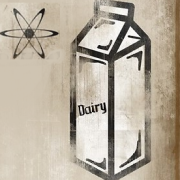|
Dr. Video Games 0031 posted:https://www.lg.com/us/monitors/lg-27gr95qe-bThe Pro version also has slightly better response times. To be honest, I wouldn't buy the regular M27Q for $270. There are other monitors at around that price that are just better in most ways, like the Acer XV272U (though it lacks a KVM switch if that's important to you).
|
|
|
|

|
| # ? May 28, 2024 13:18 |
|
infraboy posted:Is anyone using the LG C2 42'' as a monitor? What are your thoughts? It's sitting here at 796$ on Amazon and sorely tempting although i'm already on a 144hz 4k 32'' display so it's a choice I don't really need to make either. I think mine was $900 and I love it. I would suggest having a deeper desk or mounting it though. I like it a lot more than 2x 27Ē monitors the space feels more usable. The major criticism I read was dimming when doing productivity work but in practice itís not a major issue. Also I had a plasma tv years back and know what image retention / burn in looks like and maybe plasma is inherently different than oled but I donít see any hint of burn in or retention. The blacks on the display and how it handles motion in video games are just terrific.
|
|
|
|
change my name posted:You can find the M9 for $600 open box, which isnít too bad. If it drops more I might consider getting it Just circling back on this because I forgot to mention it: This monitor draws an insane 140 watts on average. The Alienware AW3423DW draws 200 watts at max (so I assume with HDR enabled and everything cranked). My Gigabyte M27Q draws 53 watts max according to its spec sheet. Are these kinds of numbers just normal for high-end monitors going forward? I had never considered power consumption when picking out a monitor before but these numbers are kind of troubling IMO.
|
|
|
|
change my name posted:Just circling back on this because I forgot to mention it: This monitor draws an insane 140 watts on average. The Alienware AW3423DW draws 200 watts at max (so I assume with HDR enabled and everything cranked). My Gigabyte M27Q draws 53 watts max according to its spec sheet. I've never drawn more than 700 on like prime95, looks like the Costco cyberpower I have goes up to 900 watt.
|
|
|
|
I have a C2 and it has been great. It big. If you have it on a desk make sure you have enough depth. Iíve read people complaining about itís brightness but for me sitting three feet away it is eye searing and I have brightness turned way down. I donít have any issues with the abl triggering in desktop use because of this. Using it with the companion app makes it work pretty well for responding to the PC making it sleep and wake up. Main flaw is I cant handle the VRR flicker. Itís bad. Still worth it. Not going back to an lcd for gaming.
|
|
|
|
Would a 28 inch monitor at 4k have pixels that are too small to see?
|
|
|
|
Yes, consequently the screen is invisible.
|
|
|
|
NotNut posted:Would a 28 inch monitor at 4k have pixels that are too small to see? always depends on contrast, op
|
|
|
|
Rinkles posted:Yes, consequently the screen is invisible. Truga posted:always depends on contrast, op I mean are the pixels small enough that it would make them hard to resolve visually, like so a UI designed for an older monitor would look too small?
|
|
|
|
depends on your eyes i guess, i had a 27" 4k screen and had zero issue at no scaling, but most people say text too smol
|
|
|
|
Since my current monitor's a 28 inch 1080p, would I be able to see the exact size the text would be as an example by zooming out to 50% in a browser?
|
|
|
|
yes, but it's actually readable since 50% text on low resolution lacks a ton of pixels e: anyway if you want a 4k screen but can't use scaling in your app for whatever reasons (some apps just can't), if you can stretch for 32" it's the perfect combo, IMO. many pixels/big desktop, but still pretty normal sized characters Truga fucked around with this message at 22:55 on Dec 12, 2022 |
|
|
|
I loved reading text at 4K on a 27-inch monitor, it was like everything was anti-aliased by default
|
|
|
|
I'm trying Lunar - do you guys tends to keep your brightness fixed or have it change during the day? I used lunar so I could match the brightness and contrast of my m2 air on my external display. if you have a computer that automatically adjusts brightness, but then have an external display, do you also use something to have that automatically adjusted as well? my external defaults to 45 brightness and 70 contrast. actionjackson fucked around with this message at 00:11 on Dec 13, 2022 |
|
|
|
So just got my new asus vg279QM hooked up (pro tip make sure the display port is actually in before turning the thing on lol). And I'm poking around looking for dead pixels, honestly I sit like 5 ft away and they're very small from here so not sure how much I should care since I notice stuff stuck on my glasses more than on the screen. How picky is reasonable given high pixel count on monitors right now? If I RMA'd would I actually have a chance to get a perfect sample? Also running one monitor at 60hz and one at 240hz is there a way to actually check that windows 10 has applied the settings correctly to each? How about checking for proper resolution? How about in a game too?
|
|
|
|
NotNut posted:Since my current monitor's a 28 inch 1080p, would I be able to see the exact size the text would be as an example by zooming out to 50% in a browser? Windows will default to 50% scaling (which in this case means scaled up 50%, equivalent to 1440p), and you should just use that or 25% scaling unless you're one of the weirdos who prefers unscaled 4K at 27"/28". Windows scaling works pretty well these days, with most programs supporting it without an issue. OS-level scaling means everything is rendered at the same size as native 1440p while taking advantage of the higher pixel count, so text and ui elements are crisper, and images in DPI-aware apps and web pages should be more detailed. Images in old-rear end webpages that aren't DPI-aware, such as SA, will be upscaled though, but it still doesn't look bad in my opinion. Dr. Video Games 0031 fucked around with this message at 01:57 on Dec 13, 2022 |
|
|
|
I'm starting to wish I'd waited for the 4090 just so 4K gaming was viable. The selection at that resolution is much better than 1440p, but my 3080 is not going to do ray tracing at that resolution across the board. On the other hand: keeping it at 1200p is a huge waste and I want to upgrade
|
|
|
|
sailormoon posted:I want a big fat monitor to replace my 2 existing monitors. Is the Neo G9 the best choice? Planning to use it for office work and gaming sorry to repost this: Iíve also been looking into OLED monitors and it looks my choice is a large OLED or a mini LED ultra ultra wide. Do goons have any recommendations or anything to scare me away from either of these choices to help make the decision? 
|
|
|
|
I could use some suggestions on good 27" 1440p IPS panels to use as secondary monitors to either side of a PG279QM. Text legibility is more important than color accuracy but both would be nice. It seems like everyone is either making super high accuracy 'professional' monitors, or 144+hz gaming stuff.
|
|
|
|
sailormoon posted:sorry to repost this: Iíve also been looking into OLED monitors and it looks my choice is a large OLED or a mini LED ultra ultra wide. Do goons have any recommendations or anything to scare me away from either of these choices to help make the decision? At this point in the year I'd just wait for the CES announcements and make my decision based on what'll be launching in the next 6 months.
|
|
|
|
This is my monitor set-up The angling of the monitors is quite severe, but that's because - I can't shift the [larger] monitor on the left any further to the left, without its stand overhanging the edge of the table - I can't shift the [smaller] monitor on the right any further to the right, because it's already right up against the wall; and shifting it to the left would mean needing to push the larger monitor more to the left, which it cannot do I've been thinking of getting a VESA mount, and I guess my question is whether such a thing would even help? I'm imagining that the smaller monitor on the right could be facing me more directly, and then the larger monitor could shift more to the left, and I could actually do that now because I wouldn't have to worry about a large footprint of a stand. as a follow-up question, how does a two-armed mount deal with monitors of unequal sizes? is it possible to adjust their vertical alignment independently of each other? Anything else I should know while considering this?
|
|
|
|
gradenko_2000 posted:This is my monitor set-up Get an arm with a long reach and put the smaller monitor on top. Monitors don't need to be side by side.
|
|
|
|
Saukkis posted:Monitors don't need to be side by side.
|
|
|
|
gradenko_2000 posted:as a follow-up question, how does a two-armed mount deal with monitors of unequal sizes? is it possible to adjust their vertical alignment independently of each other? I've got no issues with a two-armed setup with different sizes, or even removing one arm entirely. If it's a decently good one, as this thread will recommend.
|
|
|
|
as a ground dwelling animal, your eyes were not meant to peer above the horizon vertically stacked monitors are for birds and monkeys
|
|
|
|
Sounds like some people havent yet surrounded themselves with 360 degrees of monitor I WILL have a hemispherical monitor setup before i die
|
|
|
|
I'm back with another monitor question. During the Black Friday sales I ordered the LG 27GP850 on Amazon for AUD 498. It's currently out of stock so still hasn't shipped. A local store has the LG 27GP850-B in stock for AUD 699. Is there much difference between the two units to justify such a difference in price? When I click on my Amazon order, it also redirects me to a different monitor, so I'm not sure what to make of that. It now shows me options for a number of 27-32" LG monitors. Should I keep my Amazon order and hope it ships in the future, or would I be better off trying to haggle with my local store? It's not an urgent purchase, if that helps.
|
|
|
|
Was the Cooler Master Tempest GP27U straight pulled from online stores? It's not even listed on Amazon any longer
|
|
|
|
A follow-up question This is what the underside/backside of my desk looks like  Will it still be possible to properly mount with that pipe in the way? On the right-hand side of the picture you can see that I did manage to mount an IKEA desk lamp, but it's quite a bit shallower in terms of where it clamps to the desk and I'd expect a VESA mount to need more
|
|
|
|
$200 Dark Matter 32in QHD IPS Gaming Display, 2560x1440p, 165Hz, 1ms (monoprice.com) I missed out on the best buy one for 180 because I dallied. Are we likely to see better price/monitor in January or should I bite on this?
|
|
|
|
Fall Dog posted:I'm back with another monitor question. -B on an LG just means "Black bezel". It's the same monitor. It's just typical Australia price fuckery. Wait for your order to come in.
|
|
|
|
Having not experienced IPS much over the years, is a sort of hazy region in the bottom right corner that color shifts if you're not looking at it DEAD ON (aka if your head is in the normal spot you can spot it unless you lean down) IPS glow? seems to get worst the higher I crank the back light. thinking I might return this gp850 because of that, and also because the incredibly slow osd is really starting to grade on me after only a week.gradenko_2000 posted:A follow-up question runaway dog fucked around with this message at 16:40 on Dec 14, 2022 |
|
|
|
gradenko_2000 posted:
How fond of are you of that desk? There are arms that mount by a bolt drilled through the desk, those probably wouldn't have a problem with the pipe.
|
|
|
|
Saukkis posted:How fond of are you of that desk? There are arms that mount by a bolt drilled through the desk, those probably wouldn't have a problem with the pipe.
|
|
|
|
looks like it is exactly ips glow, bah.
|
|
|
|
runaway dog posted:looks like it is exactly ips glow, bah. it's weird this isn't mentioned more when it's a big downside of the tech. it caught me off guard, because it never came up when I was looking for buying advice. and, for me anyway, it was a big issue in some games. note though that viewing angle/height and lighting conditions all can affect it. you might be able to mitigate it somewhat by tweaking your desk set up.
|
|
|
|
Normally, isn't noticeable when you have light-colored windows or scenes on screen. If it's noticeable all the time to the point of being "hazy" then I'd return that. That sounds quite bad.
|
|
|
|
that's true, in non-gaming uses it usually isn't noticeable to me.
|
|
|
|
I'd say it's slightly to moderately noticeable in dark scenes/movies/my desktop at any brightness below like 20, and pretty super obvious in all but day light scenes with brightness higher than 20, and god forbid you're watching anything with a letterbox. I also do every thing with the lights on.Rinkles posted:it's weird this isn't mentioned more when it's a big downside of the tech. it caught me off guard, because it never came up when I was looking for buying advice. and, for me anyway, it was a big issue in some games. yeah the only way to not notice it is to put my monitor on a book and raise it as high as it can go, but then it is too high, I also don't really want to have to make compromises for something I can just return. especially since the ultra slow osd sours the experience. edit: tilting it slightly away from me seems to improve things, but eh runaway dog fucked around with this message at 03:13 on Dec 15, 2022 |
|
|
|

|
| # ? May 28, 2024 13:18 |
|
That sounds like really bad backlight bleed/ips glow I would return that. I've had a number of IPS screens and some have been total poo poo, including huge variance from unit to unit. I'm on my 4th (or maybe 5th now? I forget honestly) AW2721D, and the third one had the worst backlight bleed I have ever seen, to the point of washing out even bright scenes.
|
|
|