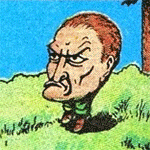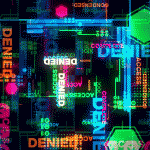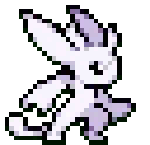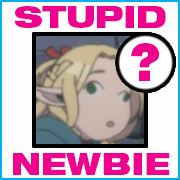|
njsykora posted:Wii emulation especially benefits from disabling CPU cores using something like Powertools. Retro Game Corps showed it off in his last Steam Deck emulation showcase, Mario Galaxy runs super bad at default but when you drop down to 3 active CPU cores it runs perfectly. I didn't have to do anything special for Wii U, Twilight Princess HD and Breath of the Wild both run perfectly fine without any tweaks. Though make sure the controller in Cemu is set as the Pro Controller and not the Gamepad or it makes menus not show on the screen. Is that change system wide or only for the game specifically? I'd hate to have to keep changing active CPU cores everytime I switch games. Edit: nevermind, found the persistent setting in powertools. Dropping to 3 threads definitely worked, thanks! PageMaster fucked around with this message at 19:14 on Dec 13, 2022 |
|
|
|

|
| # ? May 25, 2024 12:24 |
|
Mescal posted:installing decky loader, konsole wants me to set password, but konsole won't take input from my bluetooth keyboard. how come? Linux nerds are paranoid that someone watching over your shoulder could see how many characters your password was so when youíre inputting it the cursor doesnít move.
|
|
|
|
Thx. well the installer installed but didn't do anything. decky loader says uninstall anything that uses prt 8080 or 1337. idk if that's my problem
|
|
|
|
Lost my sense of smell and with it the Deck's sweet fragrance... 
|
|
|
|
Vichan posted:Lost my sense of smell and with it the Deck's sweet fragrance... If you get some more Decks to huff, maybe you can hit that same high as before
|
|
|
|
Mescal posted:Thx. well the installer installed but didn't do anything. decky loader says uninstall anything that uses prt 8080 or 1337. idk if that's my problem Are you running the beta or preview branch of steamOS? They had an issue before where the loader doesnít play nicely on anything but the stable branch.
|
|
|
|
Crisis Core is solid as hell so far. The Deck is going to be a treat for going through 300 bite-sized missions if you are looking to complete everything.
|
|
|
|
Mescal posted:installing decky loader, konsole wants me to set password, but konsole won't take input from my bluetooth keyboard. how come? njsykora posted:Konsole will, but it doesn't show the characters being typed when you're entering a password for security reasons. Yeah, not showing typed characters in sudo password prompts is kinda typical. Some more user friendly distributions like Pop!_OS enable it again because it tends to throw people off. Arch (the distro SteamOS is based on) is not one of those distros. ottergauze fucked around with this message at 20:33 on Dec 13, 2022 |
|
|
|
History Comes Inside! posted:Are you running the beta or preview branch of steamOS? no i'm on stable
|
|
|
|
So to be sure I do not need to do any jail breaking or any other dark rituals in order to install emulators, right?
|
|
|
|
Nope, it's a Linux computer baby. poo poo, they're in the OS' app store.
|
|
|
|
|
another retroarch sd card question - i got retroarch to see my card but every time I reboot my steamdeck it forgets and it won't see it again until I boot to desktop mode and manually open the sd card folders then switch back to game/library mode. i saw someone say this was a known issue in a tutorial vid but the "solution" was just doing the desktop mode shuffle every single time and surely that isn't the actual fix. has anyone bumped into this before?
|
|
|
|
I beat all of Astlibra, I did all of it. Itís a great steam deck game and Iím glad I played it, but Jesus Christ alive is getting all of the achievements a real pain in the rear end. I still highly recommend people play it, but some tips if you decide to play it: -Play it on at least hard because thatís the only ďmissableĒ achievement in the game, since you canít raise the difficulty and thereís no NG+ (not like this game needs it anyways considering how much post-game content there is). -On the other hand literally nothing else is missable so donít worry about it, although Iíd recommend playing with a treasure guide just because so much of the game is pixel hunting. -The puzzles can devolve into Byzantine nonsense and thereís no real good way to guide you through them because sometimes the puzzle answers will be completely nonsensical, sometimes theyíll be completely obvious but the quest trigger hasnít come up yet so youíll have to talk to a completely unrelated person on a different screen until the game lets you proceed, and sometimes itíll be using an item in your inventory despite the game sometimes straight up just prompting you to use quest items/puzzle solutions. Thereís no real help I can give here, this is honestly the weakest and worst part of the game, and there were numerous times I assumed I had somehow softlocked or ran into a bug when it turned out I just didnít talk to someone fifteen screens away or figured out which of the ten thousand loving items in my inventory was supposed to use. Itís a loving mess. Basically though afaik the game doesnít have any quest bugs or soft lock issues so if you canít proceed try to talk to everyone again and also start using items in your inventory randomly. Also sometimes the pause screen helps because itíll at least direct you to what your immediate goal is, and that can sometimes help. -If youíre going after 100% items then you have to reseal all the scrolls you find because theyíre considered separate items, luckily you can just continuously synthesize with one seal and disassemble over and over so you only need one seal technically. Also all the water-filled jars are considered separate items so make sure you fill at least one of each type of empty jar (there are three). Also, the love interest gives you a weapon on completing her side quest in the postgame and mastering that weapon also gives an item so make sure you do that. You need to give her 12 of the love items in order to max out her bar, and you can get duplicates by questing with your little buddies in the randomly generated dungeon in the post-post-postgame, two per buddy. Then you can get the remaining two from the chests that drop from the duo bosses at the end of each floor. -The game basically always gets harder and always has another challenge so donít think youíve levelled off or out levelled the content or turned it into a stomp, basically until maybe the final like hour of the game or so it never really stops throwing a new difficult challenge at you to gear check you or check your stats or level or all three, so go after making broken builds constantly because the game anticipates that you will do that. That being said the final final final weapon from the aforementioned love interest is probs the most ďbrokenĒ weapon in the game, so if youíre going after an endgame stomp build go after a magic-focused build with Sage and Druid equipped while maxing out your magic stat.
|
|
|
|
I hope that Witcher 3 update doesn't gently caress up how perfect it performs on Steam Deck. Really looking forward to using cross save to bounce between deck and PS5.
|
|
|
|
Lexar 1 TB microSD card for $100, with $10 back in credit with the Amazon CC. It's a U3/V3, A2 card, the latter being notable, if you have a host that supports it, for a higher minimum IOPS rating. I don't think we ever found out if the Dreck supports A2 class cards, but at the very least this is a good price on such cards if you actually have a specific need for one.Vichan posted:Lost my sense of smell and with it the Deck's sweet fragrance... Your only recourse is to start the RMA process. 
|
|
|
|
Or test yourself for COVID.
|
|
|
|
Atomizer posted:Your only recourse is to start the RMA process.
|
|
|
|
Marx Headroom posted:Currently playing Armored Core 4 through RPCS3 on this thing. What a time to be alive. Well, seeing this post made me go "hey I should get the Armored Core games running on the Deck" and I installed PCSX2 and then launched SSX Tricky to test it out and then spent 2 hours playing it because it's such a great game, why have they not remastered it
|
|
|
|
veni veni veni posted:I hope that Witcher 3 update doesn't gently caress up how perfect it performs on Steam Deck. Really looking forward to using cross save to bounce between deck and PS5. Oh right I guess I could do that. Seems like a weird way to play Witcher 3 though- will the graphical remaster even be noticeable on the screen?
|
|
|
|
New camera settings anyway
|
|
|
|
Iím not sure if the graphical improvements will be visible or worthwhile, but supposedly thereís a lot of QOL enhancements and they totally reworked the camera.
|
|
|
|
Sounds like the update doesnít play well with Deck yet
|
|
|
|
It should be fine if you open the launcher and set it to use dx11 instead of dx12, which apparently doesnít play nice with Proton yet. FSR isnít supported in DX11 and the performance takes a pretty big hit to where youíll be looking at medium/low settings to get close to stable 40fps with the update though. Sounds generally like a pass for the deck until/unless it gets some patching or Proton supports dx12. You can use the Betas tab in Steam to roll back to the classic version/keep it from updating. You should also be able to use the launch options to set ólauncher-skip to bypass the dumb new launcher CDPR stuck in there just like Cyberpunk.
|
|
|
|
Speaking of dumb launchers, I'm trying to get a modded Skyrim setup running on my Deck and I think the weird frame rate hitches and audio desync might be related to the settings the game set on first launch, like the resolution is set too high or something. The problem is that you can't change graphics settings in game and the process to set up the modding tools makes it so I can't open the launcher - attempting to launch Skyrim from anything other than SKSE in MO2 launches MO2. Is there an ini file somewhere I can launch to at least check these settings?
|
|
|
|
Commander Keene posted:Speaking of dumb launchers, I'm trying to get a modded Skyrim setup running on my Deck and I think the weird frame rate hitches and audio desync might be related to the settings the game set on first launch, like the resolution is set too high or something. The problem is that you can't change graphics settings in game and the process to set up the modding tools makes it so I can't open the launcher - attempting to launch Skyrim from anything other than SKSE in MO2 launches MO2. Is there an ini file somewhere I can launch to at least check these settings? I got around this by going into desktop mode, clicking on Skyrim and selecting browse local files, then launching the Skyrim launcher from its exe rather than Steam. This bypassed MO2 and allowed me to adjust settings.
|
|
|
|
Ok thanks, I'll try that.
|
|
|
Vegastar posted:You should also be able to use the launch options to set ólauncher-skip to bypass the dumb new launcher CDPR stuck in there just like Cyberpunk. Sigh you can but it then defaults to Directx 12 apparently even if you had D11 selected before setting the launch option, and crashes on save load.
|
|
|
|
|
Okay this might be a controversial statement but here goes: The Deck is amazing and so are all of you itt.
|
|
|
|
I've had the deck for a couple of days, and so far the only issues I've had with it are: 1) I keep hitting the left trackpad when reaching for the d-pad because I'm used to the Switch's layout, 2) the 4 back buttons are kind of awkward to hit, I'm hoping I'll get used to them in time, 3) Vampire Survivors was having issues with cloud saving/loading, so I couldn't play it on the Steam Deck yet.
|
|
|
|
These buttons are getting clack-y loud I wonder if I can get silent sticks/buttons so I can play in bed without waking anyone up
|
|
|
Randalor posted:2) the 4 back buttons are kind of awkward to hit, I'm hoping I'll get used to them in time This may help if you haven't figured it out yet: press the flats of the buttons on the back, not the "grip" parts you'd think are correct. They click much easier and you don't have to claw-hand it. It's like the buttons articulation is "backwards." Squiggle fucked around with this message at 16:50 on Dec 14, 2022 |
|
|
|
|
Squiggle posted:This may be what you mean: press the flats of the buttons on the back, not the "grip" parts you'd think are correct. They click much easier and you don't have to claw-hand it. It's more just the actual act of pressing them with fingers that are more used to... not really doing much when playing games. It feels... off and unusual. Though I'm not even sure if I was trying to squeeze them in (I'm assuming that's what you meant by what not to do) or press them back.
|
|
|
|
Squiggle posted:Sigh you can but it then defaults to Directx 12 apparently even if you had D11 selected before setting the launch option, and crashes on save load. Lmao. Incredible decision making there. I hadnít gotten around to trying it yet.
|
|
|
|
pseudorandom name posted:Or test yourself for COVID. I do have COVID, that was kind of the joke. I suck at this. 
|
|
|
Randalor posted:It's more just the actual act of pressing them with fingers that are more used to... not really doing much when playing games. It feels... off and unusual. Though I'm not even sure if I was trying to squeeze them in (I'm assuming that's what you meant by what not to do) or press them back. OH yeah, my folly is still accidentally mashing them when I have to take one hand off it for some reason.
|
|
|
|
|
Vichan posted:I do have COVID, that was kind of the joke. I suck at this. I got the joke.
|
|
|
|
Iím really liking the 8bitdo Pro 2, but with itís mode-select switch, it doesnít seem like thereís a way to have gyro, rumble, analog sticks and back buttons at the same time. Do I just need to pair it with the Deck in every mode, then decide which features to lose on a per-game basis?
|
|
|
|
eddiewalker posted:Iím really liking the 8bitdo Pro 2, but with itís mode-select switch, it doesnít seem like thereís a way to have gyro, rumble, analog sticks and back buttons at the same time. Switch mode should have the most support: gyro, rumble, but not analog triggers, while Xinput mode will give you analog triggers but not gyro (not sure about rumble). Most games should be fine with one or the other. The only instance where I wanted gyro and analog triggers together was exactly one scene in the Outer Wilds, and so I just played that part handheld. I don't usually use different modes for the same game, but I do with the Dolphin emulator. I use Xinput mode for GameCube due to the analog triggers, and Switch mode for Wii games so I can use gyro to control the Wii pointer.
|
|
|
|
I did mean analog triggers. Oops. I was hoping this would be more of a do-everything, but I guess Iím waiting for the next Steam controller
|
|
|
|

|
| # ? May 25, 2024 12:24 |
eddiewalker posted:Iím really liking the 8bitdo Pro 2, but with itís mode-select switch, it doesnít seem like thereís a way to have gyro, rumble, analog sticks and back buttons at the same time. I know the back buttons work in switch mode with gyro at least on a switch and the CEMU emulator on desktop, so that would be the most likely mode to get all the features except analog triggers working, but I don't know if that works on steam games or not. As far as I'm aware the xinput mode doesn't have gyro working, so it might be that you need to pair it in multiple modes.
|
|
|
|