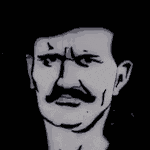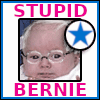|
Looked like prices were pretty stable so ended up ordering a - Lenovo Legion 5 Pro 16" 165Hz QHD i7-12700H 16GB DDR5 RAM 1TB SSD RTX 3060 from AntOnline for $1,250 plus tax. I'll update on my thoughts when I get it.
|
|
|
|

|
| # ? May 26, 2024 19:30 |
|
Bone Crimes posted:Looked like prices were pretty stable so ended up ordering a - Lenovo Legion 5 Pro 16" 165Hz QHD i7-12700H 16GB DDR5 RAM 1TB SSD RTX 3060 from AntOnline for $1,250 plus tax. I'll update on my thoughts when I get it. Yeah I think thats a good deal.
|
|
|
|
Recently resigned and unemployed for the first time in nearly two decades. Had to give back the laptops. I'm looking for something powerful enough to play current gen games, not super future proofed as I have a future proofed tower so this would be a backup gaming / travel laptop with it's primary use being standard laptop stuff. Final Cut or AE would be the only other intensive programs I would potentially use. Touchscreen would be nice., Budget is $1K. What brands / specs range should I be looking in?
|
|
|
|
Going up a bit in budget would open up a lot of doors. ~1200 is a big demarcation for what your looking for. What are your top priorities? Horsepower Portability Specific features (screen size, thunderbolt, 4k, OLED) Build quality (ie, will it last) Cost Also what specific games are you targeting? There are powerful laptops that really should live full time on desks, there are portable gods that compromise on speed, there are specialist laptops. There's stuff at the $1000 level depending on what you want.
|
|
|
|
Lockback posted:Going up a bit in budget would open up a lot of doors. ~1200 is a big demarcation for what your looking for. I have a full time gaming tower so the laptop is mainly going to be business and axillary gaming. If it's too intense to play on my laptop so be it. Right now I'm likely going to get sucked back into WoW, PoE, Darktide.. to name a few from the past week. I do some work in AE/FC/etc so a bit of power is needed. I'll settle for 8GB and just upgrade from what I've gathered here, and here are the choices I've pulled: https://www.bestbuy.com/site/lenovo...p?skuId=6513216 https://www.bestbuy.com/site/acer-n...p?skuId=6507908 https://www.bestbuy.com/site/dell-i...p?skuId=6504381 https://www.bestbuy.com/site/lenovo...p?skuId=6502221 (2-1 sounds pretty interesting?) https://www.bestbuy.com/site/asus-z...p?skuId=6494331 edit: https://www.bestbuy.com/site/acer-n...p?skuId=6504566 Leaning on that one.
|
|
|
|
I think what your looking for gaming wise you'll want a 3050ti, in particular for darktide. In general I am not a big fan of Acer so I don't know much about that one but that does look solid, that first Ideapad 3 is a good deal, I got one for my son. The battery life is abyssmal though, fyi. I think the options without a dedicated GPU will basically be unable to run something like darktide.
|
|
|
|
Lockback posted:I think what your looking for gaming wise you'll want a 3050ti, in particular for darktide. In general I am not a big fan of Acer so I don't know much about that one but that does look solid, that first Ideapad 3 is a good deal, I got one for my son. The battery life is abyssmal though, fyi. I should say Darktide is a passing phase, just an idea of what I'm playing at the moment. I fully expect this rig to be my old-gen game fun-time-gently caress-off rig. This looks like the best bang for my buck at my local brick and mortars: https://www.bestbuy.com/site/acer-n...p?skuId=6504566 but thoughts on say, https://www.bestbuy.com/site/lenovo...p?skuId=6513216 + upgrading?
|
|
|
|
Yeah the first one looks solid but I don't typically like Acer so I don't know about that. I actually bought the 2nd one, it's a good machine but absolutely abysmal battery life. It's fairly cheaply made but better than you'd think for that price.
|
|
|
|
I'm looking to make sense of the world of 2-in-1 laptops and see if one is right for me. Budget is flexible - I'd like to spend $600-800 but can go higher if it's worthwhile This would mostly be used for light work from the couch, mostly web browsing and budget spreadsheets. I'm interested in a 2-in-1 for doing photo editing and drawing as well, though this is as a hobbyist and not something I need a pro workstation for. I also have a desktop PC for gaming/work already so I don't need much gpu power in a laptop. Are the cheaper ones like Lenovo Yoga or Flex worth looking in to, or are those all garbage? Are there any specific models or price points where there is a clear improvement in the stylus technology? Should I abandon this hope altogether and focus on a traditional laptop that can do all of this for way cheaper?
|
|
|
|
The Yogas are mostly all pretty good Microsoft has their Surface line, people seem to like them but this thread stresses that many of them are glued together and not really serviceable, if that's something you care about $800 is the bare minimum I'd spend on a laptop these days if you can at all afford it
|
|
|
|
If your doing drawing you mostly want an iPad, with the Surface Pro being the the closest PC equivalent but a definite step down. Past that, you're way better off with a Wacom rather than trying to draw on a touchscreen. If drawing isn't a thing, Yogas are good and Flex is decent enough for the money. I had a Flex and liked it for a laptop I got for about $500. It fell apart after about 2 years though, so you are getting what you are paying for there.
|
|
|
|
Teeter posted:I'm looking to make sense of the world of 2-in-1 laptops and see if one is right for me. Budget is flexible - I'd like to spend $600-800 but can go higher if it's worthwhile I have an HP Envy x360 that's a 15" touchscreen laptop that takes styluses, but I haven't really messed around with drawing on it yet. I paid a lot less than $600 on it new, and it has been a competent machine for me. It even games well using GeForce Now, but doesn't have the GPU prowess to run any serious games locally. I assume you're wanting to run Windows? If they would meet your needs (the spreadsheet could be a concern if Office online wouldn't work for you) then a Chromebook might be a cheaper way to explore a 2-in-1, although I don't know how good the stylus/drawing support might be there.
|
|
|
|
Samsung makes 2-in-1s with Wacom EMR digitizers which are veeery good.
|
|
|
|
What do I need to know/do regarding data security for a new (windows) laptop? What steps should I be taking to ensure that if it gets lost/stolen my files arenít accessible?
|
|
|
|
Deanut Pancer posted:What do I need to know/do regarding data security for a new (windows) laptop? What steps should I be taking to ensure that if it gets lost/stolen my files aren’t accessible? In levels of paranoid: Set a 4 digit pin for log in Make sure bitlocker is on Use an 8 digit pin for log in instead of 4 digit Disable facial recognition for log in Use an 8+ character alphanumeric pin for log in instead of 8 digit Get one of the processors that has the security chip on the processor itself The first two here I would recommend as the bare minimum for anyone, but beyond that it's all a bit paranoid. I personally only do down to #4 on the list here, as someone who does have sensitive stuff on my computer with a miniscule but nonzero chance that someone might actually bother trying to break into to access. As with any computer though, your main threat vector is the internet voiceless anal fricative fucked around with this message at 19:11 on Dec 11, 2022 |
|
|
|
Costco has the surface pro 8 with cover and pencil for $1000, decent deal there. https://www.costco.com/microsoft-su....100805724.html
|
|
|
|
Bone Crimes posted:Looked like prices were pretty stable so ended up ordering a - Lenovo Legion 5 Pro 16" 165Hz QHD i7-12700H 16GB DDR5 RAM 1TB SSD RTX 3060 from AntOnline for $1,250 plus tax. I'll update on my thoughts when I get it. Got the machine. Really like it: good build quality, great screen, great keyboard, seems plenty fast. It is pretty hefty, and the power brick is huge. Thumbs up on the device so far. My real complaints are with Windows 11 and to an extent, the Lenovo software. The RGB lights for example, we've had some issues keeping them off, or in the right mode, though I think we've resolved this. I really don't like windows 11's initial experience, we've gotten it to a decent point, but it could have been so much better. In terms of crapware, there's a bunch of McAffee stuff, which I need to hunt down more of to remove, but I'm not sure it warranted a full wipe and reinstall, which is good? We liked it enough that I've ordered another of the exact same.
|
|
|
|
The McAffee stuff should be able to get rooted out pretty easily, though I think it's in like 2 or 3 places. Past that the rest of the included stuff should be super low impact (doesn't start at startup) or actually somewhat useful (the Lenovo command center or whatever it's called).
|
|
|
|
Bone Crimes posted:Got the machine. Really like it: good build quality, great screen, great keyboard, seems plenty fast. It is pretty hefty, and the power brick is huge. Someone told me that a recent BIOS updated has enabled 135W slim tip PSUs for it. Personally I use a 65W GaN USB-C charger.
|
|
|
|
Looking at this guy, very near the top of my budget: HP Victus 15 Gaming Laptop, NVIDIA GeForce RTX 3050, 12th Gen Intel Core i5-12500H, 8 GB RAM, 512 GB SSD, Full HD Display, Windows 11 Home, Backlit Keyboard, Enhanced Thermals (15-fa0025nr, 2022) https://a.co/d/4O3ornH I do some very light Illustrator work at work with some likelihood that Iíll be asked to do more in the future. Iíd also like dedicated video memory to help provide some sort of future proofing. Upgrading ram to at least 16, though probably 32 is something I plan to do in the future and this will allow me to do that (I think?). Any other suggestions at/near this price point? $750 would be a bit of a stretch and anything approaching $900 just isnít happening right now. e: also under consideration: https://www.bestbuy.com/site/sku/6501561.p?skuId=6501561 Chief McHeath fucked around with this message at 15:53 on Dec 13, 2022 |
|
|
|
If you are not tied to Windows and will be using an external screen / can cope with a smaller one, I would look at a used macbook air m1. If you're not gaming and are doing some kind of media work it will be a super nice tool.
|
|
|
|
Chief McHeath posted:Looking at this guy, very near the top of my budget: Victus will feel a bit nicer, the TUF will be faster. The 3050ti is much better of a GPU than a 3050, but if your not gaming the difference may not be huge. Agreed an M1 Air is ideal but that probably is $800.
|
|
|
|
Do we have a thread that's specific to docking stations, or is this as good a place as any?
|
|
|
|
hooah posted:Do we have a thread that's specific to docking stations, or is this as good a place as any? You've come to the right place
|
|
|
|
Has anyone switched from a desktop pc to a gaming laptop but still plays stuff like Squad, Battlefield or Escape from Tarkov? I'm one of those weird digital nomads and lugging around a whole pc even an SFF kind of sucks. It looks like Intel and Nvidia are releasing new chips this winter and will this finally be possible? I don't have to play at max details or 4k but 1440p with nothing less than 30fps would be nice. https://twitter.com/VideoCardz/status/1583692299308978176?s=20&t=OWSbLq4HksVGWgTTv0Tqpw
|
|
|
|
Crosby B. Alfred posted:Has anyone switched from a desktop pc to a gaming laptop but still plays stuff like Squad, Battlefield or Escape from Tarkov? I'm one of those weird digital nomads and lugging around a whole pc even an SFF kind of sucks. It looks like Intel and Nvidia are releasing new chips this winter and will this finally be possible? I don't have to play at max details or 4k but 1440p with nothing less than 30fps would be nice. It's possible now, a laptop with a 6000 Ryzen and a 3060 will easily play those games. Your laptop screens are typically (but not always) 1080p but a 15-17" monitor is probably ideal at 1080p. You can step up to a 3070 or 3070ti which will run pretty well. I have an older 4000 series Ryzen and a 2060 and I can run Cyberpunk 2077 (Not RT though) or other games with high requirements. In general you do need to mindful of power and heat in a laptop, but you can still get pretty high performance. There will always be new stuff coming out, I'd probably not expect mobile 40x0s to be widely available until Spring or later. You have a budget in mind?
|
|
|
|
Battlefield runs ok at 1080p on my 1050ti Anything newer is probably more than adequate
|
|
|
|
For work, I have a Macbook. My personal computer is a self-built Windows machine with a Ryzen 2600 and an MSI B450M Mortar motherboard. Work provides a Targus DOCK190USZ docking station. I have my keyboard, mouse, and webcam connected to the dock. For video, I have one DP and one HDMI cable going from the dock to my monitors and the same from my PC to the monitors. I have two cables that are USB-C on both ends. One goes from the work laptop to the dock, the other from my PC to the dock. Intermittently, I'll repeatedly hear Window's device removed and added sounds about every 10 seconds after waking up my PC. Besides the constant bloops being irritating, my Index VR set doesn't work right when this is going on. Usually I can resolve this by rebooting the PC, but sometimes a single reboot isn't enough. Because of this problem, I'm considering some other kind of solution to using the same peripherals (keyboard, mouse, webcam) with the two computers. Software solutions are out since the work laptop is quite locked down (we can only install software from the work-approved repository, and I can't even ping my PC when both computers are on due to the VPN). What would be a good thing to use to either replace the dock or augment it so this doesn't happen?
|
|
|
|
Lockback posted:
My budget is about ~$1,500. And I'd have the device probably hooked up to an external monitor. According to some of the recent press releases we should see som announcements at CES. Maybe it'll just be a paper launch, but I think it's worth waiting a few weeks to see how things turn out at the least. Hadlock posted:Battlefield runs ok at 1080p on my 1050ti Nice.
|
|
|
|
Crosby B. Alfred posted:My budget is about ~$1,500. And I'd have the device probably hooked up to an external monitor. According to some of the recent press releases we should see som announcements at CES. Maybe it'll just be a paper launch, but I think it's worth waiting a few weeks to see how things turn out at the least. At "launch" it'll be about 4-6 weeks before they release in actual hardware, but they almost always come out at the very top-end in boutique laptops well over $2k. They hang around that for about 8-12 weeks before making it into "mainstream" models but those won't hit sale prices until maybe the summer. Of course this generation could be different, but I wouldn't bet heavy on it. It's a different cycle than you see on desktops. You can get something like this: https://www.ebay.com/itm/295068953330 for $1400 right now, I don't expect you'll see a similarly powered 4000 series laptop (probably the 4060) at that price until the summer. Right now is a great time to buy a gaming laptop because we're nearing the end of the cycle, but unlike desktop the mobile-3000 series is about 9 months behind so we're still in the cycle even if it's near the end. I mean, this is just guessing and if you don't have the need right now for a gaming laptop makes sense to wait. But I wouldn't hold my breath waiting for the 4000 series, especially because if you time sales like the link I had above you can get the hardware for significantly less.
|
|
|
|
hooah posted:For work, I have a Macbook. My personal computer is a self-built Windows machine with a Ryzen 2600 and an MSI B450M Mortar motherboard. Work provides a Targus DOCK190USZ docking station. I have my keyboard, mouse, and webcam connected to the dock. For video, I have one DP and one HDMI cable going from the dock to my monitors and the same from my PC to the monitors. I have two cables that are USB-C on both ends. One goes from the work laptop to the dock, the other from my PC to the dock. Intermittently, I'll repeatedly hear Window's device removed and added sounds about every 10 seconds after waking up my PC. Besides the constant bloops being irritating, my Index VR set doesn't work right when this is going on. Usually I can resolve this by rebooting the PC, but sometimes a single reboot isn't enough. You've probably already done this, but the first step with any dock is to make sure you have the firmware up to date. Beyond that it's hard to recommend anything without knowing what you've tried to do to debug this. I suspect having the screens plugged into the PC as well as into the dock, which is also connected to the PC, could cause issues. A keyboad, mouse and webcam will work totally fine through a $30 USB hub, if that's all you want. It's the multiple screens that usually need way more bandwidth than a hub can provide. If your screens are going directly into your PC anyway, you could just get a dock for those and plug it into your laptop along with the dock when you switch to that?
|
|
|
|
Crosby B. Alfred posted:Has anyone switched from a desktop pc to a gaming laptop but still plays stuff like Squad, Battlefield or Escape from Tarkov? I'm one of those weird digital nomads and lugging around a whole pc even an SFF kind of sucks. It looks like Intel and Nvidia are releasing new chips this winter and will this finally be possible? I don't have to play at max details or 4k but 1440p with nothing less than 30fps would be nice. Yeah the current 30 series cards will already run this stuff but the desktop Ada cards do seem to have pretty solid performance/watt improvement which would be very important for laptops.
|
|
|
|
bike tory posted:You've probably already done this, but the first step with any dock is to make sure you have the firmware up to date. Beyond that it's hard to recommend anything without knowing what you've tried to do to debug this. I suspect having the screens plugged into the PC as well as into the dock, which is also connected to the PC, could cause issues. KVM switch will handle this. I got one that will do 4k60 on two displays with 1x hdmi out and 1x dp out for like $150. It works fine. Mash button to switch over all the peripherals - both monitors, kb, mouse, webcam. Itís from an outfit called CKL KVM switches. Their website has basically every possible set of inputs and outputs. I also had a little trouble at one point because I was using some crappy no name USB-C dock. I replaced it with a good Dell dock and all my issues went away. Updating firmware is always a good idea too.
|
|
|
|
mobby_6kl posted:Yeah the current 30 series cards will already run this stuff but the desktop Ada cards do seem to have pretty solid performance/watt improvement which would be very important for laptops. It'll be interesting to see what the downstack looks like. The mobil 4090 is not a 4090 according to the leak, but a 4080, which isn't too impressive. Those usually are heat issues anyway. What the price/watt of the 4060 is will be way more interesting for the mobile gaming space.
|
|
|
|
I need a new laptop, my Dell 2 in 1 is on it's way out. Already had to replace battery once and fan once and now the keyboard is crapping out. End of the day, I would not recommend this thing as a laptop and certainly not for drawing on. It does have the best screen on a laptop I have ever had and the touch screen was fun but 100% unnecessary. I am looking at replacing it with a gaming laptop. Games I would play are mostly not intense but I would love to try some RDR2 and probably Starfield when it comes out. I mostly want a dedicated GPU for Photoshop. I was looking at this for $1099: https://www.bhphotovideo.com/c/product/1694162-REG/lenovo_82rb0056us_legion_7_i7_12700h_16gb.html But now wondering if the eBay one upthread would be way better. I am trying to stay as close to $1200 as I can but willing to go up to $1500. A nice screen, good build quality and quiet fans are what I want. If I am reading right, the main differences are faster processor, better GPU and better screen? I am wondering if all that is worth $300. Probably? Any other machines I should consider for $1500?
|
|
|
|
HungryMedusa posted:I need a new laptop, my Dell 2 in 1 is on it's way out. Already had to replace battery once and fan once and now the keyboard is crapping out. End of the day, I would not recommend this thing as a laptop and certainly not for drawing on. It does have the best screen on a laptop I have ever had and the touch screen was fun but 100% unnecessary. I think you're basically deciding between the two I'd suggest. I think the $1,400 is worth the money, but a budget is a budget and what you found is very good for that price. If you are valuing portability I'd maybe look at this one too: https://www.bestbuy.com/site/asus-r...0-ssd/6494638.p Which has a smaller screen but is more portable if that was a thing you liked about your 2-in-1. There's also penny pincher option in this gigabyte: https://www.ebay.com/itm/304642676209 Which will give pretty close performance to the Legion 7i or the G14, but significantly worse build quality which you might want to avoid after dealing with those Dell headaches.
|
|
|
|
If you can stretch to it then the 3070ti is a big upgrade over a 3060, like probably 20-30% higher frame rates.
|
|
|
|
I was looking at the ASUS too but decided the white will not be good for me. The 14" was tempting though. I think I will go ahead and go for the 3070ti Legion - 20-30% better frame rates is worth the extra to me. Thanks for the help!
|
|
|
|
HungryMedusa posted:I was looking at the ASUS too but decided the white will not be good for me. The 14" was tempting though. You could get a wrap or a different cover for the G14. The 3070ti is going to be faster than it anyway though, so the Pro may be your best bet.
|
|
|
|

|
| # ? May 26, 2024 19:30 |
|
This one at Microcenter might be an option too. https://www.microcenter.com/product/659858/maingear-vector-pro-2-156-quot-gaming-laptop-computer-black Iím not too familiar with the brand, but from what I understand, it uses the tongfang chassis and is rebranded. Other companies do this too such as XMG and Eluktronics. I have a last generation Eluktronics laptop and think itís fantastic. I believe the screen isnít as good as some of the other options, but thatís a lot of computer for the price. Iím sure there are reviews out there if you want to consider it.
|
|
|