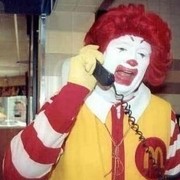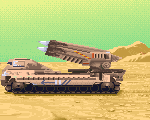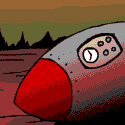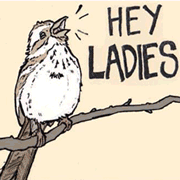|
I have Samsung 860 QVO and over the years it's been really annoying when I was installing a huge Steam game or copying data from my NAS and the cache got saturated and the speed completely bottomed out and the whole OS screeched to a halt.
|
|
|
|

|
| # ? May 29, 2024 03:44 |
|
Microcenter offering $50 Asus Prime or Tuf motherboards with a purchase of a 12th gen i5, 7, or 9 cpus. https://www.microcenter.com/site/content/50-motherboard.aspx
|
|
|
|
change my name posted:This 4TB gen 3 Crucial drive is down to $250 and has been pinging around to $230 this week too: https://www.bestbuy.com/site/crucial-p3-4tb-internal-ssd-pcie-gen-3-0-nvme/6509716.p?skuId=6509716 Thanks I ordered the 2tb one to go with my 1tb 970 pro drive. 3TB should be plenty of space at this point.
|
|
|
|
I’ve been lurking and used a build dr video games recommended for a high end build. Just want to say I appreciate the info from this thread, and hope everyone has a great holiday!
|
|
|
|
So uh what's this plug from the cases front panel for?  Definitely feel like my iq dropped about 600 pts in the last ~eight years since I've built a computer.
|
|
|
|
Eediot Jedi posted:So uh what's this plug from the cases front panel for? RGB, though it's weird that this is a male plug since the headers on your motherboard and/or controller hub will also be male. What case do you have?
|
|
|
|
Dr. Video Games 0031 posted:RGB, though it's weird that this is a male plug since the headers on your motherboard and/or controller hub will also be male. What case do you have? I dug through their posts, it's a LANCOOL II RGB. That RGB plug is for either plugging the case's stuff into a Lian Li controller, or to plug an LED strip or other 3-pin aRGB thing in to the case's built-in lighting thing.
|
|
|
|
Lian li lancool II mesh C. The front has three rgb fans that are daisy chained and I've already plugged that into the mobo. Maybe this is for optional rgb lighting to plug in?
|
|
|
|
Eediot Jedi posted:Lian li lancool II mesh C. though the power of looking at the manual:  This is "Lan2-2X": https://lian-li.com/product/lancool-ii-2x/ So it's for optional light strips. It can be ignored.
|
|
|
|
parasyte posted:I dug through their posts, it's a LANCOOL II RGB. That RGB plug is for either plugging the case's stuff into a Lian Li controller, or to plug an LED strip or other 3-pin aRGB thing in to the case's built-in lighting thing. Dr. Video Games 0031 posted:though the power of looking at the manual: Thank you both.
|
|
|
|
Looking for some upgrade advice (and to determine if I even should, I go for a new build). I'm currently running on an i7-8700k, 16GB RAM, GTX 1080 core. Would it be worth it dropping another stick of RAM in and upgrading to a 3070 or 3080 given the CPU, or would it be better to push forward to a new build? This is for gaming, and I game primarily at 1440p/144hz with no intention of moving to 4K anytime soon.
|
|
|
|
Last night I finished building my new PC. Of course it's not a proper build without the customary 3 gently caress-ups. The three that happened this time: Installed the mounting brackets for the Deepcool AK620 parallel to the memory slots instead of perpendicular. Though I do wonder what the cooling performance would have been like if the heatsink's air flow was directed to the top of the case. Forgot to plug in power cables for the GTX 3080. Spotted this one while I was doing final "have I plugged in everything" checks before closing up the case. Had a part of the IO shield blocking the top portion of the ethernet port. This one was the most annoying since I had to unplug and perform a partial disassembly just so I could carefully pull the motherboard back a centimetre and re-align it.
|
|
|
|
Cheap Trick posted:Had a part of the IO shield blocking the top portion of the ethernet port. This one was the most annoying since I had to unplug and perform a partial disassembly just so I could carefully pull the motherboard back a centimetre and re-align it. I did this exact same thing when I first built in my current case, there was a lot of swearing.
|
|
|
|
Cheap Trick posted:Had a part of the IO shield blocking the top portion of the ethernet port. This one was the most annoying since I had to unplug and perform a partial disassembly just so I could carefully pull the motherboard back a centimetre and re-align it.  I've got to do cable management after I know everything is working and I won't need to pull it apart again. I've got to do cable management after I know everything is working and I won't need to pull it apart again.I'm glad someone mentioned power needs to be off to do the bios flash update thingo. Accidentally installed windows to the wrong partition, couldn't find a way to simply move it across. Windows was a real pain in the rear end, it wanted a network connection to install, the Ethernet was blocked due to a tab from the shield getting snagged, no wifi without drivers, not able to proceed. Found out there's a way to get to task manager, kill that network setup, then manually install enough drivers from USB to get going. My wifi keeps getting fake disconnected, it says something about not having an IP address? But you had an ip address like a minute ago? 
|
|
|
|
Eediot Jedi posted:Lian li lancool II mesh C. As mentioned earlier in the thread, if you're not getting lighting on the front fans, you might need to plug a SATA power cable from the case header to the power supply. That's in addition to the main RGB plug which you already seem to have identified.
|
|
|
|
njsykora posted:I did this exact same thing when I first built in my current case, there was a lot of swearing. Hell, my built-in I/O block required walking back some screws to get it to seat right. Case tolerances for that poo poo is just a pain in the rear end.
|
|
|
|
infraboy posted:Unless you're moving large files all the time I can't really tell the difference in speeds between various drives when using them day to day in games or apps. I have been able to tell a difference between my old 1TB WD SN570 and my new 2TB WD SN770, but it's really not a huge difference. Windows boots a couple seconds faster, and I think Steam installs go faster, but I'm less certain about that.
|
|
|
|
Sir Lemming posted:As mentioned earlier in the thread, if you're not getting lighting on the front fans, you might need to plug a SATA power cable from the case header to the power supply. That's in addition to the main RGB plug which you already seem to have identified. Appreciate your warning. The front fans of the case did have their RGB on even without that plugged in, which didn't help my confusion. Anyhow computer is built, seems ok. 5ghz wifi especially keeps dropping out. Tried disabling power saving on the adapter, made sure the driver is the latest from intel, still drops. Could be interference I guess. My old pc was rock solid in this position but it had a detachable antennae I could place on top of the case rather than trying to get signal through the case itself.
|
|
|
|
Eediot Jedi posted:Appreciate your warning. The front fans of the case did have their RGB on even without that plugged in, which didn't help my confusion. If you have wifi on your motherboard, then the motherboard should have come with an antenna that screws into the little nubs protruding from the motherboard I/O on the back of your PC.
|
|
|
|
Dr. Video Games 0031 posted:If you have wifi on your motherboard, then the motherboard should have come with an antenna that screws into the little nubs protruding from the motherboard I/O on the back of your PC. It does and they're in. My old motherboard ran a cable from the nub to a magnetic receiver I could put on top of the case. full disclosure, I don't think obstruction/interference is the issue, my other devices can get signal past this point through a couple more walls, but I'm coping to go to bed soon instead of going full trouble-shoot mode.
|
|
|
|
Eediot Jedi posted:
I had this issue on a fresh windows 11 install, and I crafted my iso to remove the network requirements as well as all the privacy stuff When I got to network, I could only retry, not skip, so hit shift + f10 which opens a command prompt, then run OOBE\BYPASSNRO And it will get you past the need to have any internet connection
|
|
|
|
Eediot Jedi posted:Appreciate your warning. The front fans of the case did have their RGB on even without that plugged in, which didn't help my confusion. The sata connection is used to power the top light control buttons. I was told it also includes lights overall, but that apparently is not the case. It's the only connection using SATA in my build
|
|
|
|
Does anyone own an Asus Xonar STX sound card and using it in Windows 11? I'm seeing conflicting information about whether it works in Win 11. I'm planning on moving it over from my current build.
|
|
|
|
For a new build with an i5 13600k and RX 6800, is DDR5 worth the cost if I’m going to keep it for 4-5 years? Possibly upgrading the GPU in 2-3 years. If not, is it worth it to go with OC DDR4, 4200-5000 on a motherboard that runs 3200 native?
|
|
|
|
Hello thread! It's been a while since I last upgraded my CPU and GPU, I've currently got money to burn, so I figure it's probably time. In particular, I really don't know what GPU to get. I've never purchased cutting-edge, because historically they're always overpriced. I usually get something less recent that's still decent and better value for money. The thing is, from what I've seen the NVIDIA RTX 4090 is actually head and shoulders above the next tier down, unusually so. And I can actually afford it quite comfortably. But a friend of mine who follows computer hardware insists that I don't need that much power, and that it would be silly to spend so much on a graphics card. Still, I could do it... Somebody talk me into/out of buying one  What country are you in? Australia (Melbourne, VIC). Do you live near Microcenter? Nope. What are you using the system for? VR gaming. Especially things that weren't designed for VR in the first place, which could benefit from extra oomph. And DCS, which is a greedy resource hog at the best of times. What's your budget? Money is no object. But I still feel like I shouldn't be wasteful, you know? I don't want to buy the most expensive, latest and greatest purely because it's the most expensive, latest and greatest, but it's on the table if the performance is genuinely worth it. If you're gaming, what is your monitor resolution / refresh rate? How fancy do you want your graphics, from "it runs" to "Ultra preset as fast as possible"? Seriously answer this. It drastically changes the recommendations you will get. Valve Index, typically set at 90Hz and 2016x2240 per eye. The goal here is to not drop frames when playing things like Deep Rock Galactic with a VR mod when a lot of poo poo suddenly happens on the screen at once. My 1440x900 75Hz monitor copes fine with that, but VR does not. High frame rate with medium settings in VR is the goal. I'm guessing this is probably going to get me high frame rate with stupendous settings outside of VR. To be clear: at the moment what I have is just fine for VR for things that are actually designed for VR, but it suffers when trying to play the other stuff. And DCS. DCS craps its pants when I'm near or on the ground and playing in multiplayer, but I'm convinced this isn't related to graphics settings but rather RAM or CPU. Seriously, it's pretty bad - talking like 2fps in VR. Reducing the load radius reduces memory consumption which helps a bit, but it's pretty horrendous and if getting a Super Beef Machine will fix it then let's loving do that. Though I don't think it's the gfx card, since it doesn't happen offline. I currently have:
I'd like to keep the case, nvme and power supply if I can, and two of those 8gb RAM sticks are brand new (but if they go they go, them's the breaks). I've also got a spare 500gb nvme that would be very nice to have if I can get a mobo with more than one M.2 slot.
|
|
|
|
Roundboy posted:The sata connection is used to power the top light control buttons. I was told it also includes lights overall, but that apparently is not the case. It's the only connection using SATA in my build Yeah maybe mine somehow got stuck in the Off position, idk. It wasn't working at all until the SATA.
|
|
|
|
Hyperlynx posted:... I know parts aren't super cheap in Australia, so I think I'd suggest getting some 3200 MHz memory (if you really don't have it already) and as good of a graphics card as your budget will tolerate. If you want the extra expansion capabilities too, a B550 motherboard would probably do the trick and not cost you too much either. Alternatively, you could probably buy an enclosure for the drive you have. The thing is that the 3600 isn't too bad for most gaming purposes still. You're being held back much more by the 1070 than the processor. A 5600 would be a fair improvement or you could go all out with a 5800X3D, but you really ought to max out your GPU first. Think 6800XT+/3080+ level I'd say. Can you post a link to the memory kit you bought though? 16GB of fast memory is probably more useful than 32GB of slow memory. nitsuga fucked around with this message at 03:21 on Dec 18, 2022 |
|
|
|
nitsuga posted:I know parts aren't super cheap in Australia, so I think I'd suggest getting some 3200 MHz memory (if you really don't have it already) and as good of a graphics card as your budget will tolerate. If you want the extra expansion capabilities too, a B550 motherboard would probably do the trick and not cost you too much either. Alternatively, you could probably buy an enclosure for the drive you have. The thing is that the 3600 isn't too bad for most gaming purposes still. You're being held back much more by the 1070 than the processor. A 5600 would be a fair improvement or you could go all out with a 5800X3D, but you really ought to max out your GPU first. Think 6800XT+/3080+ level I'd say. Is that a "yes" to the NVIDIA RTX 4090 then, or is it overkill?  The memory is 2133Mhz. I'm pretty sure I'm not bottlenecked by RAM speed. Its two Corsair Vengeance LPX and two Kingston HyperX Fury.
|
|
|
|
Hyperlynx posted:Hello thread! If the performance problem doesn't happen offline, it wouldn't be the system (unless multiplayer is forcing certain graphics options for consistency but I doubt it). DCS world has steam forums, or their official support forums, ask on there. It could be a fixable bug. Your current PC meets the spec for DCS world VR so it shouldn't grind to a complete halt. I'm not an expert but how old is your current PC? PSUs decline in output as they age, depending on how old, the experts might tell you to get another. If your heart is set on the 4090, I think you would have to replace the PSU. If your PSU isn't ATX 3.0 (it's not), you need to have three pci-e cables plugged into the card by an adaptor, and your PSU I think is ATX 2.4 but definitely only has two pci-e cables. The 4090/4080 are genuinely big cards (304x137mm). According to specs your case can fit a GPU up to 414mm in the top slot, but the specs might not account for the card spanning across three slots as that's new. I would break out the measuring tape or make a prop. If you have other cards below your GPU it might block access, or force you to put them in slower slots lower down. Also be mindful of the CPU cooler, that doesn't look like a big roomy case so if you have a big boy cooler it might get in the way. In terms of performance, 4090 is king poo poo of the mountain. It is ludicrously far above current gen games, so if you're not playing at 4K high refresh rates it is over kill for current games. IDK how video card performance translates across jury-rigged VR, or CPU performance for that matter. If money is truly no object, it's the card. The 4080 is considered bad value to the 4090 because historically the xx90 would be priced very high as the top of the line card, the xx80 would be better value going by dollars spent:performance, but this generation it's pretty much 1:1 in terms of dollars spent/performance increase. If you have the cash to buy a $2K card, welp, may as well buy a $3K card, the whole GPU market is overpriced now, not just the top tier products like the old days.  In terms of value, uh. A 3080 or a 6800xt are much better value than the 4080/4090. Like a third to half the price for 60/70% of the performance (6800xt doesn't do ray tracing near as well though). The 4080/90 smoke the earlier cards in ray tracing, so if that's important to you their value increases. imo do what you want with your dosh, just make sure to investigate DCS bugs before letting it influence your buy decision. You should be getting much better performance according to anecdotes.
|
|
|
|
Good takes there from the Jedi. I’d still wager you should get faster memory too. It’s pretty well established that 3200 MHz memory speeds will make a difference. This will be all the more important when you upgrade your GPU. You should consider a display upgrade too, even if it meant going with a 3080 or something a little less godly than the 4090.
nitsuga fucked around with this message at 20:25 on Dec 18, 2022 |
|
|
|
If I have 32 gb of 3200 mhz and 16 gb of 2133 (each dual channel) is it more worth it to have the extra capacity at 48GB or higher frequency at 32?
|
|
|
|
Something has gone wrong and I need help: I put my parts together and connected to mouse, keyboard and monitor and hit on. After a few moments I got a message on screen saying 'new cpu detected' and then the screen went blank. System fans spinning at top speed. Both keyboard and mouse light up on hitting power, and if I'd fundamentally miswired something I should even have reached that cpu message, but now I can't get past the black screen. E: build copied from previous post Alchenar posted:Okay thread, Zen 4 discounts are starting and I'm ready to pull the trigger. E2: it turns out I'm an idiot and the problem was I had the wrong input setting on the monitor Alchenar fucked around with this message at 15:32 on Dec 18, 2022 |
|
|
|
Not a Children posted:If I have 32 gb of 3200 mhz and 16 gb of 2133 (each dual channel) is it more worth it to have the extra capacity at 48GB or higher frequency at 32? Higher frequency for sure. Even if you were using all that RAM (you most likely aren't), slowing it way down will strongly negate any benefits of having the extra headroom.
|
|
|
|
What country are you in?: US. Do you live near Microcenter?: No. What are you using the system for? : Gaming and scientific computing (mostly Mathematica & c++) What's your budget?: I don't really want to spend more than $2k, including monitor. But I'm flexible. If you're gaming, what is your monitor resolution / refresh rate? : My monitors are old. I'll be getting a new 27" ultrasharp (or equivalent if there's better value to be had). My biggest gaming ambitions are Baldur's Gate 3 at 1440p and 60 Hz. If you’re doing professional work, what software do you need to use?: Scientific computing. I'm kind of tied to Intel because I use their compiler for c++. All work is multithreaded so more cores = better than. Mathematica is the other main resource hog. I run really intensive stuff on my cluster at work so this doesn't need to be extreme, but I'd like to be able to execute things decently at home. There's an MSI 3060 ti at my local bestbuy for $475 right now. Unless someone says otherwise, I'll probably start there. Then the question is do I want an i9 for the cores, what is the best value there (or should I just live with an i5 and do heavier stuff at work). Motherboard I don't know - looks like its B660 if I don't overclock, Z690 if I do? I used to overclock but the returns don't seem to be as great as they were ~15 years ago and I don't have as much time... Cooler: something quiet? I guess it depends on the CPU. Case I'll want a new one. People mention the meshify C? A 1TB SSD is probably enough - Samsung 970? 32 GB of DDR4-3600? 3200? I forget how Windows works.. I have windows 10 on my old computer, can I just port that over? Do I need a new key (do I get them from SA mart still or just buy it online?)
|
|
|
|
Not a Children posted:If I have 32 gb of 3200 mhz and 16 gb of 2133 (each dual channel) is it more worth it to have the extra capacity at 48GB or higher frequency at 32? As Wickerman said, you're probably not using even 32 GB. Correct us if we're wrong. If you're playing games, some benefit from faster RAM. 32 GB will be perfect for a while.
|
|
|
|
Turds in magma posted:
quote:Motherboard I don't know - looks like its B660 if I don't overclock, Z690 if I do? I used to overclock but the returns don't seem to be as great as they were ~15 years ago and I don't have as much time... quote:32 GB of DDR4-3600? 3200? DDR5 is also an option but the motherboards/ram are slightly more expensive. quote:I forget how Windows works.. I have windows 10 on my old computer, can I just port that over? Do I need a new key (do I get them from SA mart still or just buy it online?) Windows is usually tied to the mobo/hardware. You'll probably want Win 11 for a new build for proper use of the E cores on a 12/13th gen intel. $20 on SAmart from LodgeNorth.
|
|
|
|
Finally got my build mostly together and went to test it. i5 13600k, MSI z690a board. Tried to boot to test and got the red light cpu error. Tried flashing the bios to the most recent one, November if I recall. Sits there doing what I assume is the flash, then boots back up after about 7 minutes, spools up for about a minute, then turns off and tries again. Also at no point am I getting anything on my monitor. Running it through the display port cord I had it previously. Any ideas for my next step? Did some Google searching to no avail. Edit: running video from the mobo, haven't put a video card in yet before starting to troubleshoot
|
|
|
|
Assuming it's the MSI Pro Z690-A, I have the same motherboard. There are 4 debug LEDs at the top right, next to the big ATX power connector. Do they show anything? Edit: I mean, anything different since the bios update? And did you put the cpu in the right way around? I got it wrong first time. Hobnob fucked around with this message at 21:49 on Dec 18, 2022 |
|
|
|
Hobnob posted:Assuming it's the MSI Pro Z690-A, I have the same motherboard. There are 4 debug LEDs at the top right, next to the big ATX power connector. Do they show anything? Just red on cpu Edit: 850 gold psu if that matters And yeah, pretty sure the CPU can only go in one way because of the notches, right? Roundup Ready fucked around with this message at 21:50 on Dec 18, 2022 |
|
|
|

|
| # ? May 29, 2024 03:44 |
|
Thanks for the advice folks!
|
|
|