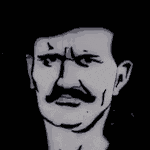|
The mention of Microcenter got me curious, so looking I found the same 5 Pro with 32Gb RAM for only $100 more, so I am now thinking I will go check it out at lunch on Monday as I work real close! https://www.microcenter.com/product/649579/lenovo-legion-5-pro-16arh7h-160-gaming-laptop-computer-platinum-collection-grey HungryMedusa fucked around with this message at 22:13 on Dec 16, 2022 |
|
|
|

|
| # ? May 18, 2024 00:31 |
|
I don't think an extra 16GB of RAM is worth an extra $100 unless there is some specific utility for it.
|
|
|
|
Yeah the main draw is I would be able to have it immediately if I like it and not worry about something shipping to me during the holidays. Sad part is my tattoo budget for 2023 goes down $100
|
|
|
|
bike tory posted:You've probably already done this, but the first step with any dock is to make sure you have the firmware up to date. Beyond that it's hard to recommend anything without knowing what you've tried to do to debug this. I suspect having the screens plugged into the PC as well as into the dock, which is also connected to the PC, could cause issues. Unfortunately I don't see anything on the drivers & downloads page for that dock that looks like firmware. I don't quite understand your second paragraph. I should get a second dock to plug into my existing dock? I also still need a way to get video from the work laptop to the monitors. I may just get a USB switch plus a hub, at least initially. It'll certainly be cheaper than any dock.
|
|
|
|
Sorry I should've written "use the dock for those", not "get". I'm suggesting you get a hub for the KB/mouse/webcam that you move between the dock and the PC. Like I said though, my hunch is that the issue stems from you have the screens plugged into both the dock that's connected to the PC, and the PC itself. Have you tried unplugging them from the PC?
|
|
|
|
bike tory posted:Sorry I should've written "use the dock for those", not "get". I'm suggesting you get a hub for the KB/mouse/webcam that you move between the dock and the PC. Ahh, I see. Not really practical to move something between the dock and the PC regularly. I'll try unplugging the video cables from my PC for a few days. I was worried about DisplayPort vs HDMI but since I'm not doing like 4k gaming it's probably not a concern.
|
|
|
|
hooah posted:Ahh, I see. Not really practical to move something between the dock and the PC regularly. I'll try unplugging the video cables from my PC for a few days. I was worried about DisplayPort vs HDMI but since I'm not doing like 4k gaming it's probably not a concern. Edit: never mind; Windows decided to re-assign display numbers for some reason. Maybe now it'll be stable. hooah fucked around with this message at 15:53 on Dec 18, 2022 |
|
|
|
Lockback posted:I don't think an extra 16GB of RAM is worth an extra $100 unless there is some specific utility for it. It is absolutely worth an extra $100. Games are starting to push that boundary - the PC port of Returnal recommends 32GB.
|
|
|
|
Tiny Timbs posted:It is absolutely worth an extra $100. Games are starting to push that boundary - the PC port of Returnal recommends 32GB. That's very much an outlier due to the game not being designed for anything outside the PS5 disc streaming.
|
|
|
|
Any recommendations for a laptop with a nice big screen that I can use for coding and some light gaming? Kind of want something I can take out on to the couch and write some code on, but doing it on a small screen just doesn't cut it for me. Is it possible to get like a 16' screen, ability to do some light/medium gaming and be around ~1.2k?
|
|
|
|
sausage king of Chicago posted:Any recommendations for a laptop with a nice big screen that I can use for coding and some light gaming? Kind of want something I can take out on to the couch and write some code on, but doing it on a small screen just doesn't cut it for me. For sure. Look for the legion 5 pro. You can find cheaper deals over time with a 3060. This deal is with a 3070 so it'll do a lot more than light gaming. https://www.ebay.com/itm/1250582595...a5bc59e7e260INT
|
|
|
|
Lockback posted:I don't think an extra 16GB of RAM is worth an extra $100 unless there is some specific utility for it. edit: For some reason I was under the impression that laptop DDR5 was not going to be offered in SODIMM form and would only be soldered. That seems to be entirely incorrect, so the above does not apply to the machine being discussed. That said, the upgrade is half the price of a 2x16 kit, so I'd still say it's worth it unless you're absolutely certain you won't want to upgrade in the lifespan of the machine. wolrah fucked around with this message at 23:14 on Dec 19, 2022 |
|
|
|
Maybe not the right thread but it seems too specific to make a haus thread.. I have a ThinkPad X270 which has developed some kind of hardware fault. The screen occasionally goes entirely black with just a bunch of tiny 1px width horizontal lines of flickering colour. The machine is entirely locked up and has to be force restarted. Seems like there's an issue with something on the left hand side of the laptop as pressure on the left hand side of the top surface of the body in front of the keyboard can trigger the issue. Also there are occasionally some other weird behaviours and when I had to force restart after another crash of the kind described above, I got a 'repairing disk' screen for a bit before Windows booted up. Now it's requiring me to enter a bit locker key to boot into windows, as if there has been a hardware change. I've run Lenovo diagnostics, came up with nothing Obviously it seems like a graphics hardware issue possibly combined with a dodgy hard drive. I checked the screen connector just in case, but that seems secure. Have now opened up the body, the only thing that looks out of place is a fan assembly which seems to have had its fixings to the board broken:  What I can't work out is what is actually on top of that fan assembly. In fact I can't work out where on this mainboard the CPU/GPU is at all (available documentation shows the location of everything except for the CPU it seems):  (The loose fan assembly from the top photo is seen at bottom centre of this photo^^^) Anyone know if that fan assembly being loose could be causing the issue? And should I just chuck this thing?
|
|
|
|
El Grillo posted:Maybe not the right thread but it seems too specific to make a haus thread.. I'm not sure, but what you're describing sounds somewhat reminiscent of what I experienced when I had a loose stick of RAM in my HP laptop. I beat my head against the wall of troubleshooting Windows for a couple days before opening it, reseating the RAM, and everything was fine. I'd suggest trying that, but anything beyond is getting above my paygrade.
|
|
|
|
The CPU/APU is right at the top of the fan assembly - there's a black heatpipe running N/S in the picture and the CPU is at the top end of it. It's under the top of that heatpipe, secured by four screws at the corner of a heatsink in a kind of X pattern. I'd check the RAM, repaste the heat sink, make sure the heat sink and fan are secured, and check connection to the internal display. If you have it hooked up to an external, do you see the same behavior?
|
|
|
|
This thread does tech support, yes Agree, does the problem happen on an external monitor? My first thought is that your internal display cable is failing. While you have it apart, probably spray out the cooling fins on your heat sinks, starting to look pretty grody in there
|
|
|
|
I had the same thought about the internal display cable, so that was first thing I checked. Opened up the screen assembly, reseated cable. Hardware there looked ok.. I think it must be something else because of this weirdness with the drive needing to be checked (happened automatically on boot up one time) and now the Bitlocker recovery thing is happening. But I will try it with an external monitor today anyway just to cover all the bases. KYOON GRIFFEY JR posted:The CPU/APU is right at the top of the fan assembly - there's a black heatpipe running N/S in the picture and the CPU is at the top end of it. It's under the top of that heatpipe, secured by four screws at the corner of a heatsink in a kind of X pattern. It looks like some plastic mountings have broken. The result of some rough treatment when out and about for work. I'm going to try reseating the RAM first of all, then will see what I can do about re-pasting and securing the heatsink and fan somehow... Not sure how to do that as I think some fastenings that held it in place are broken but, we'll see. Thanks for all the help folks! This thing isn't that old and it's seen me right so I didn't want to just abandon it
|
|
|
|
El Grillo posted:I had the same thought about the internal display cable, so that was first thing I checked. Opened up the screen assembly, reseated cable. Hardware there looked ok.. Yeah a bad cable won't look any different externally
|
|
|
|
I recently got a usb thermal camera and since I had to take one of the laptops apart to fix the hinge, I took some photos. Maybe someone would find these mildly interesting. X1 Yoga  Most of the dark bits are just reflective. But you can see the RAM chips, heatsink and a piece of tape on the SSD shield thingy. Chuwi Minibook.  It's passively cooled, the hot blocks are a thermal pad I put on the copper heatsink, which is mostly reflective but with some glue residue. It's been running some stuff so it's hotter than the X1. The SSD controller seems to get pretty hot too! I wonder if it's wasting a lot of energy really, since the battery life isn't great.
|
|
|
|
hooah posted:Ahh, I see. Not really practical to move something between the dock and the PC regularly. I'll try unplugging the video cables from my PC for a few days. I was worried about DisplayPort vs HDMI but since I'm not doing like 4k gaming it's probably not a concern. Would a KVM switch work? It's basically 4 USB ports that you can switch between multiple computers with the press of a button. You can get ones that support Display Port and HDMI too. Consumer grade should be about $50-150 depending on features, if it's $2000+ that's for a server and rack mounted you don't need that.
|
|
|
|
Are there any other laptops with a touchscreen and decent gpu besides some of the fancier thinkpads and the asus flow x16? Seems like a real niche combo.
|
|
|
|
Brian Worms posted:Are there any other laptops with a touchscreen and decent gpu besides some of the fancier thinkpads and the asus flow x16? Seems like a real niche combo. Nope, decent GPU means more heat and less battery which is generally against the grain of 2in1s. The Ryzen and 12th/13th Gen intel gpus are alright though depending on what you want to play.
|
|
|
|
Lockback posted:Nope, decent GPU means more heat and less battery which is generally against the grain of 2in1s. I don't really care about the 2-in-1 aspect, just the touchscreen itself, but they seem to be pretty tightly linked these days. I'm replacing a sad old razer 14" with a 1060 and a touchscreen and man the pickings are SLIM. Probably got that asus in my future I suppose.
|
|
|
|
Brian Worms posted:I don't really care about the 2-in-1 aspect, just the touchscreen itself, but they seem to be pretty tightly linked these days. I'm replacing a sad old razer 14" with a 1060 and a touchscreen and man the pickings are SLIM. Oh, I saw you calling out the X16. Uhh, I know Lenovo did have some touchscreen laptops that had Nvidia GPUs, but I don't think they do any legions anymore. The flex's do but those aren't really gaming laptops. ASUS does have some in the Zenbook and ROG line, but they are more expensive than you'd probably want to see. But this would be a pretty good laptop (for about 2x what I think it's probably really worth) https://www.bestbuy.com/site/asus-r...p?skuId=6507909 There's zenbooks with 3050 and 3050tis too. Or this ideapad isn't price horridly https://www.lenovo.com/us/en/p/laptops/ideapad/ideapad-gaming-laptops/ideapad-gaming-3i-gen-7-(15-inch-intel)/82s9003eus I dunno. Slim pickins.
|
|
|
|
Many T-series ThinkPads have (or at least had, haven't checked the current gen) touchscreen options on non-convertible laptops, some of them even matte! And some had dedicated GPU options too though I've no idea if these options overlapped.
|
|
|
|
hooah posted:Ahh, I see. Not really practical to move something between the dock and the PC regularly. I'll try unplugging the video cables from my PC for a few days. I was worried about DisplayPort vs HDMI but since I'm not doing like 4k gaming it's probably not a concern. Ok, so this works, but for some reason it takes several minutes for my PC to pick up the video signals when I wake it up and switch the dock input cable. Any ideas why that would be and what I can do to make it switch faster?
|
|
|
|
Brian Worms posted:I don't really care about the 2-in-1 aspect, just the touchscreen itself, but they seem to be pretty tightly linked these days. I'm replacing a sad old razer 14" with a 1060 and a touchscreen and man the pickings are SLIM. The Flow X16 is a beast (I've had the 3070ti model for about a month), though the mini LED screen takes some getting used to. Great for HDR content, but splotchy with dark desktop content. For instance you can see the individual backlights blink on and off behind a light colored mouse pointer moving around a dark background at certain brightness levels. Lighter UI elements will have a subtle halo around them because they never perfectly line up with the backlight grid. I was hoping for something to kind of rival an OLED, but this tech has drawbacks. Multi zone backlight can be disabled if it's really bothersome but I think it disables HDR as well, at least outside of video. I like just about everything else about it, though. If you have any inclination to use a stylus for drawing or sculpting, it supports tilt and pressure with mpp2.0 pens. I think the 3060 version does not use the mini LED backlight, but I'm not certain. sirbeefalot fucked around with this message at 04:31 on Dec 21, 2022 |
|
|
|
Hi there. What brands should I look at for a laptop stand with an adjustable arm? Something like this:
|
|
|
|
nvrgrls posted:Hi there. What brands should I look at for a laptop stand with an adjustable arm? Something like this: I've just checked reviews and generally been pretty happy with ones that look like they have non-faked positive reviews. A full aluminum shelf that is somewhat sturdy will also help with heat dissipation.
|
|
|
|
Tracked down a flow X16 - this thing is gonna do just fine, i think. I wouldn't mind a numpad and an actual dedicated rj45 jack but at this point i know i'm just asking for computers they don't make.
|
|
|
|
RJ45 ports are sadly disappearing due to laptops getting thinner and those "pop-out" ones having a significant replacement cost over the life of a model. Thankfully an external one that mostly just lives in your bag is cheap and when the laptop is sitting on it's desk a hub is the right option anyway.
|
|
|
|
As someone who plays the mobile technician role from time to time and thus needs to connect his laptop with a wire to all sorts of things, I wish one of the vendors who sells a ruggedized laptop that still has all the ports would just sell the exact same boards in a simplified version of that chassis that ditches all the extraneous protection. I don't need the ability to throw the computer across a room or run it over with a truck, I don't need sealed ports or sunlight-visible displays, I just want the motherboard with standard full size ethernet and serial ports paired with decent battery options in a case designed more for functionality than ultimate slimness. I love my Macbook Air as a day to day laptop, but when I'm troubleshooting a router the dongles do start to get annoying. wolrah fucked around with this message at 19:19 on Dec 21, 2022 |
|
|
|
pretty sure you're describing ThinkPads, aside from the Z13 they still have the full range of I/O
|
|
|
|
ThinkPads do not have a serial port anymore. I do not think you can get a non-ruggedized laptop with a serial port nowadays since the assumption is anyone that needs to do that frequently is going to be in field situations. bull3964 fucked around with this message at 19:31 on Dec 21, 2022 |
|
|
|
bull3964 posted:ThinkPads do not have a serial port anymore. 
|
|
|
|
poo poo you're right, the line really has gone downhill
|
|
|
|
I would imagine USB -> serial cables are actually 20:1 easier to find than an honest to god serial-serial cable in Even my Arduino grade electronics come with USB-C now
|
|
|
|
The post of a person who does not work with industrial automation. A bunch of stuff fusses over USB - serial adapters still.
|
|
|
|
Exactly. USB-Serial adapters these days are pretty reliable with anything relatively modern. They're still a pain in the rear end to use with old poo poo, because while RS-232 technically considers anywhere from 3-15 volts above or below zero to be valid a lot of older gear wants to be in that 9-15 range where a lot of USB-Serial adapters don't bother stepping up from USB's 5 volts and/or don't put as much effort in to the negative voltage. The larger and older the thing the more likely it is to be picky about this stuff. You'll know it when you can see whatever the other end is sending but the other end either doesn't respond at all (not enough voltage in either direction) or is clearly receiving corrupted data (not enough voltage in the negative direction). I haven't yet found a USB-Serial adapter that works with everything I connect it to on both the USB and serial sides. I have a late-2000s Dynex branded USB-A to DE9 adapter that's great on the serial side but apparently uses one of the counterfeit PL2303s making it a pain in the rear end to use on modern Windows or MacOS (fine on Linux of course). My newer USB-C to Cisco 8P8C adapter is plug and play on modern computers with a class driver and works with most network devices that use an 8P8C console port, but is more of a crapshoot with older gear. It's one of those really annoying product categories where it seems like it's an easy problem that should have been solved to the level of mice and keyboards in the earliest days of USB, but for a variety of silly reasons is still a mess.
|
|
|
|

|
| # ? May 18, 2024 00:31 |
|
My laptop and my mom's laptop are both showing their age and slowing down no matter how much software management I do. I don't feel like going through the wipe/reinstall BS. Who makes a decent laptop these days? These are both Lenovo's and have served well. I don't follow hardware new at all anymore.
|
|
|