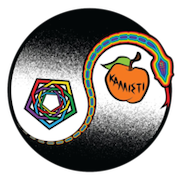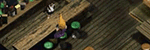|
I swear that happens to me, but more generally, like in text editors too. I chalked it up to low power mode, but have only toggled that off recently, so Iím not sure if thatís it yet.
|
|
|
|

|
| # ? May 9, 2024 04:57 |
|
powderific posted:Has anyone run into Safari being slow with text input (specifically on the forums)? On my M1 air I have no issues in safari, but for whatever reason on my 16" m1 macbook pro the text input lags. It's slow enough that it throws off my typing ó reminds me of using vnc over a slow connection or something. It's really weird and annoying. Chrome works fine. This has been happening to me for ages, but seems to catch up and stop doing it after I type in a few words. It is specific to safari and the post textarea field on the SA forums
|
|
|
|
powderific posted:Has anyone run into Safari being slow with text input (specifically on the forums)? On my M1 air I have no issues in safari, but for whatever reason on my 16" m1 macbook pro the text input lags. It's slow enough that it throws off my typing ó reminds me of using vnc over a slow connection or something. It's really weird and annoying. Chrome works fine. Yes, this is a bug specific to apple silicon Macs (and I think only the ones using pro/max/ultra?) and it only affects the Something Awful forums for some strange reason. Best workaround is to use the forums app (which is honestly a nicer experience than the web browser anyway).
|
|
|
|
Weird! Well good it know itís not just me I suppose.
|
|
|
|
with IINA is there a reason why it still shows the MacOS menu bar when in full screen? that's kind of distracting.
|
|
|
|
actionjackson posted:with IINA is there a reason why it still shows the MacOS menu bar when in full screen? that's kind of distracting. It doesnít do that for me?
|
|
|
|
The Lord Bude posted:It doesnít do that for me? weird, when I first maximize the window the menu bar goes black, but then it immediately shows the file, edit, playback, etc. menus
|
|
|
|
The Lord Bude posted:Yes, this is a bug specific to apple silicon Macs (and I think only the ones using pro/max/ultra?) and it only affects the Something Awful forums for some strange reason. It is not specific to AS Macs. I had been seeing it on Intel Macs for years prior to the AS transition. It's an odd Safari performance bug which they just haven't ever fixed.
|
|
|
|
I canít believe apple hasnít dedicated a crack team of software engineers to fixing this showstopper bug on the dead gay comedy forums.
|
|
|
|
OK, this is half "is there anything I'm doing wrong?" and half just venting and screaming into the void. My work was throwing out some old tech, so I grabbed a 2014 Mac Mini. "Sweet", I thought, "I'll use bootcamp to install windows. I havent had a gaming PC since 2005, so at the very least I can play games from like 2005-2013 halfway decently, all I have to do is just use bootcamp to install a Windows 10 ISO from microsoft!". This has been absolutely cursed. So far: 1) It only has El Capitan, and Bootcamp Assistant seemingly was like "no, Windows 7 or later! I have no idea what windows 10 is!" 1b) If you don't use Bootcamp assistant, you apparently have to use the terminal to split the Windows 10 ISO files because the USB drive can't be formatted ExFat, and FAT has a 4gb per file limit 2) I managed to get it working, only to have Windows install say "point me to the drive that has the drivers that macos installed" and when I pointed it to the USB drive, it said "lol nothing there" 3) I sideloaded Monterey to see if that could help find a way around it because hey, maybe a more modern OS would recognize Windows 10. This had frustrations and problems all its own, and makes it take longer every time an option is "just format your main hard drive and reinstall!" 4) I got farther! Now, Bootcamp Assistant partitions my drive to make a Windows drive, starts the windows installer, and Windows says "Which drive do you want to use?" So I select the Bootcamp partition, and Windows says "we couldn't select your partition". This Article has some proposed solutions that haven't worked but it's my next step to try them. I'm just 100% cursed with technology, that if there's a "just click this button and it'll work!" it somehow ends with me needing to check stack overflow for six hours for the terminal command
|
|
|
|
powderific posted:Has anyone run into Safari being slow with text input (specifically on the forums)? On my M1 air I have no issues in safari, but for whatever reason on my 16" m1 macbook pro the text input lags. It's slow enough that it throws off my typing ó reminds me of using vnc over a slow connection or something. It's really weird and annoying. Chrome works fine. Yeah the newest Safari is a buggy mess and has trouble with the forums. Common problem youíre encountering. Efb tuyop fucked around with this message at 14:15 on Dec 24, 2022 |
|
|
|
|
actionjackson posted:weird, when I first maximize the window the menu bar goes black, but then it immediately shows the file, edit, playback, etc. menus I think you are doing "adapt to screen" rather than full screen, I don't get the menubar either.
|
|
|
|
Arivia posted:I canít believe apple hasnít dedicated a crack team of software engineers to fixing this showstopper bug on the dead gay comedy forums. between this and the twitter embed memory leak thing, maybe they should
|
|
|
|
Iím a new mac user. While watching a video on the Amazon prime app on my MBP, a notification came up from the app store that interrupted the video to tell me an update for the app was available and ask if I wanted to update now. Is there a way to turn off this ďfeatureĒ?
|
|
|
|
SlowBloke posted:I think you are doing "adapt to screen" rather than full screen, I don't get the menubar either. where are you seeing "adapt to screen?" I can't find it anywhere. after double clicking or doing "enter full screen" the menu bar goes black very quickly, then shows up again like this
|
|
|
|
nelson posted:Iím a new mac user. While watching a video on the Amazon prime app on my MBP, a notification came up from the app store that interrupted the video to tell me an update for the app was available and ask if I wanted to update now. Is there a way to turn off this ďfeatureĒ? Either go here, click focus, and then do not disturb (manually),  or, since you're using an app:  Go to the focus section in system preferences, click add focus. Pick a name/icon, and you'll be on this screen. From there, click "Add Schedule," select "App" and find the app you want. I've selected IINA and mpv, you might want to pick whatever else you watch movies in. Obviously, this won't work for a browser, because it'll turn on whenever the browser is open, which is probably not what you want. If you don't want any notifications from anything ever, you could just go to the notifications tab and turn them all off by hand (or just leave do not disturb on, I guess).
|
|
|
actionjackson posted:where are you seeing "adapt to screen?" I can't find it anywhere. I have some things that do this occasionally. Usually it hides again if I hit exposť and select the window again.
|
|
|
|
|
tuyop posted:I have some things that do this occasionally. Usually it hides again if I hit exposť and select the window again. hmm didn't seem to work also the double click to enter full screen is really wonky. it virtually never works for me. guess i'll go back to VLC edit: https://github.com/iina/iina/issues/4040 what is legacy fullscreen? actionjackson fucked around with this message at 18:50 on Dec 24, 2022 |
|
|
|
that forums bug people were talking about happens on my iphone as well if i post from safari.app
|
|
|
actionjackson posted:hmm didn't seem to work You could also take a look at Infuse.
|
|
|
|
|
C2C - 2.0 posted:You could also take a look at Infuse. Wow. Thanks for this!
|
|
|
|
C2C - 2.0 posted:You could also take a look at Infuse. it doesn't play 4K video without purchasing it?
|
|
|
actionjackson posted:it doesn't play 4K video without purchasing it? I wasnít aware of that; I purchased it for the Jellyfin integration since weíve got an old MBP here acting as a NAS that we serve out video to 2 M1 MBPís, 2 iPhones (all of which we use Infuse as the player). So far, so good though. $10 annually is worth it for us.
|
|
|
|
|
Is there a way to get windows snapping like Windows does it? That is one of my only real gripes about Mac OS.
|
|
|
|
KKKLIP ART posted:Is there a way to get windows snapping like Windows does it? That is one of my only real gripes about Mac OS. BetterTouchTool has it as part of bigger program. BetterSnapTool is a standalone for it.
|
|
|
|
KKKLIP ART posted:Is there a way to get windows snapping like Windows does it? That is one of my only real gripes about Mac OS. Swish is nice and also gives you loads of other handy trackpad gestures.
|
|
|
|
Sad Panda posted:BetterTouchTool has it as part of bigger program. BetterSnapTool is a standalone for it. I got Better Snap Tool because I didn't need all the aditional bells and whistles from the Better Touch Tool suite. $3 and it does literally everything I need it to do. I am sure there is a software patent reason it isn't in MacOS but man was that something that was annoyingly missing.
|
|
|
|
Rectangle Free/Pro is pretty good, too. I found it easier to setup than BTT for window snapping. I created a Github Repo on how my macOS is setup - three finger swiping to open/close/switch tabs is a game-changer.
Corb3t fucked around with this message at 16:26 on Dec 28, 2022 |
|
|
KKKLIP ART posted:Is there a way to get windows snapping like Windows does it? That is one of my only real gripes about Mac OS. I like Moom a lot but I also havenít tried any other options in like six years.
|
|
|
|
|
I've been using Universal Control for a while now across two MBPs, which has been an utter delight (at least for the 90% of the time when it works seamlessly and I don't have to keep reconnecting/mashing the cursor against the screen edge to get it to reestablish the spanning workspace/losing its mind permanently and making me have to reboot one or both of the computers before it starts working again). You know, But just today I found myself Universal Control-ing from the MBP to an iPad, and holy poo poo that is a trip. Little ghost cursor on the iPad showing where my mouse would be if it were a finger. Dragging an image file from my MBP's desktop into Procreate on the iPad, just dropping it in and it imports without a hiccup. Made me just sort of collapse giggling, like oh yeah this is what surprise and delight is
|
|
|
|
|
I got a M1 Pro for the holiday, and I was wondering if there are any suggested IDEs? I'm still at "Babby's first Java app" (took some programming during school, but don't use it for work and I want to get back to tinkering). We used Eclipse in class and I enjoyed that, but I wasn't sure if there was anything better suited/specifically to the M1 as I was using my Intel rMBP for school. I skimmed the thread, but the specifics I saw were from 2018.
|
|
|
|
Pulchritudinous posted:I got a M1 Pro for the holiday, and I was wondering if there are any suggested IDEs? I'm still at "Babby's first Java app" (took some programming during school, but don't use it for work and I want to get back to tinkering). We used Eclipse in class and I enjoyed that, but I wasn't sure if there was anything better suited/specifically to the M1 as I was using my Intel rMBP for school. I skimmed the thread, but the specifics I saw were from 2018. I wouldn't worry so much about "does it work on my Mac" as "what's a good IDE". I'd ask the Java thread as I have been lucky and did not need to use Java in my professional life. If I was going to give you a suggestion it'd be IntelliJ IDEA whenever co-workers said they did Java
|
|
|
|
gariig posted:I wouldn't worry so much about "does it work on my Mac" as "what's a good IDE". I'd ask the Java thread as I have been lucky and did not need to use Java in my professional life. If I was going to give you a suggestion it'd be IntelliJ IDEA whenever co-workers said they did Java Much appreciated, will do!
|
|
|
|
VSCode is the defacto ďI need a good rear end text editor but not a while rear end IDEĒ for a while now in the enterprise world and I love it. If youíre doing Java it might be better to use something else depending on your level of familiarity and willingness to tinker first. It can and will do whatever you want but an off the shelf solution dedicated to Java or whatever may be smarter.
|
|
|
|
The Lord Bude posted:VLC has become the thing that everyone uses because itís what theyíve always used and itís on every platform. There was probably a time when it was ahead of the competition but that time has long passed. IINA is much better on macOS, and there are better options for windows users as well. What are the better Windows options? Iíll give IINA a try on Mac.
|
|
|
|
ThermoPhysical posted:What are the better Windows options? Iíll give IINA a try on Mac. Back when I had a pc I found I preferred the built in media player in windows 11.
|
|
|
|
The Lord Bude posted:Back when I had a pc I found I preferred the built in media player in windows 11. Windows 11 is why I'm using my Mac more!  I'm stuck on 10 unless Microsoft wants to buy me a new PC that doesn't suck. Though I use VLC on Windows since I'm not sure what else is out there, honestly. Did that have playlists? I'm stuck on 10 unless Microsoft wants to buy me a new PC that doesn't suck. Though I use VLC on Windows since I'm not sure what else is out there, honestly. Did that have playlists?
|
|
|
|
ThermoPhysical posted:Windows 11 is why I'm using my Mac more! Windows in general from 8-11 is one of the reasons why I bought a Mac and hosed Microsoft off forever too. I donít use playlists so Iím not sure.
|
|
|
|
Pulchritudinous posted:I got a M1 Pro for the holiday, and I was wondering if there are any suggested IDEs? I'm still at "Babby's first Java app" (took some programming during school, but don't use it for work and I want to get back to tinkering). We used Eclipse in class and I enjoyed that, but I wasn't sure if there was anything better suited/specifically to the M1 as I was using my Intel rMBP for school. I skimmed the thread, but the specifics I saw were from 2018. You can also use Visual Studio on Mac OS X and then you could write .NET apps that use Avalonia UI to do cross-platform GUI.
|
|
|
|

|
| # ? May 9, 2024 04:57 |
|
~Coxy posted:You can also use Visual Studio on Mac OS X and then you could write .NET apps that use Avalonia UI to do cross-platform GUI. Isn't it MAUI now?
|
|
|