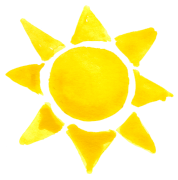|
Jonny 290 posted:lol uh yeah some people are using like gallium or something as TIM for their CPUs. and the metals they're using will dissolve aluminum so if your heatsink is not copper you're about to t1000 that poo poo. Galinstan is super cool if you can get your hands on some. But I wouldn't gently caress around with it in my computer...
|
|
|
|

|
| # ? May 30, 2024 14:45 |
|
General Battuta posted:Video Card: *MSI Radeon RX 6900 XT GAMING X TRIO 16G Radeon RX 6900 XT 16 GB Video Card ($999.99 @ Amazon) I can't really comment on UE5 development work, but I can say that for the same $1k you can get an RX 7900 XTX - which is a much more recent and powerful AMD card, though it's a very recent launch so supplies are limited - or you can shop around and find 6900 XTs and 6950 XTs in the ~$800 range.
|
|
|
|
everything settled in on the new box. Looking like 10402 Passmark (hamstrung by the old 1080 but so what) and 22786 on r23. I'm happy. And now my 5900x machine is an OLD SLOW PIECE OF poo poo
|
|
|
|
dkj posted:I thought they had a preferred or expected ram speed or something, Iím sure I misunderstood. For infinity fabric sometimes folks suggest DDR4-3600 with tight timings. I got DDR4 3600 CL16 for my system and it's been pretty good but I think the main consideration is price vs. performance which with a 5800X3D means a low timing set of DDR4-4000 wouldn't be as good of a use of money for performance as something like DDR4-3600 CL16.
|
|
|
|
Turds in magma posted:Maybe I'm missing something but all this thermal paste is just aluminum oxide powder embedded in grease (probably silicone), no? I don't see how the fancy ones are going to be different from, say, https://www.amazon.com/StarTech-com...aps%2C94&sr=8-1 They use different formulas and there is a measurable difference between some models and no difference at all between some others. I'm not sure how good MX6 is supposed to be yet. Thermal Grizzly Kryonaut (what VelociBacon was likely referring to) is quite different from the usual though.
|
|
|
|
I'm finally ready to complete my build after grabbing a few deals over the holiday season. Would appreciate a look over to make sure I did alright with my selection of cooler, memory, storage, and power supply. PCPartPicker Part List CPU: Intel Core i5-12600K 3.7 GHz 10-Core Processor ($251.98) CPU Cooler: Thermalright Peerless Assasin 120 SE 66.17 CFM CPU Cooler ($35.90 @ Amazon) Motherboard: Asus PRIME Z690-P WIFI D4 ATX LGA1700 Motherboard ($0.01) Memory: *Silicon Power XPOWER Turbine 32 GB (2 x 16 GB) DDR4-3200 CL16 Memory ($64.97 @ Amazon) Storage: Kingston NV2 2 TB M.2-2280 PCIe 4.0 X4 NVME Solid State Drive ($109.99 @ B&H) Video Card: MSI GAMING X Radeon RX 6650 XT 8 GB Video Card ($249.99) Case: Corsair 4000D Airflow ATX Mid Tower Case ($89.99 @ Amazon) Power Supply: Cooler Master V650 V2 650 W 80+ Gold Certified Fully Modular ATX Power Supply ($79.99 @ Newegg) Total: $882.82 Prices include shipping, taxes, and discounts when available *Lowest price parts chosen from parametric criteria Generated by PCPartPicker 2022-12-30 18:07 EST-0500
|
|
|
|
Looks okay to me. It could be worth buying a 750 or 850W PSU just to build some future upgradeability into your system, but PSU prices don't seem great at the moment and 650W is enough for what you have there. Also that's a hell of a deal on that SSD, wow. edit: If you were to get a higher-capacity PSU, the RM750x for $99 would be my pick. Dr. Video Games 0031 fucked around with this message at 00:39 on Dec 31, 2022 |
|
|
|
DoombatINC posted:I can't really comment on UE5 development work, but I can say that for the same $1k you can get an RX 7900 XTX - which is a much more recent and powerful AMD card, though it's a very recent launch so supplies are limited - or you can shop around and find 6900 XTs and 6950 XTs in the ~$800 range. The 6950 XT is only $800 on Amazon like you said, I think the prices of the 6900 XT are inflated because it's not new/just old stock being cleared out by 3rd party sellers: https://www.amazon.com/XFX-Speedster-MERC319-6950XT-Graphics/dp/B0B6GKX8MD
|
|
|
|
In the time that list was posted, the cheapest 6900 XT on PC Part Picker went from that $1000 card to a $750 ASRock card and then it changed again to an $870 XFX card. The high-end GPU market right now is in a constant state of flux. Whatever you do, don't pay $1000 for a 6900 XT.
|
|
|
|
Absolutely do pay $699 for a 6950XT, though.
|
|
|
|
My PC is up and running, big thanks to the thread and especially Butterfly Valley and KYOON GRIFFEY JR for all the good suggestions.
|
|
|
|
This is that new car smell, but for gaming pcs. Prospective system buyers, don't ever feel bad about going big on the ol' vram. Breathe it in, fill your nostrils. (perhaps It could be higher but I don't gently caress with motion blur) shadow puppet of a fucked around with this message at 07:27 on Dec 31, 2022 |
|
|
|
Dr. Video Games 0031 posted:In the time that list was posted, the cheapest 6900 XT on PC Part Picker went from that $1000 card to a $750 ASRock card and then it changed again to an $870 XFX card. The high-end GPU market right now is in a constant state of flux. Whatever you do, don't pay $1000 for a 6900 XT. Got it, thank you! Something in me would wither at paying $1000 for a GPU I think
|
|
|
|
General Battuta posted:Got it, thank you! Something in me would wither at paying $1000 for a GPU I think That something? My brain e: Is it important to get a motherboard that supports DDR5? e: I hope not cause I didn't General Battuta fucked around with this message at 19:53 on Dec 31, 2022 |
|
|
|
General Battuta posted:That something? My brain Intel CPUs right now support both but they use separate motherboards since DDR5 has a different socket. So if you're using DDR4 you shouldn't be getting a DDR5 board.
|
|
|
|
Hello thread. I'm happy to say that I recently started a new job that allows me to build a new PC, so I've been looking to that and would appreciate some perspective. I'm looking to build a computer primarily for video / image editing and gaming / streaming. Ballpark budget is $2000, though I'm very flexible and would be willing to go even higher if a compelling case could be made to do so. $2k was a solid mid-to-high end budget a few years ago, is that still the case? About a year or two ago, I was hoping to save up for an Asus TUFF X-570 (WiFi), a Ryzen 5800X CPU, a 3080 GPU, and 32GB of RAM, but parts scarcity held me off from buying. Is that still a decent build, or is there anything new that's worth considering? How much RAM should I go for the the 'next generation' of PC gaming? Thanks.
|
|
|
|
|
literally this big posted:Hello thread. I'm happy to say that I recently started a new job that allows me to build a new PC, so I've been looking to that and would appreciate some perspective. Just for info sake, do you already have a keyboard, mouse, monitor, etc?
|
|
|
VelociBacon posted:Just for info sake, do you already have a keyboard, mouse, monitor, etc? Yes. I've got all those items, just looking at the actual PC components / tower for now.
|
|
|
|
|
literally this big posted:Hello thread. I'm happy to say that I recently started a new job that allows me to build a new PC, so I've been looking to that and would appreciate some perspective. If you're good on waiting a little longer AMD should be announcing the 3D versions of their new CPUs soon, which could be compelling.
|
|
|
|
Not sure if this is the right thread for this, but: the wattage rating for those UPS battery surge protector things are only for the battery-supported outlets, right? As in, I can plug in whatever in the non-batterry, surge-protected outlets? The reason I'm asking is that I just upgraded a system with a new card that probably draws double the power and my Cyberpower UPS started screaming in the middle of a graphics-heavy firefight and stopped as soon as I quit the game. It also started stuttering badly. It's only a 350w UPS and I was always under the impression that the wattage rating did NOT mean "no more than 350w of equipment may be plugged." I plugged the computer into a non-battery outlet on the UPS and it never beeped again.
|
|
|
|
small butter posted:Not sure if this is the right thread for this, but: the wattage rating for those UPS battery surge protector things are only for the battery-supported outlets, right? As in, I can plug in whatever in the non-batterry, surge-protected outlets? Yeah, the non battery outlets are just surge protected, but essentially like a passthrough or power strip. I'd shop for a 1500VA UPS, they're usually rated for 900W and sine-wave models are sometimes down to 150 bucks or so during sales (200-220 without). I've got a bunch of cyberpowers and a couple of APCs and they're about the same.
|
|
|
|
Rexxed posted:Yeah, the non battery outlets are just surge protected, but essentially like a passthrough or power strip. I'd shop for a 1500VA UPS, they're usually rated for 900W and sine-wave models are sometimes down to 150 bucks or so during sales (200-220 without). I've got a bunch of cyberpowers and a couple of APCs and they're about the same. So the non-battery outlets don't count towards that wattage limit, right? Plugging my computer into one of those after unplugging from a battery outlet is why the UPS is no longer beeping and my game is no longer stuttering, right? I did have a 900w one before, but it was getting old (4.5 years). My reasoning for the UPS did not really hold up to what happened over the past few years (not that many blackouts, etc.). It's also big and heavy and wasteful for my needs.
|
|
|
|
small butter posted:So the non-battery outlets don't count towards that wattage limit, right? Plugging my computer into one of those after unplugging from a battery outlet is why the UPS is no longer beeping and my game is no longer stuttering, right? Yeah, the non-battery outlets are just passing through with some surge suppression, the Wattage limits are for battery use since there's an inverter inside that turns the 12 or 24V from the batteries into mains voltage. UPSes will need the batteries changed every 3-5 years to keep working normally, that's just about how long the sealed lead acid batteries last. I generally buy them for about $20 each on amazon, although sometimes you have to buy a larger box of batteries to get that price. Since I have about a dozen UPSes that works out, though.
|
|
|
|
Rexxed posted:Yeah, the non-battery outlets are just passing through with some surge suppression, the Wattage limits are for battery use since there's an inverter inside that turns the 12 or 24V from the batteries into mains voltage. UPSes will need the batteries changed every 3-5 years to keep working normally, that's just about how long the sealed lead acid batteries last. I generally buy them for about $20 each on amazon, although sometimes you have to buy a larger box of batteries to get that price. Since I have about a dozen UPSes that works out, though. How hard is it to change batteries in a UPS? Any brands to avoid/look for?
|
|
|
|
Listerine posted:How hard is it to change batteries in a UPS? Any brands to avoid/look for? There's usually hatch that opens, then just unplug the to wires from the battery terminal. Probably uses a standard form 12V 9Ah battery. Just before christmas I bought a new battery for my APC from an auto part store.
|
|
|
|
I think my (admittedly 10 year old) Radeon HD 7850 is dying. Is there any comparable video card that isn't 300 dollars or am I going to build a new PC? I don't want to drop $1k on a new PC build right now, and I'd probably have to go from the PSU up if I did.
|
|
|
|
Jaxyon posted:I think my (admittedly 10 year old) Radeon HD 7850 is dying. Find an AMD 6600 for under $250, it'll be 2.5x-3x faster than your 7850.
|
|
|
|
I'm buying an AMD RX 7900 soon. Is there any meaningful difference between the manufacturers? I think my old Vega 64 was by Gigabyte and something in it died. I think I saw someone say Powercolor is good at one point, but I buy GPUs far too rarely to build up meaningful experience or data points. I do not intend to use any of the included software, and I do not intend to do any overclocking.
|
|
|
|
Jaxyon posted:I think my (admittedly 10 year old) Radeon HD 7850 is dying. Rx 6600 if you want new like Twerk suggested (240 on newegg right now with two free games), or if you're wanting something a little cheaper I see used 1660 supers going for 125ish. Edit: Rx 580 8gbs are down to about 100 now as well. Rx 5700Xts are about 150. The used market is great right now. Athas posted:I'm buying an AMD RX 7900 soon. Is there any meaningful difference between the manufacturers? I think my old Vega 64 was by Gigabyte and something in it died. I think I saw someone say Powercolor is good at one point, but I buy GPUs far too rarely to build up meaningful experience or data points. I do not intend to use any of the included software, and I do not intend to do any overclocking. The reference models have vapor chamber problems. Canna Happy fucked around with this message at 22:54 on Jan 1, 2023 |
|
|
|
Listerine posted:How hard is it to change batteries in a UPS? Any brands to avoid/look for? It's pretty easy, the hard part is just that there's tight tolerances on the hatch and battery. Most brands (at least cyberpower and APC) have a thing in the manual showing the process, and the manuals are usually a pdf on the website which are good to look at since it helps you find the one screw they use to retain the door closed with. They also often want to sell you their branded battery pack. So, for example, an APC 1500 VA unit with a quick connector plug is just two 12V batteries in series with one stacked on top of the other, and the quick connect plug is just hooked to the battery terminals in between (well, one side to the +12 on one and one to - on the other, with a lead going from - to +12 on the other battery to make the two 12v batteries into 24v). They use APC branded stickers to hold the stack together, but you can just buy a couple of batteries and use packing tape to replace them, reusing the central connector/plug thing. Smaller UPSes often just use one battery and there's less nonsense, it's just blade terminals on the batteries. For example this is the stack I'm talking about, the grey part in the middle just has wires with connectors on them to link the top battery and bottom battery into that plug, there's no circuitry or anything. This means they can charge $92 for ~$40 in batteries so that someone who doesn't know any better can get the official battery pack: https://smile.amazon.com/APC-Battery-Replacement-Back-UPS-BT1500BP/dp/B00094OX32/ For battery brands I assume that 90% are made in the same factory so I just buy whatever doesn't have bad reviews on amazon. The last few times I've ordered these mightymax branded ones but I doubt they differ at all from others, I just got a box of 6 for $120: https://smile.amazon.com/dp/B00KAVNOVQ The box is heavy so your delivery guy may be annoyed.
|
|
|
|
I upgraded my grandma's computer to a 5600x from a 2600x. Given the TDP difference, I did not realize that the chip would get so hot. It has a stock Wraith cooler with stock pre-applied paste. I saw some CPU-related readings of up to 97 degrees in HWMonitor in Forza Horizon 5. I stress tested the GPU with OCCT while stressing the CPU with CPU-Z at the same time and got similar temperatures. I also tried undervolting the CPU by 0.1 - no real change in load temperatures, maybe just a degree or two. The boost clock seems to be unchanged with the undervolt. Is it safe running the CPU at such load temperatures? Like I mentioned, it's not only during stress testing but also regular gaming.
|
|
|
|
small butter posted:I upgraded my grandma's computer to a 5600x from a 2600x. Given the TDP difference, I did not realize that the chip would get so hot. It has a stock Wraith cooler with stock pre-applied paste. I saw some CPU-related readings of up to 97 degrees in HWMonitor in Forza Horizon 5. I stress tested the GPU with OCCT while stressing the CPU with CPU-Z at the same time and got similar temperatures. I also tried undervolting the CPU by 0.1 - no real change in load temperatures, maybe just a degree or two. The boost clock seems to be unchanged with the undervolt. If you want lower temps, you want to disable Precision Boost Overdrive in the bios, which will automatically overclock it until it hits those temps no matter what. If temps are still too high after that, adjust the PPT down 10 watts at a time.
|
|
|
|
PBO is actually disabled by default in most BIOSes that I know of, so it's probably not that. If it IS enabled for some reason, then yeah, disable it. Precision Boost Overdrive is distinct from "Precision Boost 2," which boosts to a strict power limit and is the stock behavior. You may want to set an even lower power limit, like 65W or so.
|
|
|
|
I picked up a Fractal Meshify 2 case the other day since it was on sale, the first purchase towards a new PC to replace my ~6 year old one
|
|
|
|
|
Dr. Video Games 0031 posted:PBO is actually disabled by default in most BIOSes that I know of, so it's probably not that. If it IS enabled for some reason, then yeah, disable it. Precision Boost Overdrive is distinct from "Precision Boost 2," which boosts to a strict power limit and is the stock behavior. You may want to set an even lower power limit, like 65W or so. PBO was set to auto so I tried disabling it. 95°c avg max load temps, up to 98 in certain CPU spots. What do you mean by a lower power limit like "65w"? Isn't 65w the TDP of the 5600x? If I don't change anything, are these temps dangerous? I know that the 5600x has a tolerable operating temp of 95. So what about, say, 100? i vomit kittens posted:I picked up a Fractal Meshify 2 case the other day since it was on sale, the first purchase towards a new PC to replace my ~6 year old one Why not download the manual and see the max AIO dimensions?
|
|
|
|
Those temps do seem high. Iíd check that the paste and your heatsink is OK. Fan too I suppose.
|
|
|
|
small butter posted:I upgraded my grandma's computer to a 5600x from a 2600x. Given the TDP difference, I did not realize that the chip would get so hot. It has a stock Wraith cooler with stock pre-applied paste. I saw some CPU-related readings of up to 97 degrees in HWMonitor in Forza Horizon 5. I stress tested the GPU with OCCT while stressing the CPU with CPU-Z at the same time and got similar temperatures. I also tried undervolting the CPU by 0.1 - no real change in load temperatures, maybe just a degree or two. The boost clock seems to be unchanged with the undervolt. Just to clarify, did you take the Wraith cooler off the 2600X, install the 5600X, then put the cooler back on without changing the paste?
|
|
|
|
CaptainSarcastic posted:Just to clarify, did you take the Wraith cooler off the 2600X, install the 5600X, then put the cooler back on without changing the paste? No, I got a 5600x that came with another Wraith cooler. It had paste already on it. Heatsink seems fine - fan works, easy to put on, but this is only my second stock cooler as I've only used aftermarket coolers before.
|
|
|
|
small butter posted:PBO was set to auto so I tried disabling it. 95°c avg max load temps, up to 98 in certain CPU spots. TDP != power consumption. AMD's and Intel's TDPs these days are meaningless marketing numbers that aren't related to actual power limits. The 5600X by default is limited to around 80W, but I've noticed that it tends to hover around 65W when gaming so perhaps a 65W limit won't do much here. Experimenting with power limits may be worth a try though. 95C isn't 'dangerous' as long as you aren't sitting there all day. CPUs these days are built to tolerate that kind of heat load. I'd still try to lower it though, if only to reduce cooler noise. Double-checking the mounting pressure and thermal paste spread is also a good idea.
|
|
|
|

|
| # ? May 30, 2024 14:45 |
|
Dr. Video Games 0031 posted:TDP != power consumption. AMD's and Intel's TDPs these days are meaningless marketing numbers that aren't related to actual power limits. The 5600X by default is limited to around 80W, but I've noticed that it tends to hover around 65W when gaming so perhaps a 65W limit won't do much here. Experimenting with power limits may be worth a try though. Thanks. I will set to around 60 and see what happens. I just ordered a Thermalright AXP120-X67 low profile cooler to be done with it. If I'm going to be taking off the lovely stock cooler and re-pasting, I'm going to have a good time replacing it with something better.
|
|
|