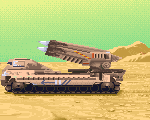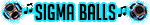|
I really like my Corsair Sabre RGB Pro, but after connecting it to my Macbook last week, for some reason the forward and back buttons now only type the numbers 1 and 2 when pressed.
|
|
|
|

|
| # ? Jun 3, 2024 10:28 |
|
codo27 posted:Unbelievable to me how this thread is 95% logi and razer. I've had great success with all my Steelseries products. I know one guy here had a lemon mouse but thats going to happen, and thats why theres warranty. The little OLED display on my keyboard of all things is definitely a cheap (expensive) gimmick but the hardware is all good. Try it! Again, I haven't been in the world of testing their poo poo for half a decade now, however they were *always* the first ones to die from use. They had worse cabling, worse connectors, worse...everything and I was constantly surprised they were marketing themselves as a 'premium gaming brand' (but maybe I shouldn't be). I rag on Razer for being 'cheap', but they look like really good up against Steelseries. Maybe that has changed since - I couldn't say one way or another.
|
|
|
|
I can only speak from my own experience. I've yet to touch a single logi product in 20 some odd years that didn't feel cheap and wasn't just as bad in practice, admittedly my experiences have kept me from trying a whole lot of them. I went through a period in 2013 of trying several mice until I landed on the Sensei Raw and it lasted 5 years before I suspected the double clicking issue, but after digging it out again last year and trying it again, there seemed to be no evidence of any issue at all. The gaudy Rival 500 I replaced it with is still going strong, and have also not had issues with the Rival 5 I downsized to last February. I brought home a logi headset once too that I immediately returned because it sounded like rear end. I only have the low end Arctis 3 but it doesn't leave much to be desired and I routinely do well in games based on audio cues where others complain about not being able to hear things. Being able to take a call over bluetooth mid game is a definite boon as well. I'm only casually considering upgrading to go wireless all together. We always get hosed in Canada with shipping but I reached out to them when trying to place an order through their store and they hooked me up with free courier shipping, and it wasn't even a large order. That kinda thing goes a long way with me.
|
|
|
|
codo27 posted:Unbelievable to me how this thread is 95% logi and razer. I've had great success with all my Steelseries products. I know one guy here had a lemon mouse but thats going to happen, and thats why theres warranty. The little OLED display on my keyboard of all things is definitely a cheap (expensive) gimmick but the hardware is all good. Try it! I haven't seen every Steelseries product tested, but where I have, they really weren't competitive with Logitech and Razer in terms of latency. For example, RTINGS has the 2022 Aerox 3 wired at a click latency of 13ms compared to 3.1ms for the GPX Superlight and 3.4ms for the Viper V2 Pro (and presumably lower with the 4khz dongle), both wireless. Most of these companies are just slapping off the shelf hardware together and whenever the companies with big R&D budgets take a step forward with something custom, the rest of the industry takes a few years to catch up. Logitech has a massive budget compared to anyone else, and Razer has really been leading the charge in bespoke features that add measurable performance gains over generic parts. It's hard for anyone else to compete. The G305 Lightspeed is $30 and performs at a level that basically nothing else can match except for the more expensive Logitech and Razer mice. If you really want a particular ergo that those companies don't offer and are willing to sacrifice a bit of performance for it, it's arguably worth it, but it's a market that is really hard to compete in especially as more objective testing of mouse performance has become increasingly the norm.
|
|
|
|
Like I said I'm considering a wireless headset, but I'm not sure the hassle of charging is worth it for m&kb in a dedicated desktop environment, so latency isn't an issue for me. I've really never delved into the internals of how these devices are made, I just go off look and feel. I'm mainly just bitter at logitech from all their truly heinous entries into the PC gamepad market. Its also my own fault for cheaping out, but I dunno how many of their bog standard wireless mouse and keyboard combos I've had to replace at work. The best was when I went for a more expensive set and the amazon image showed the unifying receiver, but when it arrived it was the factory locked plain one that's caused me so much grief with all the rest we have. Thats on amazon though, not logi, and management for allowing wireless poo poo be purchased in the first place before I got here.
|
|
|
|
I keep waiting for Logi or Razer to start having their receivers built into laptops. Why use an external USB port?
|
|
|
|
Ynglaur posted:I keep waiting for Logi or Razer to start having their receivers built into laptops. Why use an external USB port? Thatís Bluetooth. The problem is that basic bitch Bluetooth sucks for a lot of poo poo.
|
|
|
|
Arivia posted:Thatís Bluetooth. The problem is that basic bitch Bluetooth sucks for a lot of poo poo. A wireless mouse connecting over a dedicated USB dongle can hit 2000Hz polling rate, or up to 8000 with add-ons (which Razer sells separately, for instance). Bluetooth tops out at 125Hz. There's no such thing as a universal USB-type mouse receiver that companies would be willing to put into a laptop because companies intentionally gate that kind of thing.
|
|
|
|
change my name posted:A wireless mouse connecting over a dedicated USB dongle can hit 2000Hz polling rate, or up to 8000 with add-ons (which Razer sells separately, for instance). Bluetooth tops out at 125Hz. There's no such thing as a universal USB-type mouse receiver that companies would be willing to put into a laptop because companies intentionally gate that kind of thing. Yes. I agree, thatís why I said it. Thereís already a universal enough wireless standard on most every computer for mice. lovely mice, but it works enough that Mom can get a mouse and just connect it and it works.
|
|
|
|
Arivia posted:Yes. I agree, thatís why I said it. Thereís already a universal enough wireless standard on most every computer for mice. lovely mice, but it works enough that Mom can get a mouse and just connect it and it works. Oh no I'm agreeing with you too, just explaining why it isn't commonplace for the above.
|
|
|
|
Slight correction - default Bluetooth polling rate is 125hz or something. It's entirely possible to make fast BT devices - see the DS4 and some other wireless controllers. It's almost certainly never going to be as good as a dedicated dongle can be, but there may be space in the market for a proper high polling rate/low latency BT mouse. Of course, increasing the polling rate is going to increase power usage, but for a gaming mouse on a gaming laptop that sacrifice would make sense.
|
|
|
|
I can count the number of good game pads made by Logitech on none hands.
|
|
|
|
Arivia posted:Thatís Bluetooth. The problem is that basic bitch Bluetooth sucks for a lot of poo poo. The bolded part is why I want the receiver built in. I want 2.4Ghz in all of its 1ms latency glory.
|
|
|
|
Ynglaur posted:The bolded part is why I want the receiver built in. I want 2.4Ghz in all of its 1ms latency glory. That's the point though. There's no incentive for anyone to do it. The only exception might maybe be Razer shipping a special mouse with one of their laptops for synergy's sake.
|
|
|
|
I remember Goo was posting in the mouse thread some years ago when he was working for Logitech. He said that while it's possible to get low latency with bluetooth, nobody was making transcievers built to do so. Instead, they worked on their own proprietary low latency transcievers. I have to imagine there's a lot of reasons for this, and this is speculation, but since the bluetooth hosts would be out of your control it might be impossible to make sure it worked as expected on everything.
|
|
|
|
I had a SteelSeries a few years back. I remember it being too heavy and also that it crapped out earlier than I'd like. It's mystifying to me that some piece of poo poo three-button Microsoft or Logitech from the 2000s just keeps on trucking, indestructible, but as soon as you add thumb buttons, a sensitivity button and RGB lights the thing just falls apart like Buster Keaton's car.
|
|
|
|
The TLDR on that is it's largely because newer mice are trying to be more power efficient, and at the lower voltages they run mechanical switches fail much sooner. If you took the same "failed" switch and swapped it into your 20 year old mouse, it'd probably work just fine. There's also debouncing - modern gaming mice are trying to lower latency, and that means resolving debouncing faster, and that also means more sensitivity to wear on the switch. Either way, optical switches basically eliminate that problem. Unfortunately no one is making mice with all optical switches yet, but with LMB and RMB being the main failure culprits, the various options with optical switches for those are significant improvements.
|
|
|
|
K8.0 posted:The TLDR on that is it's largely because newer mice are trying to be more power efficient, and at the lower voltages they run mechanical switches fail much sooner. If you took the same "failed" switch and swapped it into your 20 year old mouse, it'd probably work just fine. For me, it's always the scrollwheel click, it seems. Is anyone using an optical switch for that? Also, at this point, I'd rather spend hundreds on an all optical switch mouse than keep shelling out a <= $100 every few years
|
|
|
|
I use the Steelseries MMO mouse and its pretty great. Honeycomb'd shell so its super light unlike the G600 or the Naga, and no 3rd ring finger button so it can be used for day to day stuff too. And onboard memory means I don't have to have the software running that tries to do too much poo poo.
|
|
|
|
Canine Blues Arooo posted:I can count the number of good game pads made by Logitech on none hands. The Logitech Precision gamepad was a decent way to play with MAME and other emulators for a brief moment. PS1 style, no thumbsticks, a similar looking dpad to the 360 (yikes) but it didn't feel like garbage with the diagonals. It took me a while to remember the name tho and looking through image search I saw some thumbstick monstrosities and unseemly relics from the past (that probably started collecting dust a week after they were first used). So yeah, gamepads were never their forté.
|
|
|
|
I guess this could go in either the mouse or keyboard thread, but why in the world does logitech have 3 different apps that seem to do the same thing?? I had Logitech GHub installed because I was using a GPW and noticed it doesn't work with this MX Anywhere 2S I'm using while traveling. So I installed the "Logitech Options" software which seemed to do what I needed (tell me the battery life of these drat peripherals) and it wanted to install the Logi Bolt app. Can't they just have 1 stupid app for everything?? 
|
|
|
|
|
fletcher posted:I guess this could go in either the mouse or keyboard thread, but why in the world does logitech have 3 different apps that seem to do the same thing?? GHub is kind of their one app but it seems to only cover their gaming peripherals. It is annoying. The machine I have the MX Master on has Logitech options and the others with the G703, 502, 915 etc have GHUB now. I assume Bolt is to cover the new devices from the last couple of years when they went from their unifying transceivers to the bolt ones for some office products. I honestly don't know what the difference is, but I assume that bolt might add in some of the interference reduction stuff they developed for their gaming wireless. I was happy to see that you can bind more than one gaming device to a single transceiver in a recent update but I've been lazy so the one PC using the G915 keyboard and G502 wireless mouse are still using two.
|
|
|
|
K8.0 posted:Slight correction - default Bluetooth polling rate is 125hz or something. It's entirely possible to make fast BT devices - see the DS4 and some other wireless controllers. It's almost certainly never going to be as good as a dedicated dongle can be, but there may be space in the market for a proper high polling rate/low latency BT mouse. Of course, increasing the polling rate is going to increase power usage, but for a gaming mouse on a gaming laptop that sacrifice would make sense. I think there may also be compatibility issues when using above 125hz polling on bluetooth. I got a DS4 to use on PC way back when DS4win first got big, and having a good BT receiver was pretty important. I remember there was a list of ones that didn't work at all* and a short list of ones that were recommended as non-flaky, which may have been because they were good as doing high polling rate without dropping packets or whatever. *because they used their own bluetooth stack instead of windows Sony can do the DS4 over BT with high poll rate because they also control the receiver. Selling an expensive gaming mouse that has low latency BT but doesn't work on someone's laptop with a lovely realtek single-antenna combo wireless/BT card would suck for everyone. And if they have to ship a good quality BT dongle they might as well do cheaper proprietary wireless.
|
|
|
|
can i change my logitech mouse's dpi at home while im driving
|
|
|
comedyblissoption posted:can i change my logitech mouse's dpi at home while im driving I can log into GHub on my refrigerator and adjust my DPI and RGB settings while I'm downstairs in the kitchen!
|
|
|
|
|
Razer Home Appliances are next...
|
|
|
|
If anyone wants a Logitech G Pro they seem to be blowing out the league of legends version on amazon for $50 right now. https://smile.amazon.com/gp/product/B0972G9GL9/ The normal version is around $90-100 so this is a good deal if you don't care about the branding. It does make me wonder if they're going to produce an optical switch version soon or something, though.
|
|
|
|
They already have the GPX Superlight, so this is a branded version of a mouse that's no longer the top-tier product. If you don't have a high-end mouse, I'd probably just auto-buy that deal. Is it going to break eventually? Yes. At $50 for such a high-performance product, are you going to really care? Probably not much.
|
|
|
|
Rexxed posted:If anyone wants a Logitech G Pro they seem to be blowing out the league of legends version on amazon for $50 right now. i actually just got this deal, good mouse so far. it is surprising how weird it is to move from a much heaver g502. only thing is that i wish it were bigger, the g502 was pretty perfect as far as size goes.
|
|
|
|
I want to replace my Viper Mini because the middle click has started dying and it annoyed me enough to pull out my old grotty G502, but even though it works fine it's too big and heavy now that I'm used to the mini. What's a good alternative? The mini's form factor is good enough for me, I don't need any more buttons and I like my mouse wired. Also if it comes with no leds or a way of turning them off without additional software that'd be very nice.
|
|
|
|
If you like the Viper Mini you might as well buy another one because the middle click will die right after the warranty expires no matter which mouse you buy.
|
|
|
|
It still works fine on this awful G502 and it pisses me off, I just had to clean the wheel a little.
|
|
|
|
I have a G502 from like 2015 and it's apparently built like a brick shithouse because it's outlived 3 or 4 other mice and is perpetually my backup now.
|
|
|
|
|
The PMW 3366 G502s seem pretty drat well built. People seem to still report double-clicking problems, but I'm gonna be dead honest: I've never seen this happen on any mouse, ever. My thoughts are that it only happens if you are clicking way too hard, but I can't substantiate that idea with anything real. The Hero sensor G502s seem like they might be a cut-down version of the G502 builds.
|
|
|
|
There might be some truth behind the idea that it's from being hard on your mice. When I was gaming all of the time, my mice would seemingly start to break down every couple of years. I still have access to two mice that double-click, but they're an old Logitech G500 and a Roccat KPM. I also had it happen with a Mionix Avior, but that had other issues and got recycled. They all had a decent number of usable years before the double-clicking started, but some mice also developed finicky scrolling behaviour (like scrolling up or down a couple of lines and quickly reversing direction). I have yet to take the time to disassemble and try to fix them.
|
|
|
|
What's a good USB wired mouse with extra buttons? Preferably something without all the LED garbage.
|
|
|
|
I mean, how many extra buttons are we talking? Gaming mice come in standard L/R+wheel+2 thumb buttons, L/R/wheel+~5-7 extra buttons and L/R/wheel+a dozen+ extra buttons. My Rival 5 has 3 extra thumb buttons plus an up/down paddle in the thumb area as well
|
|
|
|
Three or so would be good. We have an ancient HPLC that doesn't recognize keyboard input anymore so our work around is a mouse that we can map ctrl and alt + click to.
|
|
|
|
Most of the sub $10 wired mice don't let you rebind the buttons, so I'd shoot for something with software to rebind them. I'd look at a logitech that can use their software to rebind. This one is configured with Logitech Options which isn't too bad. Since you need to hit a key to assign it, you can do that on another PC and save the assignments to the onboard memory on the mouse. https://smile.amazon.com/Logitech-Hyper-fast-Scrolling-Customizable-Precision/dp/B086MFKYZB/ This will use GHUB, the somewhat bloated gaming software. https://smile.amazon.com/Logitech-MX518-Gaming-Grade-Optical-Mouse/dp/B07NDVF9V7/
|
|
|
|

|
| # ? Jun 3, 2024 10:28 |
|
Azuth0667 posted:What's a good USB wired mouse with extra buttons? Preferably something without all the LED garbage. Logitech G502 - 3 side buttons, 2 extra top buttons, dpi adjustment, weights. It's been a top seller for a reason. The design of it can be hit or miss depending on taste. The wired version is regularly 50 bucks most of the time. They did do a wireless version with their new sensor, but that is 100 bucks, and an even newer one with something they are calling "hybrid optical/mechanical switches" for 150. Logitech G604 - 6 side buttons (kind of tightly packed though), 2 extra top buttons. I think this one only comes wireless now, but it's got great battery life and is a solid mouse. Generally 50 bucks or less most of the time. I'm sure Razer has some, but I hate their software with a passion. I know you said wired, but Logitech (and a few other companies) has their Lightspeed wireless tuned incredibly well. It is actually faster than a wired mouse now.
|
|
|