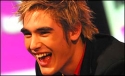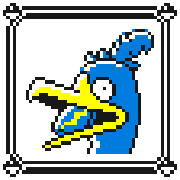|
Toshimo posted:Is there any sort of good alternate front-end for discord? I have like 30 servers, but really only focus on a couple of channels per server, so I'd like something where I can just see the status of those channels, instead of whole servers (and not have to mute all the other channels on the server). God, I so wish there was. Discord as a service is actually very competent and I have naught but a few complaints and most of my thoughts would not be shifts in the service, but features suggestions and additions. Discord the client is pretty loving bad and I'd love more then anything for there to exist a desktop native app focused on functionality.
|
|
|
|

|
| # ? Jun 4, 2024 05:43 |
|
Jinnigan posted:does anyone have any clues on how i can install whatsapp on my PC? hypothetically i could install it through the Windows Store but every single step of this process doesn't work. I can't click "install" on WhatsApp in the Windows Store. When I manually download it and install the package it hangs on "Installing required frameworks." Trying to do any of the recommended fixes such as "running WSReset" simply does nothing. WSReset is supposed to open a dosbox that does its thing for 10 seconds, then closes itself. instead mine opens up and its empty.† Isn't there a web version of it?
|
|
|
|
EoRaptor posted:Isn't there a web version of it? Yeah I used to use the web version, was fine https://web.whatsapp.com/
|
|
|
|
winget says that the installer is at https://web.whatsapp.com/desktop/windows/release/x64/WhatsAppSetup.exe
|
|
|
|
Toshimo posted:Is there any sort of good alternate front-end for discord? https://github.com/Discord-Client-Encyclopedia-Management/Discord3rdparties One of these might be what you're looking for. AFAIK the problem / downside of most alt clients is that they're text only, but if you are just managing servers that shouldn't matter.
|
|
|
|
Im_Special posted:You should check out Winaero Tweaker, it might be able to solve this, I know it has a lot of options to remove stupid bullshit. Neat, thanks for posting that! The "Disable automatic folder type discovery" is something I've been trying to figure out how to do for years but never knew what it was called and whatever search terms I used never led anywhere useful.
|
|
|
|
 ! An absolutely essential turn off, and also worth refreshing every once in a while as I find that the stupid little "Open window" that 3rd party programs like to use can also "discover" poo poo, and then change the view settings for everything aftwards... ! An absolutely essential turn off, and also worth refreshing every once in a while as I find that the stupid little "Open window" that 3rd party programs like to use can also "discover" poo poo, and then change the view settings for everything aftwards...
|
|
|
|
I just had a power outage and it seems to have interacted with this hidparse.sys update error in a way thatís bricked my PC. system restore points donít work, the command prompt workaround doesnít work. starting to panic here e: going back to my earliest restore point got me in, but now i'm concerned this is just going to keep happening every time my PC tries to update. what a shitshow Oxxidation fucked around with this message at 06:24 on Dec 30, 2022 |
|
|
|
Make sure your backups work so if you have to reinstall it won't take too long.
|
|
|
|
not sure if this is the right place to ask but - in the past few weeks i've seen my computer slowly come to a halt with 99% memory usage. If I look at what's actually using memory via processes, there's nothing using more than a few hundred megabytes, and most software/processes are well under 100. I have 32GB of ram, and at baseline startup I'm using maybe 30% of it. at one point I opened Resource Monitor and recall some windows process having thousands of hard faults/sec, but at present I don't recall which (i'm running it again though hoping to see). I've also had an ongoing issue of being unable to update windows 10 to 22H2 - which causes immense slowdowns at shutdown as I think windows always tries to run the updates, and it takes half an hour for a simple reboot. every time i open windows updater it's either downloading or trying to install in the background. I'm thinking I'd like to fix that first in case it's tied up in this memory issue - is there a foolproof way to run updates?
|
|
|
|
Guitarchitect posted:not sure if this is the right place to ask but - in the past few weeks i've seen my computer slowly come to a halt with 99% memory usage. If I look at what's actually using memory via processes, there's nothing using more than a few hundred megabytes, and most software/processes are well under 100. I have 32GB of ram, and at baseline startup I'm using maybe 30% of it. at one point I opened Resource Monitor and recall some windows process having thousands of hard faults/sec, but at present I don't recall which (i'm running it again though hoping to see). I haven't had to deal with it in a bit but my go to for memory and CPU usage testing was Microsoft's Process Monitor. Gives you a lot more info than task manager
|
|
|
|
Guitarchitect posted:memory issues Before trying updates, I would check that your memory hardware isn't faulty. Get memtest, it requires a USB stick that you can wipe to install it on. A complete test will take 30-60 minutes. Your symptoms don't exactly sound like memory hardware problems, but memtest is quick and easy so I'd check to be sure.
|
|
|
|
Do a crystaldiskinfo check of your drives as well.
|
|
|
|
You can try https://learn.microsoft.com/en-us/sysinternals/downloads/rammap Or https://woshub.com/huge-memory-usage-non-paged-pool-windows/
|
|
|
|
Klyith posted:Before trying updates, I would check that your memory hardware isn't faulty. Get memtest, it requires a USB stick that you can wipe to install it on. A complete test will take 30-60 minutes. ran for about 8 hours, 12 or 13 tests, four passes, zero errors. so that's ruled out! I'll try crystaldiskinfo as well
|
|
|
|
Welp - no RAM issues, no hard drive issues, DISM repair returned no issues, same with a sf /scannow, and deleting the SoftwareDistribution folders and re-downloading everything. Firing up in "diagnostic" or sparse startup mode and trying to run updates still doesn't work. I tried running the update manually but it returns an error that it can't determine the language to use. I used to be running BitDefender but i did a full uninstall of that, and also did an uninstall of Nvidia software as I'd heard that can cause update issues. I also made a new admin account and tried running updates from there - didn't work. Every time it tries to update it seems to consume all the memory I've got (currently 96% memory at "Installing - 0%"). I'll have to let the new account run for a while on its own to see if it repeats the behaviour - but is there anything i'm possibly missing? and is there a path to update using say, safe mode or at UEFI/USB Boot that I could try?
|
|
|
|
In every instance I had to troubleshoot computers that jumped to full memory usage I just let them sit for a day. I never found a way to diagnose it so I let them sit for 24hrs and eventually they get past the windows update constipation. Somehow
|
|
|
|
Do you guys have any recommendations for taking clips out of videos? I generally used VLC but for some reason now every time I try to clip it a) Doesn't start when I hit record and b) Audio is 5+ seconds off I know I can "fix" the sync in settings but I'm looking for some options that just "work". I can record the window in OBS as a short term fix but I'd like something with a few more options.
|
|
|
|
Medullah posted:Do you guys have any recommendations for taking clips out of videos? I generally used VLC but for some reason now every time I try to clip it Handbrake
|
|
|
|
I use Avidemux.
|
|
|
|
Toshimo posted:Handbrake Handbrake was my go to for converting video, but did it change to add a GUI? I don't want to have to command line choose a time frame to clip, I want to watch the video and click "record" and "stop record" like I do in VLC. Zorak of Michigan posted:I use Avidemux. Looks simple enough, I'll give it a shot. Thanks!
|
|
|
|
In a pinch, the editor in the Photos app works okay for trimming.
|
|
|
|
Avidemux is lossless and very fast since it just trims the original stream, but the catch is that it can only split on keyframes in the original video so the start/end points may be slightly different to what you selected YMMV if that's an issue, if not it's great
|
|
|
|
Medullah posted:Handbrake was my go to for converting video, but did it change to add a GUI? I don't want to have to command line choose a time frame to clip, I want to watch the video and click "record" and "stop record" like I do in VLC. Handbrake has had a full GUI for at least a decade at this point. It's free, so I guess just try it and see if it does the thing.
|
|
|
|
Toshimo posted:Handbrake has had a full GUI for at least a decade at this point. It's free, so I guess just try it and see if it does the thing. God damnit I'm old. I think I was using it pretty extensively to put videos on my iPod (non touch)
|
|
|
|
Medullah posted:Do you guys have any recommendations for taking clips out of videos? I generally used VLC but for some reason now every time I try to clip it Lossless Cut to edit, then transcode with Handbrake. IME in Windows, Handbrake tends to be flaky when I ask complicated things of it.
|
|
|
|
Davinci Resolve is free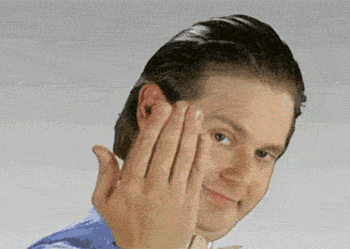 A bit overkill maybe but you can do more complex editing pretty easily and it renders the output directly there
|
|
|
|
doctorfrog posted:Lossless Cut to edit, then transcode with Handbrake. IME in Windows, Handbrake tends to be flaky when I ask complicated things of it. Lossless Cut is this https://github.com/mifi/lossless-cut
|
|
|
|
repiv posted:Avidemux is lossless and very fast since it just trims the original stream, but the catch is that it can only split on keyframes in the original video so the start/end points may be slightly different to what you selected This worked perfectly, thanks!
|
|
|
|
Explorer has a weird habit of reordering and adding new folders in the sidebar. The latest new additions are a game directory, my ubuntu folder which I haven't used in ages and a bunch of other random stuff. Is there any way to control this? It would actually be really nice to just keep the most commonly used folders accessible there but instead stuff appears seemingly randomly and it kinda messes with my workflow. E: apparently ansel is some kind of Geforce screenshot thingy which I have never used and therefore the folder is entirely empty. Whyyyyyy Fruits of the sea fucked around with this message at 16:02 on Jan 5, 2023 |
|
|
|
Fruits of the sea posted:Explorer has a weird habit of reordering and adding new folders in the sidebar. The latest new additions are a game directory, my ubuntu folder which I haven't used in ages and a bunch of other random stuff. Probably this: https://www.tenforums.com/tutorials/3469-turn-off-recent-items-frequent-places-windows-10-a.html It's just a toggle, no fine grained control.
|
|
|
|
Fruits of the sea posted:Explorer has a weird habit of reordering and adding new folders in the sidebar. The latest new additions are a game directory, my ubuntu folder which I haven't used in ages and a bunch of other random stuff. View -> Options -> uncheck Show frequently used folders I don't know about the Linux folder, that may have been added with the new updates to WSL2.
|
|
|
|
Yes, WSL2 adds that Linux folder. It doesn't bother me so I haven't put any energy into removing it from the list.
|
|
|
|
Fruits of the sea posted:Explorer has a weird habit of reordering and adding new folders in the sidebar. The latest new additions are a game directory, my ubuntu folder which I haven't used in ages and a bunch of other random stuff. Aside from what everyone else has said, you can keep frequently used folders pinned in "Quick Access" on the Explorer sidebar.  (not my screenshot)
|
|
|
|
Thanks, added a couple things to quick access as well and now it is much improved.
|
|
|
|
Hey guys hope this is the right thread to ask. I got a new PC last Summer which after 6 months hasn't exploded, so my dad wants to have my old PC. The latter started with Windows 8 and got the free Upgrade to Windows 10. I wanted to absolutely wipe it clean, since I have backuped every file I wish to keep to the new one and an external drive, I have too much crap installed on it and I'd prefer to make sure it runs better than now. Is the Reset my PC option from the settings valid for that? I don't want to end up accidentally going back to Windows 8 or not being able to reinstall Windows because of a license problem/internet stuff. Should I try to get an installation image in an USB beforehand just in case?
|
|
|
|
The Windows 10 reset my PC just puts a fresh version of Windows 10, it cannot possibly downgrade. It will keep the current Windows key.
|
|
|
|
mobby_6kl posted:Davinci Resolve is free Davinci resolve is amazingly easy to use. Use this
|
|
|
|
Tesseraction posted:The Windows 10 reset my PC just puts a fresh version of Windows 10, it cannot possibly downgrade. It will keep the current Windows key. Perfect! Will do it tomorrow then, gotta hope it won't take 48 hours to do so, the PC was pretty slow last time
|
|
|
|

|
| # ? Jun 4, 2024 05:43 |
|
GiantRockFromSpace posted:Perfect! Will do it tomorrow then, gotta hope it won't take 48 hours to do so, the PC was pretty slow last time You could also make a windows 10 boot stick and install a fresh OS, using the windows 8 key when it asks - that may be faster than doing anything from inside the current OS?
|
|
|