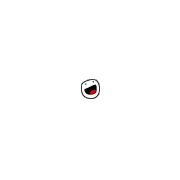|
ante posted:Louis Rossman? https://www.youtube.com/watch?v=hoLf8gvvXXU The flux IMO can help a ton as well if you're having trouble, if there's any oxidation or other crap on the parts, sometimes it just won't melt no matter what. actionjackson posted:when i start my microwave, you hear the fan start up right away, and then within 1/2 second or so a slight buzzing noise. it this normal? i feel like i'm noticing it more now, but it easily could have always been there  e: It's definitely more noticeable IRL https://i.imgur.com/jpc8k4Z.mp4 mobby_6kl fucked around with this message at 12:51 on Jan 3, 2023 |
|
|
|

|
| # ? May 29, 2024 08:05 |
|
Shame Boy posted:Also gonna repeat my advice of "don't be afraid to push down a little bit on the circuit board/joint with the iron", nobody seems to mention it in "how to solder" tutorials so I wound up figuring it out just from trial and error. As long as the board is supported well (like by sitting flat on a table) you're not gonna break anything by applying a little pressure and it helps heat transfer a ton. ah yeah that too. i sometimes find myself grinding the iron back and forth on the joint lol
|
|
|
|
ok thanks for also posting your microwave lol i feel better now i gotta say this is definitely a very friendly thread for someone like me that doesn't know jackshit content https://www.youtube.com/watch?v=Zj0j1HmKmZw
|
|
|
|
It may just be a particular peeve of mine because I am a teacher, but I hate threads that mock newbies who show up with basic but earnest questions. Everyone starts out knowing nothing. If you want to learn more about electricity and electronics in an entertaining way, I recommend all of ElectroBOOM's videos. https://www.youtube.com/watch?v=MrnCDKB1hE0 He appears to be clueless, but he's an electrical engineer who knows exactly what he's doing. All the hurting himself is slapstick and he always explains what happened and how to do it right at the end. Sagebrush fucked around with this message at 19:16 on Jan 3, 2023 |
|
|
|
ante posted:Louis Rossman? 
CopperHound fucked around with this message at 19:36 on Jan 3, 2023 |
|
|
|
i heard that if you need to repair your iphone, apple will send you a repair thing, but it's this giant piece of equipment that requires a $1k deposit because it's so complex
|
|
|
|
It's true. 50 dollars to rent it for the week, 1200 dollar deposit, and it weighs 80 pounds and comes in two wheeled pelican cases. To be fair, it's an electrically-powered system that fixtures the iphone precisely as it needs to be and automatically heats and debonds the screen in exactly the right way. It's probably basically the same device they use in the factory. Apple was never going to send you a couple of guitar picks and a suction cup. But it does seem pretty hilarious that they're even letting people rent the thing Sagebrush fucked around with this message at 20:00 on Jan 3, 2023 |
|
|
|
thanks all for the tips. it is definitely helpful to think of it in terms of heat transfer and loss! i had been trying to get a blob of solder to stick to the very tip, but the very tip wasnít able to melt the solder - only further back up the tip, and it would stay there instead of sliding down to the (brand new) tip. i do have regular sized solder instead of tiny, though, plus itís SN100c.
|
|
|
|
It's a personal decision whether you want to use leaded solder or not, but it is much nicer to solder with. 63/37 is the eutectic mixture, which means it transitions from a liquid to a solid instantly as it cools -- there is no pasty plastic state in between where the joint could weaken from being moved. It is also more fluid than lead-free solder and a good joint is always shiny. Lead-free solder is totally fine, but leaded stuff, like most of the toxic chemicals we no longer use, is perfect for its role.
|
|
|
|
Man_of_Teflon posted:it would stay there instead of sliding down to the (brand new) tip. This kinda sounds like the tip is oxidized (which would have happened pretty fast if you were cooking it at the temperatures you mentioned), the solder should be able to wet the entirety of the tip once it's molten. If it's oxidized no big deal though, just gotta re-tin it. Either use some tip tinner if you have it, or scrub it with some steel wool gently a few times (you're just trying to take the tiniest outer layer off while not cutting any deep gashes in the tip), or do one of the plethora of other things I'm sure people are going to recommend under this post now that I've brought it up  e: Oh wait what I just said is only true for leaded solder, I have no idea how unleaded solder behaves cuz I never use it so maybe that's normal???
|
|
|
|
I just recommend using brass or copper wool instead of steel wool, because brass is softer than iron and thus can't damage the tip's plating. Brass wool, a damp sponge, and a roll of good rosin-core solder are all you need to renew the shittiest iron tip, assuming the plating is still intact. https://www.amazon.com/Thermaltronics-BC-10-Solder-Cleaning-Wire/dp/B00NS49LPU/ Heat the iron to operating temperature Wipe off any gunk with the sponge Scruff with brass wool until shiny Melt a huge blob of solder directly on the tip (what you really want is the flux) and roll it around and around for 10 or 20 seconds, or until it stops smoking Wipe that off and melt a smaller blob on the tip and ensure that it wets instead of beading up If it beads up, repeat the process; if it doesn't, leave the blob on the tip for protection and turn the iron off Sagebrush fucked around with this message at 21:51 on Jan 3, 2023 |
|
|
|
fortunately i have brass wool and tinning material! thanks for the heads up that it may be oxidized already, didnít realize it could happen that fast.
|
|
|
|
Sagebrush posted:I just recommend using brass or copper wool instead of steel wool, because brass is softer than iron and thus can't damage the tip's plating. Brass wool, a damp sponge, and a roll of good rosin-core solder are all you need to renew the shittiest iron tip, assuming the plating is still intact. Oh yeah brass wool is definitely better, just kinda figured you wouldn't have that by default... Man_of_Teflon posted:fortunately i have brass wool and tinning material! thanks for the heads up that it may be oxidized already, didnít realize it could happen that fast. Oh I guess you do! Okay great!! And yeah, soldering iron tips are... quite literally made of iron, as in elemental iron. The reason is due to a weird quirk of nature - iron is one of the few metals that doesn't just dissolve in molten lead or tin, so it's kinda the only cheap metal you can use for a soldering iron tip. But being, y'know, straight-up normal-rear end iron, it will oxidize wicked fast if it doesn't have anything blocking oxygen from getting to it. As a side note since Sagebrush mentioned it briefly, when you're done using your iron you should always melt a blob of solder onto the tip, to coat the tip while it's not in use and prevent oxygen from getting to the raw metal. I've had cheap crappy no-name-brand ebay tips last years just by taking proper care of them like that.
|
|
|
|
Should be shiny
|
|
|
|
Shame Boy posted:As a side note since Sagebrush mentioned it briefly, when you're done using your iron you should always melt a blob of solder onto the tip, to coat the tip while it's not in use and prevent oxygen from getting to the raw metal. I've had cheap crappy no-name-brand ebay tips last years just by taking proper care of them like that. You should also do this when you hang the hot iron on the stand in between operations. I keep a roll of larger solder handy whose main purpose is to just idle on the tip while I'm setting up for the next joint(s). I admittedly don't solder anywhere near as much at home as I do at work, but I used the same two tips on my WES51 for a little over 10 years. That whole rig recently got replaced by a WE1010NA, and I bought a new package of tips too, but I anticipate getting the same kind of lifespan out of those. Caring for them well really does matter a whole lot.
|
|
|
|
Do you have a picture of what your tip looks like? I'm not an expert solderer, but I've been using mine a lot over the past couple months due to school projects. It's overall discolored and gross, but the tip is still shiny In other news, I've put it off long enough, I think tonight I'll put my new hot air station to work and try to replace this power chip on my raspberry pi that I killed when I accidentally bridged the 5 and 3.3v GPIO pins. I wouldn't be so nervous about it, but the vast majority of SMD components on this board are right next to the chip I have to replace.
|
|
|
|
KiCAD put out a blog post on the new features in version 7 which is hopefully going to release by the end of this month. The new "pack and move" feature lets you select a group of components on the schematic and then swap to the pcb editor where it bunches the footprints up into an easily movable cluster. Also there's now a mini autorouter on the PCB layout that will attempt to autoroute ratnest lines only between selected components. If you're laying out, say, a voltage regulator you can now just go to the schematic and highlight the regulator and associated caps/resistors, go to the PCB side where they'll all be placed next to each other for you, then you arrange them around until the ratnest is nice and simple with short connections, hit a key and it puts the traces in for you. Pretty slick if it works as advertised. Also a 'trace mode' for reconstructing old PCBs from pictures. Very niche but there have been several times that would have come in handy. DNP parts, command line interface, lotsa other neat stuff. https://www.kicad.org/blog/2022/12/Development-Highlight-December-Edition-features-coming-to-KiCad-7/ PDP-1 fucked around with this message at 01:46 on Jan 4, 2023 |
|
|
|
actionjackson posted:i heard that if you need to repair your iphone, apple will send you a repair thing, but it's this giant piece of equipment that requires a $1k deposit because it's so complex
|
|
|
|
Foxfire_ posted:That's not even particularly expensive in terms of "equipment for somebody to do a job". Tools for a plumber or mechanic are going to be way more. Even something like a line cook is using more than $1k of cookware and appliances per person. i just mean that it's a lot more than I think most people would expect to repair the phone. probably because they don't realize how complicated it is.
|
|
|
|
Cojawfee posted:Do you have a picture of what your tip looks like? I'm not an expert solderer, but I've been using mine a lot over the past couple months due to school projects. It's overall discolored and gross, but the tip is still shiny That's totally fine. Normal amount of gunk for moderate use. The tip still looks perfect.
|
|
|
|
Post yr tip gunk and we shall judge
|
|
|
|
PDP-1 posted:KiCAD put out a blog post on the new features in version 7 which is hopefully going to release by the end of this month. Some of these quality of life features aren't even in Altium. I am very excited to one day being free of that lovely program, and being able to use free, open source tools at work.
|
|
|
|
I think my biggest annoyance with Kicad is labeling nets and assigning netclasses is pretty tedious. And the weird "names floating next to nets" for local ones and then globals are the end-of-net flags... why exactly? Oh and I hate nesting schematic pages, I just want multiple flat pages with global nets.
|
|
|
|
I agree the labelling of nets/etc. is a nightmare, but i quite like the idea behind the nesting schematics to provide some kind of structure. Where I feel it fails is that it'd be good to have multiple instances of the literal same schematic so I could create a reusable circuit and keep copying it for things involving repetitive hardware. This obviously has many problems with at the very least annotation (and also PCBs - but it'd be good if the same modules could become blobs of PCB too, since they might all want the same layout, too), though they're solvable, but would require a lot of work so it'll never happen.
|
|
|
|
Charles Ford posted:I agree the labelling of nets/etc. is a nightmare, but i quite like the idea behind the nesting schematics to provide some kind of structure. Where I feel it fails is that it'd be good to have multiple instances of the literal same schematic so I could create a reusable circuit and keep copying it for things involving repetitive hardware. This obviously has many problems with at the very least annotation (and also PCBs - but it'd be good if the same modules could become blobs of PCB too, since they might all want the same layout, too), though they're solvable, but would require a lot of work so it'll never happen. Have you tried? I do exactly that, frequently. And then the Replicate Layout plugin to tile my PCB portion. Anyway, the property editor was basically the last quality of life change to make KiCad on par with regular usage of Altium, from my memory of doing it professionally. Now hopefully they move onto the RF and flex stuff, and so on.
|
|
|
|
I prefer nested schematics but I acknowledge it's a matter of opinion and also depends on the project. I think any good ECAD tool should let you do both. The flex stuff in Altium breaks literally every single update (in new and exciting ways), so it's a low bar to clear for KiCAD to do it better. I haven't tried KiCAD yet - waiting for a personal project where I need a custom PCB to come along (which in today's age of Arduinos, ESP32s and $5 modules from AliExpress, doesn't happen often for me). What's the issue with net labelling? Do you have to label every net? From what's been described it sounds the same as Altium (local net labels sit on top of the wire, ports sit at the end of the wire). Do you have to label every net in KiCAD or something?
|
|
|
|
ante posted:Have you tried? I do exactly that, frequently. And then the Replicate Layout plugin to tile my PCB portion. I tried and was able to duplicate them, so each became a new sheet, but that means if I find a mistake I'd need to correct each separately. I'd like them to genuinely be the same, but I don't think it'd handle that? Speaking of RF, I've only ever done digital and very basic interfacing stuff (so maybe a MOSFET to make a motor go, or a triac to turn on a bigger triac to turn on an incredibly scary contactor). My work apparently just added Coursera as a benefit and I saw a couple of courses like "RF electronics" and "power electronics" (I thought the latter might be interesting in terms of solar inverters and EVs), does anyone know if such things are actually any good? Of course, for RF, my dad specifically put me off doing electronics as a career because of the intense maths, but still, I am interested.
|
|
|
|
Charles Ford posted:I tried and was able to duplicate them, so each became a new sheet, but that means if I find a mistake I'd need to correct each separately. I'd like them to genuinely be the same, but I don't think it'd handle that? No, make sure each sheet is associated with the same schematic file on your filesystem. All changes will propagate through to all them.
|
|
|
|
ante posted:No, make sure each sheet is associated with the same schematic file on your filesystem. All changes will propagate through to all them. Yeah I do this all the time and it works fine 
|
|
|
|
Splode posted:From what's been described it sounds the same as Altium (local net labels sit on top of the wire, ports sit at the end of the wire). Do you have to label every net in KiCAD or something? No but if you don't then you wind up with a mess of like "U1_C3_Pin3" when you go to configure the netclass rules I don't find it all that annoying probably cuz I've done it plenty and just got into the habit of doing it but I can see how it could be 
|
|
|
|
ante posted:No, make sure each sheet is associated with the same schematic file on your filesystem. All changes will propagate through to all them. Well, that's interesting, I'm not sure why it didn't work last time I tried it but I'll give it a go next time I need a bunch of something!
|
|
|
|
Charles Ford posted:Of course, for RF, my dad specifically put me off doing electronics as a career because of the intense maths, but still, I am interested. In my electronics job day to day I do a lot of linear algebra but that's it. All the hard* maths is generally done by the simulators, and you only need to understand it at a vague hand wavey level. *And often the maths isn't actually that bad. I've straight up forgotten how to actually carry out the calculations for calculus because I haven't done it since early university. I'm not sure about bleeding edge RF but I believe it's similar - maths is often used to teach the concepts but the calculations are done by simulation software.
|
|
|
|
Shame Boy posted:No but if you don't then you wind up with a mess of like "U1_C3_Pin3" when you go to configure the netclass rules For minor or one-off projects I just take the lazy route and manually define 2-3 trace classes, then toggle through them with the 'w' key while laying out the board. 95% of traces can be the default class, swap over to a thicker trace for power, etc. The only remaining hold out is if you have to control for impedance/length for differential pairs, those do get their own class and I'll name the nets, but you have to name them anyway so KiCAD knows that they should be routed together. Splode posted:I haven't tried KiCAD yet It's a free download and on Windows at least it's a standard and easy install process, give it a try! If you already know one layout package it's a pretty mild learning curve. KiCAD 5 broke into the 'acceptable' range of quality, in v6 they hit the 'actually good' mark, I'm excited to try v7.
|
|
|
|
Oh I've installed it already, I just haven't been keen to do ECAD work after a long day at work doing ECAD work, y'know?
|
|
|
|
I am trying to restore a vintage electric christmas tree topper from the early 1990s or late 1980s. I need to source bulbs of the correct voltage and amperage. It is fairly easily to surmise that a 120V strand with 15-16 lights needs 6-7V bulbs (the sticker on the cord says 7), but what about amperage? It is my understanding that christmas light amperage has changed over time and that all your bulbs need to match in this respect for safety and proper function. Sourcing these will be another issue entirely, but I at least need to know where to start. Is this something that can be done with a multimeter or other inexpensive tool? The tag on the strand also specifies "0.05-0.8 Amp" but I do not know what that refers to. The entire set is 1 strand of 16 lights and 3 of 15 lights each, for a total of 61 lamps. Total wattage is not listed anywhere on the set or box, and there is also a control box which presumably draws power. For reference: https://www.ebay.com/itm/3641009128...=1&isGTR=1#shId I don't really want to pay $50 shipping for spare parts so I'd be looking elsewhere for bulbs. As this is an heirloom piece I'd like to sustainable way to keep it running as time goes on. tl;dr: How can I determine the amperage of an individual string light bulb without knowing the wattage of the set as a whole? Can you use a tool to determine the wattage of the set as a whole and infer by dividing by 120 volts? How much tolerance is there in such a system for slight divergences in amperage?
|
|
|
|
This is an interesting question. At first I thought it was just a regular christmas light question, and I had written half a post about it, then I looked at the eBay listing and saw that it's actually an animated display with variable patterns. That makes this more fun to answer. From the information given, I suspect that there is a transformer in the control box that is dropping the voltage to 7 volts. The 16 bulbs in the device are all connected in parallel and are turned on and off individually from the control box somehow. In parallel, each bulb gets the same 7 volts, and the overall current draw is the sum of that drawn by all the bulbs. The 0.05A - 0.8A on the tag implies that each of the 16 bulbs draws 0.05 amps -- so a minimum of 0.05A with one illuminated, and 0.8A when all are turned on. Power is calculated by multiplying current and voltage. 7 volts * 0.05 amps = 0.35 watts, which is about right for a miniature bulb of that type. Total draw for the device would be 0.8A * 7v or 5.6 watts. The fact that 110v / 16 bulbs = 7 volts is a red herring. That would be the correct math if the bulbs were connected in series...but the variable current draw doesn't make sense in that case, nor would you be able to turn them on and off individually. I suspect that they are just using bulbs that were designed for a string of 16 in series (110v @ 0.05A = 5.5 watts, same as above) but running them in parallel. So my suspicion is that you need bulbs rated for 7 volts, 0.05A (or 50 milliamps). You can verify this math in a couple of different ways. One way is to measure the voltage and current drawn by one bulb when it's on. First you would need to take the bulb out, set your meter to voltage mode, and probe the two contacts in the socket when the device is turned on. You would expect to see 7 volts or so. Then you would connect test leads to those socket contacts, hook one to the bulb, and hook the other to your multimeter in current mode. Turn the thing on, touch your other multimeter probe to the other bulb's open contact, and see if you read 50 milliamps or so. That is fairly complicated, but unfortunately it's the only way I can think of. You can't just measure the resistance of the bulb and do the math, because these little tiny bulbs have a resistance that varies dramatically with temperature. The cold resistance is far less than the resistance when they're on and glowing white-hot. Because the system is (I suspect) in parallel, the whole thing should run fine regardless of what current rating bulbs you get, as long as they're all still 7 volts. If you get bulbs with a lower current rating, they will be dimmer, and if you get higher ones, they will be hotter. If you got ones that were massively higher current you might blow up your control box or start a fire, but I'd say that even doubling the value (so 0.1A) should be fine. It's only 11 watts total in the end, after all. tl;dr: You probably ideally want 7 volt ~50-milliamp bulbs (0.35 W) but anything 6-7v rated for a half-watt or less should be fine. Sagebrush fucked around with this message at 00:29 on Jan 6, 2023 |
|
|
|
I have a connector question! I'm trying to help a friend build a sort of LED... firework, maybe? Basically a bunch of lightsaber-esque prongs sticking out of a central mounting point.  The prongs would be something like two WS2812 strips back-to-back mounted in an acrylic tube with some kind of diffusion. Basically a lightsaber blade. The hope is to connectorize those prongs so that they can be plugged onto the middle element and locked on in some fashion, with the idea being that it can potentially be disassembled later and stored/moved/whatever.  I started looking at what options I'd have for 3-pin connectors like that and I'm hoping to get some advice on what to look for. The criteria I'm working with are:
|
|
|
|
I would probably see if there's a better way to mount the tube directly to the central thing and then have a connector on a wire that then attaches to the end of the tube without having to take any of the strain.
|
|
|
|
I would probably not try to find something that combines the electrical and mechanical requirements, because that's liable to seriously restrict your choices and also cost a ton if you find something suitable. For the mechanical part, I would suggest a threaded mount. Put a hollow boss on the hub with some external threads on it. Put a captive nut on the spoke that mates with those threads. Fit the spoke into place and screw the nut down onto the boss. For the electrical part, put any old locking connector you like in the base of the spoke (I like Molex Micro-Fit Jr.). Put a pigtail with the opposite connector inside the hub, running out through the center of the mounting boss. Connect the wires before you mount the spoke. Because the spoke doesn't rotate with this sort of connection mechanism, there's no worry about winding up the pigtail. e: yes, exactly what Cowjafee says, but I have explained how to do it 
|
|
|
|

|
| # ? May 29, 2024 08:05 |
|
still waiting for my kapton tape, but i'm just curious, how does one replace those little diodes on the circuit board? or i should say how do you even know which one to get. all i know is each diode is circular, just under 1/4" in diameter, nothing else.
|
|
|