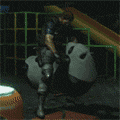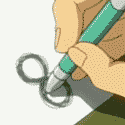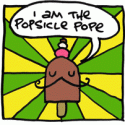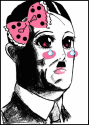|
I'm sure you've tried it, but you didn't mention it, so did you kill the VM and start it up after? Does it let you get to the initial setup again as if it never happened, or does it continue not letting you access it?
|
|
|
|

|
| # ? May 12, 2024 11:03 |
odiv posted:I'm sure you've tried it, but you didn't mention it, so did you kill the VM and start it up after? Does it let you get to the initial setup again as if it never happened, or does it continue not letting you access it? It restarts fine and goes to idle from what I can see in VNC but no the webGUI never connects again. I just spun up HA on a Pi4 and it all works perfectly so this is definitely a VM related problem and something that’s popped up in later versions. I used the same setup guide I did a year or two ago with no changes other than a newer HA version and no joy.
|
|
|
|
|
My wemo plugs have been inconsistent at best but the last week or so their servers have gone to poo poo and I can't connect them to Google home anymore. Half the time their own app doesn't even load the controls. Some googling shows I'm not alone with these issues. What's a good brand of smart plug to switch to?
|
|
|
|
Tremors posted:My wemo plugs have been inconsistent at best but the last week or so their servers have gone to poo poo and I can't connect them to Google home anymore. Half the time their own app doesn't even load the controls. Some googling shows I'm not alone with these issues. What's a good brand of smart plug to switch to? I’ve been using ZooZ z-wave plugs and some no name zigbee ones from Amazon. Both types have been rock solid reliable and run local from home assistant. I’m not sure if Google home supports local protocols like z wave or zigbee but I bet it does. Go local if you can. Sorry I can’t help for ones which use wifi.
|
|
|
|
That Works posted:Has anyone had difficulty with getting their HA install on their local network? I had this issue before, I ended up scrapping everything and installed homeassistant on docker. i couldnt figure out what the issue was, i tried loading the image on a USB drive and still had no luck. Docker is so much better in my opinion question for the class: anyone using a software based NVR? i have a reolink camera set up, the cameras are currently emailing me footage and also using frigate for object detection. i thought frigate would be a 100% hit but it feels like there are a lot of misses, same with the emailing footage.
|
|
|
|
RoboBoogie posted:question for the class: anyone using a software based NVR? i have a reolink camera set up, the cameras are currently emailing me footage and also using frigate for object detection. i thought frigate would be a 100% hit but it feels like there are a lot of misses, same with the emailing footage. I and several others here are running Blue Iris. I've got it running with deepstack and it seems good enough for what I'm trying to do with it.
|
|
|
|
That Works posted:Has anyone had difficulty with getting their HA install on their local network?
|
|
|
|
HA Sonos integration seems pretty solid -- I switched to an Arc + Sub + One setup for my living room. Set up a simple automation to turn on/off night mode based on time of day + day of week to preserve peace with the neighbors... super simple and now I don't have to remember to mess with it! The ability to play custom files on them too is pretty sweet -- the Alexa integration I have setup with my UniFi doorbell seems to lose auth every now and then. I ended up getting the UP-Chimes, but now I can use even more software to solve a problem that was originally solved 50+ years ago with a single 24 V transformer and button -- progress! I setup 5x Sensibo Airs also -- far more usable of an app than Kumo, plus Kumo's are OOS. The Homebridge plugin for Kumo worked great to put it in HomeKit, but since they're all out of stock, kind of pointless. Have not found a remote adapter though that captures the full features on the IR remotes though (vane positions, I-eye, etc etc) nor does Sensibo seem to expose a generic IR interface to customize it... oh well.
|
|
|
Lowclock posted:I'm pretty sure I had this happen when I set up the VM's network adapter as NAT instead of bridged in VMware once. I'll give it a look when I get back to it again, thanks! What's the thread rec for HA compatible dimmable bulbs? I have a few lamps I'd like to put these in.
|
|
|
|
|
movax posted:HA Sonos integration seems pretty solid -- I switched to an Arc + Sub + One setup for my living room. Set up a simple automation to turn on/off night mode based on time of day + day of week to preserve peace with the neighbors... super simple and now I don't have to remember to mess with it! The ability to play custom files on them too is pretty sweet -- the Alexa integration I have setup with my UniFi doorbell seems to lose auth every now and then. I ended up getting the UP-Chimes, but now I can use even more software to solve a problem that was originally solved 50+ years ago with a single 24 V transformer and button -- progress! Was looking for something similar for Sonos, but with homebridge. But I was manually messing around with night mode vs the “reduce loud sounds” setting on my Apple TV and a legit couldn’t tell a difference with night mode. The ATV setting had a way larger difference. Super weird. Beam + Sub + One SL surrounds.
|
|
|
|
I'm a complete novice when it comes to smart home stuff. Been digging through the thread but there's so may different devices and standards it's hard to know where to start. So looking for some guidance and recommendations. I'm renovating/extending a holiday house and would like to have some smart lighting to create ambiance and atmosphere. The house is rewired but the wall light switches aren't installed yet, so I could go with smart switches on the wall or smart bulbs ie. Hue or some combo of both. There's a lot of gu10 lights so hue bulbs would be pricy and I want it to be intuitive for guests and my parents etc to use, so I'm leaning towards smart switches and dumb dimmable leds. Given where I'm at what would you do?
|
|
|
|
How many zeroes are you willing to put on that check?
|
|
|
|
As few as possible pls. My budget for smart lights in the place is currently zero but I'll find a few quid if it means I don't have to go around retrofitting stuff in the future.
|
|
|
|
SomeDrunkenMick posted:As few as possible pls. My budget for smart lights in the place is currently zero but I'll find a few quid if it means I don't have to go around retrofitting stuff in the future. Govee bulbs may be your answer here. I've slowly been picking them up and replacing the lights in my place. Works well with google home and all that. It's been good.
|
|
|
|
I put Lutron Caseta smart switches in my place to control dumb bulbs and it’s been great overall. I have a lot of track lighting and multi-bulb fixtures, so putting in a single switch for each room was significantly cheaper than installing smart bulbs everywhere.
|
|
|
|
Also with Lutron, you don’t have the annoyance of exclusively having to use voice commands or your phone to control the lights. Unless you hardwire hot to load behind the switch plate and install a Hue dimmer. I have Hue BR30s and the strips for under-cabinet lighting and use 3 Hue dimmers to control them. The rest of the lights inside my house are all Lutron Caseta switches. Outdoors I use Hue since you aren’t really controlling them on an hourly basis. Automation is usually acceptable for them since they run sunset to 11pm for me. I do have a couple Hue dimmers mounted by my front/back doors that control a few spotlights I have mounted in my trees to use as downlights when we’re hanging out in the back yard.
|
|
|
|
My parents asked me about buying a couple of light bulb cameras. They have a small, covered porch over their front door, and then a large patio and deck out back where they've got three sliding glass doors. It's Northern California, doesn't get wildly cold, but does get pretty hot in the summer, and gets a decent amount of rain, but these would be under at least some cover. They want cloud connectivity because if someone steals it, they want to still have the video. I work in IT, so even if it's a bit finnicky, I should be able to handle connecting them. They don't want to have to wire the cameras, they want to just be able to screw them into the light socket. All of that being said, if "get them wired" is the better answer, I can probably push them in that direction. Same with "get wireless cameras" instead. What's my best go-to?
|
|
|
|
The lutron switches are exactly what I want. Keeps the form factor the same as traditional switches but giving me more control. I should have specified this but I'm in Ireland and lutron don't make 230v UK/ireland standard switches it seems. But I think I'm going to go with smart switches. Going to talk to my electrician next week and we'll come up with something. I've also ordered electric radiators, they work over WiFi and I can control them using the Tuya smart home app. What sort of hub should I be looking at that will tie the heating, light switches and down the road hue bulbs and security cams/motion detectors together? I don't think I want to do too complex with it all but I'd love to have a cheap tablet with one app to control everything.
|
|
|
|
Turns out I'm in the market for a new garage door opener. I plan to eventually run my own controller for Smart Things but currently don't have anything set up, and I need whatever solution we get to be really easy to use. I'm reasonably willing to troubleshoot but other people in the house are not. Option 1: Get whatever Chamberlain MyQ thing exists and worry about integrating it with the rest of my network when I have one. Option 2: Get a dumb opener and connect it to a controller, and use that as the first step in home automation. Whichever option I pick, it needs to be able to check if the door is open and close it remotely for someone who regularly yells at an iPhone for being stupid. Is there such a thing?
|
|
|
|
I use a belt drive myQ and it works great and is quiet as hell. I use the homebridge plug-in to expose it to HomeKit.
|
|
|
|
My MyQ lags horribly and will many times list the incorrect state of my garage door, causing me to send the open/close door command in the app, which actually does not check with the paired tilt sensor at all, which in turn made me remotely open the garage door and leave it open for several hours thinking I had done the opposite. Now I just confirm with my always-correct Z-wave tilt sensor
|
|
|
|
I love my myQ belt drive opener. I have it integrated with my alarm system (Lyric), and Amazon Key. I have it setup to send me an alert if the door is open more than 15 minutes and it auto closes at 10pm. Haven't had any problems with it since I installed it a few years ago. I haven't bothered integrating it with anything else as I don't have a use case to automate it outside of what I already have setup.
|
|
|
|
I have one as well, but I'm not sure it's worth what they're charging now. They were i the middle of refreshing all their models when I got mine, so I got the last-generation model for like $250. It's belt drive with Myq and an LED control panel that shows me the temperature and lets me set some auto-close settings on the door. I got it off the shelf at Menards, and when I look at what they have now, none of them have the nice keypad I have, and they cost way more money.
|
|
|
|
I finally upgraded my Nest thermostat to the Ecobee thermostat I bought two months ago. It's a noticeable upgrade tbqh. Mostly due to the fact that my thermostat's app has a sane scheduling UI now It was a bit stubborn to add to HomeKit, I ended up having to add it to WiFi first and then add it to HomeKit later, couldn't do it all in one fell swoop for w/e reason. But at least I can finally ditch Nest now, all in on HomeKit baby Macichne Leainig fucked around with this message at 17:32 on Jan 3, 2023 |
|
|
|
FISHMANPET posted:I have one as well, but I'm not sure it's worth what they're charging now. They were i the middle of refreshing all their models when I got mine, so I got the last-generation model for like $250. It's belt drive with Myq and an LED control panel that shows me the temperature and lets me set some auto-close settings on the door. I got it off the shelf at Menards, and when I look at what they have now, none of them have the nice keypad I have, and they cost way more money. I had to look it up, but I scored a Chamberlain B970 for 147 bucks in April 2019 (MSRP was 269 I think). Belt drive, fancy led control panel with motion detection and battery backup. Couldn't pass it up. Looks like a similar model is still 269 at the Home Depot, and there's a few models that go down to 199 if you forego a few of the nice to haves. There's a 400 dollar model with built in video, but a 40 dollar Wyze cam or similar alternative fixes that as well.
|
|
|
|
I've got a security door (steel mesh) and a front door behind it - both take standard knobs and deadbolts, and I'd like to convert to keyless entry. But it seems kind of silly to have the keypad on both doors, one directly behind the other - is there such thing as a secondary lock without a numpad that is remotely unlocked by putting the code into the first one? If not, what do people normally do in these situations? Just get 2 keypads? Don't put a lock on the inner door? Both seem a bit impractical.
|
|
|
|
Rotten Red Rod posted:I've got a security door (steel mesh) and a front door behind it - both take standard knobs and deadbolts, and I'd like to convert to keyless entry. But it seems kind of silly to have the keypad on both doors, one directly behind the other - is there such thing as a secondary lock without a numpad that is remotely unlocked by putting the code into the first one? Most smart locks can be triggered electronically so you could potentially set up an automation in something like HomeAssistant so that when a code is successfully entered on the first lock it automatically triggers the second lock so you don't have to do both each time (though you'd still have two keypads). You could probably also do something similar with smart doorbells that allow for lock integration triggered either by an app or with biometrics so that one auth triggers both locks. Edit: You could also do something like August who have a standalone keypad and locks that are just deadbolt pucks, no keypad. They're kind of pricey and I can't speak to their reliability or their ability to integrate with HomeAssistant, but it would probably look the best. Scruff McGruff fucked around with this message at 19:59 on Jan 3, 2023 |
|
|
|
Ok, yeah, I'm fine with having 2 keypads if one triggers the other. So I'd just have to make sure the locks I get are compatible with Home Assistant? (I'm totally new to all of this.)
|
|
|
|
Rotten Red Rod posted:Ok, yeah, I'm fine with having 2 keypads if one triggers the other. So I'd just have to make sure the locks I get are compatible with Home Assistant? (I'm totally new to all of this.) Yeah, and I would guess that two locks from the same manufacturer (assuming it's one of the major ones like Schlage, Yale, Kwickset) they can probably set this up in their own apps without needing HomeAssistant. Though I've been surprised before had how bad some of the native apps are for smart stuff. I can only personally speak to Schlage, I have an older model Z-Wave one and managing the lock from HomeAssistant is very easy and there are blueprints for setting up multiple locks and creating automations. If you don't already use HomeAssistant though, you might be able to also set up this sort of automation in Homekit, Alexa, or Google Home if the lock's compatible with those. I haven't used them myself so I'm not sure how feasible that is but it would mean you don't have to learn how to create a HomeAssistant server if you don't want to go down that rabbit hole. Scruff McGruff fucked around with this message at 20:12 on Jan 3, 2023 |
|
|
|
Yeah I'd rather keep everything simple and do it through the manufacturer's app if possible (although I know how garbage some of those can be). I'm not really interested in other smart home or security stuff and certainly don't want to set up a server.
|
|
|
|
Tricky Ed posted:Turns out I'm in the market for a new garage door opener. I plan to eventually run my own controller for Smart Things but currently don't have anything set up, and I need whatever solution we get to be really easy to use. I'm reasonably willing to troubleshoot but other people in the house are not. I've had a Tailwind since buying my place and it's great. Now supports HomeKit as well, the main person / owner of that company is an engineer and it shows in the quality of engineering + level of responsiveness on the forums. It has a physical magnetic sensor you bolt onto the door, which is quite nice -- I have since spliced that sensor to feed both my home security system (via 5800C2W -> Lyric) and let the Tailwind do its thing. Shows up great in CarPlay, all the fun stuff. The one thing I would like to do is turn the garage opener lights into a Caseta-controllable thing -- my garage lighting situation is weird and the opener is a key portion of it. Maybe I can find a 120V coil driven relay, have a Caseta switch drive that, and then run the dry contacts to the existing opener keypad's 'light' button and pile that in a junction box...
|
|
|
|
Im seeing a lot of press today about schneider plugs and switches but cant find any real third party reviews on them. Are they not really on the market yet?
|
|
|
|
I think this thread was the one that mentioned the Schalge Encode Plus was available on build.com in some variants (Camelot) -- any ideas if the other versions listed as 6-9 weeks on build.com are a 'true' estimate (i..e, order, and just wait your turn?) Looks like Level answered with the Lock+ -- seems like it's trivially pickable (not sure how the Encode fares) but for residential, I think the bar is pretty low / you need additional measures anyways. Anyone tried the Lock+?
|
|
|
|
I ordered the Schlage from build.com last November when their website said it would ship in 12 days (other retailers were sold out). I then got an email a few days later saying that it was back ordered and had a revised estimate of February. I was able to cancel and get a refund pretty easily through their chat support. I ended up checking Lowes either when I canceled or a day later and got it through them.
|
|
|
Tricky Ed posted:Turns out I'm in the market for a new garage door opener. I plan to eventually run my own controller for Smart Things but currently don't have anything set up, and I need whatever solution we get to be really easy to use. I'm reasonably willing to troubleshoot but other people in the house are not. I had a MyQ for my garage door but it didn't work with Alexa so I ended up returning it and getting a Garadget. Works great with Alexa & Home Assistant.
|
|
|
|
|
I might have missed some candidates, but I’m trying to gauge whether I’m fussing over nothing or should be more patient. House with combi boiler, not opentherm (thank you Vaillant for being absolute arseholes everywhere except Holland). Due to the boiler placement I’d like to put a wired thermostat into the main living area, with TRV control over the other radiators on the central heating. There’s a fire in the main living area, so I’m expecting that we may hit a position where the Thermostat has reached target, but TRV’s in rooms further away haven’t, and the boiler should be engaged, but wouldn’t be. I’ve been reading and looking at a few of the options, so is the current state of the market that; Only Eve have a TRV that is capable of matter-over-thread? But the latest model has a series of horrible reviews over actuator and valve noise.Currently running Bluetooth. No boiler control or smart thermostat. Does couple with window sensors. Aqara just announced a Matter-via-Hub series of TRV’s. They look quite smart, and have/are promising interesting complications and automations with the rest of their new offering, in room air quality sensors acting as external thermo probes, face recognition etc. Still, Zigbee 3.0 into a hub. Siemens have the RDS110.R, which appears to do everything I’d want, and even offers the benefit of having a wireless relay over thread to avoid some tricky cabling. Except it only supports the control of relays or TRV, and even then is limited to 6 max. Still, it’s got 2 relay contacts,and has some pretty nice sensors built in for air quality and humidity to bring into HomeKit et al. Except, it can’t, because it’s not-matter-over-thread? Might be in future given that it’s 99% of the way there, but support seems to be onto more technical BUS architecture like KNX. Who knows. Or do I gently caress it all off and go with Netatmo TRV’s and buy a battery mine, with the legrand thermo? It can support more TRV’s, is likely to go into Matter given Legrand are part of the consortium behind it and other with Netatmo products are, but the Netatmo protocol isn’t quite Zigbee and isn’t quite Thread and so gently caress knows. Ultimately I’d like to try and move across to Wired and Matter over Thread as default to avoid interference and backwards comparability issues. Losing a few Hue bulbs and starting over lighting wise isn’t too bad, and they’d likely need replacing soon anyway. Or wait and see obviously. E: for verbs and tenses Jesus. Total Meatlove fucked around with this message at 09:47 on Jan 10, 2023 |
|
|
|
Anyone got much experience with Siri Shortcuts and Homeassistant? Using the guide here https://companion.home-assistant.io/docs/integrations/siri-shortcuts/ I've made a few. My plan is to just have the iPhones in the house be the only way to voice activate anything (since my partner will never give theirs up). I've made a shortcut "night night" that fires off an HA automation that turns off all the lights. I am trying to make one to just toggle on or off the bedroom nightstand light. I can manually click the shortcut in the app and it carries out the desired task, so its interfacing with HA fine. The issue is when I verbally call it from Siri. Calling it "Night Stand" or "nightstand" just ends up with Siri returning a websearch for night stands... Calling it "Bedroom" or "Bed Room" opens the Apple Home app (which I have never used) and tries to get me to set up a smarthome through it. Any ideas?
|
|
|
|
|
I have a “goodnight” automation in Home that turns off all the lights in the house, so that phrase works. “Hey Siri goodnight” is all it takes.
|
|
|
IUG posted:I have a “goodnight” automation in Home that turns off all the lights in the house, so that phrase works. Yeah that’s the only one that works so far. E: I had to call it “night night” so it does not invoke apple home though. I tried naming the one to turn the living room lights on “Lima Romeo Oscar” for maximum clarity / no conflict with Apple Home and it just web searches Lima Romeo Oscar. Maybe Shortcuts isn’t up to par still. Googling around on this has been useless so far.
|
|
|
|
|

|
| # ? May 12, 2024 11:03 |
|
That Works posted:Anyone got much experience with Siri Shortcuts and Homeassistant? As you’re not using any of the Apple home features, if you disable access to it for the iPhone you’re using under the Settings > iCloud > Apps using iCloud menu and rename it back to bedroom, would that work? Given that it’s clearly understanding you to invoke home.
|
|
|