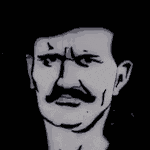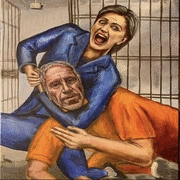|
I probably wouldn't suggest a legion 5, it's a very good laptop but you probably want something business class. https://www.lenovo.com/us/en/p/laptops/thinkpad/thinkpadt/thinkpad-t16-(16-inch-amd)/21ch000fus Even has your numpad.
|
|
|
|

|
| # ? May 27, 2024 03:14 |
|
Hadlock posted:Generally laptops with numpads are awful, awful devices Show your working please.
|
|
|
|
I would also suggest that the ask lends itself to a mobile spreadsheet warrior that is in client offices and I would absolutely want to bring a more Business looking object, even though the Legion isn't that extreme. Also. 5.5lbs isn't light. The T16 seems like a generally better option.
|
|
|
|
Thanks. Yeah I’m not a fan of gamer laptop aesthetic but the legion 5 I saw in person didn’t look horrible. Also it had full size arrow keys which is a plus for office work.
|
|
|
|
As usual, IBM already solved the numpad issue decades ago E Szmitten posted:Show your working please.  mobby_6kl fucked around with this message at 22:37 on Jan 12, 2023 |
|
|
|
Hadlock posted:It's worth noting that you can buy external USB numpads, for like, under $25, really good ones start around $45 I love my numpad. It's one of the things I look for in a laptop.
|
|
|
|
mobby_6kl posted:Ready to be destroyed with facts and logic??
|
|
|
|
mobby_6kl posted:Ready to be destroyed with facts and logic?? These are fine facts and logic, indeed. My Legion 5 Pro has the touchpad symmetrical across F and J, unlike the laptop in this pic. But yeah, I do wish it didn't have a numpad as touchpad and F/J should be symmetrical across the center of the display for maximum comfiness. But OP needs it for spreadsheets, where the touchpad is not very important.
|
|
|
|
Why not make the touchpad way off to the right side, close to where my hand would be with a regular mouse? Sorry left handers your not important
|
|
|
|
I had to go look at the laptop I've been using since 2014 whether it had the off-center trackpad, because I have not noticed either way in that time.
|
|
|
|
OctaMurk posted:Why not make the touchpad way off to the right side, close to where my hand would be with a regular mouse? :rude Also "you're"...
|
|
|
|
mobby_6kl posted:Ready to be destroyed with facts and logic??
|
|
|
|
mobby_6kl posted:As usual, IBM already solved the numpad issue decades ago i would snap this off so quick w my furious spreadsheeting
|
|
|
|
Well my wife, like me, is impatient as gently caress. She went to costco and bought a 12th gen LG Gram 16 with the 2560x1600 screen for $600. 90 day return policy.
|
|
|
|
No budget restriction, employer paid for, huh?
|
|
|
|
Lockback posted:No budget restriction, employer paid for, huh? Yeah. But she was also the approver.
|
|
|
|
Since my old gaming laptop is starting to get outclassed by todays games I could really need some help from the goonmind on what would be a decent upgrade. I´m currently using an MSI GP72MVR 7RFX-802NE with a 17" screen, 16GB RAM and a GTX 1060 6GB. For reference I tend to play games such as Destiny 2, Warframe, RPG´s of all kinds and also somewhat graphically and CPU intensive strategy games such as the Xcom games. If I have a budget around 1500$/1300 Euro, would I be able to find any decent replacements for my old rig?
|
|
|
|
Sylphosaurus posted:Since my old gaming laptop is starting to get outclassed by todays games I could really need some help from the goonmind on what would be a decent upgrade. I´m currently using an MSI GP72MVR 7RFX-802NE with a 17" screen, 16GB RAM and a GTX 1060 6GB. For reference I tend to play games such as Destiny 2, Warframe, RPG´s of all kinds and also somewhat graphically and CPU intensive strategy games such as the Xcom games. Do you want another 17"? A Legion 5 or 7 would fit the bill nicely at that price point, but they have a 16" screen. You can get them on sale fairly regularly, so if you're happy to wait you could get an upgraded model for about that price.
|
|
|
|
What's good in not-dirt-cheap chromebooks right now? Is anything worth paying a little more for? Not doing anything more exciting than videos, video calling, browsing, document editing, mobile games, etc. Been using a pixel C forever. resistentialism fucked around with this message at 20:25 on Jan 13, 2023 |
|
|
|
Shaocaholica posted:Well my wife, like me, is impatient as gently caress. She went to costco and bought a 12th gen LG Gram 16 with the 2560x1600 screen for $600. 90 day return policy. Excel loves cores and RAM so i hope she got enough of both
|
|
|
|
bike tory posted:Do you want another 17"? A Legion 5 or 7 would fit the bill nicely at that price point, but they have a 16" screen. You can get them on sale fairly regularly, so if you're happy to wait you could get an upgraded model for about that price.
|
|
|
|
roomforthetuna posted:Counterpoint, my laptop keyboard has a numpad, and the trackpad's center-line is between G+H, or at least very close to it. I'd bet there are also examples of trackpads not well aligned, with keyboards that don't have numpads. Do you use the numpad 40 hours a week as a primary function of your job though I can't imagine using a lovely built in laptop numpad for more than a day or two before buying an external full sized numpad with real key travel, and now you're stuck with a huge compromise laptop based on something you'll never use due to the USB numpad being an enormous upgrade
|
|
|
|
Sylphosaurus posted:I honestly not sure how much of a visible difference there is between a 16" or a 17" but I guess I´ll need to check out at my local electronics store. I´ve had a look at the Legion 5 and 7 and they seem like they would be a nice upgrade for me but I have to admit that I never expected to look at a Lenovo rig. Yep, Legion 5 or 7 is your best bet. Are you in the UK? I think you'll probably need to find a 3060 such as this: https://www.very.co.uk/lenovo-legion-5-gaming-laptop-173in-fhd-144hznbsprtx-3060-amd-ryzen-7-16gb-ram-512gb-ssd/1600814462.prd But you might be able to find a 3070 for not-too-far-over your budget, might be kinda overkill for what you're playing though. Asus is also another good brand, should be around that same. For that budget, make sure you're getting 16GB of ram and at least a 3060. If you're in the US you can stretch that money considerably further.
|
|
|
|
Hadlock posted:Do you use the numpad 40 hours a week as a primary function of your job though I wasn't saying built-in-numpads are good, I was just disagreeing with the idea that funny alignment with trackpads is necessarily a good argument against them. (I don't think I care about how the trackpad aligns to the keyboard anyway and it turns out it can be centered on the main keyboard despite having a numpad even if I did care!) Though also, not sure about real key travel being relevant either - I do type essentially all day every day as part of my job, and I do it on laptop keyboards. Is key travel that much more important for numpad users than it is for normal typing?
|
|
|
|
Hadlock posted:Do you use the numpad 40 hours a week as a primary function of your job though I do use a numpad for almost everything i do at my job other than type emails, and i absolutely have hated having to haul an external bluetooth usb pad around in my laptop bag, esp like on planes or in tight spaces where finding space for it is annoying - this wouldn't be my primary work machine but would be used when i'm traveling or away from office etc... I really imagined that having the numpad built in would be way easier, are they that bad in Thinkpads etc?
|
|
|
|
Lockback posted:Yep, Legion 5 or 7 is your best bet. Are you in the UK?
|
|
|
|
Sylphosaurus posted:I´m living in Sweden so I´m currently doubly hosed by the "awesome" state of our currency but I´ll have a look around for that rig or an Asus, since I´ve already had my eyes on that brand. Yeah, look around. Get 16GB of ram and at least a 3060, I still think you'll be able to grab that for around that price. The Asus G15 line (which is 15", I wasn't sure what your requirements were). I think LG has some gaming laptops in the EU too which are not quite as nice but can sometimes be pretty cheap.
|
|
|
|
black.lion posted:I really imagined that having the numpad built in would be way easier, are they that bad in Thinkpads etc? No, they're fine. Thinkpad keyboards are some of the best out there, and that extends to the keys used for a numpad. Some people just have very strong opinions on How Laptops Should Be, and while sometimes there are merits to that (numpads on sub-15" laptops invariably mean shrunken keys which are horrible for any extended use scenarios), if you've given them a try (and you should--wander out to your local BestBuy / MicroCenter / etc and try typing on some of them to get a sense of the angles involved) and think that it'll meet your needs, then go for it. It's not like a lot of business-class laptops put numpads in just because they didn't have any other ideas for what to do with the space. I mean, as much as I love me some mechanical keys, I would hate to have to drag yet another block of electronic crap with me to do my Spreadsheets in Space or whatever if mobility + a ton of Excel was in my future. You know your needs best--make your decisions accordingly.
|
|
|
|
Is the Nvidia 4000 series worth paying for over the 3000 in a laptop gpu?
|
|
|
|
Taco Duck posted:Is the Nvidia 4000 series worth paying for over the 3000 in a laptop gpu? We have no idea, no 4000 series GPUs have been released on laptops. Information on them has come trickling out, but we have no idea on heat and price. MOST LIKELY, they will be bad deals until maybe sometime this summer comparatively and then start over taking in value. Almost definitely they will be the better buy by fall 23, but that comes with the asterisk that I am guessing based on previous releases and so far Ada hasn't really matched previous releases too much so it might be very different.
|
|
|
|
Microcenter has some 4000 laptops up if you want an idea of initial pricing. Surprise, they're expensive. https://www.microcenter.com/product/662553/msi-pulse-15-b13vgk-281us-156-gaming-laptop-computer-black https://www.microcenter.com/product/662554/msi-pulse-15-b13vfk-280us-156-gaming-laptop-computer-black
|
|
|
|
Inept posted:Microcenter has some 4000 laptops up if you want an idea of initial pricing. Surprise, they're expensive. Those aren't too ridiculous for initial pricing. 3060 laptops were generally in the 1400-1500USD range when launched. The price to be an early adopter I suppose.
|
|
|
|
That doesn't seem to be terribly outrageous, but we still don't have any benchmarks or reviews. Supposedly, we'll see something around February.
|
|
|
|
KYOON GRIFFEY JR posted:Excel loves cores and RAM so i hope she got enough of both This is a joke right? What kind of spreadsheet needs more cores and ram than was was available 20yr ago?
|
|
|
|
So the laptop my wife got was a demo LG Gram 16 (2022 12th gen) model 16T90Q. It had a big sticker on the palmrest advertising it having a touchscreen. I've also used an older LG Gram 16 that has a touchscreen however the touchscreen on the 2022 model doesn't seem to work. The factory OS image was Win11 and it had the LG Update app installed and I made sure windows update and the LG update app had everything up to date but the touchscreen still doesn't work. In device manager there a 'wacom device' that 'cannot start'. I've tried stopping and starting this device and also removing it and the driver but none of that works. Windows update keeps grabbing the same driver that doesn't start. Just for shits I blew away the factory OS image and clean installed latest Win11 ISO from MS. Still the same problem.
|
|
|
|
sounds like a faulty cable or something
|
|
|
|
Crosby B. Alfred posted:That doesn't seem to be terribly outrageous, but we still don't have any benchmarks or reviews. Supposedly, we'll see something around February. Yeah, could turn out the gains aren't worth the newness tax. Mobile rtx4000 is weird, supposedly the GPU architecture is improved, but they also slashed vram bandwidth in a lot of products.
|
|
|
|
Shaocaholica posted:This is a joke right? What kind of spreadsheet needs more cores and ram than was was available 20yr ago? I have absolutely crashed past 16GB doing stuff on a single excel doc. If you're not you're doing baby sheets, rookie sheets. Gotta get those sheets up man, get em up! Inept posted:Microcenter has some 4000 laptops up if you want an idea of initial pricing. Surprise, they're expensive. Price on those aren't bad at all, especially but it is MSI who is not who I'd want to buy sight unseen, and those prices may or may not hold up as it doesn't look like you can pre-order or anything. If it holds up then the prices may be about...I'd say 25%-50% more than a similar 3000 specced laptop? That's not bad for brand new, but it depends a lot on perf/power.
|
|
|
|
Shaocaholica posted:This is a joke right? What kind of spreadsheet needs more cores and ram than was was available 20yr ago? Consider yourself lucky if you can't imagine such a spreadsheet!
|
|
|
|

|
| # ? May 27, 2024 03:14 |
|
Shaocaholica posted:So the laptop my wife got was a demo LG Gram 16 (2022 12th gen) model 16T90Q. It had a big sticker on the palmrest advertising it having a touchscreen. I've also used an older LG Gram 16 that has a touchscreen however the touchscreen on the 2022 model doesn't seem to work. The factory OS image was Win11 and it had the LG Update app installed and I made sure windows update and the LG update app had everything up to date but the touchscreen still doesn't work. In device manager there a 'wacom device' that 'cannot start'. I've tried stopping and starting this device and also removing it and the driver but none of that works. Windows update keeps grabbing the same driver that doesn't start. I'd be checking the BIOS to see if it's disabled there.
|
|
|