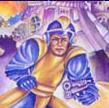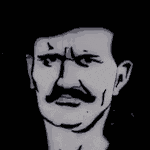|
TITTIEKISSER69 posted:I'd be checking the BIOS to see if it's disabled there. Oh yeah did that already but forgot to mention. Itís not in there :/ The laptop is a store demo but cosmetically itís excellent. No signs of mechanical damage. I guess I could pop it open and check connectors.
|
|
|
|

|
| # ? Jun 5, 2024 19:34 |
|
Shaocaholica posted:This is a joke right? What kind of spreadsheet needs more cores and ram than was was available 20yr ago? have you like never used excel or something
|
|
|
|
KYOON GRIFFEY JR posted:have you like never used excel or something Yeah in college 20yr ago. What kind of spreadsheet would choke up a top spec workstation from 2003? Science spreadsheet with 10 million data?
|
|
|
|
You know you can write complex scripting in excel that can do however big of a data transform as you can imagine, right? It's not even about the number of rows.
|
|
|
|
Lockback posted:You know you can write complex scripting in excel that can do however big of a data transform as you can imagine, right? It's not even about the number of rows. and people loooove to do it
|
|
|
|
KYOON GRIFFEY JR posted:and people loooove to do it Why use a different tool when I have this tool right here
|
|
|
|
I have a laptop that is completely overpowered for what I use it for, yet it is constantly capping cpu due to heat. It's a ThinkPad X1 Extreme with an i9-9880H and GTX 1650. It spends most of its time on the proprietary usb-c dock connected to two 36'' monitors, and that's when the fans are going and it often starts chugging. It's on a wooden desk well ventilated. When It's connected to the TV and sitting on an air purifier it's all well and good, but I don't think it's the added stress of two monitors causing it to get bogged down. Is there a particularly recommended cooling pad? The dock sits behind the laptop, it can plug right into it. The laptop spends most of its time closed and connected to other monitors, so no need for a tilting pad.
|
|
|
|
Lockback posted:Why use a different tool when I have this tool right here Indeed. Why pay for a Matlab license when I've already got Excel? Hell, why pay for videgames when you can abuse Excel into playing Sonic? But yeah, to the original question--no, you don't need a chonk computer if you're just using Excel to balance your checkbook. But if you use it / abuse it at a professional level, there is a ton of very computationally-expensive stuff you can have it do these days.
|
|
|
|
Shaocaholica posted:Yeah in college 20yr ago. What kind of spreadsheet would choke up a top spec workstation from 2003? 
|
|
|
|
Oyster posted:I have a laptop that is completely overpowered for what I use it for, yet it is constantly capping cpu due to heat. It's a ThinkPad X1 Extreme with an i9-9880H and GTX 1650. It spends most of its time on the proprietary usb-c dock connected to two 36'' monitors, and that's when the fans are going and it often starts chugging. It's on a wooden desk well ventilated. When It's connected to the TV and sitting on an air purifier it's all well and good, but I don't think it's the added stress of two monitors causing it to get bogged down. Not really any particular one. I tend to like the aluminum ones you can adjust the height but anything works. An i9 9880 is going to be a hot, hot CPU, so you can also get a CPU tuning application and underclock it. Both options would help.
|
|
|
|
If I don't want a numpad, I pretty much have to get a 14" screen right? I've been out of the loop on any PC stuff for so long, I've been trying to lurk and pick things up by osmosis, but man everything is so different now!
|
|
|
|
Oyster posted:I have a laptop that is completely overpowered for what I use it for, yet it is constantly capping cpu due to heat. It's a ThinkPad X1 Extreme with an i9-9880H and GTX 1650. It spends most of its time on the proprietary usb-c dock connected to two 36'' monitors, and that's when the fans are going and it often starts chugging. It's on a wooden desk well ventilated. When It's connected to the TV and sitting on an air purifier it's all well and good, but I don't think it's the added stress of two monitors causing it to get bogged down. Never used a cooling pad but there are a few lifehacks you can try - keep the screen open, as some heat escapes from the top - prop it just a bit off the desk, something like a deck of card at the rear would be more then enough - See if you can lower the power in Vantage, it's fast enough that you shouldn't notice anything during regular use.
|
|
|
|
Bobby Deluxe posted:If I don't want a numpad, I pretty much have to get a 14" screen right? No, not many laptops have a numpad, even large ones.
|
|
|
|
Posted a few weeks ago asking for recommendations. Got the Lenovo T14 gen 3. The machine is nice. Great build quality, screen (went for the upgraded full range one) and so on. The battery life is pretty poo poo though. It really seems to be bound to maybe 5 hours just doing regular MS Office and web browsing. That seems weird to me, I've seen people posting around the net that they get a solid 7 or 8 hours on this. I have the larger (52.5Wh) battery of course. Anyone else had experience with modern Thinkpads and battery life? I know the X1 carbon is meant to have better battery but I'm still surprised at this thing. Especially because it's the beginning of its lifecycle so I'd expect its battery to be significantly better now than it will be in a few months' time. Oh, and should I set it to have a charging threshold? Use is probably 50/50 plugged in vs. battery. I use it basically every day.
|
|
|
|
I have the previous gen X1 Yoga. It can last 10-12 hours but that's pretty much best case scenario if I'm only reading and typing all day and realistically it's probably half of that. It's mostly plugged in so it doesn't matter too much anyway. I set the charge threshold at 20/80, it's hard to come by specific numbers but this should be generally the healthy range for the cells. Check your power profile and if something is running in the background. I just did and something's been pulling 10W constantly for no reason while I was eating lunch and not using it at all lol.
|
|
|
|
Some ways to see where you battery is going and how it's doing: Run Lenovo Vantage, go into Power and then click Battery Details. It'll show you both current Full Charge Capacity and Design Capacity, along with Cycle Count. You want to keep Cycle Count low over the lifetime, so it's good to turn on the charging threshold which is 80% on mine, but with 70% as the hysteresis low bound (it won't charge to 80% if you plug it in at 70%, only if below 70%). Turn off Rapid Charge too unless you really do need a rapid charge, which I almost never do. Trickle charging keeps the battery temp low. Win 11 has System > Power & Battery. Click the View detailed info button top right over the battery graph to see what apps were using your battery, like in your phone.
|
|
|
|
El Grillo posted:Anyone else had experience with modern Thinkpads and battery life? My work laptop is a current gen X13 and to be honest the battery life is pretty bad. I'm not sure if that's because it's full of corporate spyware, because Teams is a colossal pile of poo poo, or because the battery life is actually bad, but actively working on it I only get a few hours if unplugged. My own machine is a macbook pro m1 I got last autumn, it's streets ahead of the thinkpad in battery life, and tbh most other respects. Bit of an adjustment to the OS of course.
|
|
|
|
knox_harrington posted:My work laptop is a current gen X13 and to be honest the battery life is pretty bad. I'm not sure if that's because it's full of corporate spyware, because Teams is a colossal pile of poo poo, or because the battery life is actually bad, but actively working on it I only get a few hours if unplugged. If you're only getting a couple of hours out of a X13, yeah, there's some background processes going on there eating the poo poo out of your battery. Which, for a corporate machine, is pretty expected, if highly annoying.
|
|
|
|
Do you both have the Intel versions? Because especially the P processors are just really power hungry. They really don't make sensible use of the efficiency cores and tend to idle at like 7-8W. I think that ThrottleStop has been updated to work with the 12th gen CPUs now so you could try undervolting to see if it makes a difference. If that's a Ryzen T14 then you should be getting well more than 5 hours. For reference my Z13 with a Ryzen 6850U gets like 12+ hours doing light office work with a 52.5Wh battery.
|
|
|
|
I've got an MSI Stealth (15.6" & ~4.5 lbs) with an 11th gen i9 in it and 165hz QHD screen and can get about 4 hours of run time on it with the screen on full brightness...but it's also got a hilarious 99.9WHr battery and is such a weird little freak laptop I adore it.
|
|
|
|
|
El Grillo posted:The battery life is pretty poo poo though. It really seems to be bound to maybe 5 hours just doing regular MS Office and web browsing. That seems weird to me, I've seen people posting around the net that they get a solid 7 or 8 hours on this. I have the larger (52.5Wh) battery of course. Yes, set a threshold. As for the life, it depends on a lot but I'd guess it may need some tweaking. I'd expect on a T14 you should get closer to 8, but "regular MS office and web browsing" can mean a LOT of different things and that life might be totally normal. In particular Teams and video meetings tend to suck battery. Also brightness, you don't need to set it to the lowest setting, but don't keep it way up on battery. But yeah, there's some tools that will tell you where your battery life is going,.
|
|
|
|
Thanks for the info folks. Interestingly it sort of feels a bit better now i.e. pulling more than 5 hours but one of the difficulties is it's hard to time it. I'll check out the windows battery settings maybe there's a proper life timer on there that shows how long the thing tends to go for on a charge. I do keep the screen brightness near low just because my eyes seem to prefer it that way. I have the AMD Ryzen 6850u, one of the reasons I went for it is because I read the power consumption was way better than the equivalent intel. I set the driver to low power consumption mode first thing. (I would really like to know how I can check for driver updates for it though, couldn't find anything sensible in the AMD app or on their drivers website). I'll set the threshold to maybe 90% for now, not sure I can afford to take a whole 1/5th off this battery given my experience so far and how often I'm travelling for work. I'll see if I can get any more sensible/less subjective data.
|
|
|
|
El Grillo posted:I'll see if I can get any more sensible/less subjective data. Open the command prompt and type: powercfg /batteryreport Should give you a good indication.
|
|
|
|
If you're using it pretty regularly, 90% is good. If you know you'll need to use it on battery a lot coming up you can always set it to 100% for a while. A week in full cycles won't kill your battery. The real danger is having it sit at 100% for weeks on end without any discharge. That hurts it. Your battery may need a couple cycles too to get to full strength. That's usually less the chemistry, more the logic controller "learning" your battery and potentially showing it low when it still has lots of juice left.
|
|
|
|
bike tory posted:Open the command prompt and type: Lockback posted:Your battery may need a couple cycles too to get to full strength. That's usually less the chemistry, more the logic controller "learning" your battery and potentially showing it low when it still has lots of juice left. Also it just did about 3.5 hours of gaming + other mixed use, which is pretty good. So I guess to amend my original post above, I think I'm pretty happy with this thing. The extra horsepower and screenspace alone are awesome.
|
|
|
|
I have a Latitude 7490, i5 8250U (4c/8t), 8GB onboard RAM. It also has a SO-DIMM slot. I use this laptop for basic office productivity and internetting since it has an iGPU. For the past 2 years, I've borrowed a 16GB SO-DIMM from another machine and my laptop has been fine even though the memory is mismatched (SK Hynix onboard, Micron SO-DIMM). I now have to return the SO-DIMM, so the question is whether to replace it with an 8GB or 16GB stick. My understanding is you should have RAM in pairs for dual channel operation, but CPU-Z reports the memory is running dual-channel anyway? The reason I'm even contemplating a 16GB stick is because I plan to have this laptop for 5+ years since the CPU is capable, and I'm concerned I might reach a point where 16GB total will be insufficient and DDR4 will be expensive and/or hard to find. It seems like a question of (maybe) better performance with 8+8 (which I don't really need) vs. more capacity with 8+16 (which I may not need). Thoughts? edit: It appears Intel has had a "Flex" mode since 2004 for mixed RAM sizes. If I got a 16GB SO-DIMM, the first 8+8 will run in dual channel mode and the stick's additional 8GB will be single channel, which is ideal. Looks like I'll go with that. Josh Lyman fucked around with this message at 15:26 on Jan 19, 2023 |
|
|
bike tory posted:Open the command prompt and type: Out of curiosity, do you know if battery "saver" apps/features (i.e. something that tells the laptop/charger to hold battery at 50-60% charge, 70-80% charge, etc.--and not try to keep it charged to 100% when plugged in 24/7) interfere with accurate measures in Battery Report? I ask because I've had this laptop for about 14 months and 99% of that time has been spent with the battery plugged in and set to hold the charge at 50-60%...but looking at this battery capacity history, it seems like it's at 100% going back the entire time. Maybe I'm reading this wrong and it's just what the battery is capable of holding, but not necessarily what it held? 
|
|
|
|
|
No idea sorry, I assume it's just telling you the total capacity of the battery, not what it was charged to.
|
|
|
|
bike tory posted:No idea sorry, I assume it's just telling you the total capacity of the battery, not what it was charged to. That is what it charged to that's powercfg /batteryreport run that in command prompt should work in win 10 and 11. It should pick up your history even if you've never run it before, likely only goes back to your windows install but maybe it's reading some battery history I don't know about but that seems doubtful. Here you can see the decline of this battery.  I mean I'm not sure how this effects reporting I do see it go up sometimes in their log I don't have too many laptops in the field so someone else will be better but that's the actual charge it thinks that it is topping out at. pixaal fucked around with this message at 20:26 on Jan 17, 2023 |
|
|
|
Cream-of-Plenty posted:Out of curiosity, do you know if battery "saver" apps/features (i.e. something that tells the laptop/charger to hold battery at 50-60% charge, 70-80% charge, etc.--and not try to keep it charged to 100% when plugged in 24/7) interfere with accurate measures in Battery Report? I think it's pulling the capacity from the controller, which is aware of what "Full" is even if you don't fully charge it. If you do fully charge it a couple times I'd expect that full capacity to have a sudden drop because it'll "figure out" some normal wear and tear. The fact that it still thinks you have over 100% capacity tells me it hasn't charged it to 100% in a long time.
|
|
|
|
Interesting--thanks for the responses!
|
|
|
|
|
Edit: woops necrod something from pages ago without realizing.
|
|
|
|
Got gifted an Asus 2-in-1 laptop (the 14" flip OLED) over Christmas and have been trying it out for a month as a possible replacement for my Macbook Air M1 + iPad Pro for note-taking. On the plus side, performance and battery life on the 6800H was great - I was getting about 10 hours of mixed productivity work with some basic power control settings. The 90HZ OLED screen was good although I've never understood laptops that come with super-glossy screens - it's unusable in daylight. Tablet facing software in Windows 11 is decent enough - there's a tablet-specific taskbar and touch is good. The downside and this kills it for me, is the stylus functionality. Writing feels like dogshit and fails to capture strokes just enough that it's not practical for note-taking. Here's hoping to the rumored upcoming touch support for Apple laptops includes stylus support.
|
|
|
|
Nothing will compare to an iPad pro for note taking/drawing. Surface is the best among the PC crowd and that's like 70% as good. Curious why your looking to replace your current setup, just trying to get down to 1 device?
|
|
|
|
Don't know about what Asus is using, but Samsung's EMR digitizers is great (as on the phones, tablets and 2-in-1s) If the Asus just straight up isn't registering strokes it might be just defective. Even my el cheapo Chinese laptop with MPP pen always gets the stroke. So does the X1 Yoga. mobby_6kl fucked around with this message at 16:06 on Jan 20, 2023 |
|
|
|
Been doodling around with a 2022 G14 w/6700 and, I gotta say, it's pretty great. Super light, I legit get 6-7hrs when doing light work like web browsing and text editing, the screen is pretty nice (though I can't help but feel that the blacks seem a bit more washed out than I'm used to), the keyboard isn't quite up to ThinkPad standards, but it's good. Performance is a wild upgrade from my 10th gen/1650 laptop. I wasn't convinced I'd be ok with the 14" screen, coming from a 15.6" one, but honestly I don't find myself missing it, and the smaller overall size is a surprisingly big difference that makes tossing it into backpacks and such quite a bit easier. My biggest complaint so far has been the chonk as hell power adapter. Mostly fixed that by picking up a $30 100w GaN charger, which might not be able to power it at 100% full-out forever, but works well enough for normal gaming sessions and such. It also skips out on the obnoxious middle-case power port location. Anyhow, just putting another vote in for the G14 being a great option for people looking for light gaming laptops. Especially if you abuse BestBuy's open box options and pick one up for like $800.
|
|
|
|
mobby_6kl posted:Don't know about what Asus is using Samsung's EMR digitizers is great. The one in the Flow X16 is really good, though I doubt they use the same one across the board.
|
|
|
|
DrDork posted:Been doodling around with a 2022 G14 w/6700 and, I gotta say, it's pretty great. Super light, I legit get 6-7hrs when doing light work like web browsing and text editing, the screen is pretty nice (though I can't help but feel that the blacks seem a bit more washed out than I'm used to), the keyboard isn't quite up to ThinkPad standards, but it's good. Performance is a wild upgrade from my 10th gen/1650 laptop. I wasn't convinced I'd be ok with the 14" screen, coming from a 15.6" one, but honestly I don't find myself missing it, and the smaller overall size is a surprisingly big difference that makes tossing it into backpacks and such quite a bit easier. I was super curious on the 6700 version, so this is great to know. How's the heat under gaming load? The NVidia ones get warm but not 2010-era-scald-your-lap hot. Seems like your getting good battery life too. And yeah, I just bring a 65watt USB for my 2020 version. Under load full load I'll still lose about 10-15% per hour but I can't imagine a situation where I'd be playing a game for 8-10 hours full tilt away from home. It keeps it more or less topped off playing Rimworld or Oxygen not Included so its basically as good as the brick.
|
|
|
|
It gets warm enough I wouldn't want to put it straight on my crotch, but it's perfectly fine on a desk--the keyboard warms up a little, but it never gets uncomfortable or concerning, as it does a pretty good job of venting heavily through the bottom and back. I know some reviews have questioned the "vent straight at the bottom of the screen" method, but in use it isn't a problem. Maybe it'll lead to degradation if you leave it running full tilt for weeks on end or something, but for Normal Human Person laptop use I'd think it'll be fine until well after you'd have replaced it anyhow. I also forgot to mention that ASUS has properly implemented sleep/hibernate, so I regularly close it and pick it back up 2+ days later to find it's only dropped a single-digit amount of battery in the meantime.
|
|
|
|

|
| # ? Jun 5, 2024 19:34 |
|
Just saw that Acer already has laptop out with the new Gracemont-only N305. No reviews anywhere yet. https://www.acer.com/us-en/laptops/aspire/aspire-3-intel/pdp/NX.KDJAA.001
|
|
|