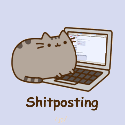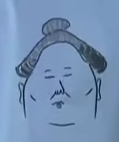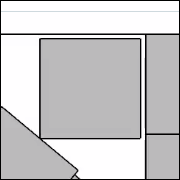|
So i finally had time to mess around with my new build with all the different parts having arrived: PCPartPicker Part List CPU: Intel Core i5-13600K 3.5 GHz 14-Core Processor CPU Cooler: Noctua NH-D15 82.5 CFM CPU Cooler Motherboard: ASRock Z690M-ITX/ax Mini ITX LGA1700 Motherboard Memory: Corsair Vengeance LPX 64 GB (2 x 32 GB) DDR4-3200 CL16 Memory Storage: ADATA XPG SX8200 Pro 512 GB M.2-2280 PCIe 3.0 X4 NVME Solid State Drive Storage: Western Digital Black SN770 1 TB M.2-2280 PCIe 4.0 X4 NVME Solid State Drive Video Card: Zotac GAMING Trinity GeForce RTX 4070 Ti 12 GB Video Card Power Supply: EVGA SuperNOVA 850 GM 850 W 80+ Gold Certified Fully Modular SFX Power Supply Was having temperature problems the last few weeks with the 13600k hitting 100c very quickly (Control, Cyberpunk etc), until today when i installed the thermalite lga 1700 bracket. Temperature are now manageable but i still end up with lots of heat after prolonged game sessions. Here is a Hwinfo screenshot of the cpu hitting 100c max after about 1 hour of playing control.  The last 15 minutes of gameplay i was messing around with the settings and had disabled dlss which really shot the cpu temps up. I know i am running hotter components than before, but i am a bit alarmed at how hot things are getting. Im assuming the next step would be to look at undervolting the cpu. Im assuming its very much like undervolting a gpu with going in small increments, but im a bit confused with the presence of core voltage, ecore voltage, ring voltage and system agent voltage in the asrock bios FIVR options. This video is only one i could find using asrock bios to undervolt a 13600k. https://www.youtube.com/watch?v=xWhkZnNbx_w
|
|
|
|

|
| # ? May 31, 2024 11:03 |
|
What case are you using because the only things I can think of are a bad airflow case letting no air get to the CPU or a bad cooler mount.
|
|
|
|
didnt notice the case wasnt listed. Its a Lian Li tu150 which is a larger sff case. Its a bit cramped in there but the airflow is good, or was good for my older build. Idle temps are good with cpu at 36c and gpu at 38c atm tho.
|
|
|
|
xgalaxy posted:This thing is awesome: This is interesting, but you have to be careful not to buy too much into the marketing speak. Nothing about this thing is "solid state," and it's is still just a device that moves air across a surface. It does so more quietly than fans do but at the expense of more power consumption. One watt of heat for every five watts of heat dissipated is not a great ratio considering that a traditional heatsink+fan can be over 25 times more efficient (a D15 with a single fan will do 200 watts with a 1.5 watts consumed by the fan). So this is definitely not scaling up to desktop PC use cases. At most, you might see one used to cool a motherboard chipset or something. I also question how useful it will really be in ultrabooks too. You're starting to substantially eat into battery life by using these things, and I don't buy their "dust-resistant" claims considering it still works by moving air. It's a neat idea, but I don't see it being used for more than a few niche applications. Dr. Video Games 0031 fucked around with this message at 07:25 on Jan 18, 2023 |
|
|
|
I started putting my build together and realizing how large the CPU Cooler, Noctua NH-D15 next to the RTX 4070 ti. The case is a Fractal Meshify 2 Compact. Is the heatsink of the CPU cooler too close to the GPU? Edit: I installed the power supply with the fan facing down. I understand that is the preferred configuration. Or would it be better to have the PSU fan facing upward? 
|
|
|
|
Thatís fine thatís nearly how mine is in my new build with a 4090  Itís a drat nice cooler I will say that much.
|
|
|
|
Schwann posted:I started putting my build together and realizing how large the CPU Cooler, Noctua NH-D15 next to the RTX 4070 ti. The case is a Fractal Meshify 2 Compact. There's nothing wrong with these components being close to each other. And the PSU fan is supposed to be facing down so it pulls in air from the ventilated section on the bottom of the case.
|
|
|
|
ughhhh posted:didnt notice the case wasnt listed. Its a Lian Li tu150 which is a larger sff case. Its a bit cramped in there but the airflow is good, or was good for my older build. Idle temps are good with cpu at 36c and gpu at 38c atm tho. Try taking the side panel off and playing a game. If temps are still bad, re-mount the cooler. If temps improve substantially, time for a new case. It's most likely the case. Edit: I looked it up, it's definitely time for a new case. Your CPU cooler is pulling in hot exhaust from your graphics card because there's basically no access to fresh air. grack fucked around with this message at 08:37 on Jan 18, 2023 |
|
|
|
Yeah that case looks bad, I'd at least consider replacing it with something like a Lancool 215.
|
|
|
|
I installed my new 5800x3d without much trouble using a be quiet shadow rock 3, temps idle between 45 to 50 and under load it peaks at around 80 to 85 for most games, should be fine right? Very pleased with the performance boost from a 3600 so far, and I hope it'll be a good basis for a GPU upgrade in the future. Just one more question about ram: I'm currently running 2x8gb 300mhz sticks that i overclocked to 3200 since that's supposedly the fastest my b450-a pro max can handle. If I ever upgrade to 2x16gb I'm gonna get 3200mhz sticks, but can you overclock these more? Is there a benefit, and if I ever get a new Mobo etc. What's the difference between a 3200mhz and higher numbers? I never concentrated on ram much so I really don't know what uplift you can expect from faster versions.
|
|
|
|
|
ughhhh posted:didnt notice the case wasnt listed. Its a Lian Li tu150 which is a larger sff case. Its a bit cramped in there but the airflow is good, or was good for my older build. Idle temps are good with cpu at 36c and gpu at 38c atm tho. Can you dial up the intake fans? Can you add any more intake fans? There are some 30mm fans that move a ton of air too. Do you have room for thicker fans?
|
|
|
|
Son of Rodney posted:I installed my new 5800x3d without much trouble using a be quiet shadow rock 3, temps idle between 45 to 50 and under load it peaks at around 80 to 85 for most games, should be fine right? I'm pretty sure that 3200mhz CL16 is the default sweet spot for AM4 boards, and going higher doesn't generally translate into significant real-world performance benefits. I'm running 3600mhz CL16 on my 5800X3D, but that is mostly because I built a second machine around my old 3600X and moved the 3200mhz RAM over to that. I'm also pretty sure the 5800X3D cares even less about memory speed than other Ryzen CPUs, so going over 3200mhz would be of marginal benefit anyway.
|
|
|
CaptainSarcastic posted:I'm pretty sure that 3200mhz CL16 is the default sweet spot for AM4 boards, and going higher doesn't generally translate into significant real-world performance benefits. I'm running 3600mhz CL16 on my 5800X3D, but that is mostly because I built a second machine around my old 3600X and moved the 3200mhz RAM over to that. I'm also pretty sure the 5800X3D cares even less about memory speed than other Ryzen CPUs, so going over 3200mhz would be of marginal benefit anyway. Thanks that's what I thought 
|
|
|
|
|
Dr. Video Games 0031 posted:I really would not go with that cooler here. Yes, it's capable of cooling 200W, but that doesn't mean it does it as well as many of the alternatives. Stick with a dual-tower cooler like the AK620 or Peerless Assassin. They'll be much quieter. Not trying to cheap out particularly, is there anything wrong with that particular PSU? I've seen a review and it looks pretty good, other than only Bronze level efficiency https://ru-gecid-com.translate.goog/power/seasonic_b12_bc-750/?s=2&_x_tr_sl=auto&_x_tr_tl=en&_x_tr_hl=en&_x_tr_pto=wapp The market for PSUs seems to be kind of hosed here otherwise. There are some utter no-name trash, some solid 500W options like the Core GC 500, then there's this one, and the next one up like the Focus 750 Gold is literally almost twice as much. This will build will probably be fine with 650W as I'm not getting more than 4070 level GPU, but that still doesn't help much. mobby_6kl fucked around with this message at 10:16 on Jan 18, 2023 |
|
|
|
Hello folks, would like your informed opinion about some upgrades I'm considering about an old PC. This is my current system which I built in 2017: CPU: AMD Ryzen 5 1600 (14nm) 3.2 GHz 6-Core Processor Motherboard: Asus STRIX X370-F GAMING ATX AM4 Motherboard Memory: G.Skill Ripjaws V 16 GB (2 x 8 GB) DDR4-3600 CL16 Memory Video Card: Sapphire PULSE Radeon RX VEGA 56 8 GB Video Card Ι also have a couple of SSDs and HDDs. I use this PC for gaming, Netflix, some remote office work and occasional editing of a drone video, nothing professional just amateur stuff. It has served me well so far as i only game at 1080p, Elden Ring ran fine almost at max graphics. Now I'm thinking of upgrading to one of those fancy ultrawide (preferably OLED) monitors in 2023 and some upgrades would be in order. Preferably I would like to keep the motherboard. Some thoughts: CPU: Thinking of upgrading to a 5800X or a 5800X3D. Both are supported in the latest bios. The 5800X goes for 250 and the 5800X3D for 350 euros in most shops I checked. Is the 100 euro difference worth it? It's really amazing that I can use a CPU made in 2022 on my motherboard which was made in 2017. AMD did really good with AM4. RAM: Upgrading to 32Gb GPU: I'll probably wait for the mid range offerings of both NVIDIA and AMD (4060 and 7600XT I guess?). Any idea when these will be releasing? Will the PCIe 3.0 on the motherboard bottleneck these cards or is it still OK? I don't really want to jump to AM5 yet. Also I'm thinking of putting the old parts along with an old cheap b350 or b450 motherboard and turning it into a media server or another office PC.
|
|
|
|
Ugh, I feel like an idiot here because I got a little too excited about my Radeon RX 6650 XT arriving in the mail, and it seems like I did too much of a rush job swapping out my old GeForce without uninstalling everything first. Now Windows 11 does this weird thing where it seems to be working fine at first, but gradually as you click on stuff it just stops working until eventually it's actually frozen. I have to use the reset button, and to get a proper shutdown I have to do it from the login screen before the full freeze happens. If I unplug the power & monitor from the GPU and use the onboard video instead, it works fine. I've downloaded and run "DDU" from Guru3d.com (a common recommendation I saw online) to belatedly do a complete uninstall of the Nvidia stuff. But the issue persists when I switch back to the GPU. My next guess is that I also need to disable onboard video, though I'm also kind of apprehensive since that's the thing that still works without issue. I guess I could probably still re-enable it by swapping all the plugs again, as it seems to be a Windows driver issue, so I can probably still get into the BIOS. (It's an Intel Z690 board and i7-12700k CPU.) Anyone else had a similar experience? I won't have time to really sit down with this until after work today, but I just want to be as prepared as possible. And if disabling onboard video doesn't fix it then I have no idea what will. (I guess the next thing would be really hunting down any last trace of Nvidia to make sure it's really gone.)
|
|
|
|
try downloading crystaldiskinfo to run a health check on your drives you could also use hwinfo64 to check temperatures slowly increasing, although i'd assume the computer would just hard reboot instead of freezing
|
|
|
|
This might be a dumb question, but you did install the latest AMD drivers and everything right? Assuming the answer is yes, I had to reinstall mine once when I first started so maybe give that a try? I was specifically getting really weird behavior with windows like performance tanking on routine stuff like dragging a window. Also at least once I screwed up my settings in Adrenalin enough that I needed to factory reset them.
|
|
|
|
|
lih posted:you would really regret getting an amd card then, not having vrr is a pretty significant downgrade That's unfortunate to hear. Any decent 1440p freesync monitors with a high refresh rate? If not maybe I'll just wait a while on the PC build and bite the bullet on a 4070ti if they go on sale or have a price drop.
|
|
|
|
wilderthanmild posted:This might be a dumb question, but you did install the latest AMD drivers and everything right? Well I haven't really been able to get that far. I can't use Windows for more than a minute or two if the GPU is plugged in. It's weird because it's not a hard freeze, I can click stuff, but it just stops functioning (i.e. clicking the Start button does the little animation where it looks like it got pressed, but it doesn't come up). I suppose maybe I should try downloading them (on a different computer, or in safe mode, or without the GPU plugged in) and then see if I can uninstall whatever Windows installed automatically, then maybe it won't run into the same issue now that the Nvidia stuff is actually gone.
|
|
|
|
Evil Fluffy posted:That's unfortunate to hear. Any decent 1440p freesync monitors with a high refresh rate? If not maybe I'll just wait a while on the PC build and bite the bullet on a 4070ti if they go on sale or have a price drop. I have a Legion 1440p165 monitor that I like and while it only advertises GSync it shows up as Freesync compatible in AMD's software.
|
|
|
|
ughhhh posted:didnt notice the case wasnt listed. Its a Lian Li tu150 which is a larger sff case. Its a bit cramped in there but the airflow is good, or was good for my older build. Idle temps are good with cpu at 36c and gpu at 38c atm tho. I tried a TU150 build before and that thing was a loving heatbox. Losing the top vents to mount a handle meant the hot air only had the rear as an escape. Do you absolutely need a handle for your PC? If not, the Tecware Fusion or Asus AP201 would be great options.
|
|
|
|
Thanks for the advice on the tu150 goons. Thing is definitely a hotbox with nowhere for hot air to escape from. For the time being I'm gonna remove the handle and cut a hole on the 3.5" hdd position this weekend and see how that goes (like this). One of the reasons I was looking to undervolt was because I was planning on going smaller (something like the lian li A4-h20) but that's gonna be later down the line. The loque ghost I'm building in is just so drat small and beautiful I'm willing to go aio to have a small sandwich case. I also have a i5 8600k and a i3 10100 atm. The 8600k lives on a Plex/office PC while the 10100 I found I was planning to put into a loque ghost for my partner. Is there any reason I should switch the cpus so the 10100 goes into the Plex PC and 8600k goes into my partners gaming PC? I remember the 8600k not having hyper threading while the 10100 does. ughhhh fucked around with this message at 17:38 on Jan 18, 2023 |
|
|
|
ughhhh posted:Thanks for the advice on the tu150 goons. Thing is definitely a hotbox with nowhere for hot air to escape from. For the time being I'm gonna remove the handle and cut a hole on the 3.5" hdd position this weekend and see how that goes (like this). One of the reasons I was looking to undervolt was because I was planning on going smaller (something like the lian li A4-h20) but that's gonna be later down the line. The loque ghost I'm building in is just so drat small and beautiful I'm willing to go aio to have a small sandwich case. You need to cut the hole further forward or omit the top exhaust from that pic. Best option would be to cut the hole further forward in the case and put in a top-mounted intake fan. Something quick and dirty you can also try is to reverse the direction of the CPU cooling fans and use the back fan mount as intake. If it helps, you can just slap a cheap magnetic filter on it to reduce dust buildup. Either way you'll have a strong positive pressure setup and fresh air getting to the cooler.
|
|
|
|
Ok, I was able to fix my AMD graphics card issue. Main thing was booting Windows into safe mode and uninstalling the display adapter in control panel. It more or less worked after that. I guess I just had to clear out whatever damage was done by letting it install on top of Nvidia drivers and start over. I still had a minor issue with the AMD installer after that, but I was able to fix that by once again going into safe mode, uninstalling, and then making sure to select the "factory reset" option in the AMD installer.
|
|
|
|
Hello thread. I've been using laptops my whole life and I decided now was a good time to get into PC building. I barely know what I'm doing, so I'd appreciate any feedback. What country are you in? Canada Do you live near Microcenter? No What are you using the system for? Gaming and Art primarily. Want to try Streaming and Gamedev in the future What's your budget? $3000 CAD If you're gaming, what is your monitor resolution / refresh rate? 1080p /144hz. Mainly play fighting games so I want to prioritize low latency before graphics. As long as I don't need to run potato mods anymore. Carry overs: - Samsung 840 Evo 1 TB 2.5" Solid State Drive. This is pretty old. I used this before my current 2018 laptop. - 1TB HGST Hard Drive. Came with laptop. Being used as usb storage. - ViewSonic VA2231WM 21.5" 1920 x 1080 Monitor. Extra. PCPartPicker Part List CPU: Intel Core i7-12700K 3.6 GHz 12-Core Processor ($406.95 @ shopRBC) CPU Cooler: be quiet! Dark Rock Pro 4 50.5 CFM CPU Cooler ($133.65 @ Amazon Canada) Motherboard: MSI PRO Z790-P WIFI DDR4 ATX LGA1700 Motherboard ($289.98 @ Newegg Canada) Memory: Corsair Vengeance LPX 64 GB (2 x 32 GB) DDR4-3200 CL16 Memory ($247.16 @ iSanek) Video Card: ASRock Radeon RX6700XT CLD 12G Radeon RX 6700 XT 12 GB Video Card ($559.98 @ Newegg Canada) Case: Corsair 4000D Airflow ATX Mid Tower Case ($132.75 @ Vuugo) Power Supply: Corsair RM1000x (2021) 1000 W 80+ Gold Certified Fully Modular ATX Power Supply ($239.99 @ Best Buy Canada) Case Fan: Noctua A14 PWM 82.5 CFM 140 mm Fan ($34.94 @ Vuugo) Case Fan: Noctua A14 PWM 82.5 CFM 140 mm Fan ($34.94 @ Vuugo) Monitor: MSI Optix G241 23.8" 1920 x 1080 144 Hz Monitor ($179.99 @ The Source) Total: $2260.33 Prices include shipping, taxes, and discounts when available Generated by PCPartPicker 2023-01-18 18:21 EST-0500 I'm trying to build a PC that can multitask since I like to watch videos/streams while I draw. Also hoping that I can "pick up and play" and worry less about what background processes are bogging my computer down. I still have room in my budget. I'm currently thinking of upgrading either the graphics card and/or the monitor, but please tell me if I'm missing something important.
|
|
|
|
So after having thought about the advice you guys gave about airflow, i decided to change the fan speed % between the chasis and cpu fans (2 x NF-a15 on the cpu heatsink and 2 x NF-a12 one as intake on the front and one behind the heatsink as exhaust). Since the a15s are larger and move more air relative to rpm i set them to 75% at max temp of 75c while the chasis fans going 80% at a lower max temp of 70c. Things got much better and didnt hit thermal limit while playing Control. I got a little excited and did some time spy and some undervolting and got these results:  left is the results with undervolt/new fan speeds and right is the results with just the fan speed adjustments. The minuscule timespy score increase i dont care about, but the decrease in temps im very impressed by. The undervolt was done in the asrock FIVR menu with a -0.100v offset on core and -0.050v on ring. I dont know really what i did, but im liking the results so far. Amazing thing is the zotac trinity 4070ti has been coasting happily at 77c at around 60% fan speeds when on load. ughhhh fucked around with this message at 03:29 on Jan 19, 2023 |
|
|
|
ughhhh posted:So after having thought about the advice you guys gave about airflow, i decided to change the fan speed % between the chasis and cpu fans (2 x NF-a15 on the cpu heatsink and 2 x NF-a12 one as intake on the front and one behind the heatsink as exhaust). Since the a15s are larger and move more air relative to rpm i set them to 75% at max temp of 75c while the chasis fans going 80% at a lower max temp of 70c. Things got much better and didnt hit thermal limit while playing Control. I got a little excited and did some time spy and some undervolting and got these results:  frame you can install instead of the stock mount that can take off like 8 degrees. frame you can install instead of the stock mount that can take off like 8 degrees.
|
|
|
|
I would only really recommend doing that if you are running into thermal issues to begin with. There's too much room for error with those contact frames for them to be worthy of a blanket recommendation.
|
|
|
|
Okay this is a pretty obscure question but I'm not sure what thread is better for this. I replaced my system's older, louder fans with some nice new lian li uni fans. Six total, one set of four and one set of two. As actual fans they work great though I'm still dialing in the curves. The problem is the RGB part. They came with lian li's hub thingy, which does work and allows me to see all the fans' RGB (I routed the actual fan headers back to the motherboard since it has enough headers for it and that lets me not need proprietary software to control the fans), but due to I assume ryzen's notoriously poo poo USB 2 controllers, having it plugged in to my motherboard causes every USB device plugged in to periodically reset. Including my keyboard and mouse, which I can generously describe as "infuriating". So I'm trying to figure out what my options are. Things I've thought of and discarded: The motherboard's only open non-2.0 USB header is a type-C/3.2 gen 2 port, which I can't easily find an adapter for to turn that into USB 2. Weirdly I can find plenty of the reverse. I have no spare PCIe slots; one is occupied by the GPU, one by an ethernet card since the motherboard's onboard ethernet died a month or so ago, and a USB 3 card that I'm using to be able to drive all of the case's USB ports since the motherboard only has one USB 3 header and I have 4 front panel ports. The other slots are unavailable due to having two nvme drives installed. I guess if there's a PCIe card out there with both internal USB 3 and USB 2 headers I could try that. There are adapters from lian li's stupid proprietary connector to regular 4-position-3-pin ARGB but the 4 fan "chain" contains 80 LEDs and the "JRAINBOW" headers on my motherboard only support up to 75. The motherboard's "JCORSAIR" header apparently can support up to 120, but I have no idea how to convert from lian li's connector to corsair's. Or if I even have to, they're both 3 pin, but I can't find any documentation on the pinout of lian li's connector, and I'm not just gonna shove it in there and see what happens. The motherboard is an MSI B550 GAMING CARBON WIFI, or whatever order MSI thinks those words go in. Is there an easy way out of this insane edge case I've found myself in that I haven't thought of?
|
|
|
|
power crystals posted:Okay this is a pretty obscure question but I'm not sure what thread is better for this. You can snake a cord out the back of the case and plug it into the back of the motherboard. you can use a hub there or split an internal header. You can run internet through usb 3.0 also. Date First Available, June 25, 2020 And the ethernet port is dead? MSI that is really pathetic.
|
|
|
|
spunkshui posted:You can snake a cord out the back of the case and plug it into the back of the motherboard. you can use a hub there or split an internal header. You can run internet through usb 3.0 also. I'd need a USB-A-to-pin-header adapter to do the back of the case thing, and the motherboard's rear non-2 ports are all already in use because the USB 2 ports are basically unusable for HIDs (if I plug my keyboard into one of them it stops responding for a few seconds every few minutes). I did manage to dig up and order an internal USB-3-to-USB-2 adapter so I figure I'll try that in the USB card I have now and if that fixes it I'll just get a card with two USB 3 headers as those do seem to exist. If not I might be stuck getting a lian li to corsair adapter and a corsair hub to drive it, which is incredibly stupid but here we are. And I've had failures on boards from MSI, gigabyte, and ASUS before, at this point I just assume that there's a 50% chance that any motherboard will lose some major feature within a few years, and the last ASUS one just died outright at like two years old. Though I guess I've never had any issues with asrock at least, their stuff has all been solid.
|
|
|
|
My mother has a 12 year old Compaq that was on sale for like $400 new so it wasn't a great computer even then. She uses it for facebook, Pogo, and netflix type things mostly, along with granny friendly games like Plants vs. Zombies and Stardew Valley on Steam. The low end advice in the Op comes out over $600 CDN so I doubt she'd go for it. Any opinions on cheap mini PCs like this? https://www.amazon.ca/Beelink-4-Cores-Desktop-Computer-Ethernet/dp/B08HLNKRKH/ Obviously garbage for idiots and not upgradable or anything, but a $300 tiny box that just works look kinda appealing.
|
|
|
|
Facebook Aunt posted:My mother has a 12 year old Compaq that was on sale for like $400 new so it wasn't a great computer even then. She uses it for facebook, Pogo, and netflix type things mostly, along with granny friendly games like Plants vs. Zombies and Stardew Valley on Steam. I have two of these, they're great computers. Search around for a cheaper listing, I got them with 8GB +500GB for $160 USD each, and then got a 32GB DDR4 kit to put in one. It'll work with 32 or 64GB of RAM in it despite only supporting 16GB according to Intel. They'll play Minecraft Bedrock perfectly, and run Minecraft Java pretty well with the smallest of compromises. They come with a 2.5" bay to throw in them if you want more storage, also.
|
|
|
|
Yeah mini PCs are going through something of a boom, there's a pile of options from companies that are specialising in them and a lot of them will have more upgradability than you'd think. Some have normally socketable CPUs and pretty much all of them use regular laptop RAM and upgradable NVMe drives as well as mounts for 2.5" drives. They kinda have to since one of the common options you'll find is barebone systems where you provide your own RAM and SSD which could be useful if you have that lying around or could get it cheaper separately and put it in yourself.
|
|
|
|
I think the cheapo Pentium/Celeron ones made a huge difference. Before that the NUCs were cool but you need to have a really good reason to shell out like $500 for a barebone Core based NUC vs just getting a normal size PC. Now that you can get a fully functional one (with storage and ram! e.g. https://www.aliexpress.us/item/3256804203446009.html) for $120, that's another matter. Performance is on the level of an Ivy Bridge desktop, so not blazing fast by this point but perfectly fine. I ran Disco Elysium and Carmageddon on my N5100. Intel launched new Gracemont based replacements for these which are quite a bit faster, but I haven't seen them in in the wild yet. If the manufacturers could switch to those without blowing up the price, that would pretty much solve PC for normies. Dr. Video Games 0031 posted:I would only really recommend doing that if you are running into thermal issues to begin with. There's too much room for error with those contact frames for them to be worthy of a blanket recommendation. I have to say building a PC is much more of a PITA now than I remember from the last time, and I don't mean just the prices. If you didn't want to be an extreme 1337 overclocker, you used to be able to just throw together technically compatible parts and everything would perform within the margin of error. Now the moment you touch any of the higher powered parts, you immediately have to think about
So that said I was pretty determined to go for a 13700 but because I love spreadsheets so much I couldn't help it and...  Oh... oh no. Benchmark from GN so probably not the exact so add/subtract 5% or something but still.
|
|
|
|
mobby_6kl posted:The process seemed relatively foolproof but I haven't done it myself so fair enough. Seems worth at least checking if that's a known thing for the motherboard. You need to tighten the screws with a pretty exact amount of tightness. Both overtightening or undertightening can cause issues with bad contact between the socket pins and the cpu pads, and inexperienced users may not even know that is a thing that can go wrong. The thermal grizzly version at least has guidelines to help you apply the correct mounting pressure, but it's more expensive. And even if you have a motherboard that can see a benefit from using one of these frames, you may have a cooler that works better with the slightly flexed IHS surfaces (as many coolers do). So I ultimately see it as an unnecessary accessory that is easy to screw up and may not even do anything productive. You should probably only get it if you know what you're doing and are desperate to cut down every degree of heat as possible. Dr. Video Games 0031 fucked around with this message at 14:32 on Jan 20, 2023 |
|
|
|
This video might be a good reference point for anyone buying a GPU right now: https://www.youtube.com/watch?v=NKLzJKW4mOY It includes price-to-performance information for both new and used cards. An interesting quirk to the current used market is that the 3060 Ti is actually one of the best value cards right now and probably a better purchase than the AMD equivalents if you can get one for a good price. The 4070 Ti has also pushed down the prices a little for used high-end cards, though it's still not worth buying anything better than the 3080. Dr. Video Games 0031 fucked around with this message at 16:46 on Jan 20, 2023 |
|
|
|
I bought a computer about 6 months ago and got a 3060Ti. I've just learned about Gsync/Freesync, and found out that my monitor has Freesync. Its too late to do anything about it now but just out of curiosity: should I have gotten an AMD card instead of Nvidia? A quick google suggest that Nvidia supports Freesync now but I'm unclear if it's only on certain monitors? Should I turn Freesync on in my monitor settings? If so do I have to do anything special in the graphics settings in games? Monitor is connected with Display Port rather than HDMI if that makes a difference.
|
|
|
|

|
| # ? May 31, 2024 11:03 |
|
Bought my i7-13700KF today, it was retailing for $409, I was a cheeky little swindler and did what all the most annoying customers do, I was just going door to door to the different shops and saying "Well next door offered it to me $10 lower than you". I ended up getting it for $392. Not bad for two minutes of effort. Newegg tracking shows the items as having arrived, I'm hoping they get sent out tomorrow. Haven't build my PC from scratch in years, looking forward to the finger pain.
|
|
|