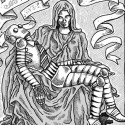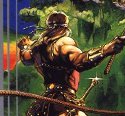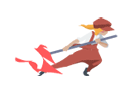|
I suppose you could try adding it to Steam as a game? But yeah, it force-closes Steam if you have it open, so I'm going to venture a guess and say no. It's real useful when you have a shitload of games to add, but sometimes it's obnoxious when it's like 'I just added/removed one rom, please!'
|
|
|
|

|
| # ? May 25, 2024 11:25 |
|
I got my deck a few days ago, but was too busy over the weekend to spend much time with it until late last night. I wound up staying up way too late, lying in bed playing some grindy numbers go up type game. Today my roommate mentioned that while he was up late playing Civ, he kept seeing a steam notification that I'd started playing that game. He said it was happening like every 2 to 5 minutes for a long time. Is this a known issue? I forgot those notifications exist because I turned them off long ago. I don't like the idea of unknowingly spamming my friends list with notifications, though. e: I set myself to invisible, but that's probably not a good long term solution since some friends do occasionally contact me through steam chat. skeletronics fucked around with this message at 05:10 on Jan 24, 2023 |
|
|
|
I received the same complaint from a couple folk when I first got mine and was playing Patrick's Parabox while watching TV. I think it pings a "started playing" notification every time you unsleep it - and I'd effectively been using the sleep/power button as a pause button between 5 minute single-puzzle sessions. I stopped getting the complaints, so I assume my friends are either silently cursing my ADHD, or they turned their "x started playing" notifications off. I looked briefly but didn't see a way to suppress the notifications from my side
|
|
|
|
I believe you can set your privacy to not show what game you're in. Probably the best option.
|
|
|
|
sigher posted:The videos don't show anything. One of them shows you how to play it, by added an already precompiled version to Steam which doesn't really help much. Oh man, sorry. This is The Linux Experience. Stuff just doesn't easily work sometimes and it can take a lot of googling and trial-and-error just to compile stuff. I can tell you that you need to use pacman instead of apt, that you should install base-devel and gcc, and that it still won't work after that, requiring you to get whatever other dependency it needs. Maybe ask in the Linux Gaming thread or even in SH/SC for a primer. It's not hard for someone who has done it before, but certainly isn't a beginner exercise.
|
|
|
|
Iíve got everything running on Emulation Station but have one possibly stupid question: how do save states work?
|
|
|
|
hadji murad posted:Iíve got everything running on Emulation Station but have one possibly stupid question: how do save states work? Retroarch has built-in controller support anyways so you'll be able to do a lot of stuff from the Retroarch menu (by default L3 + R3, but it can be remapped).
|
|
|
|
njsykora posted:Yeah the problem with Linux ports is no-one can ever loving just make a GUI that creates a program you can run, it's always copy and paste these command line things into the terminal and hope none of the 50 prerequisite systems this relies upon has changed their URL since we last updated the guide. Those GUIs exist, they are called IDEs, and they all implement their project files differently. Not everyone has Visual Studio or KDevelop installed. Compilation instructions are usually for contributors or package maintainers, not for end users.
|
|
|
|
Speaking of how the gently caress; https://www.reddit.com/r/timesplitters/comments/f3m9tt/release_timesplitters_2_hd_dolphin_emulator/ So I got this and also the similar HD pack for Legacy of Kain on the Dreamcast. Since the emudeck does some stuff differently, does anyone know where to put these files since yeah?
|
|
|
|
https://twitter.com/MKBHD/status/1617612703874355218/photo/1 Dbrand is selling a limited edition Switch skin. lol
|
|
|
|
Come get our limited edition red and blue stickers.
|
|
|
|
sigher posted:https://twitter.com/MKBHD/status/1617612703874355218/photo/1 Looks awful tbh
|
|
|
|
RoboChrist 9000 posted:Speaking of how the gently caress; For the Timesplitters 2 one, if the texture pack has a "user" folder, merge it into the user folder of your Dolphin folder. If you installed Dolphin through Emudeck, your Dolphin directory will be located inside of /home/deck/.var/app/org.DolphinEmu.dolphin-emu/config/dolphin-emu/. You may need to right-click inside the file explorer > Menu > Check the box for "Show Hidden Files" Then make sure to enable "Use Custom Textures" in the Dolphin Graphics Settings > Advanced tab. I took these instructions from this guy who pumps out sketchy "HD editions" of games bundled with a preconfigured Dolphin for Windows. Heran Bago fucked around with this message at 11:35 on Jan 24, 2023 |
|
|
|
Thank you! Just two quick questions about enabling the custom textures; 1. Do I have to do that every time, or does it remember? 2. Similarly, if I launch Timesplitters 2 straight from Steam do I need to do it? Or can I do it in the Dolphin launched from steam, since I am unsure with my current controller setup how the gently caress to get the dolphin GUI to show up because my brain is tiny and smooth like a beautiful marble. edit: hrm. not seeing that folder although I found the dolphin poo poo. but no user. And the TS2 one wants 'Dolphin Emulator\Load\Texture' The Legacy of Kain FWIW is Dreamcast. RoboChrist 9000 fucked around with this message at 11:48 on Jan 24, 2023 |
|
|
|
Quantum of Phallus posted:Looks awful tbh The LCD screen sticks out like a sore thumb, I agree
|
|
|
|
Sorry to interrupt but posting on the weed page. Also I've been playing Hitman on the deck lately and I'm surprised of how well it runs and how nice the controls are
|
|
|
|
PSA that EA is having a lunar new year sale and Titanfall 2 is both £2.50 and works on deck.
|
|
|
|
Titanfall 2 is a great game
|
|
|
|
RoboChrist 9000 posted:Thank you! Just two quick questions about enabling the custom textures; It should remember. Only RetroArch seems to forget stuff I set every launch. I'm interested in both of these so I'll try them myself, probably this weekend. The subreddit you linked has a wiki that used to have some helpful info, but now that I check just gives a 403.
|
|
|
|
sigher posted:https://twitter.com/MKBHD/status/1617612703874355218/photo/1 "Influencers" are calling this a MEGA EXTREME OWN ON NINTENDO RoboChrist 9000 posted:Speaking of how the gently caress; Holy poo poo am I finally going to play Timesplitters 2?
|
|
|
|
Timesplitters 2 owns. I have it on Series X and it looks amazing.
|
|
|
|
Quantum of Phallus posted:Timesplitters 2 owns. I have it on Series X and it looks amazing. I definitely had and played that game (gamecube?) and remember absolutely none of it. Even looking at pictures from google, it brings back nothing in my brain, haha.
|
|
|
|
Timesplitters 2 is the only good campaign in that series, but all most people will remember is the first level because itís only purpose was to be The Party FPS in the absence of Goldeneye.
|
|
|
|
njsykora posted:PSA that EA is having a lunar new year sale and Titanfall 2 is both £2.50 and works on deck. Further PSA - it's really quick and easy to install the Northstar mod on Deck, if you want a server browser and a reliable way to keep the multiplayer going.
|
|
|
|
njsykora posted:Timesplitters 2 is the only good campaign in that series, but all most people will remember is the first level because itís only purpose was to be The Party FPS in the absence of Goldeneye. Future Perfect is good aswell!
|
|
|
|
Oh right, Time Splitters 2 already has a PC version, but it's as an Easter Egg in another game, Homefront: The Revolution. https://store.steampowered.com/app/223100/Homefront_The_Revolution/ That game is currently on sale for $3. There is a mod that makes it just boot into TS2. I'll check that out too, but post this now so I don't lose the links. https://github.com/HFTSRedux/TS2Redux quote:Does this work with the Steam Deck?
|
|
|
|
Heran Bago posted:Oh right, Time Splitters 2 already has a PC version, but it's as an Easter Egg in another game, Homefront: The Revolution. iirc the PC version of TS2 is glitchy/crashy/a little incomplete.
|
|
|
|
hadji murad posted:Iíve got everything running on Emulation Station but have one possibly stupid question: how do save states work? There is a Decky plugin that shows what the hot keys are in most emulators installed with Emudeck.
|
|
|
|
njsykora posted:Timesplitters 2 is the only good campaign in that series, but all most people will remember is the first level because itís only purpose was to be The Party FPS in the absence of Goldeneye. Doesn't it also have a sweet bandolero track? Those are my memories of it.
|
|
|
|
Decided to get Decky since it was "so easy". Dev Mode, remote debugging, drop to desktop. Discovery app doesn't work so I can't get a browser. Googling reveals fixes. None work. Man I hate this poo poo.
|
|
|
|
Discovery app not working wouldn't be a Decky problem, that'd be a Steam Deck problem. Does it just freeze when it should be installing things?
|
|
|
|
Tiny Timbs posted:Discovery app not working wouldn't be a Decky problem, that'd be a Steam Deck problem. Does it just freeze when it should be installing things? I'm not saying it's a Decky problem. I understand that. I am saying that my Steam Deck Discover app doesn't work in Desktop mode out of the box. When I open the Discover app it tells me it can't find any apps and to check my internet connectivity. I literally can click the wireless icon in the bottom and see that it's connected and that data is transferring over the connection. If I open Steam in Desktop Mode it can download stuff just fine. Discover App is just borked in some way. Apparently this is a pretty common problem and there's about a half dozen solutions across the internet so I'm trying them all. I love PC gaming! Megaman's Jockstrap fucked around with this message at 20:29 on Jan 24, 2023 |
|
|
|
sigher posted:https://twitter.com/MKBHD/status/1617612703874355218/photo/1 I've been eyeing their skins for a while and as someone with a Playstation with a big "Nintendo" sticker on it and an XBOX with a "Playstation" sticker, this is exactly what I want.
|
|
|
|
Welp, reached the end of the "fix list" and nothing. Despite having a network connection, the Discover app can't see or use it except for application addons and plasma addons, neither of which help me. No Decky or Emudeck for me. To say that this is frustrating is an understatement. One basic hardware platform and they can't get it together. Megaman's Jockstrap fucked around with this message at 20:48 on Jan 24, 2023 |
|
|
|
My official Steam dock is due to be delivered tomorrow. How is the docking process for those of you that use it on a television? Is it as simple as the Switch, I can just dock and play, or am I going to have to change resolution or other setting each time I switch from docked to handheld? Iíll be playing on a 55 inch lg c2 if that makes a difference.
|
|
|
|
Megaman's Jockstrap posted:Welp, reached the end of the "fix list" and nothing. Despite having a network connection, the Discover app can't see or use it. code:I've never actually used Discover.
|
|
|
Megaman's Jockstrap posted:Welp, reached the end of the "fix list" and nothing. Despite having a network connection, the Discover app can't see or use it. I had a similar problem with the Discovery app acting up in November or December that took several days to figure out and fix. I had to hunt down some Linux coding instructions that were straightforward and that mostly solved it. Can't remember if I had to eventually just do a factory reset or not but there's always that option, which is frustrating in it's own way. Sorry you're having such a rough go of things with the Deck.
|
|
|
|
|
loudog999 posted:My official Steam dock is due to be delivered tomorrow. How is the docking process for those of you that use it on a television? Is it as simple as the Switch, I can just dock and play, or am I going to have to change resolution or other setting each time I switch from docked to handheld? I’ll be playing on a 55 inch lg c2 if that makes a difference. You have to plug in a USB-C cable attached to the dock, but that's it. It's totally plug and play. Oh, there will probably be a firmware update for the dock, too.
|
|
|
|
loudog999 posted:My official Steam dock is due to be delivered tomorrow. How is the docking process for those of you that use it on a television? Is it as simple as the Switch, I can just dock and play, or am I going to have to change resolution or other setting each time I switch from docked to handheld? I’ll be playing on a 55 inch lg c2 if that makes a difference. It will auto resize for the external monitor, games will still be rendered at the Dock resolution but scaled accordingly to your TV. Remember to turn on FSR to get a better image.
|
|
|
|

|
| # ? May 25, 2024 11:25 |
|
It seems like every Linux GUI package manager frontend sucks in some way. To be fair, Microsoft has spent millions of dollars on making the Microsoft Store a useless pile of garbage that can eat your hard drive space when you uninstall apps unless you reinstall the OS. Quixzlizx fucked around with this message at 21:02 on Jan 24, 2023 |
|
|